Programming in Java offers a variety of possibilities to model decision-making processes. Conditions are a central element that helps you influence the flow of a program. In this guide, you will learn how to use if-conditions effectively to make your Java program dynamic and interactive. Let's take a deep dive into the world of conditions together!
Key Insights
- With if-conditions, you can make logical decisions in your program.
- The use of else allows for alternative execution paths.
- Multiple conditions can be linked with else if to create a fluid decision workflow.
- A clear structure and sequence of conditions is crucial for the operation of your program.
Step-by-Step Guide
1. Introduction to if-conditions
Start with the basic structure of an if-condition in Java.
A simple example looks like this: You could check if a number is greater than 1. If this is true, a specific block of code will be executed.

2. Using else
In programming, it is often necessary to perform alternative actions when a condition is not met.
An example would be checking if a number is greater than 1. If this is not the case, you could output a different message.
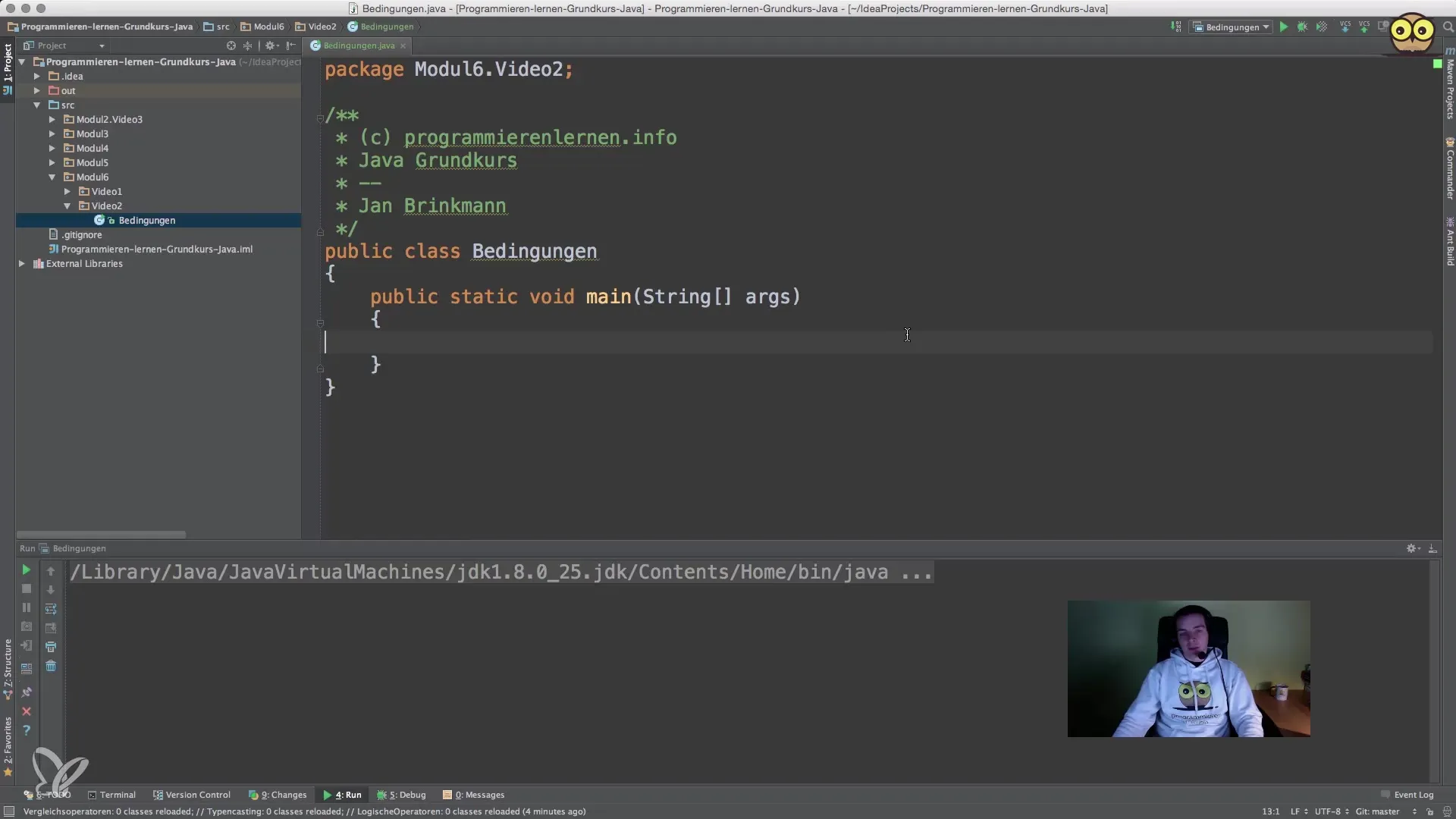
3. Multiple conditions with else if
If you have more than two decision points, you can use else if.
In this way, you can perform multiple checks in your program. Be mindful of the order in which you arrange the conditions, as only the first matching condition will be executed.
4. Practical Application: Age Verification with Rating
An actual example of using conditions is an age verification for movie ratings. You can define multiple age limits.
This structure ensures that the correct age rating is returned, depending on the person's age.
5. Understanding the Order of Conditions
It is crucial to check conditions in the correct order. For example, if you check for age >= 6 first, age >= 12 and age >= 18 may not be checked anymore, even if they might also be applicable.
Ensure that each condition is logically set up to guarantee that the correct code blocks are executed.
6. Improving Efficiency Through Alternative Approaches
Sometimes, it is advisable to reverse the logic or structure the conditions so that only the most necessary checks are performed. If it is known that the age limit for rating 18 is applicable, you can reverse the query to increase efficiency.
This approach minimizes the number of checks and optimizes execution speed.
Summary – Java for Beginners: Effectively Using Conditions
In this guide, you have learned the basics of conditional logic in Java. You have discovered how to structure if, else, and else if to implement decision logic in your programs. Be sure to arrange your conditions logically and structurally to avoid unexpected results.
Frequently Asked Questions
What are if-conditions in Java?If-conditions are statements that allow you to make decisions in your code based on certain conditions.
How can I check multiple conditions?Use the else if structure to check multiple conditions in sequence.
What is the difference between if and else?If is used to check a condition, while else is activated when the if condition is not met.
Is it possible to nest conditions?Yes, you can arrange conditions within other conditions, but you should ensure that the readability of your code is maintained.
How important is the order in conditions?The order is crucial as only the first satisfied condition will be executed. Be mindful of how you arrange your conditions!


