Exceptions are a fundamental concept in Java programming that helps you deal with unexpected situations in your code. While you have already learned how to handle exceptions, it is now time to take a step further: throwing and defining your own exceptions. In this guide, I will show you how to generate exceptions in your code and create custom exception classes that help make your code clearer and more robust.
Key insights
- You can throw your own exceptions in Java to better handle specific error situations.
- Defining your own exception classes allows you to make your error handling more natural and understandable.
- You will learn how to throw exceptions both in methods and how to work with try-catch blocks.
Step-by-step guide
1. Refresh your knowledge of handling exceptions
At the beginning, it is important to remember how handling exceptions in Java looks. You can recall, for example, the try-catch constructs that allow you to catch errors and react accordingly. In the previous context, you saw how to handle a NumberFormatException when an invalid conversion from a string to a number is made.
2. Throwing exceptions in your own code
Now let's look at how you can throw exceptions in your own code. This can be especially useful if you want to define specific error conditions in your programs that are not handled by default in Java.
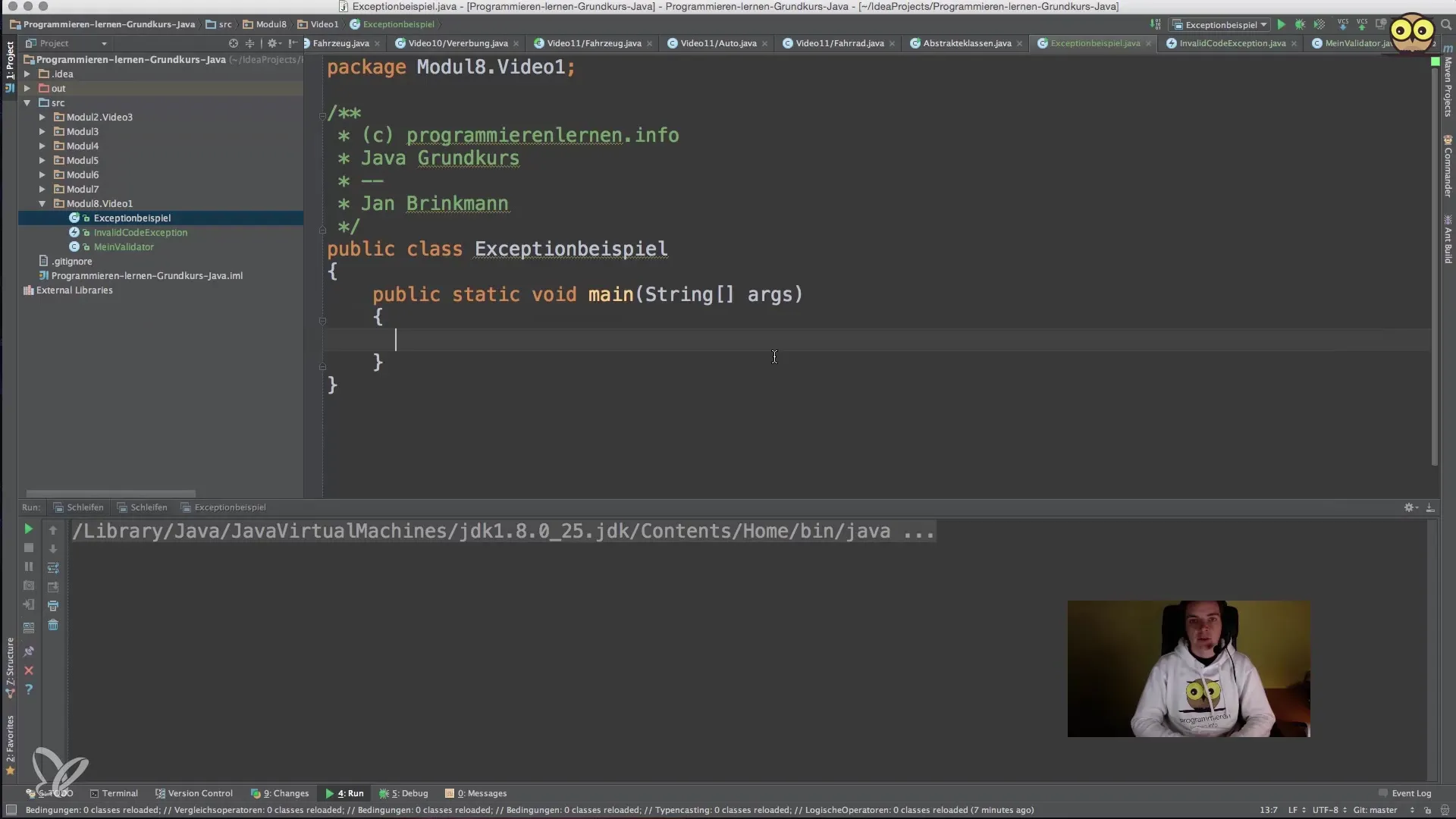
3. Creating a class for validation
Let's consider an example class that we will call MyValidator. This class will have a method that expects a code segment to validate, in our case, a PIN code. If the entered PIN code does not match a specific value, an exception will be thrown.
4. Generating and catching errors
Within the validateCode method, you can set up an if statement. If the code does not match the expected value, you throw a new exception that looks like this: throw new Exception("Only 42 is the answer to all questions.");. Here, you use the throw keyword to create the exception.
5. Adjusting the method signature
To signal that this method may throw an exception, you must include the throws keyword in the method signature. Thus, the method is now called: public void validateCode(int code) throws Exception. This way, throwing the exception is clearly communicated, and all callers of the method are required to handle it.
6. Handling exceptions in a try-catch block
To catch the exception, you can place the method in a try-catch block. When an exception occurs, the code in the catch block is executed, where you perform specific error management, such as displaying an error message.
7. Optionally rethrowing exceptions
You may also consider rethrowing a caught exception to pass it to a higher logic layer. However, you should note that this only makes sense if you are not currently in the main method, as normally there is no further code following the catch block here.
8. The advantages of custom exceptions
The biggest advantage of custom exception classes is that they are intuitively named and specific to the use case. Instead of working with generic exceptions, you can define specific classes like NotFoundException or InvalidInputException. These not only help you identify errors but also aid in debugging and maintaining your code.
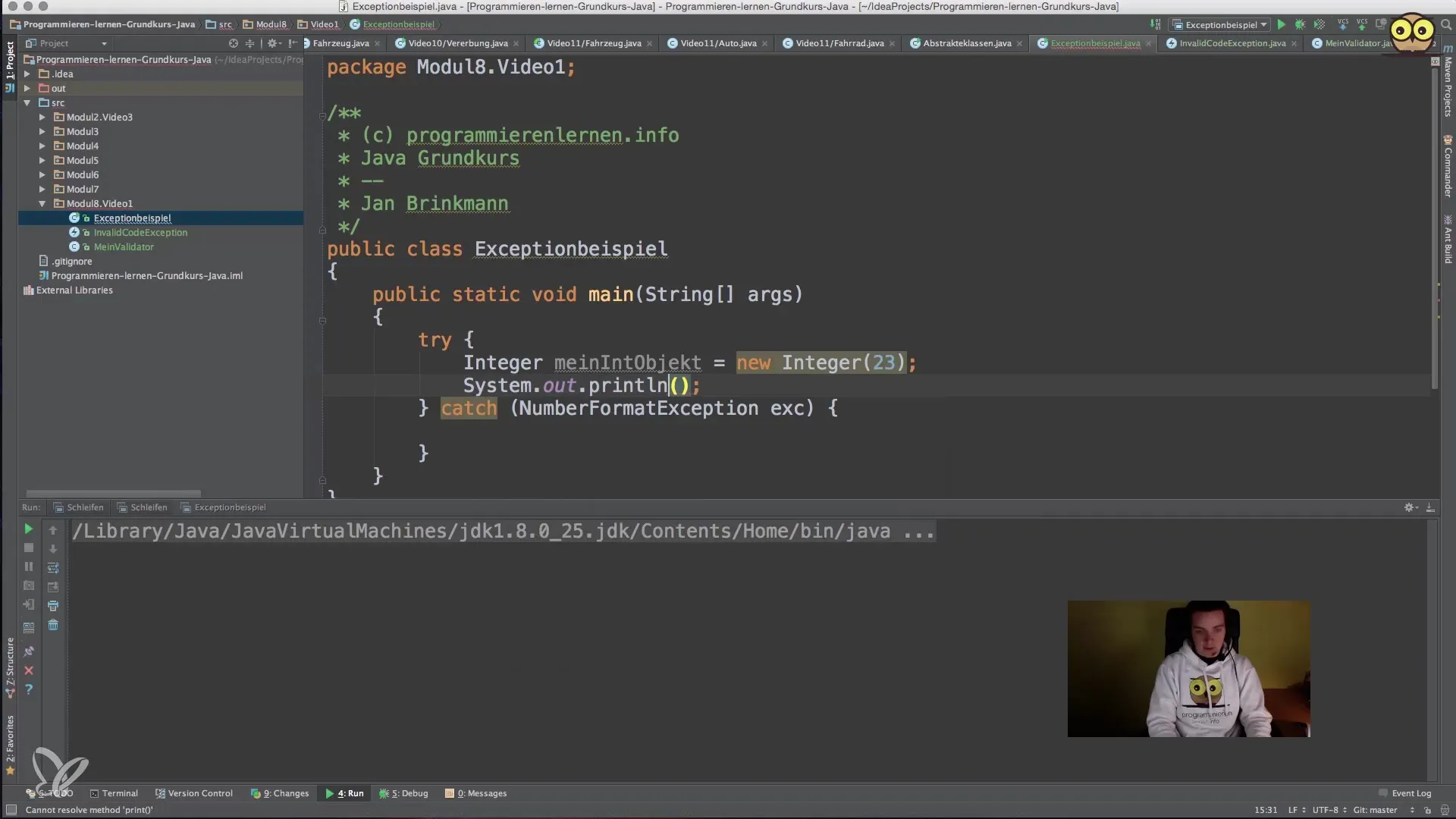
Summary – Throwing and defining exceptions in Java
By throwing and defining your own exceptions, you gain a powerful tool to effectively handle errors and make your code more readable. You can formulate specific exception conditions and improve the logical separation of errors, thereby increasing the maintainability of your program.
Frequently asked questions
What is the difference between checked and unchecked exceptions?Checked exceptions must be handled in the method signature, whereas unchecked exceptions do not have to be.
Why should I create my own exceptions?Custom exceptions help provide specific error messages aimed at better identifying problems and making the code more readable.
How do I throw an exception in a method?You use the keyword throw followed by a new instance of the exception.
Do I need to indicate in the method declaration that I am throwing an exception?Yes, you use the throws keyword in the method signature for this.
What happens if I do not handle an exception?The program typically terminates with a runtime exception unless the exception is invalid and unhandled.


