Java offers a powerful and versatile String class that allows you to handle text processing effectively. In this tutorial, we focus on important String operations and methods that can assist you in developing Java applications. You will learn how to compare, format, and generate user-friendly output with Strings.
Main insights
- String comparisons can be made using the "==" operator or the "equals" method.
- There are methods to perform comparisons without case sensitivity.
- Formatted Strings provide a structured output method and make the code clearer.
Step-by-Step Guide
First, I will explain how to start with simple String comparisons in Java.
To compare two Strings, you can use the "==" operator. This checks if the two Strings are identical.
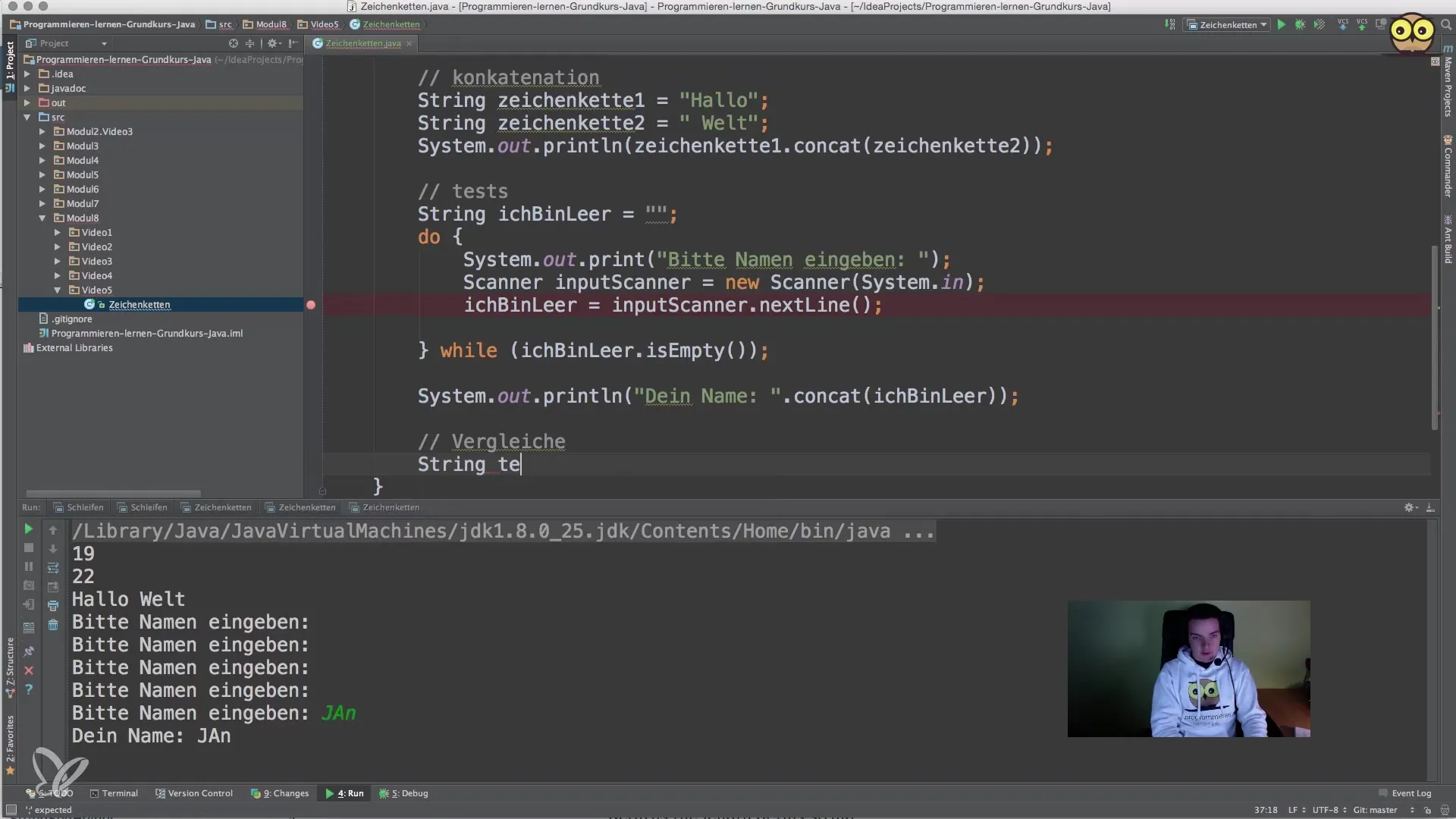
You can now perform the comparison. We will use the "==" operator for this. The result will be output in the next step. If the Strings actually match, "true" will be returned.
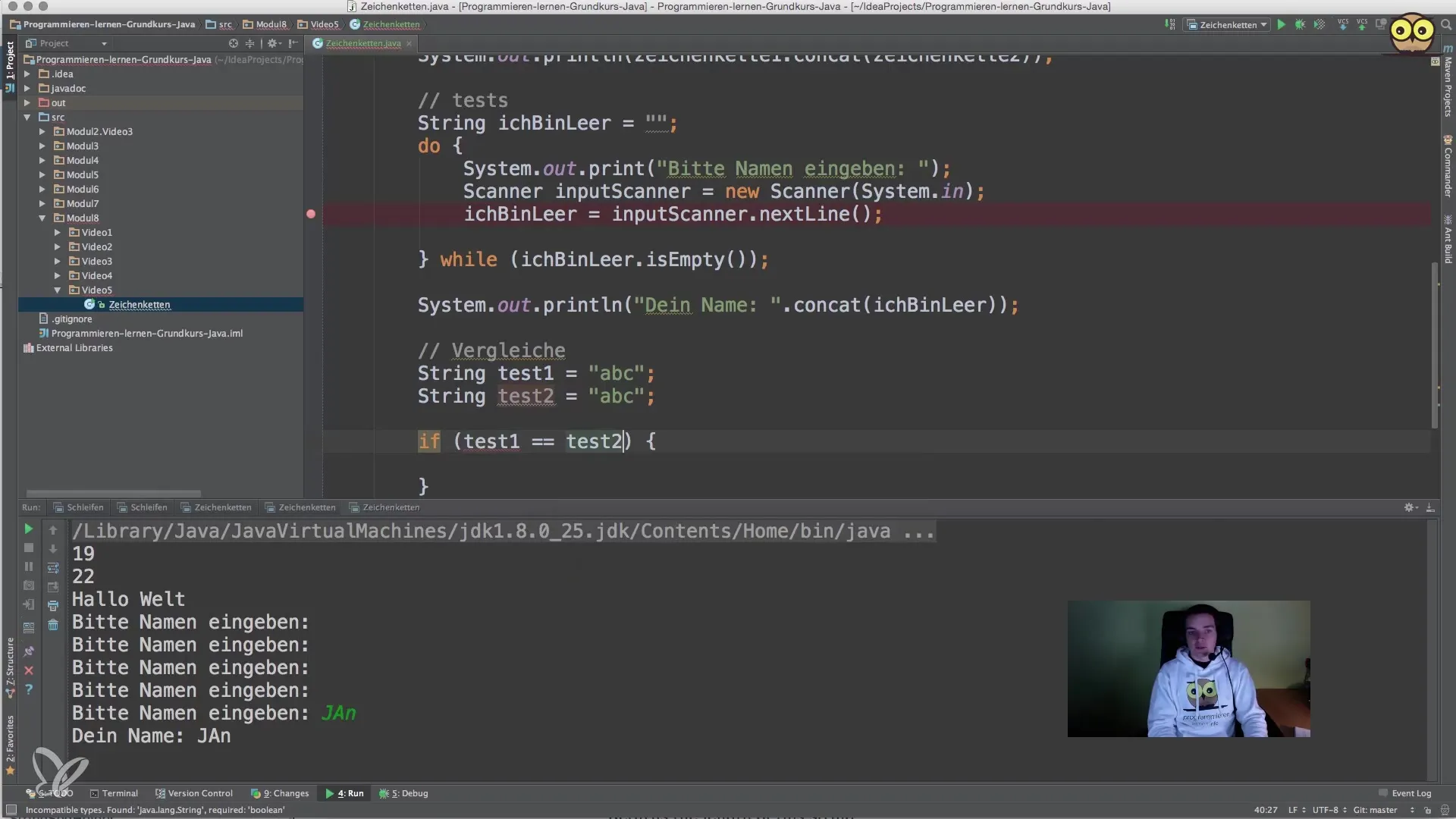
In the next phase, however, we will explore a situation where case sensitivity matters. Let's say you have one String in lowercase and another in uppercase.
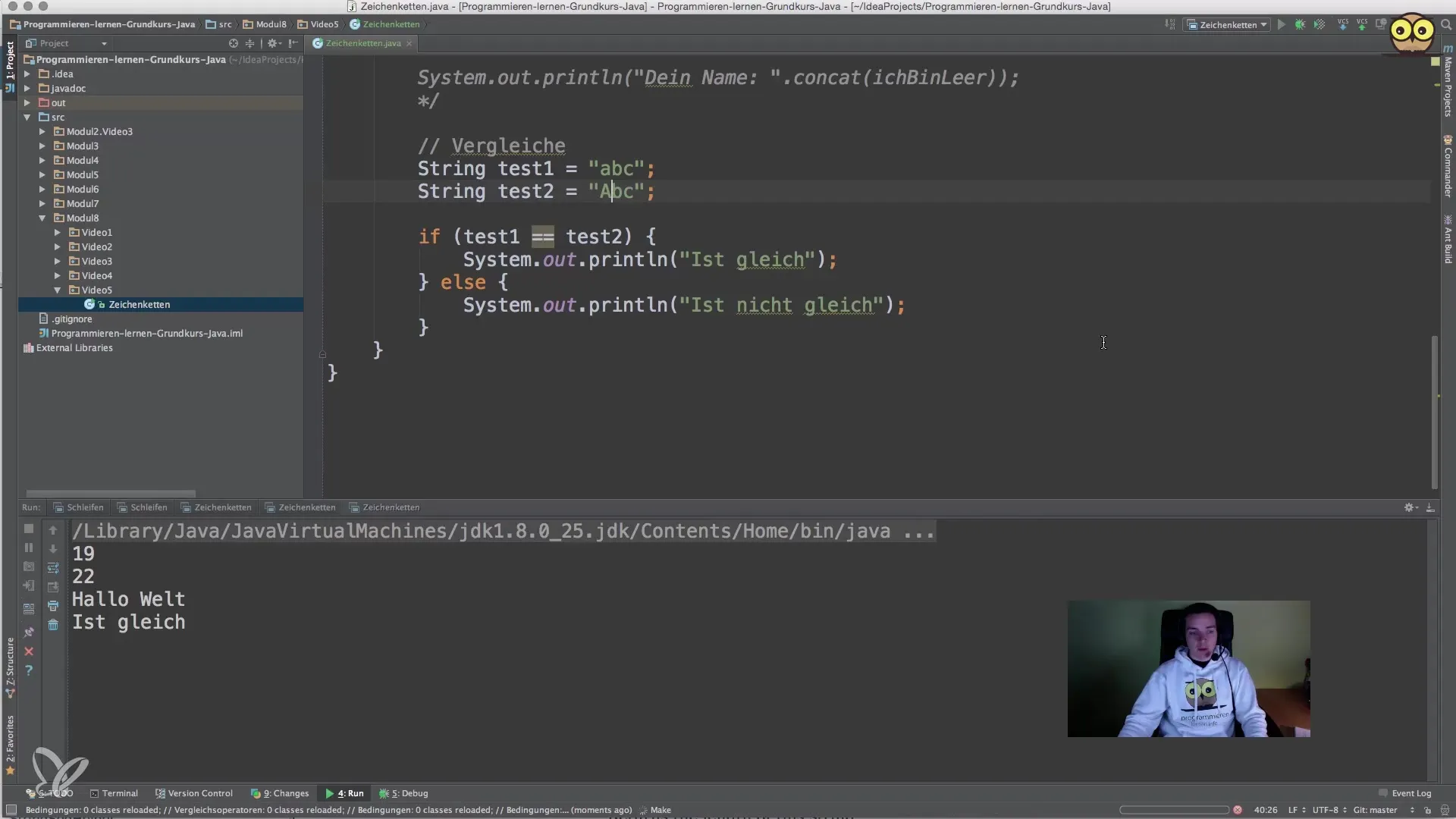
To handle this issue, we use the "equals" method, which provides a more direct way to compare the values of Strings.
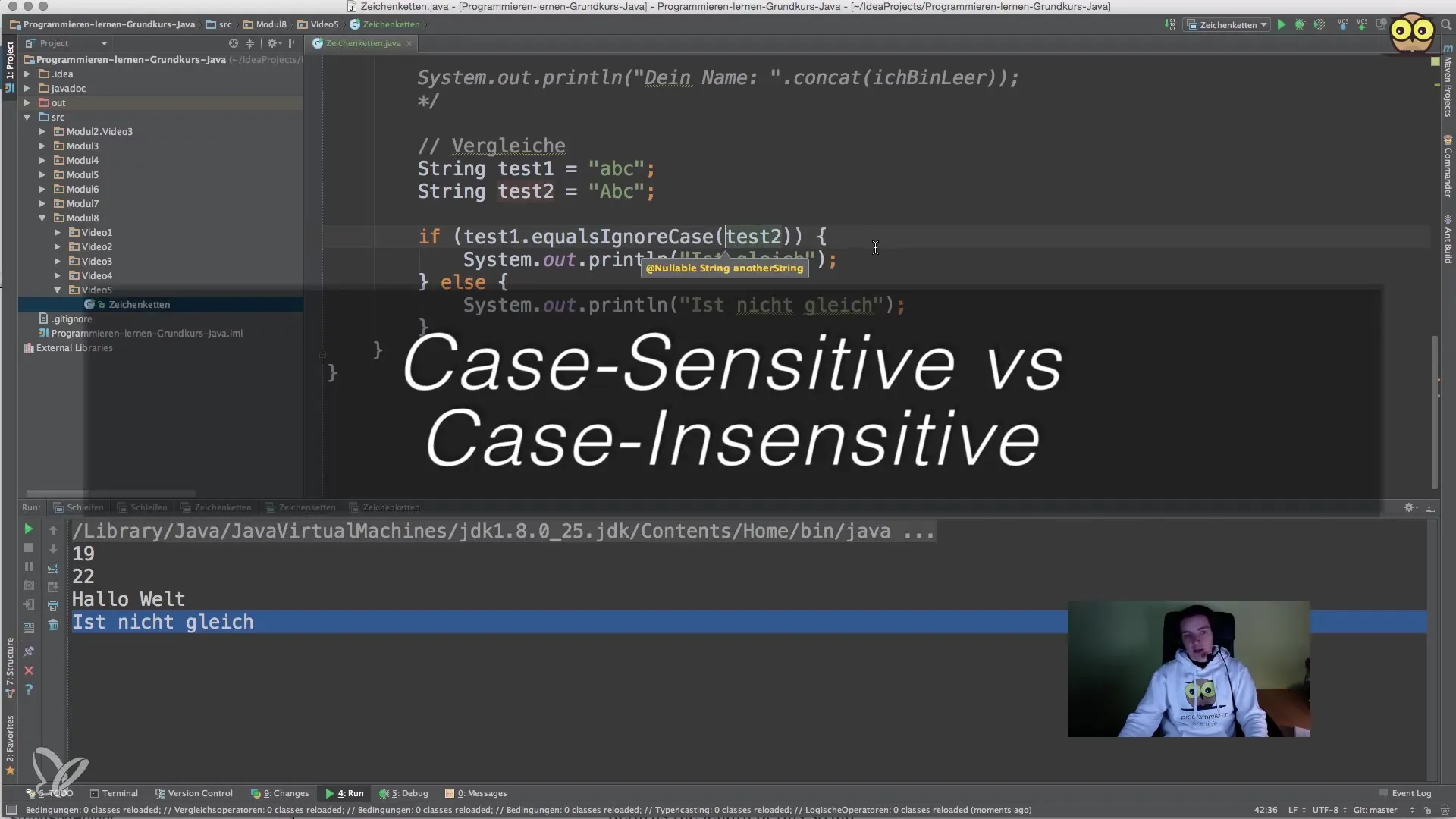
However, this still does not help us ignore case sensitivity. This is where the "equalsIgnoreCase" method comes into play. This method compares two Strings without regard to case.
Another important concept with Strings is formatted output. Instead of concatenating the Strings individually with the plus sign, you can use formatted Strings that contain placeholders.
Here is a simple example of using formatted output via the "printf" method.
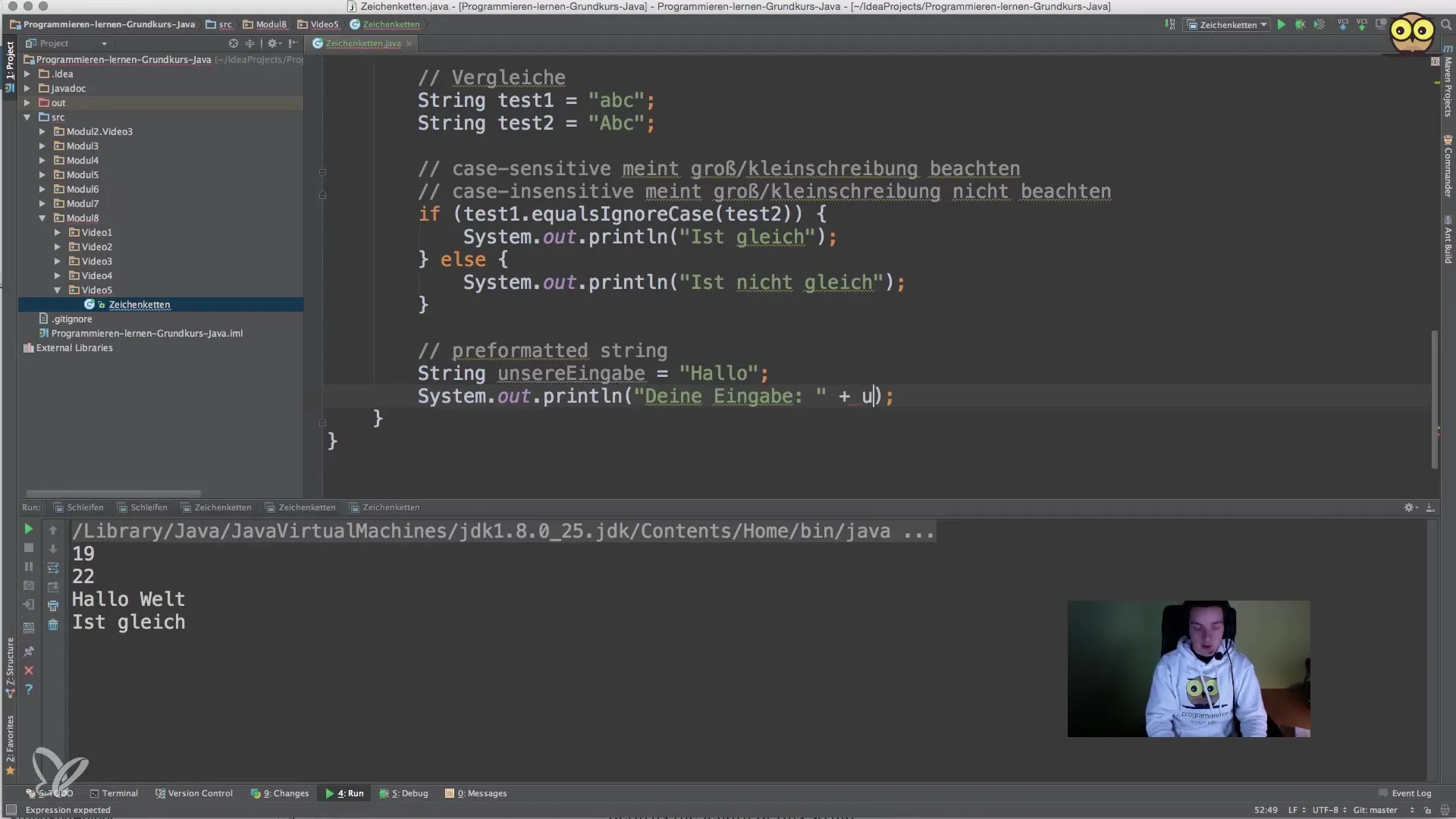
With %s you define a placeholder for Strings, and %n creates a new line according to the operating system.
To look at another example of formatted Strings, we will perform a more complex output. For instance, we could output the first name, last name, and age.
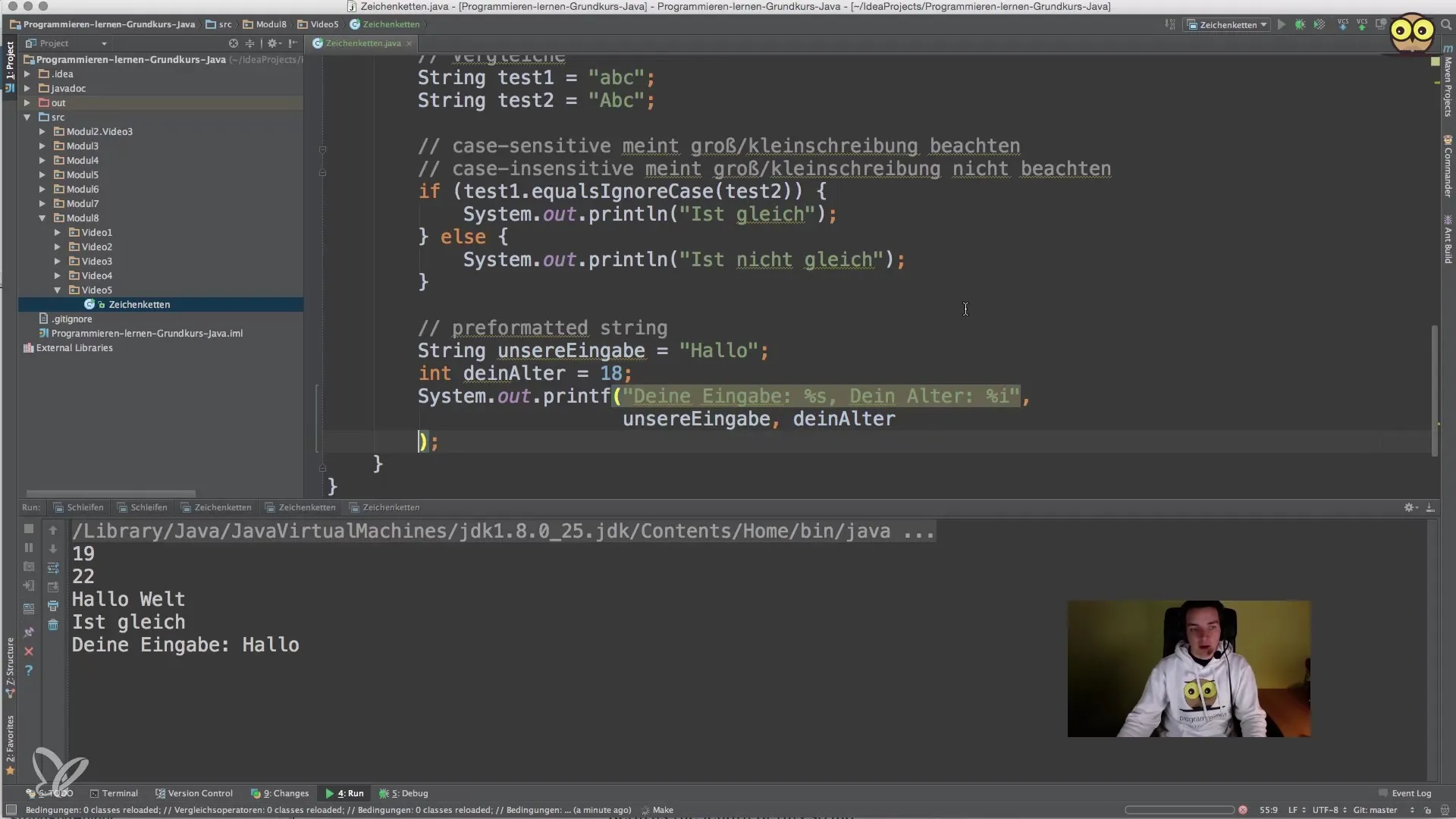
The format %d is used for integers. Very useful in programming is that you can also adjust the alignment and width of the output.
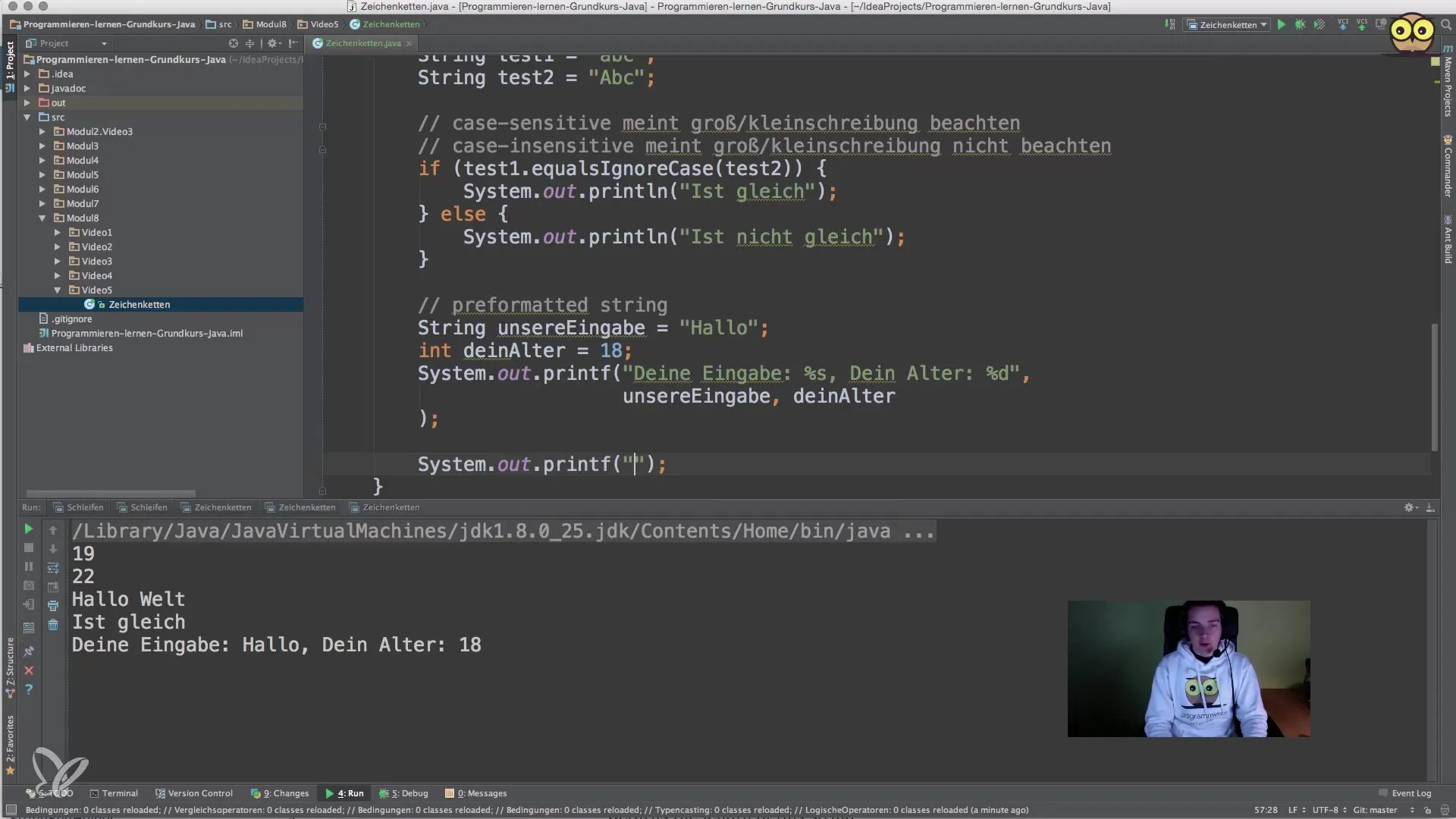
Here, %-10s is used to ensure that the String is left-aligned in a column of 10 characters. This ensures a clear and tidy output.
Summary – Strings in Java: Deepening String Operations
In this guide, you have gained an in-depth insight into working with Strings in Java. You now know how to compare Strings and have learned important methods to ignore case sensitivity. Furthermore, you have discovered how to effectively use formatted output to present your results clearly.
Frequently Asked Questions
What is the difference between "==" and "equals"?The "==" operator checks whether two variables point to the same object in memory, while "equals" compares the content of the Strings.
Can I compare without case sensitivity using "equalsIgnoreCase"?Yes, "equalsIgnoreCase" ignores case when comparing two Strings.
How can I use formatted Strings?Formatted Strings allow you to use placeholders in a String and insert values directly, which makes output easier and your code more readable.
Why should I use formatted Strings?Formatted Strings help improve the clarity of your code and create consistent and customizable outputs.
What placeholders can I use in formatted Strings?You can use placeholders such as %s for Strings, %d for integers, and %f for floating-point numbers.


