The use of JavaDoc is an important part of working with Java, especially when it comes to documenting the code clearly. In this tutorial, I will show you how to effectively utilize JavaDoc to better organize and clarify your projects. You will also learn how to extend the code with various Doclets to make the documentation even more meaningful.
Key Insights
- JavaDoc helps document and make your code comprehensible.
- There are various parameters you can use in JavaDoc to explain your code.
- Versioning classes is important to keep track of changes.
Step-by-Step Guide
To fully utilize the capabilities of JavaDoc, proceed as follows:
1. Adjust the Copyright Text Documentation
A good practice is to integrate the copyright text correctly. You can decide whether to include this text in the Java documentation or prefer to keep it as a comment. This gives you the flexibility to shape the legal aspects as needed and focus on the actual content of the documentation.
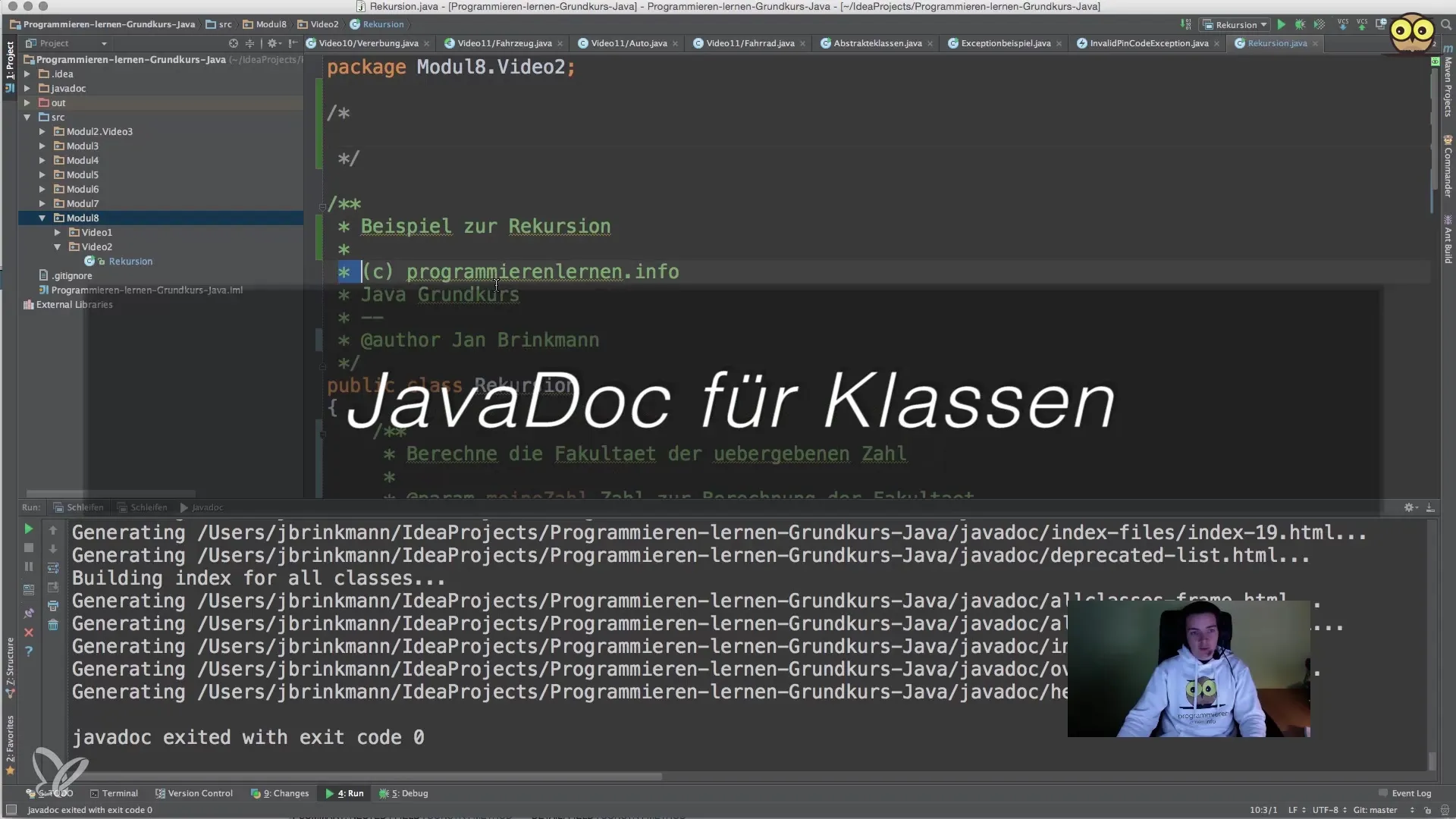
2. Implement Version Control
Consider how important the version indication is for your classes. This information should always be included, as it allows users to recognize which version they are working with. A simple method is to store the version number directly in the class, which then automatically appears in the Java documentation.
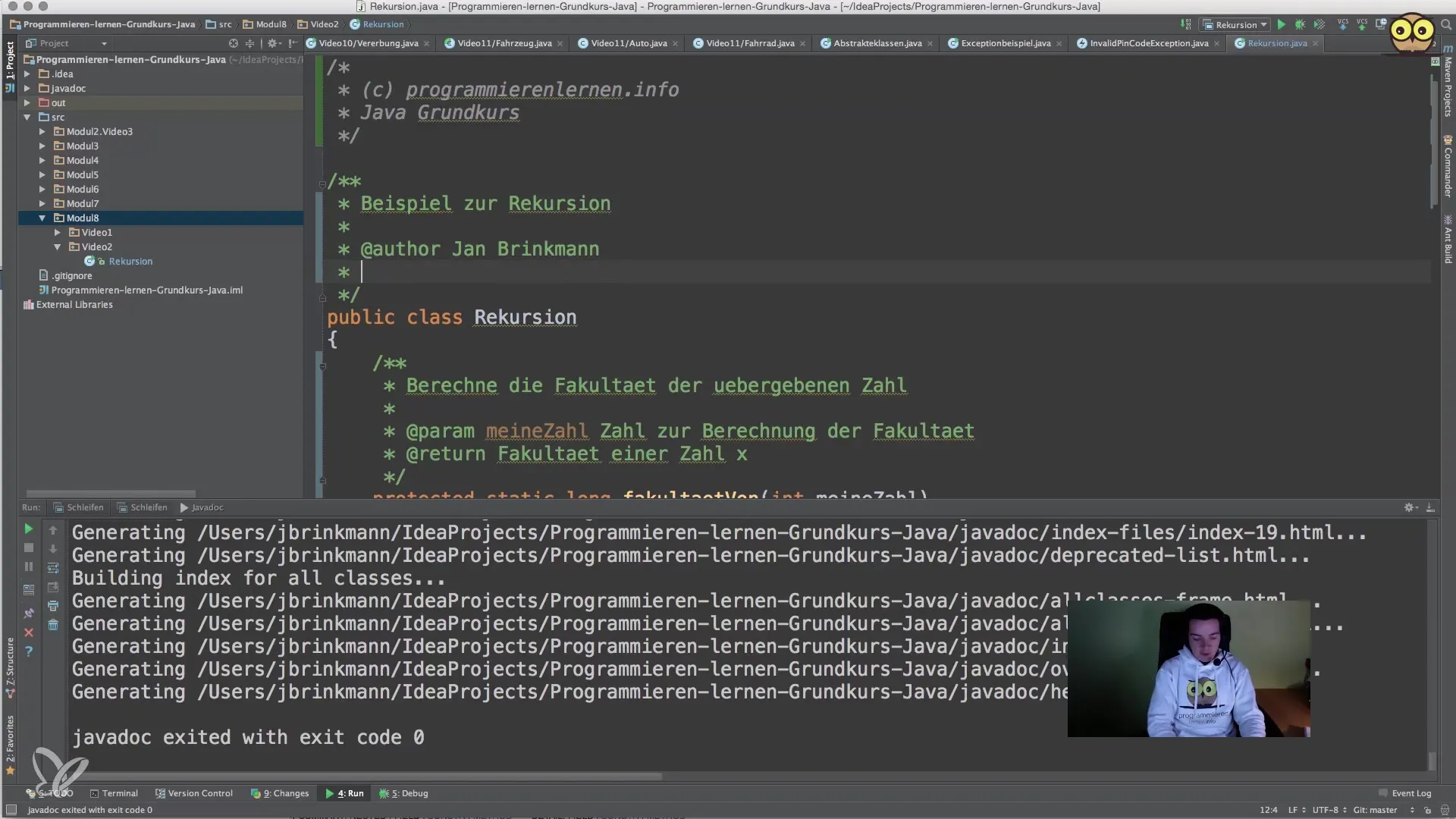
3. Use of Parameters and Exceptions
If you have a method that takes parameters, each parameter should be described precisely. An example would be the description of a code representing a given PIN code. Additionally, it is important that you document exceptions that your methods may throw. They help the user determine under what conditions errors may occur.
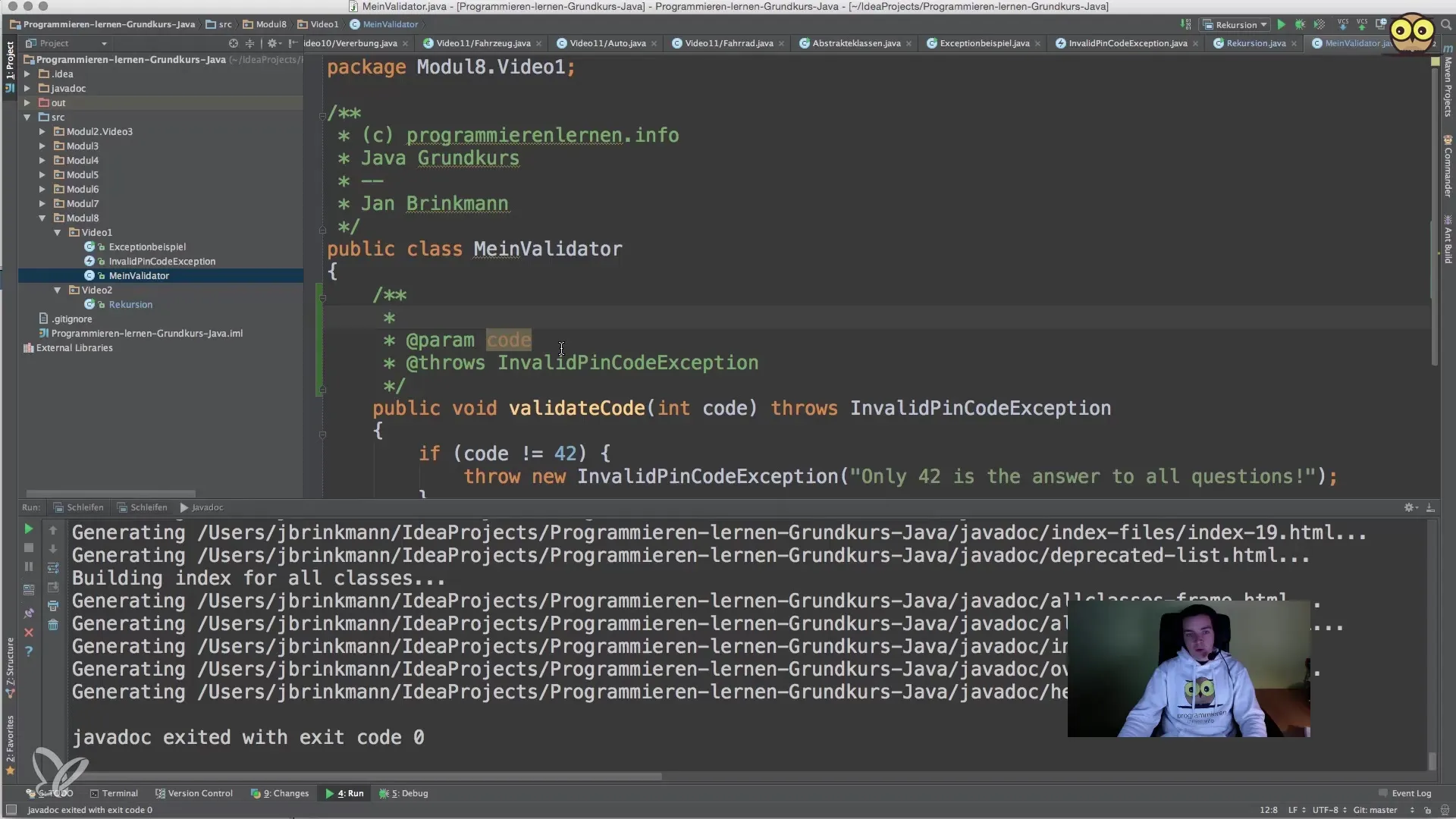
4. Generate JavaDoc
Once you've made all your notes and documentation, you can generate the JavaDoc documentation. This is typically done through the built-in tools of your development environment, such as using the command “Tools → Generate JavaDoc.” Make sure that, after the process is complete, all documented information is visible.
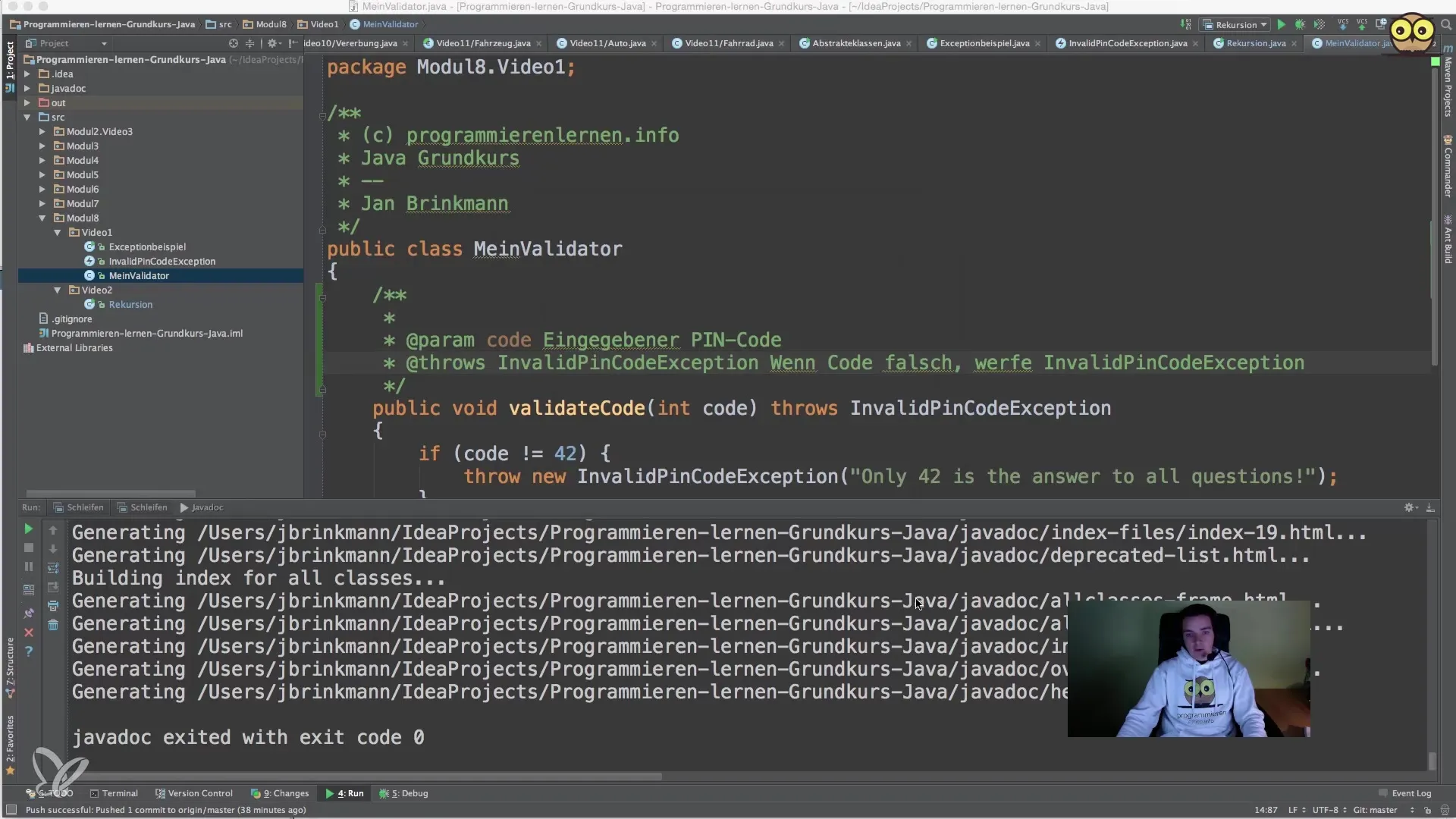
5. Understand Inheritance and Object Orientation
One aspect of Java documentation that is often overlooked is inheritance. Every class in Java automatically inherits from the base class “Object.” This is crucial for understanding why certain methods like toString() or clone() are available without explicit declaration. It is advisable to consider these concepts in your documentation to create a better understanding of your code.
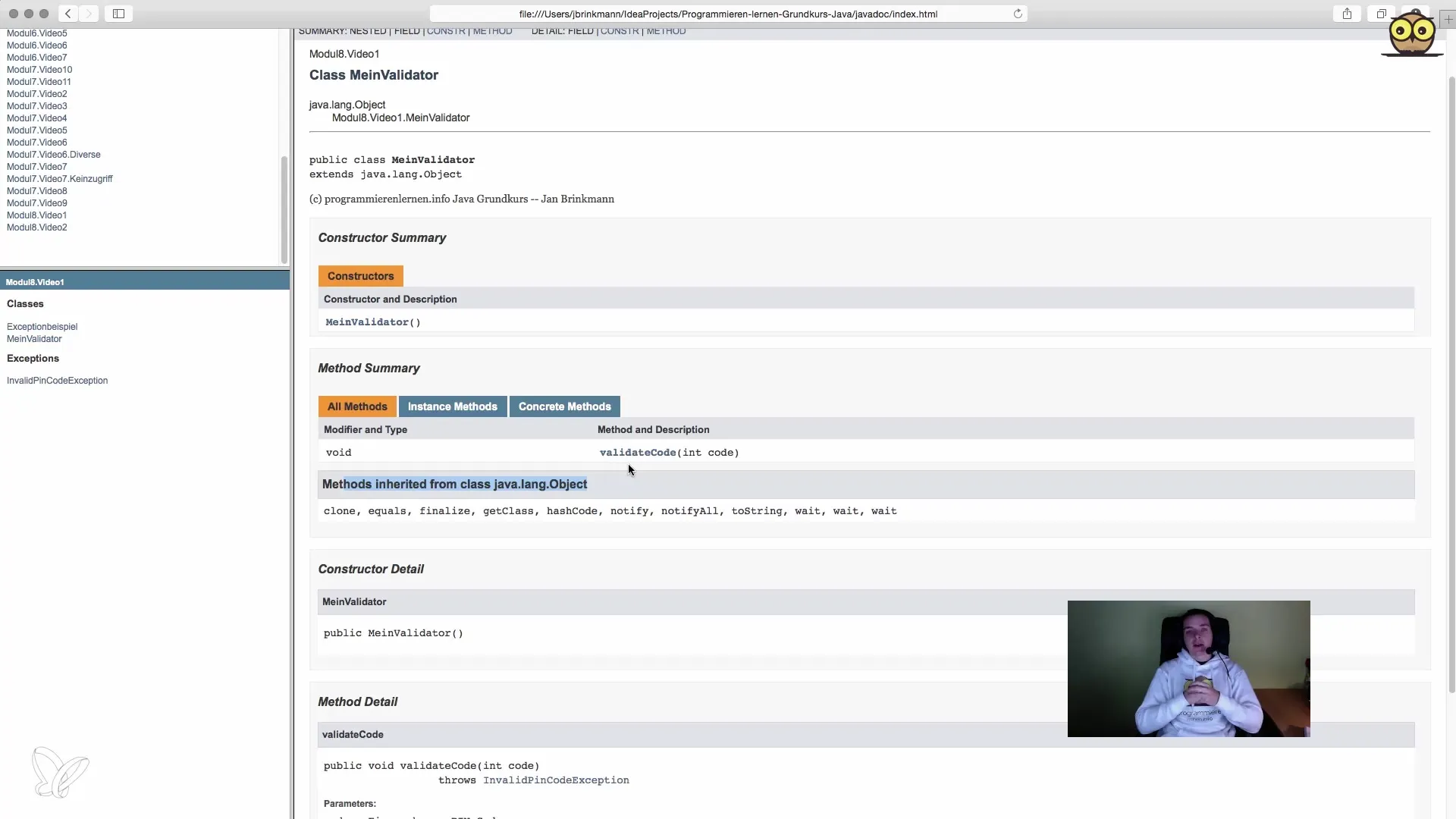
6. Focus on the Most Important Documentation Aspects
It should be noted that not every documentation element is equally important. Focus on parameters, return values, and potential exceptions. This information has the greatest impact on the comprehensibility of your code. Additional details such as author names or license information are less critical and can be optional.
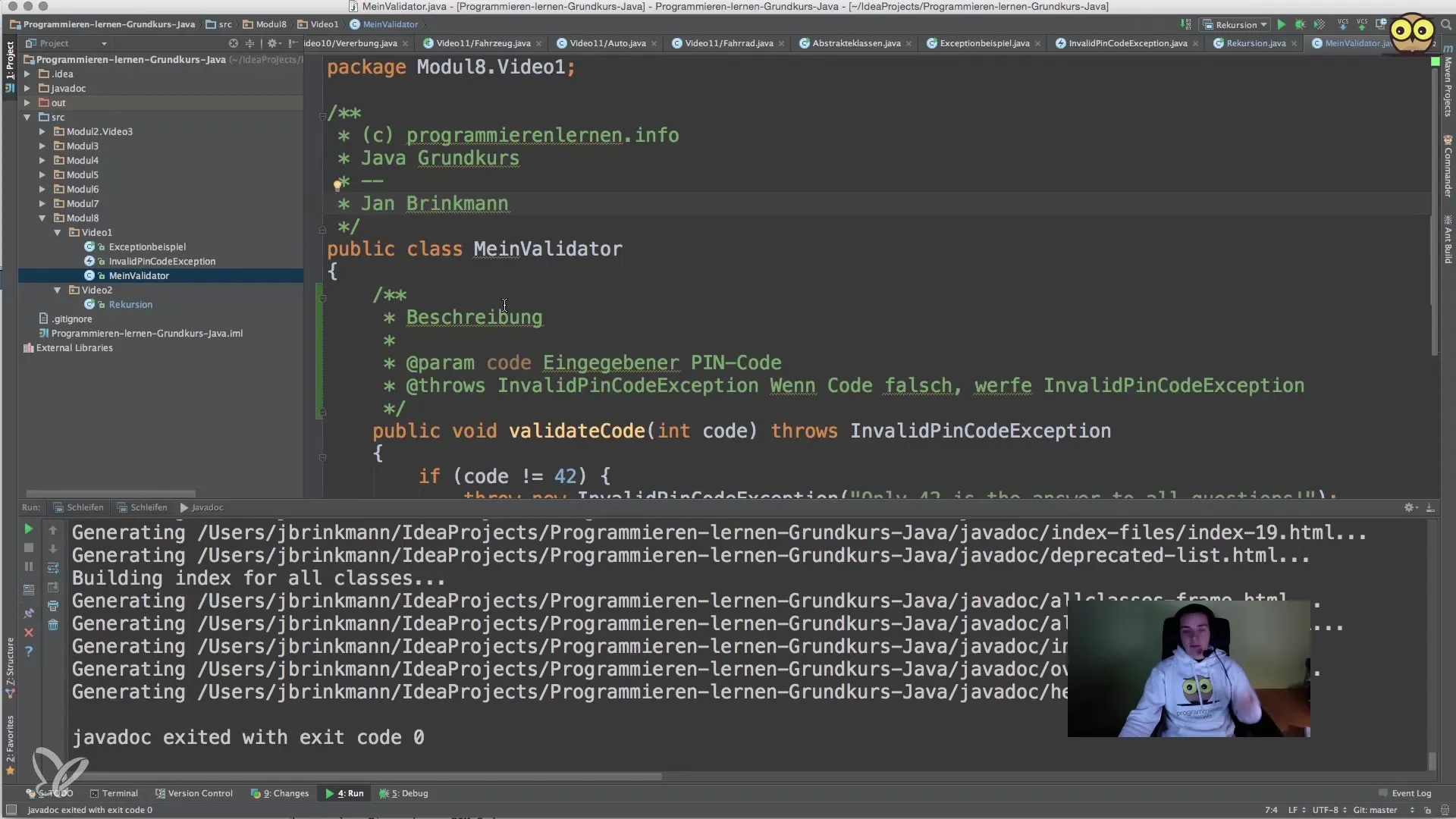
Summary - Efficiently Using JavaDoc: A Beginner's Guide
If you want to use JavaDoc effectively, it is crucial to understand the structure and essential elements. The correct use of parameters, exceptions, and version indications will help make your code more understandable and maintainable for others. This not only achieves a higher quality of your code but also encourages better collaboration within the team.
Frequently Asked Questions
What is JavaDoc?JavaDoc is a tool for generating API documentation in Java.
How do I create JavaDoc?JavaDoc is generated through special comments in the code and then via built-in tools.
What are Doclets?Doclets are extensions of JavaDoc that allow customizing the documentation.
How do I document exceptions in JavaDoc?You can specify exceptions using the @throws tag in your documentation.
Why is version control important?Version control helps keep track of changes and updates in the code.


