Strings, also known as Strings, play an essential role in programming. In Java, the data type String is particularly important as it provides versatile applications – whether in user inputs, outputs, or text processing. In this tutorial, you will learn in detail about the String class and its functionalities to handle strings safely and effectively in your Java code.
Key Insights
This guide gives you insights into:
- The definition and creation of strings in Java.
- Useful methods for manipulating strings.
- The significance of string concatenation.
- Practical examples of using strings in programs.
Step-by-Step Guide
Creating a String
To work with strings in Java, you first need to understand how to create them. A string is an object of the String class. You can easily define a string by entering text in quotation marks.
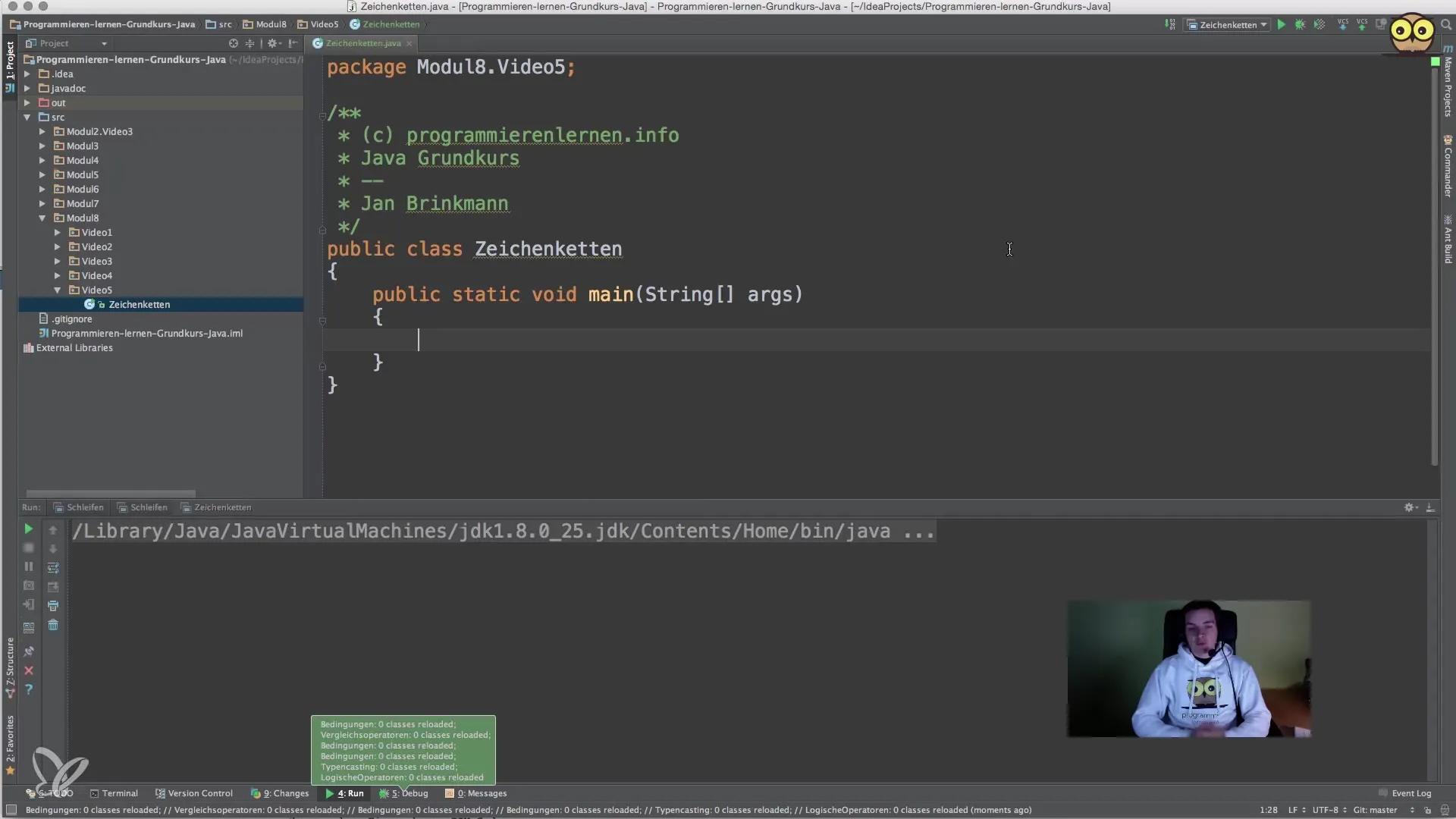
Note that you do not necessarily have to use the constructor with new String(...).
Determining the Length of a String
A common concern when working with strings is determining their length. In Java, you can use the length() method to find out the number of characters in a string.
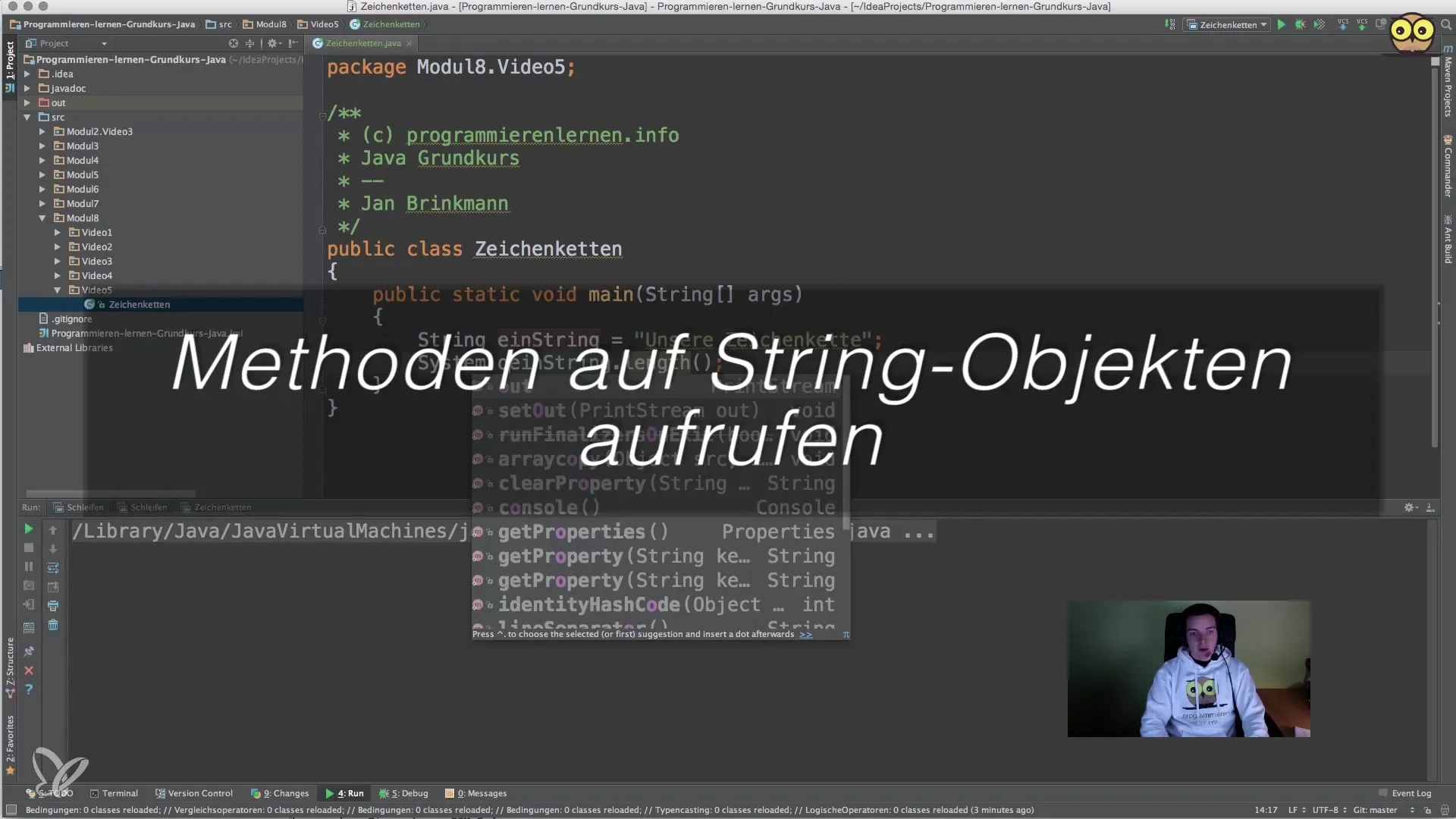
With this call, you will see how many characters the string “Hello, World!” contains.
Methods for Editing Strings
Strings provide a variety of useful methods. With these, you can apply predefined operations to your strings. For example, you can concatenate two strings using the concat() method.
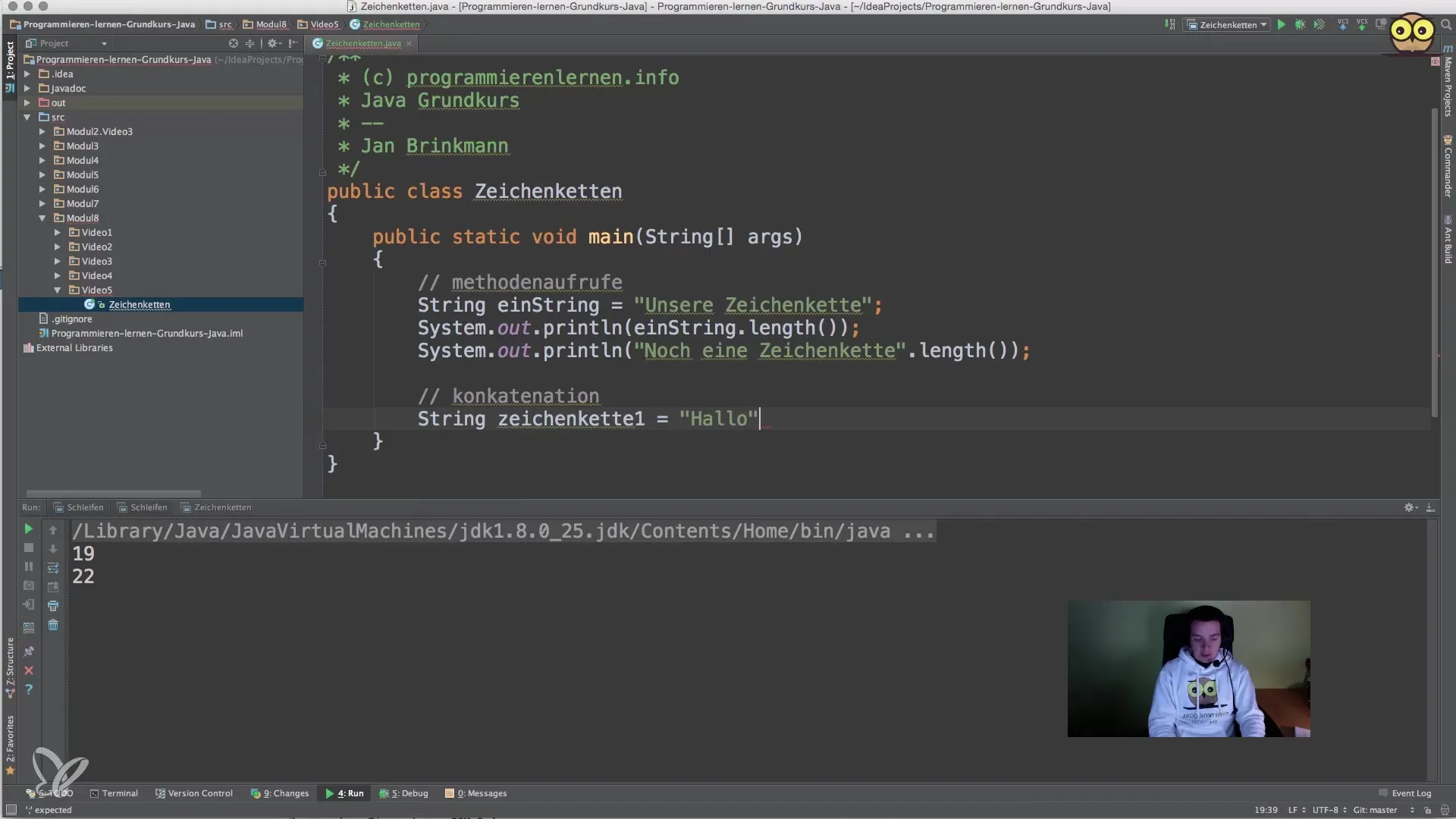
Alternatively, you can use the +- operator to concatenate strings.
String Concatenation
Concatenation is the process of linking two or more strings together. In Java, you can do this using the +- operator or the concat() method.
This method is efficient and intuitive, especially if you want to concatenate many strings.
Testing Strings for Properties
An often forgotten aspect of strings is the ability to test their properties. With the isEmpty() method, you can check if a string is empty. This is particularly useful when processing user inputs.
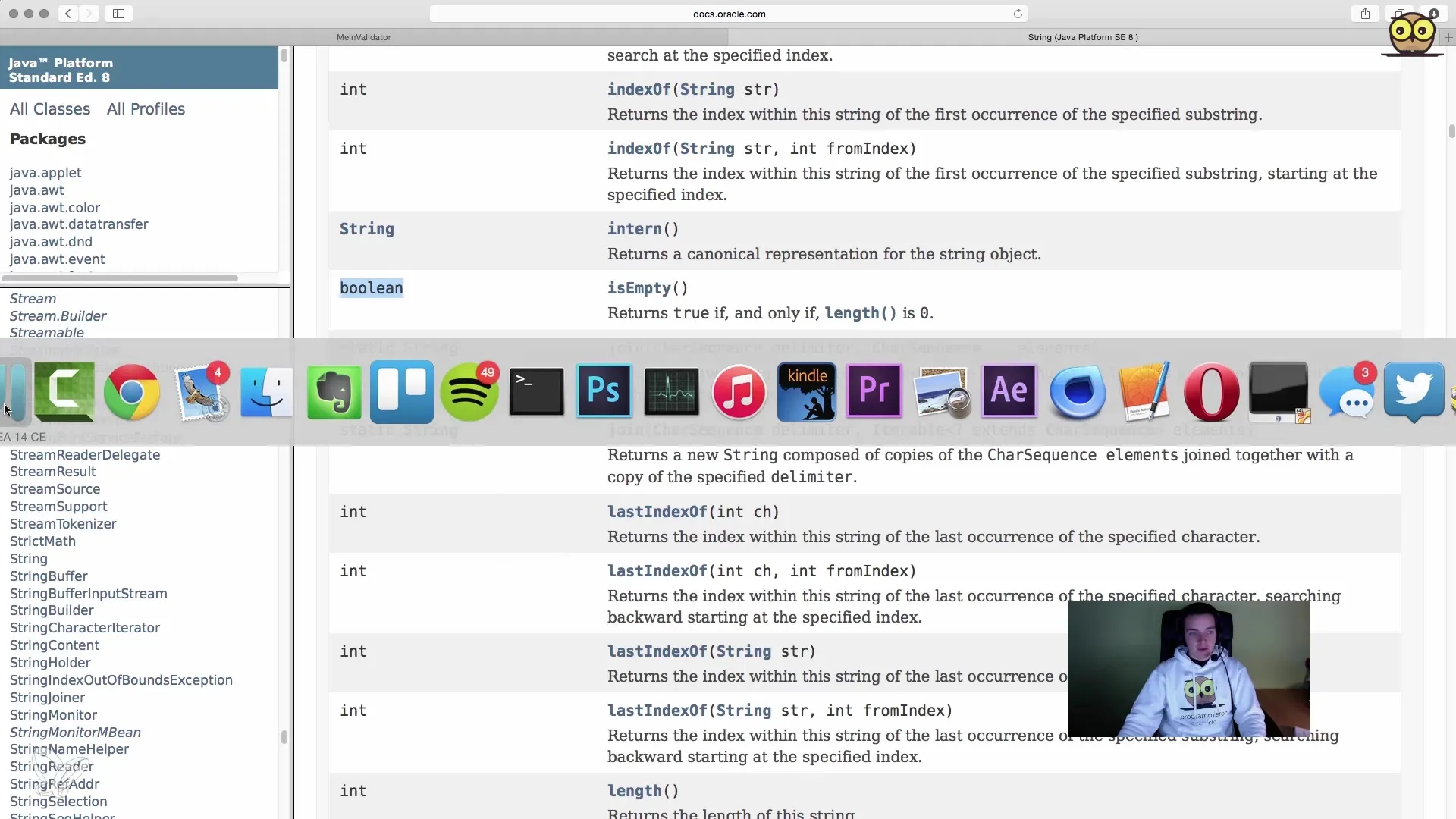
If the user does not enter anything and simply presses Enter, the input will be recognized as empty, and a suitable message will be displayed.
Using Strings in Loops
Strings are not just simple data objects; they can also be used in control structures like loops. Suppose you want to ensure that the user enters a name that is not empty. In that case, you could use a loop.
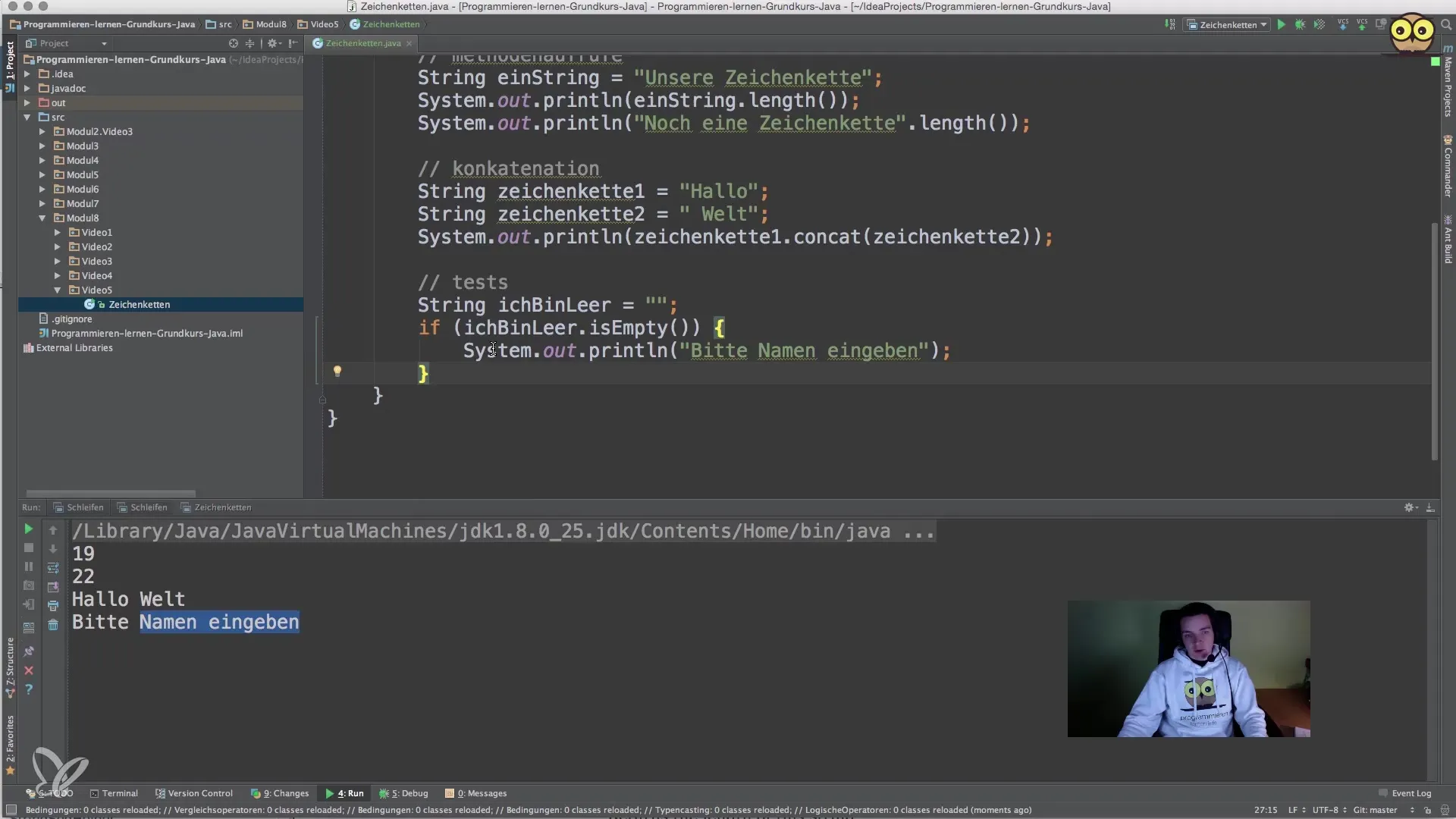
Here is an example of a while loop:
do { System.out.println("Please enter a name:"); input = scanner.nextLine(); } while (input.isEmpty());
System.out.println("Your name is: " + input);
In this scenario, the user will be asked for a name until they provide a valid input.
Handling Characters and Positions
Another commonly used aspect is accessing specific positions within a string. The method charAt(int index) allows you to access a character at the desired position.
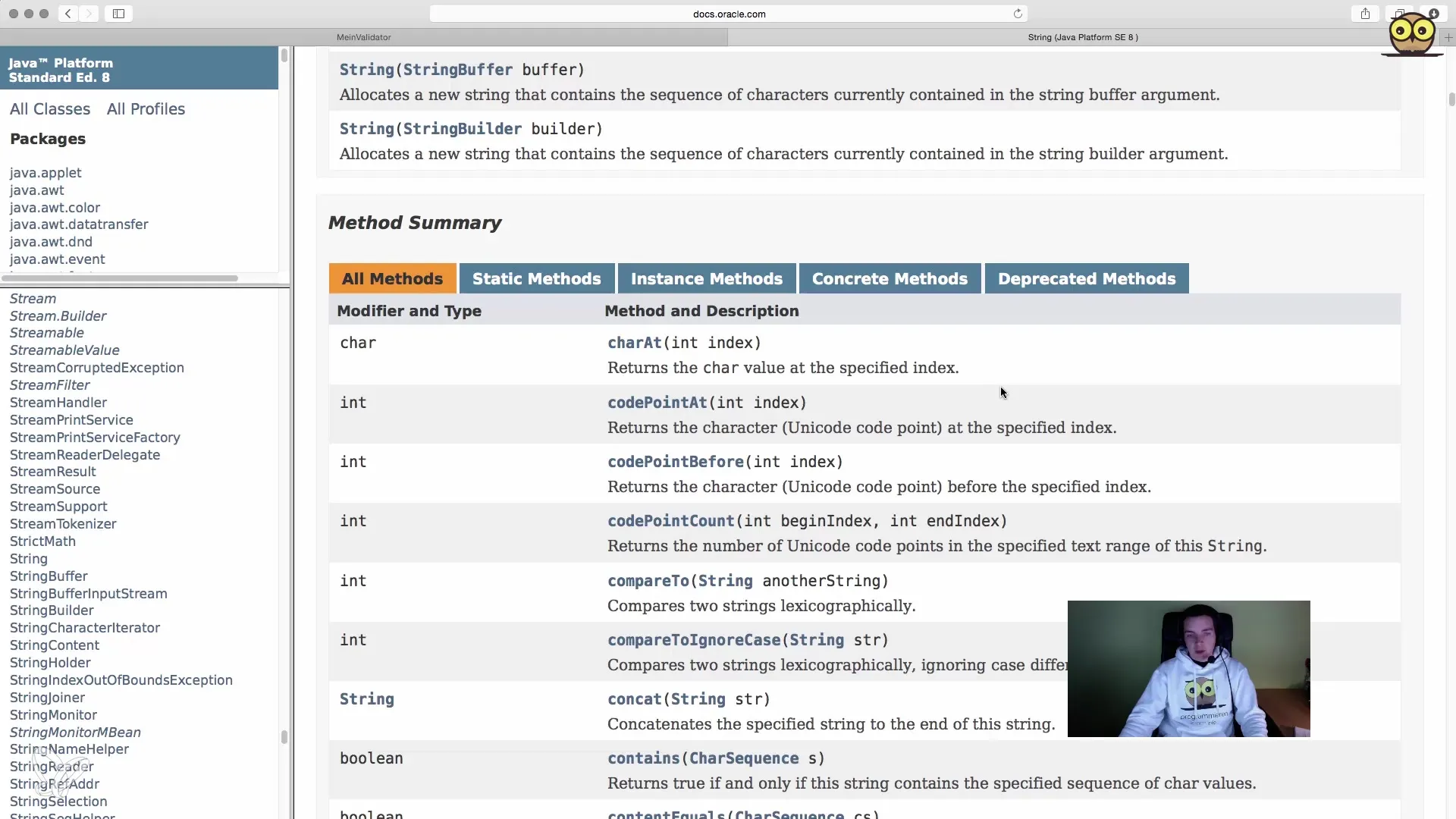
Here, the first letter of the text is printed.
Summary - Strings in Java: Your Introduction to Strings
In this guide, you have learned the basics of strings in Java. You now know how to create strings, measure their length, manipulate them, and check them. Understanding strings will help you work more effectively with text data in your programs.
Frequently Asked Questions
How do I create a string in Java?You can simply create a string by writing text in quotation marks, e.g., String myString = "Hello";.
How do I determine the length of a string?By calling the length() method, e.g., myString.length().
Can I concatenate strings as well?Yes, you can concatenate strings either with the +- operator or with the concat() method.
How do I check if a string is empty?With the isEmpty() method, e.g., myString.isEmpty().
How do I access a specific character in a string?Use the charAt(int index) method to access a character at a specific position.


