In the world of software development, visibility is a central concept. Managing visibility in Java allows you to control access to classes, methods, and attributes, thereby cleaning up the code and increasing maintainability. In this guide, you will learn why you should strategically use various visibilities such as public, private, and protected to develop robust and secure applications.
Key insights
- The default visibility in Java is package-private when no modifier is defined.
- Private members are only visible within their own class.
- Public members are accessible from anywhere.
- Protected members are visible within their class, in the same package, and in subclasses.
- It is advisable to keep everything private initially and only make what is necessary public.
Step-by-step guide
1. Basics of visibility in Java
In principle, visibility in Java aims to keep as much hidden as possible. Attributes and methods should not be accessible from outside without necessity. Therefore, the best practice is to declare elements as private first. This philosophy helps keep the code organized and avoids unwanted interactions between classes.

2. The importance of private
When you declare a method or an attribute as private, it is not directly accessible from outside. This ensures that only the class itself can access it. This approach minimizes the risk of other classes depending on the inner details of your class, which increases maintainability. If the need arises to make the method public, you can always do so later.
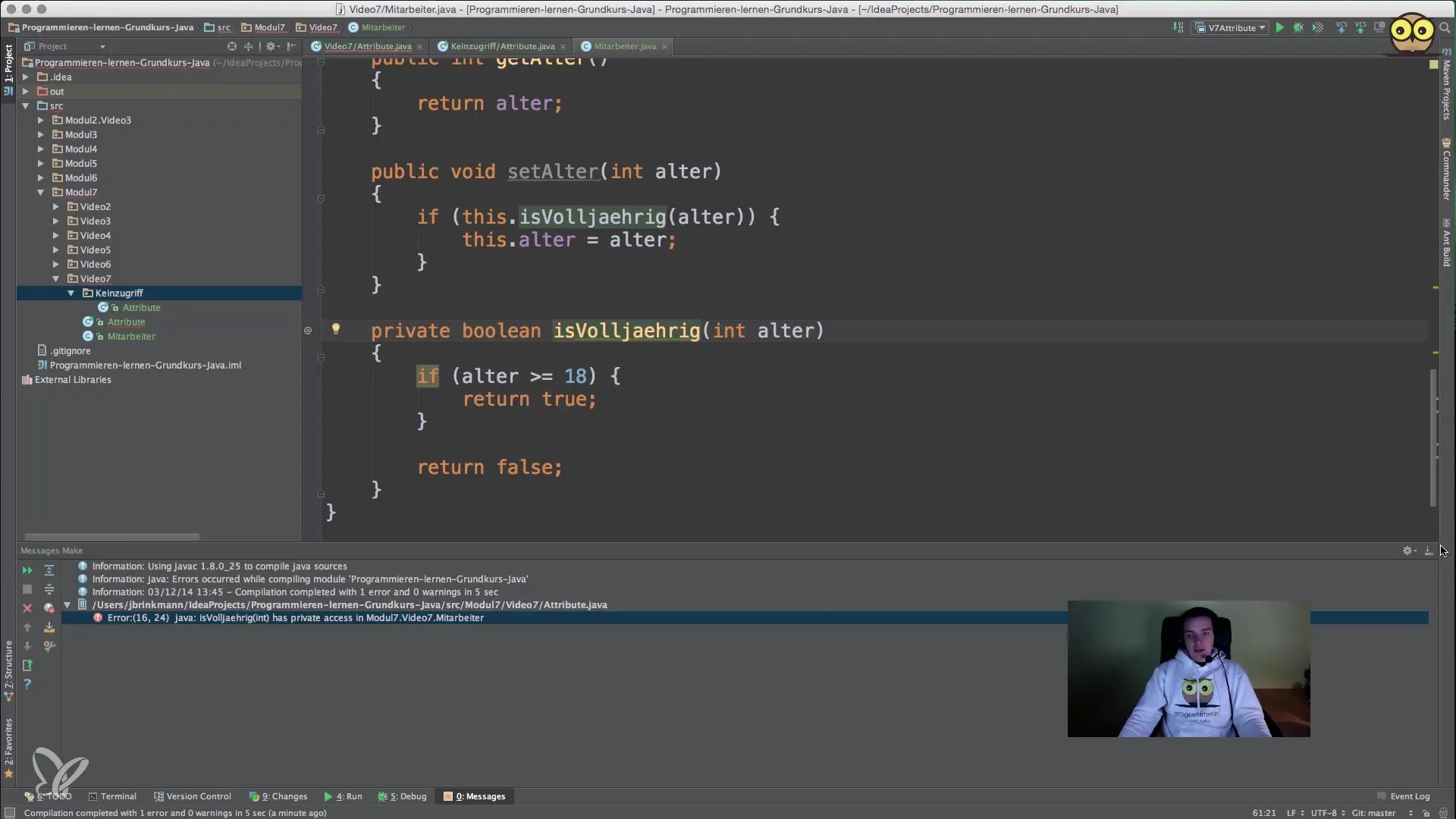
3. Purpose of public
The public keyword makes a method or attribute accessible from anywhere in the code. However, you should be cautious when declaring something as public, as this means that any other class in your program can access these resources. Before making a member function or attribute public, carefully consider whether it is necessary.
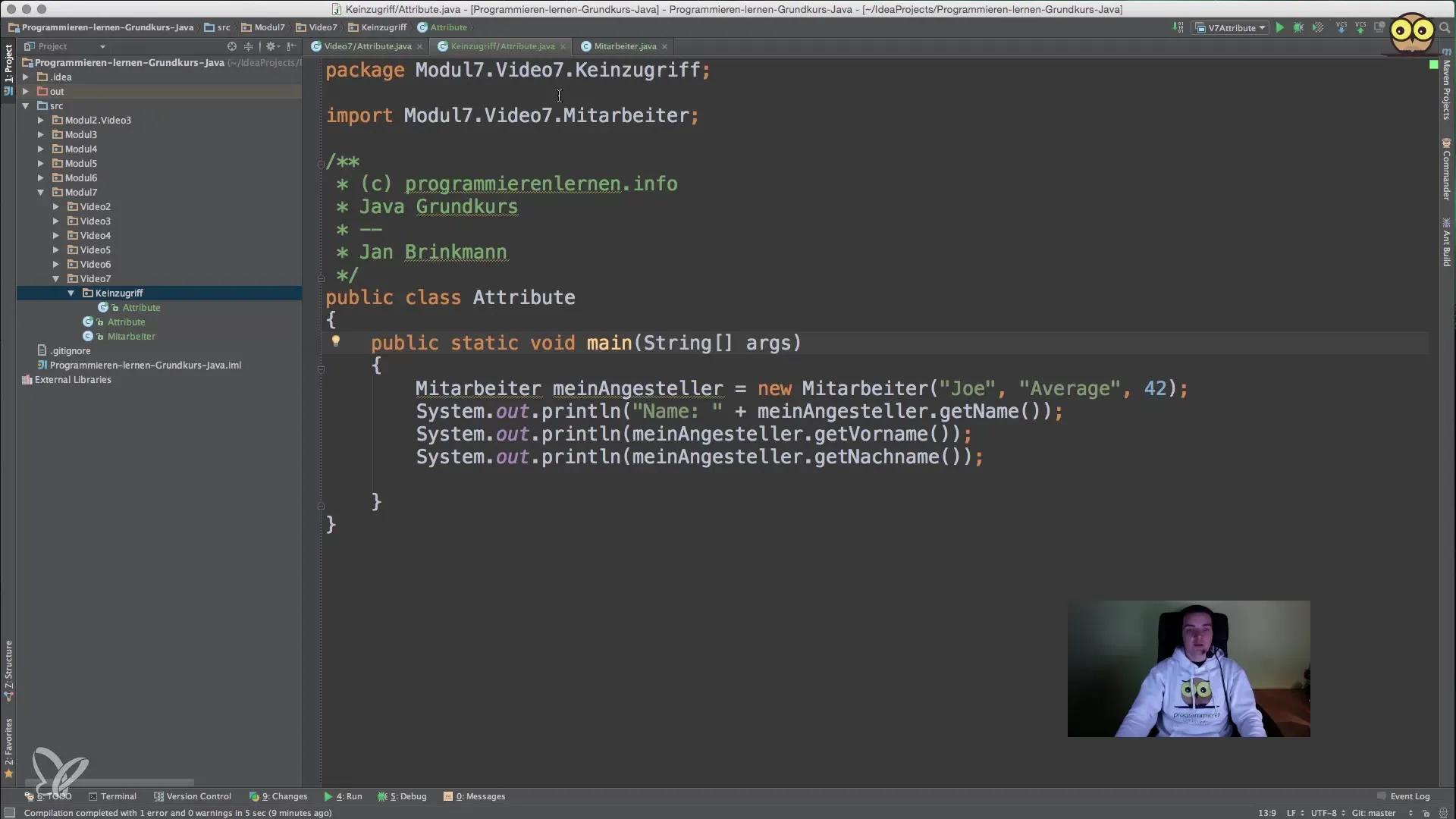
4. Access to package-private members
If no visibility modifier is specified, the visibility defaults to package-private. In this case, methods and attributes are only visible within the same package. This can be useful, but again, it is better to consciously control access by using getters and setters, even within the same package.
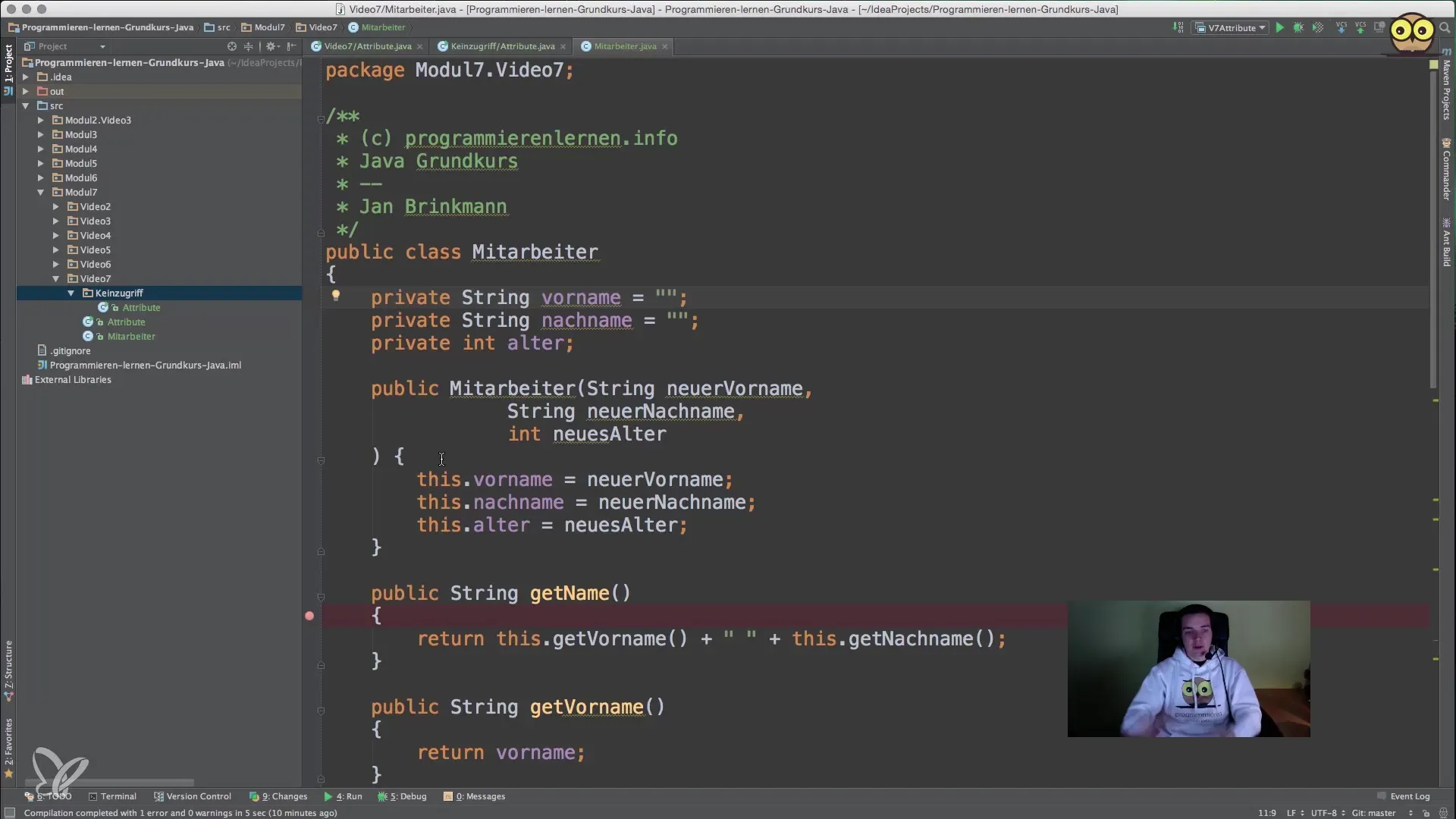
5. Introduction of protected
The protected keyword allows access to members from the own class, from classes in the same package, and from derived classes. It has the added ability to support the flexibility of inheritance. Let's look at how this modifier is used.
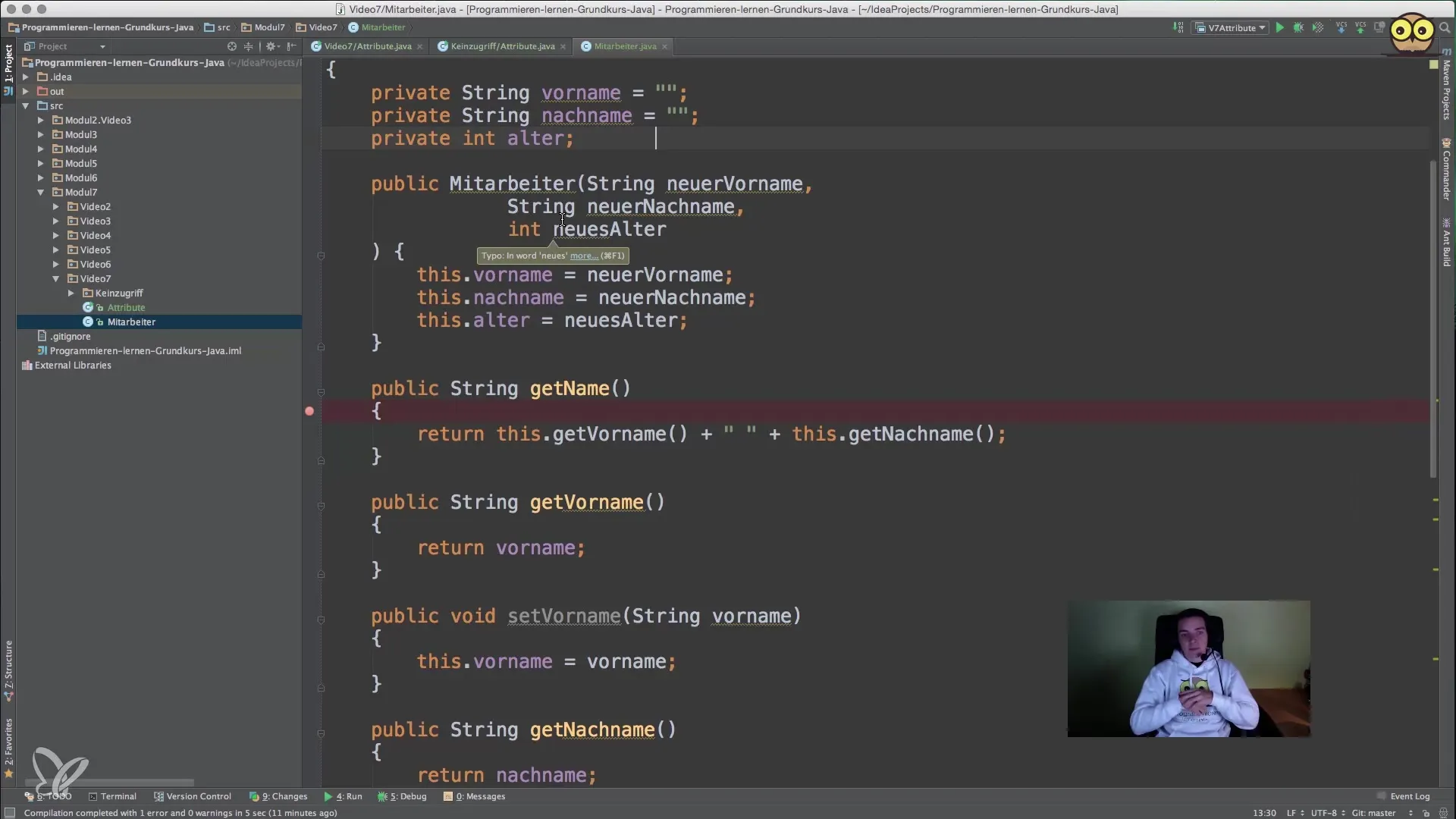
6. Inheritance and constructors
When you derive a new class from an existing class, the constructor of the superclass can be called. To access the constructor of the superclass, you use the super keyword. This ensures that everything the superclass needs to initialize is handled correctly.
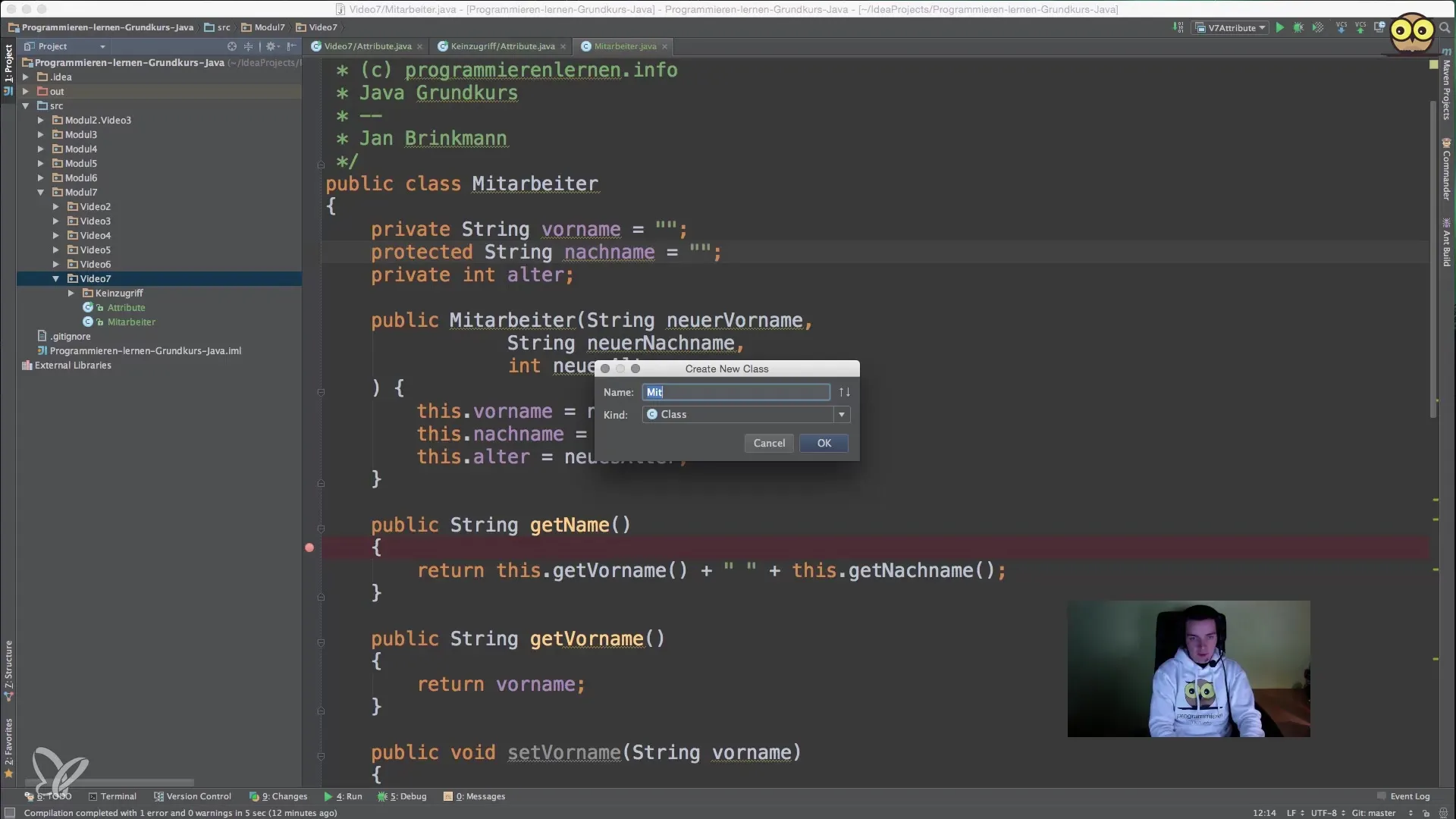
7. The interplay between visibility and inheritance
As seen, it is important that we also keep inheritance in mind when using visibility modifiers. A public element is accessible everywhere, while a protected element is also accessible in the derived class. Consider the implications this has for the maintainability of your code.
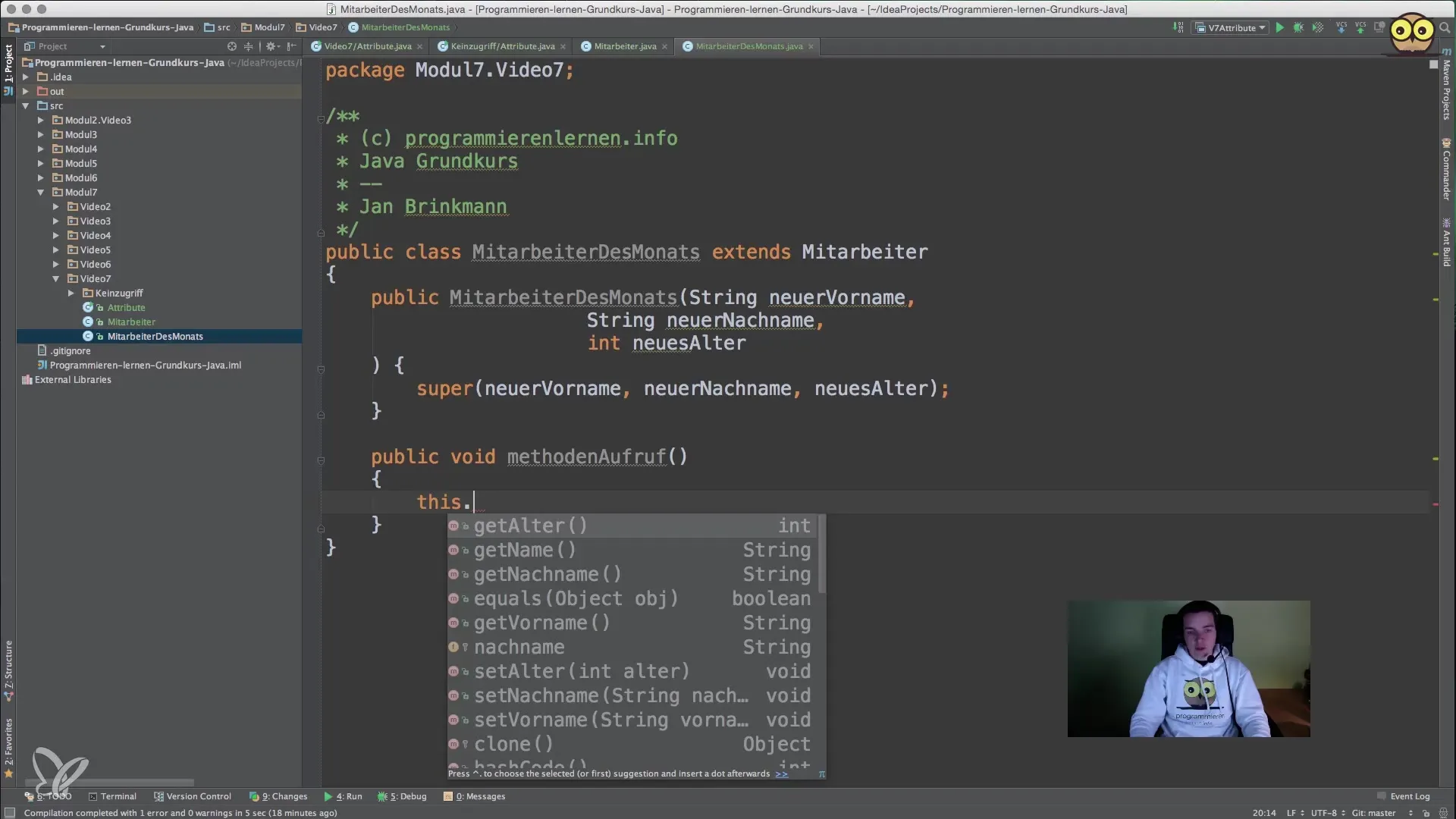
8. Public classes and their significance
In Java, classes must be declared with public access if they are to be used in other packages. This is important for the structure of your program, especially when working with multiple packages. A private class cannot be used from the outside and is not accessible, which often does not work successfully.
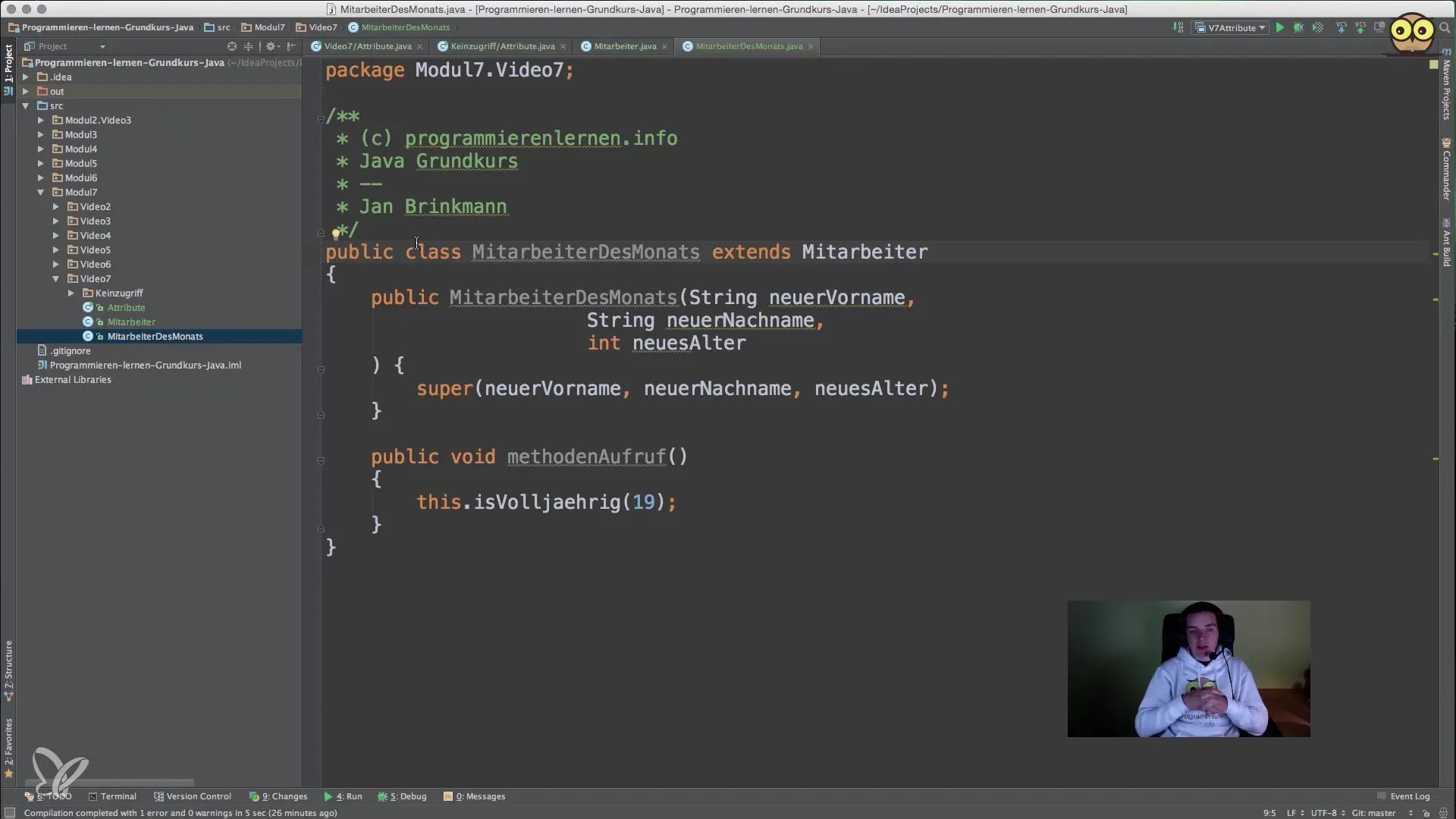
9. Inner classes and their visibility
Inner classes can even be private, meaning they can only be seen within their enclosing class. This is an advanced topic, but it is worth knowing about as it allows you to further optimize the access and structure of your code.
10. Summary of visibility rules
In summary, it is advisable to keep everything private first and only release what is really needed. Using getters and setters is the best strategy for accessing private attributes. With the correct application of public, private, and protected, as well as thoughtful design of your class structures, you can write robust and maintainable Java code.
Summary – Visibility in Java: A guide to public, private, and protected
In this guide, you have learned the rules of visibility control in Java and seen how important they are for the maintainability and quality of your code.
Frequently asked questions
When should you use private members?Private members should be used when you want to limit access to attributes and methods within their own class.
What is the advantage of protected members?Protected members allow access within the class, in the same package, and in all derived classes, which increases flexibility.
Are package-private members better than public?Yes, package-private members are safer as they restrict access to the package, thus encapsulating the code better.
What happens if no visibility is specified?If no visibility modifier is specified, the visibility defaults to package-private.
Can a class be private in Java?A class can only be private within an inner class; an outer class cannot be private.


