Understanding code is essential when you start programming. Comments are an important yet often underestimated element in code that can significantly ease your work. They not only help you later with maintaining the code but also assist other developers who work with your code. In this guide, you will learn how to add comments in Java and the different forms they take.
Key insights
- Comments improve the readability of your code.
- There are different types of comments: line-based and block comments.
- JavaDoc provides a structured way to create documentation for your classes and methods.
Using Comments in Java
In Java, you can add comments in two ways: line-based or as block comments. Below, I will explain the different types of comments and how to use them effectively.
Line-based Comments
Line-based comments are simple and direct. You start a new comment line with //. Anything that follows this symbol will be ignored by the compiler. This is particularly useful for adding short explanations for specific lines of code.
An example:
By adding comments at critical points, you gain more clarity about how your code works.
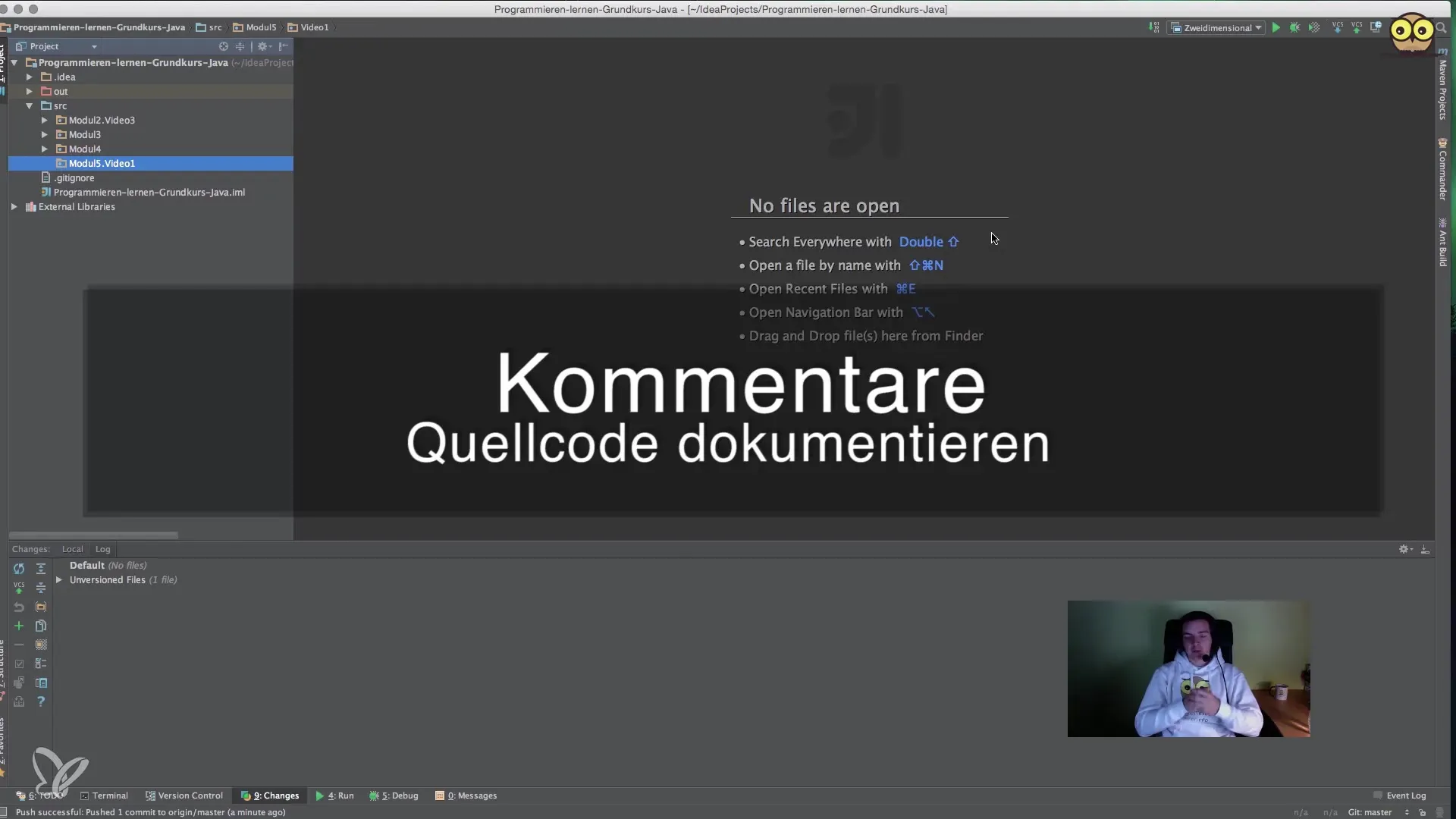
Block Comments
For extensive explanations that span multiple lines, block comments are the way to go. You start a block comment with /* and end it with */. Everything in between will be ignored by the compiler. This is especially useful when you want to comment on long explanations or even multiple lines of code.
An example:
By using block comments, you can also easily accommodate larger explanations.
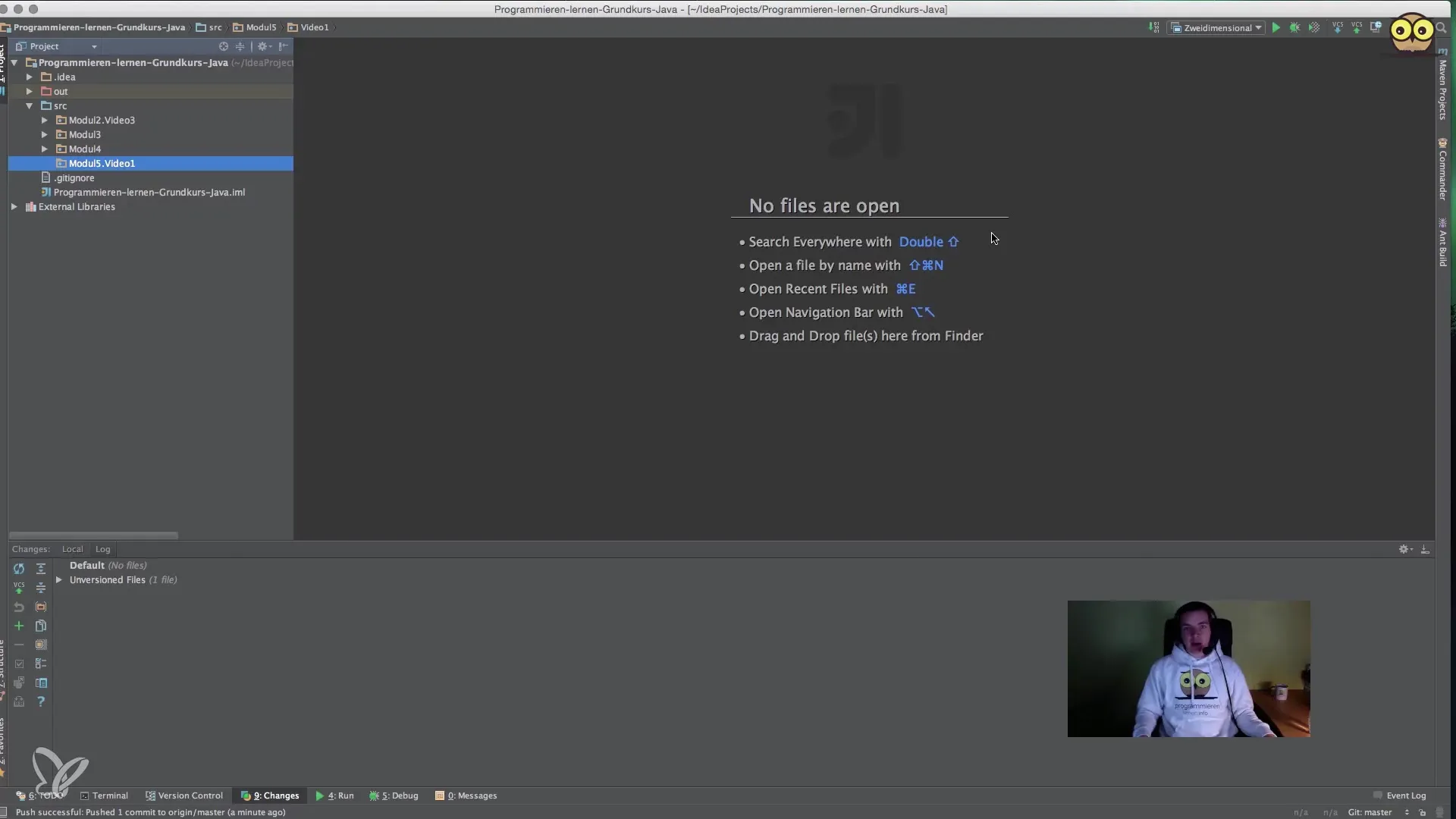
JavaDoc Comments
JavaDoc uses a special syntax to generate documentation for your classes and methods. These comments start with /** and end with */. Between these markers, you can use special tags to provide information about parameters, return values, and exceptions.
A simple example might look like this:
This comment shows my development environment and other developers how the method works and what they can expect from it.
Structuring Code with Comments
Comments are not only useful for communicating with other developers, but they also help in structuring your code. For example, if you have a long method with multiple responsibilities, you can use block comments to mark different sections.
// Section: Process Data // The code for processing the data will go here
// Section: Output Results // The code for outputting the results will go here
By using such comments, you achieve a clear visual separation between the different logic sections of your code.
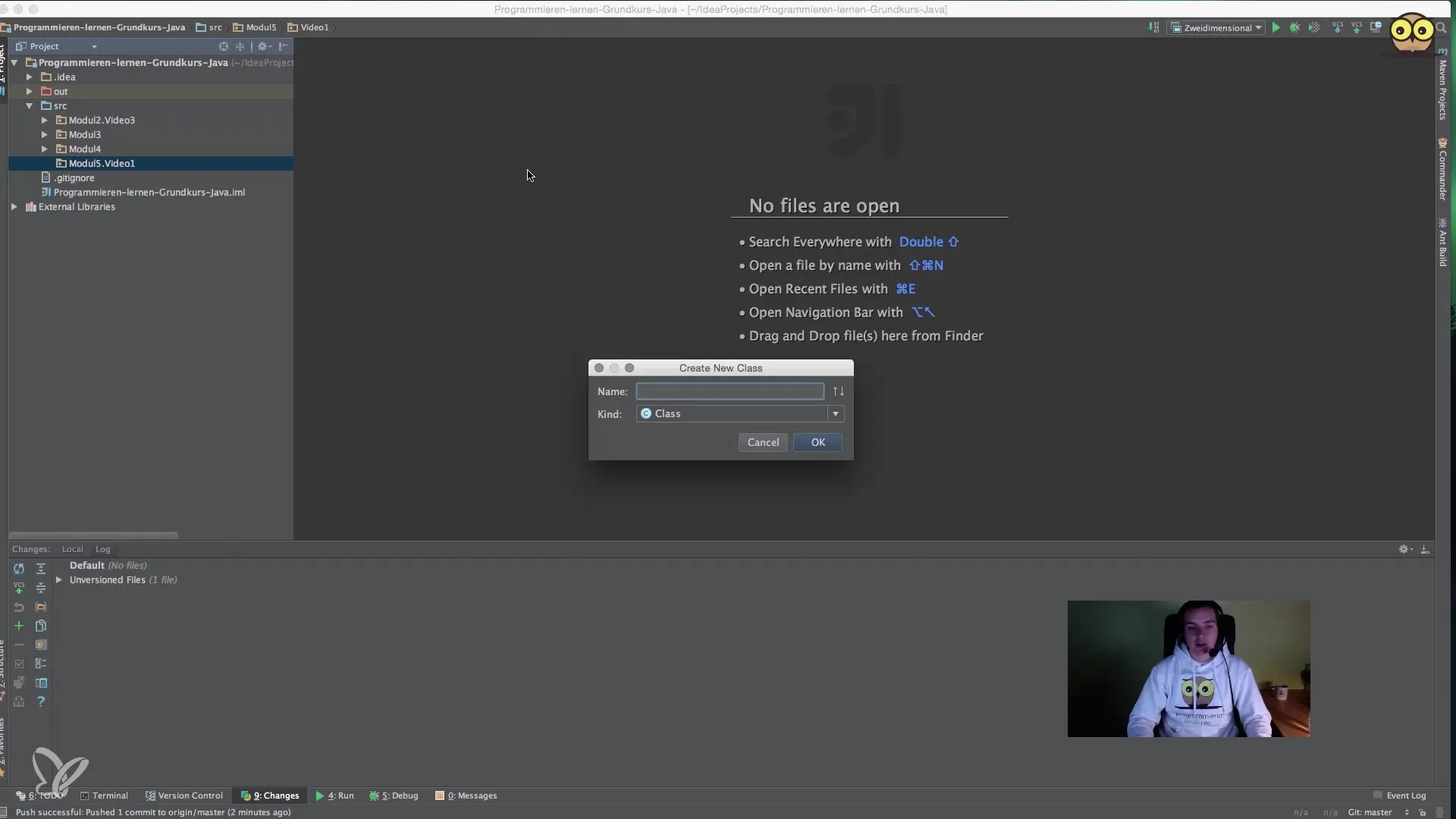
Summary
The use of comments in Java is an essential component to make your programs readable and maintainable. There are two basic types of comments: line-based comments and block comments, as well as special JavaDoc comments for documentation. When you use comments carefully and meaningfully, not only will your code be clearer for others, but also for yourself during future modifications.
Frequently Asked Questions
How do I add a line-based comment in Java?You can add a line-based comment by writing // before your comment.
What is the difference between block comments and line-based comments?Block comments can span multiple lines and start with /* and end with */, while line-based comments only cover a single line and start with //.
What are JavaDoc comments?JavaDoc comments are special comments used for documenting classes and methods, beginning with /**.
How can comments make code more readable?Comments provide context and explanations for specific sections of code, so that other developers or yourself understand what the code does.
Are comments necessary in the final code?Comments are not needed in the final code, but they can significantly contribute to the maintainability and comprehensibility of the code.


