In the JavaFX world, user interaction is a central element in making applications lively and dynamic. You have already set up a simple window and a Button, but what happens when the user clicks this button? This tutorial explains how to implement an Event handler in your JavaFX application to respond to button clicks. The goal is to configure the button so that a specific action is performed when clicked.
Key takeaways
- You will learn how to insert an Event handler to process click events.
- It will show how to adjust the layout of the button in your window.
- Handling global variables to use controls in different methods.
Step-by-step guide
First, we want to position our button more in the center of the window. To do this, you need to adjust the code from the previous video.
Replace the function setBottom with setCenter to present the button centered in the layout. The button will immediately appear in the desired position.
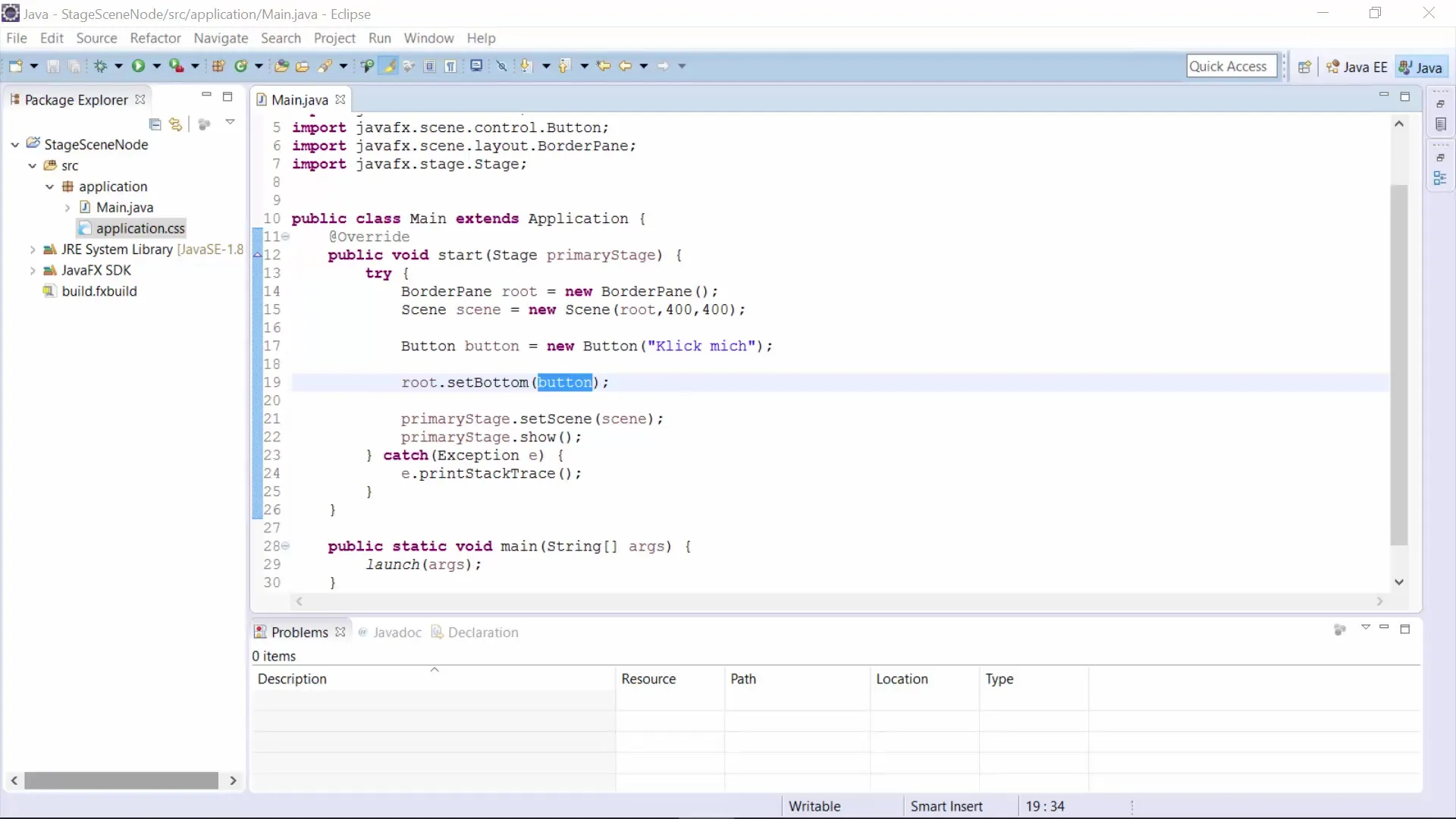
Now the button is centered, but not functional yet. We want to add event handler functionality. To do this, we implement the EventHandler to assign an action to the button. Here’s how:
First, you add implements EventHandler
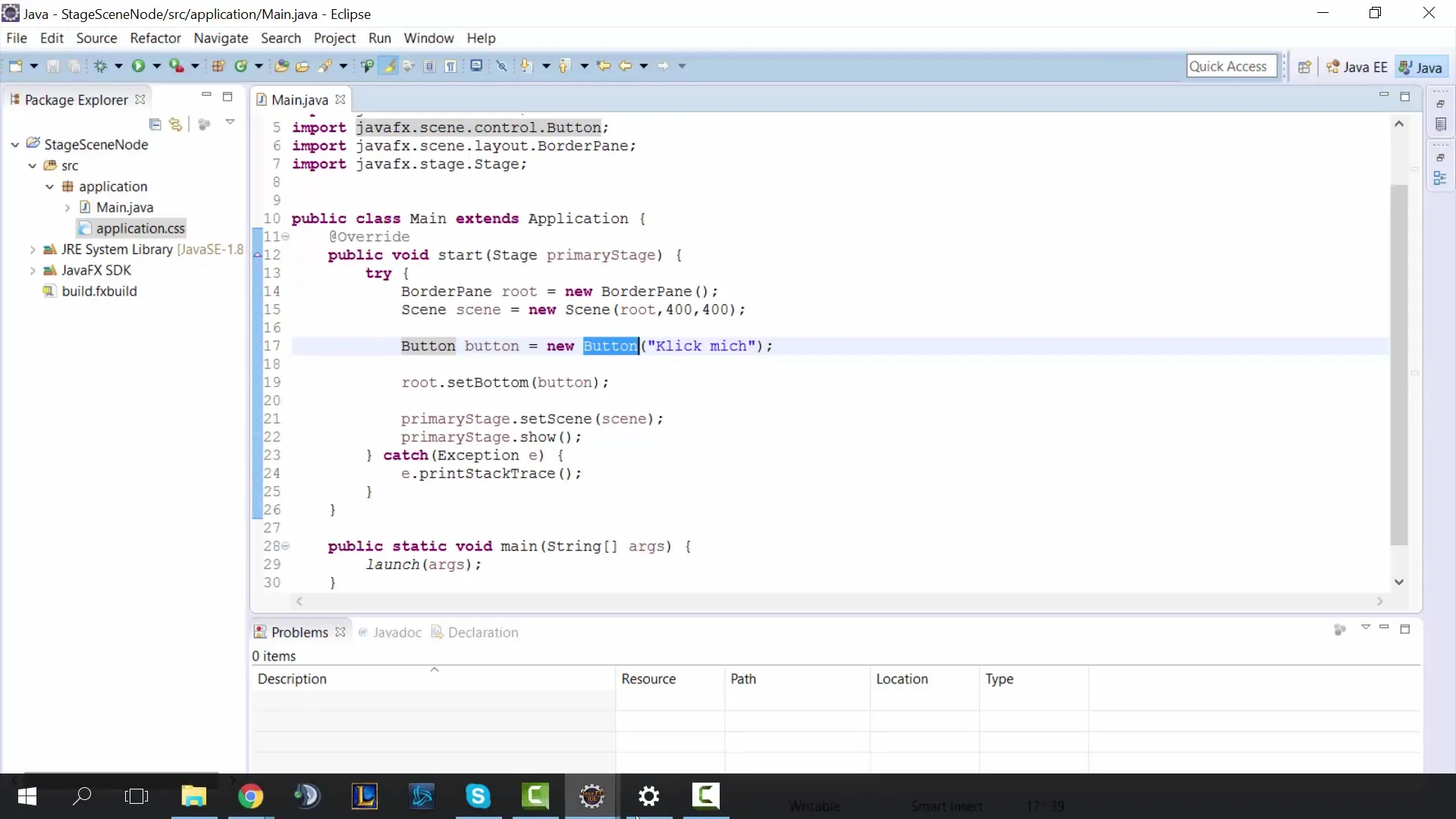
After implementation, you should check that all required methods have been added. If you haven't done that yet, we use the function add unimplemented methods to ensure everything is integrated correctly.
Now you define the handle method. This specifies what happens when the button is pressed. You probably want to determine which button was pressed, so implement a check to identify the button.
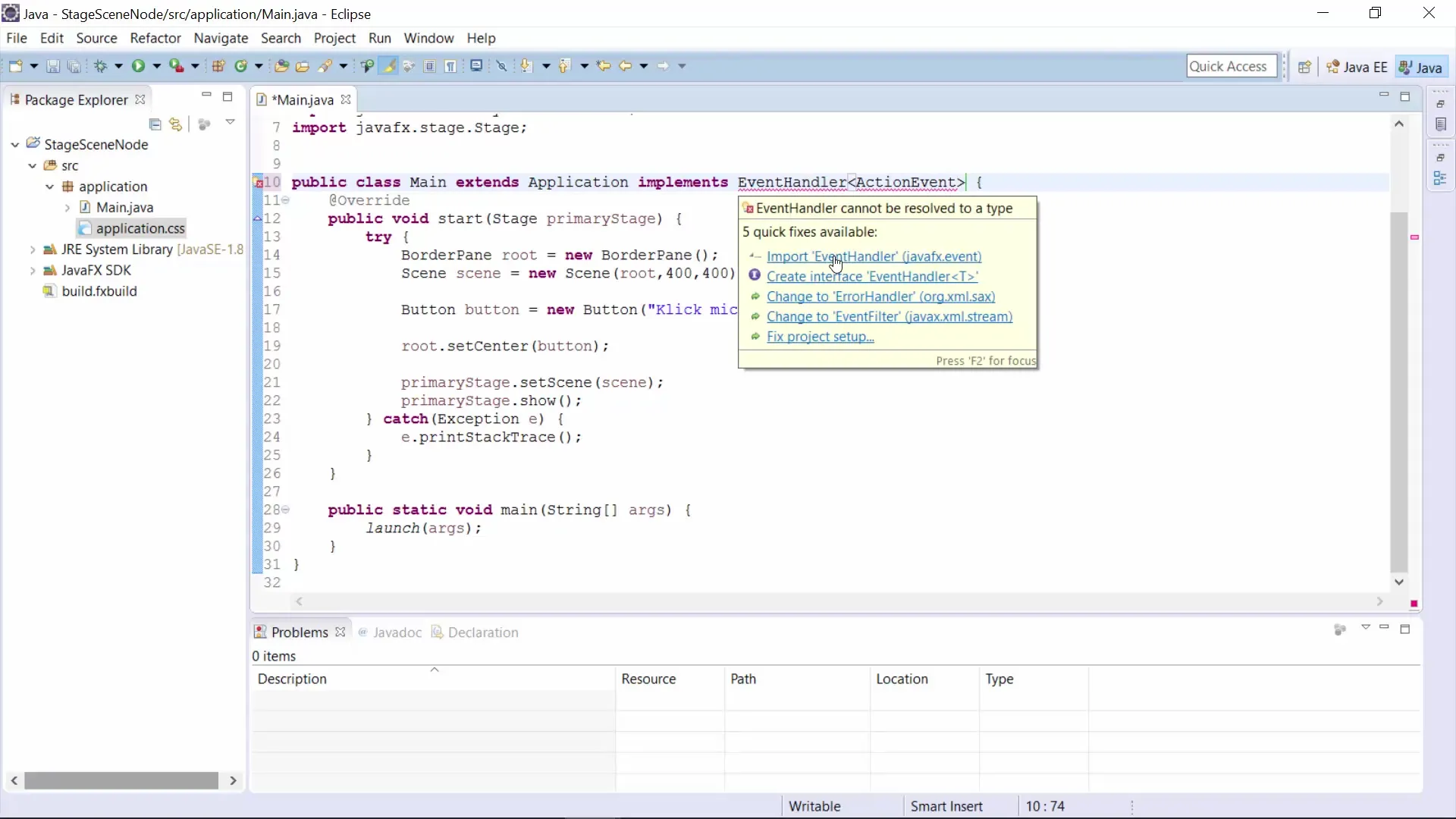
To have a global variable that stores the current state of your application, you can declare an int variable named i. This variable will increment each time the button is clicked.
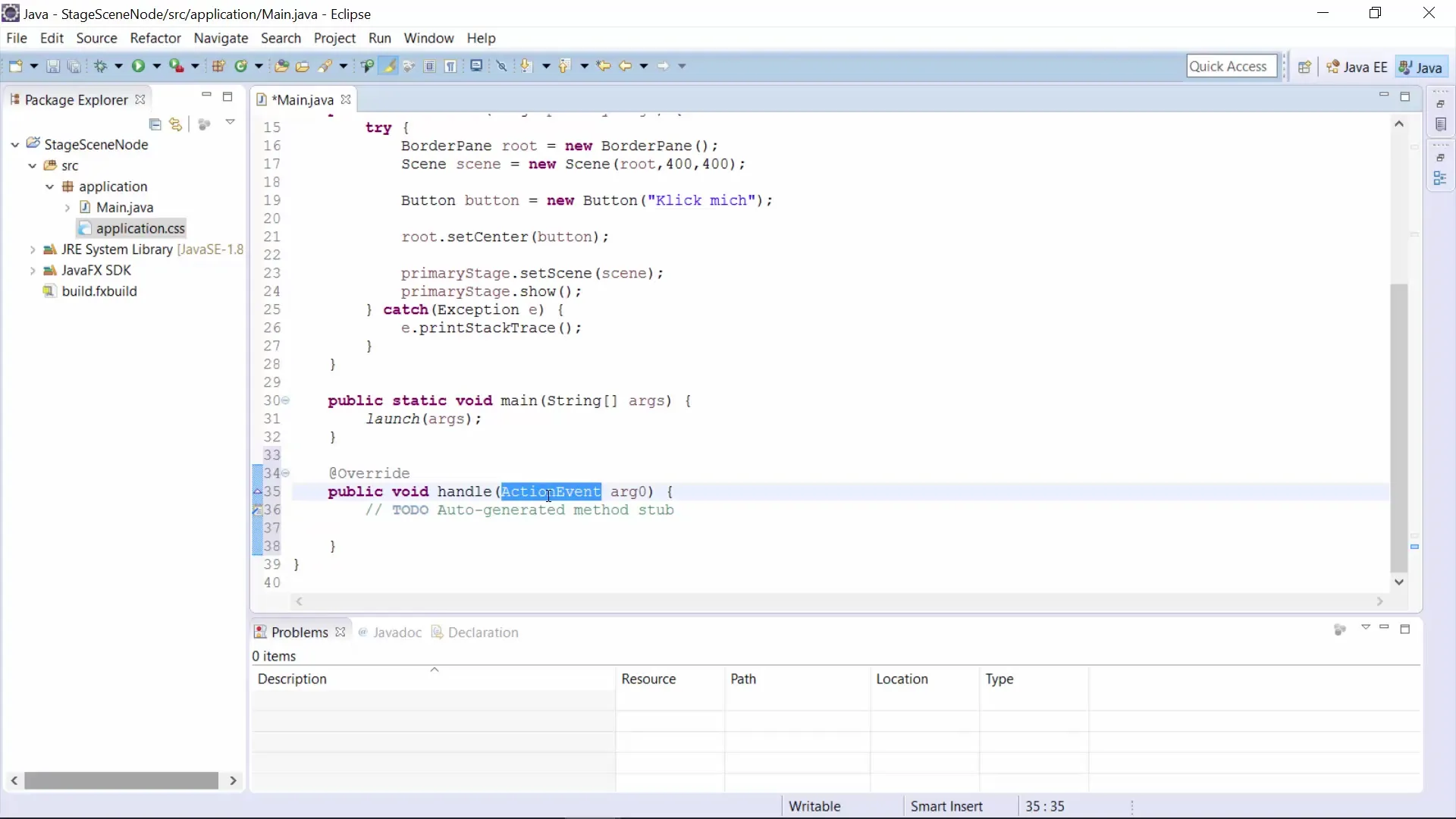
We now use the System.out.println() method to log how many times the button has been pressed. It’s important to make sure the output is visible in the console window.
To ensure your button can respond to clicks, you need to use setOnAction(). This indicates that the button should use the event handler you defined earlier.
Run the application, and now when you click the button, the console window should open and show you how many times you've clicked so far. Each time you click, the counter increases.
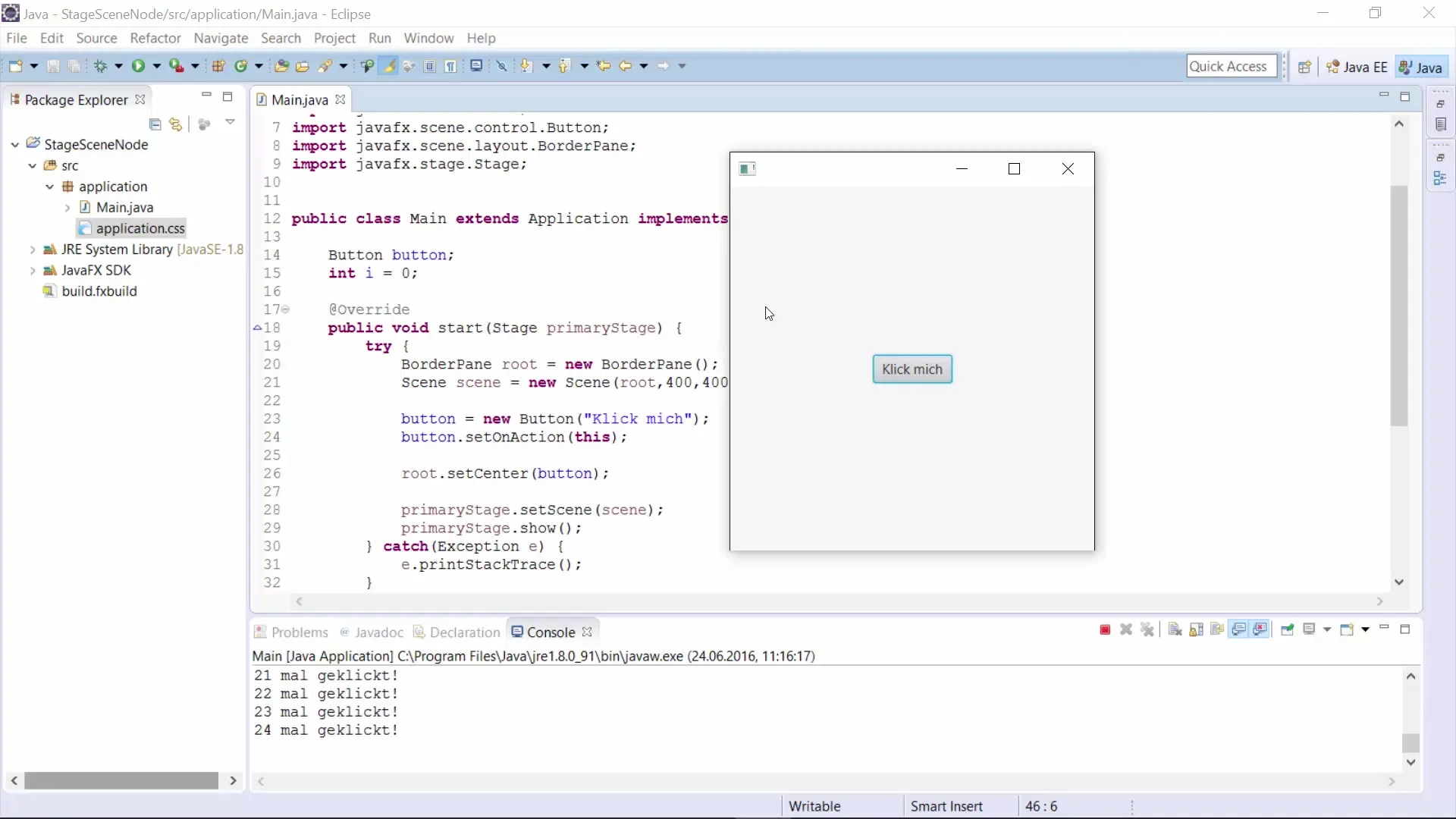
This is the basic implementation of an event handler for a button in JavaFX. The process can be further refined and extended with new features. This type of user interaction will play a role in many applications.
Summary – User Interaction with JavaFX – Applying Event Handlers
In this tutorial, you learned how to implement an event handler in JavaFX and how to respond to user interactions. You saw how to center the button, use it globally, and define clickable actions. The concepts covered here can be applied to many different GUI elements.
Frequently Asked Questions
What is an event handler?An event handler is a method that defines a specific action to be executed when an event, such as a button click, occurs.
How do I center a button in JavaFX?By using the setCenter() method for the layout, you can position the button in the center of the window.
How can I count the number of button clicks?You can use a global variable that increments by one with each click and display this output on the console.


