The drawing in a graphical environment can be both challenging and fun. With JavaFX, you have a powerful platform at your disposal to design graphical user interfaces (GUIs) and create interactive applications. In this guide, you will be led through the development of a simple "little house" using only lines in the Canvas of JavaFX. This gives you the opportunity to learn how to work with coordinate systems and understand the basic functions of JavaFX.
Key Insights
- Understanding the use of the Canvas and the Graphics Context in JavaFX
- Application of line drawings to create simple shapes
- Practical experience with coordinate systems and their handling in JavaFX
Step-by-Step Guide
First, we need to make some changes to the code from the last tutorial to start the new challenge. Our goal is to work with a group and a canvas.
Now create the canvas. A canvas can be seen as a drawing surface where you paint graphical content. Create a canvas of size 300 x 300 pixels.
In order to draw on the canvas, you need a Graphics Context.
Now you can start drawing. I recommend setting the parameters for the line color first.
Now you can use the method strokeLine() to draw lines on the canvas. This method requires the coordinates of the start and end points of the line.
For our little house, we will now use the function strokeLine() to draw different components. Let's start with the base of the house.
A simple house is already taking shape. You can let your creativity run wild and also draw a door and a chimney. To draw the door, you can work with additional lines by simply adjusting their start and end points.
I recommend experimenting with the coordinates to gain a better understanding of positioning in JavaFX's coordinate system.
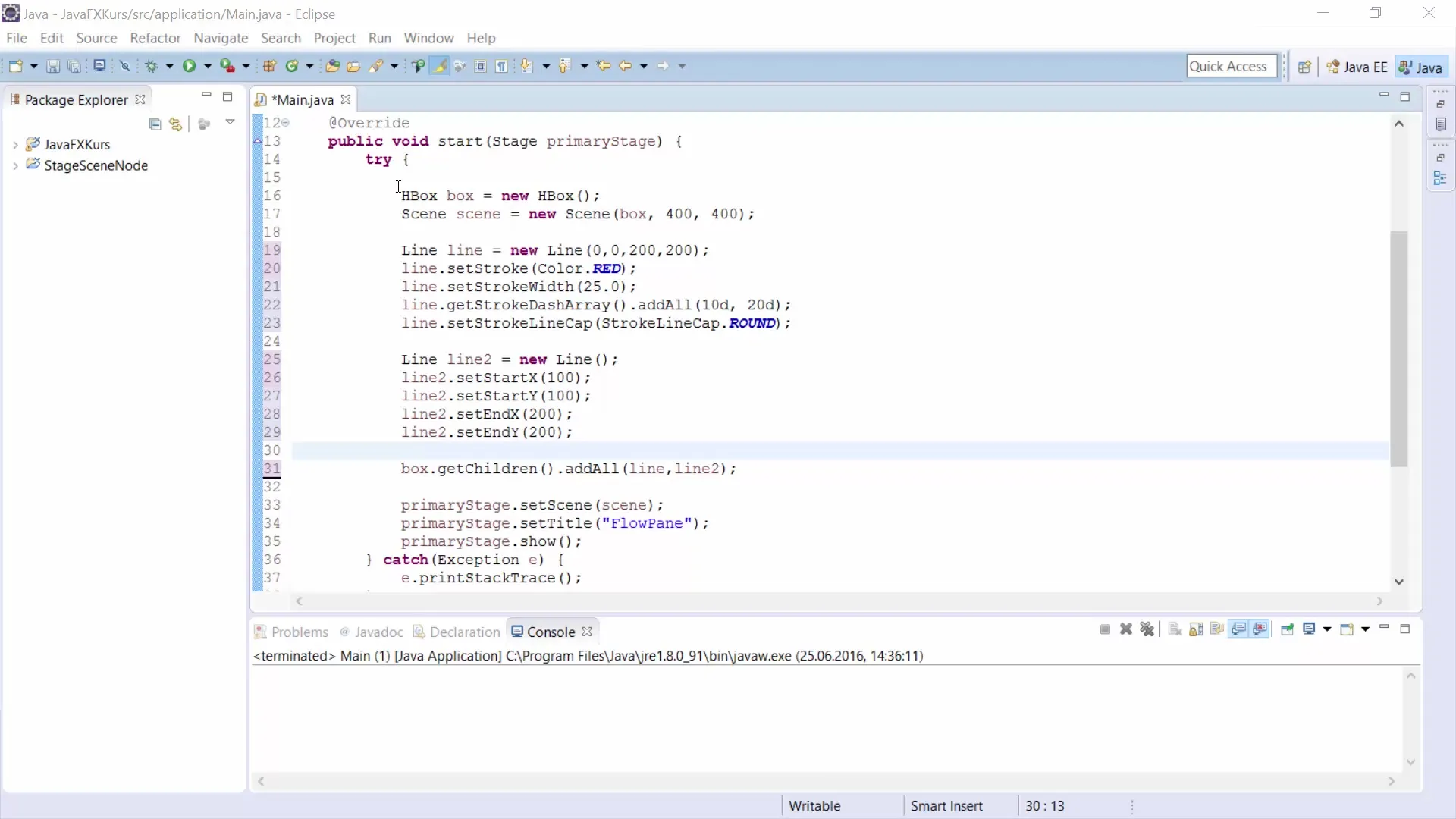
The house should now exhibit simple structures and shapes. You have just taken the first steps in working with JavaFX, internalizing the concept of the canvas and the graphics context. You can explore further and add additional elements or colors to bring more life to your scene.
Summary – JavaFX – Draw a House with Lines in the Canvas
In this guide, you learned how to create a simple house using only lines in the canvas with JavaFX. You understood the coordinate system and gained practical experience in drawing shapes and lines. Keep experimenting to deepen your knowledge and fully exploit the possibilities of JavaFX.
Frequently Asked Questions
How do I import the canvas into my project?The import line is import javafx.scene.canvas.Canvas;.
How can I change the color of the lines?Use the method gc.setStroke(Color.COLORNAME); to set the color.
How do I create a scene in JavaFX?Create a new scene with Scene scene = new Scene(root); where root is your main container.
What is the difference between GraphicsContext and Canvas?Canvas is the drawing area, while GraphicsContext is the interface for drawing on the canvas.
Can I also draw other shapes, like circles?Yes, you can also draw circles using the method gc.fillOval(x, y, width, height); or similar methods.


