FlowPane is an essential layout class in JavaFX that allows you to arrange GUI elements fluidly and dynamically. Whether you are developing an application with static form elements or a dynamic user interface, understanding FlowPane is of great importance. This tutorial will guide you step by step on how to use FlowPane to design your user interface.
Main Insights
- FlowPane allows for flexible arrangement of components.
- The orientation can be set to vertical or horizontal.
- Elements adapt to the size of the window.
Creating a FlowPane
To create a FlowPane in your application, you start by importing the FlowPane class into your code. In this step, you need a basic layout of the GUI before implementing the FlowPane.
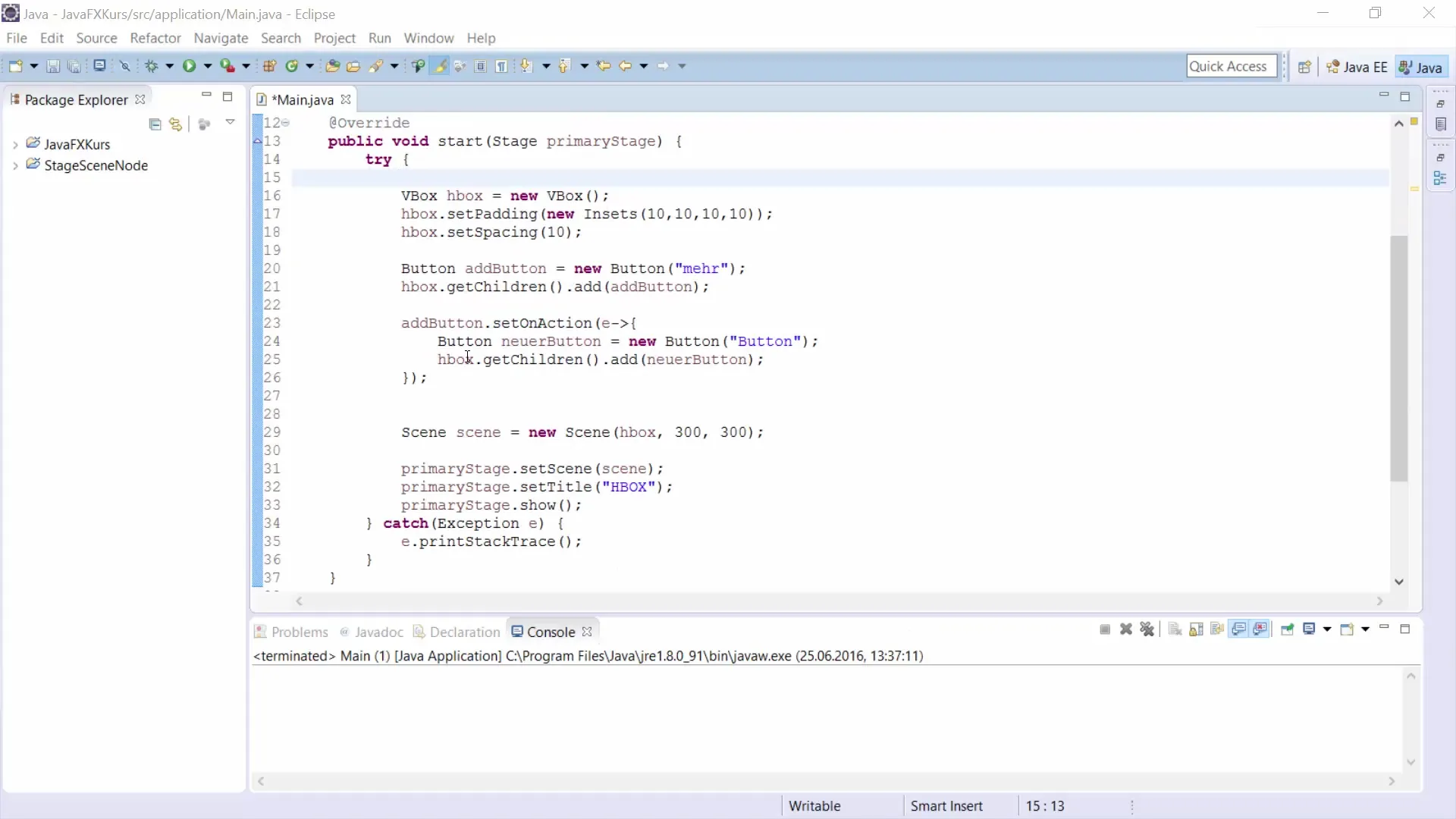
By calling new FlowPane(), you create a new FlowPane that you will use in your GUI.
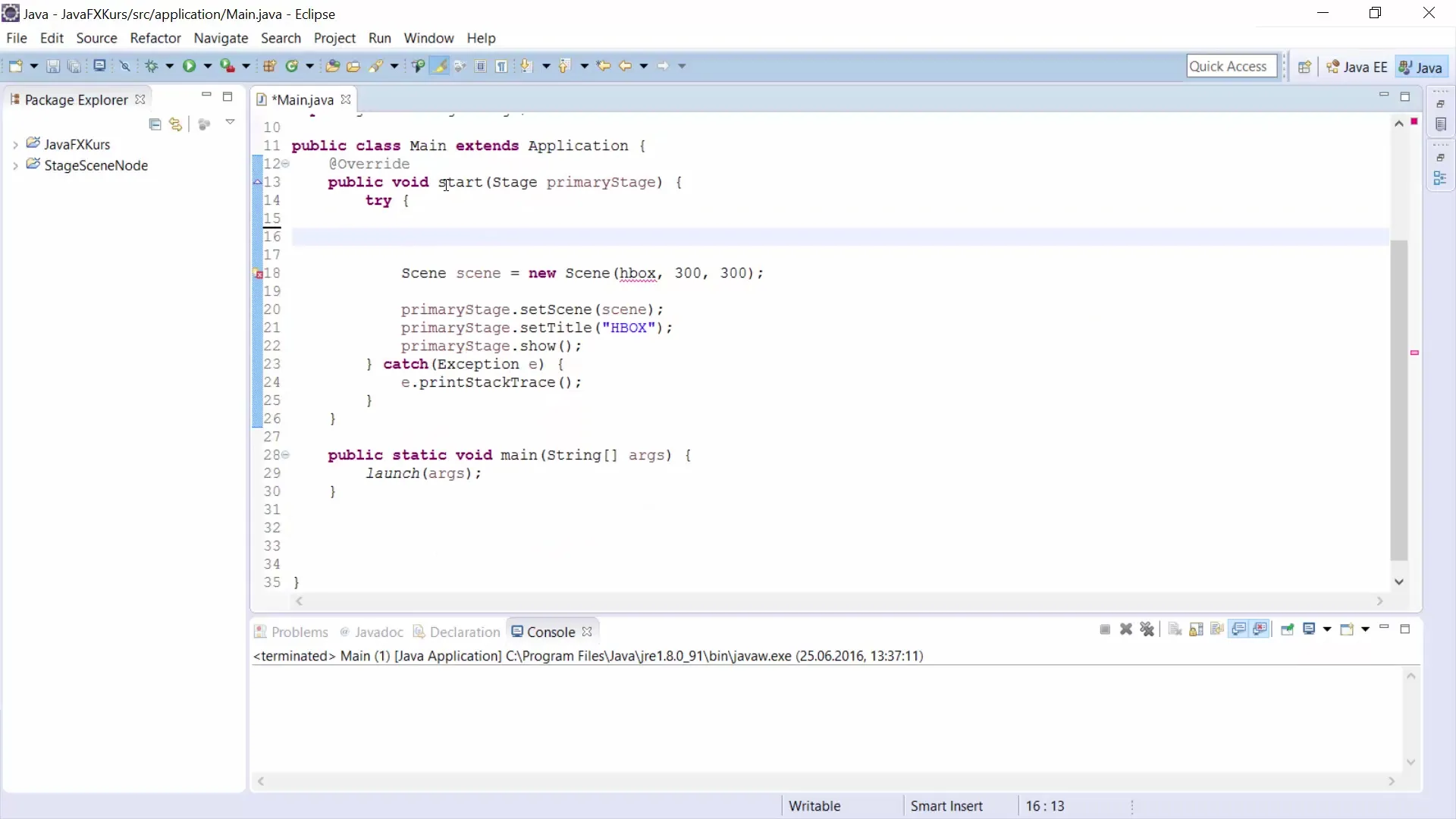
Then you can set the orientation of the FlowPane. By default, the elements are arranged in a horizontal direction. To create a vertical layout, you can set the orientation property to Orientation.VERTICAL.
Note that you can also define the spacing between individual elements. A useful spacing could be 10 pixels in both directions.
Adding Elements to FlowPane
To fill your FlowPane with components such as buttons, you can use a loop.
Adding buttons to the FlowPane is done dynamically, allowing you to create and arrange multiple elements at once.
Setting the Preferred Width
A recommended approach when designing is to specify a preferred width for your FlowPane. You can achieve this using the setPrefWidth() method.
Testing the User Interface
Once you have added your FlowPane and buttons, it is time to test your user interface. To do this, add the FlowPane to your main window and run the application.
You will notice that the buttons arrange themselves according to the window size and, if there is not enough space, move to the next line, which is the main feature of FlowPane.
If you change the orientation of the FlowPane from vertical to horizontal, you can see how the buttons align in a row before breaking into the next line when there is not enough space.
Conclusion
FlowPane offers a simple yet effective way to arrange components fluidly and dynamically in JavaFX. By arranging in vertical or horizontal direction, your applications can easily adapt to different screen sizes.
Summary - FlowPane in JavaFX Ideas for Fascinating Layouts
FlowPane is an indispensable tool for GUI developers in JavaFX. It allows you to place elements in an organized and appealing way by adapting fluidly to the environment. With the basics learned in this tutorial, you can now start creating your own user-friendly layouts.
Frequently Asked Questions
How do I import FlowPane into my JavaFX project?You can import FlowPane by adding import javafx.scene.layout.FlowPane; to your Java code.
How can I set the spacing between elements in FlowPane?You can set the spacing using setHgap() for horizontal and setVgap() for vertical spacing.
Can I set the height of FlowPane?Yes, you can specify the height using setPrefHeight() to control the size of FlowPane.
How does FlowPane behave with different window sizes?FlowPane automatically adjusts to the size of the window by moving elements to a new line when there is not enough space.


