When developing graphical user interfaces (GUIs), the use of colors and gradients is crucial. In addition to appealing visual design, they contribute to usability. In this guide, you will learn how to apply effective color selections and gradients using JavaFX. We will explore the various color models you can use in JavaFX and show you step-by-step with practical examples how to apply them to shapes and other components.
Main insights
- Using RGB and HSB color models.
- Setting alpha values for transparency.
- Creating linear gradients.
- Applying gradients to different shapes.
Step-by-step guide
1. Introduction to colors and formats
First, you should take a look at the color models in JavaFX. The most common are RGB (Red, Green, Blue) and HSB (Hue, Saturation, Brightness). With RGB, you can compose colors from the three primary colors Red, Green, and Blue. HSB, on the other hand, allows for a more intuitive selection of colors based on hue.
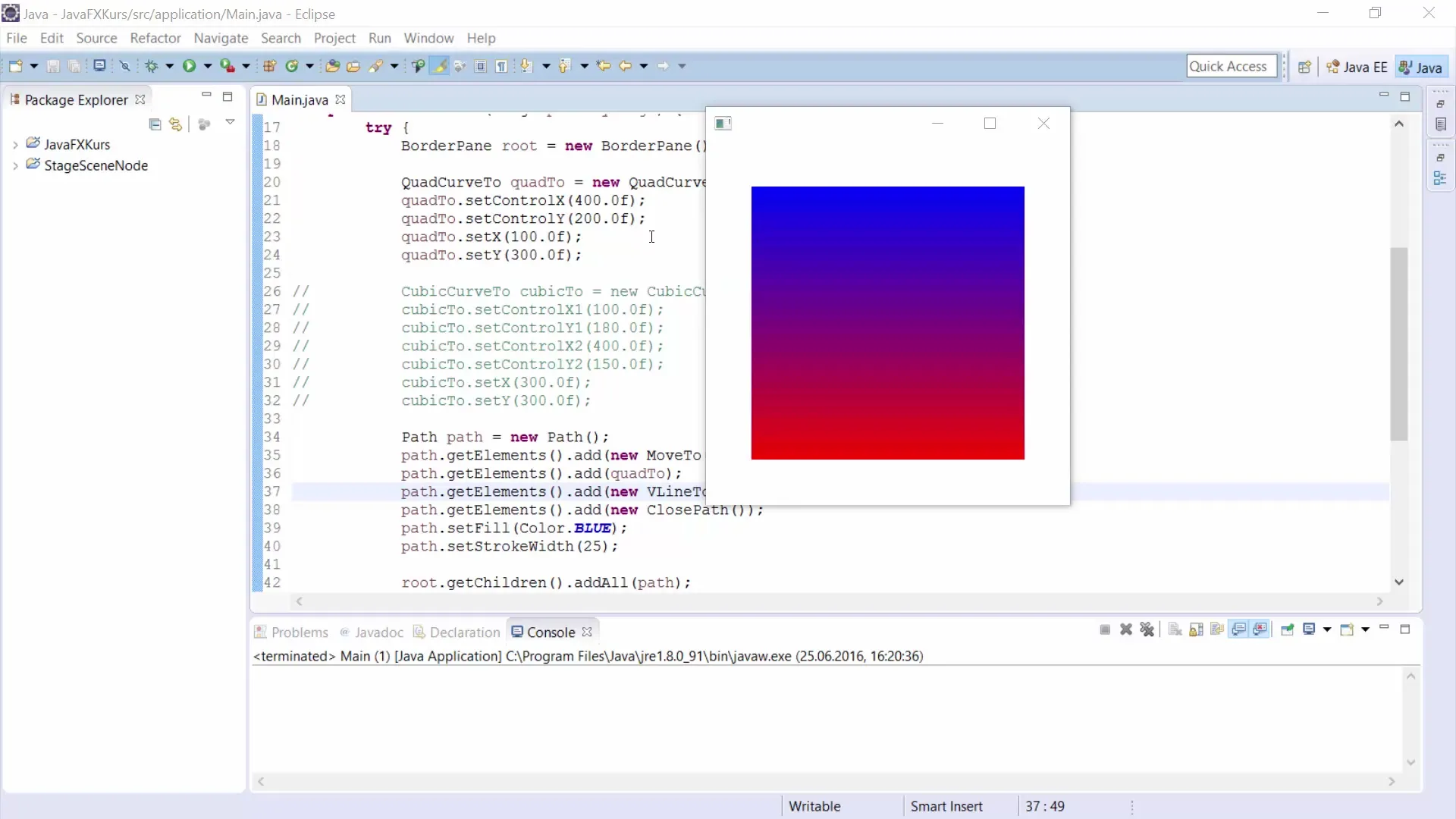
2. Creating rectangles
Now you will create a simple rectangle to apply the colors. In your JavaFX project, you set up a rectangle and define its size. Use the method to create a rectangle and pass the appropriate values for width and height.
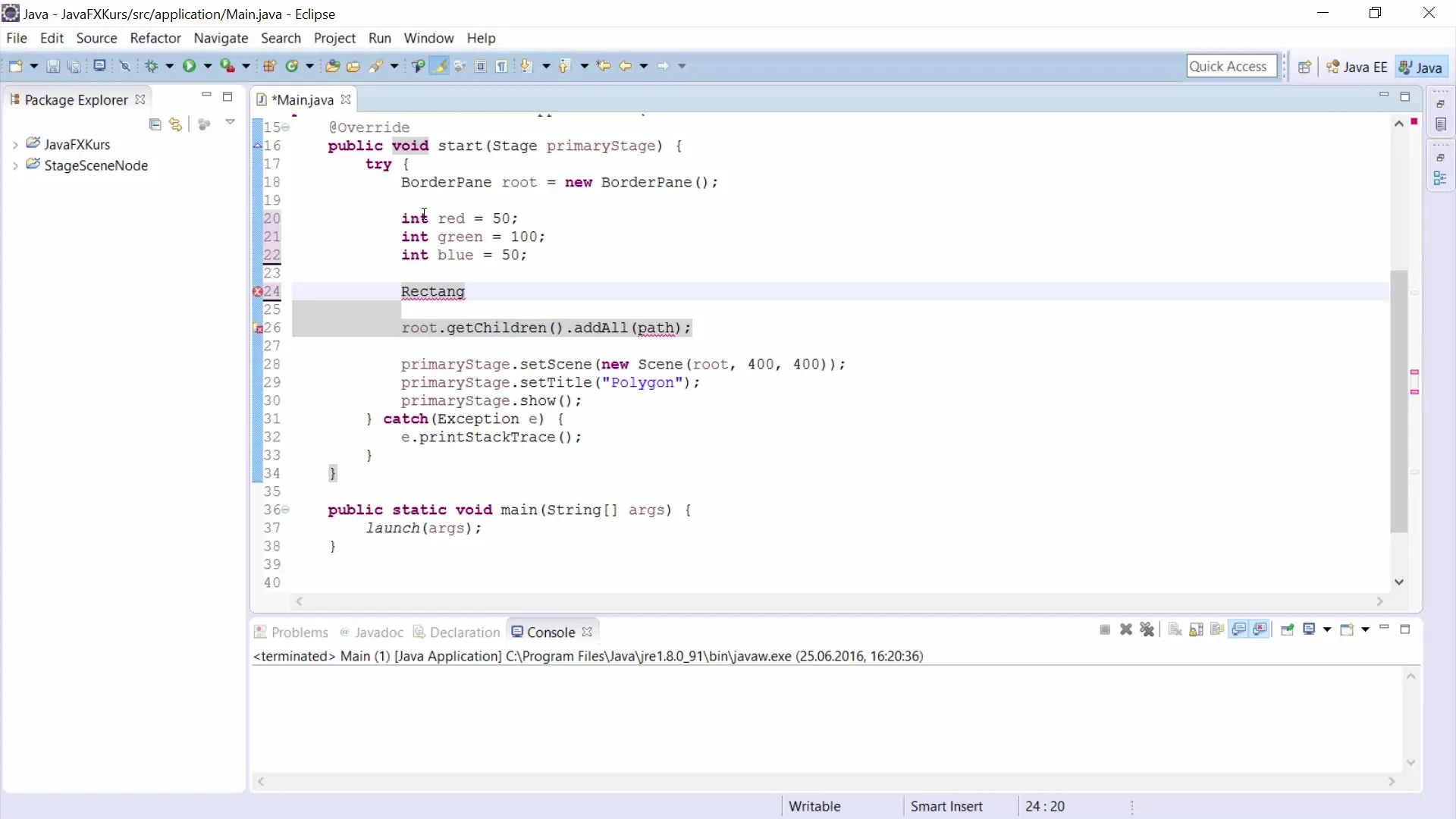
3. Setting fill color with RGB
To fill the rectangle, use the Color.rgb() method to define an RGB color. You can specify each component for Red, Green, and Blue. Don’t forget to include the classes to be imported when filling the rectangle.
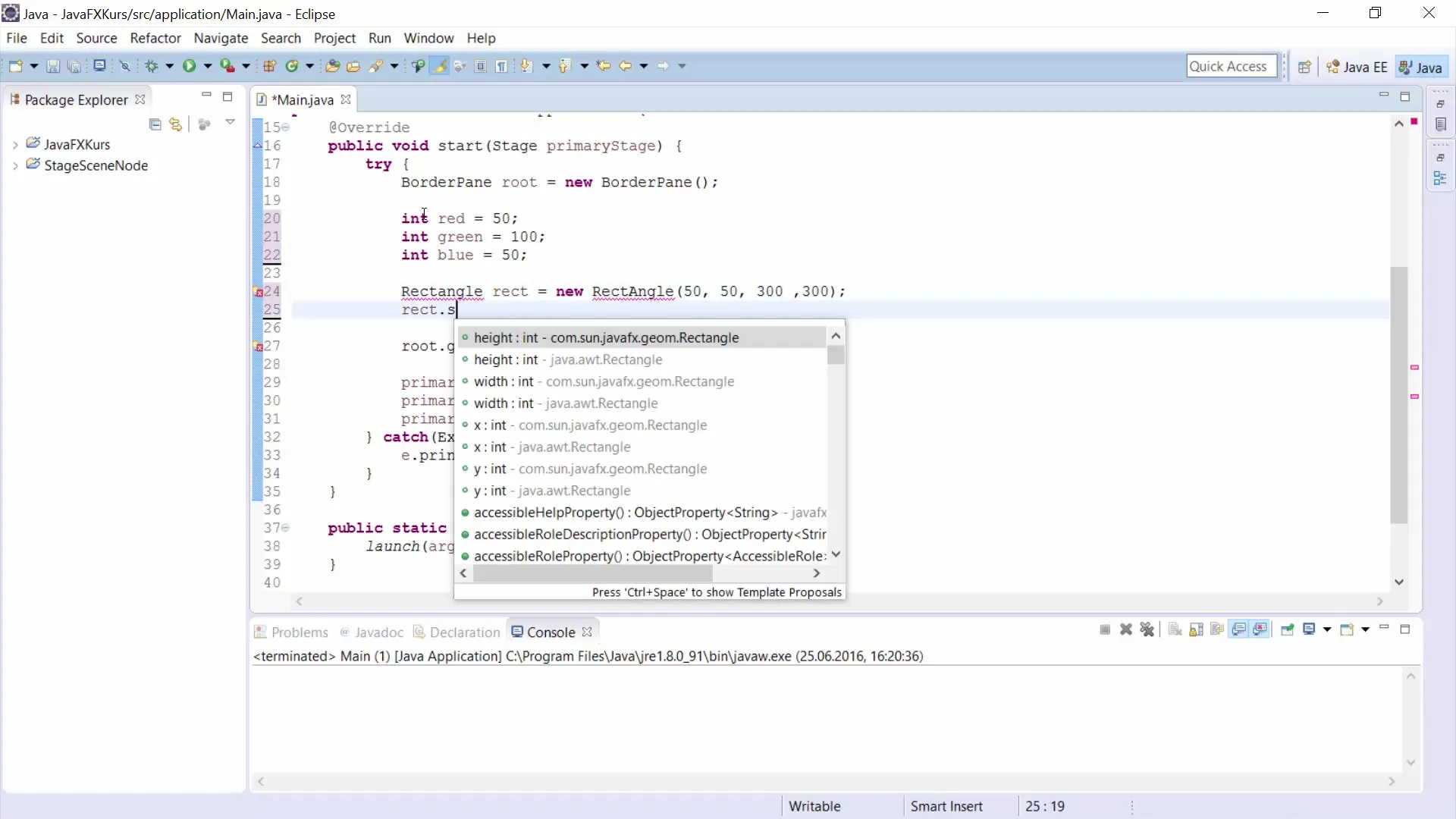
4. Transparency with alpha values
Another important element of color design is transparency. You can specify the alpha value between 0 and 1 to control the visibility of the color. A value of 1 means fully visible, while 0 stands for fully transparent. Try different alpha values and observe how the color changes.
5. Using the HSB model
Although RGB is widely used, there is also the HSB color model, which can be useful for certain applications. You can assign HSB values to create a color that corresponds to hue, saturation, and brightness. Experiment with different HSB values to see the effects.
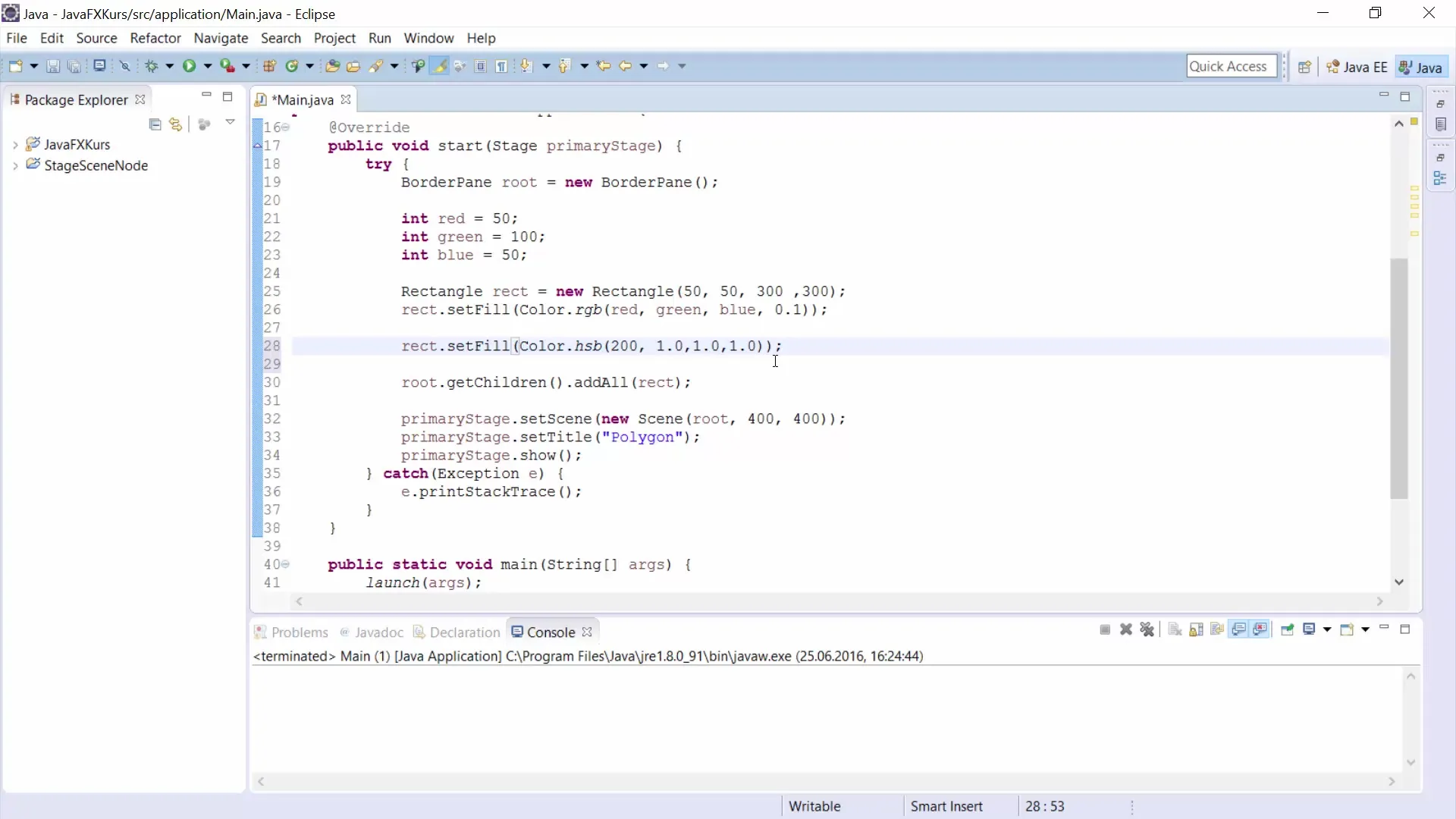
6. Alternatives with web colors
In addition to RGB and HSB, you can also use color values in web format. JavaFX supports hexadecimal color codes, allowing you to define colors through their hexadecimal representation. Creating colors using this method is especially useful when you need specific web colors.
7. Introduction to gradients
To achieve an appealing visual effect, you can use gradients. You can create a linear gradient by defining a list of color stops. A stop is a point in the gradient where a color begins or ends. Set at least two color stops to create a gradient.
8. Creating linear gradients
A linear gradient is created using the LinearGradient class. To do this, you need to define the color stops, then specify the start and end coordinates, followed by the definition of the cycle. It is easy to create different proportions for the gradient, depending on how you set the values.
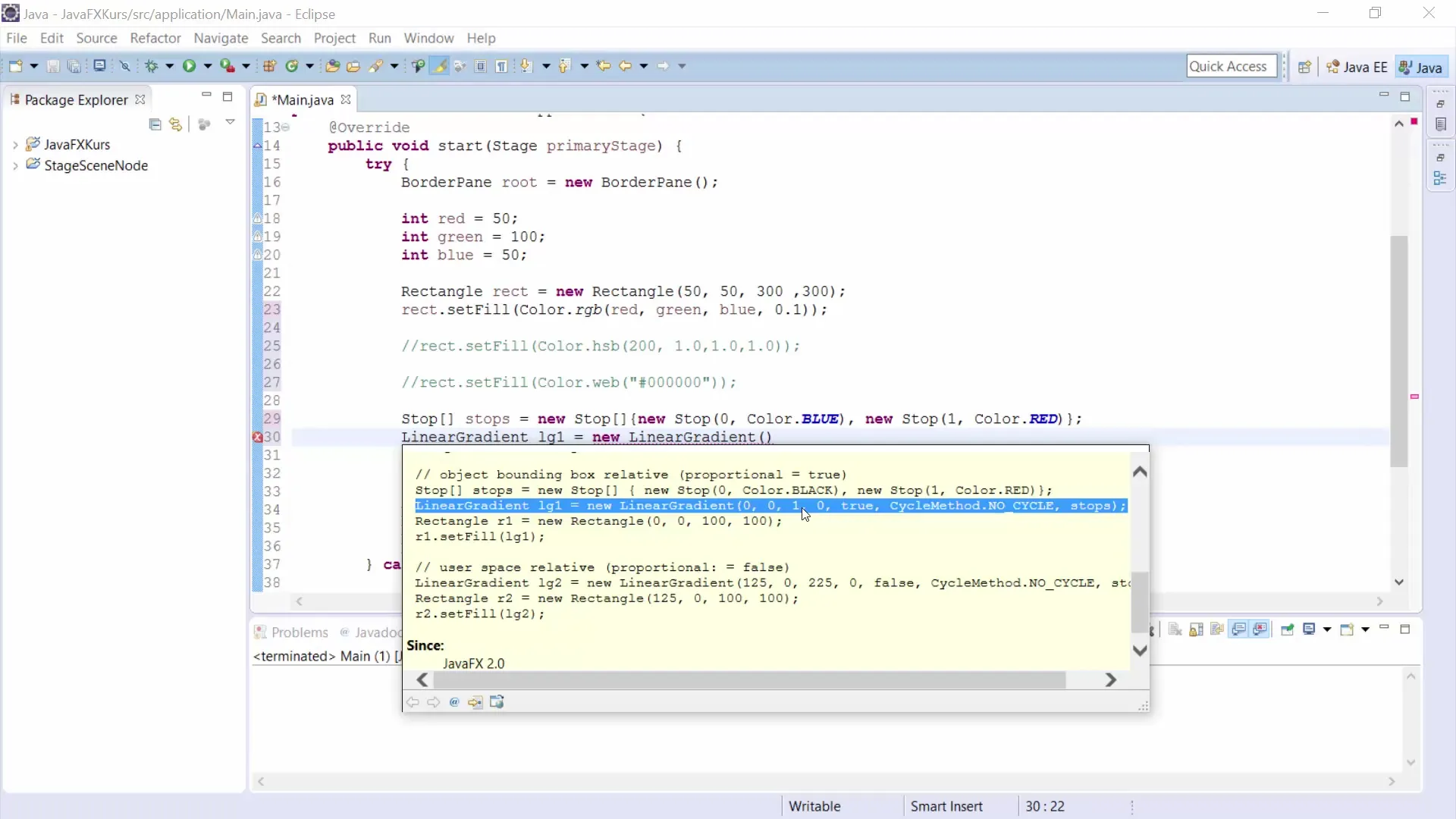
9. Applying the gradient to the rectangle
Once you have defined your linear gradient, you can now use it when filling your rectangle. Instead of using the previously set colors, assign the LinearGradient object to the rectangle and watch how the appearance changes.
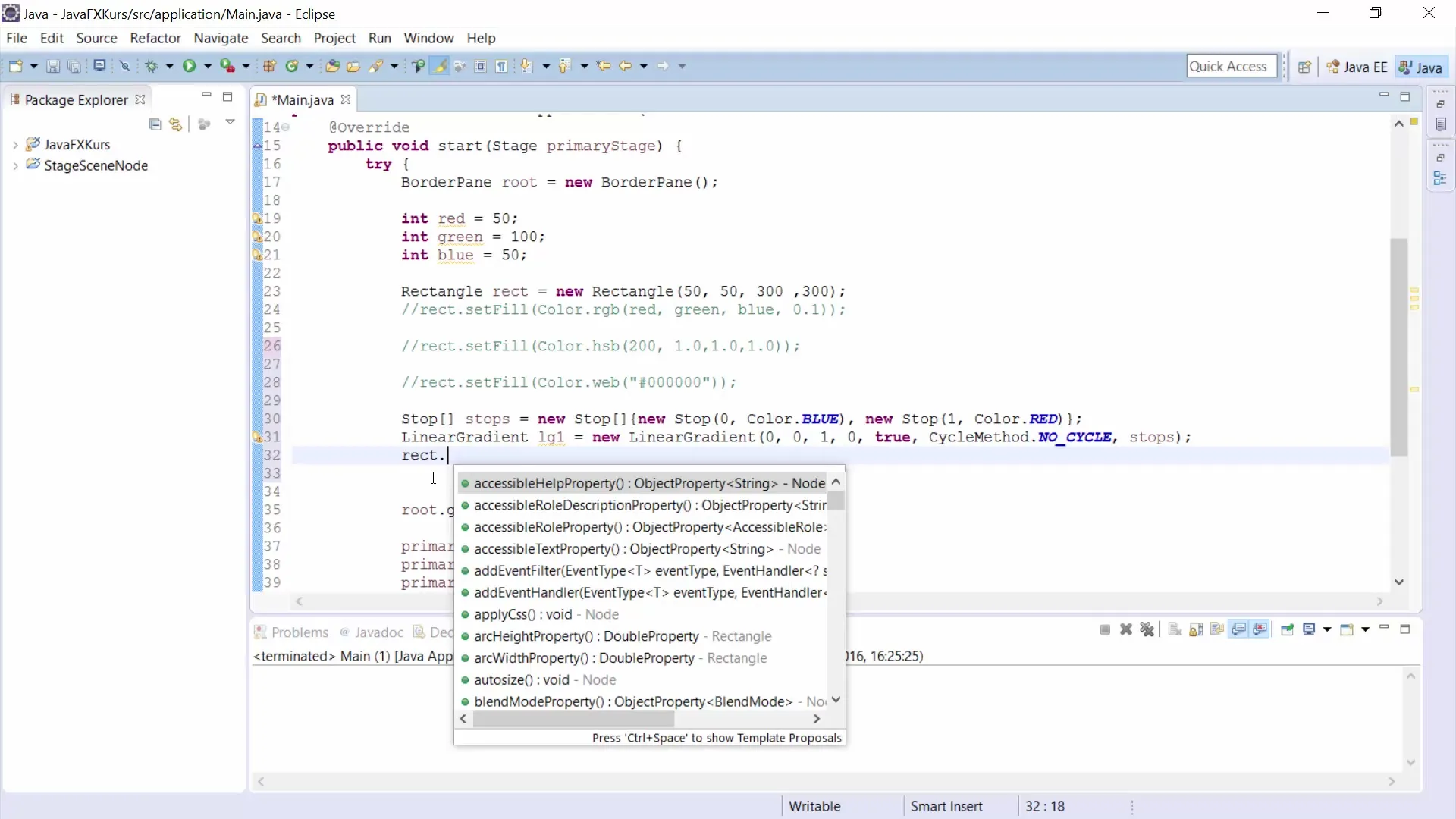
10. Creating shape elements: circles
Not only rectangles, but also other shapes like circles benefit from gradients. For example, you can create a circle and apply the same gradient to it. Change parameters like the center and radius to achieve different effects.
11. Documentation and further information
In conclusion, I recommend consulting the official JavaFX documentation to learn more about shapes and their color designs. The information contained there is a valuable resource to deepen your knowledge further.
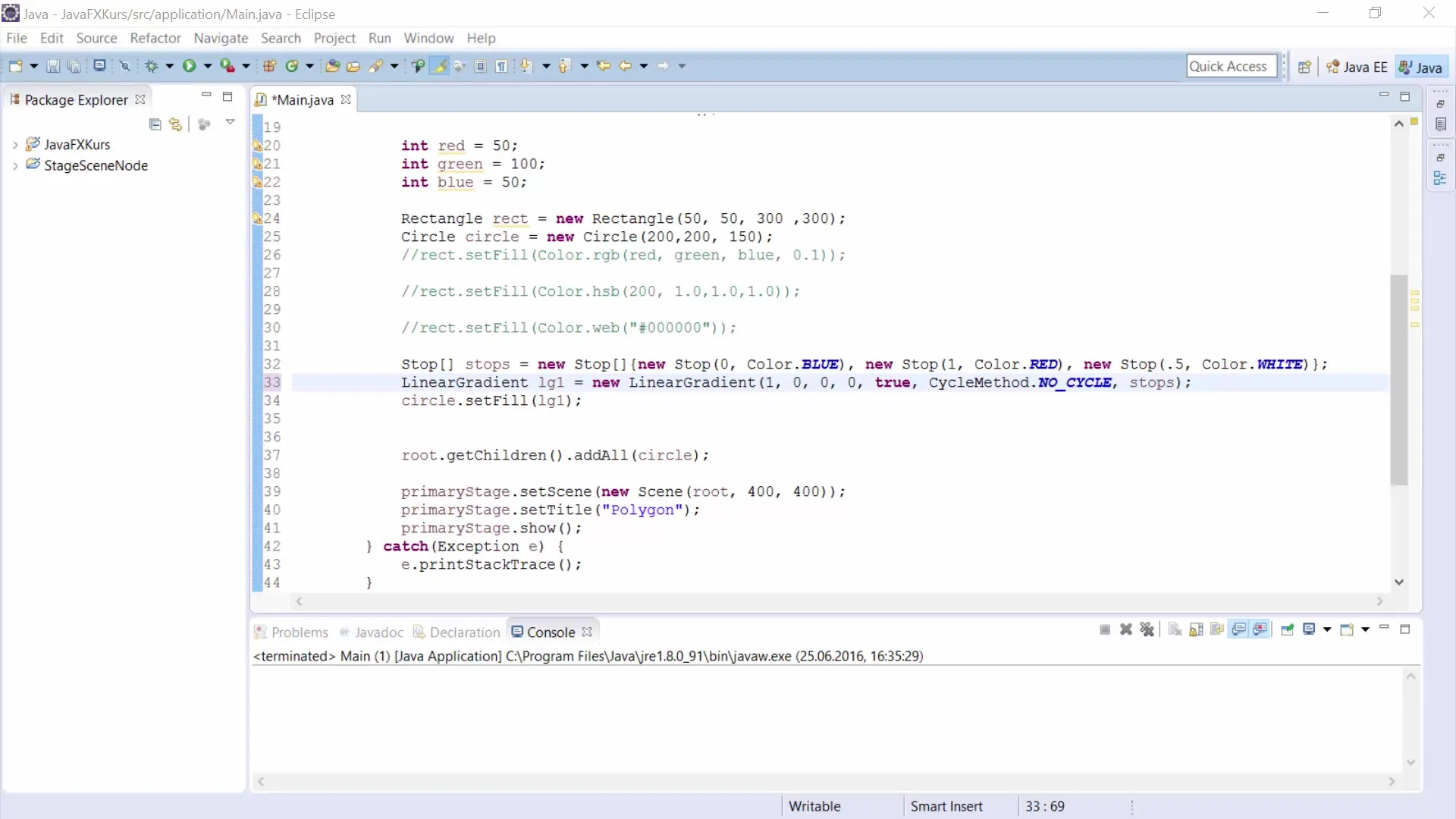
Summary – JavaFX for designing gradients in GUIs
In this guide, you have learned important aspects of using color in JavaFX. You now know how to work with RGB and HSB, how to set transparency, and how to create effective gradients using the LinearGradient class. You have also discovered how to apply these to various shapes, making your GUIs visually appealing.
Frequently asked questions
How can I define colors in JavaFX?Colors can be defined using the RGB and HSB color models or through hexadecimal color values.
What is the purpose of the alpha value in colors?The alpha value controls the transparency of a color and can take values between 0 (transparent) and 1 (fully visible).
How do I create a gradient in JavaFX?Use the LinearGradient class and define color stops along with the start and end coordinates.
Can I use gradients for shapes other than rectangles?Yes, gradients can be applied to various shapes such as circles.
Where can I find more information about JavaFX?The official JavaFX documentation is an excellent resource for detailed information and examples.


