The creation and manipulation of geometric shapes is an essential part of user interface development. JavaFX provides you with powerful classes and methods to work with polygons and polylines. In this guide, you will learn how to create different geometric shapes using these two classes without a high effort.
Key Insights
In this tutorial, you learned how to work with Polyline and Polygon in JavaFX. You found out how to add points to a polygon or polyline, color the shape, and manage its properties. You recognize the difference between the two classes and know how to use them effectively to represent complex geometric shapes.
Step-by-Step Guide
Step 1: Create Polygon
First, you need to create a new polygon. For this, you need the Polygon class from JavaFX. You start by importing the required class.
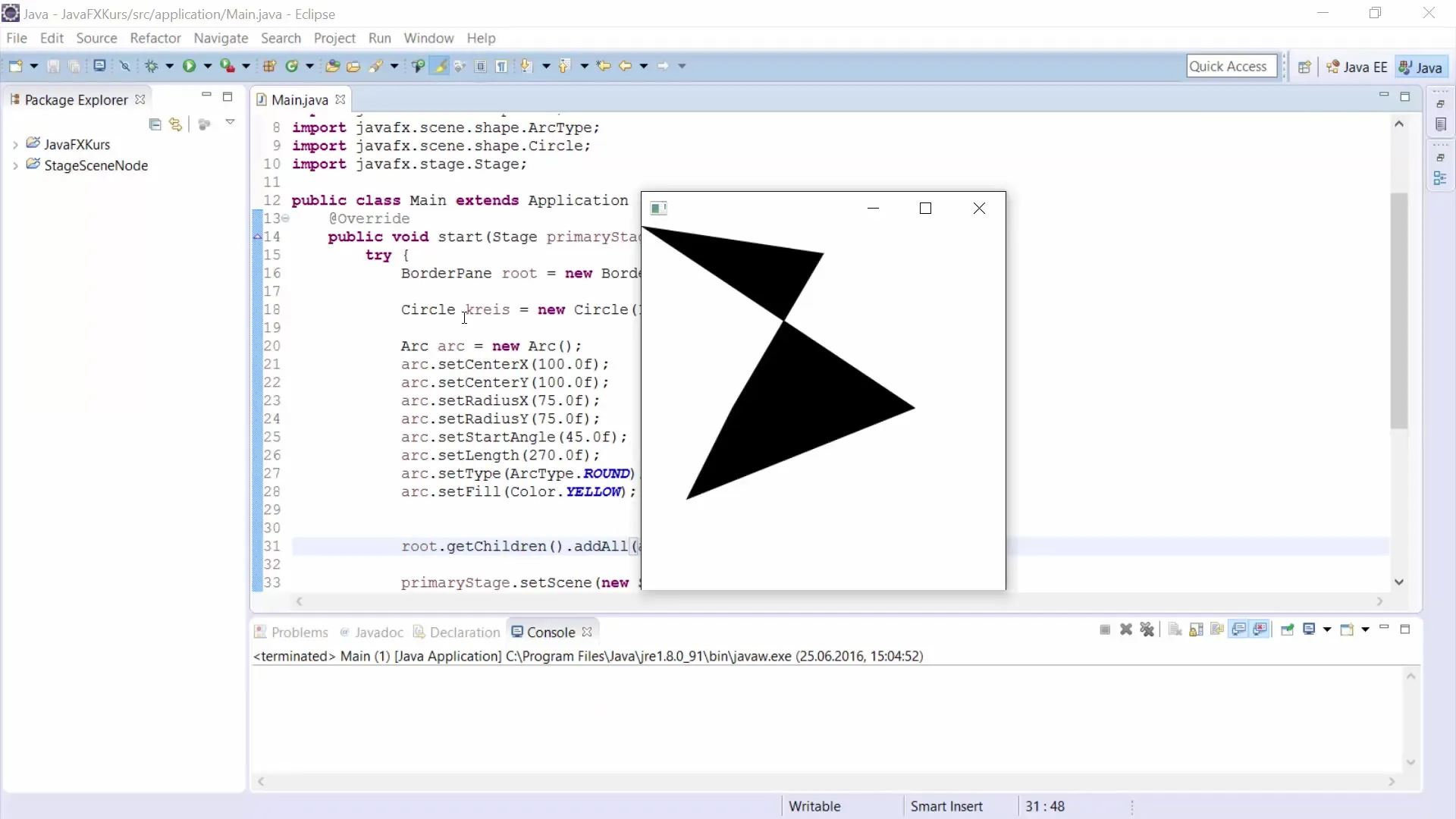
Step 2: Add Points to Polygon
To make your polygon visible, you need to add points. You can use a list of double values for this.
Step 3: Display and Adjust Polygon
To change the size of your polygon, you can adjust the values. Make the polygon larger or smaller by changing the points in getPoints().
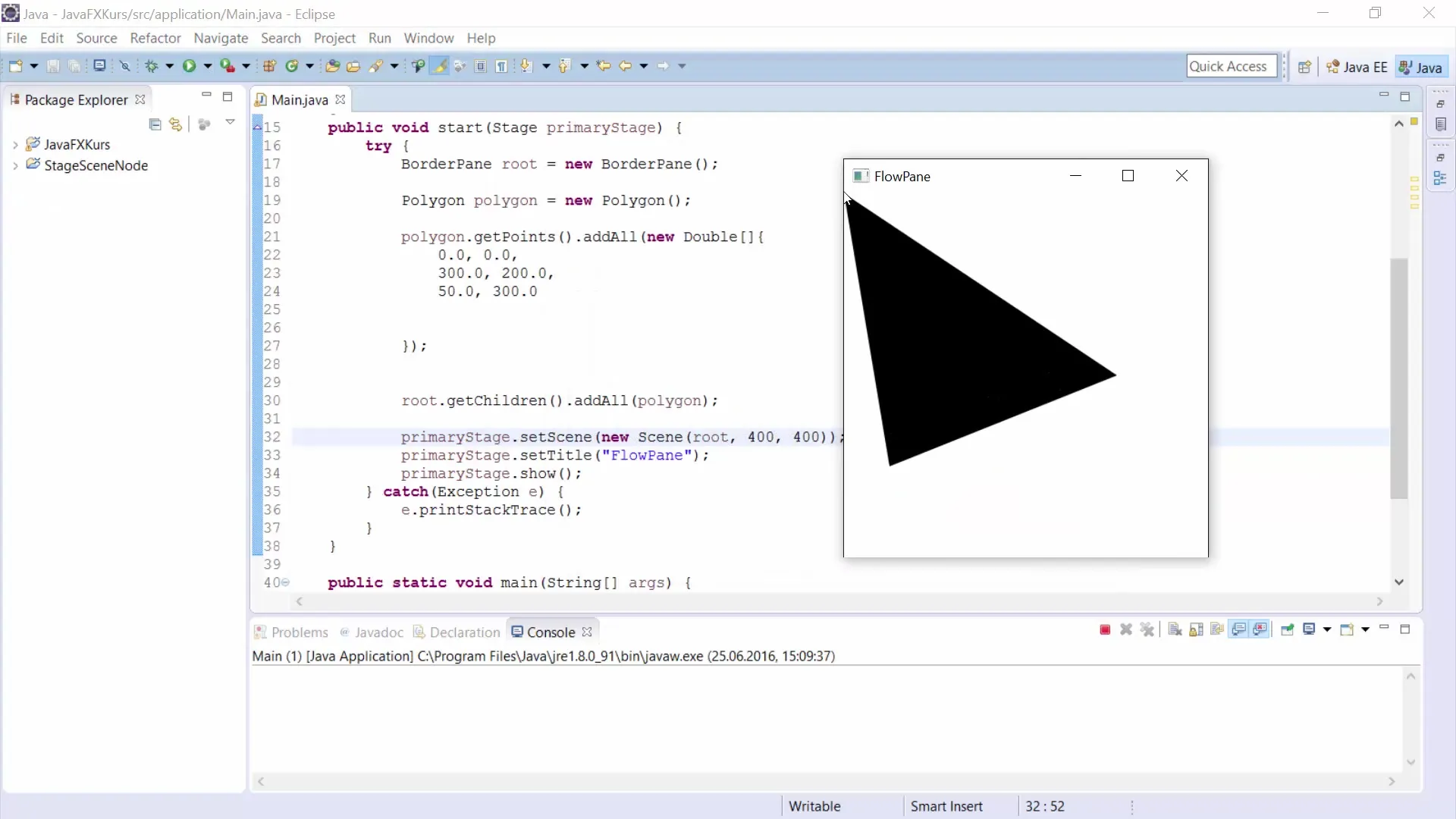
Step 4: Fill Polygon with Color
To visually design your polygon, you can color it. For this, you use the method setFill():
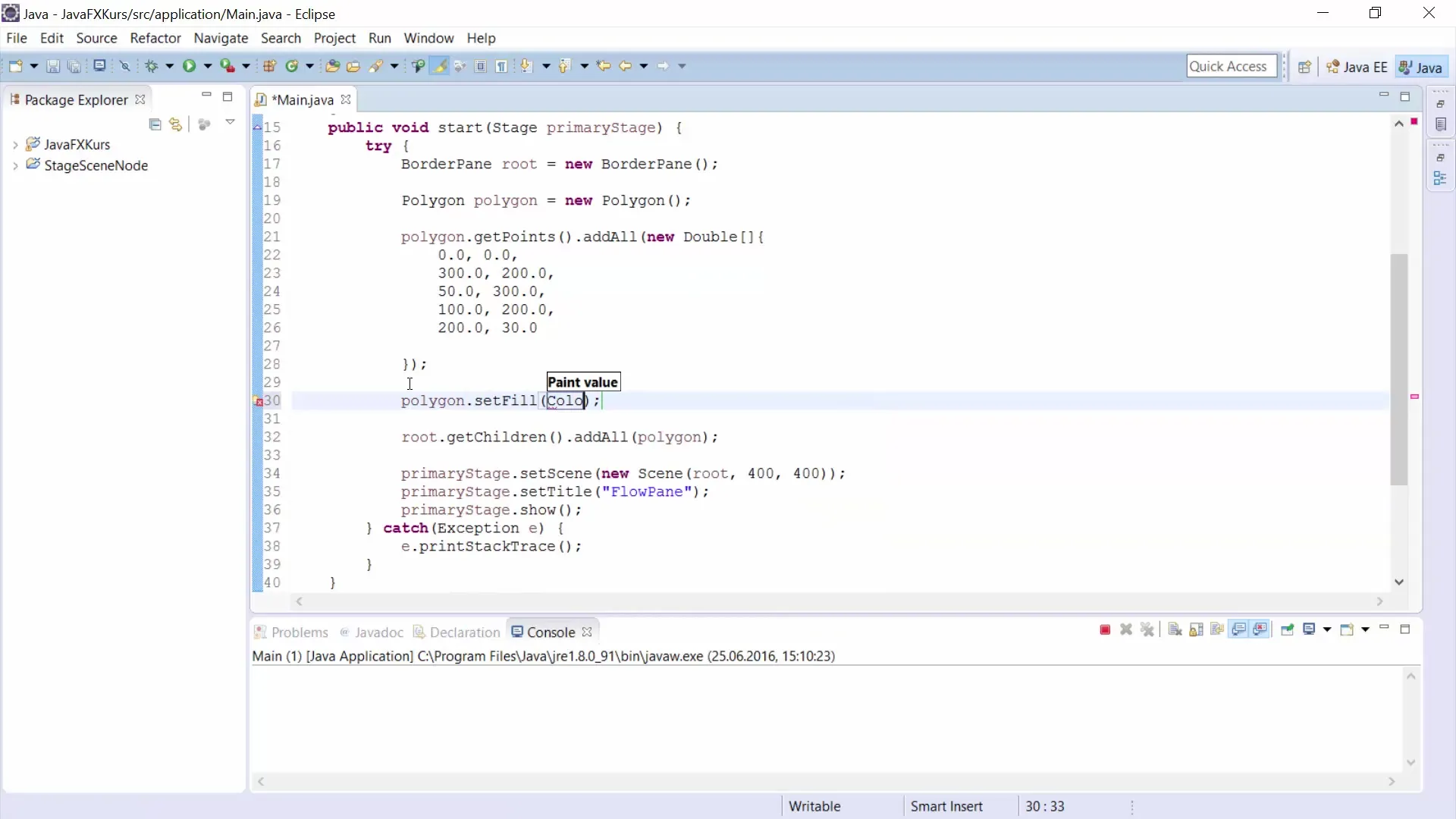
This line will color your polygon red.
Step 5: Using Polylines
Polylines function similarly to polygons, but they represent lines between points instead of filling the shape. For this, you must import and use the Polyline class.
Step 6: Add Points to Polyline
Just like with the polygon, you can also add points to the polyline. The procedure remains the same:
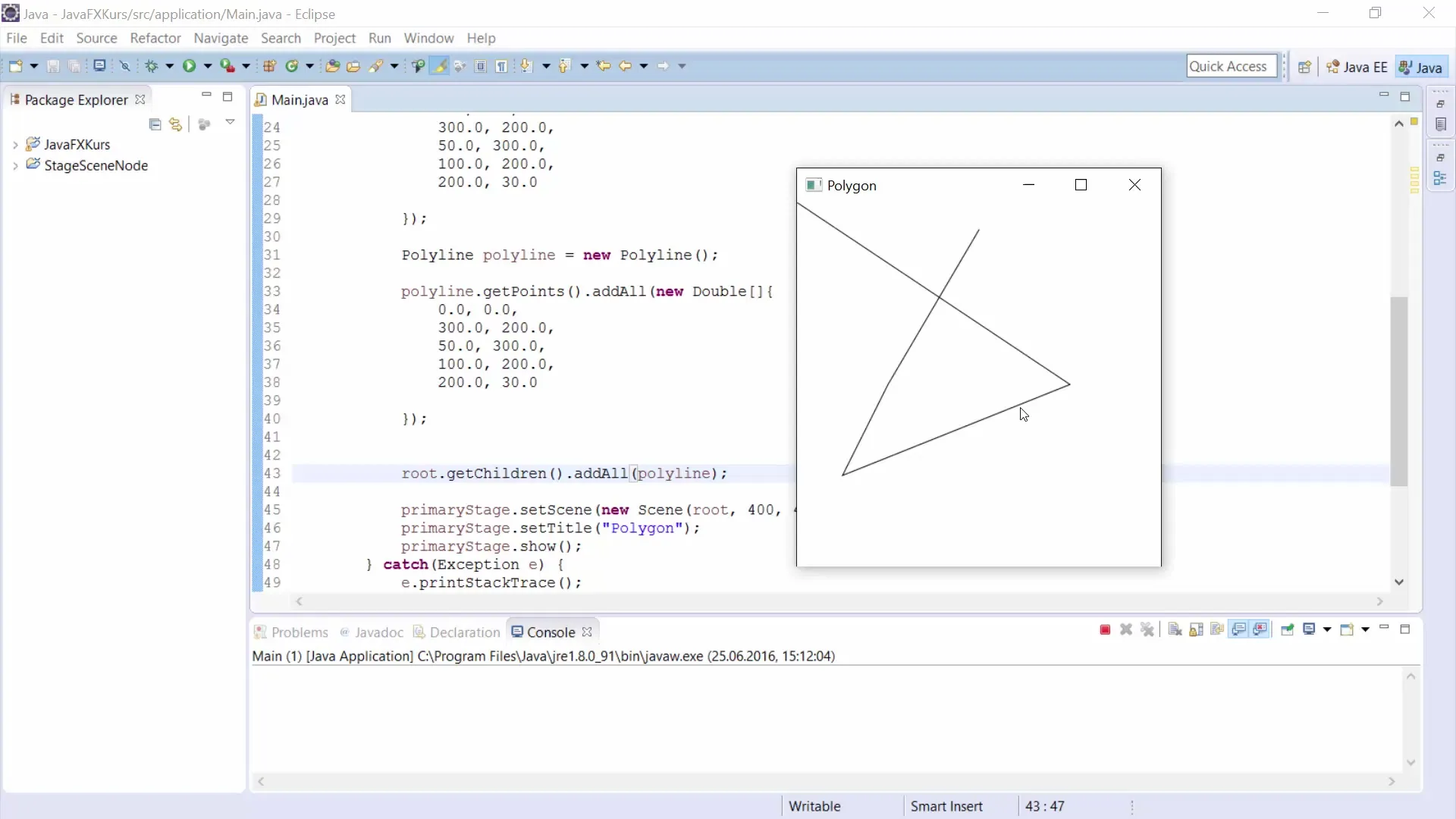
Step 7: Close Shape
If you want your polyline to have a closed shape, add the first point again at the end.
Step 8: Effective Use of Polylines
If you want to represent complex shapes like a house, you just need to input the coordinates for that into the polyline. This allows you to effortlessly create different designs and structures without having to manually draw each individual line.
In practice, this means you can design complex geometries with minimal effort.
Summary – Polyline and Polygon in JavaFX
In this guide, you learned the basics of creating polygons and polylines in JavaFX. You now know how to add points, color the shapes, and effectively use both polygons and polylines.
Frequently Asked Questions
What is the difference between Polygon and Polyline in JavaFX?Polygons are closed shapes that are automatically filled, while polylines are lines drawn between points and are not filled.
How do I add points to a polygon?Use the method getPoints().addAll() for your polygon object and pass the required x and y coordinates as double.
Can I change the color of a polygon?Yes, you can adjust the color of a polygon using the method setFill(Color color).
How can I create a closed polyline?Add the first point of the polyline again at the end to create a closed shape.


