You have decided to develop a graphical user interface (GUI) and are looking for a practical solution for the connection between JavaFX and your program? In this tutorial, we will show you how to create a controller that manages communication between the Scene Builder and your code. You will learn how to add functionality to a button by effectively using events and properties.
Key Insights
- A controller is necessary to manage the logic and actions in your application.
- You can use the Scene Builder to add UI elements and edit their properties.
- Event handling allows you to recognize user interactions and respond accordingly.
- By creating specific methods, you can trigger the desired actions when buttons are clicked.
Step-by-Step Guide
1. Create Controller Class
To start, you need to create a controller class. This class will later contain the logic of your application. Create a new class in your JavaFX application and name it “Controller.” Click on “Finish” to complete the process.
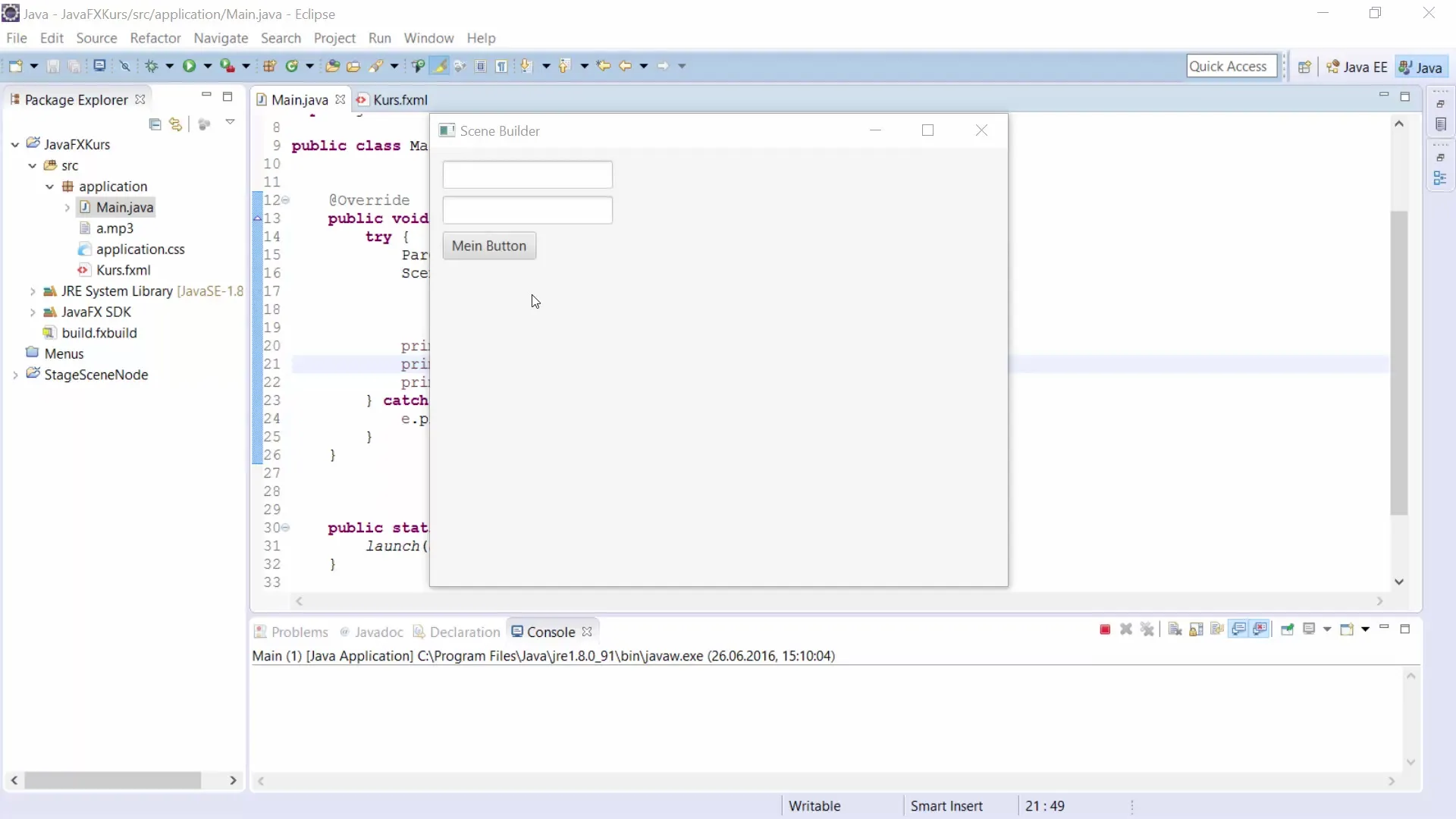
2. Add Controller in Scene Builder
After creating the controller class, you need to link it to your Scene Builder. Open the Scene Builder and go to the controller settings. Here you should specify the controller you just created above with the correct package name.
3. Configure Button
Now that the controller is added, you can start adding buttons. Add a button for registration. Make sure to give the button an ID, e.g., “registerButton.” This will help you later to reference this button in the code.
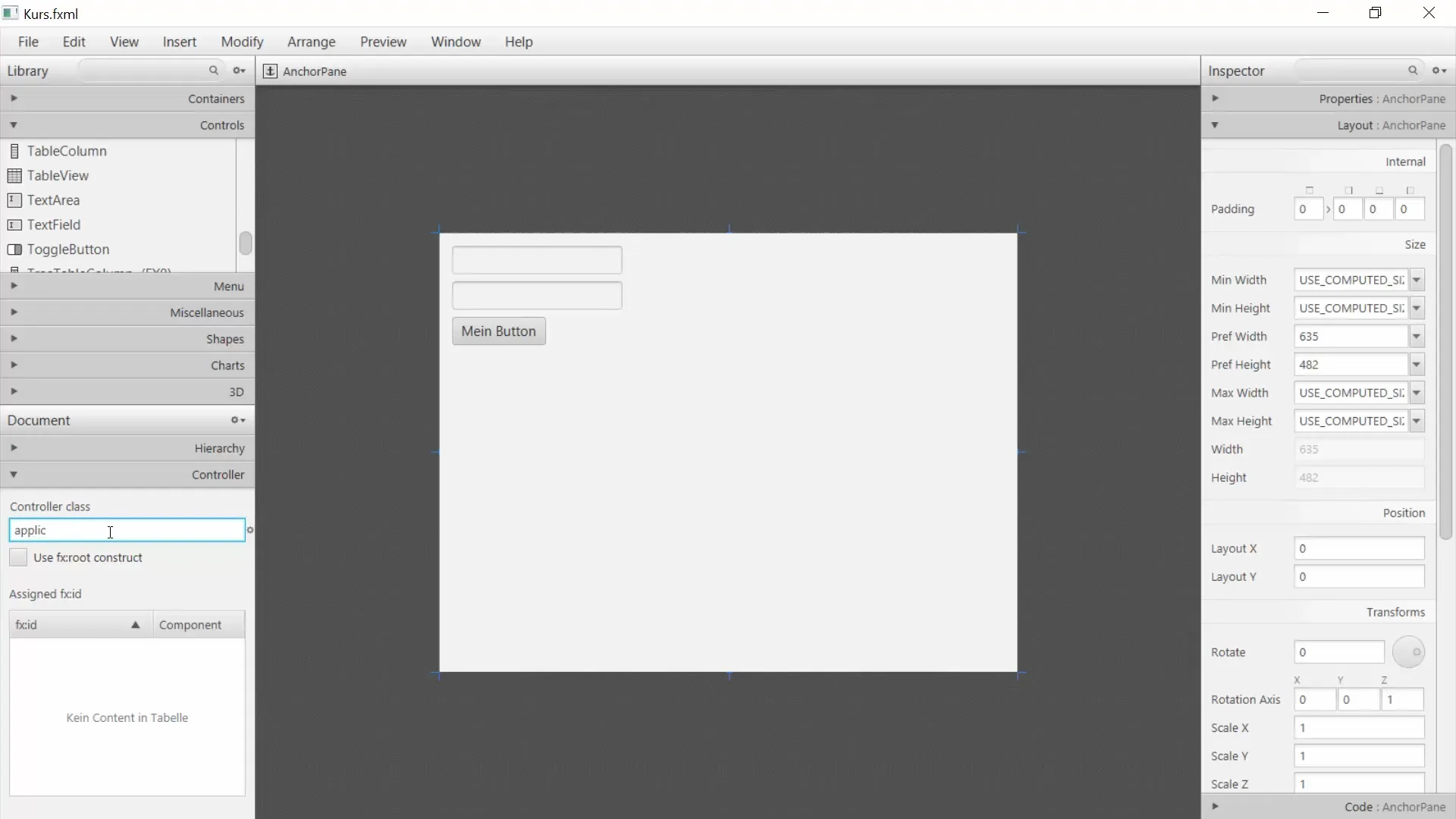
4. Edit Button Properties
You can edit the properties of the button to adjust the text on it. Double-click on the button in the Scene Builder and change the text to “Register,” for example. This way, the user will immediately know what action the button triggers.
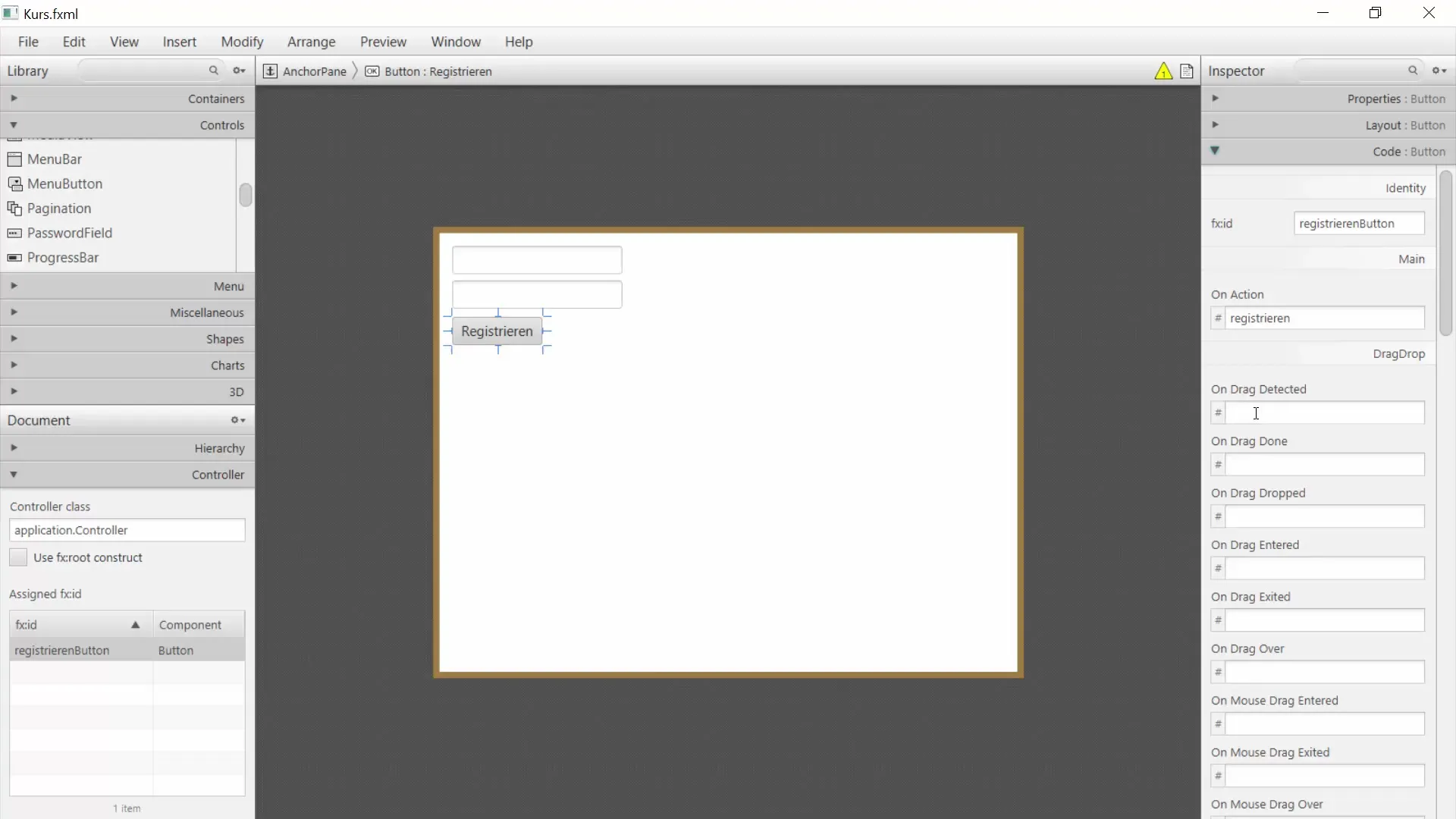
5. Set Action Event
To ensure that the button has functionality, you need to set an action event. Go to the code options in the Scene Builder and define which function will be called when the button is pressed. You can do this simply by using “onAction.”
6. Create Registration Method
Now go to your controller class and create a method that will be called when the button is clicked. This method will contain all the necessary logic for registering the user. Make sure this method is public so that it can be called by JavaFX.
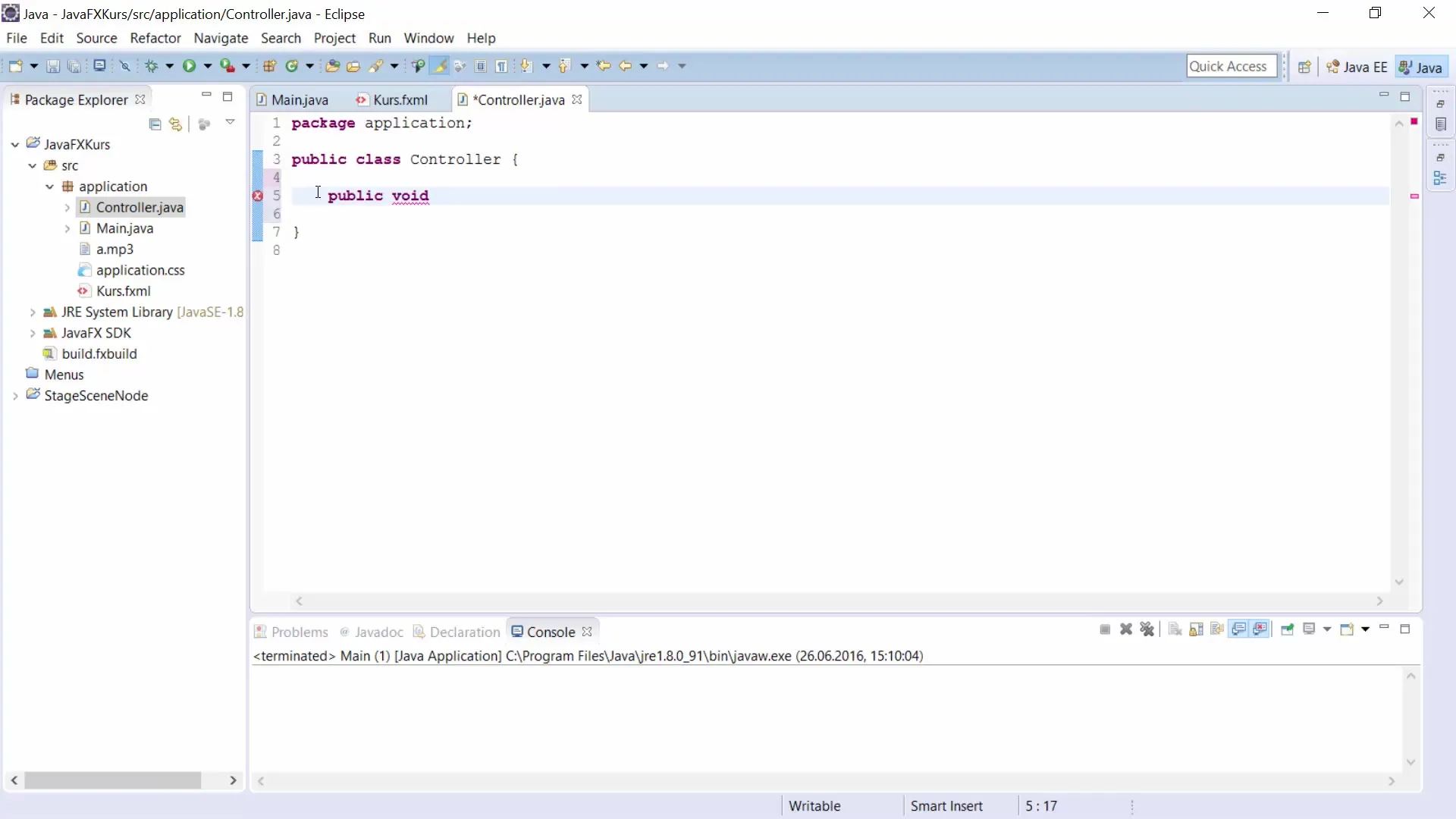
7. Add Username and Password Fields
In addition to the registration button, you need input fields for the username and password. Add those fields and also give them IDs to reference them in the controller.
8. Transfer Code to Controller Class
To implement the logic, copy the generated code from the example controller function in the Scene Builder and paste it into the controller class. Note that you may need to add some imports to ensure that the code works correctly.
9. Implement Registration Function
Now you need to write the logic within the registration method. Here, you should read the text from the username and password input fields and use this to verify the login credentials or for other logical processes.
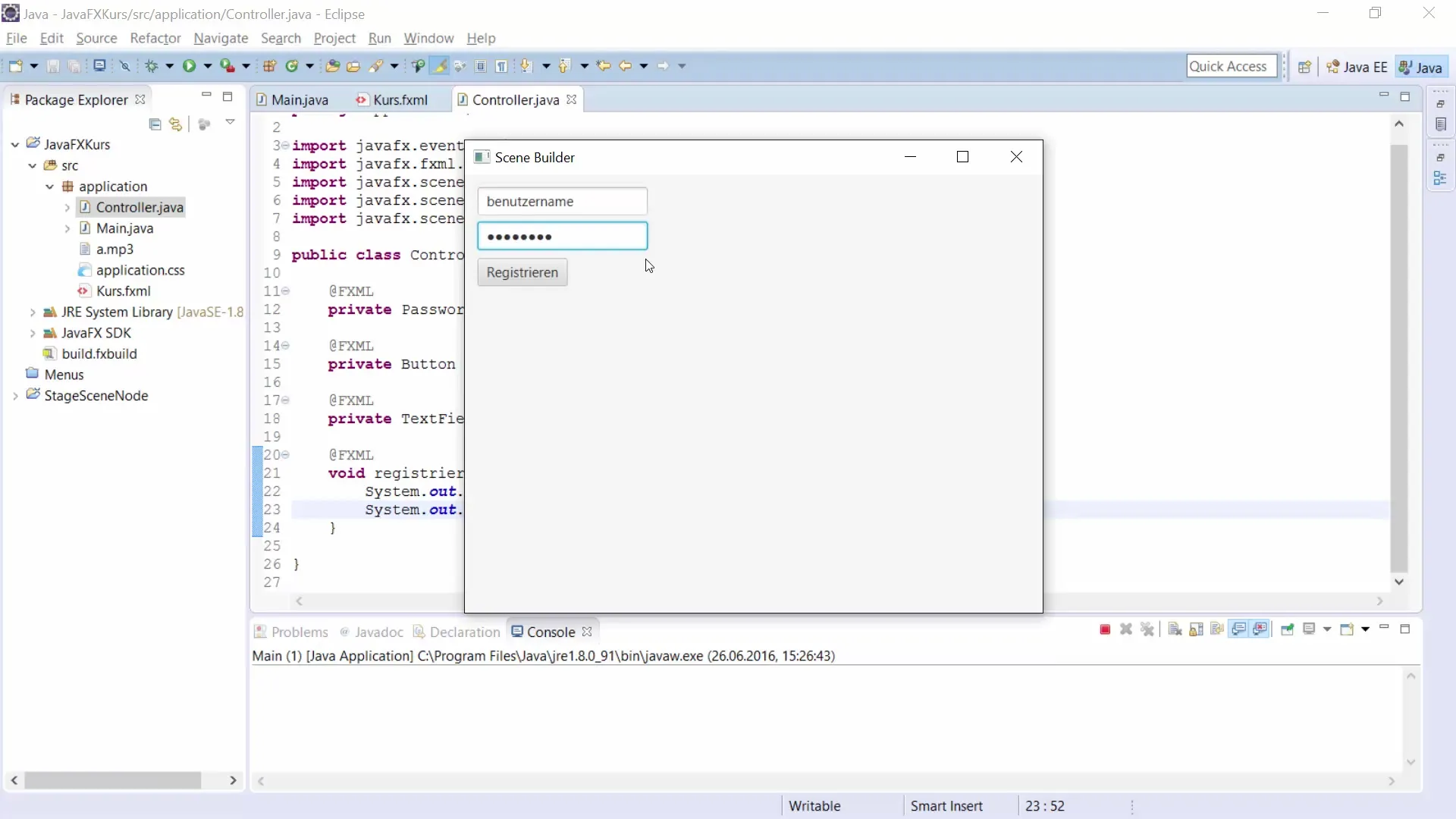
10. Test Functionality
Finally, you can start your program and test whether the functionality works as expected. Enter a username and password in the respective fields and click “Register.” Check if the console outputs display the correct values.
Summary - JavaFX: Create an Effective Controller for Your GUI
By creating a controller and implementing action events, you can enable simple yet effective interactions in your JavaFX application. You have learned how to set up UI elements in the Scene Builder, edit their properties, and define the necessary logics in the code. With this foundation, you can deepen your knowledge further and create more complex applications.
Frequently Asked Questions
How do I create a controller class in JavaFX?Create a new class in your project and name it “Controller.”
How do I add a controller in Scene Builder?Go to the controller settings in Scene Builder and specify the package name of your controller class.
How can I change text in a button?Click on the button in Scene Builder and edit the text under properties.
How do I implement an action event in JavaFX?Define in Scene Builder which method will be called when the button is pressed by using the “onAction” property.
What do I do if the code does not work?Check all imports and ensure that all necessary IDs and methods are correctly named.


