Navigating the development of user interfaces can be challenging, especially when it comes to handling click events. In past approaches, you often had to write cumbersome amounts of code just to manage simple clicks. Fortunately, JavaFX offers a more elegant solution with lambda-expressions that can significantly simplify the code. In this guide, you will learn how to effectively use lambda-expressions to optimize interaction with buttons in JavaFX.
Key Takeaways
- Lambda-expressions simplify the code and make it more readable.
- It is possible to avoid cumbersome event handlers and make the code shorter.
- Using lambda-expressions requires a proper setting to Java 8 or higher.
Step-by-Step Guide
Preparing Your Project
Before you start working with lambda-expressions, you need to ensure that your project is configured to Java 8 or higher. To do this, go to the project settings and set the compliance version to 1.8 through the Java Compiler.
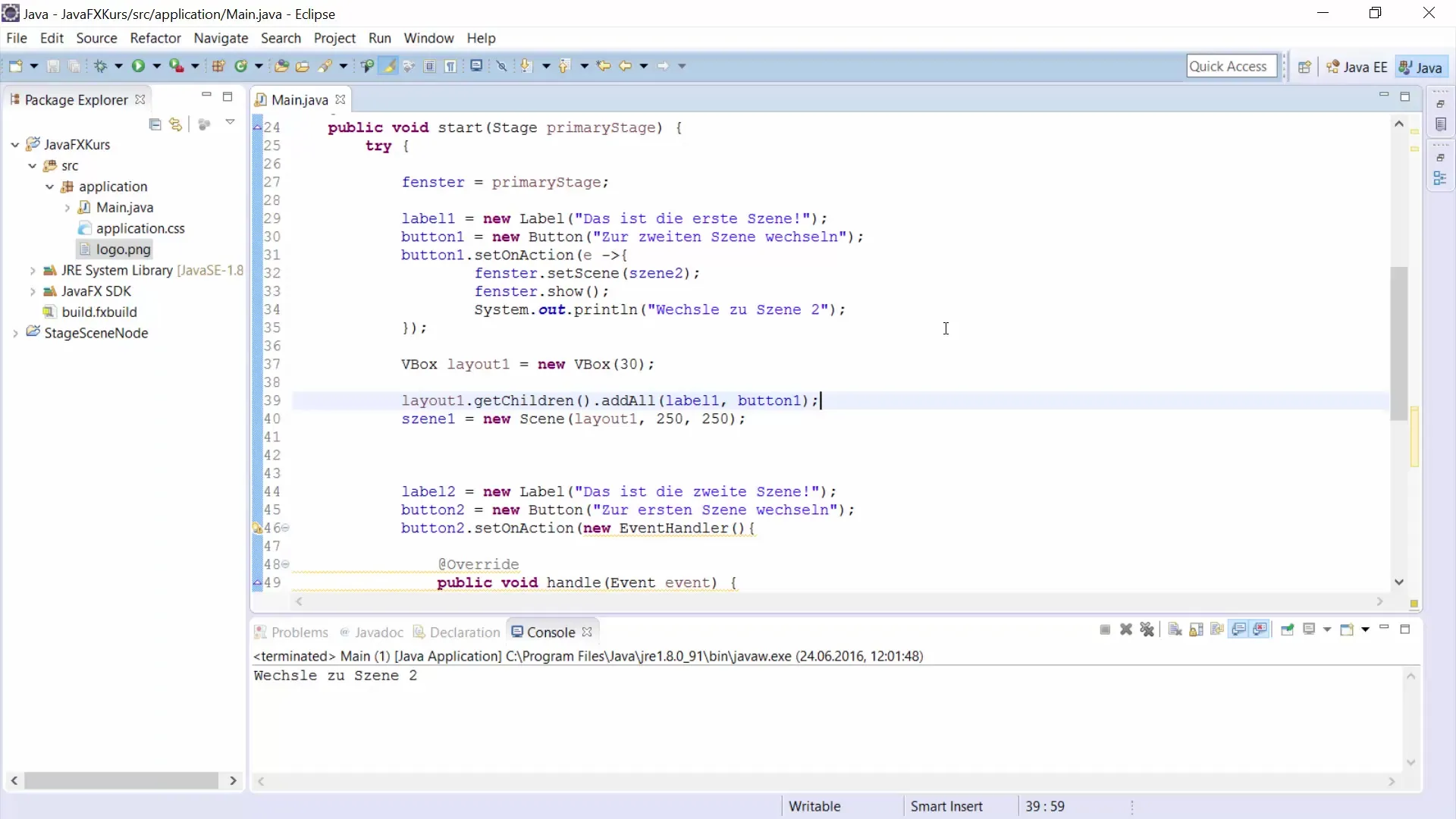
Creating a Simple Button
First, you create a button. This is done by instantiating the Button class in your JavaFX project. The button can then be added to the layout of your user interface.
Adding an Action Event
So far, you have created an event handler to respond to clicks. The cumbersome process of creating an event handler is no longer necessary. With lambda-expressions, you can insert the logic directly into the setOnAction method of your button.
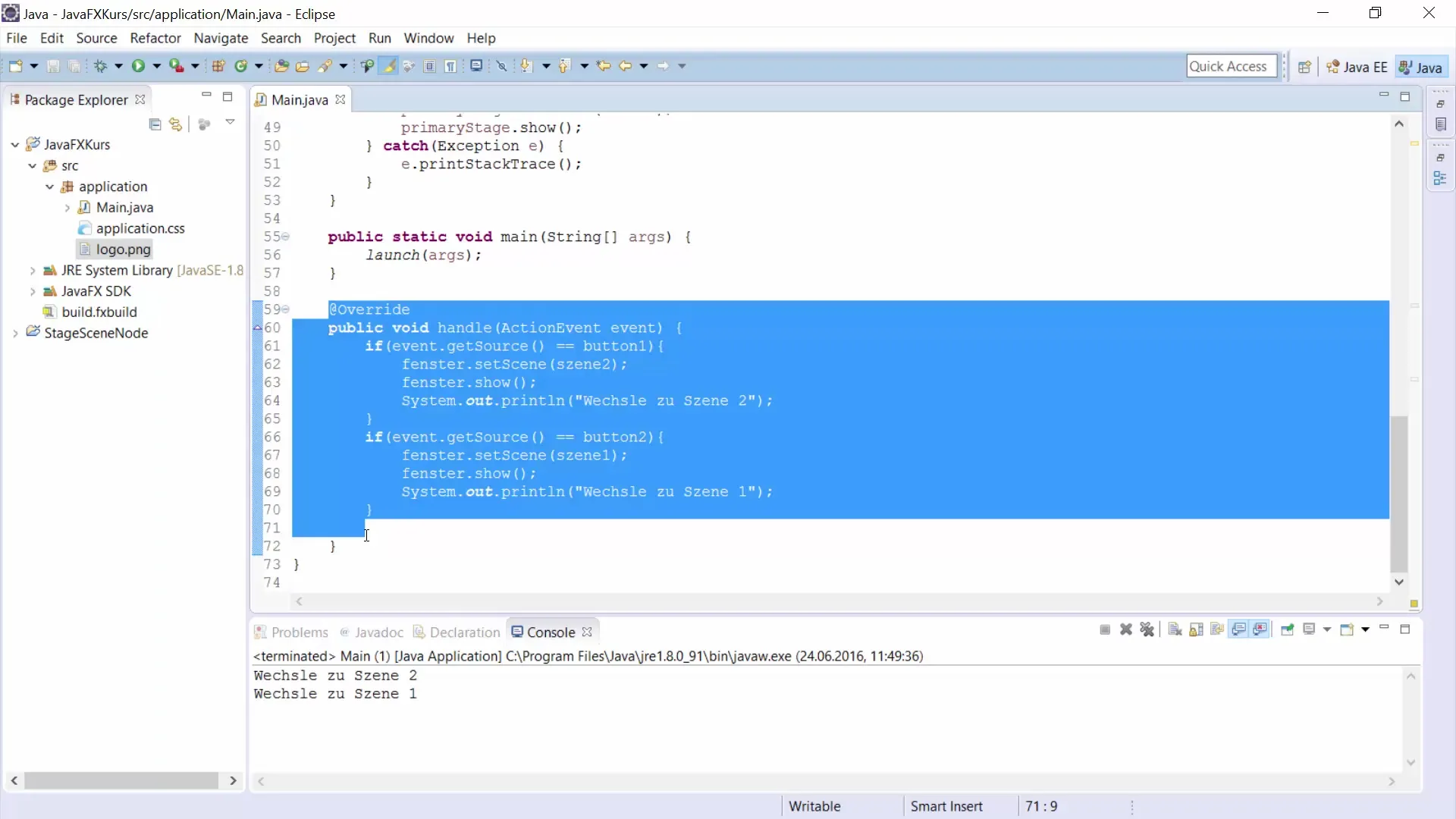
Switching to Lambda-Expressions
To shorten the code, replace the old event handler method with a lambda-expression. Simply write e -> {... } instead of the previously long-winded method. With this simplified syntax, you manage the click event mechanism in a much handier format.
Example of a Lambda-Expression
A concrete example of how you can rewrite the code could look like this: Instead of creating a complete event handler, you can simply insert the function within the curly braces into the setOnAction method. This reduces the amount of code you need to write.
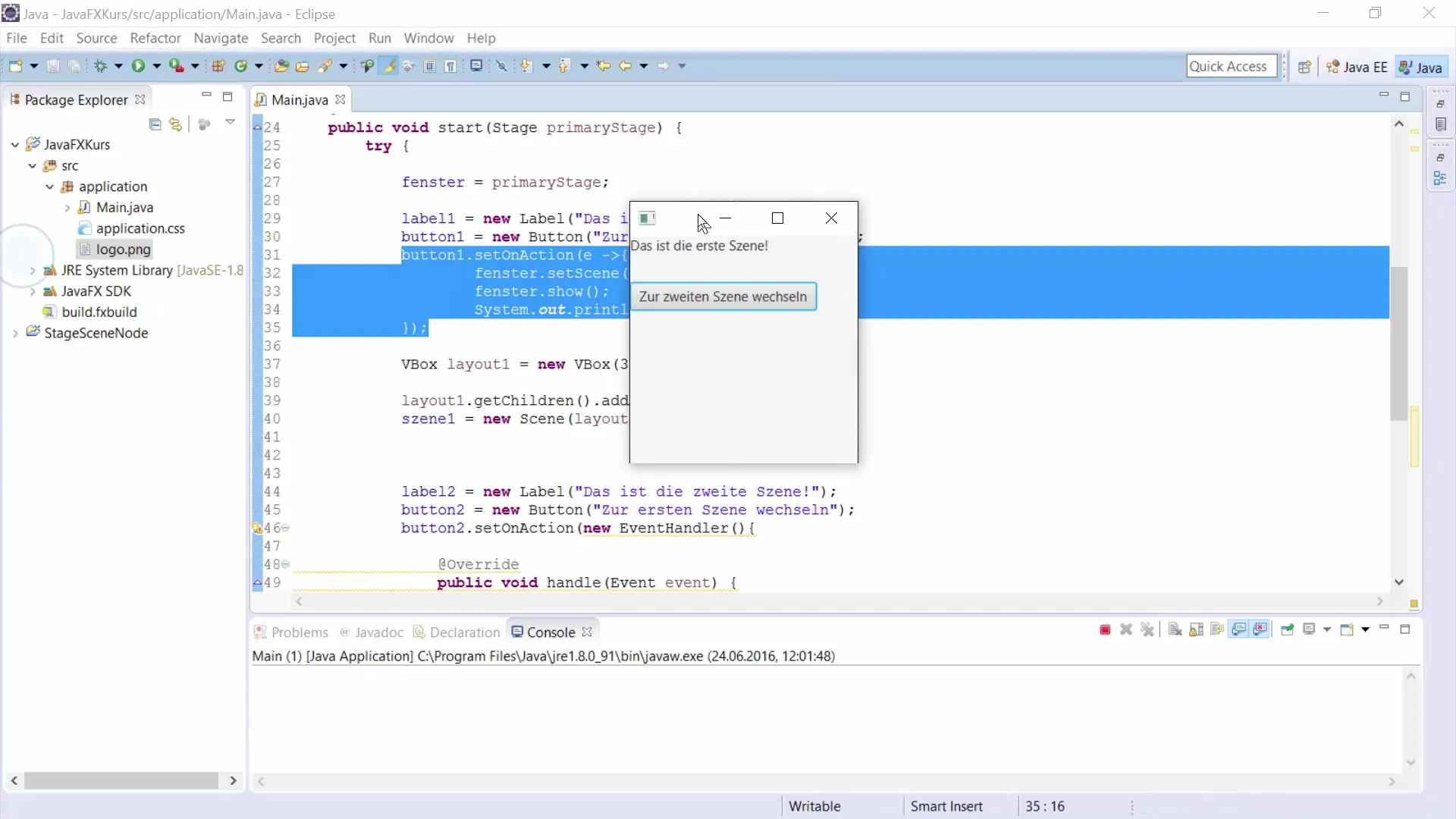
Testing Functionality
After making the changes, you should run your program to ensure that everything works as expected. Click the button, and you should be able to seamlessly switch between the defined scenes.
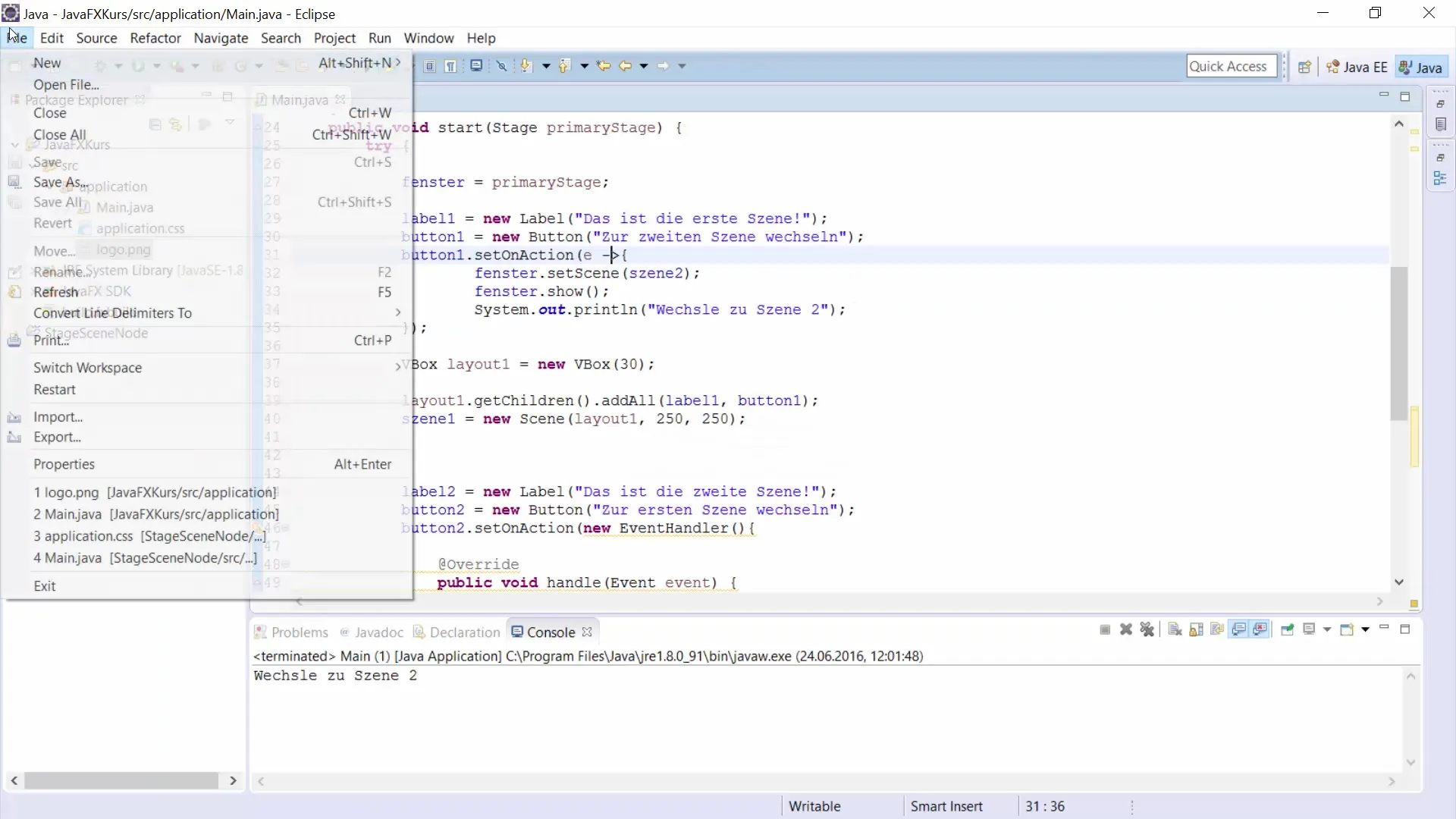
Conclusion on Using Lambda-Expressions
Using lambda-expressions not only makes the entire code shorter but also much more readable. You no longer have to navigate through long and complex methods when handling buttons and other events. This technique helps to clean up your code and make it more effective.
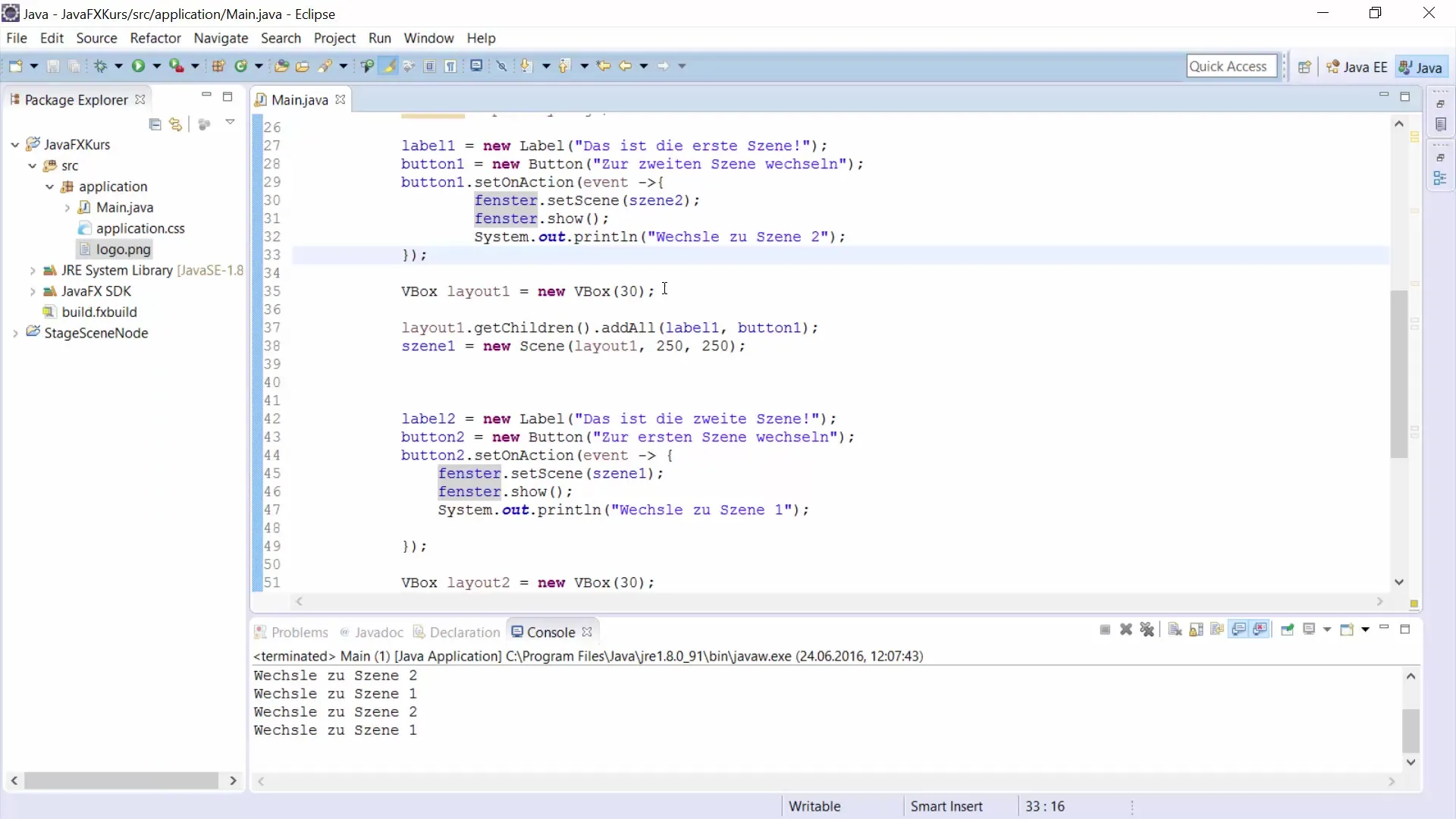
Summary – JavaFX: Lambda Expressions for Easily Usable Button Clicks
In summary, implementing lambda-expressions in JavaFX not only minimizes the effort of writing but also improves the readability of the code. By reducing the lines of code, the development of higher quality applications is promoted.
Frequently Asked Questions
How do I enable lambda-expressions in my Java project?You need to set the Java Compiler version to 1.8 or higher in the project settings.
What are the benefits of lambda-expressions?Lambda-expressions make the code shorter and improve its readability, especially for simple event handling.
Can I still use the traditional method?Yes, you can use the traditional method, but lambda-expressions are a more efficient and modern solution.
If I am working with older Java versions, what should I do?In that case, you cannot use lambda-expressions, as they are available only from Java 8 onwards. Update your Java version.
Why should I use lambda-expressions?They simplify the code, reduce writing effort, and help improve the quality of software by enhancing readability and maintainability.


