If you are working on the development of graphical user interfaces in JavaFX, the TitledPane could become an important element for your toolkit. This UI element allows you to structure information clearly while saving space. The use of TitledPanes enables users to show or hide information as needed. In this guide, I will explain how to effectively integrate a TitledPane into your JavaFX applications.
Key Insights
- TitledPane is a UI element in JavaFX that provides a title bar and a collapsible content area.
- You can use TitledPanes to group different elements and display them more clearly.
- It is possible to disable the collapse functionality of a TitledPane to create more rigid layouts.
Step-by-Step Guide
First, you will need the basic classes and setup elements before you can work with the TitledPane.
You start by creating a new Scene. Here, a Group is used to define the layout structure. To do this, you can use the following code:
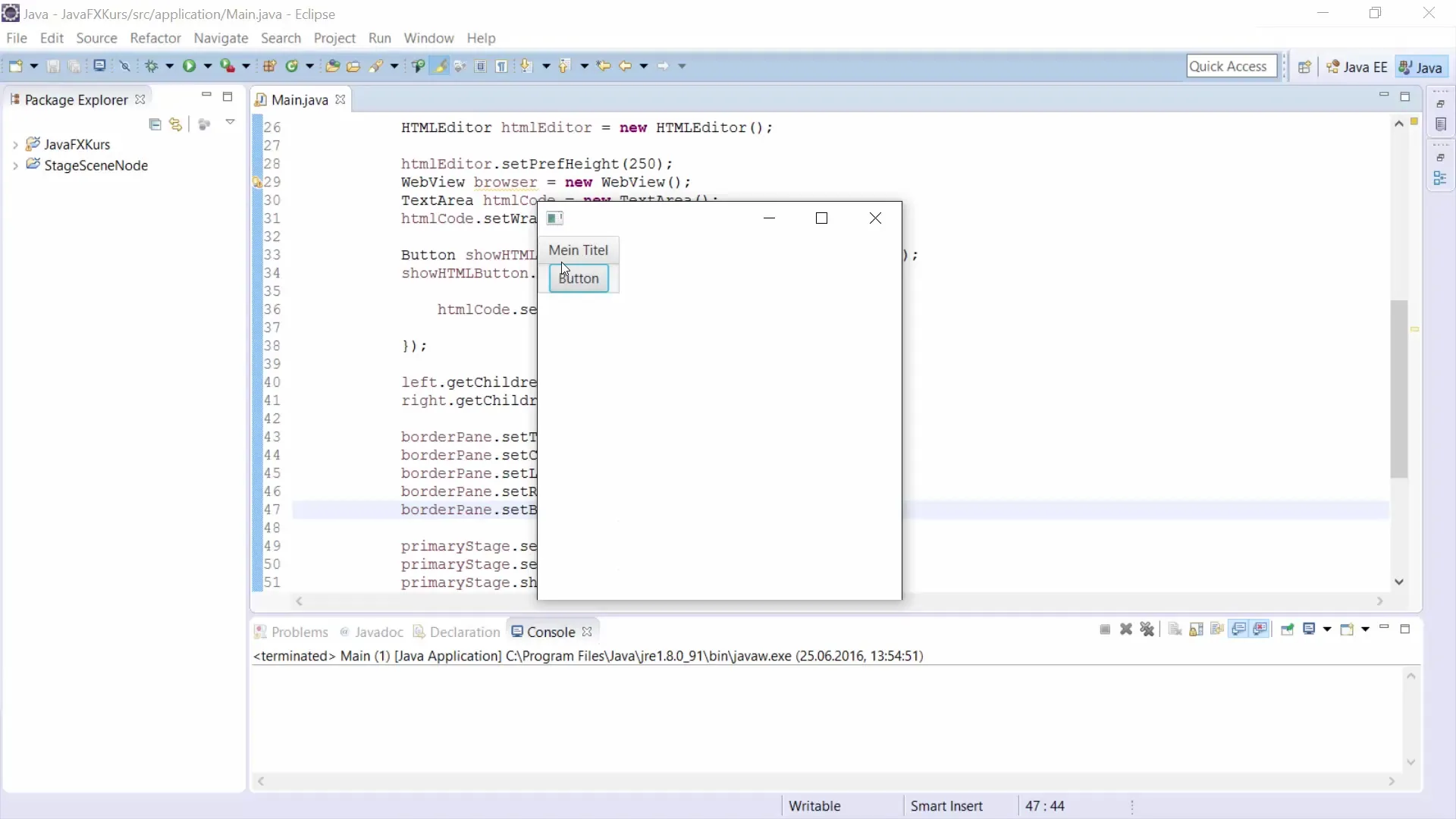
It should be noted that the Group is the root of your Scene. You can use it to accommodate different elements.
Once the Group is set up, you create the TitledPane. You will need an instance of the TitledPane class for this. You do this as follows:
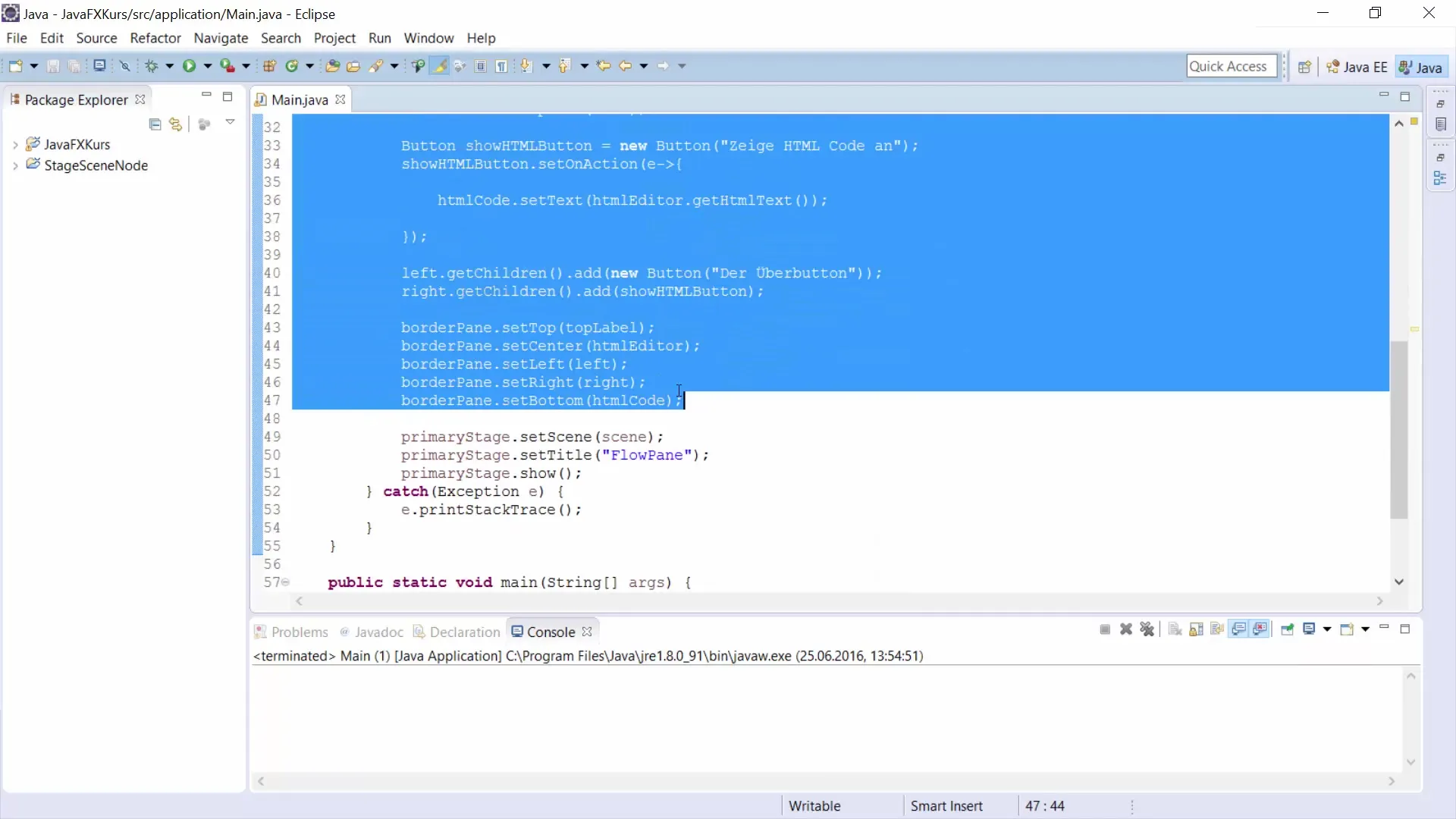
The TitledPane requires two main attributes: a title and the contents you want to place within this structure. For example:
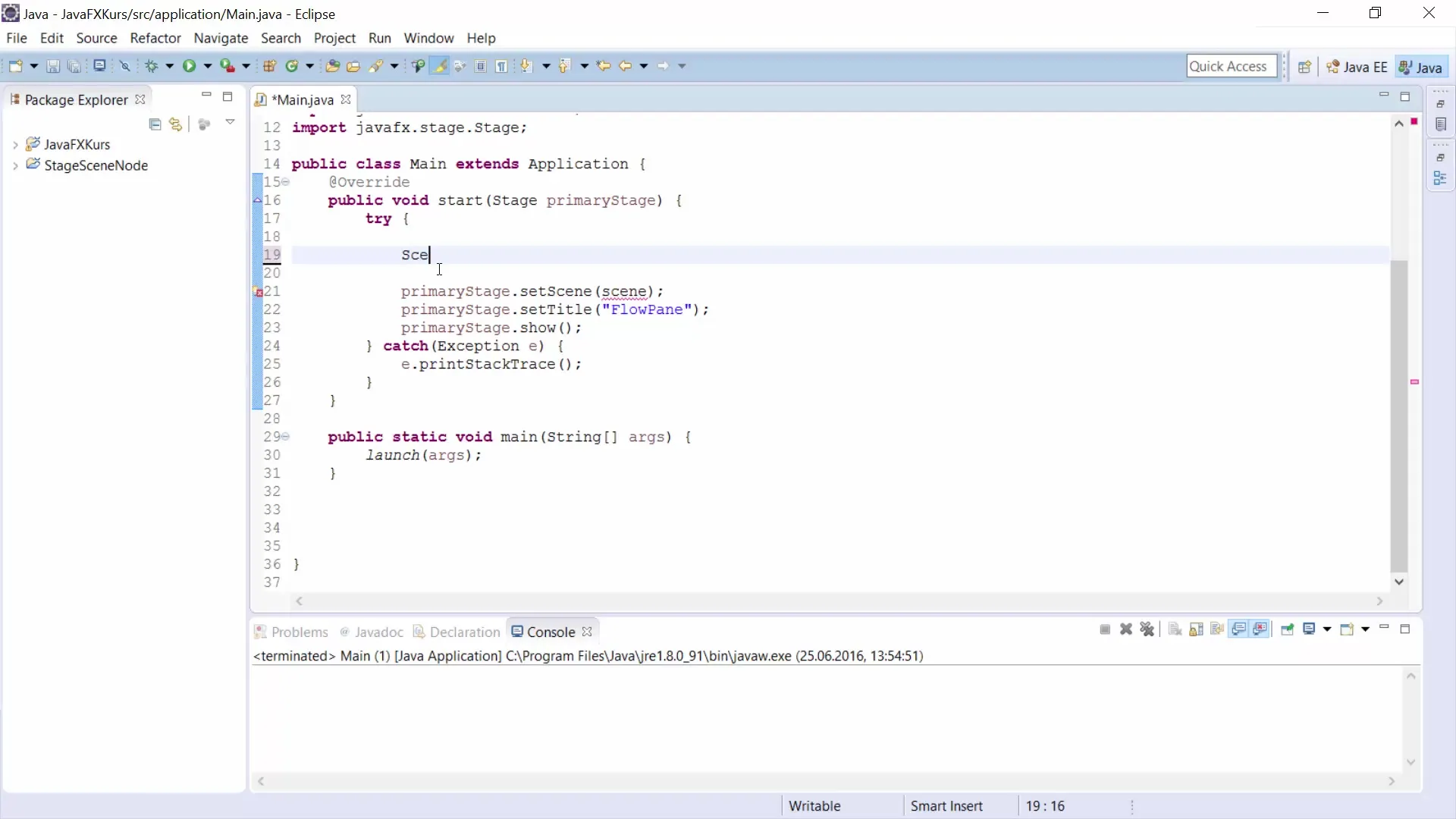
Here, you set the text that will appear as the heading to "My Title" and add a button with the label "Button". This is done by simply calling the Button class.
After that, you need to ensure that the required classes are imported. Then you can insert the TitledPane into the Scene by doing the following:
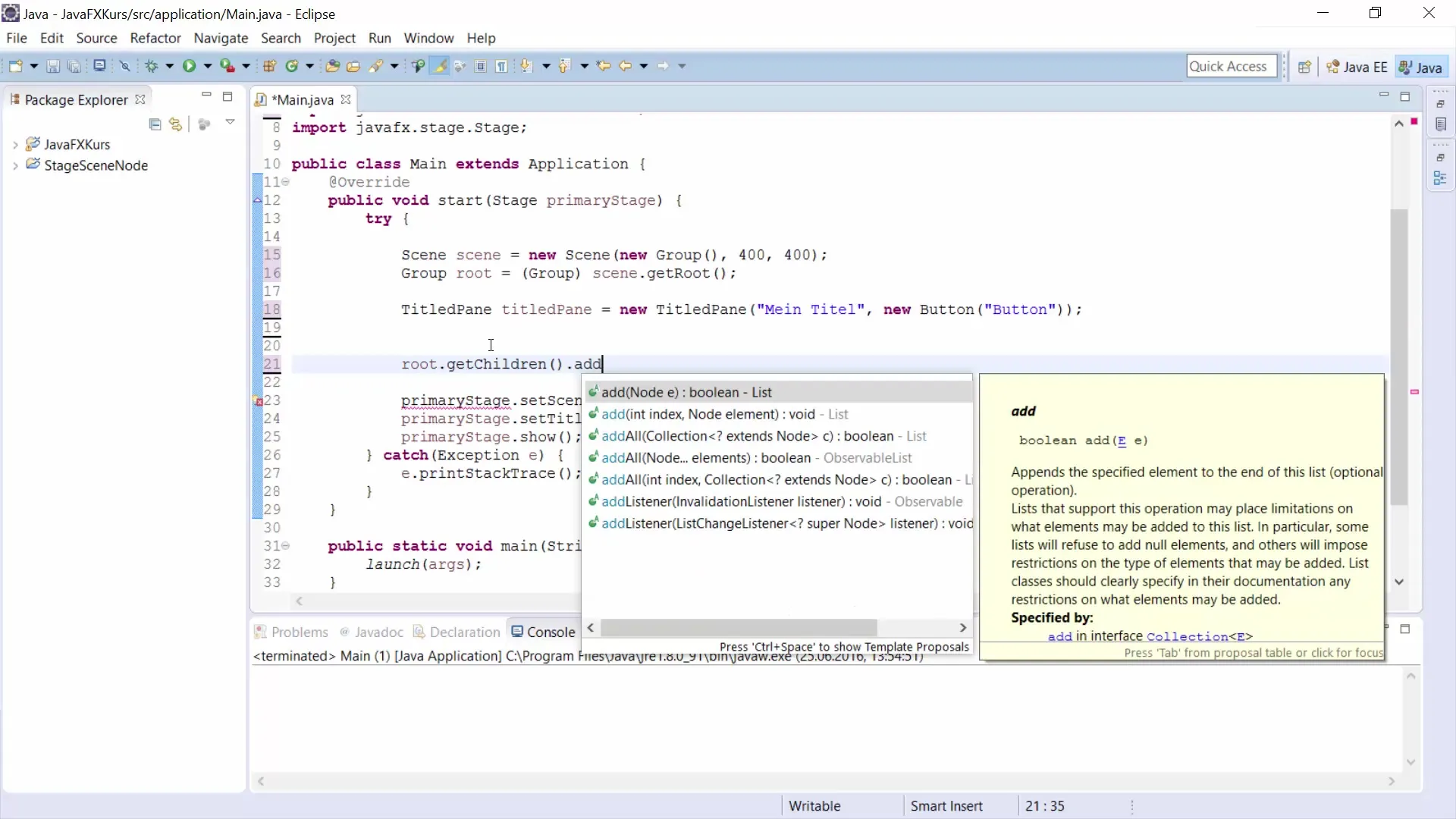
Importantly, the commands root.getChildren().add(titledPane) support the view of your GUI. Now you should check if everything is displayed correctly.
When testing the application, you may find that the TitledPane is open at first, and the contents around it are visible. The great thing about this layout is that it allows you to save space by hiding content that does not always need to be visible.
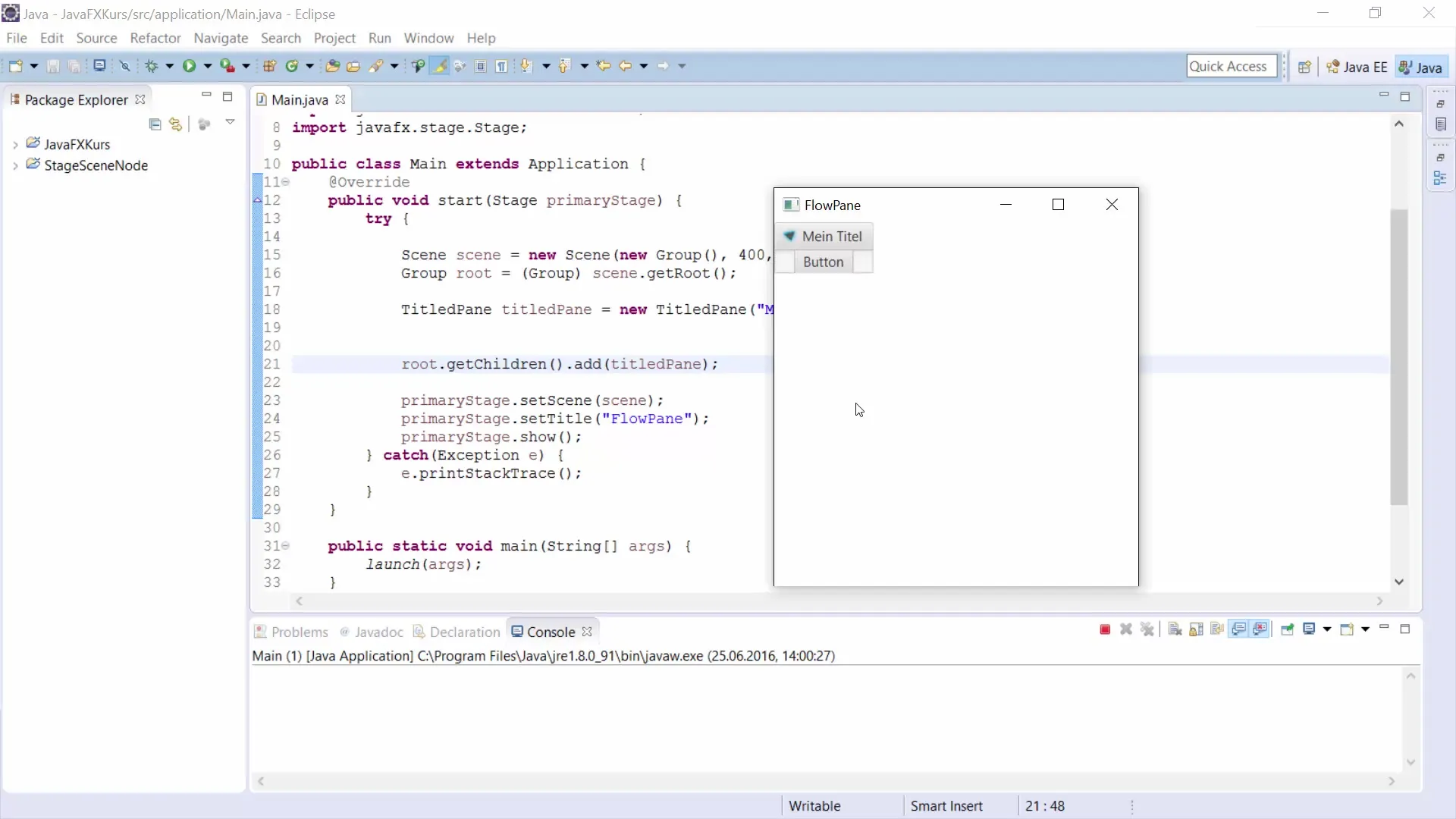
The flexibility of TitledPanes makes them ideal for displaying lists or menus where the user can show different options as needed. If you have a large number of elements, the TitledPane is particularly useful.
There are several creative ways to experiment with TitledPanes. For example, if you do not want users to be able to close the TitledPane, you can simply disable the collapse functionality:
By calling titledPane.setCollapsible(false), the TitledPane is fixed, so the contents remain visible regardless of user interaction.
In conclusion, it is important to know that while TitledPane cannot be considered a complete layout element, it can be used in many ways like a layout. The flexibility it offers allows you to make your user interface dynamically more user-friendly.
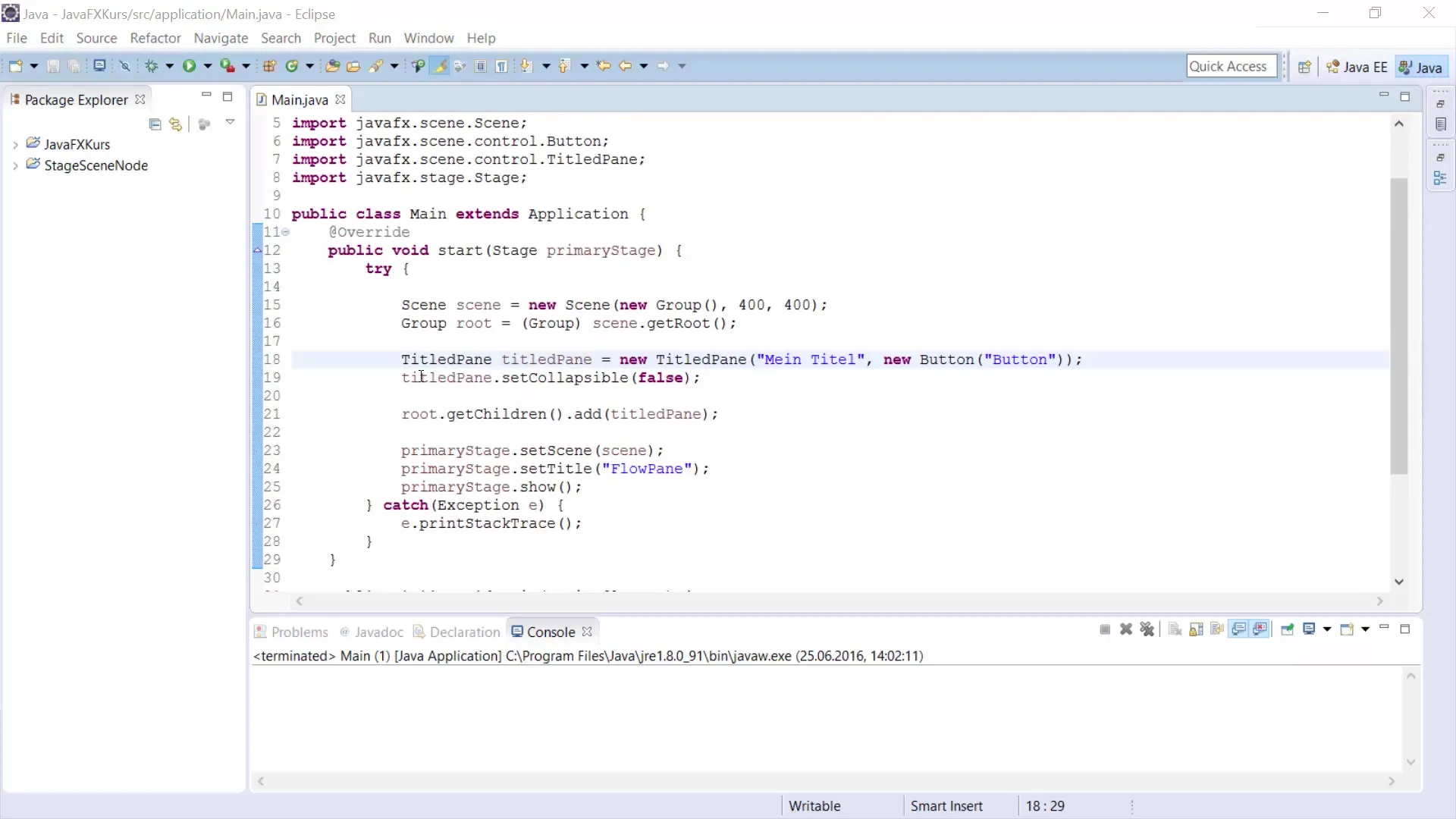
With this guide, you have learned the basics of using TitledPane in JavaFX. Experiment with different designs and contents to fully utilize the potential of this element!
Summary
TitledPane is an effective interface control in JavaFX that allows you to design your user interface neatly and attractively. It not only provides a simple way to set titles but also enables users to dynamically show and hide content.
Frequently Asked Questions
How do I create a TitledPane in JavaFX?To create a TitledPane, you instantiate the TitledPane class and add a title and contents to it.
Can I change elements in a TitledPane?Yes, you can add or remove elements in a TitledPane at any time.
How can I disable the collapse functionality of the TitledPane?You can disable the collapse function by using the command titledPane.setCollapsible(false).


