Comments are an essential part of programming that is often overlooked. They help not only yourself but also others who read your code to understand the logic behind certain decisions or calculations. In this guide, I will show you how to effectively use comments in Python 2.7 to make your code clearer and more understandable.
Key Findings
- Single-line comments start with a “#” and are ignored by the interpreter.
- Multi-line comments can be achieved with multiple “#” signs or through a special block comment.
- Comments serve to make the code more understandable for people and to document its structure.
Steps for Using Comments
Single-line Comments
The easiest way to add a comment in Python 2.7 is by using single-line comments. These are initiated with the “#” sign. Whatever comes after this sign is ignored by the interpreter. This is especially useful for making short notes.
For example, you can add a note to a variable that performs a conversion.
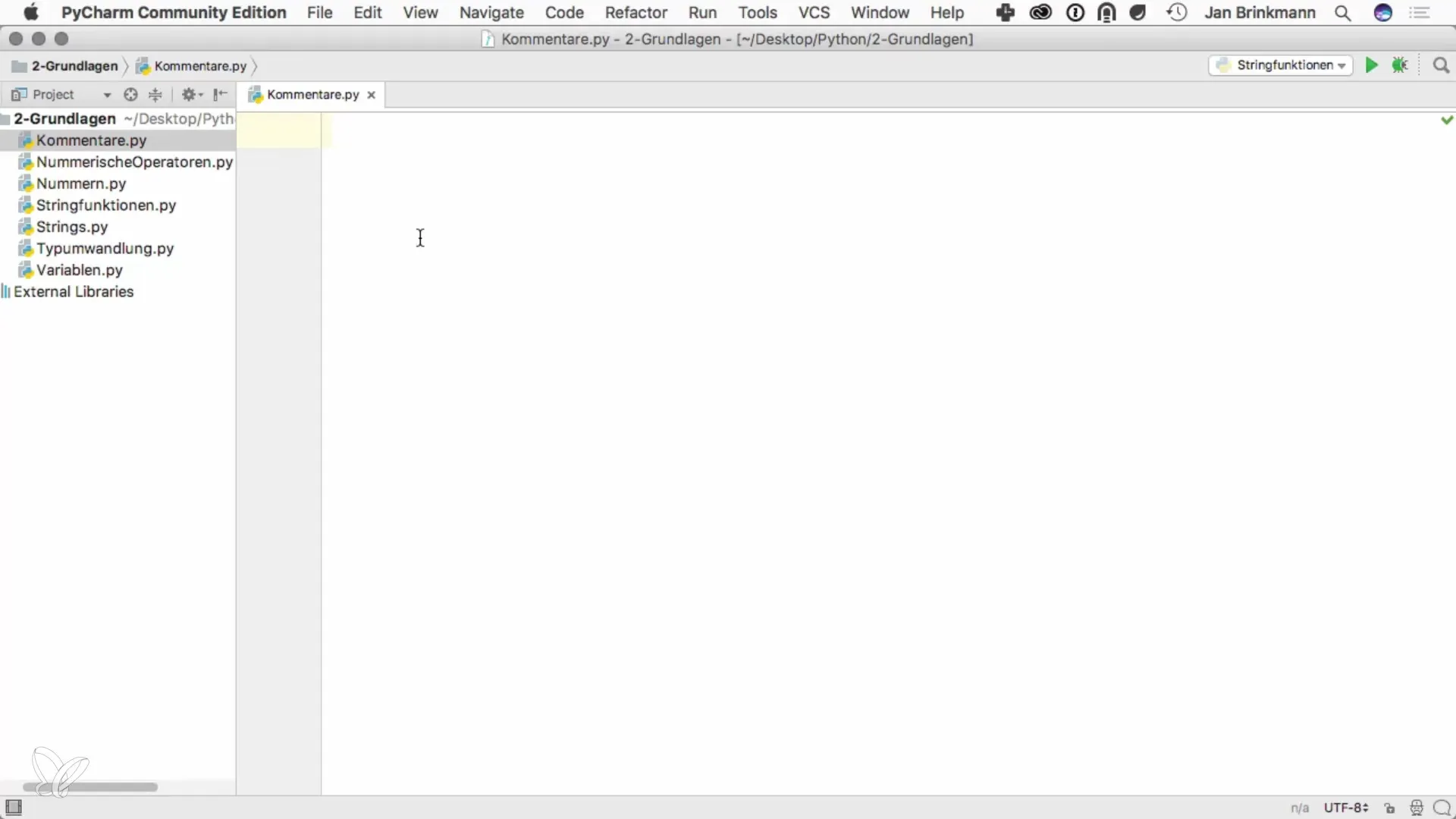
Here “# This converts the floating-point number 3.141 into an integer” is a comment that is useful for humans while being ignored by the interpreter.
Multi-line Comments
If you need longer explanations or descriptions, you can use multi-line comments. This can also be done in Python by using multiple “#” signs.
With this approach, you can structure your notes better without making the code cluttered.
Using Block Comments
An effective technique for contextualizing code sections is the use of block comments. These are particularly useful when you want to comment out multiple lines, for example, for testing or debugging.
Suppose you have a piece of code that you want to temporarily disable. Instead of prefixing every single command with “#”, you can wrap the entire code in a block comment.
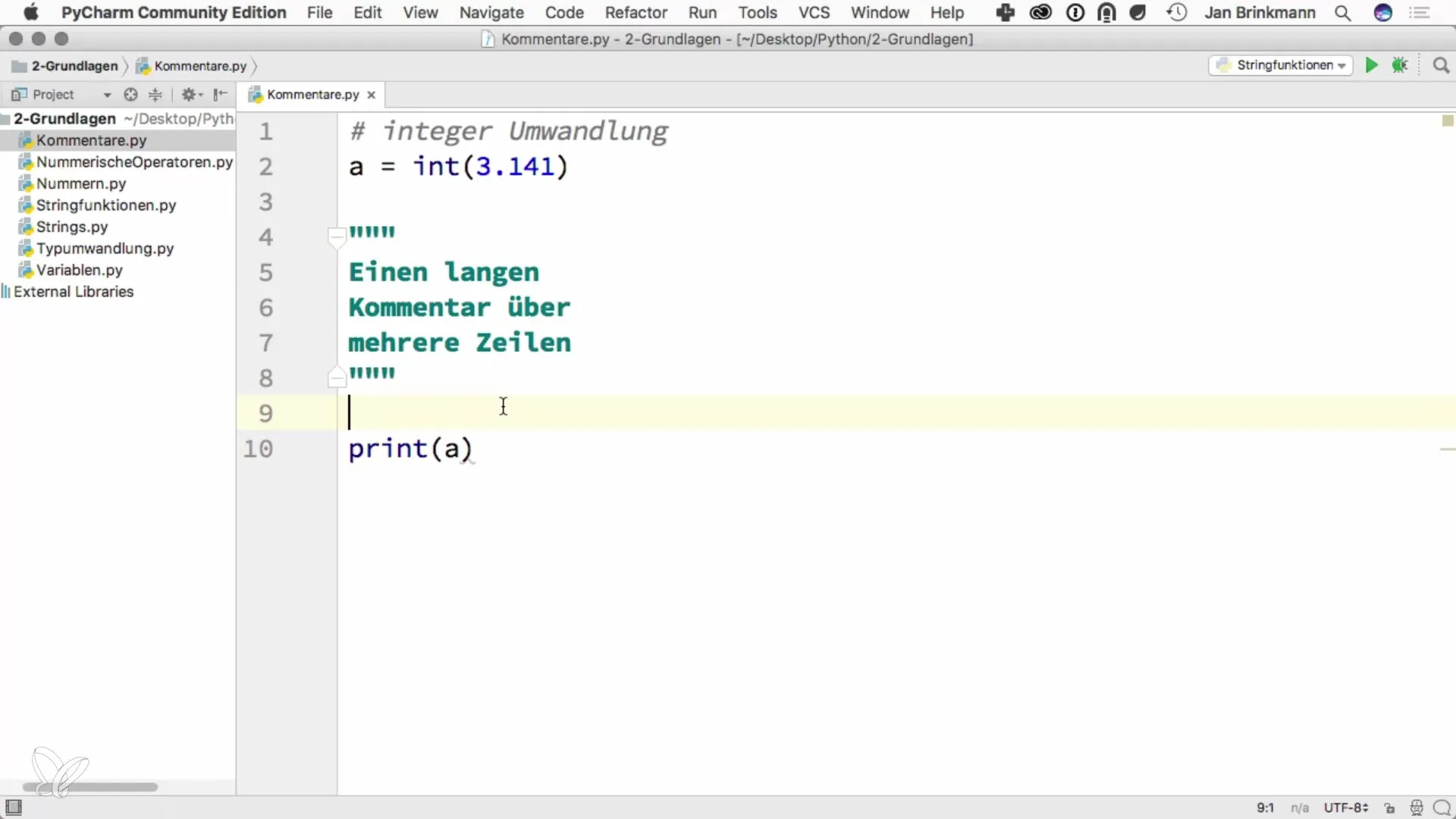
This approach is efficient and helps maintain clarity when you need to experiment quickly.
Documentation of Code
Another important aspect is the documentation of your code. Comments can be used to describe the purpose of functions, classes, and modules. This is especially significant for other developers who want to use or further develop your code.
This type of documentation makes the purpose of the function immediately clear, which greatly improves the maintainability of the code.
Conclusion
Now you have an overview of how to use comments in Python 2.7 to make your code clearer and more understandable. Comments are not only useful for organizing your own code but also for helping others understand the logic and structure better.
Summary - Effectively Using Comments in Python 2.7
A number of methods for creating and using comments are available to you. You can effectively use single-line and multi-line comments to document and structure your code. Remember that well-commented code is easier to read and maintain.
Frequently Asked Questions
What are single-line comments in Python?Single-line comments start with “#” and are ignored by the interpreter. They serve to add short notes.
How can I create multi-line comments?Multi-line comments are created using multiple “#” signs or through a block comment with triple quotes.
When should I use comments?Comments are meant to make the code more understandable, especially for complex calculations or logic.
Why are comments important?Comments improve the readability and maintainability of the code, both for future use and for other developers.
How can I use block comments in Python?Block comments can be created using multiple “#” signs or through triple quotes to comment out multiple lines of code.


