Programming is an art that can be deepened through practical projects and applications. In this guide, we will focus on an exciting project: the development of a book management system that you can use via command line by connecting to a database. You will learn how to create objects in Python, use import statements, and implement basic functions to manage and organize books.
Key Insights
- The book management system is supported by a database.
- Classes and objects are used in Python.
- The formatting of the output plays an important role.
- Deleting and adding books is controlled in the console.
Step-by-Step Guide
Start your project by first setting up the necessary environment. It is important that you are already familiar with the basics of Python, as you learned in the previous calculator project. Use the same concepts to create the book management system.
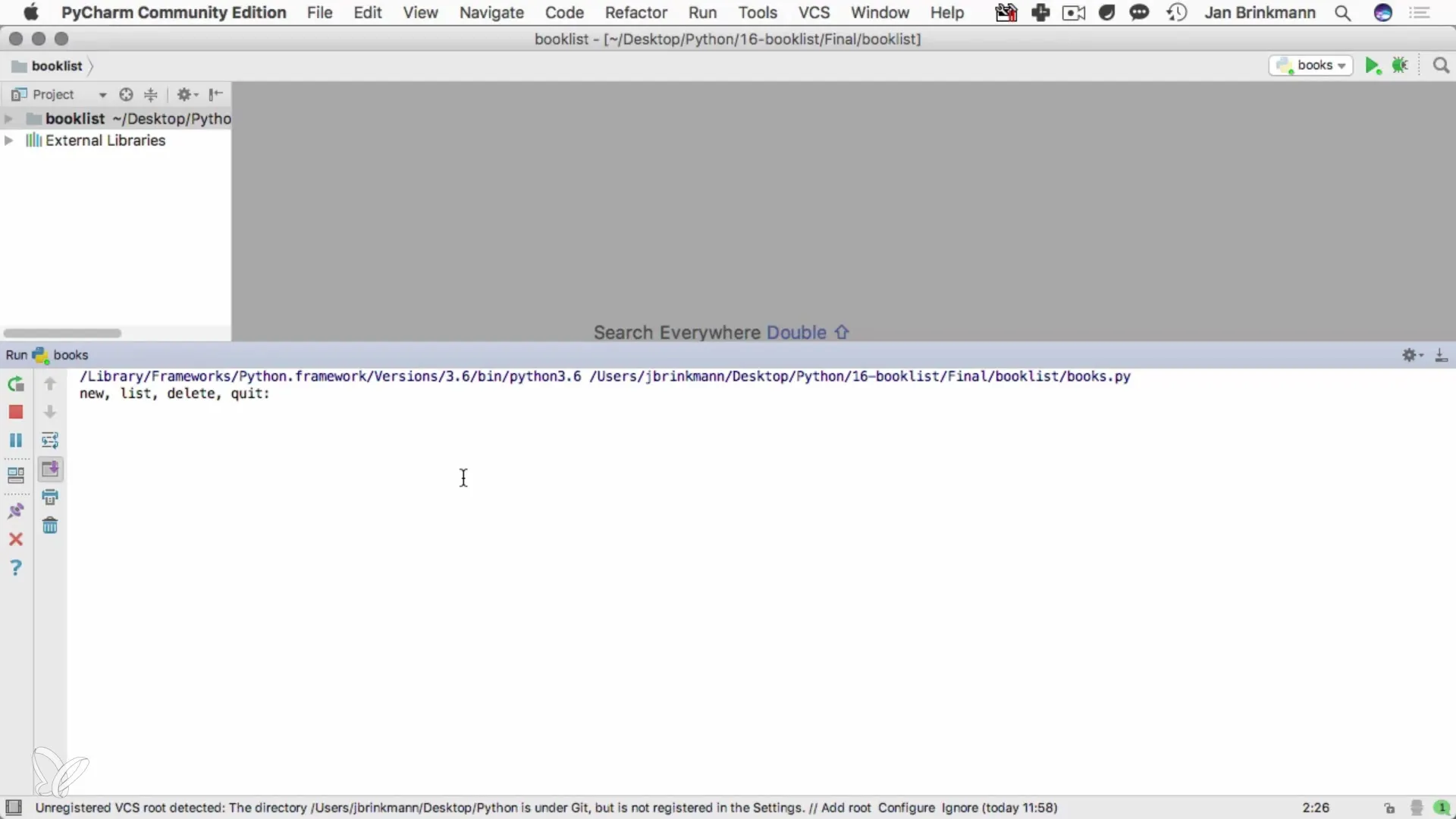
Now it’s time to connect the book management system to a database. Using objects is crucial here. First, create a simple class that defines the necessary attributes of a book, such as title, author, and ID. This will create a solid foundation for your book management system.
Use the existing library that you created in your previous project. This library contains the necessary methods and data structures to store and manage book objects. Transfer the BookDB class unchanged into your new project.
Now you can add new books. Remember to create a book object and set the associated information such as title and author. The tutorial provides an example of how you can insert a book from Amazon into the system. This gives you a practical reference for using external information.
Adding books demonstrates that the system works correctly when displaying the book list. It is also important to format the output to ensure an appealing and clear presentation of the book data. Pay attention to how the title and other information are displayed.
After you have added a book, one usually wants to be able to delete books as well. Implement the delete function to ensure that removing book objects from the list works smoothly. For example, you can specify an ID to search for and remove the specific book.
To ensure the robustness of your application, add error handling. If a book with a non-existent ID is to be deleted, you should design your program to indicate this error to the user instead of simply crashing.
Keep in mind that your program should also have the capability to exit cleanly. Therefore, implement a function that closes the program properly when the command "quit" is entered, returning exit code 0. This is a professional way to ensure that the application can be safely terminated when needed.
In summary, developing a book management system is an excellent exercise to deepen your knowledge in Python. Use the experiential approach you gained from the calculator project to further develop and improve this new application.
Summary – Guide to Creating a Book Management System in Python
You have now learned the basic steps for creating a book management system with Python. By connecting to a database, using objects, and implementing functions, you will become more effective at programming and can approach your projects with more confidence.
Frequently Asked Questions
How do I add a new book to the database?You can add a new book by transferring the book information into a book object and saving that object in the database.
What do I do if I want to delete a book with an invalid ID?The system will output an error message if you attempt to delete a book with a non-existent ID.
How can I make the output look nicer?You can adjust the formatting in your print statement to ensure the output is clear and structured.
Is there a way to exit the program safely?Yes, implement the command "quit" to close the program safely and return an exit code.


