The use of modules in Python is crucial for structuring and reusing code. But how does Python find the required modules? Where does it search for them and how does this search process work in detail? In this guide, I will explain the search path for modules in Python and show you step by step how to effectively use it to optimize your programming.
Main findings
- Python uses a search path to locate modules.
- The search path is stored in the sys.path variable.
- You can adjust the search path at any time, but be careful: This can lead to problems if modules are overwritten.
Step-by-Step Guide
1. Introduction to the Search Process
The first step is to understand that Python has a specific order in which it searches for modules. For example, when you import a module, Python will first search in the current directory. This is the starting point. To check this, you can simply add a simple import statement to your program.
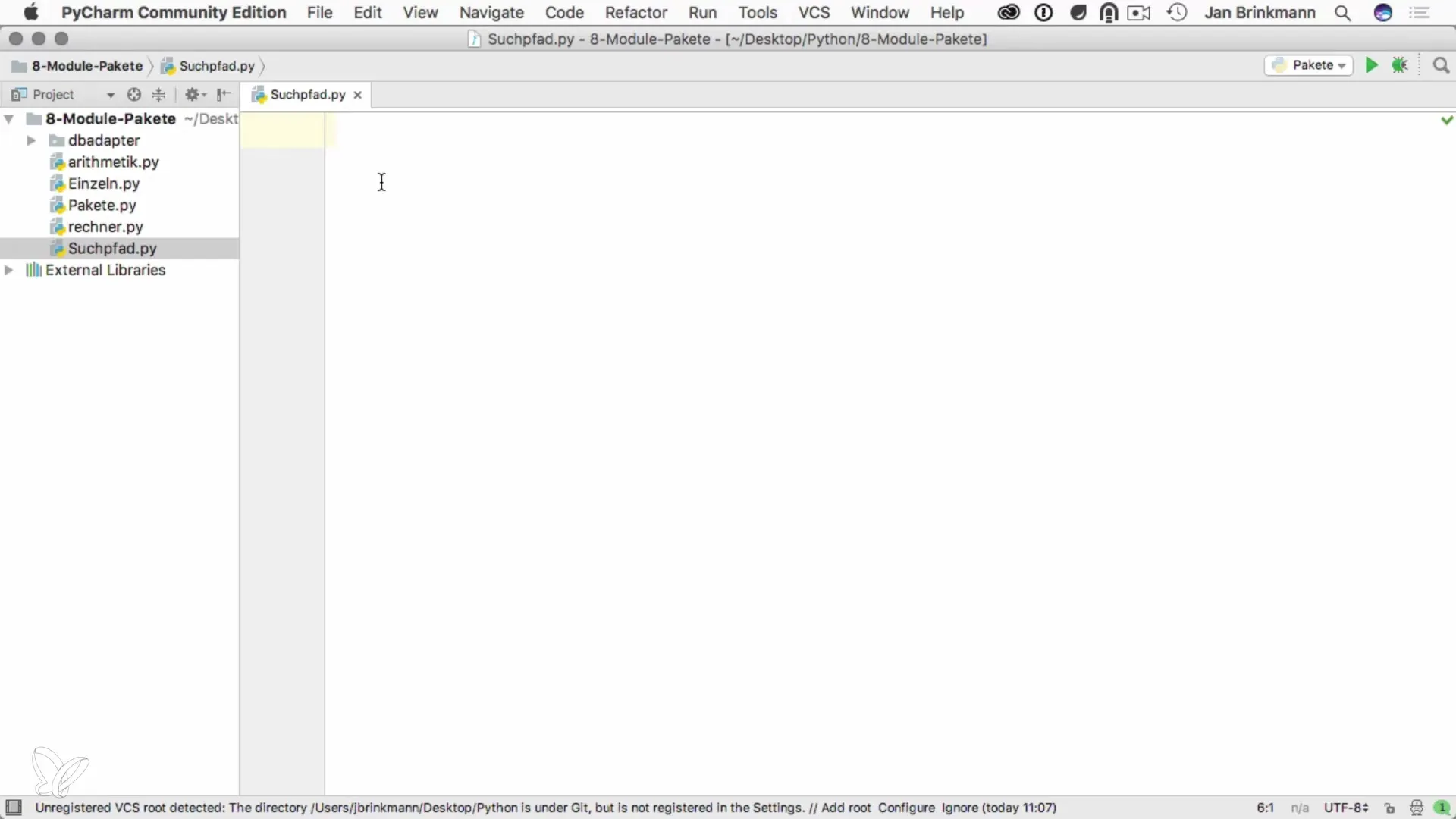
2. Using the sys Module
To find out where Python looks for modules, the sys module is often used. By entering import sys and then displaying sys.path, you can see the list of directories where Python will search for modules. This list is crucial as it describes the environment in which your Python code runs.
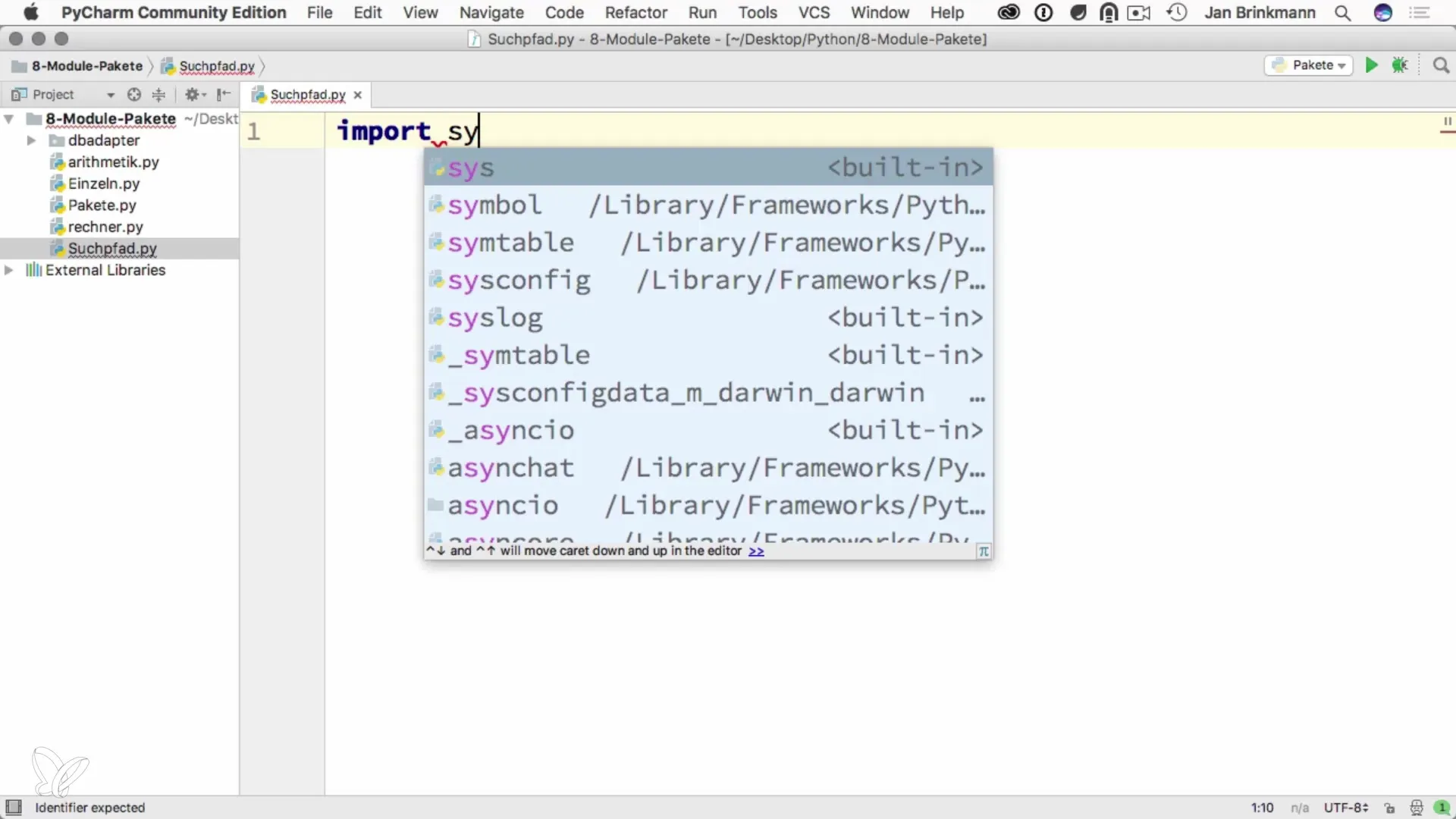
3. Outputting the Search Path
After you have checked the sys.path variable, you can use a simple loop to output each path in the list. It is important to ensure that the output of the directories works correctly. This gives you a visual representation of where Python is searching.
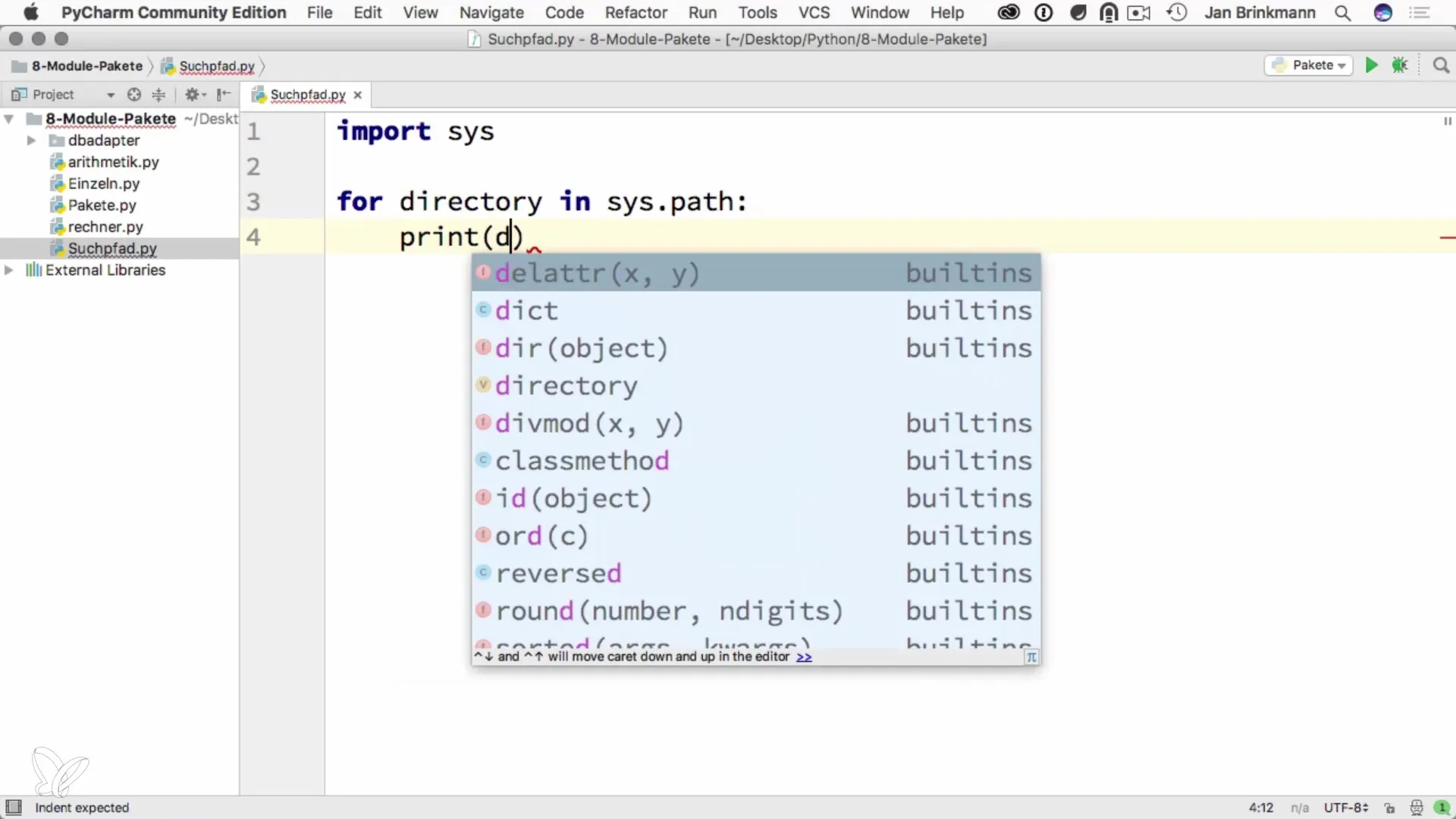
4. Determining the Current Directory
However, if you are only executing the code in the current directory, the search path may remain empty. It is essential to check this, as sometimes it is forgotten that there are multiple ways to run Python scripts. If you are working in a new terminal or in IDEs, there can be differences.
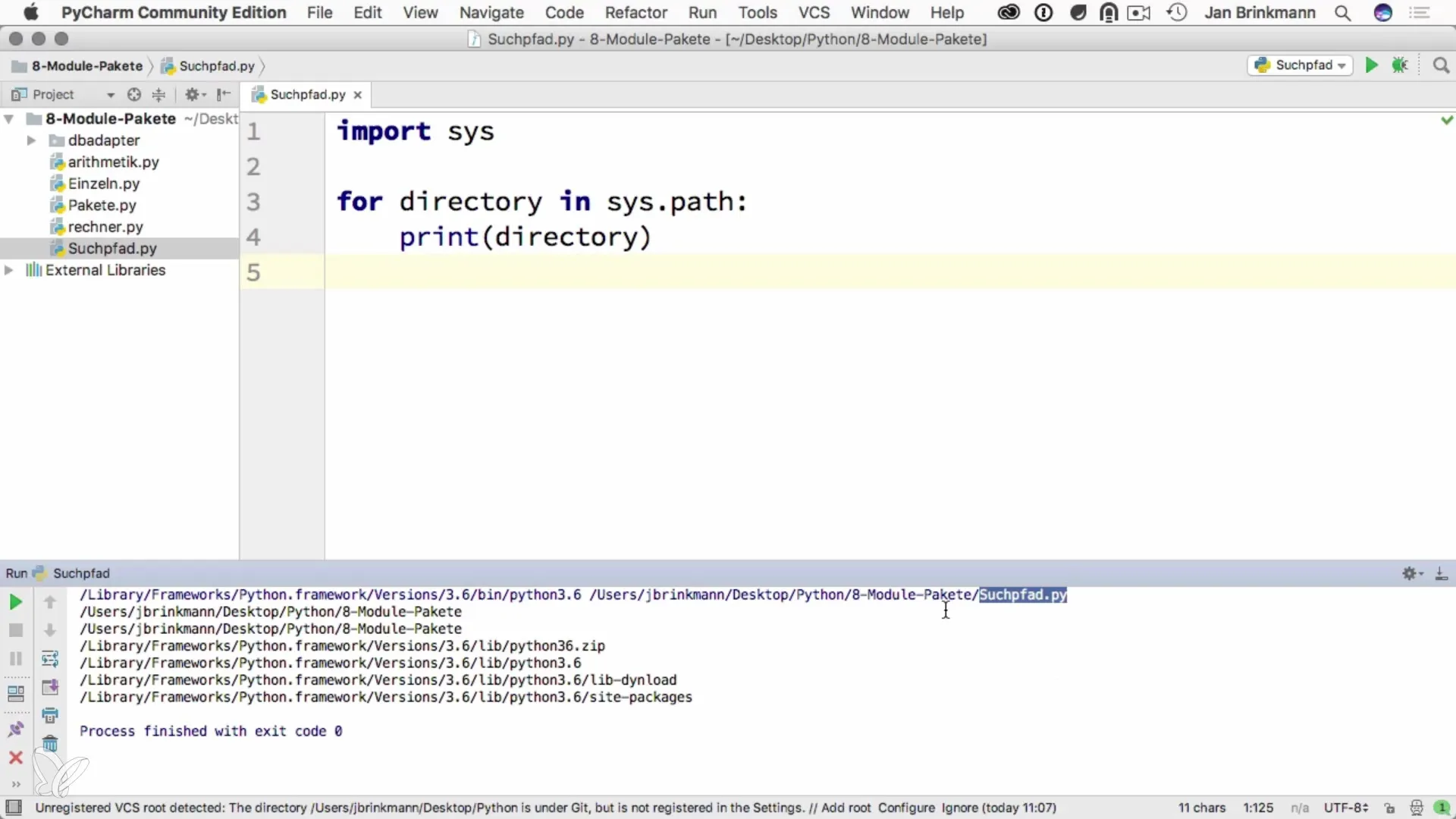
5. Modifying the Search Path
It is possible to modify the entries in the sys.path variable. For example, you can add additional directories if you have stored a module in a different location. However, it is important to note that this modification can lead to undesirable results. For instance, modules that have the same name can conflict.
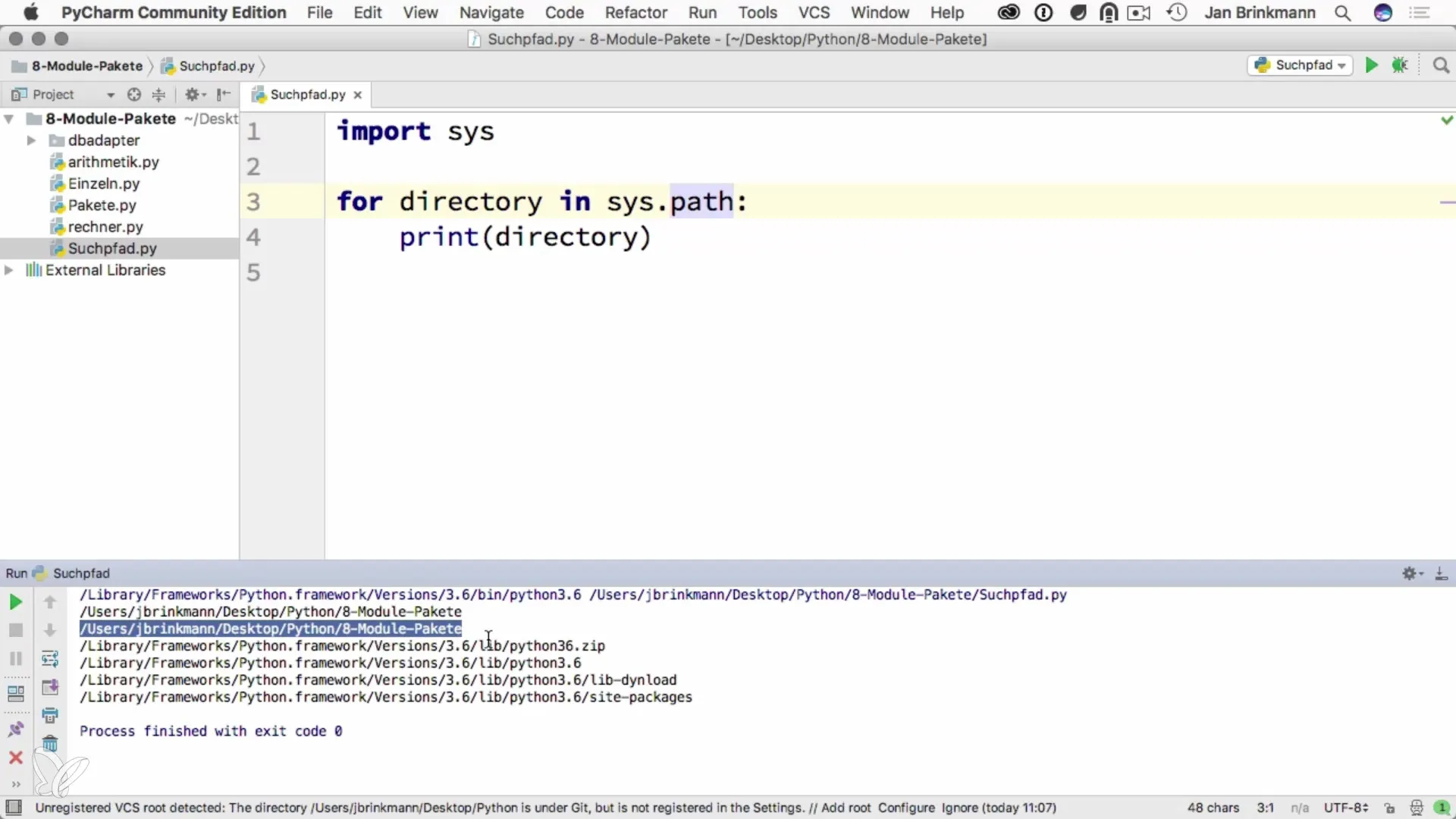
6. Caution with Conflicts
If you import a module with the same name as an already existing module, Python will use the first found module. This can have serious consequences when you try to access the other module. Therefore, it is advisable to be particularly careful when working with custom modules and directories.
Summary – Importing Modules in Python – Here's How the Search Path Works
In this guide, you have learned how Python searches for modules and the role of the sys.path variable in this process. You have learned how important it is to know the search path and to handle it carefully, especially when making changes to the sys.path variable.
Frequently Asked Questions
How can I display my search path?You can display the search path by using import sys and then print(sys.path).
Can I modify the search path?Yes, you can modify the search path by using sys.path.append('/your/new/path').
What happens if multiple modules have the same name?The first found module in sys.path will be used. Conflicts can occur if different modules have the same name.


