Working with JSON data in Python is one of the fundamental skills of any programmer. JSON, a common format for data exchange, allows for structured information to be easily stored and transmitted. In this tutorial, you will learn how to download JSON data and then analyze and use it in Python.
Key Insights
- Import the JSON module to work with JSON data.
- Use json.loads() to convert a JSON string into a Python dictionary.
- Access deeper data structures such as dictionaries and arrays within the JSON.
- Learn how to extract specific information, such as first and last names, from the JSON data.
Step-by-Step Guide
Import JSON Module
You need to import the JSON module to work with JSON data. This is done easily with the import statement.
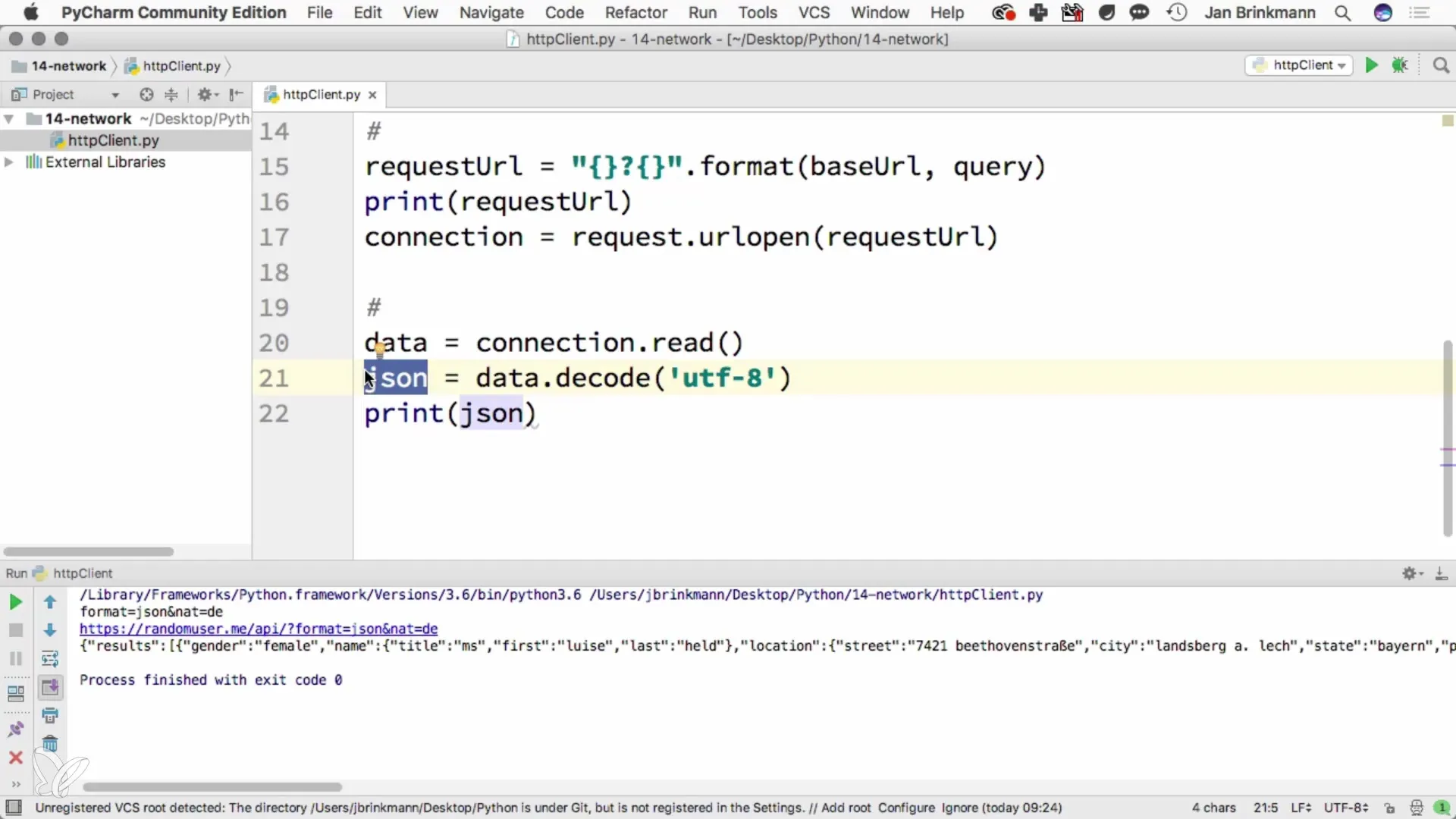
After importing, all functions of the module are available to help you process JSON data in Python.
Loading JSON Data
Let's say you have a JSON string that you want to process. It might look something like this:
{ "results": [ { "gender": "female", "name": { "title": "Ms", "first": "Theresa", "last": "Hauser" } } ] }
To create a Python dictionary from this JSON string, we will use the json.loads() method. First, you need to save the JSON string to a variable.
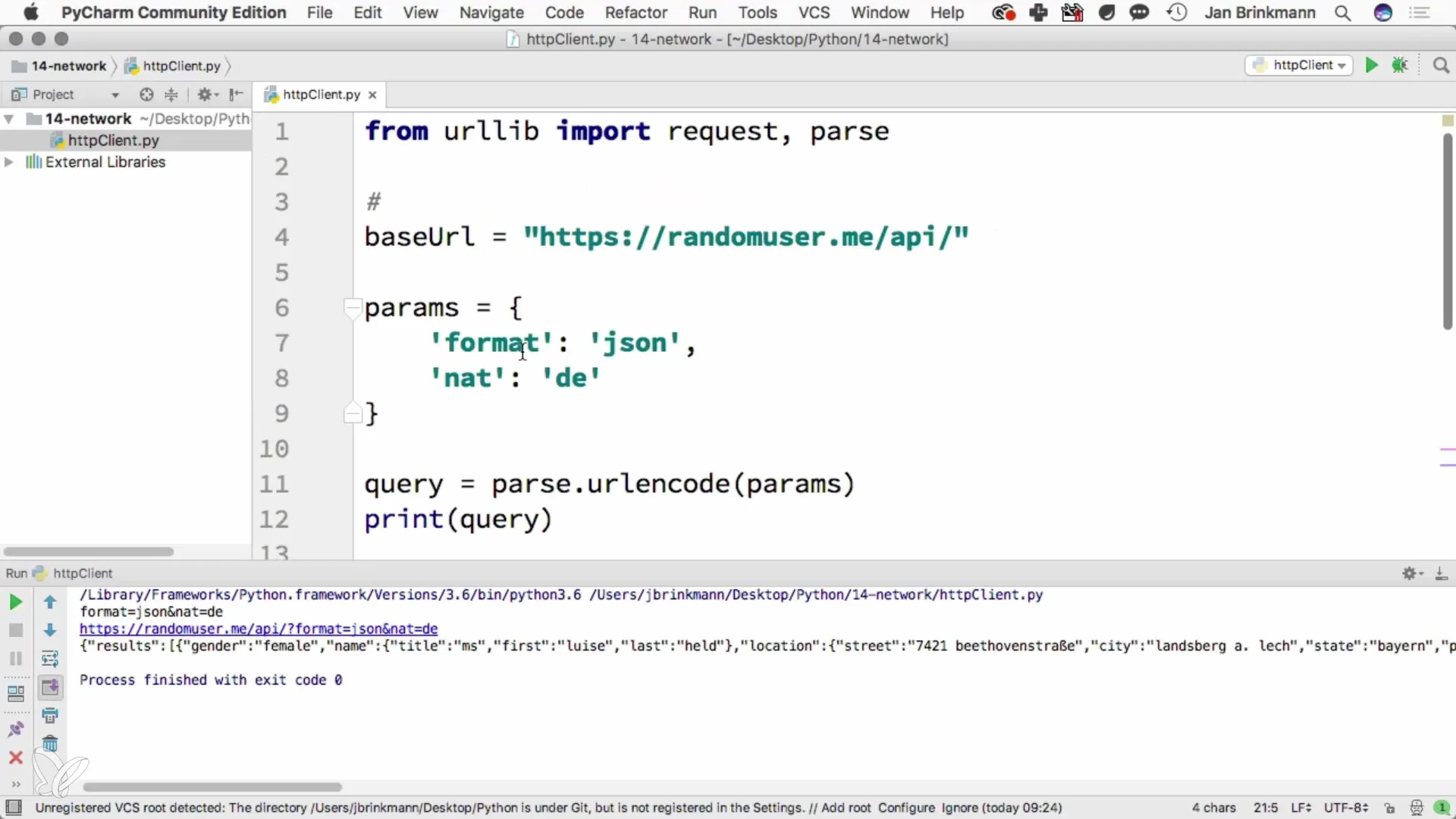
Accessing the Dictionary
Once you have converted the JSON string into a dictionary, you need to access the desired information. In this example, you will refer to the results field, which contains a list of people.
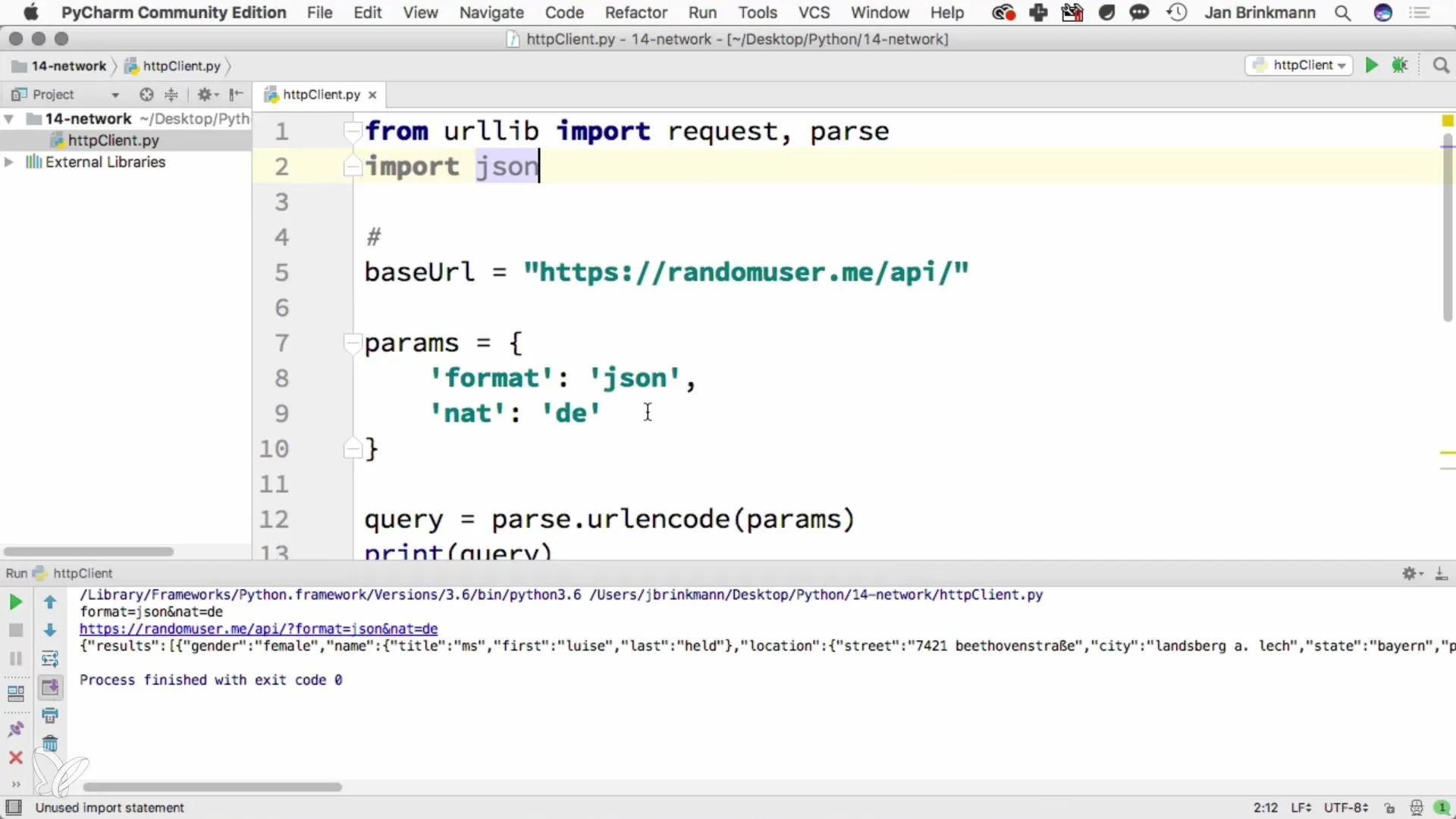
Here you must be aware that results is an array that can contain multiple objects (dictionaries). You probably want to access the first element, so use index 0 to access the data of the person.
Extracting Candidate Information
Now that you have access to the dictionary, the next question is which information you want to extract. In this case, you will output the first and last names of the person. For this, you directly access additional details like first and last via the key name.
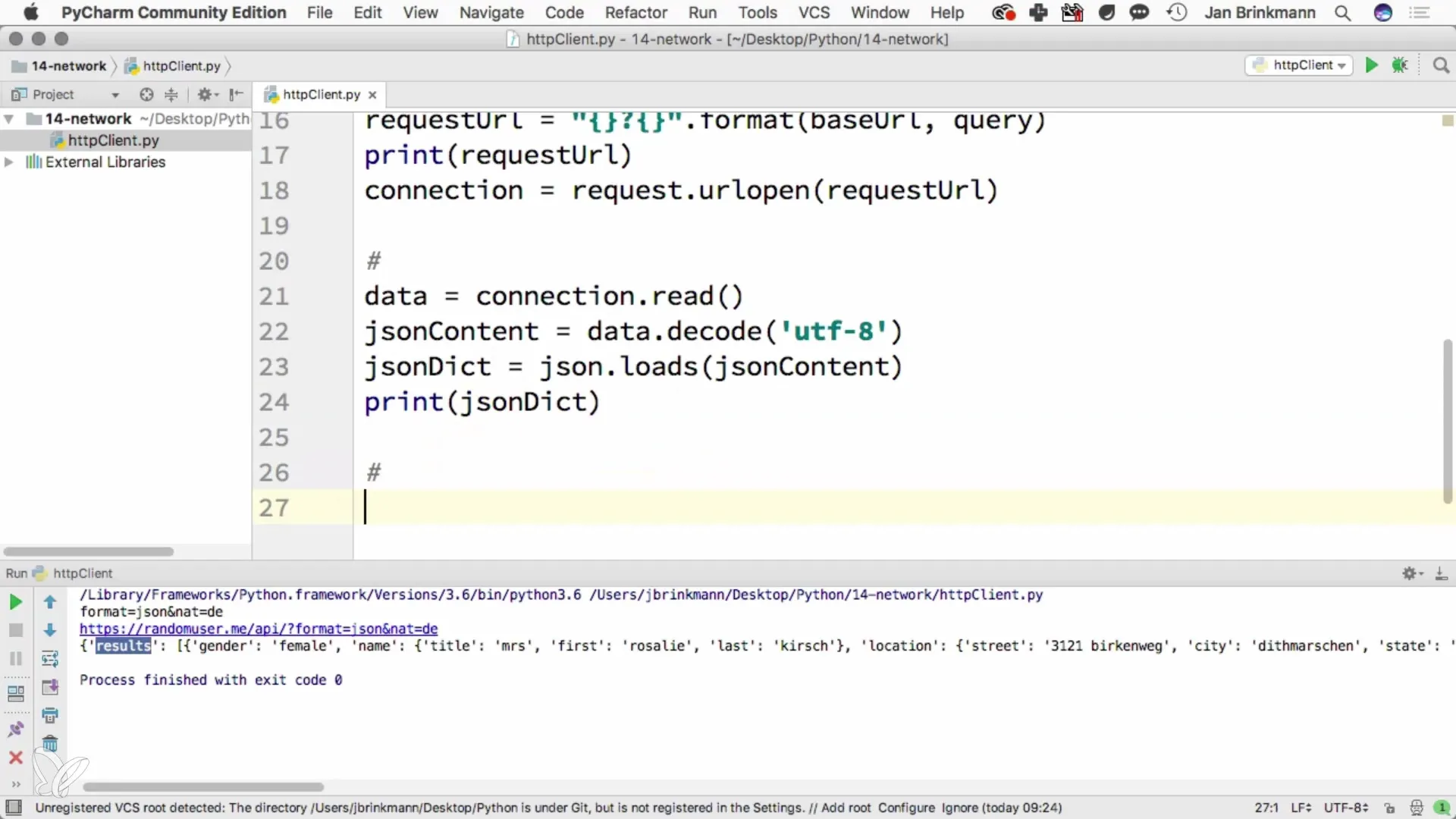
To output the names nicely formatted, you could use an f-string to combine the outputs.
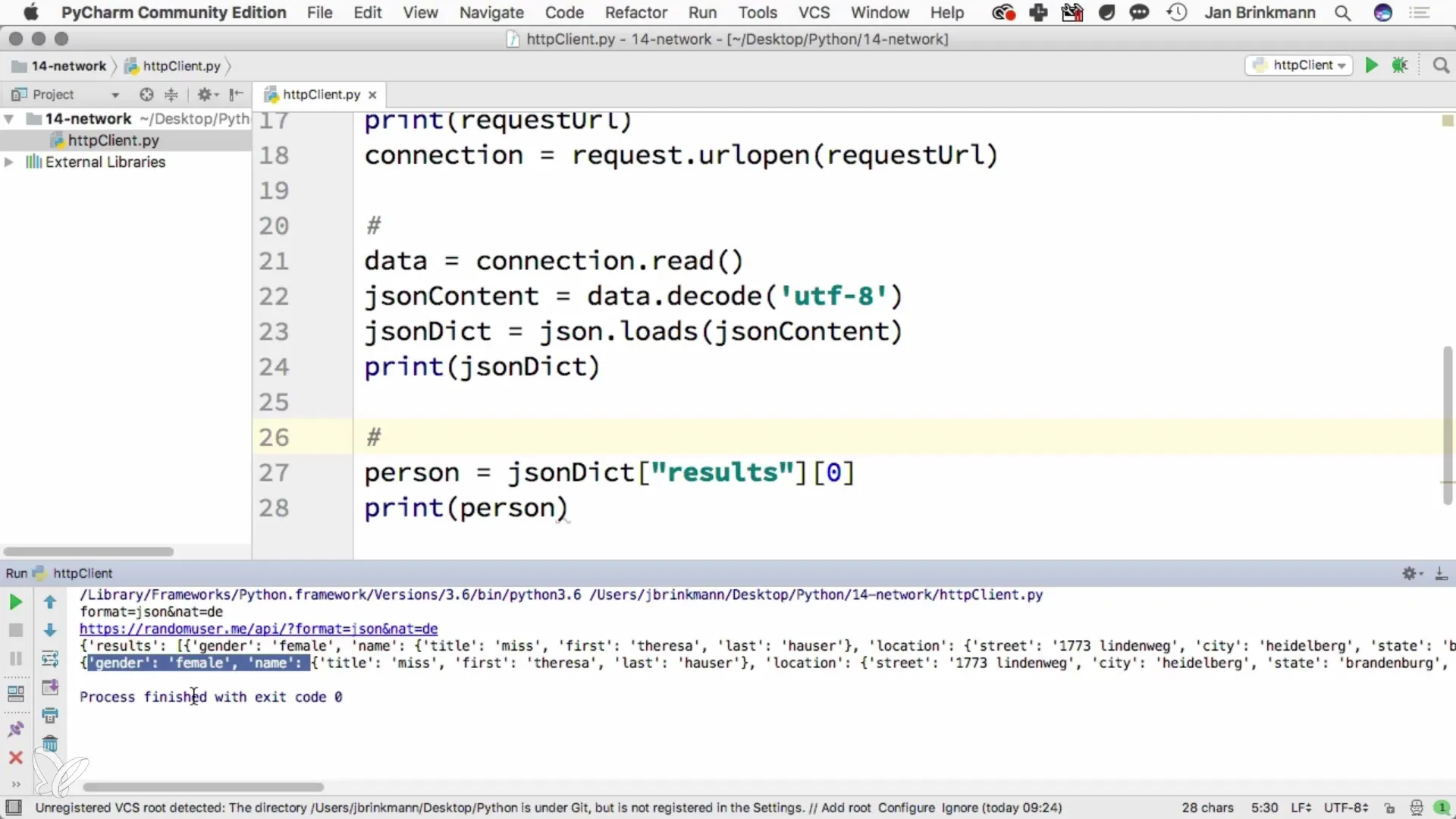
Outputting the Names
After retrieving the names, of course, you will want to output them.
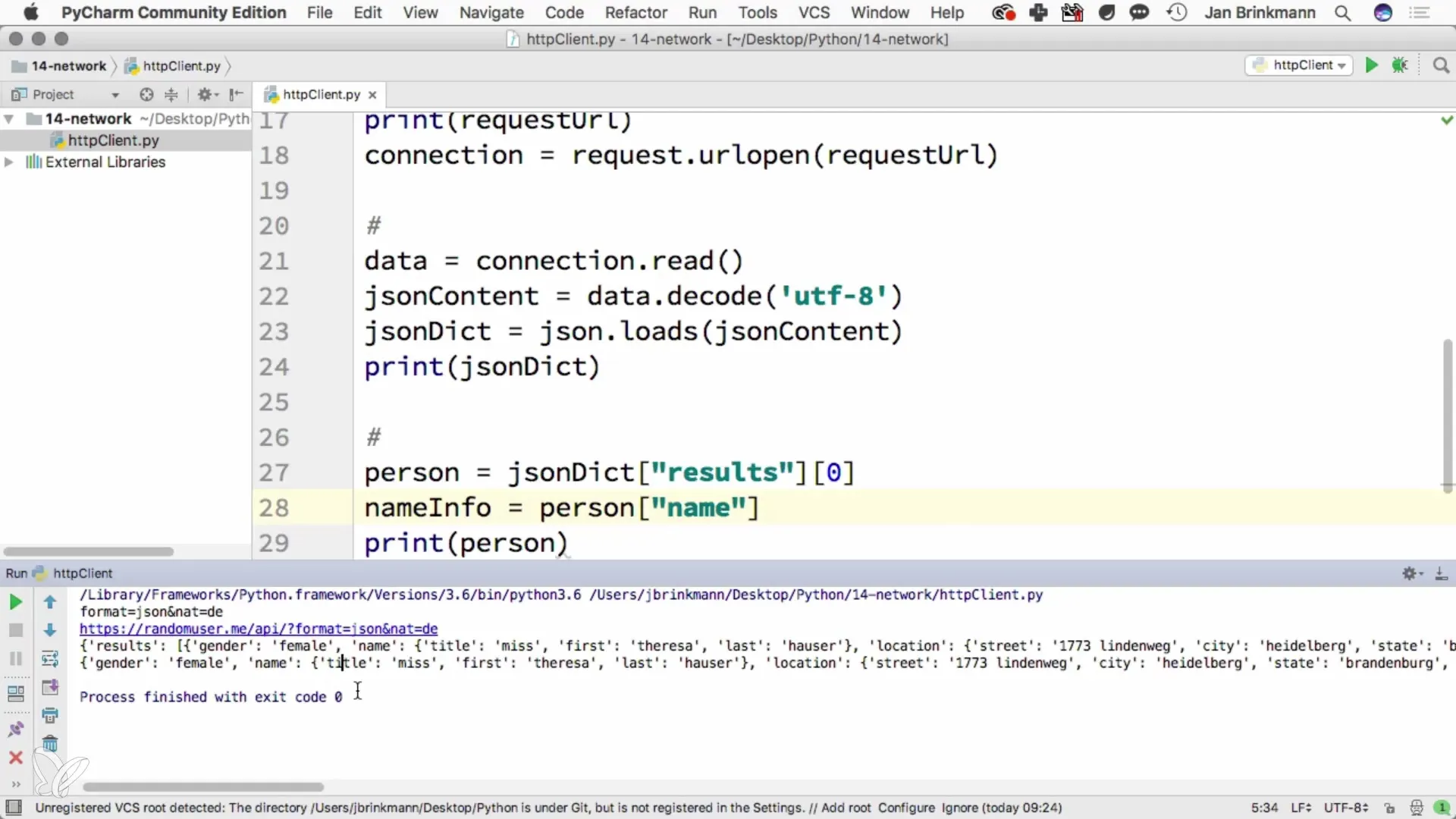
Your console will then display Theresa Hauser (or the respective person from the data).
Complex Data Structures
In real applications, you often receive more complex JSON data. Here, it's worth going through the data step by step and extracting information purposefully. Using loops or recursive functions can be particularly helpful here. Be sure to analyze the structure of your JSON to efficiently access the needed data.
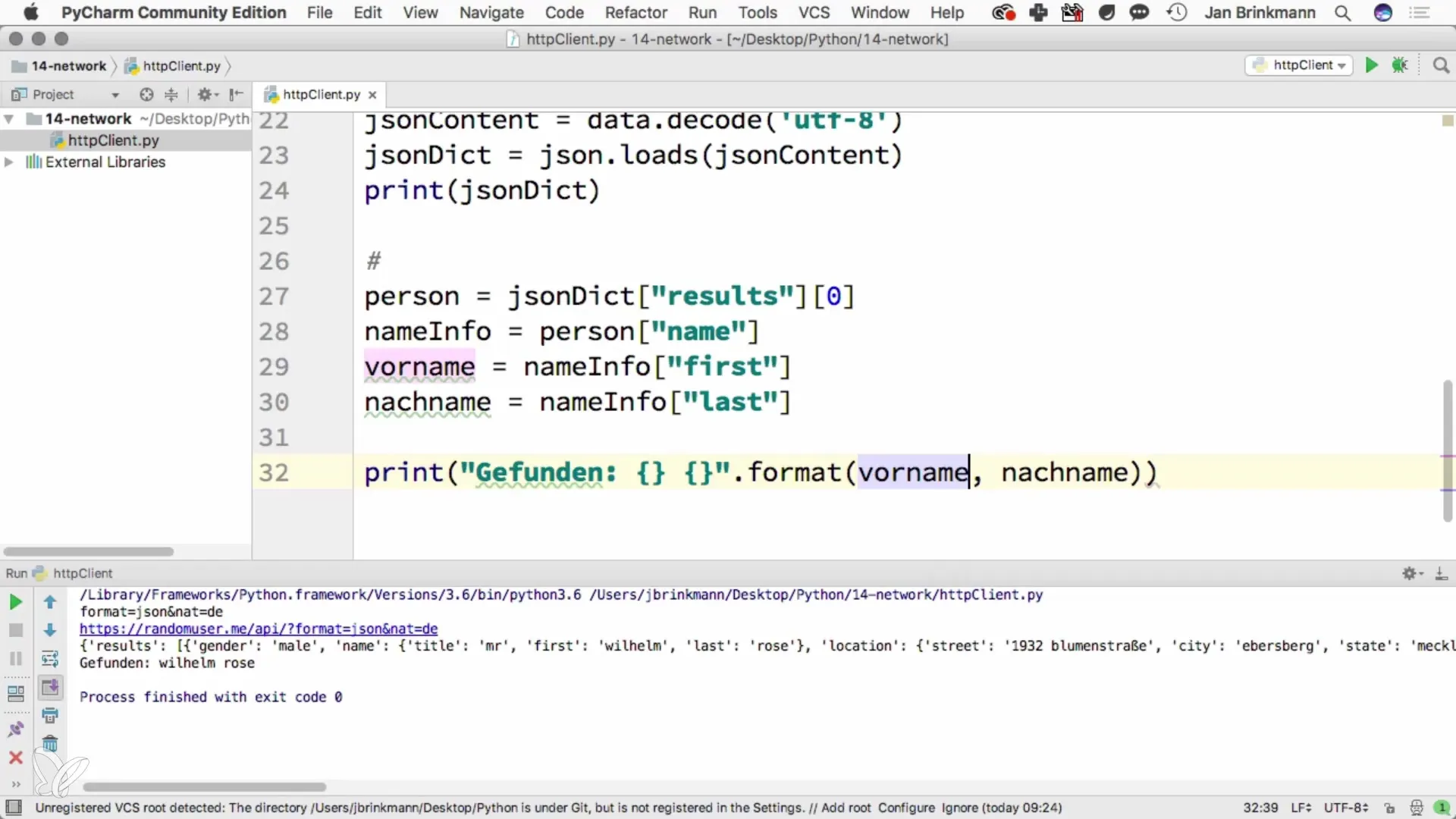
Drawing Conclusions
To work effectively with JSON data, it's crucial to understand the structure of the data and to know how to access different levels. Handling iterative data and nested structures can initially be challenging, but can be mastered with practice.
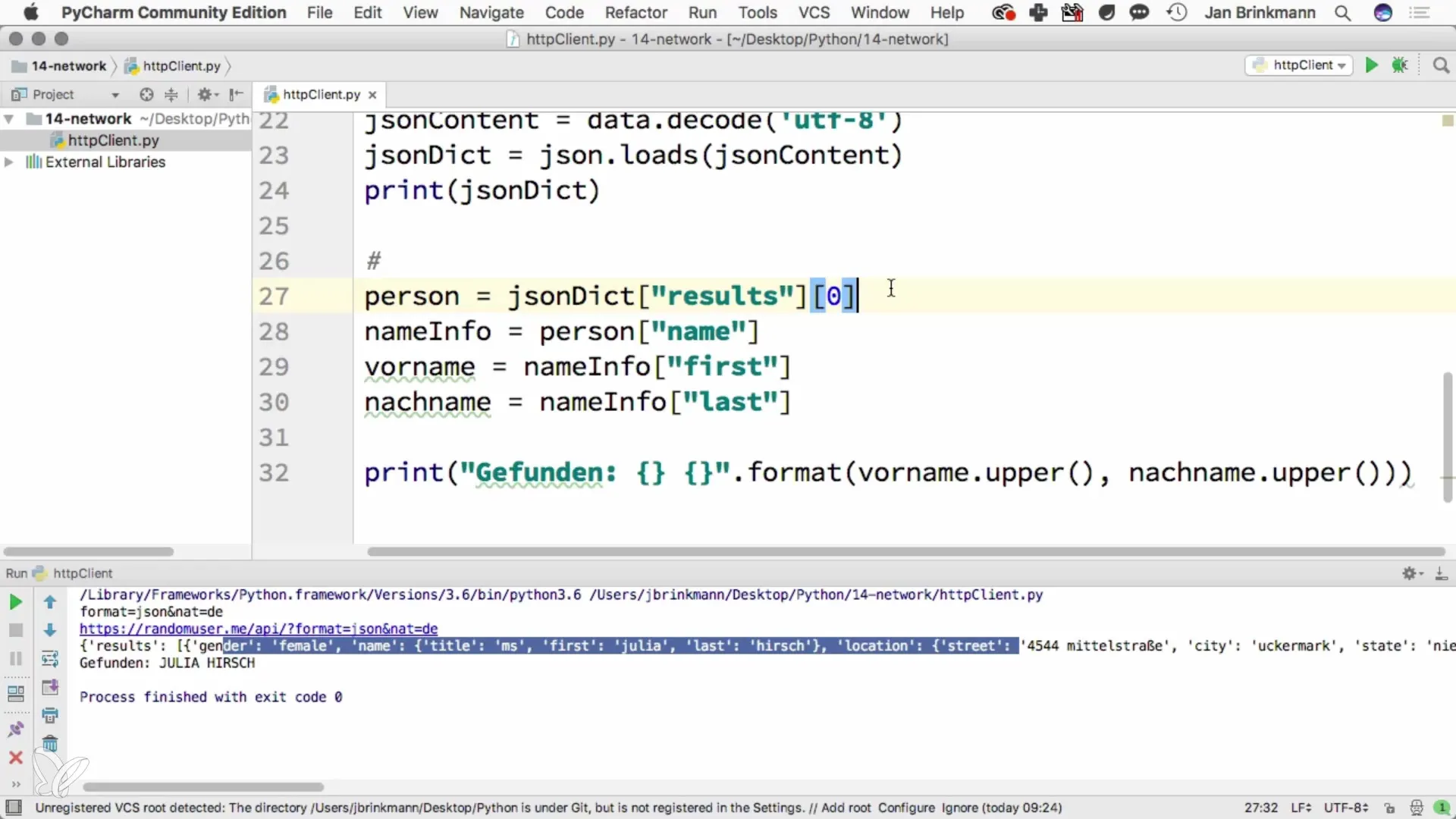
Summary — JSON Data Processing with Python
This tutorial has shown you how to work with JSON data in Python. You have learned to import the JSON module, load data, and easily extract specific information such as first and last names.
Frequently Asked Questions
What is JSON?JSON (JavaScript Object Notation) is a lightweight data format that is easy for humans to read and write, as well as for machines to parse and generate.
How do I import the JSON module in Python?You can import the JSON module by using import json in your Python code.
How do I convert a JSON string into a Python dictionary?Use the function json.loads() to convert a JSON string into a dictionary.
How do I access complex data in a JSON dictionary?You can access nested keys: dictionary['key1']['key2'] and so on.
What should I do if I have multiple records in an array?Use a loop to iterate through the elements of the array and extract the necessary information.


