Programming is not just a technical skill, but also an art form that connects structure and logic. This guide provides you with a step-by-step tutorial on creating a Python program that allows for basic mathematical operations and implements robust error handling. By understanding the underlying structures, you can expand your programming skills and develop effective solutions for various problems.
Key Takeaways
- Structure your Python program sensibly to ensure readability and maintainability.
- Implement a user prompt for inputs and manage exceptions for error handling.
- Use functions to keep your code modular and reusable.
- Document your code through comments to promote understanding.
Step-by-Step Guide
To create an effective and user-friendly program for performing simple calculations in Python, follow these steps:
First, we will create the main file of your program, called main.py. This file is where the execution of the program begins. You start by defining the structure of your program. You begin with a main function that controls the basic processes.
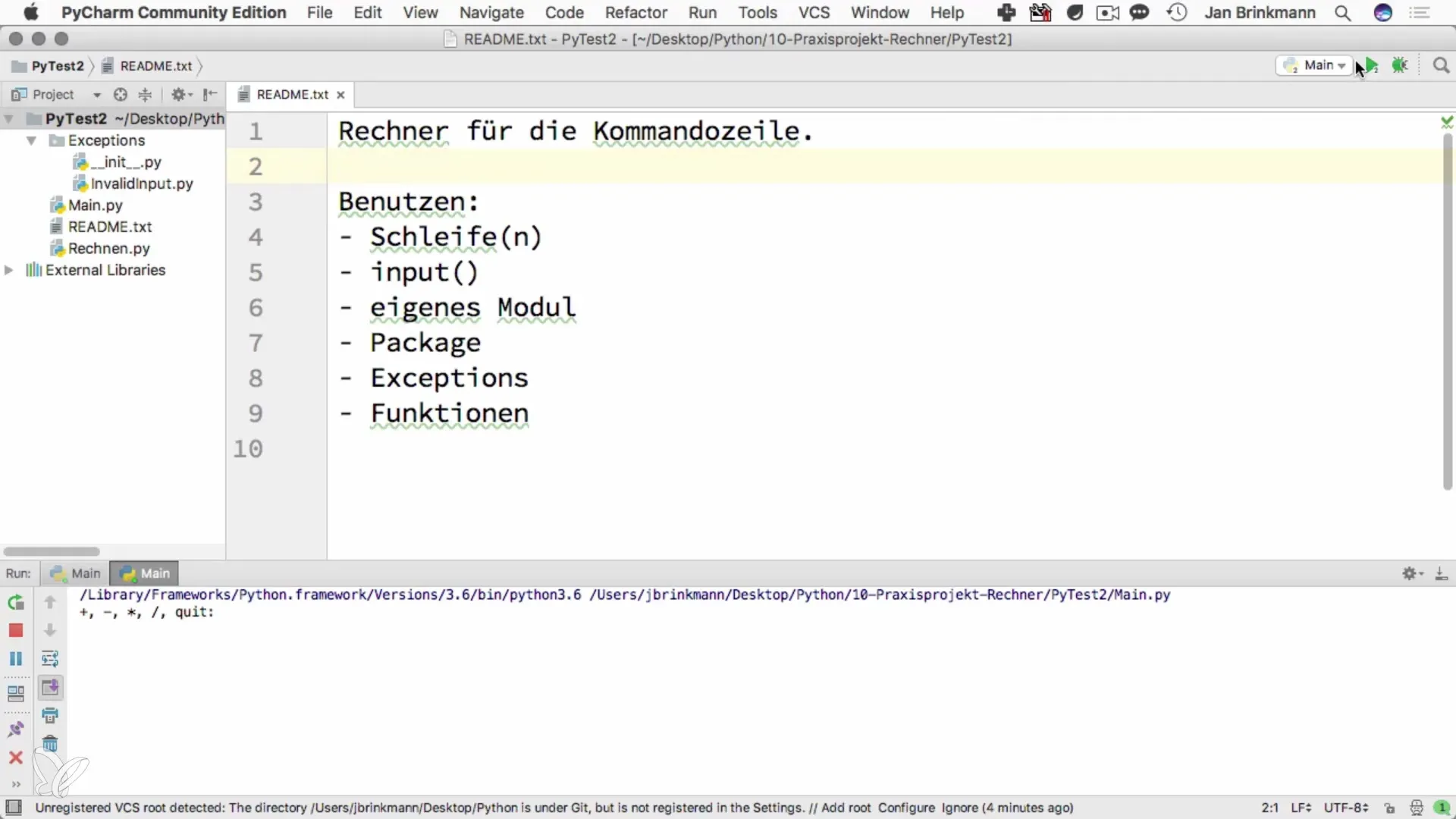
In the main.py, you will then define two fundamental methods. The first method will be used to read two numbers from the user. This is done by using the input() function, which takes the input and converts it into integer values. To avoid errors during user input, you implement a try-except block. This ensures that you can catch possible errors, such as invalid input.
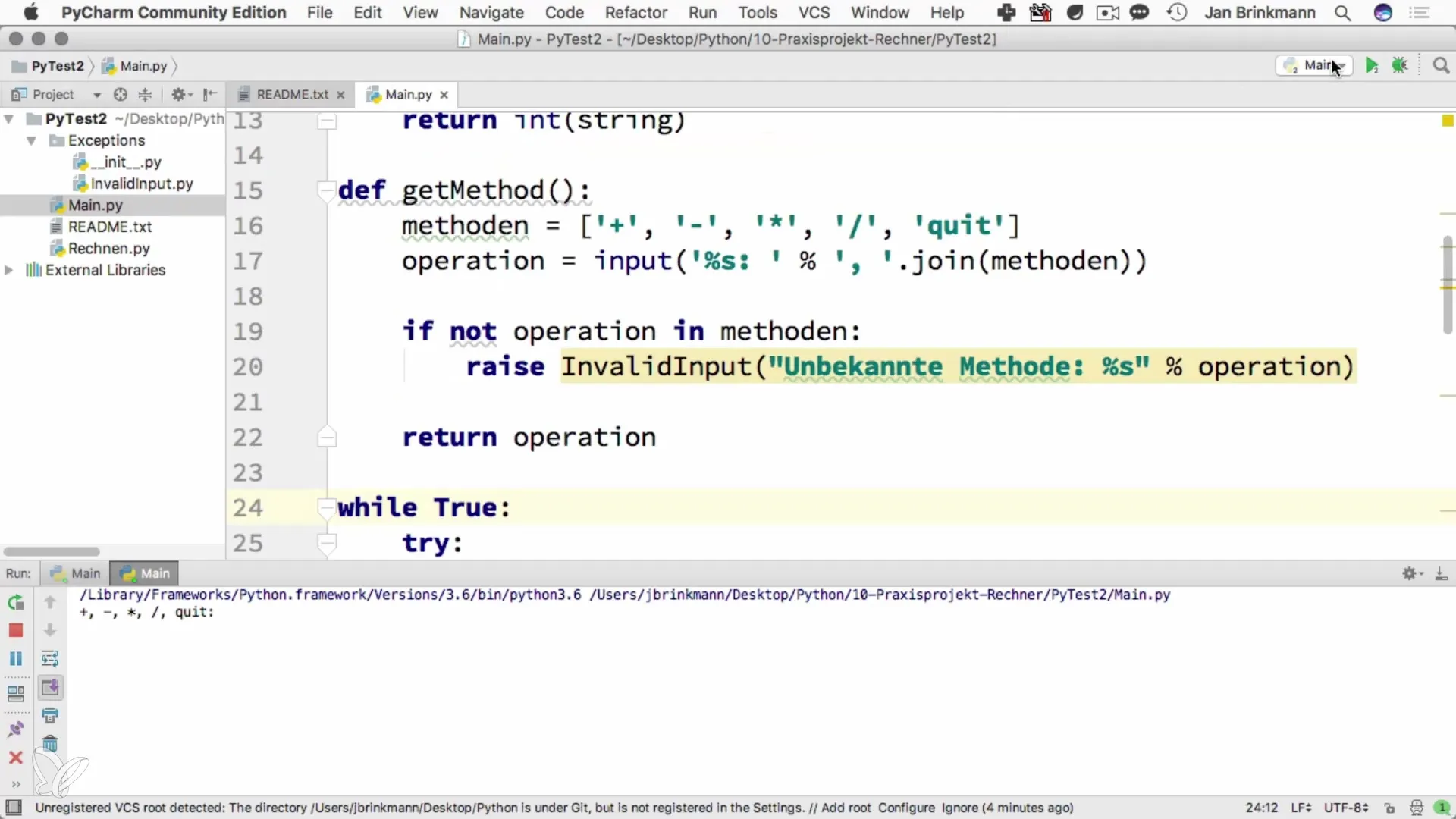
Now you define a second method, which is used to read the desired mathematical operation. You can offer a list of operations from which the user can select. This is also done via the input() method. You clearly list the available methods to improve user guidance.
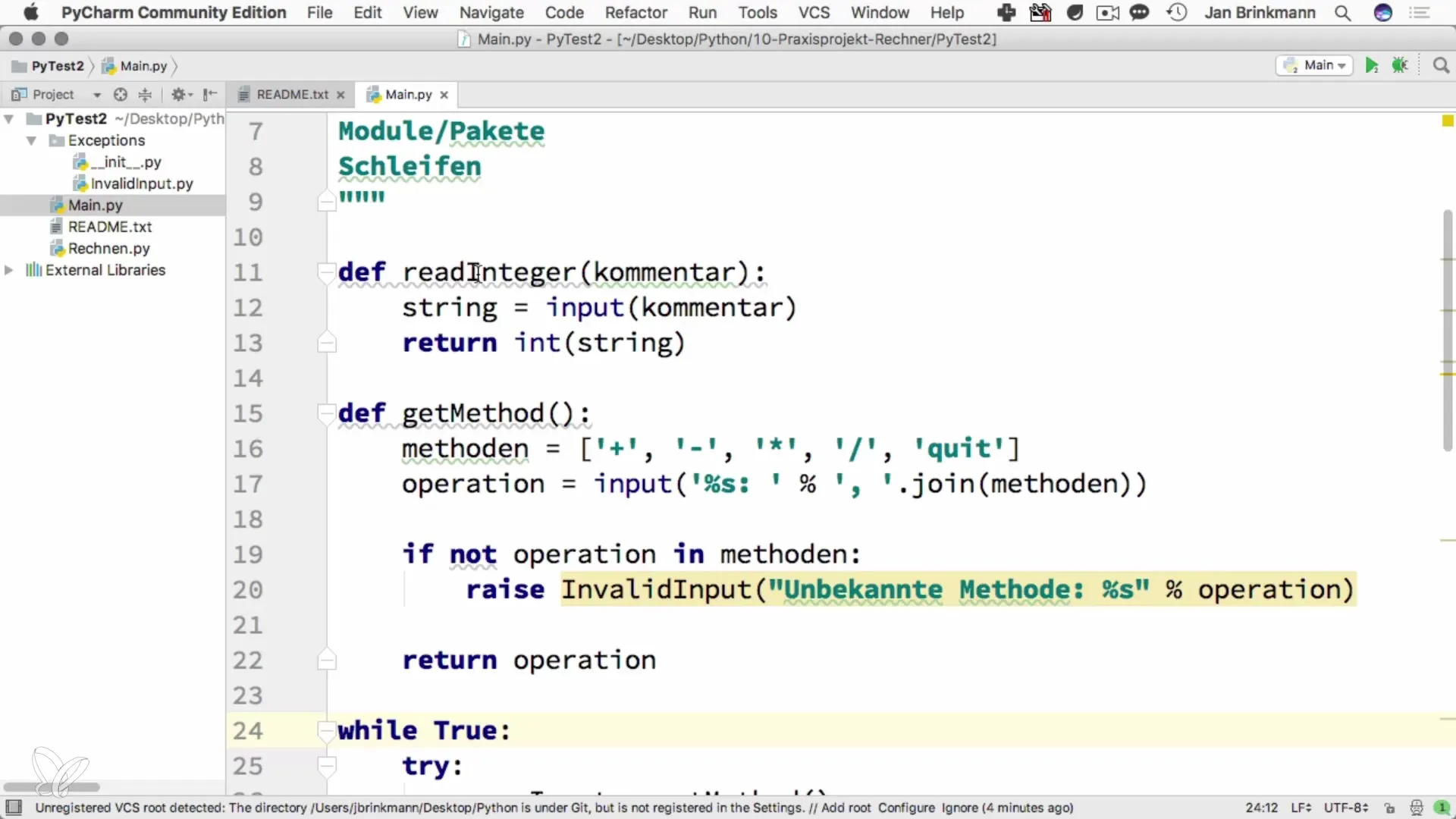
It is essential to ensure that the input method actually exists. If the user makes an unknown input, you inform them about the error with an appropriate message. This contributes to the user-friendliness of your program.
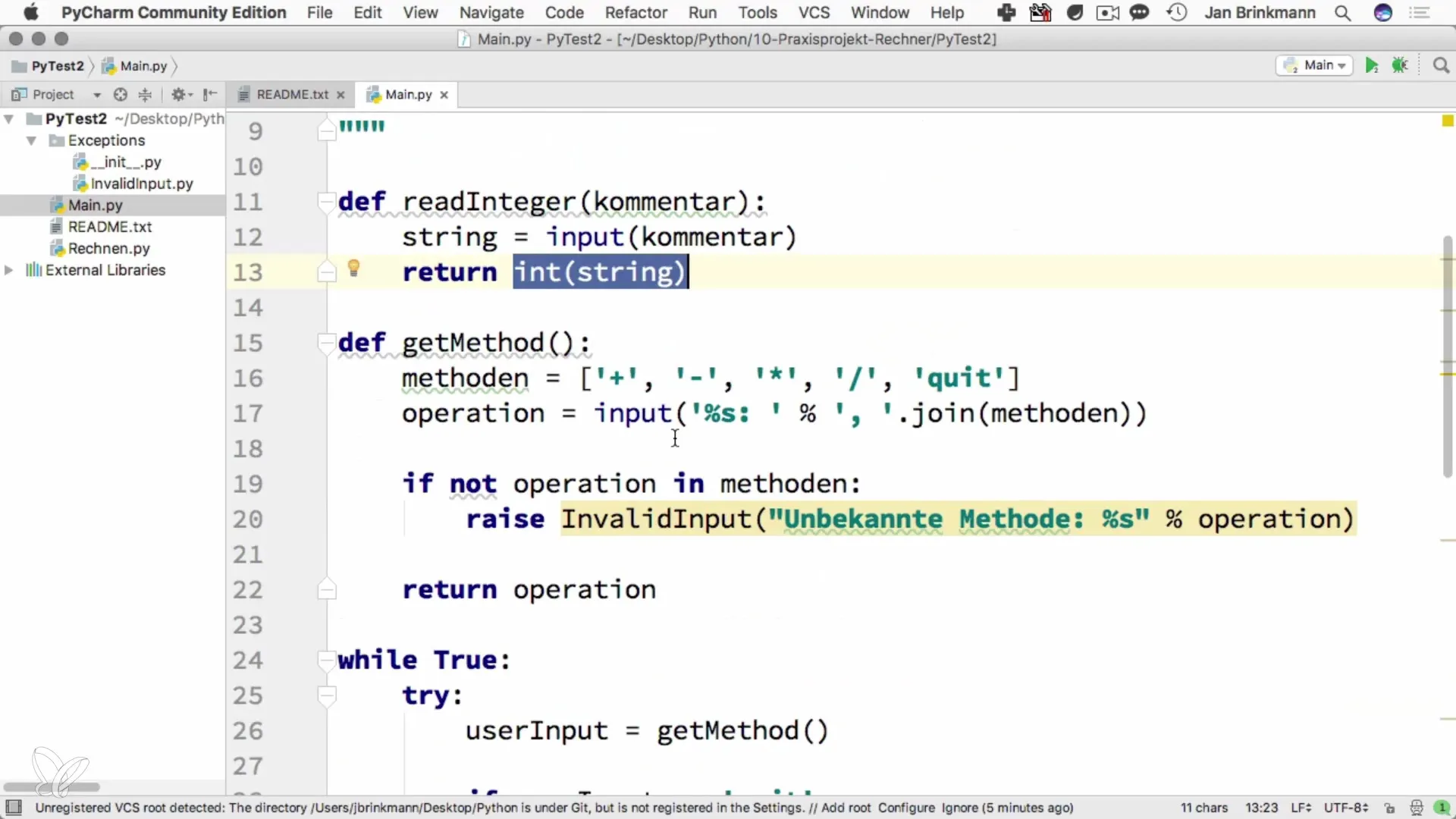
If the inputs are correct, you can return the calculated operation and store the result. To allow your program to respond to different mathematical operations, you set various if and elif conditions. These checks help you select the right mathematical function and respond to the application of the basic arithmetic operations.
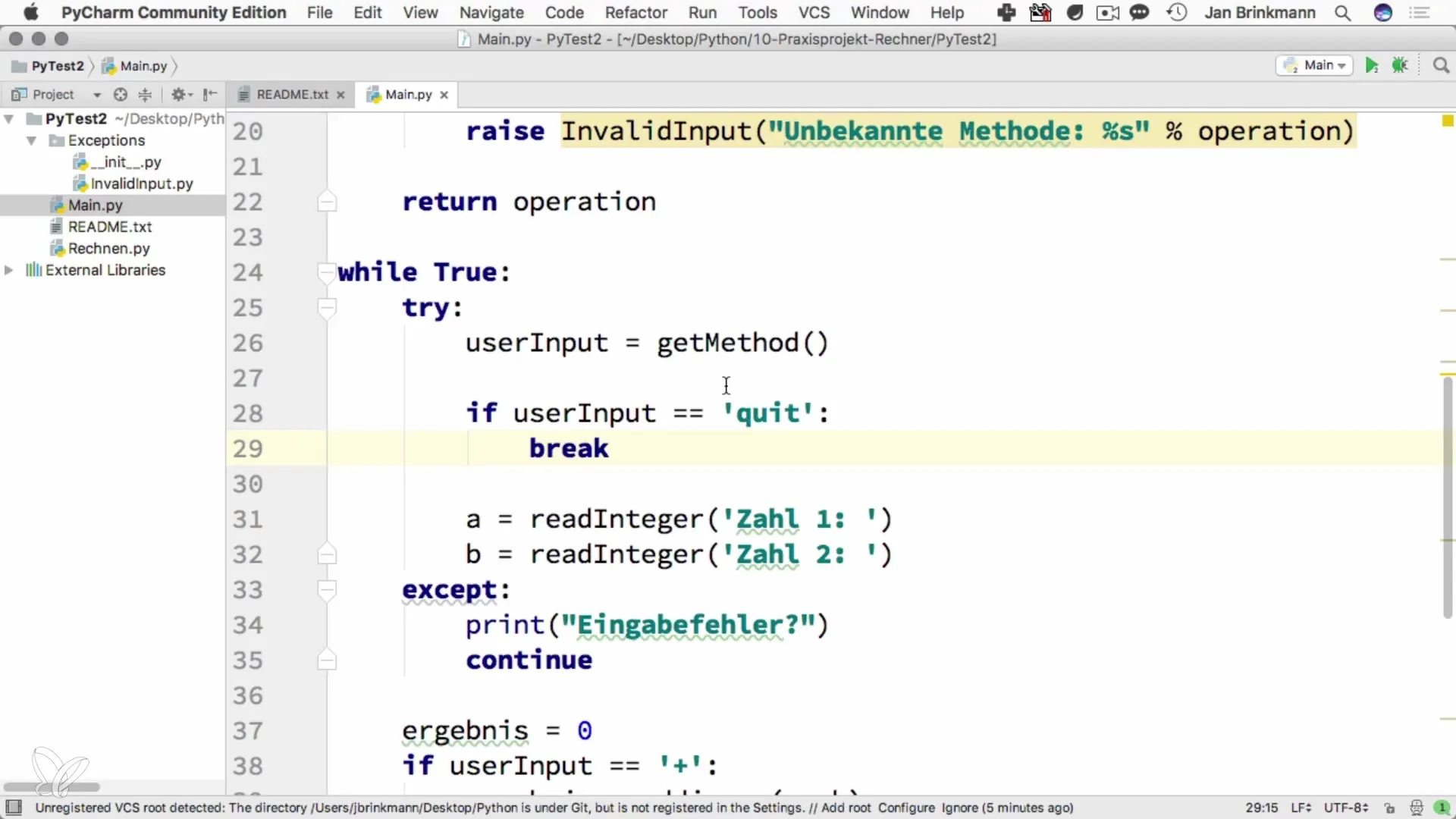
For the mathematical operations, you use a separate module, which you call rechnen.py. In this module, you define the various functions for addition, subtraction, multiplication, and division. By separating these, you can keep your code clear and modular.
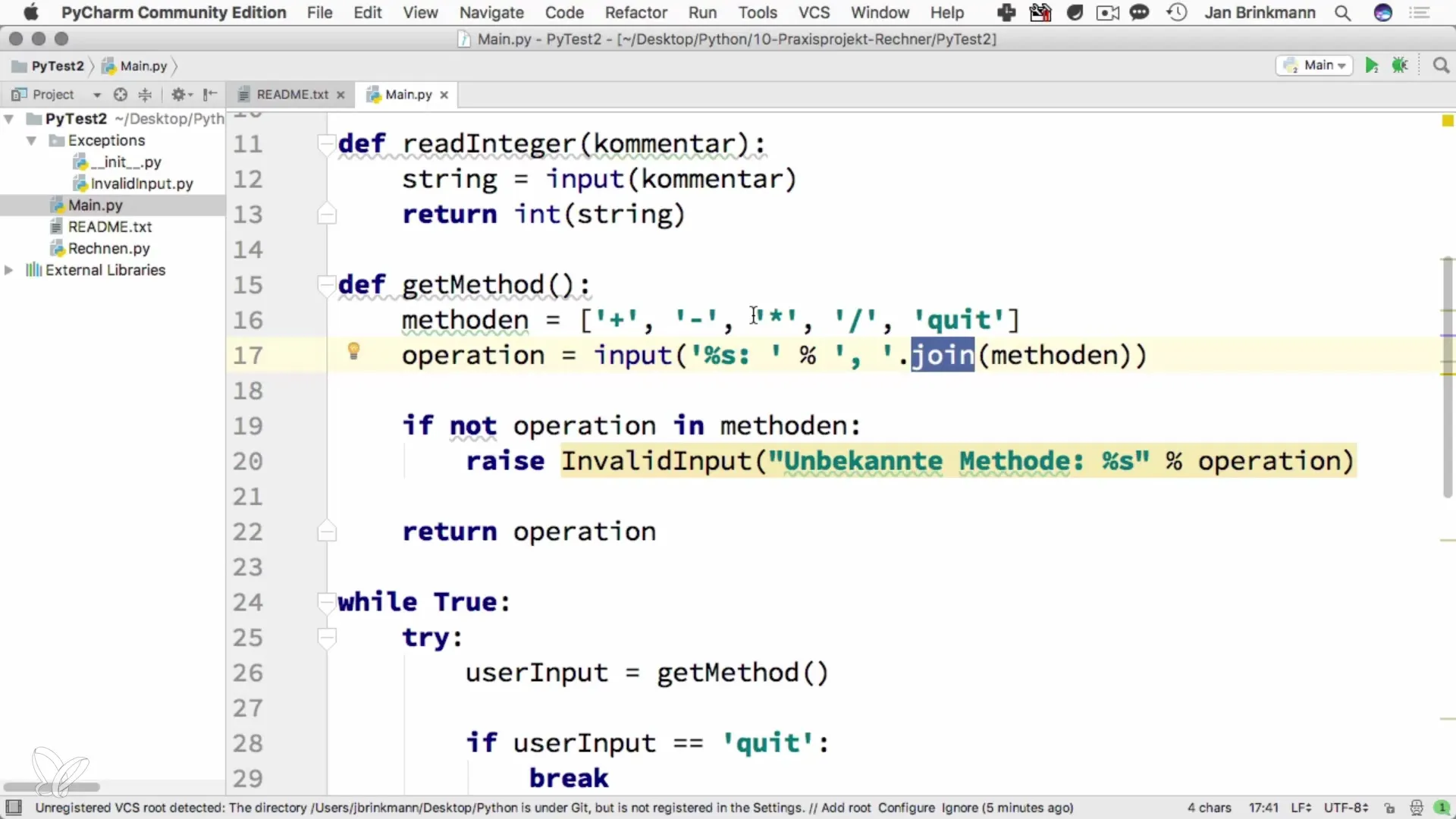
Furthermore, you can create a package for exceptions to handle specific errors and keep the code clean and readable. In this package, you define the InvalidInputException, which occurs when the user provides incorrect input values.
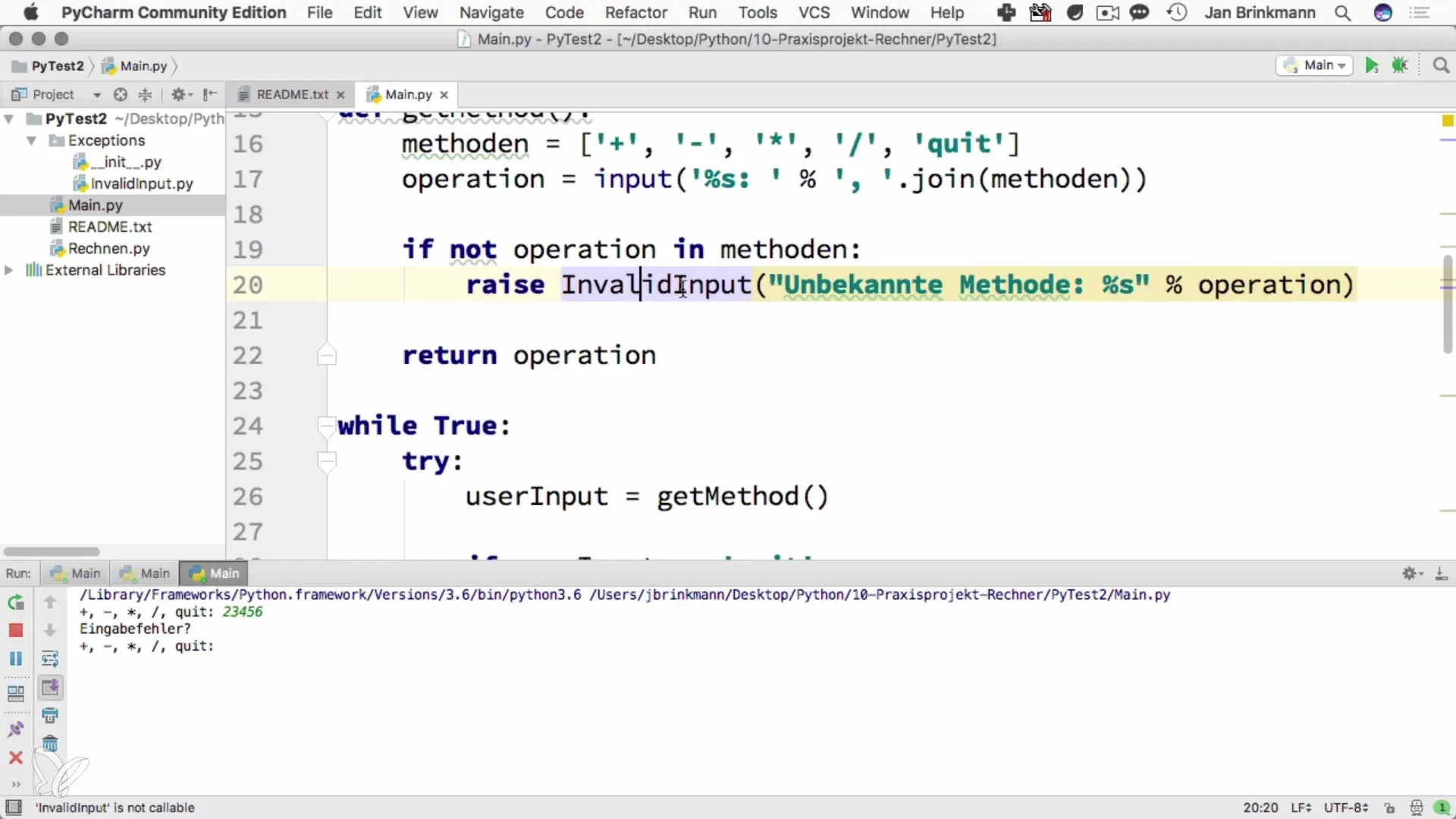
An important point in your code is that you not only pay attention to the logical structure but also to the documentation of your code. Write comments to explain how the different parts of your program work. This makes it more understandable for others and also helps you follow the logic later when you make changes.
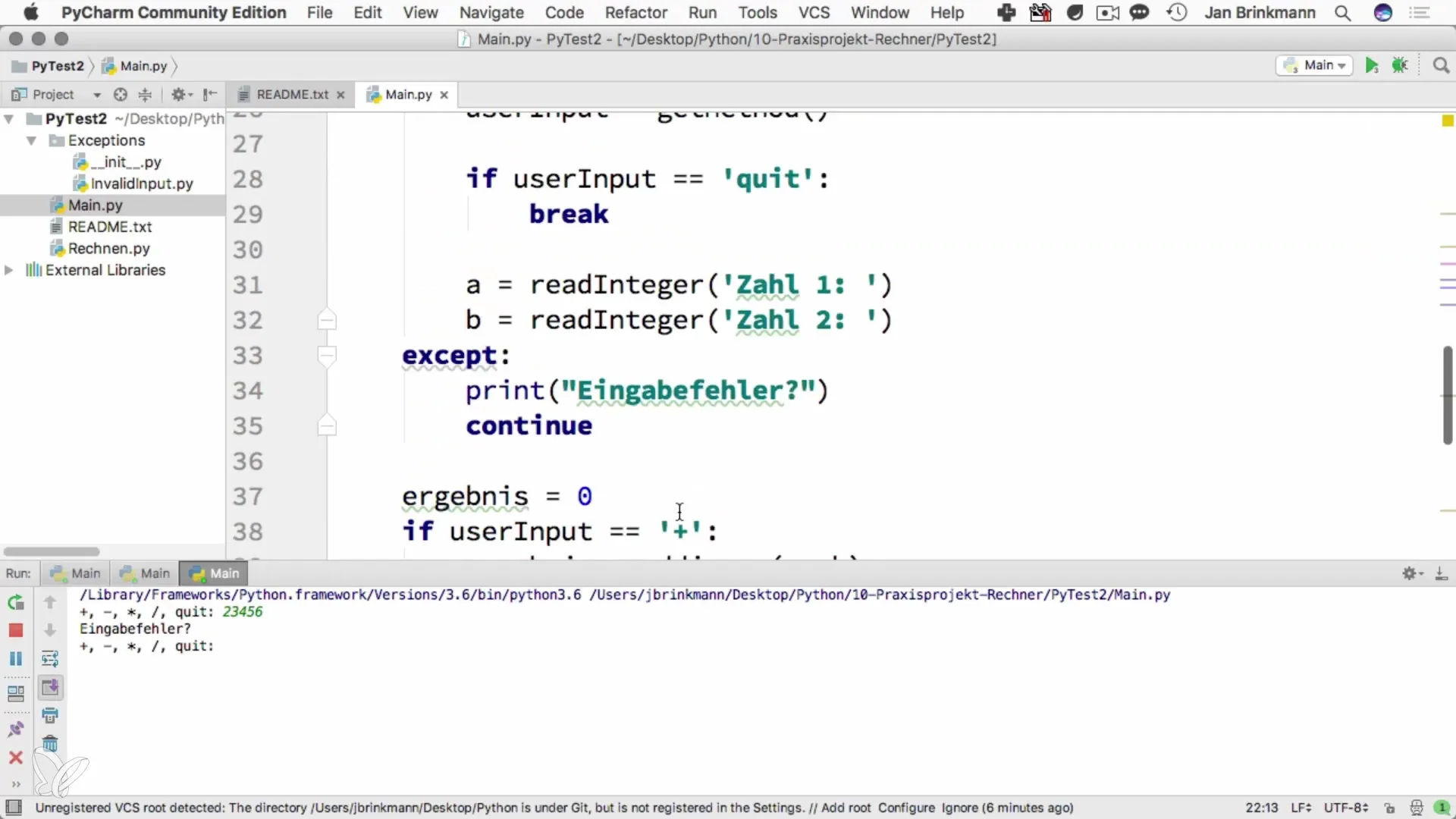
Finally, it is important to use the README file to inform users about how your program works and how to use it. This file should document every step and aim to help users understand the program and use it effectively.
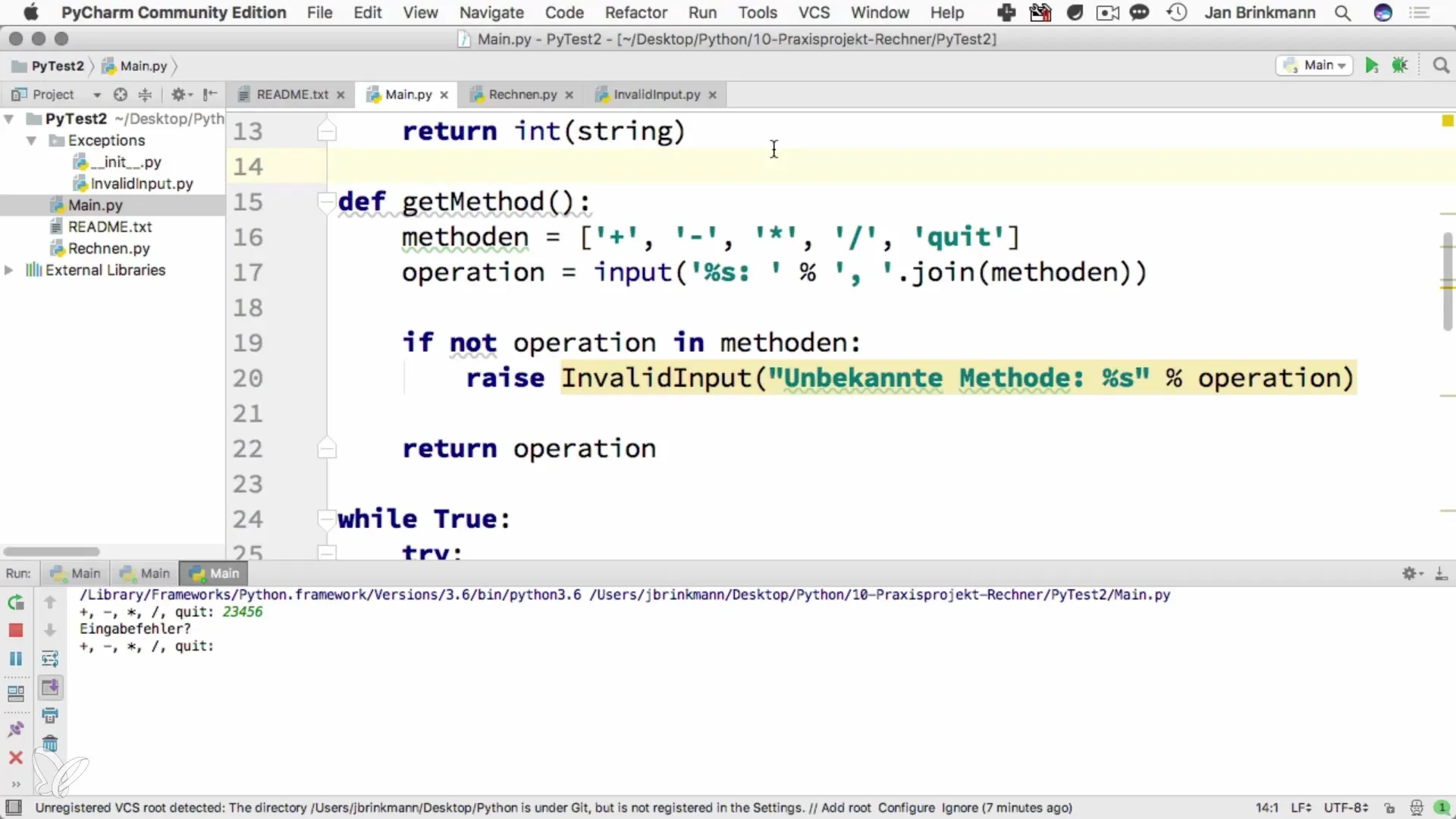
Summary – Programming with Python: A Solution-Oriented Guide
In summary, this tutorial has shown you how to create a simple yet effective program in Python that receives user inputs, performs mathematical calculations, and handles errors appropriately. As a result, you will be able to not only learn to program better but also prepare for solving complex tasks.
Frequently Asked Questions
How can I ensure that my user input is correct?Implement a try-except block to catch invalid inputs.
What are the benefits of modular programming?Modular code is easier to understand, maintain, and reuse.
Can I perform multiple calculations at the same time?Yes, you can extend the functions in your module to offer more complex calculations.
How do I effectively document my code?Use comments to explain the functionality of each code segment and make the code more understandable.


