Reading data from files is a fundamental skill you should master as a developer. When working with Python, accessing files is a common requirement, whether for processing configuration files, text documents, or databases. In this guide, you will learn how to effectively read files in Python and gain insights into various approaches for processing data line by line or in chunks.
Key takeaways
- You can open files in read mode to access their content.
- There are multiple methods for reading files: read(), read(size), and readline().
- Be mindful of memory usage, especially with large files.
- Use close() to close the file after use.
Step-by-Step Guide
1. Open file in read mode
First, you need to open the file you want to read in the appropriate mode. For reading text files, you should use the read mode ('r'). You can do this using the open() function.
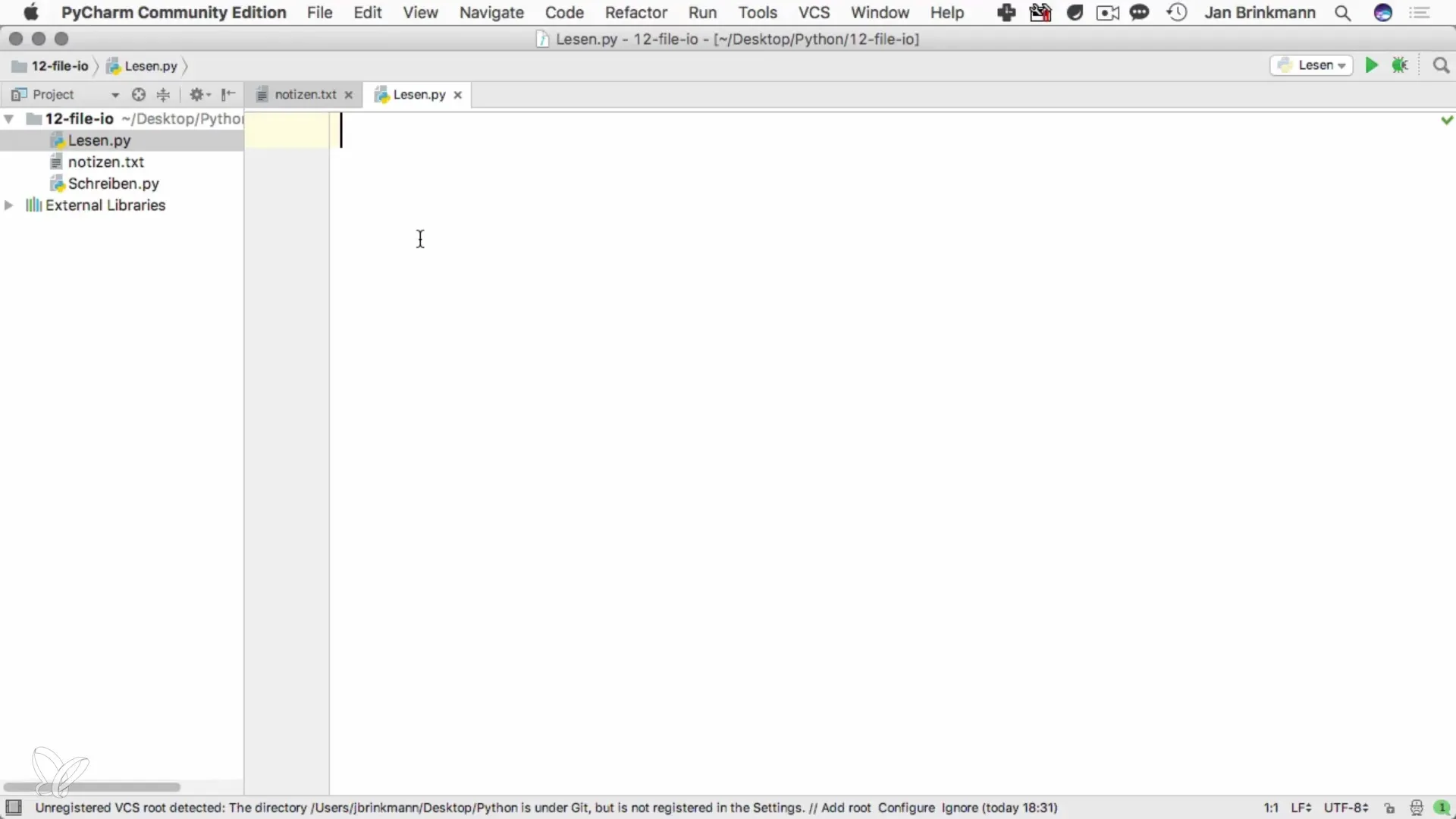
2. Read entire file content
A simple way to read the content of the file is to use the read() method, which reads the entire file at once.
However, it is important to note that reading large files at once may not be the best practice, as it can consume a lot of memory.
3. Read data in chunks
To optimize memory usage, you can read the file in chunks. You can do this by specifying the number of bytes to be processed with each read operation.
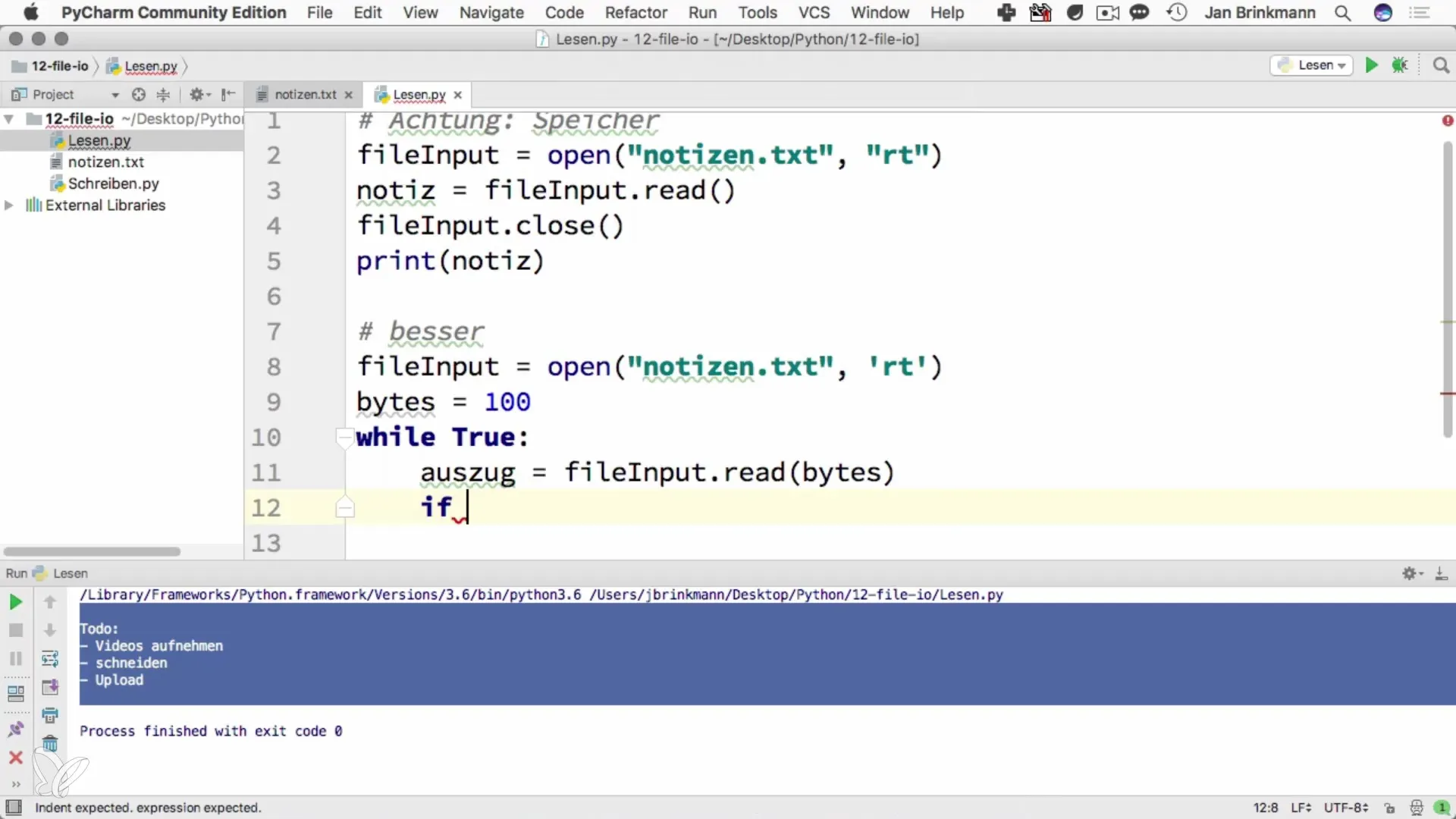
This approach improves efficiency and avoids unnecessary memory overhead.
4. Read line by line
Another useful method for reading files is the readline() method, which allows you to process the file line by line.
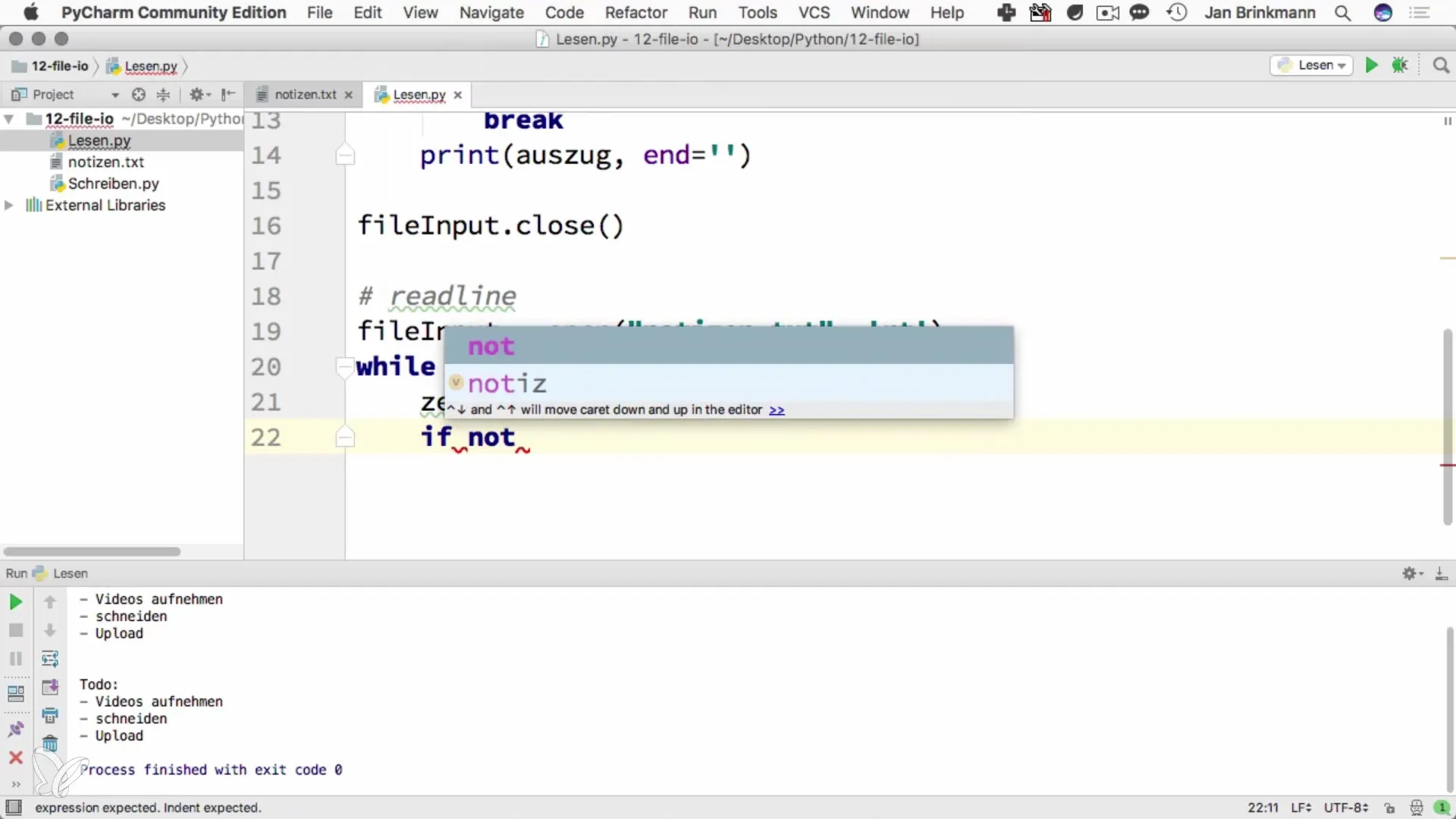
This method simplifies the processing of files with many lines and provides additional flexibility.
5. Close the file
Don’t skip the last step. Remember to close the file when you’re finished reading.
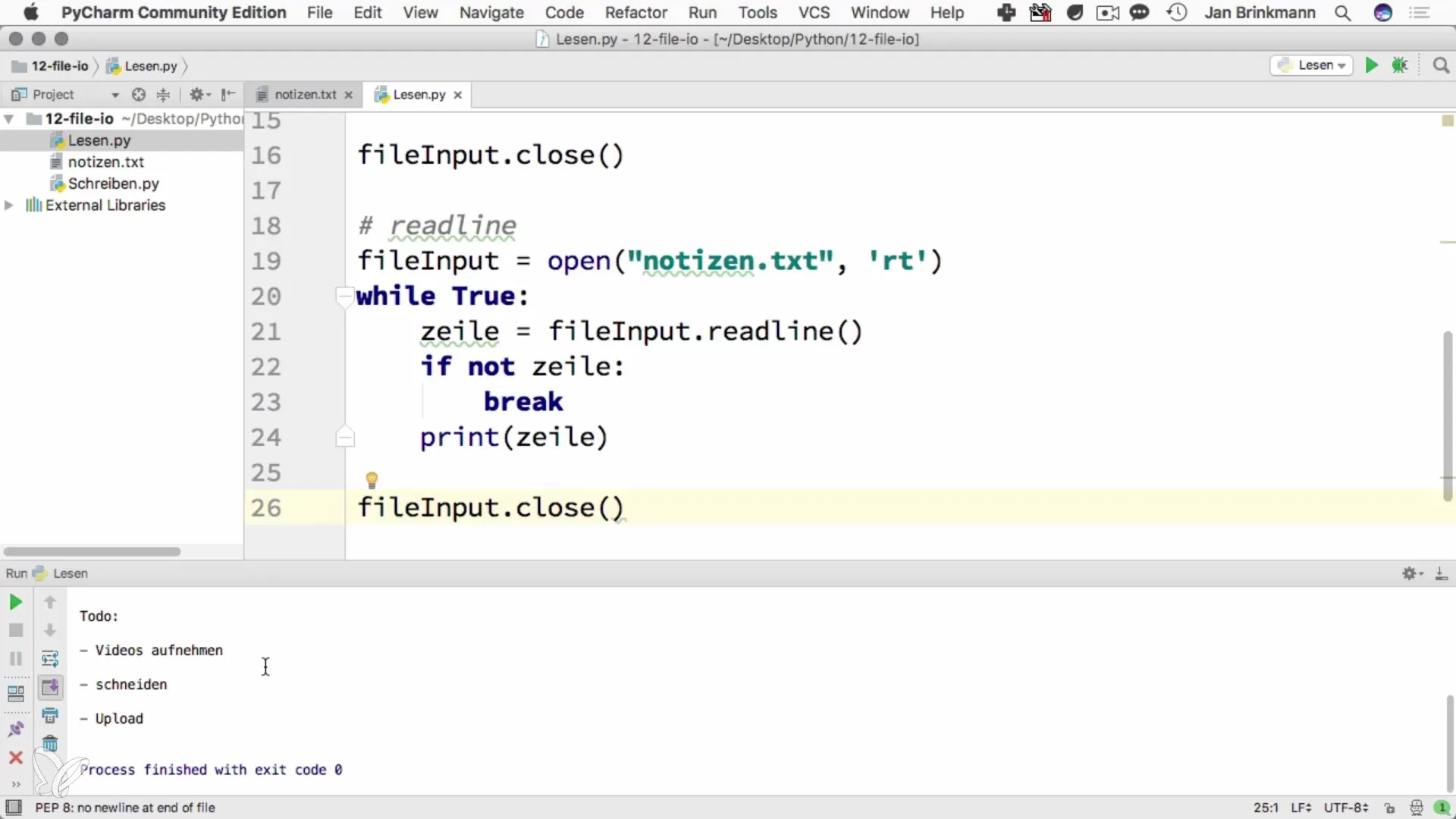
Summary - Guide to Reading Files with Python
In this guide, you have learned various methods for reading files in Python. You discovered how to open files in read mode, read content efficiently and in chunks, and understood the importance of closing files. You should now be able to choose and apply the technique that best suits your needs.
Frequently Asked Questions
How do I open a file in read mode?You open a file in read mode by calling the open() function with the argument 'r'.
What is the difference between read() and readline()?read() reads the entire content of the file in one go, while readline() reads line by line.
How do I close a file in Python?You close a file by calling the close() method on the file object.
What can I do to read large files efficiently?You can read the file in chunks using the read(size) method or line by line using readline() to minimize memory usage.


