Everything starts with the question of how you can create and effectively distribute your own Python packages. In this guide, I will show you how to proceed step by step to develop a package that you can make available to others. It is essential to create the right files and ensure the correct structure. This allows others to easily install and use your package. Let's dive in and explore the basics of package distribution.
Key Takeaways
- Create a setup.py file that contains all the metadata for your package.
- Add a manifest file that lists all non-Python files.
- Use the right command in the terminal to create your distribution.
- The unpacked package can easily be passed for installation.
Step-by-Step Guide
There are several crucial steps you need to follow to create your own Python package. Below, you will find a detailed guide with screenshots that will show you the way to your own package distribution.
Creating the Directory Structure
First, you should prepare the correct directory structure for your package. Create a main directory that contains all the files and subdirectories, including source code, documentation, and license information.
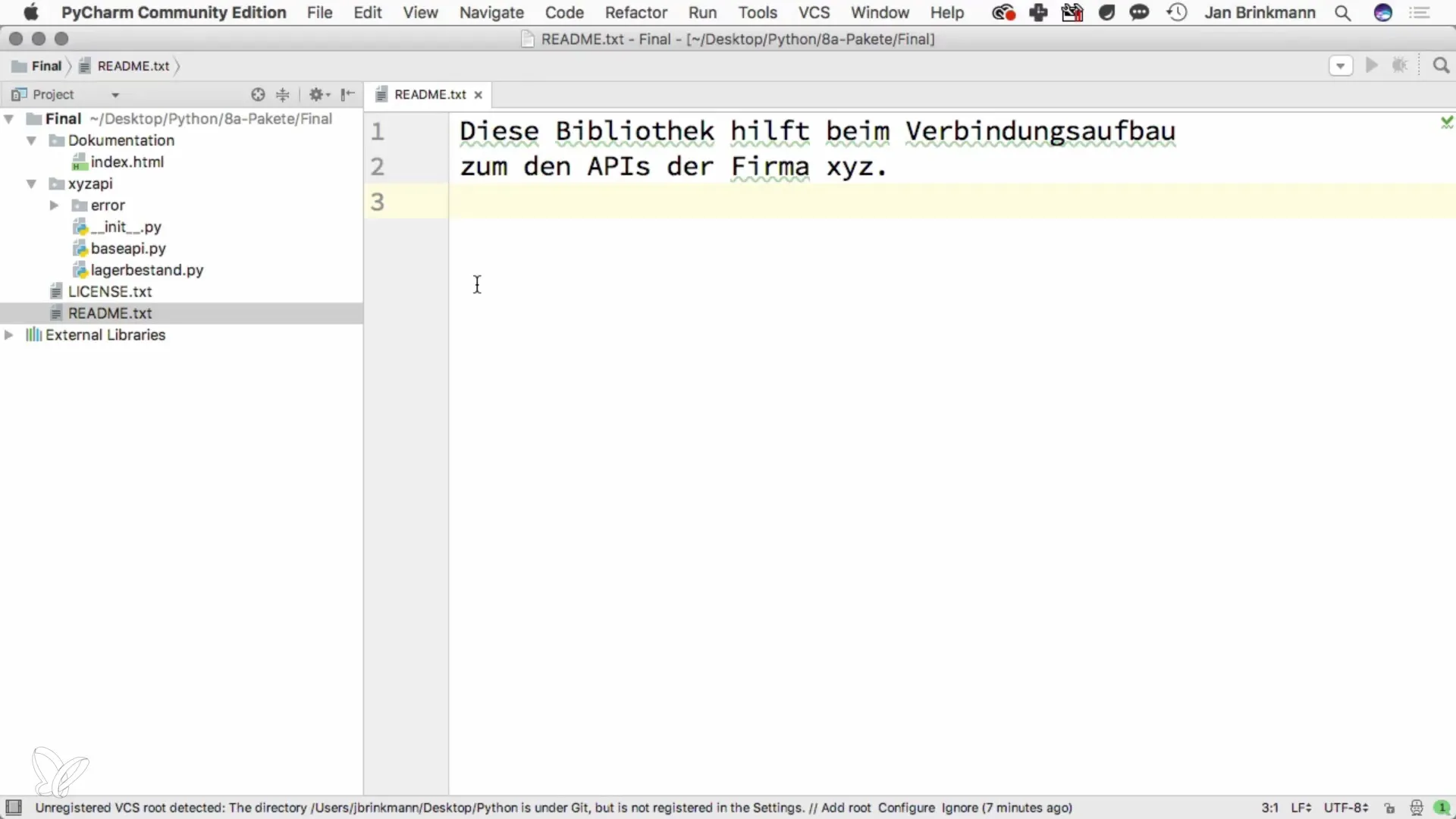
In this example, I am preparing a simple structure with a README.md file and a license file. You can use the GPL license to establish the rights of your package.
Defining the API Structure
To make your package useful, you need at least one API documentation and a base class from which other classes can inherit. This structure helps enable extensions and customizations of your package.
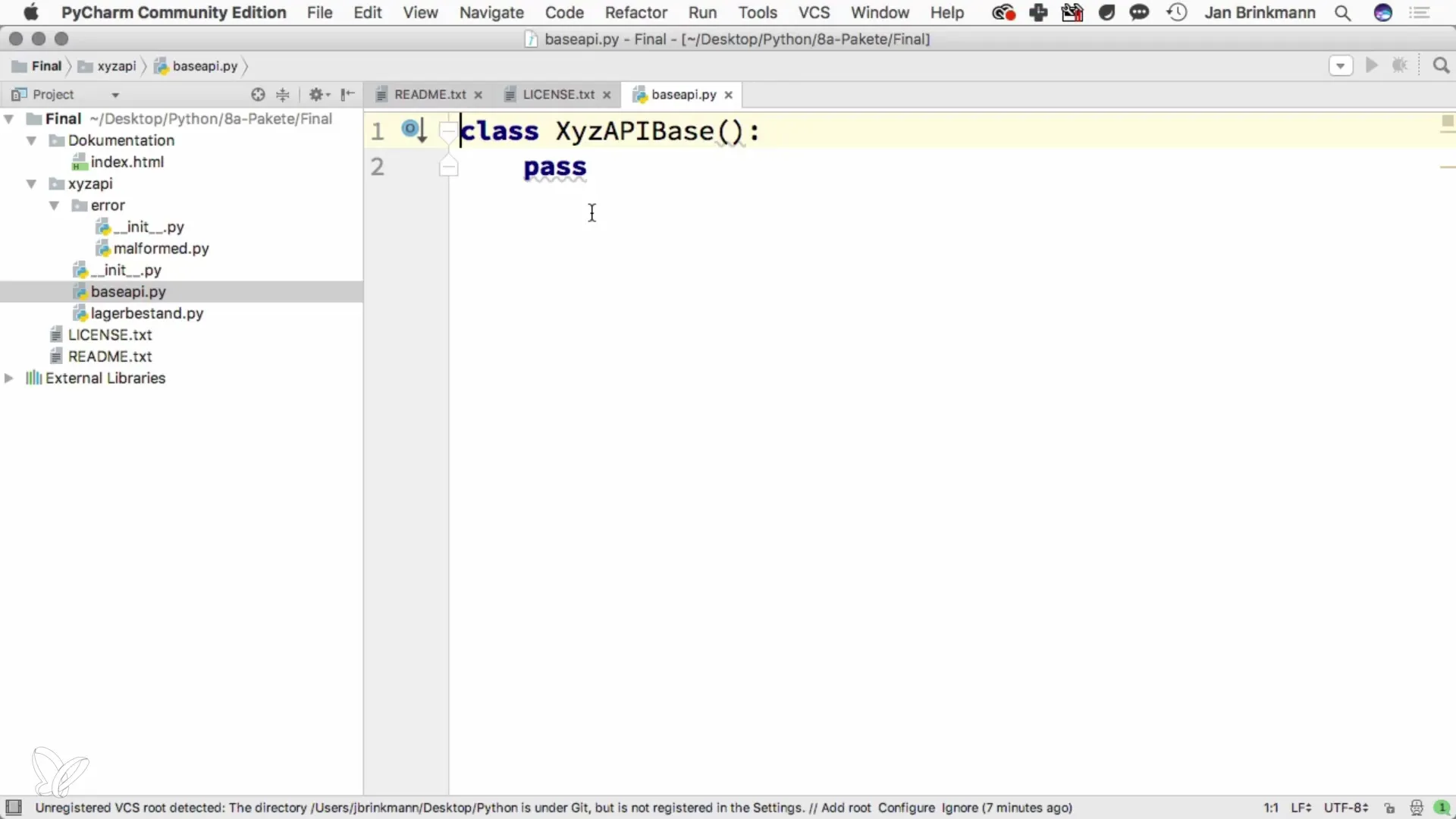
A simple API and inventory class could provide an excellent starting point.
Creating the setup.py File
A central component of your package is the setup.py file. Here, you define all necessary project information required during the installation process.
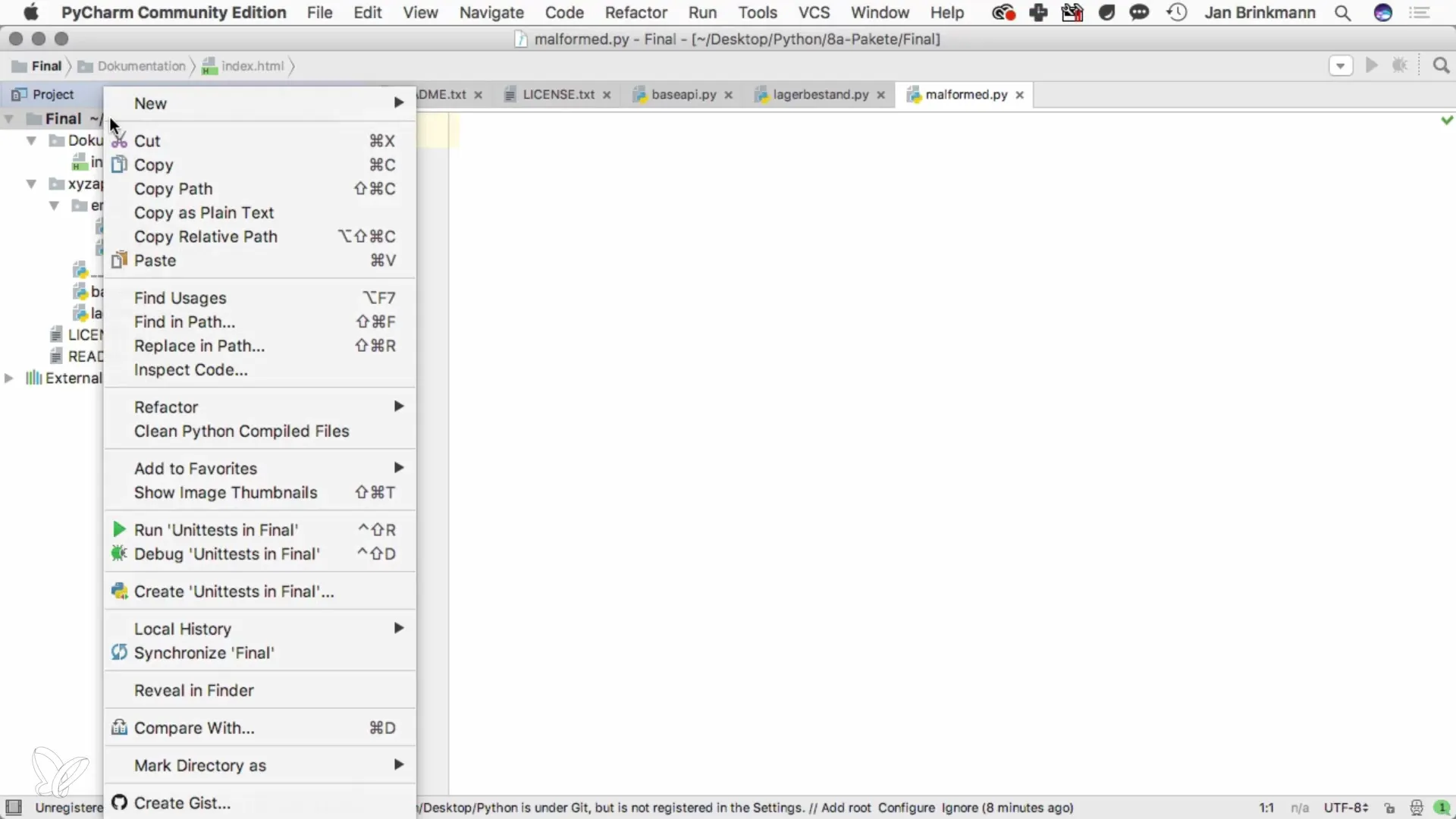
In this file, you import the required modules and specify the basic details of your package, including name, author, email, version number, and website.
Specifying Necessary Packages
You need to ensure that all dependencies of your package are specified. This is done in the setup.py by adding a list of packages that should be included with your package.
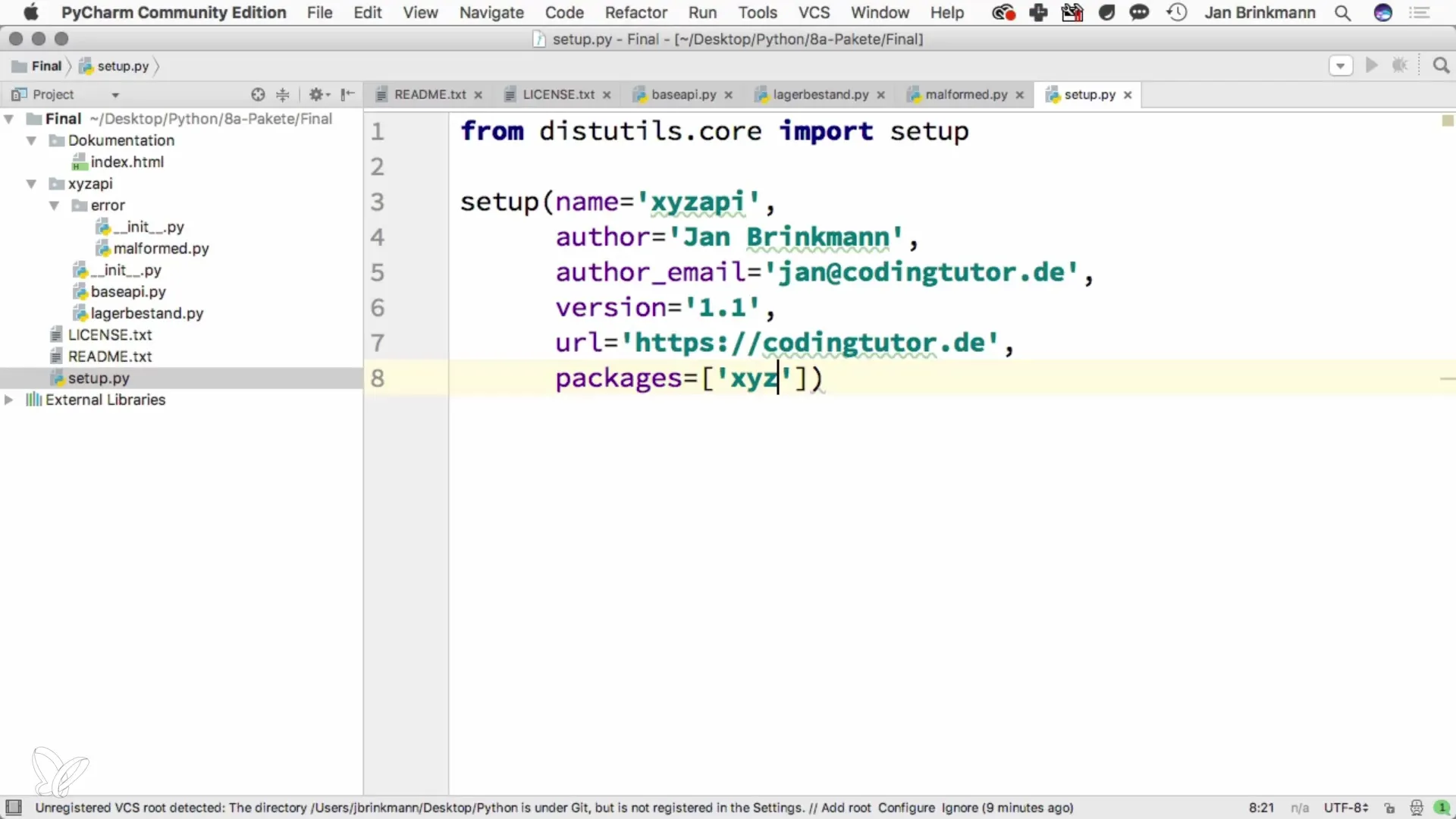
Add all necessary sub-packages here, such as the base class and specific extensive classes.
Creating a Manifest File
To ensure that all relevant non-Python files are included in your package, create a manifest file. This file lists all files that should be considered during packaging.
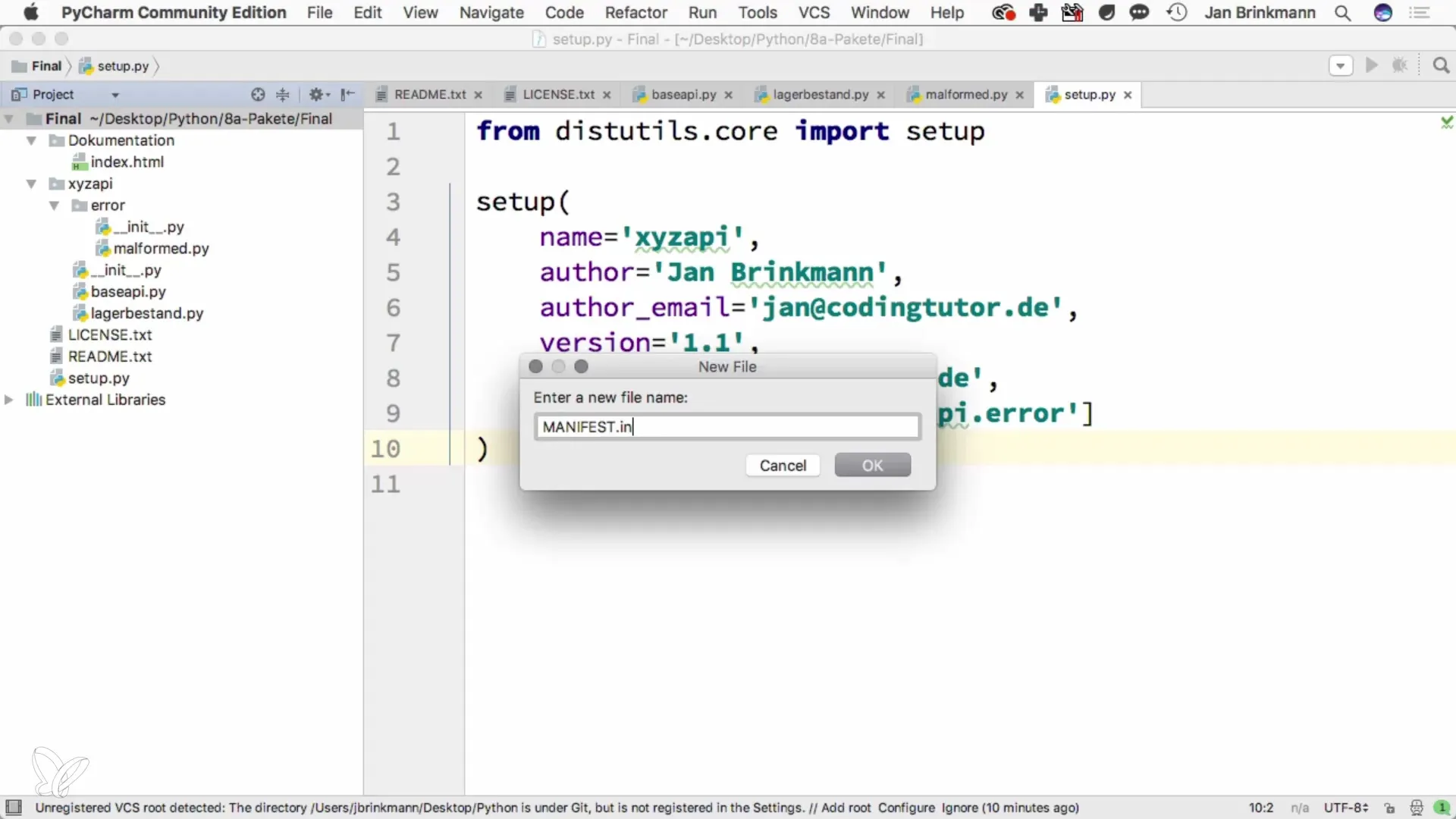
In this file, you specify which file types should be included in the package, as well as directories like the documentation.
Terminal Commands for Creating the Distribution
Now it's time to create the package. Open your terminal and navigate to the directory of your setup.py. Here you can execute the command to create the package.
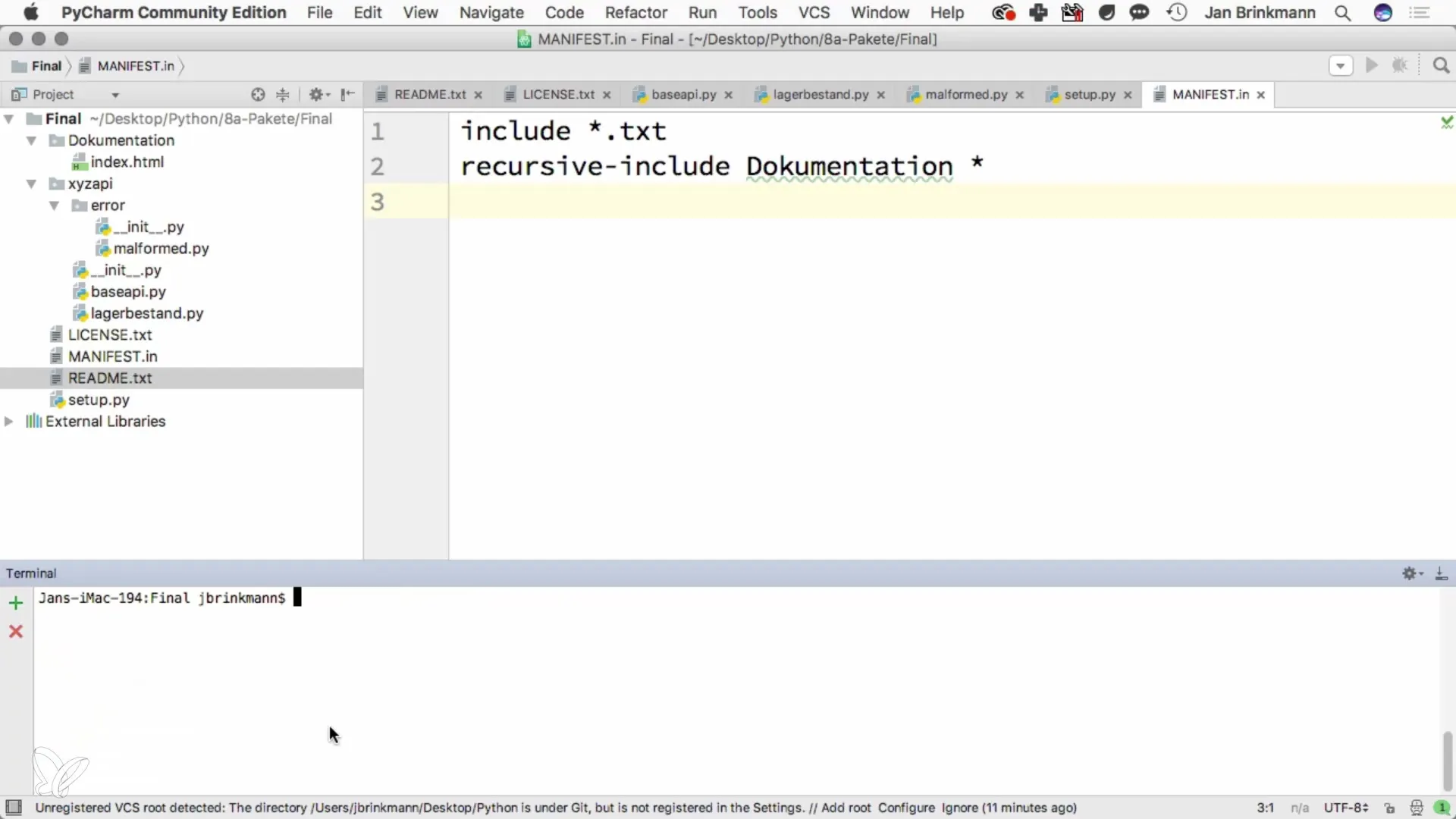
Checking the Created Files
After creating the distribution, you should find a directory named dist that contains the packaged package.
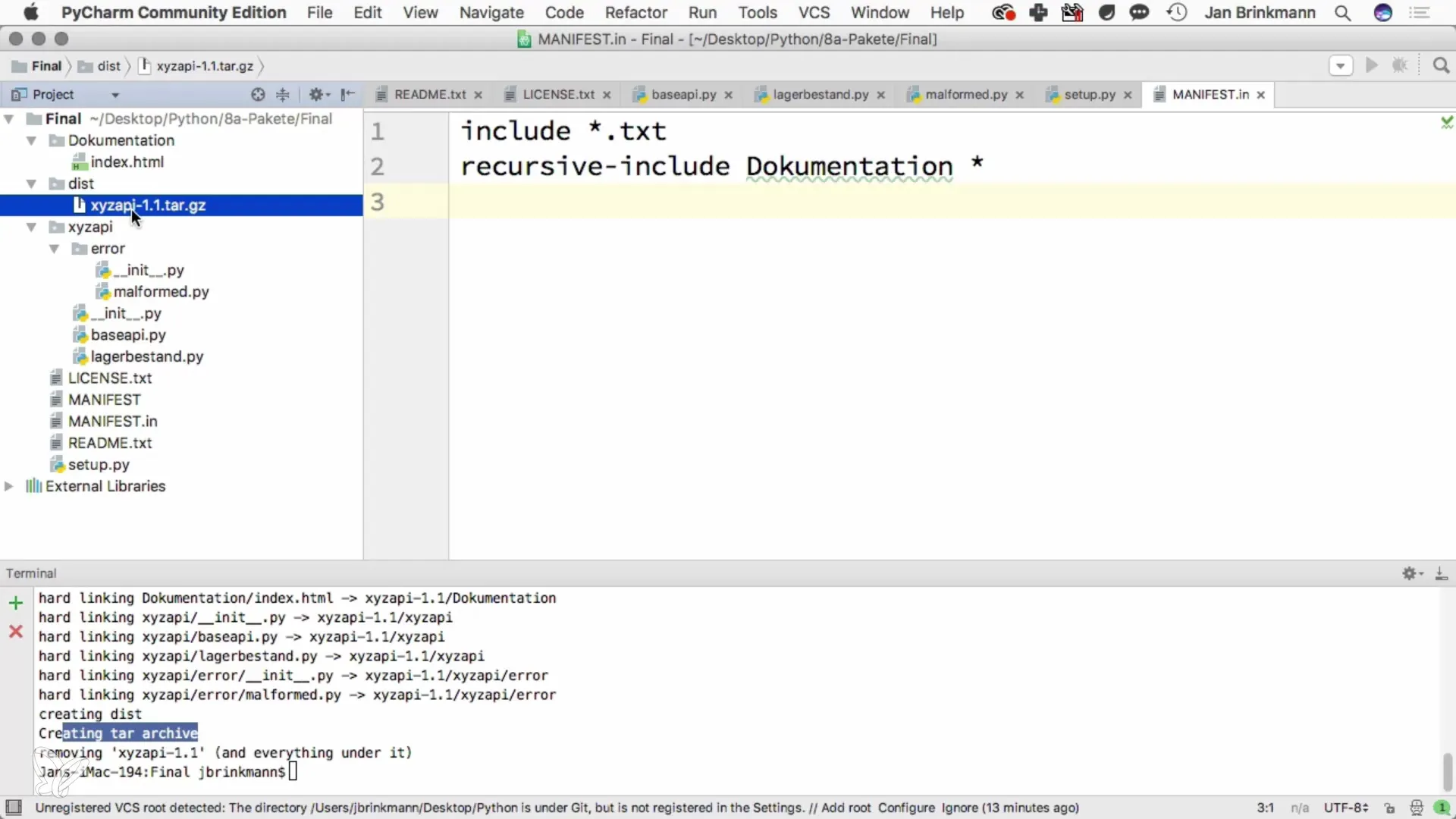
You can now pass or install this file.
Installing the Package
To ensure that the package works correctly, you can reinstall it. To do this, unpack the directory and run the setup.py file again.
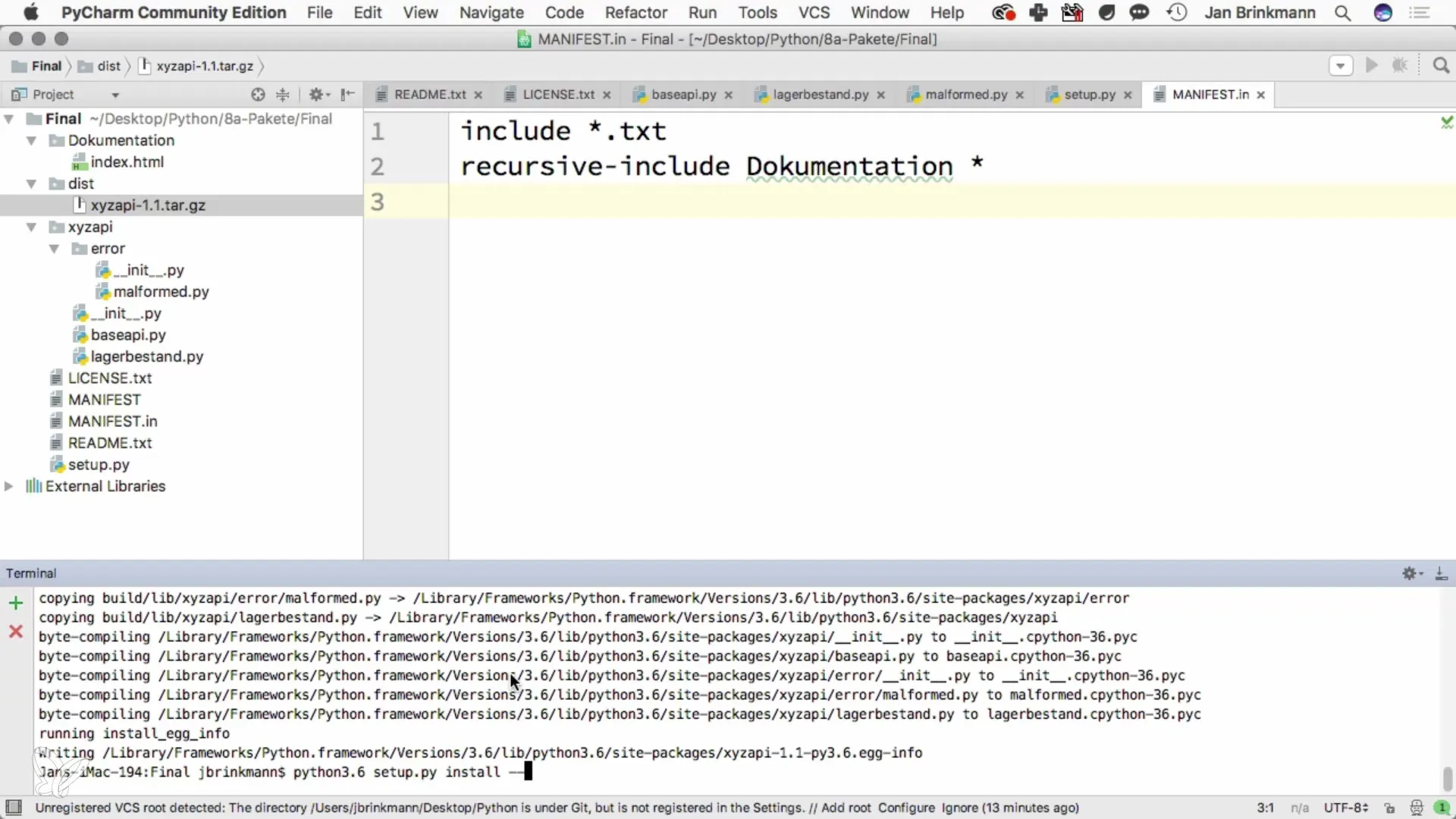
For users who do not have administrator rights, you can run the install command for the current user:
Distribution for Users
If you want to distribute your package, make sure that all files such as README.md, license, and setup.py are included. This ensures that the package can be correctly installed once the user downloads it.
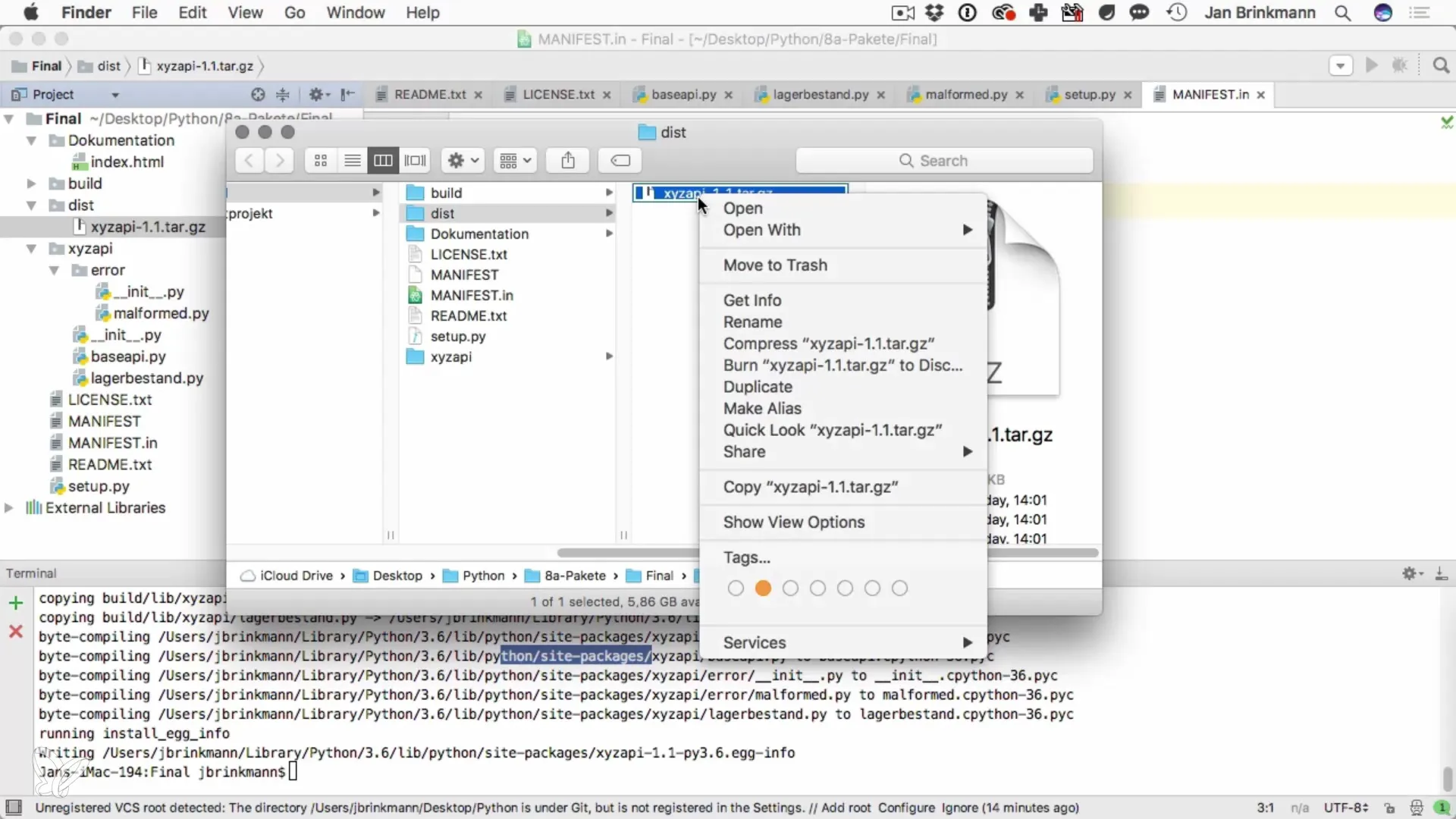
Your package is now ready on the file system and can be shared with others.
Summary – Properly Package Your Python Packages
You have now learned how to create a comprehensive structure for your Python packages and successfully generate a distribution that you can easily distribute. From creating the directory structure to installation by the end user, you have gone through all the steps to effectively distribute your own package.
Frequently Asked Questions
How do I create the manifest file?You can create the manifest file manually and specify the desired files that your package should include.
What do I need to add in the setup.py file?The setup.py file should include the package name, author, email address, version number, and all necessary dependencies.
How do I install the package after creating it?You can install the package locally by navigating to your package directory in the terminal and running the command python setup.py install.
Which license should I choose for my package?The GNU GPL license is often chosen to protect free software and its source code. However, you may also consider other licenses.
Can I also publish my package on PyPI?Yes, you can publish your package on the Python Package Index (PyPI) to make it accessible to the general public.


