The ability to make comparisons in programming is crucial for developing effective software applications. In Python, you have various comparison operators at your disposal, allowing you to formulate conditions and control the program flow accordingly. In this guide, you will learn about the basic comparison operators and how to use them effectively in your Python programs.
Key Insights
- Comparison operators are used to check conditions.
- You can test for both equality and inequality.
- Mathematical comparisons like greater than or less than can be used to evaluate numerical values.
- Working with logical operators opens up new possibilities for problem-solving.
Step-by-Step Guide
Step 1: Check Equality and Inequality
To check the equality or inequality of values, use the operators == and!=.
Here, the program first performs the check. If the search term is "Goal 3", "Won" will be displayed. You can use the corresponding screenshot to visually support how it works.
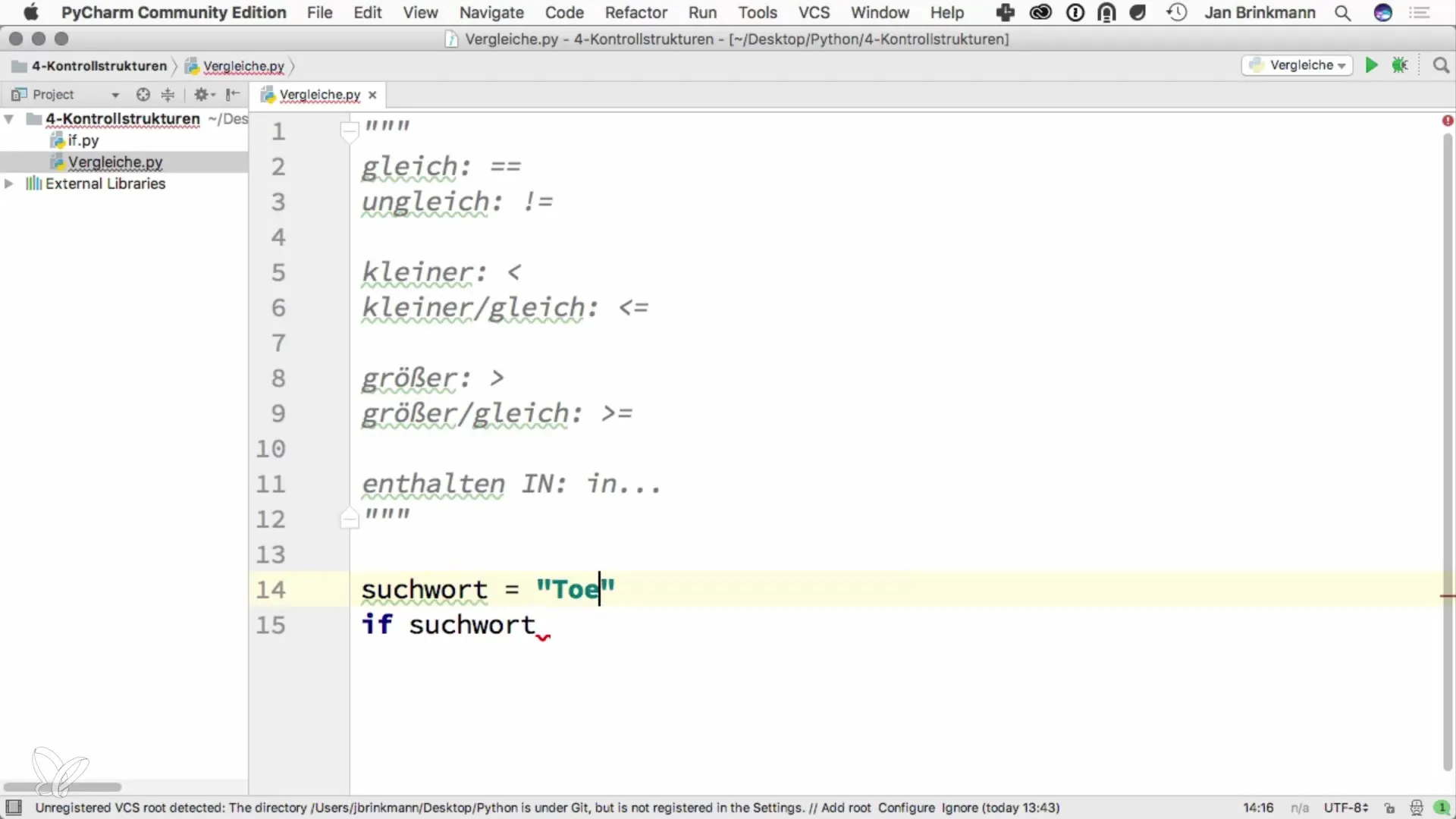
If you change the search term, the output updates accordingly. In this case, the code shows that the result depends on whether the search term matches "Goal 3" or not.
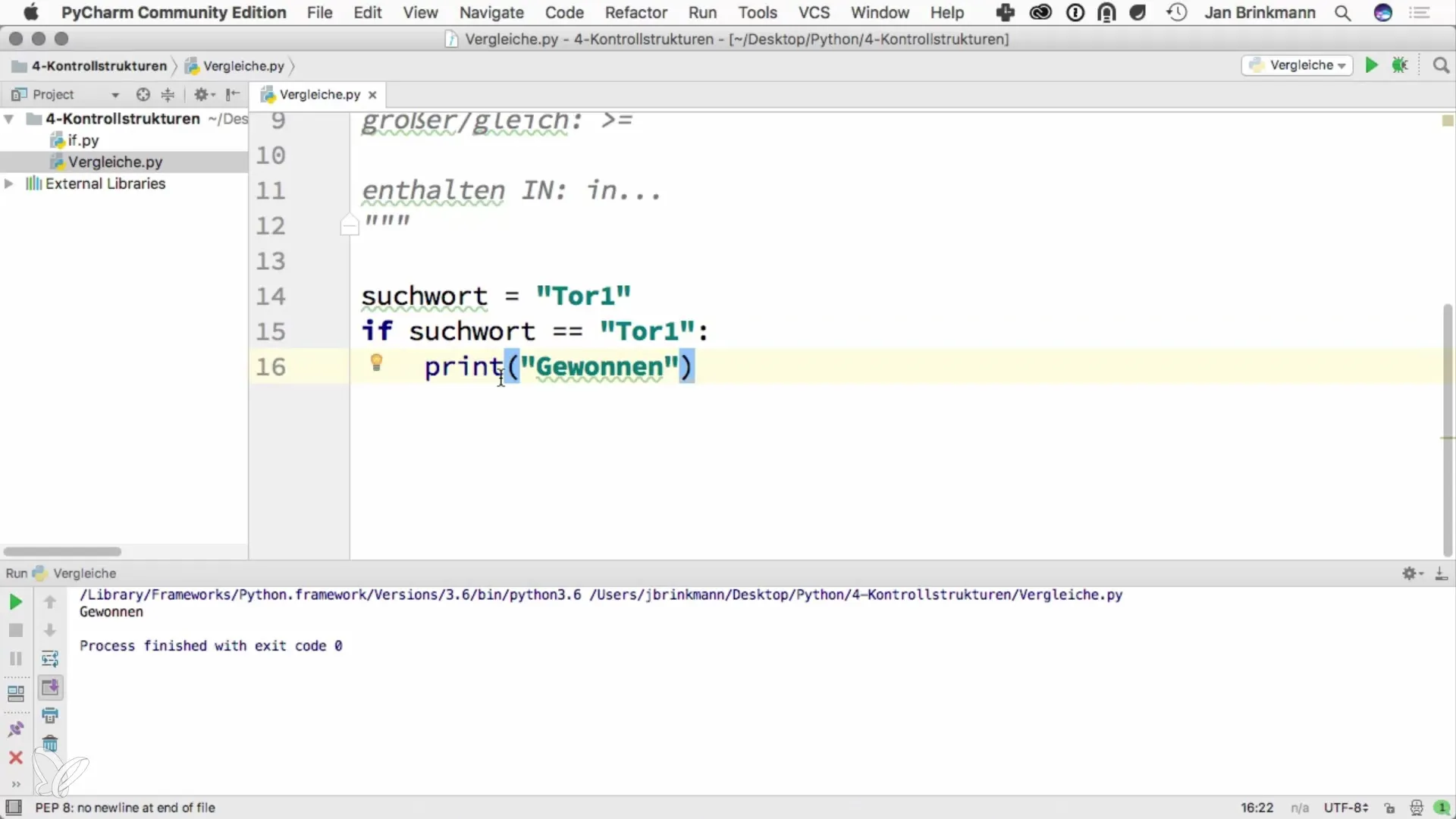
Step 2: Use Mathematical Comparisons
Python offers you a variety of operational possibilities. You can use comparisons like > (greater than) and <= (less than or equal) to evaluate numerical values.
In this example, "18 or older" is displayed since the variable age has a value of 20, thus satisfying the condition. Add a screenshot to document the output of this comparison.
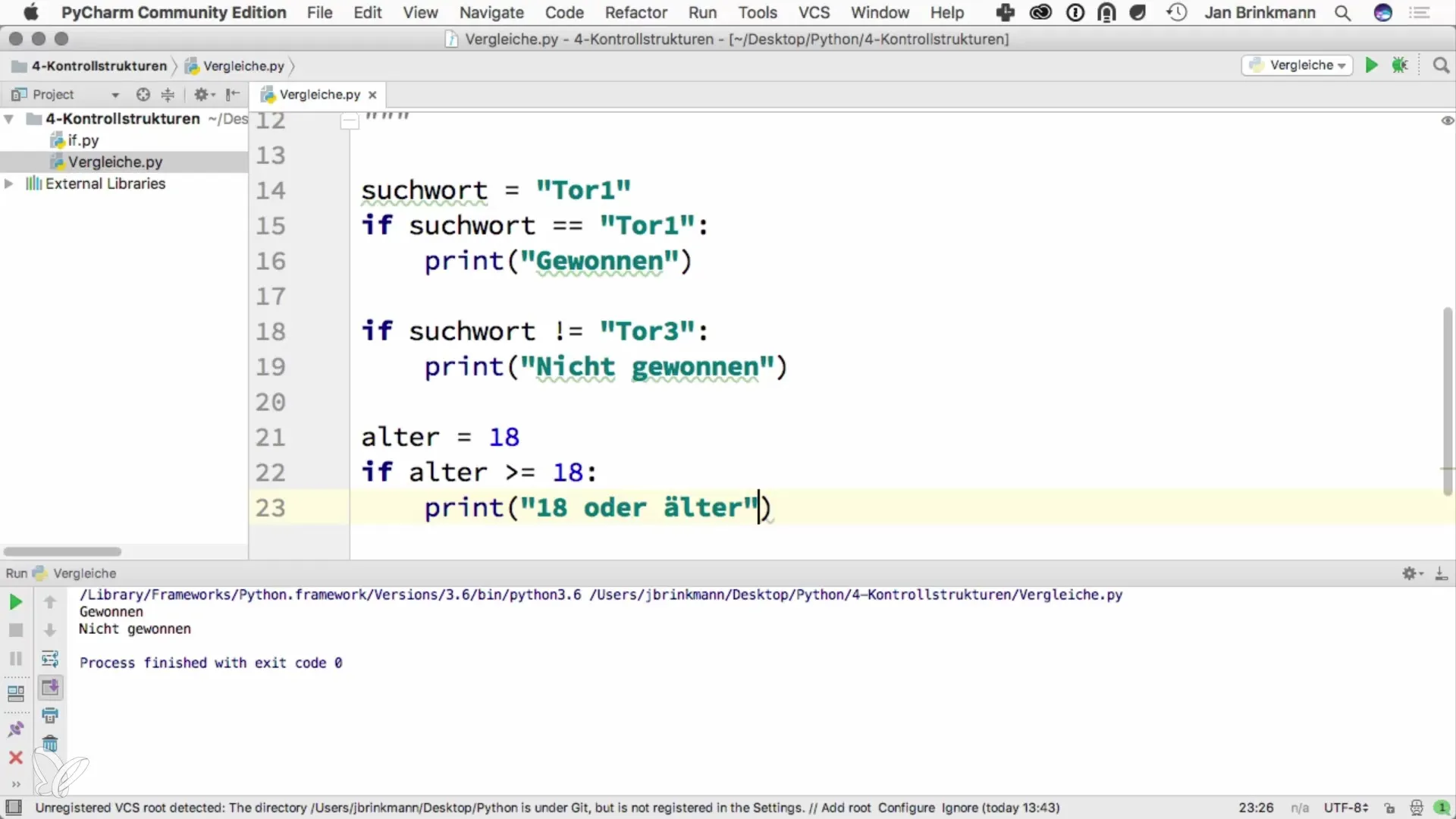
With these comparison operators, you can ensure that your code is precise and functional.
Step 3: Check Contents in Data Structures
It is also possible to check whether a certain key is present in a dictionary or a set.
If Peter is in the participant list, the corresponding message will be displayed. Here too, you could add the relevant screenshots to illustrate how it works.
This check also works for sets and lists, giving you enormous flexibility when dealing with data structures.
Step 4: Use Logical Operators
Logical operators like and, or, and not allow you to formulate more complex conditions.
if age >= minimum_age or height >= minimum_height: print("Ride allowed") else: print("Ride not allowed")
This code checks if either the age is sufficient or the height. Experiment and test with different values to better understand how it works.
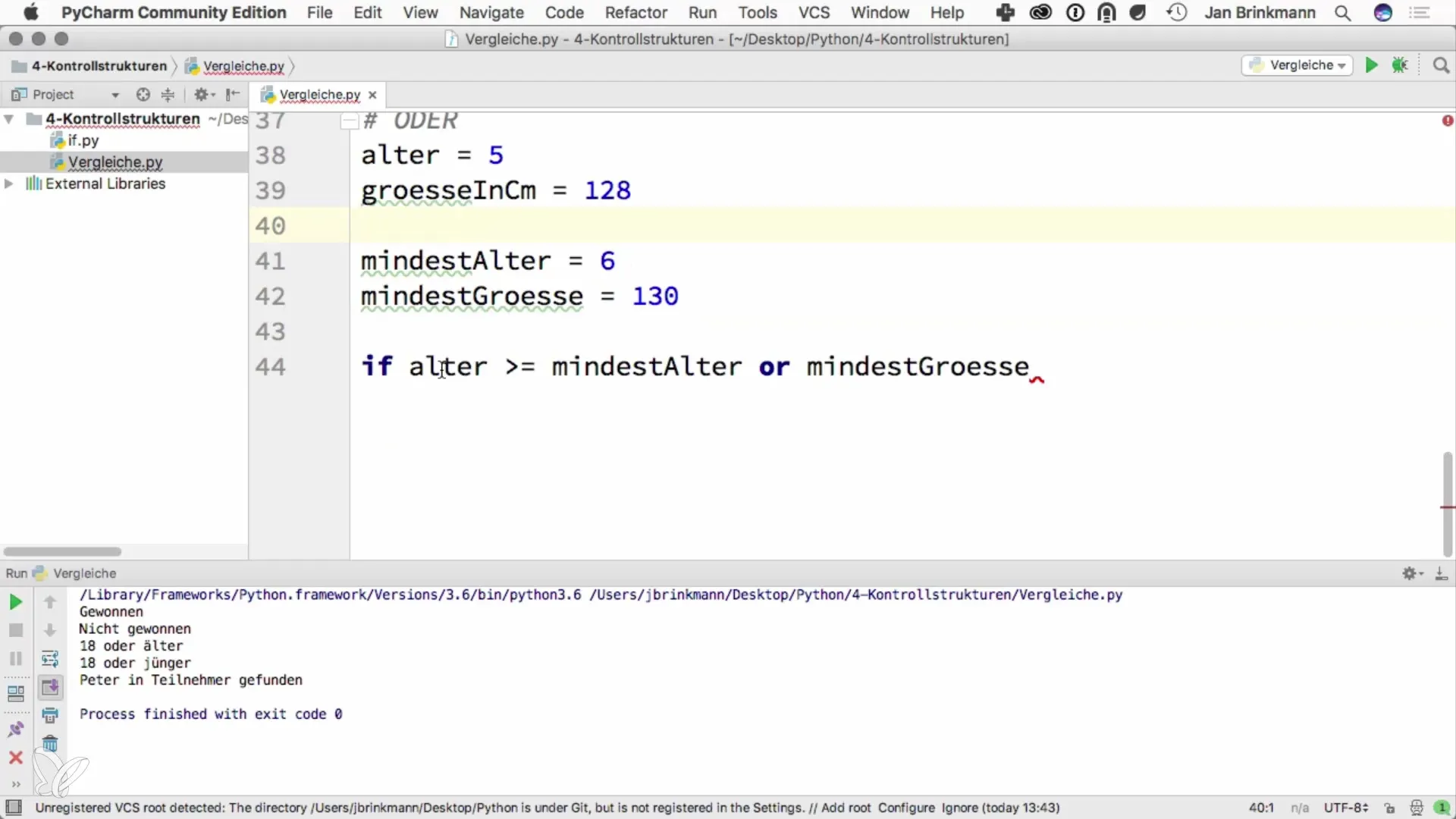
By adjusting the values for age and height, you will see how the calculation alternates between conditions and what outputs are generated.
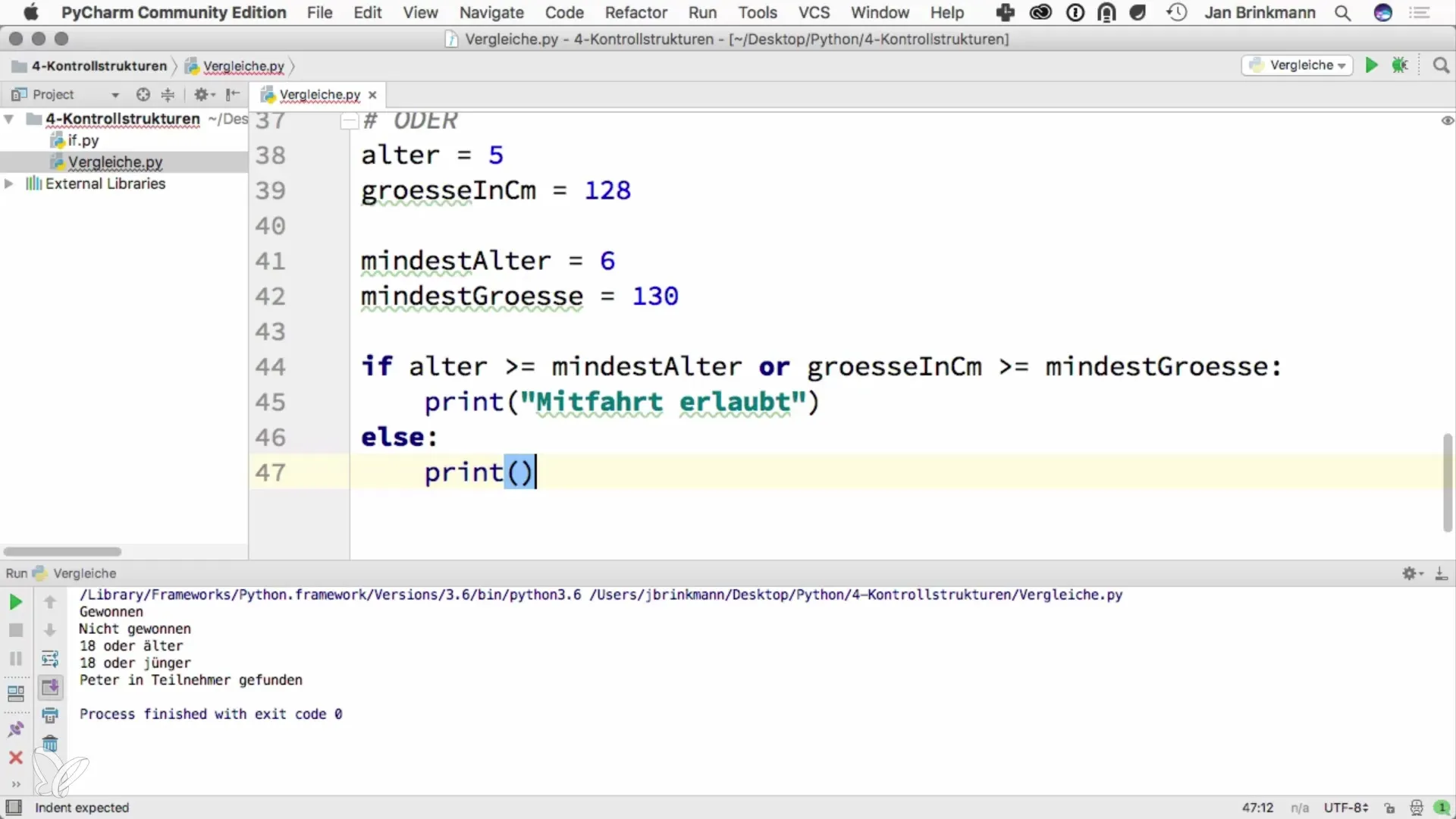
Step 5: Check Combined Conditions
Here, the user must have both the minimum age and the necessary height to have a chance to ride. Create a screenshot to document this important function.
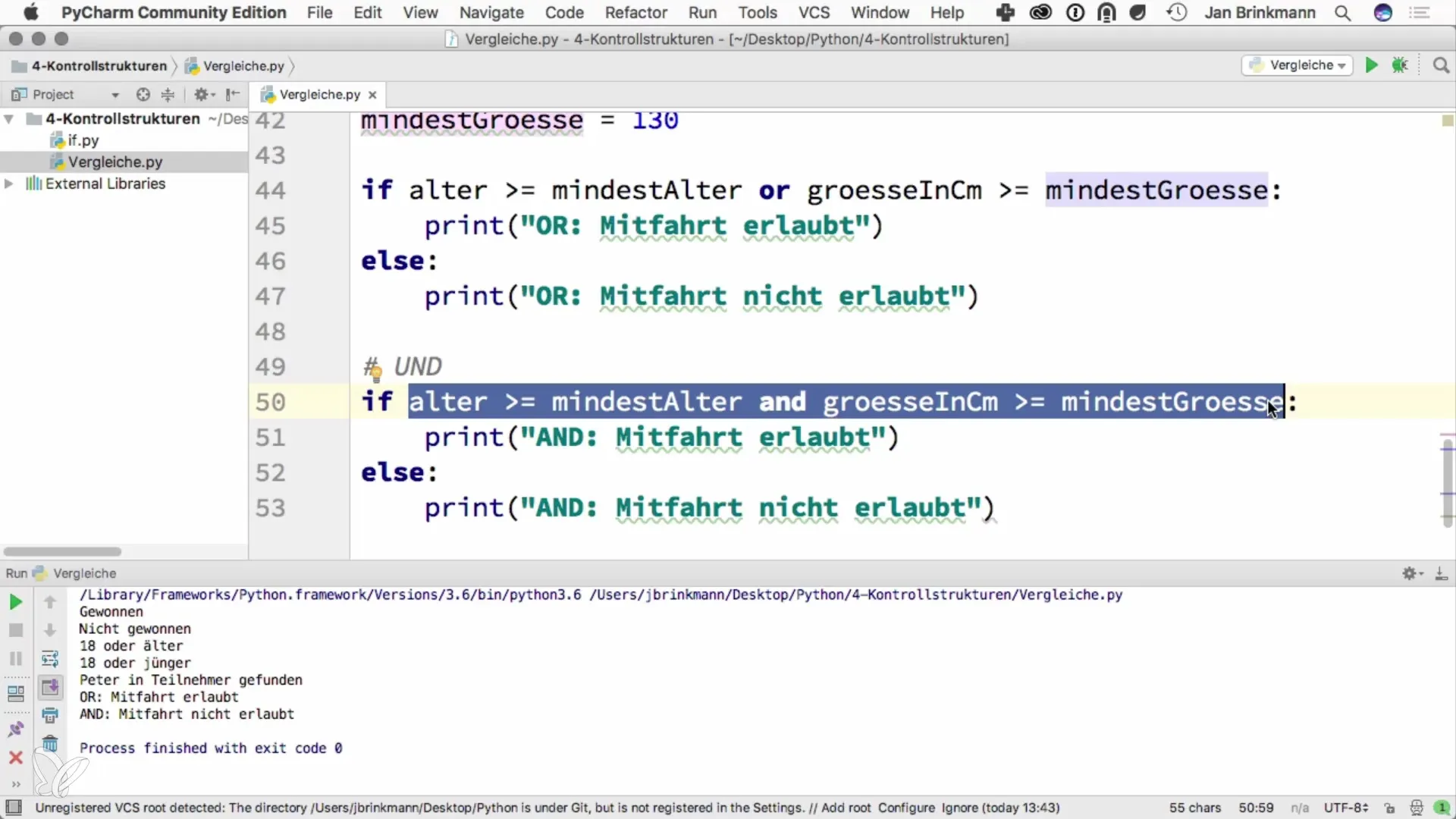
if age >= minimum_age and not weight > maximum_weight: print("Ride allowed") else: print("Ride not allowed")
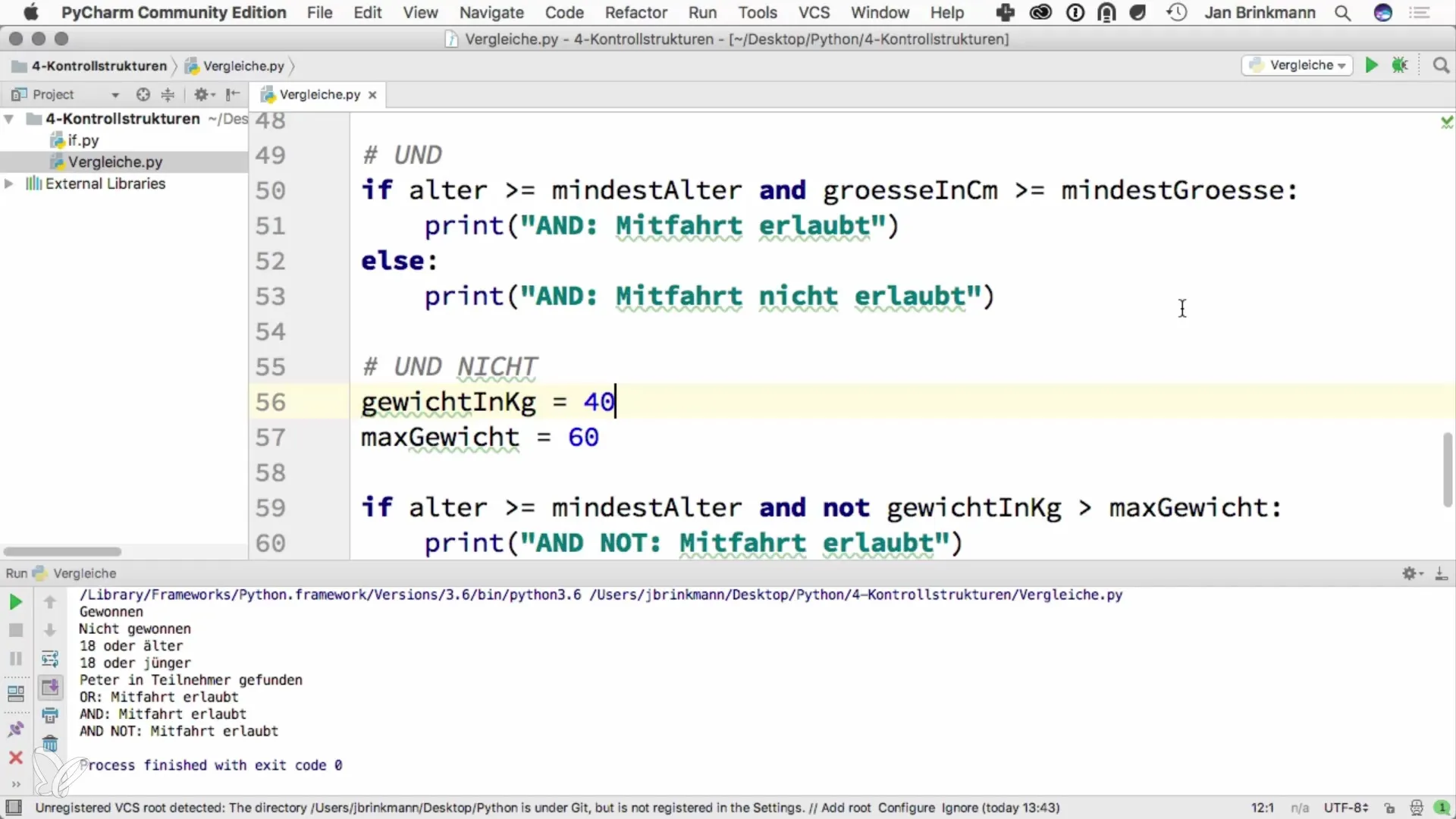
If you experiment with this and change the values, you can see how the code responds to different conditions.
Summary – Performing Comparisons in Python: A Practical Guide
In this guide, you have learned how to effectively use comparisons in Python. You have learned to work with basic comparison operators, logical operators, and checking values in data structures. These tools are essential for programming in Python and help you develop robust and flexible applications.
Frequently Asked Questions
What are comparison operators in Python?Comparison operators are used to compare two values to determine if they are equal, unequal, greater, or less than.
How do logical operators work in Python?Logical operators like and, or, and not allow combining multiple conditions in an if statement.
Can I perform comparisons in data structures?Yes, you can check whether certain values are contained in data structures like dictionaries, sets, or lists.
What happens when a condition is not met?If a condition is not met, the code within the else block will be executed.
How do I test multiple conditions at the same time?You can use and to check if multiple conditions are true, or or to test if at least one condition is true.


