In this guide, you will learn how to specifically query individual rows from a MySQL database using Python. This is done by using a SELECT statement combined with an ID that allows us to extract specific records. Throughout this guide, you will learn the necessary steps to efficiently perform such a query.
Key insights
- The use of SELECT allows you to specifically pull information from a database.
- With the fetchone method, you only get the data of the specific row you want to query.
- Properly handling cursors is crucial for retrieving and processing the data.
Step-by-step guide
To retrieve individual rows based on an ID from your MySQL database, here are the steps you can follow.
First, you will create a new method in your Book model that is responsible for retrieving a specific book. The method will be called getbook. This function will allow you to pass an ID for the book you wish to retrieve.
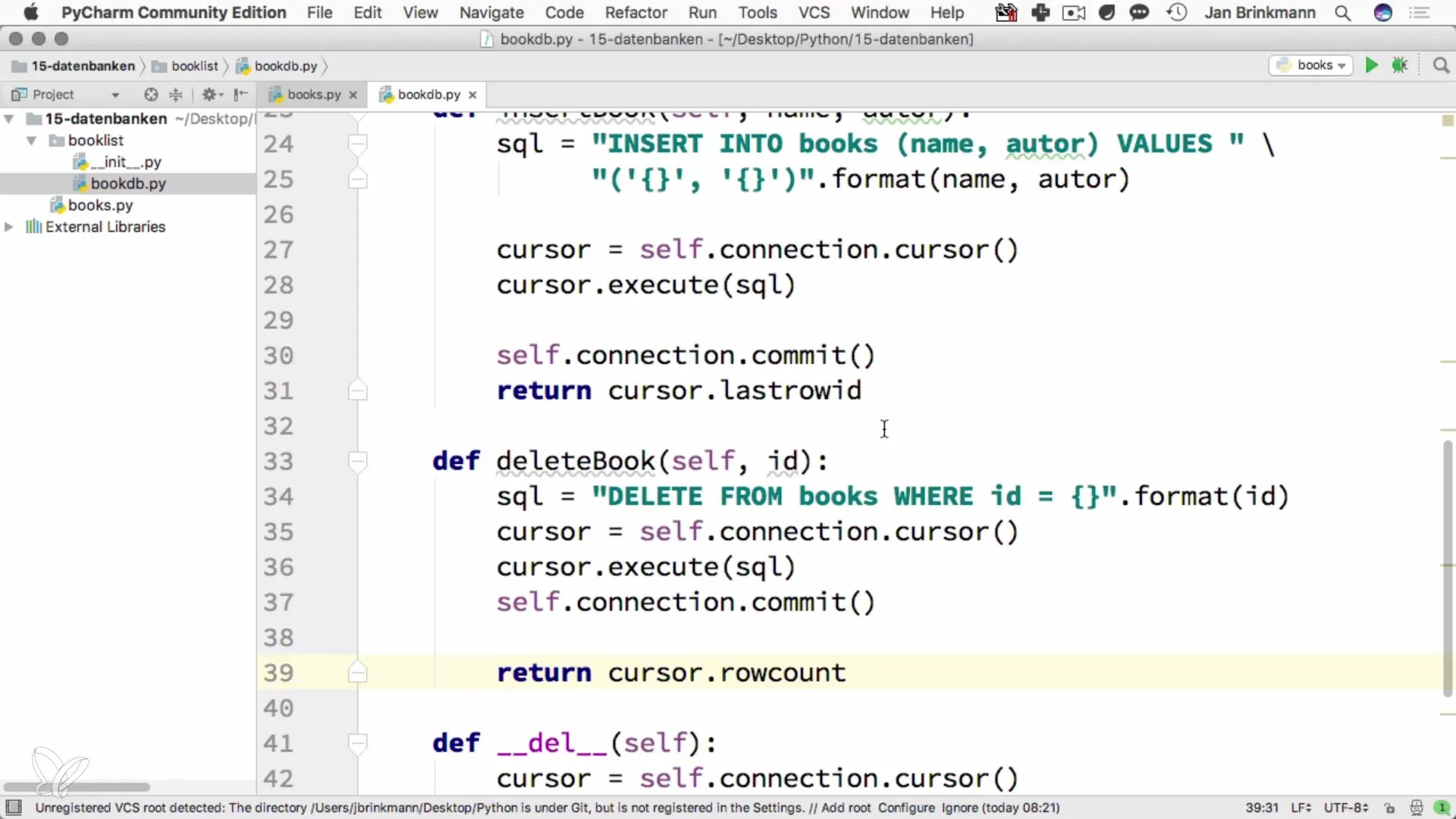
In the code, you then define the method and write the basic SQL statement that will query the data. You start with a standard syntax: SELECT * FROM books. This line is the starting point for your queries.
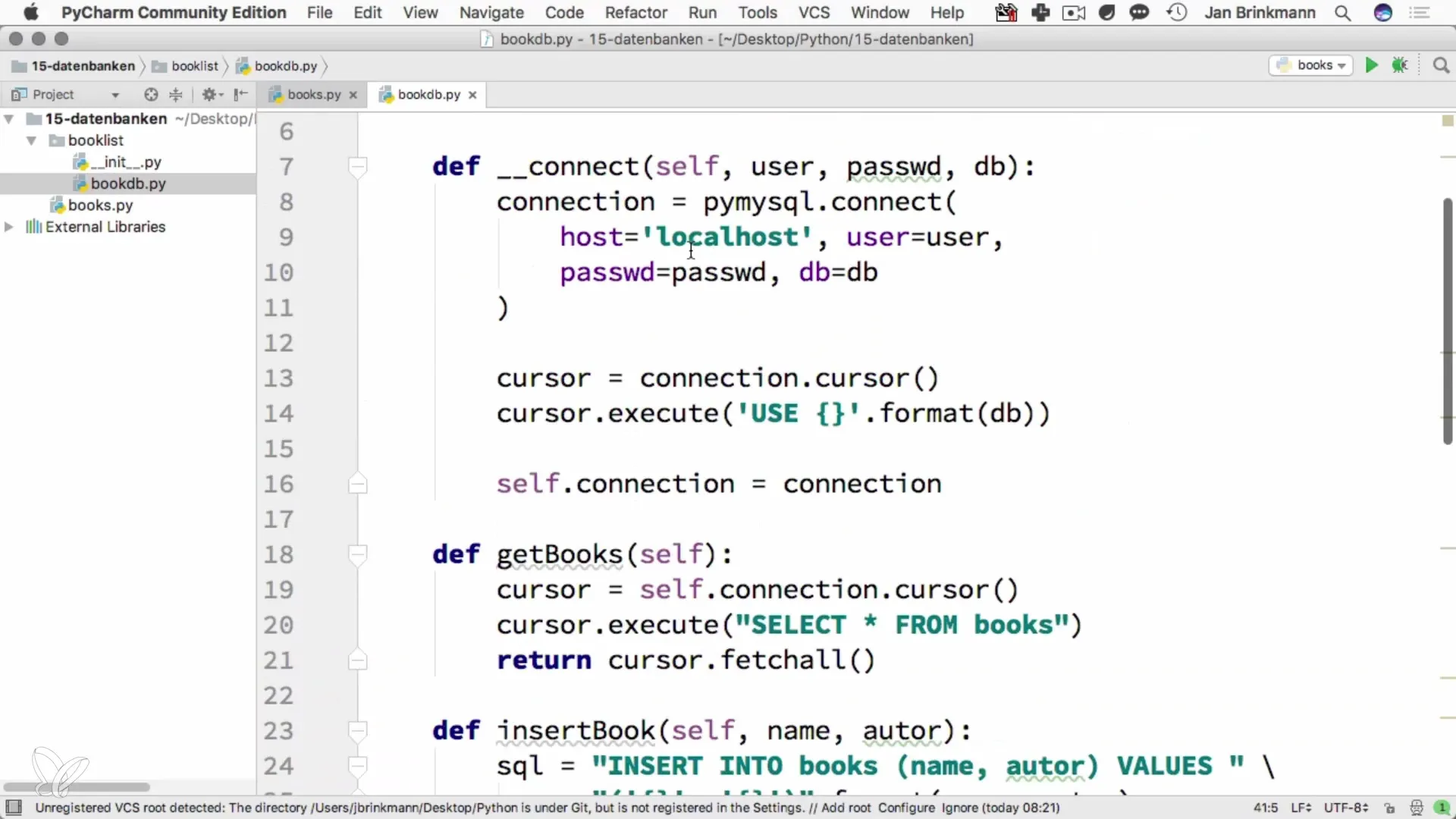
Now comes the crucial aspect: The condition for your query. You need to ensure that you are only retrieving the book that matches the given ID. To this end, you set up a placeholder like WHERE id =?, to account for the ID input.
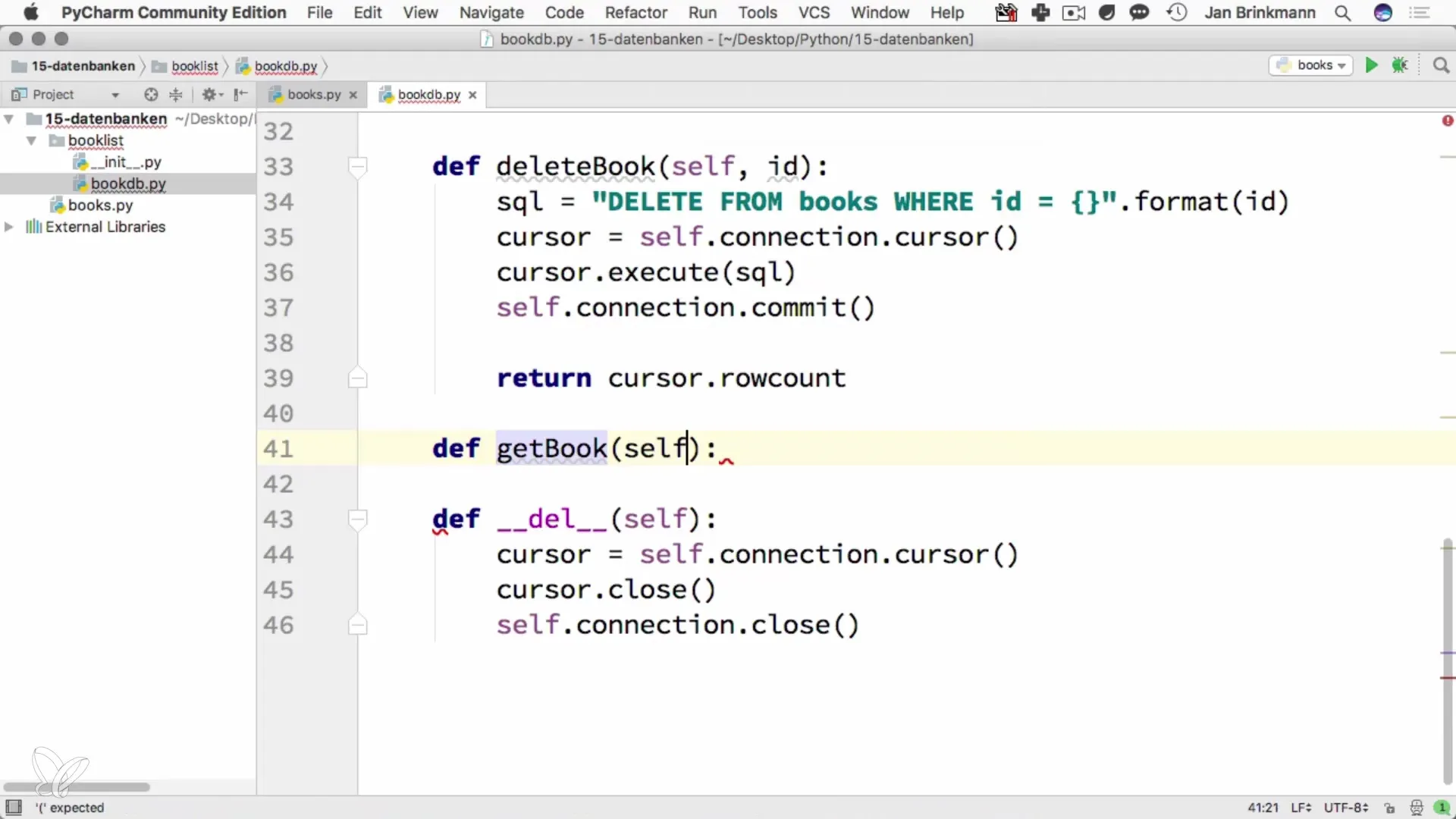
Next, you obtain the cursor responsible for executing the query. This is done through the execute method, which allows you to run your SELECT statement. It is important that in the execute method, you pass the actual ID so that the query is executed correctly.
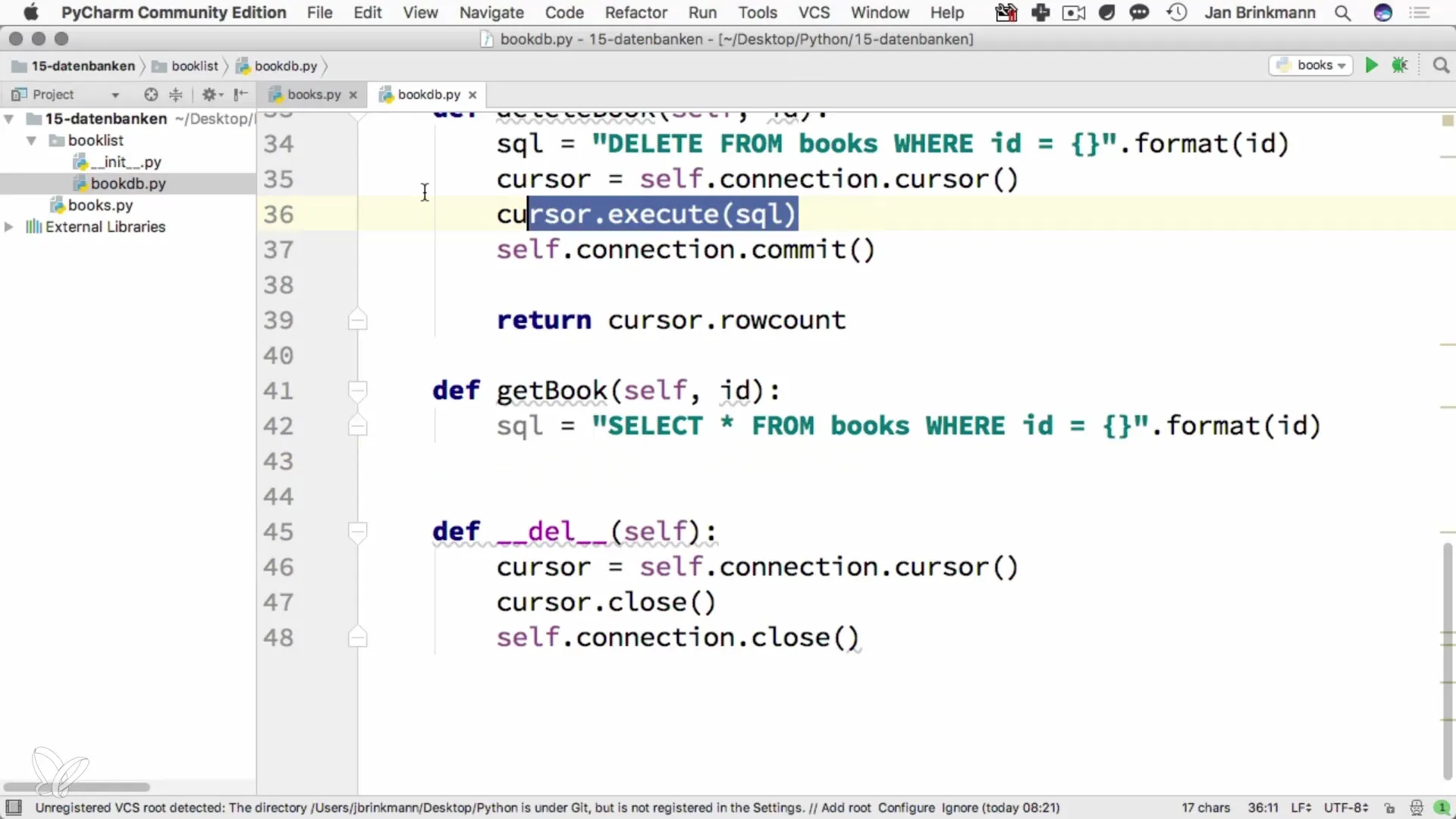
Now you need to mention the type of return. Instead of fetchall, which returns all rows, you will use the fetchone method. This ensures that only the specific row matching your previously defined ID is returned.
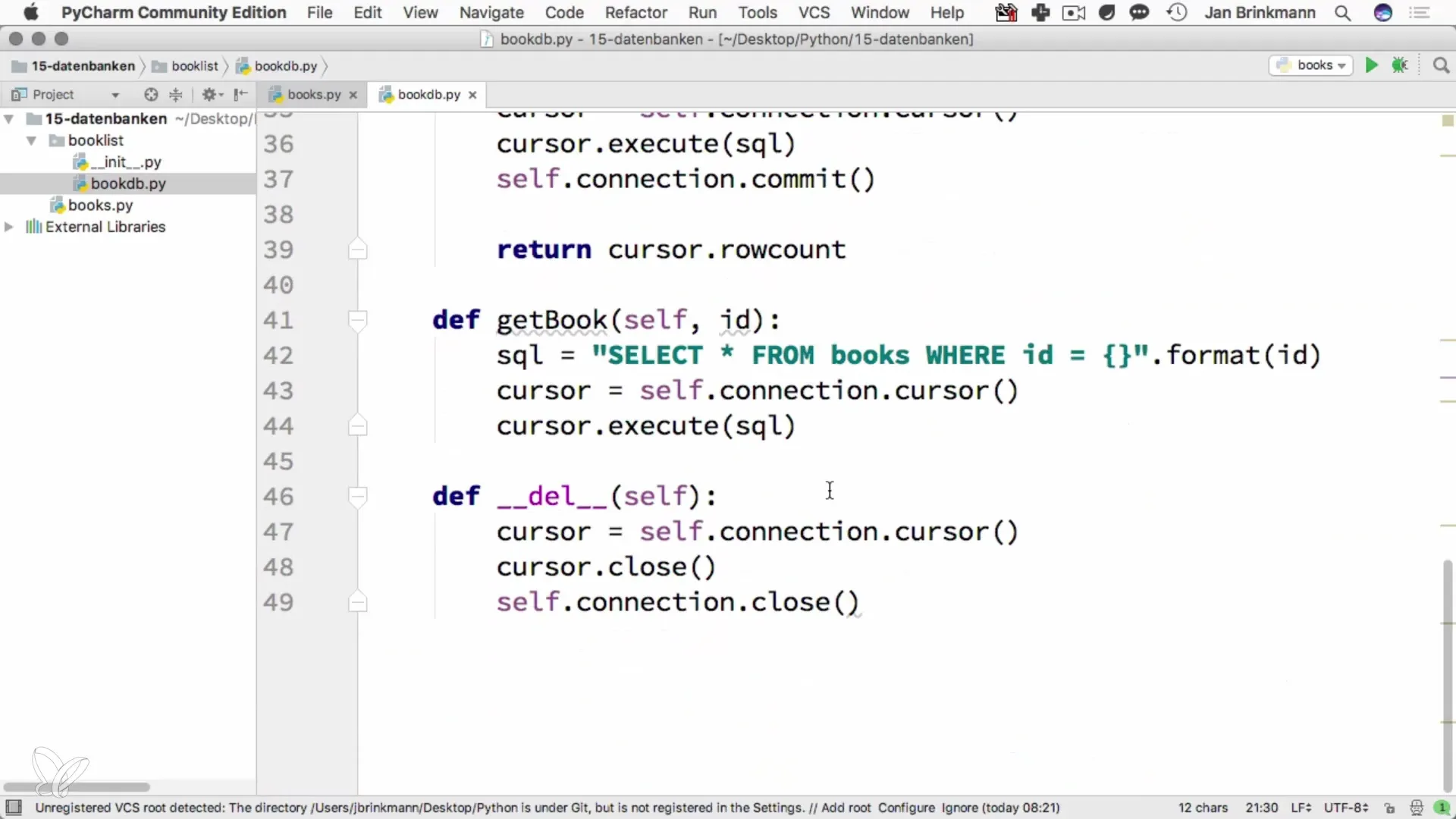
Once you have received the return, you can output it and check if the query was successful. At this point, it would be advisable to create a meaningful output, for example, by printing the retrieved row. To do this, you will use a Print statement.
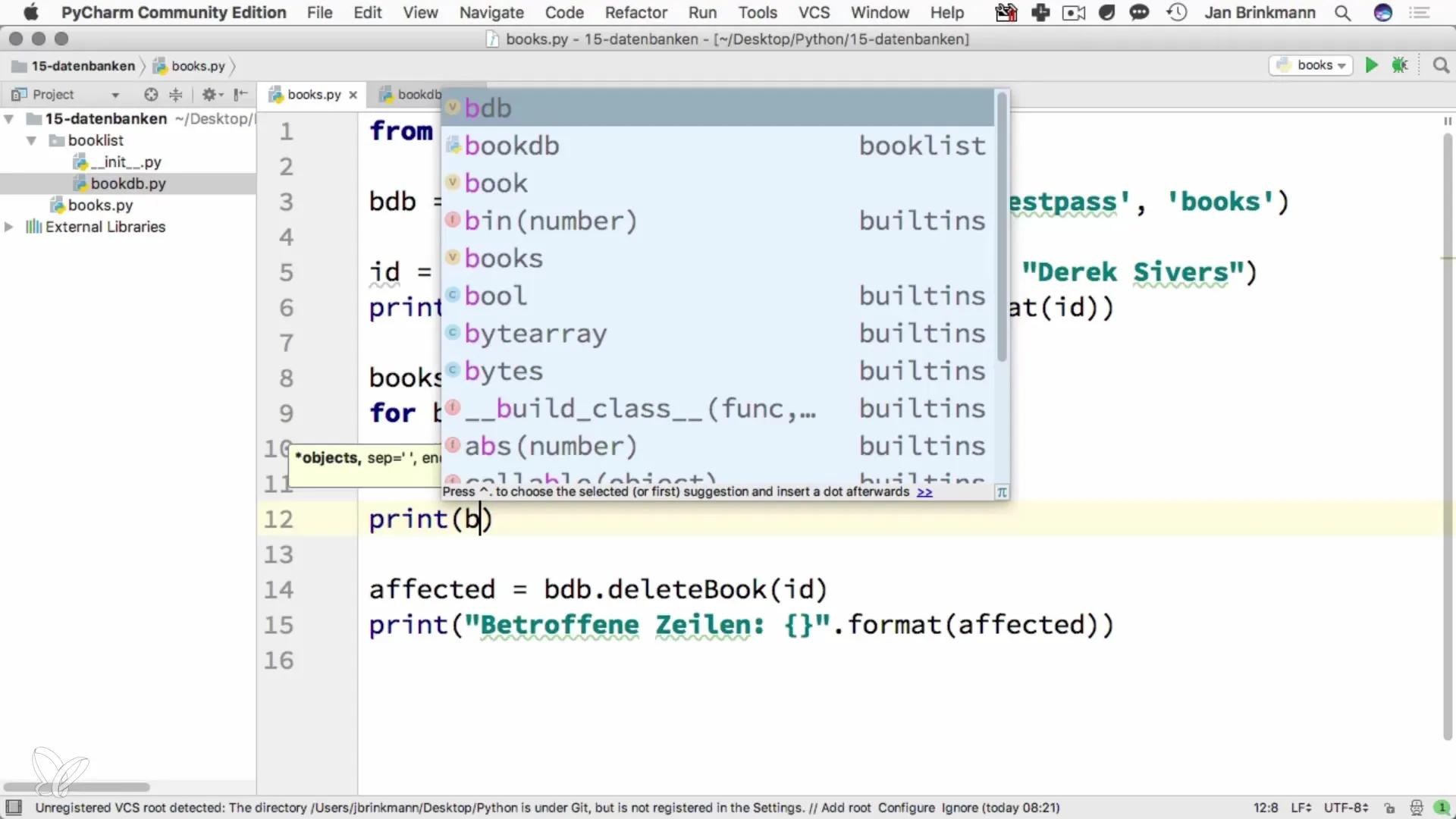
To ensure that your code remains neat, you can add a few separators that help you better structure the printed results. This contributes to the readability of your output.
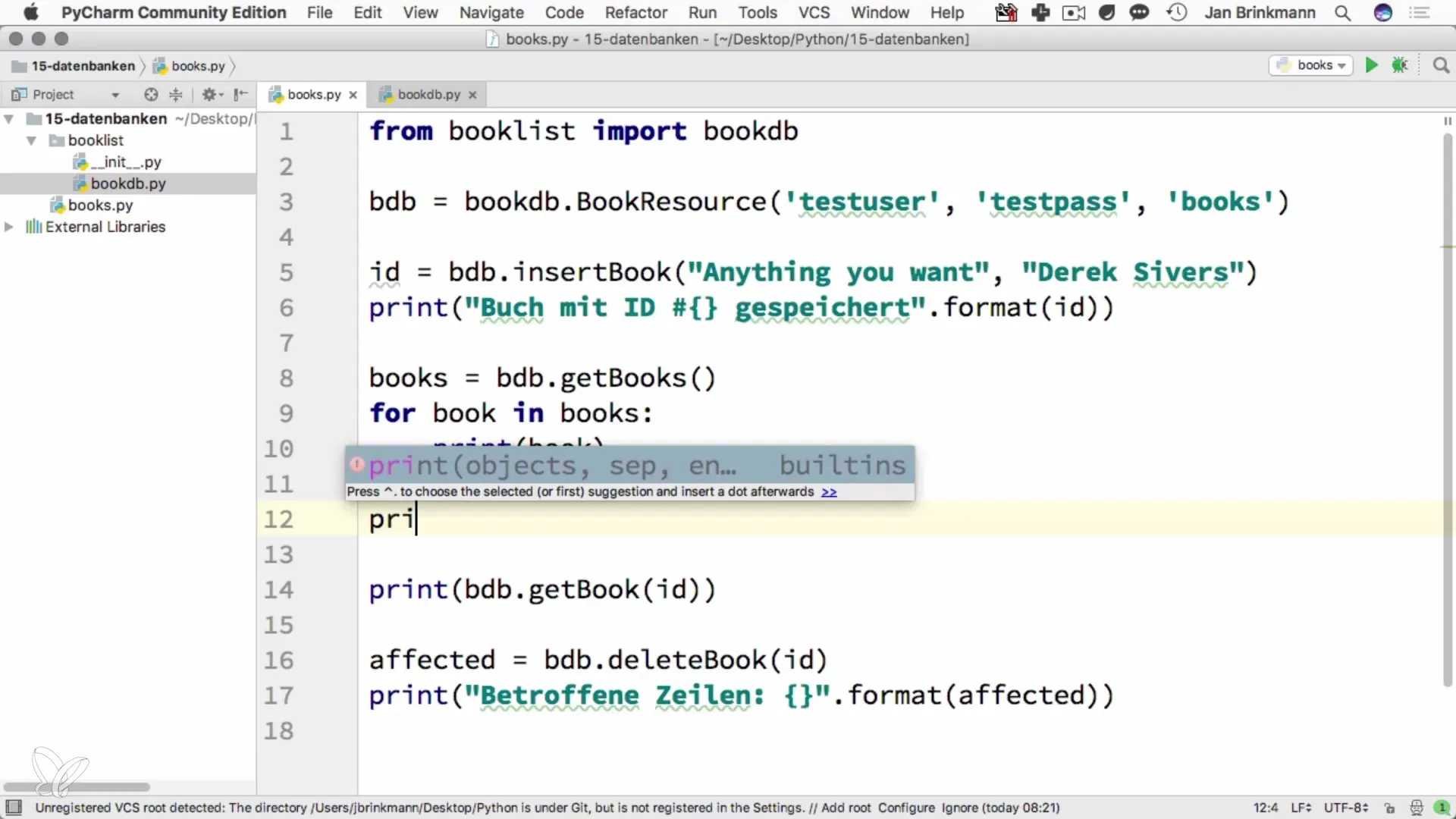
With this structure and the correct handling of the database, you can be sure that you have successfully implemented the function.
Summary – Efficiently retrieve individual rows from MySQL
By learning the specific steps to retrieve individual rows from a MySQL database using Python, you have acquired an important skill set. You are now able to create efficient data queries and integrate them into your project. Using fetchone helps improve the performance of your database queries by retrieving only relevant data.
Frequently Asked Questions
How do I retrieve specific rows from a database?You can retrieve specific rows using a SELECT statement combined with a WHERE condition.
Why should I use fetchone?fetchone only fetches the first row, which is more efficient when you only need a specific result.
What should I keep in mind when working with cursors?Make sure to correctly use cursor methods like execute and fetchone to get the desired results.


