JSON (JavaScript Object Notation) is a lightweight data format that is commonly used to exchange data between a server and a web client. In this guide, I will show you how to import and export JSON in Python. Through a practical example, you will learn how to convert data into a readable JSON structure and also transfer it back into Python data structures.
Main Insights
- Using the Python JSON module for data processing
- Difference between JSON and other formats like XML or CSV
- Ways to format JSON for better readability
- Efficient conversion between JSON and Python data structures
Step-by-Step Guide
To work with JSON in Python, you need the built-in JSON module. Let’s go through some basic steps to understand how to import and export JSON.
First, you need to make sure that you have imported the JSON module. In Python, this is done by importing the module. You should start with the following command:
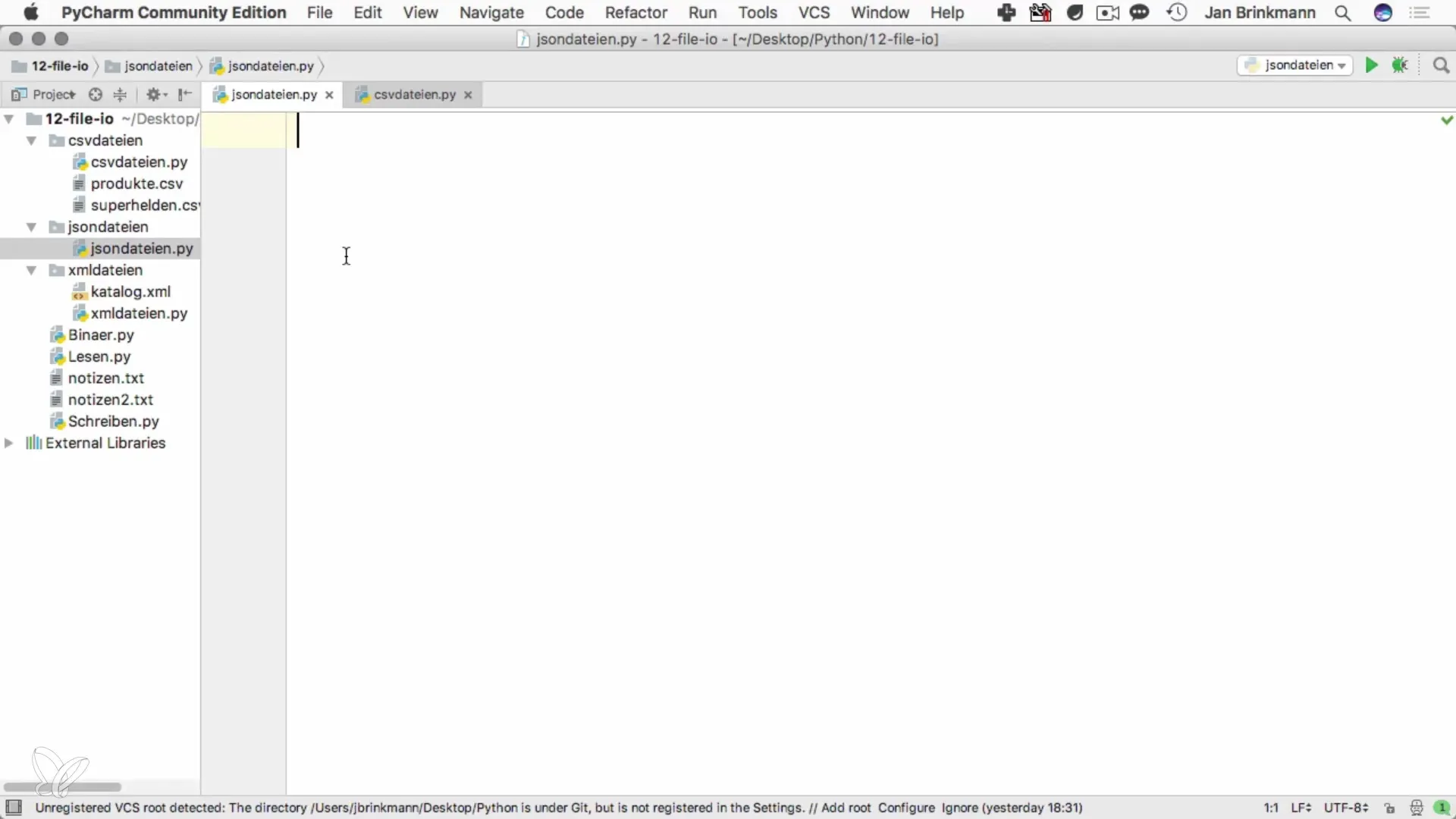
You now have access to the functions of the JSON module. A central function that we will use is json.dumps, which allows you to convert Python data into JSON format.
An example could be hero characters defined as dictionaries in Python. You can structure this information by packing it into a data structure like a dictionary or an array. Let’s say you have defined the following heroes:
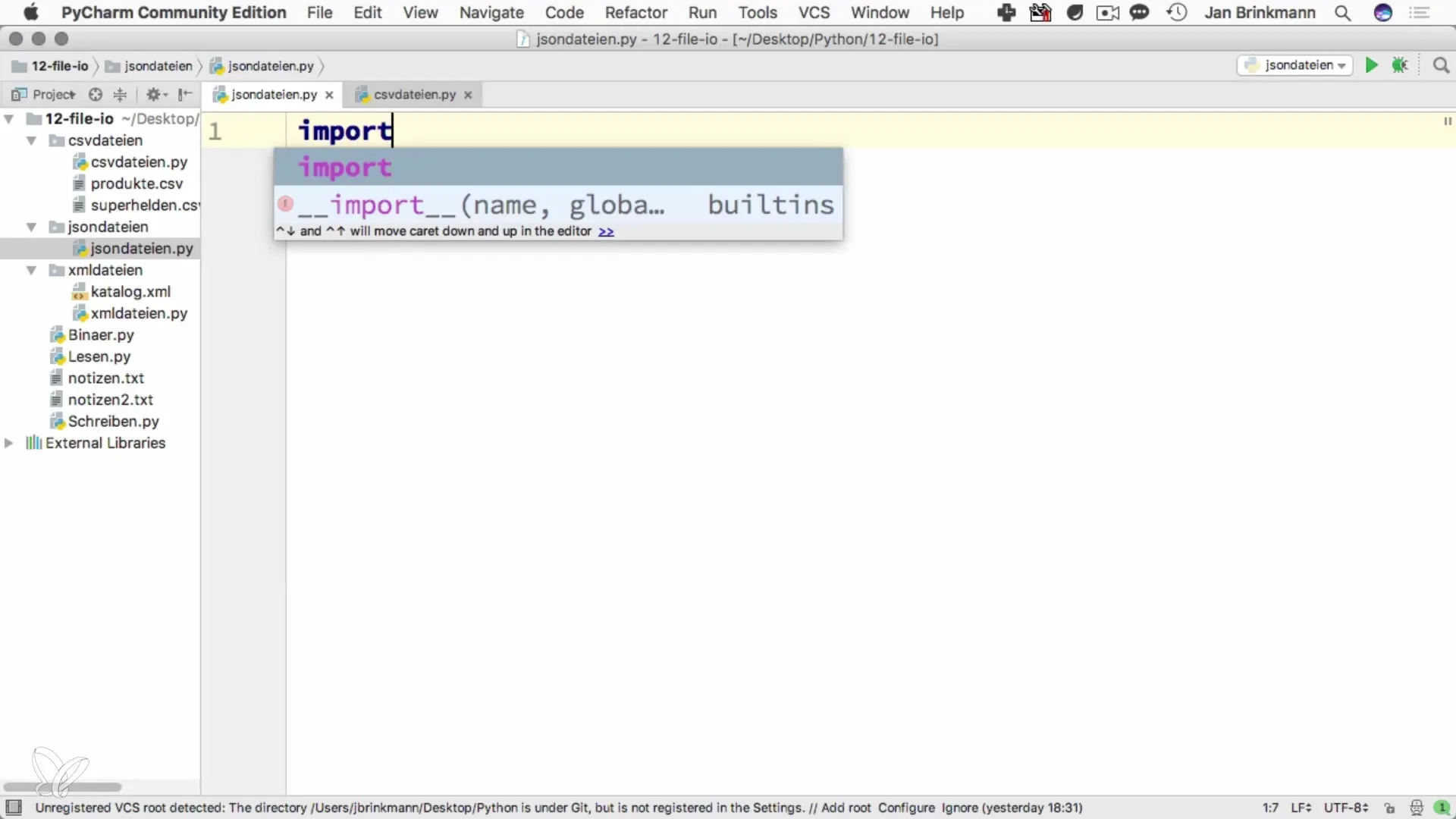
This structure allows you to present the characters clearly before you convert them into JSON format.
To export your heroes into a JSON format, you use the function json.dumps. This is the process of "dumping" the data. The result of the conversion should look like this:
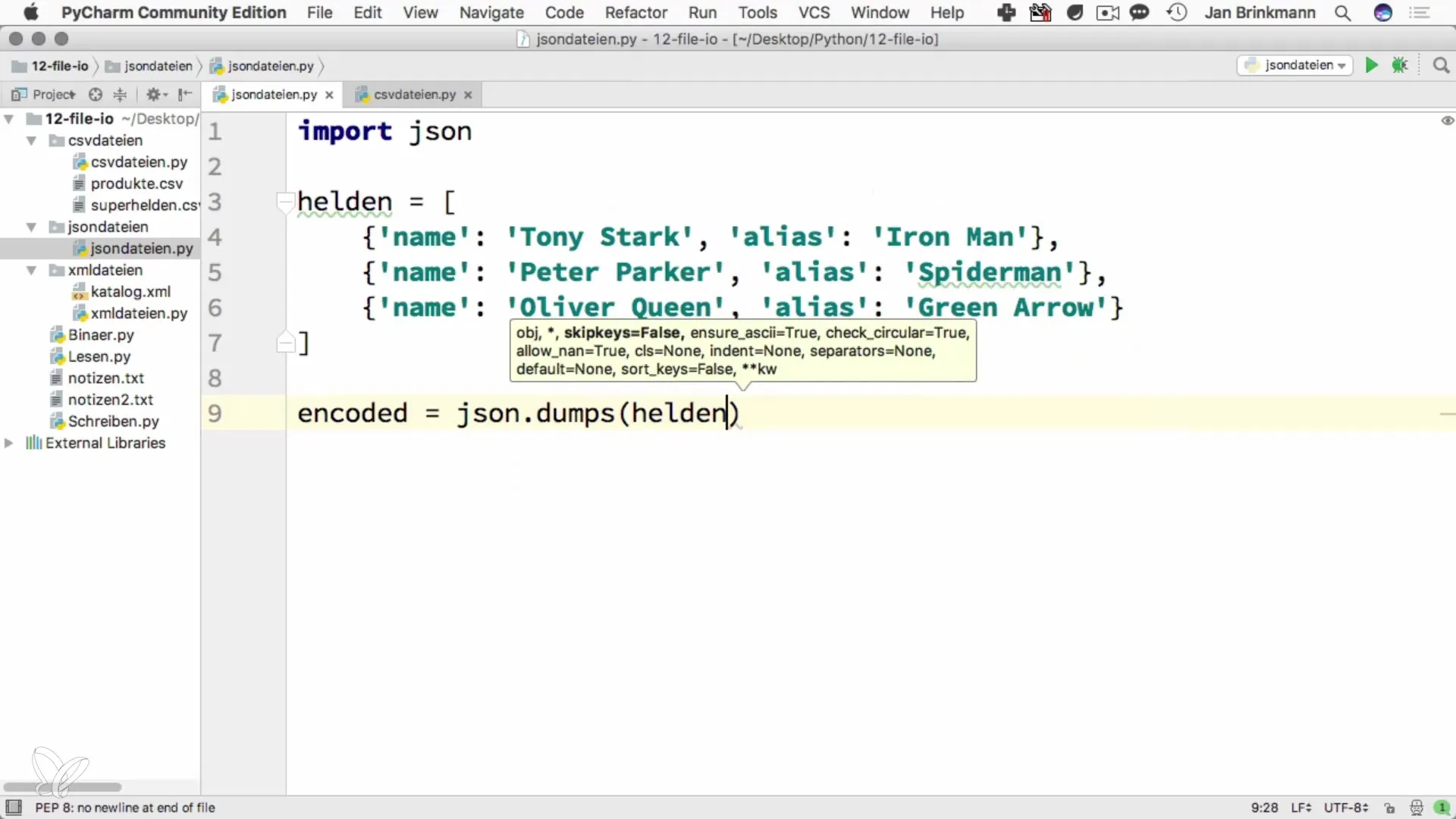
When you execute the command print(encoded), you will see the JSON-converted structure. This is a mapping of Python data structures into JSON format, suitable for exchange with other systems.
Another important feature is the ability to format. If you want to achieve a nicer readability of the JSON output, you can use the indent option. This allows you to adjust the output so that it is more readable for humans:
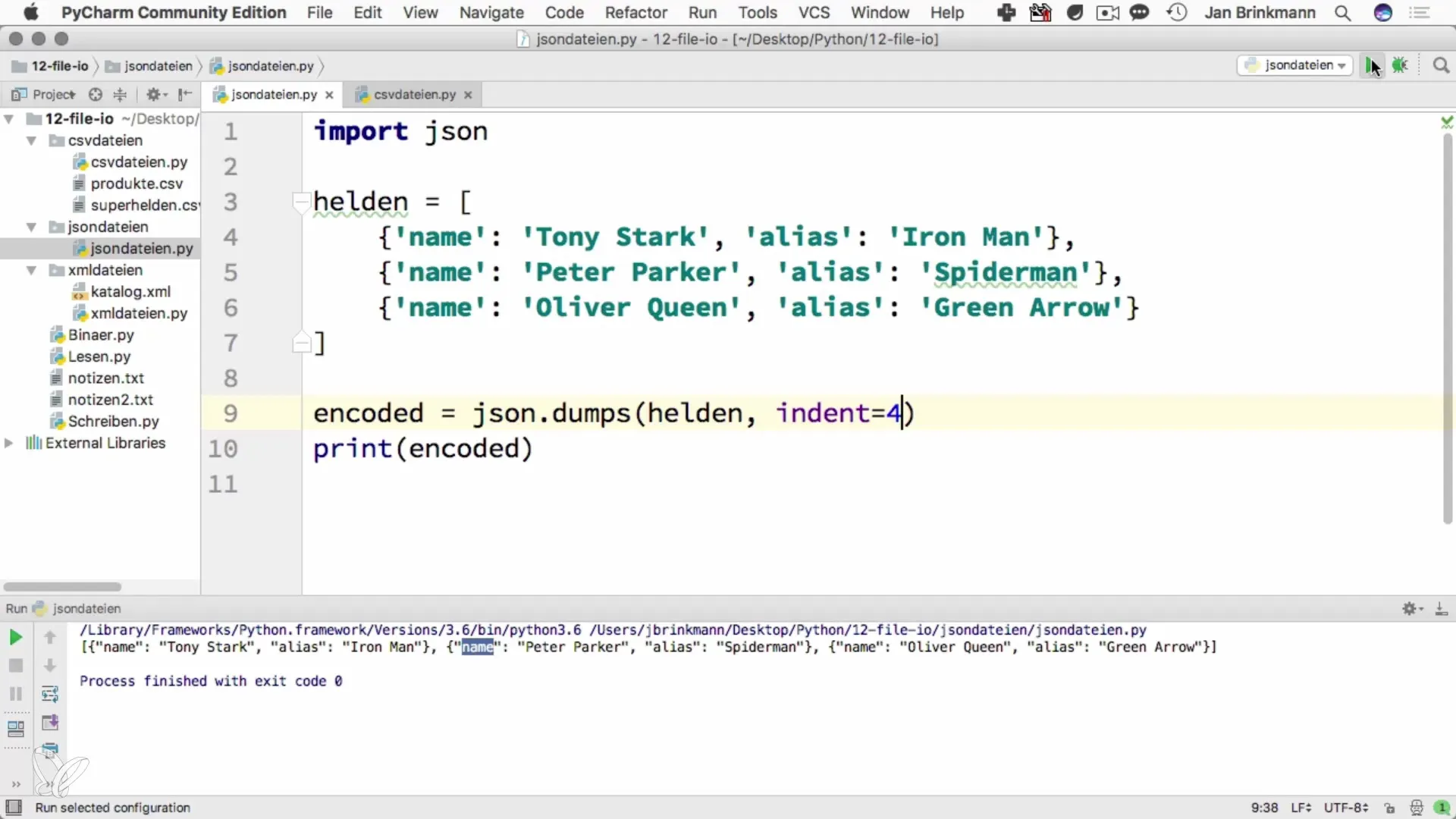
By using indent=4, you add four spaces to indent each level. This makes it easier to understand, especially with complex, deeply nested JSON structures.
But what if you have a JSON file and want to bring the data back into Python? This is where the function json.loads comes into play. Make sure you choose the correct version, namely loads, to load the JSON data:
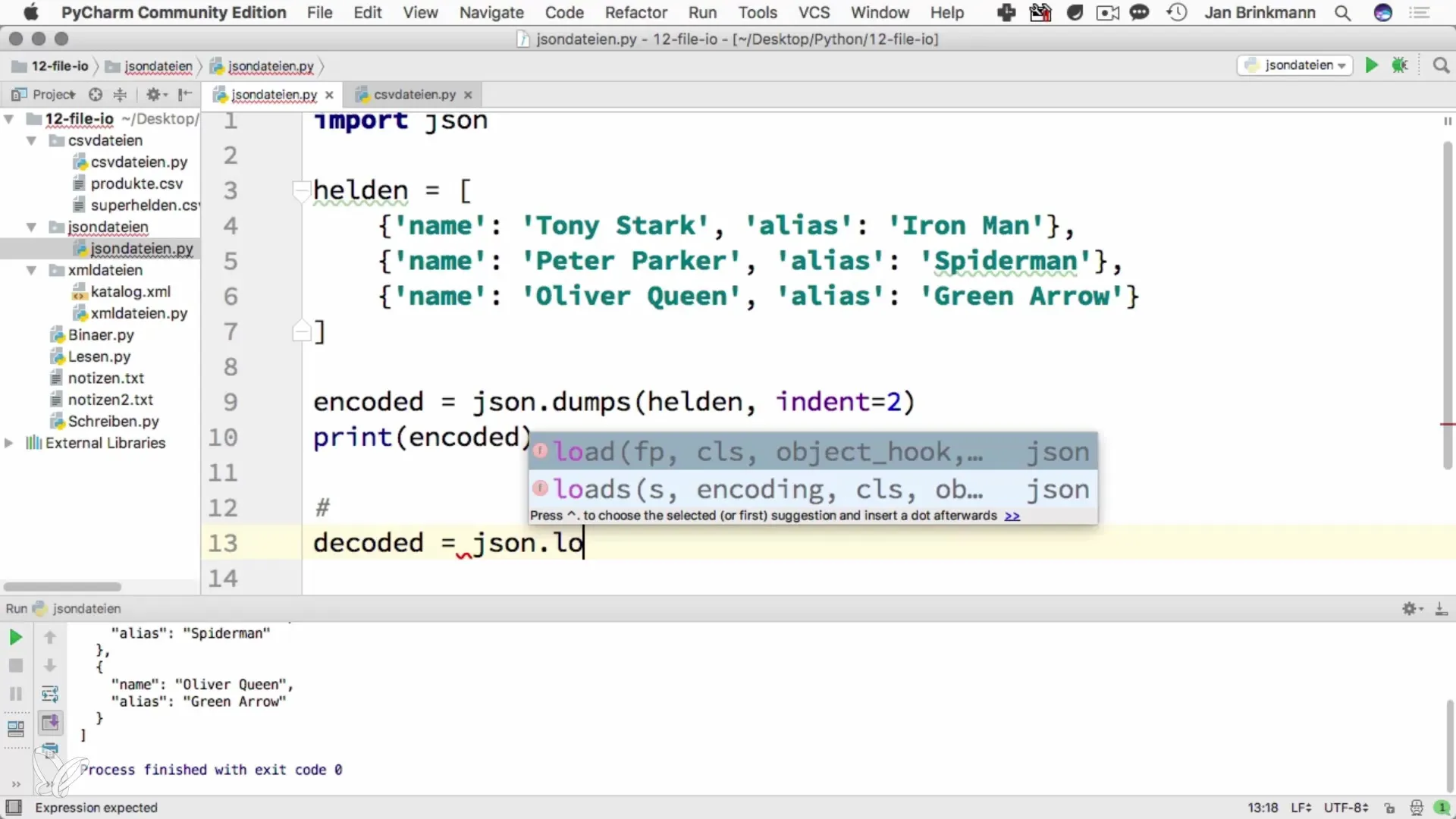
When you execute this step, you obtain the original records in a Python format, which can now look like this:
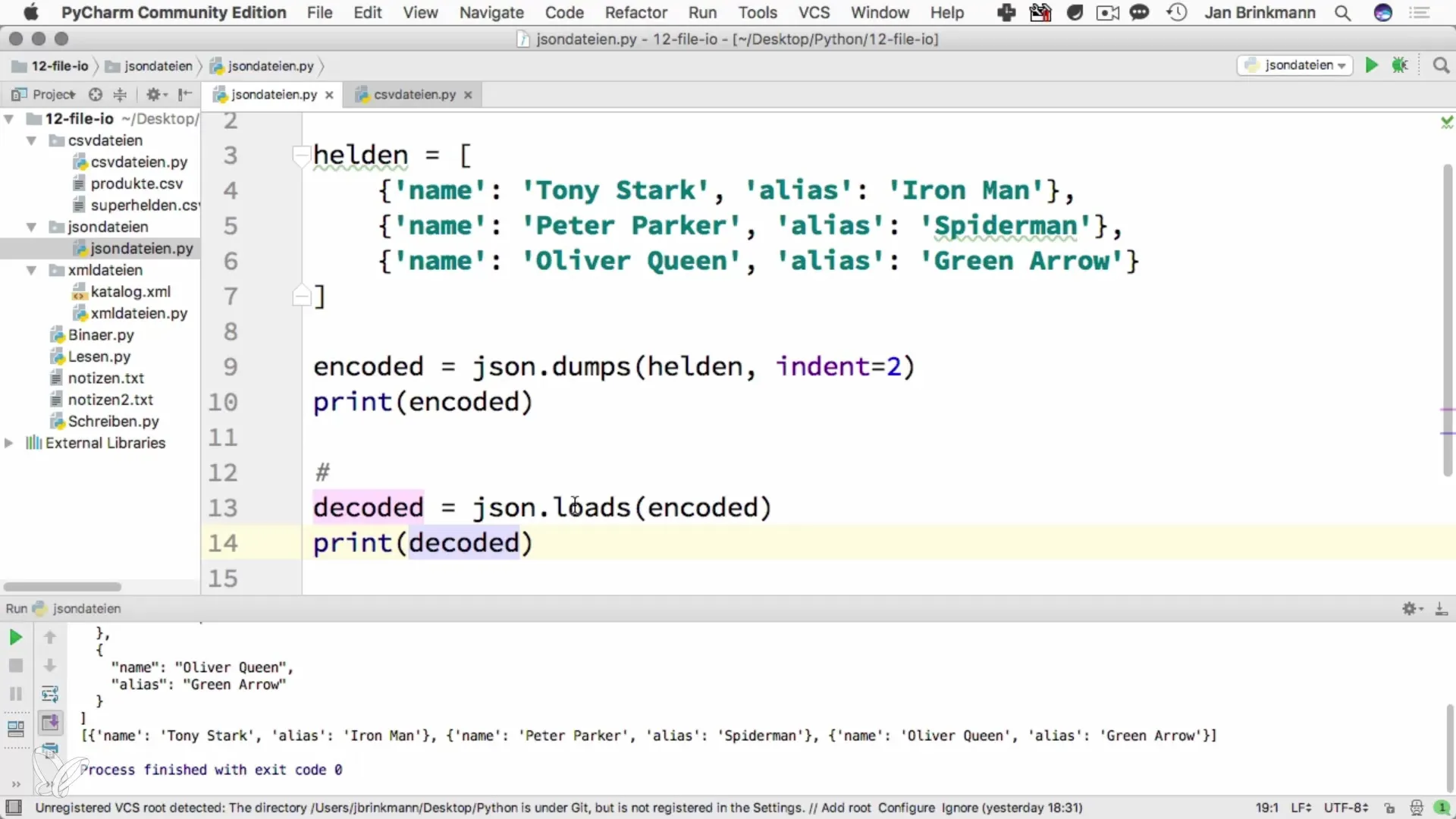
These steps show you how easy it is to import and export JSON in Python. It is important to keep in mind that the data structures of JSON and Python are similar but not identical. JSON uses square brackets to represent data like Python arrays and curly braces for dictionaries.
Summary – Programming with Python: Processing JSON Data
In this guide, you have learned how to process data in Python with JSON. You have seen practical examples of importing and exporting JSON data and understood the importance of structuring for easy readability. With this foundation, you can start managing your data effectively and clearly.
Frequently Asked Questions
How do I import the JSON module in Python?You can import the JSON module with import json.
What is the difference between 'dump' and 'dumps'?'dump' is suitable for writing to a file, while 'dumps' returns a string.
Why is JSON more readable than XML?JSON has less overhead, making the representation simpler and clearer.
How can I format the JSON output?You can improve readability through indentation using the indent option in json.dumps.
How do I convert JSON back into a Python dictionary?Use the json.loads function to convert a JSON string back into a Python dictionary.


