Data management is a central part of software development and application programming. In relational databases, CRUD operations are primarily in focus: Create, Read, Update, and Delete. These commands allow you to work efficiently with records. In this tutorial, I will show you how to implement these functionalities in SQL and later also in Python.
Key Findings
- The CRUD operations are essential for any database application.
- You will learn how to create, read, update, and delete data.
- SQL statements give you direct control over the data in your database.
Step-by-Step Guide
1. Creating a Record (Create)
To create a new entry in your database, you use the INSERT statement.
Here, a new book titled "Ready Player One" by author "Ernest Klein" is inserted into the table books. The system will automatically generate an ID for the entry. If you check your database after this command, you will find the new entry.
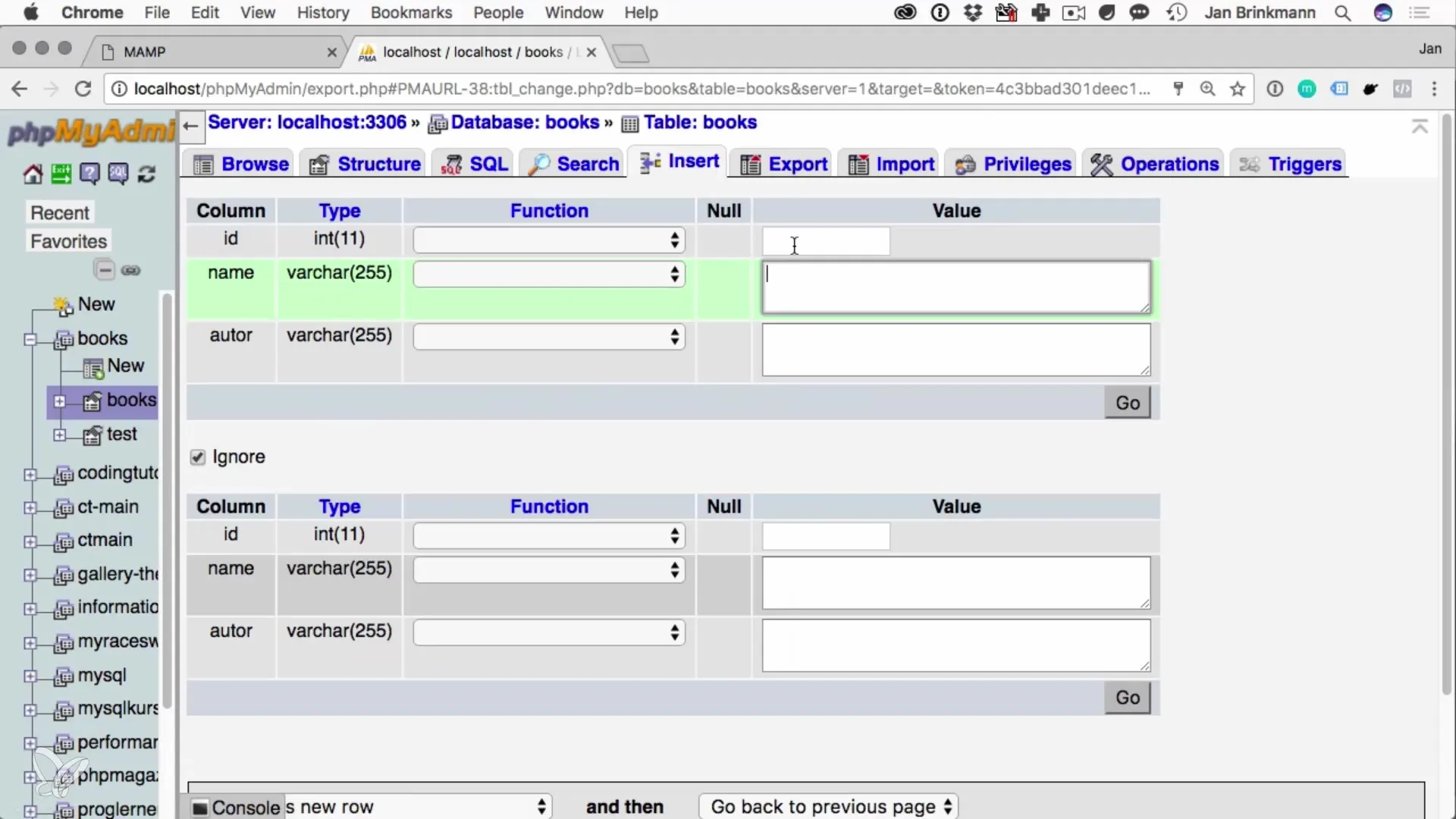
2. Reading Records (Read)
Reading data usually occurs via the SELECT statement. With the following command, you can retrieve all books in your table:
This query shows you all the entries present in the table. What's interesting is that you can also set specific conditions to display only the books of a certain author.
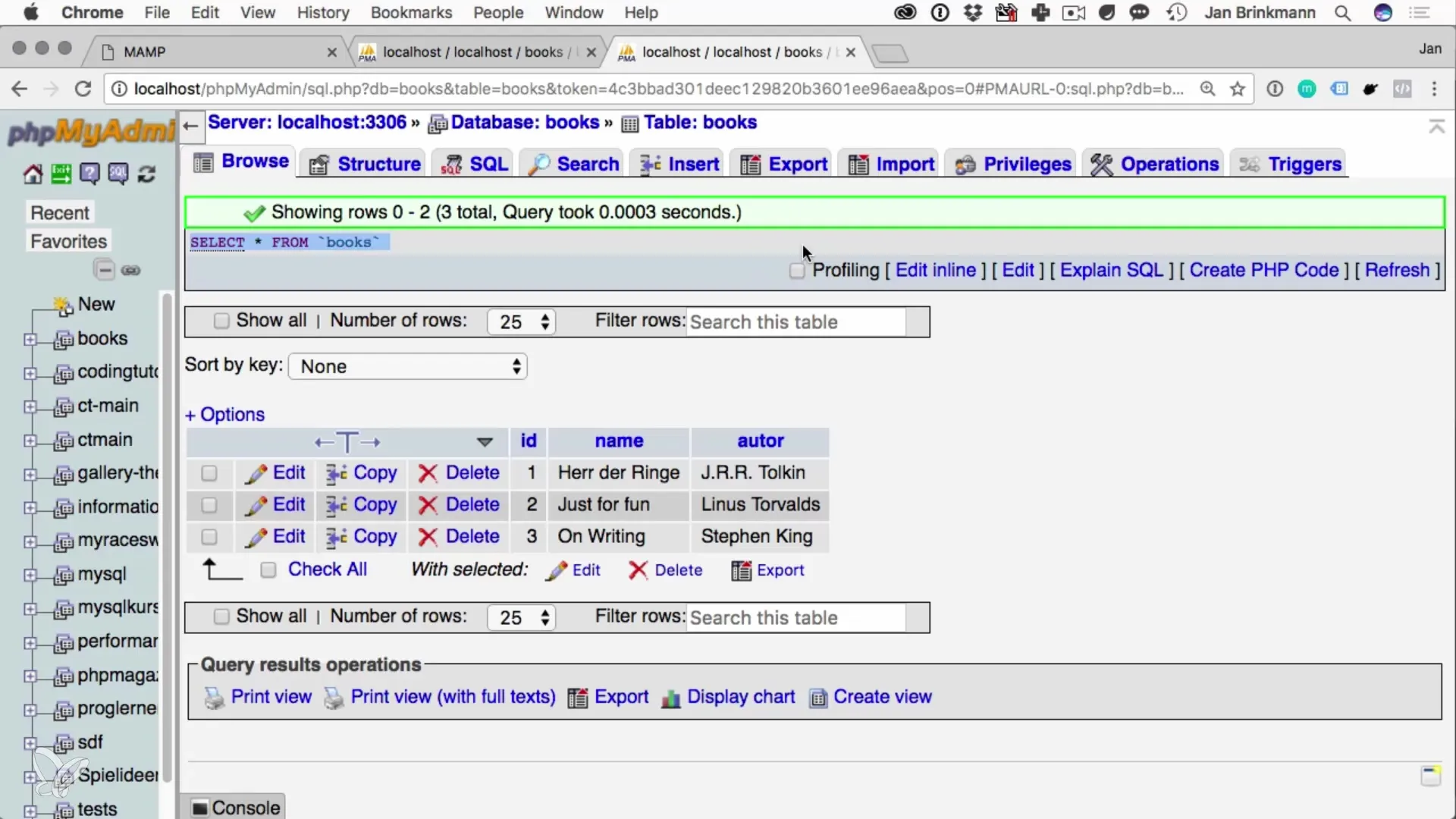
3. Updating a Record (Update)
If you find that a field of an existing record is not correct, you can use the UPDATE statement. Here’s an example:
In this case, the name of the book with ID 5 is updated. It is important to use a WHERE clause in update queries to ensure that only the intended record is affected. Otherwise, you risk updating all records in the table.
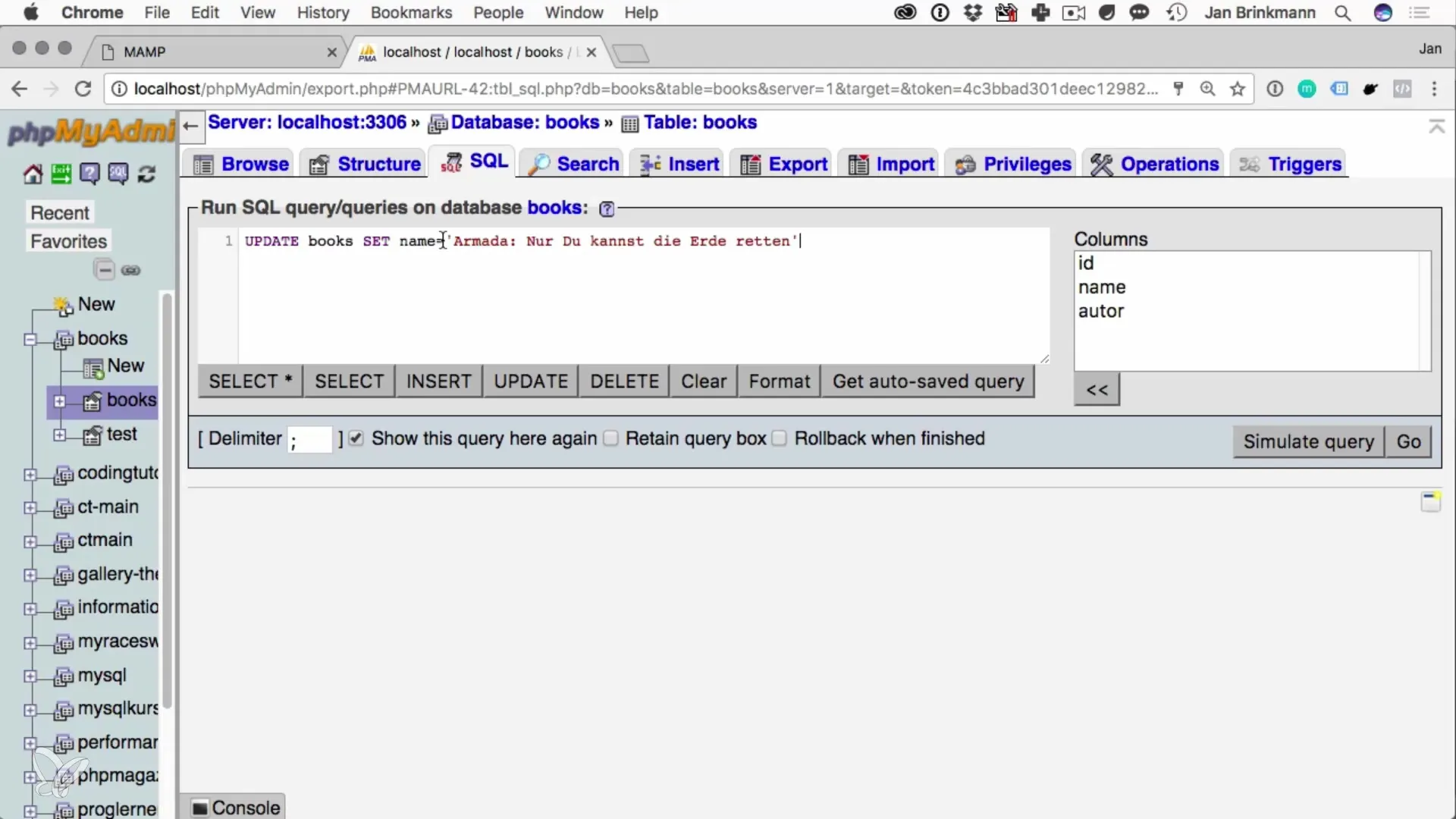
4. Deleting a Record (Delete)
Deleting an entry is done using the DELETE statement. To remove a book by a specific author, you can use the following query:
This will delete every record belonging to the given author. Be cautious when using DELETE, as deletions performed are usually not reversible.
5. Creating the Database Structure in Python
Now that you know the basic functions in SQL, you can implement them in Python as well. For this, you need a corresponding database module, like sqlite3 or SQLAlchemy. Here’s a simple example to add a book:
connection = sqlite3.connect('books.db')
cursor = connection.cursor()
cursor.execute("INSERT INTO books (name, author) VALUES (?,?)", ('Ready Player One', 'Ernest Klein'))
connection.commit()
connection.close()
Inserting in Python is very similar, but offers the advantage of object-oriented programming. You will also see the use of placeholders (?) to prevent SQL injection.
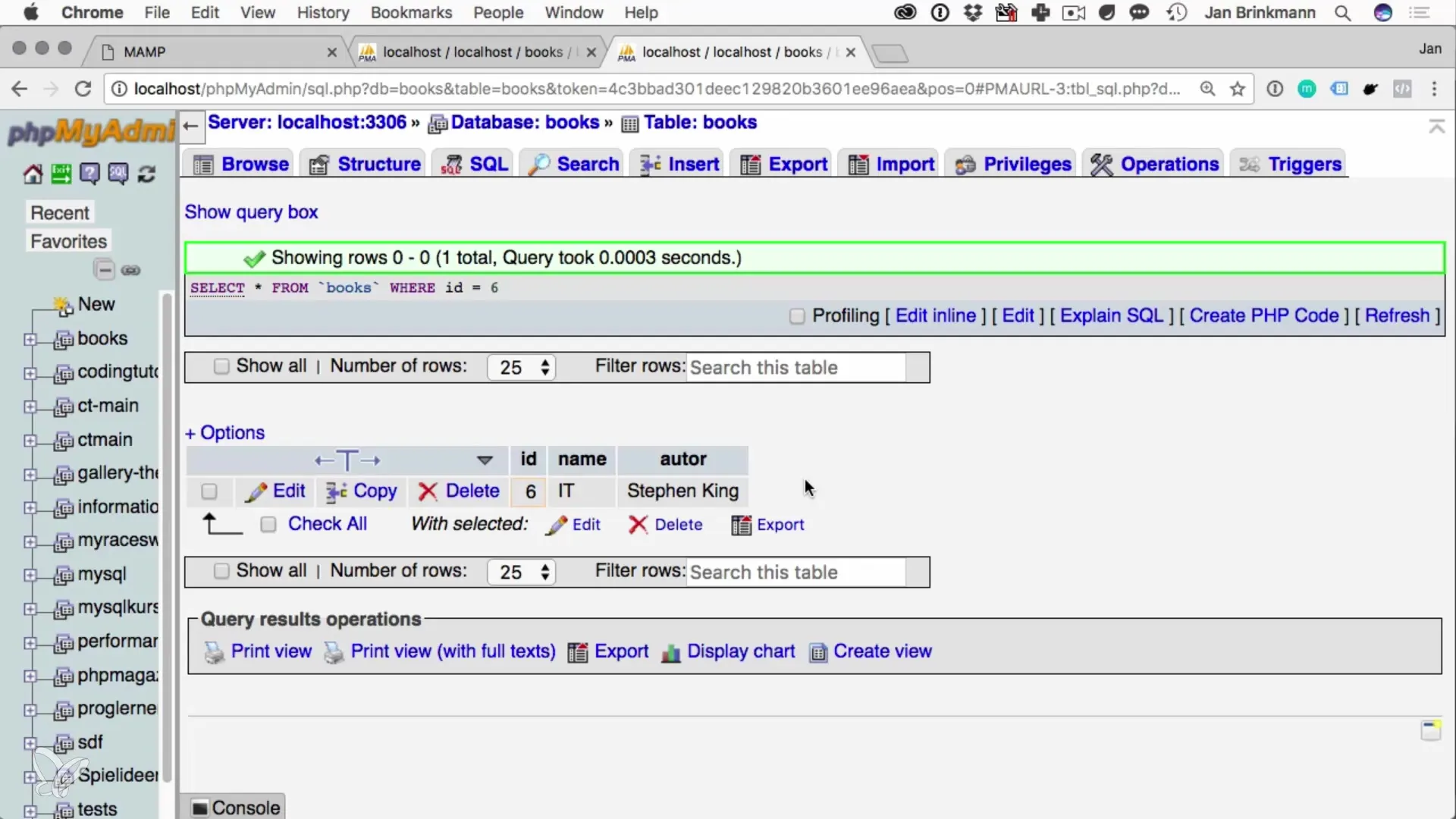
Summary – Implementing CRUD Operations in Python
CRUD operations are essential for data management. With the SQL statements explained above, you have learned the basics of how to add, query, modify, and remove data in a database. These principles can easily be translated into Python, allowing you to work effectively with any programming language of your choice.
Frequently Asked Questions
What are CRUD operations?CRUD operations refer to the fundamental functions that can be performed with data in a database: Create, Read, Update, and Delete.
How can I establish a database connection in Python?You can use the sqlite3 library and establish a connection with sqlite3.connect('your_database.db').
Why is it important to use the WHERE clause in UPDATE and DELETE statements?The WHERE clause ensures that only specific records are affected and prevents unintended changes or deletions of multiple records.
How do I execute an SQL query in Python?You can use the execute method of the cursor object to run SQL queries in your database.
Which modules can I use for databases in Python?In addition to sqlite3, you can also use SQLAlchemy or Pandas for advanced database operations.


