Programming with Python opens up numerous possibilities for you, but one of the fundamental questions you need to clarify is: What is considered true or false? In this guide, we will learn how Python handles truth values and what boundary conditions are important to consider. You will quickly realize that the internal logic of Python is more profound than it appears at first glance.
Main insights
- In Python, there are clear definitions for truth values that apply to both numerical data and collections.
- The handling of empty data structures and special numeric values affects whether something is considered true or false.
- Various comparison operators help you formulate easily understandable conditions.
Step-by-Step Guide
1. Basics of Truth Values in Python
First, you need to understand that in Python truth values often appear in the form of True and False. For example, when making comparisons, such as in this example: Age = 18, you check through Age == 18 whether the statement is true.
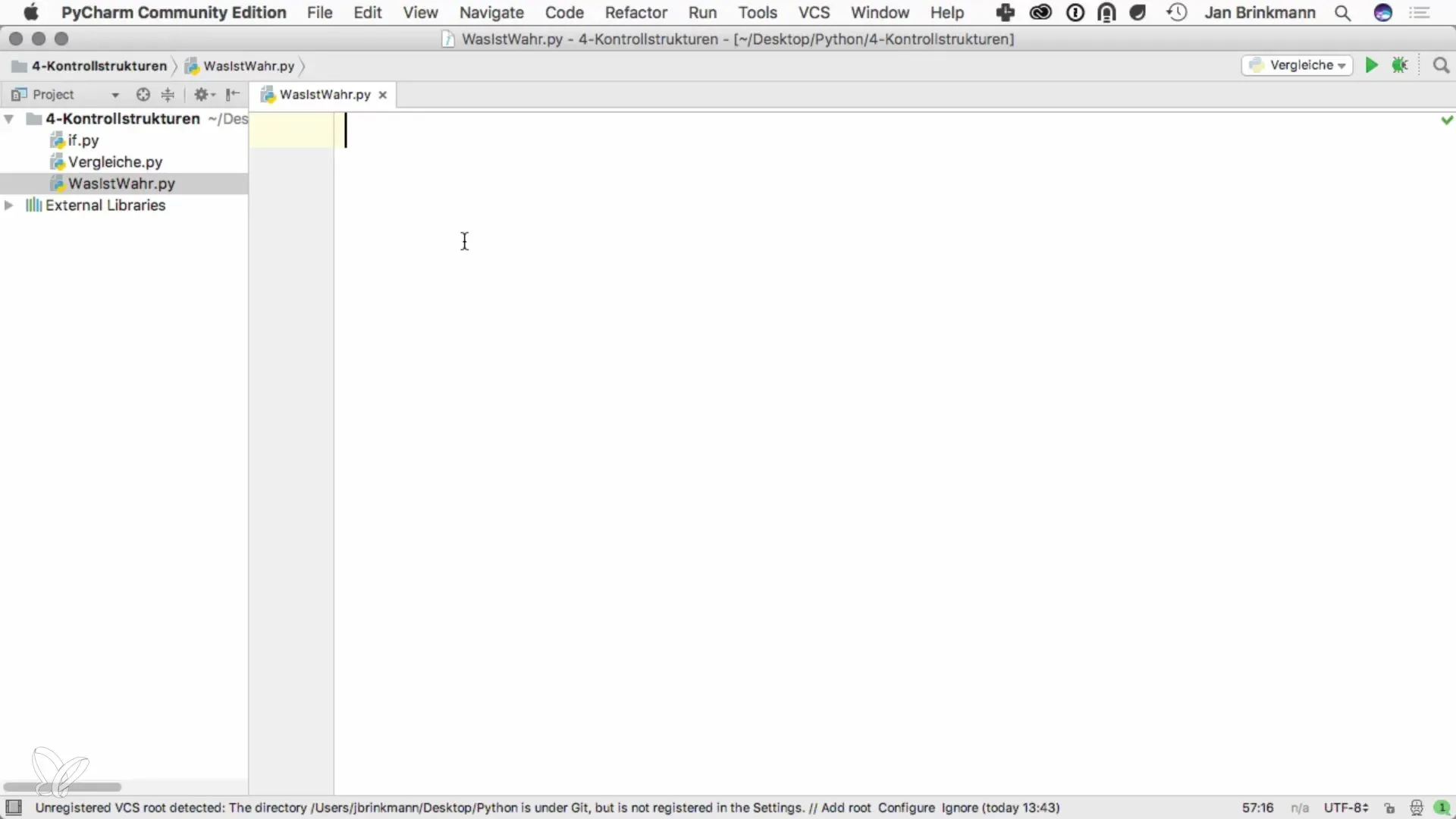
2. Using Comparison Operators
With various comparison operators, you can formulate precise statements. For instance, if you use the operator >= (greater than or equal to), you can check whether someone is 18 years old or older: if Age >= 18: print("You are 18 or older.")
3. Modulo Operator for Mathematical Checks
The modulo operator % plays an essential role in identifying even or odd numbers. For example, you can use Remainder = 9 % 2. The condition if Remainder!= 0: indicates that the number is odd.
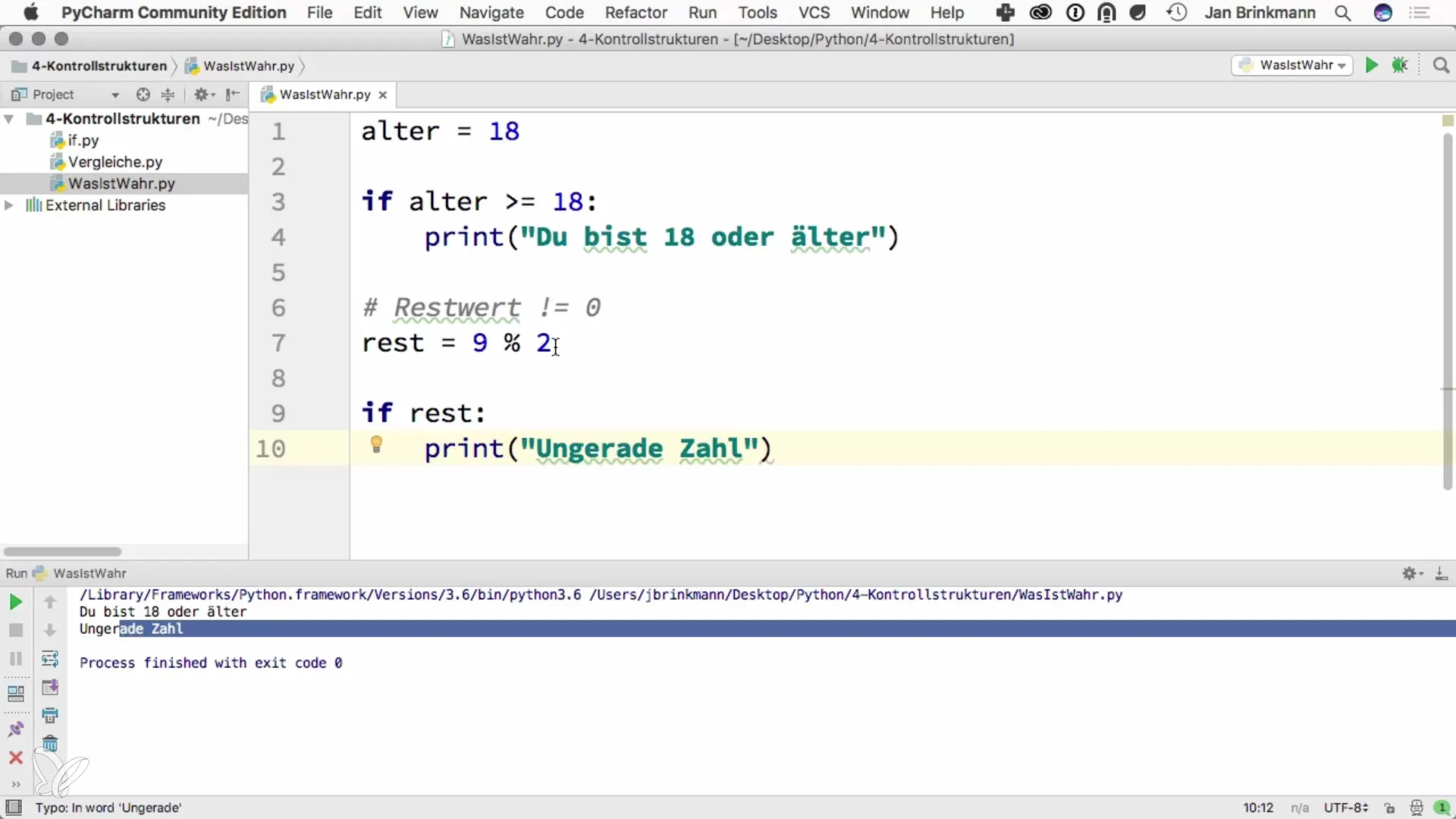
4. Variables and Their Truth Values
Another interesting aspect is variables that are automatically evaluated in a boolean context. Thus, you can use variables directly in conditions without explicitly setting them to True or False. Example: if Registrations: print("There are participants.")
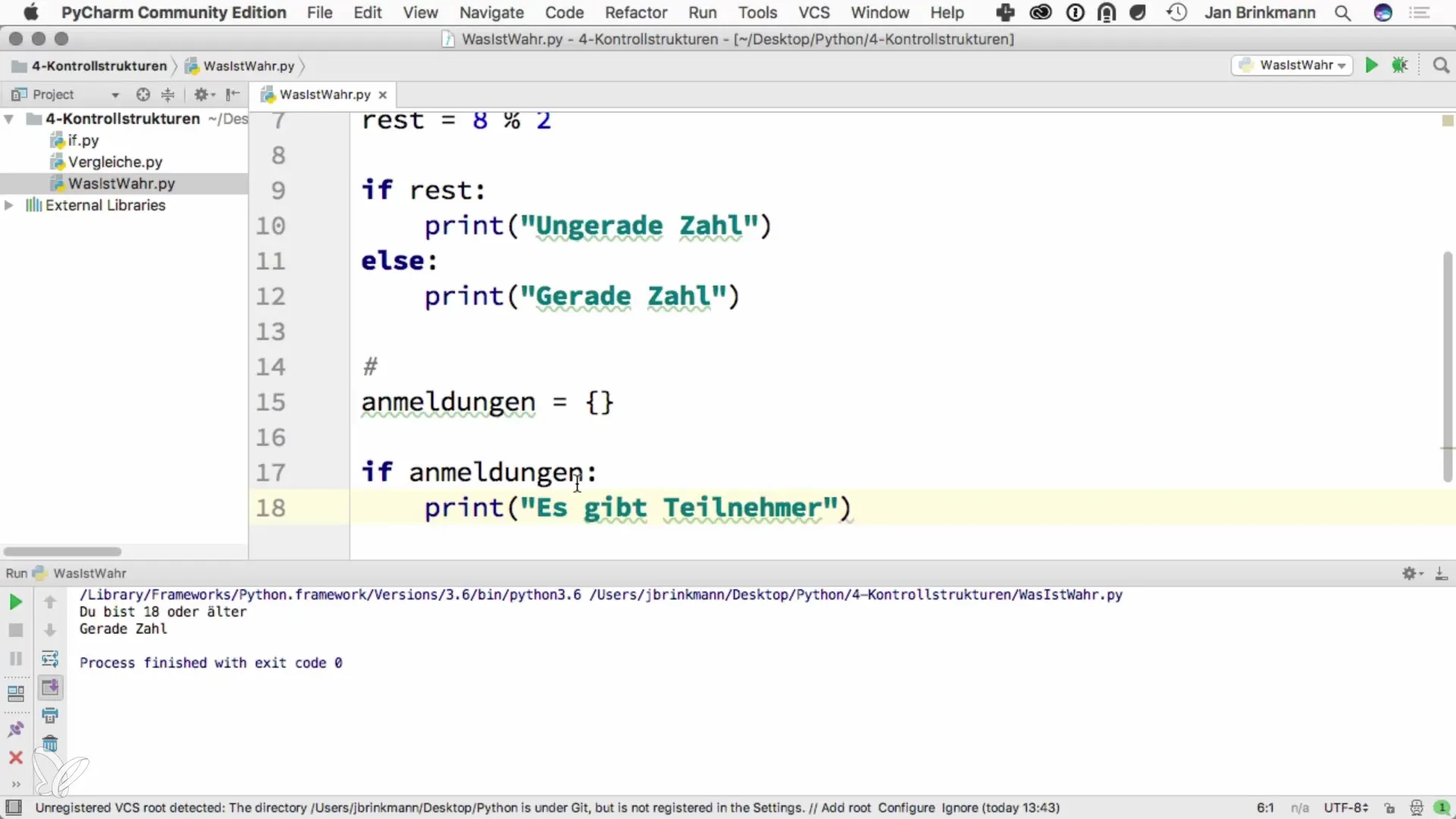
5. Handling Empty Data Structures
Python treats empty collections like empty sets, lists, or dictionaries as False. Therefore, when you use if Registrations:, and Registrations is empty, the condition will not be met. Example: if not Registrations: print("There are no participants.")
6. Floats and Their Truth Values
Floats can also be considered False when their value is 0.0. An example would be: Height = 0.0; if Height: print("Valid value."), this will not be output.
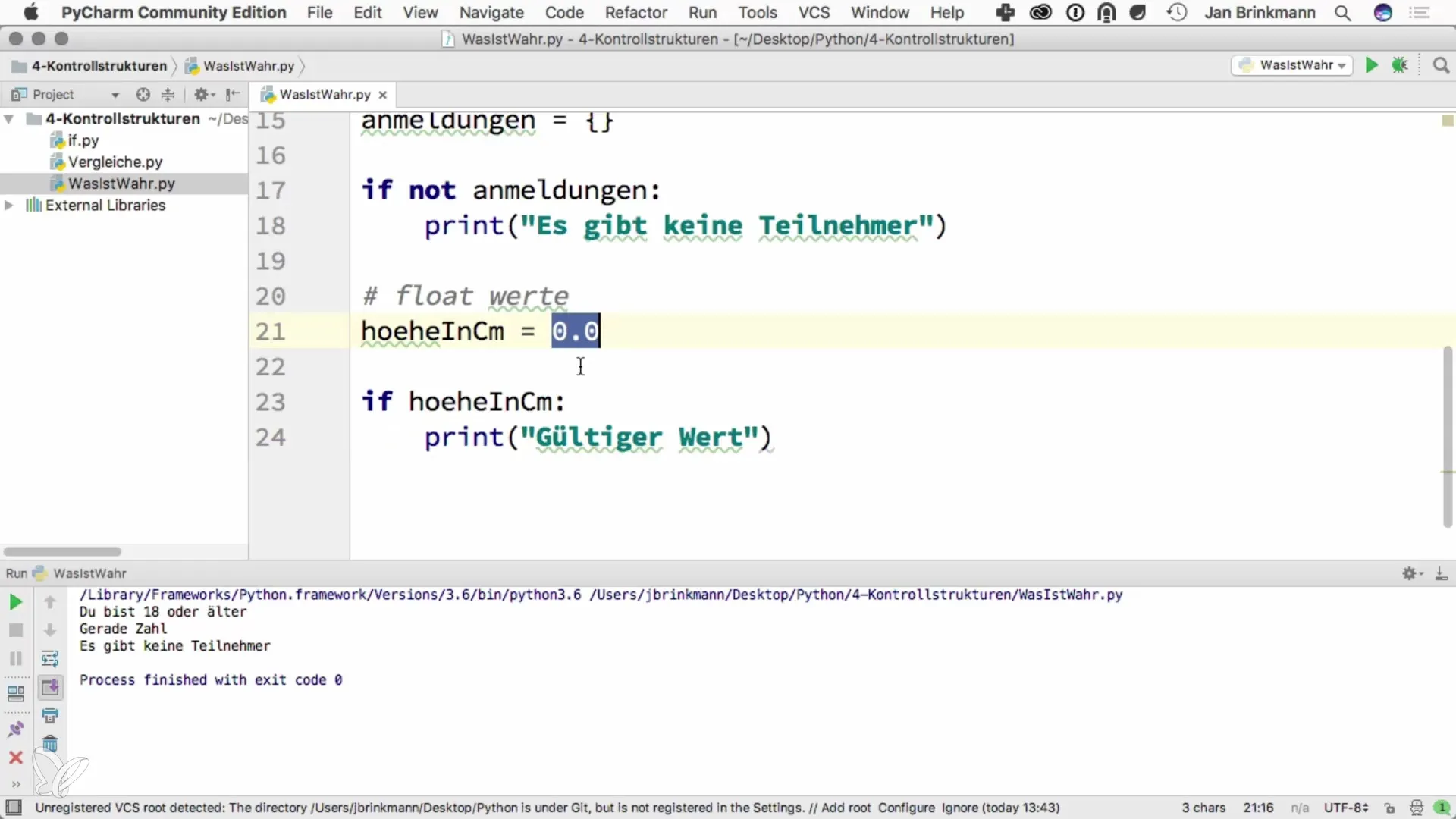
7. Understanding Further Examples
Keep in mind that not only explicitly defined truth values count, but also the contextual values arising from your data structure. Numbers like 0, empty strings, or empty collections are evaluated as False.
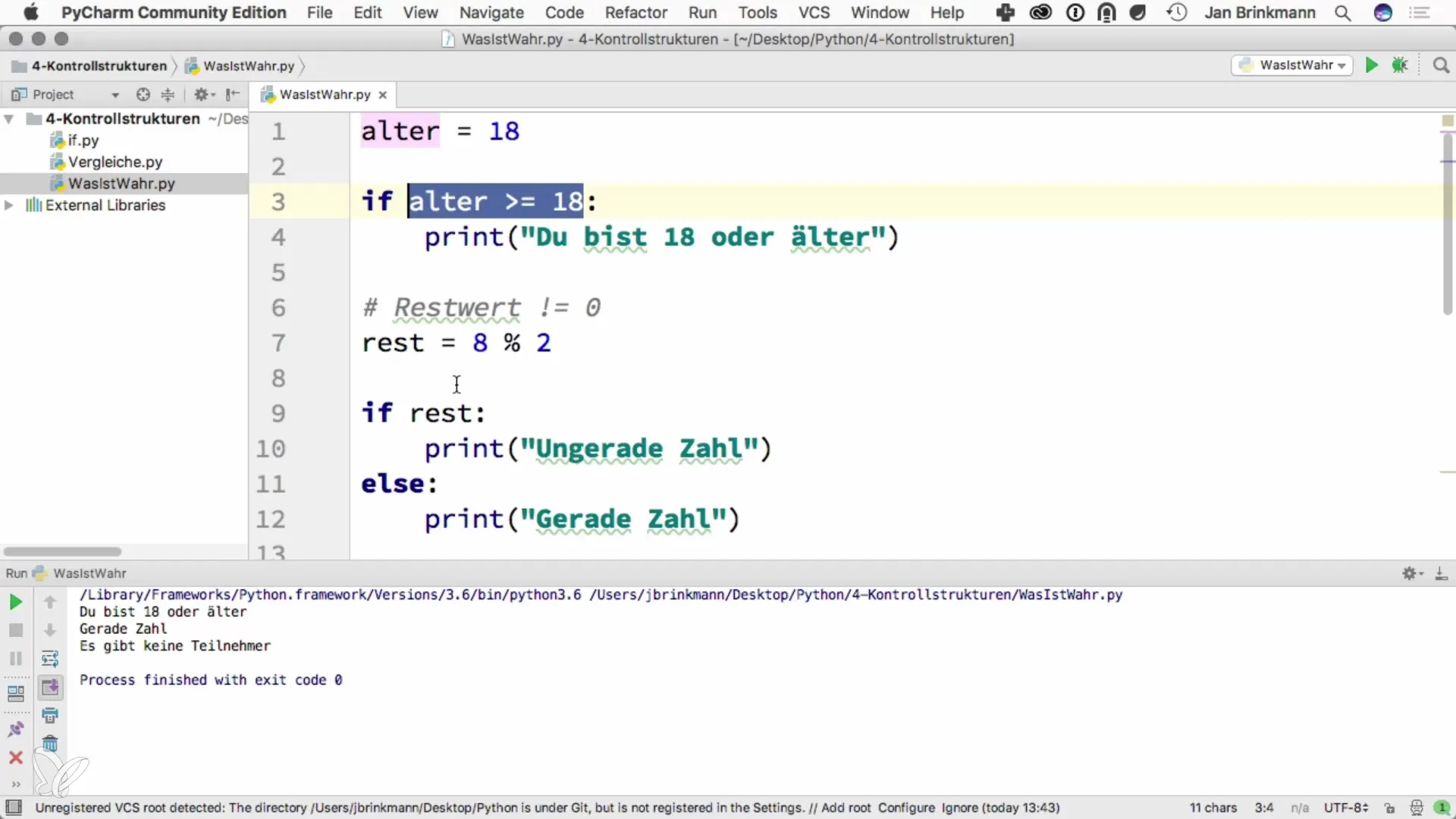
Summary – Programming with Python – Understanding Truth Values
In this guide, you have gained an extensive insight into the world of truth values in Python. You have learned how important comparison operators are used to establish conditions, and how Python handles empty values and null values. This knowledge is essential for programming with Python and helps you develop logical and effective processes in your projects.


