The world of programming is multifaceted and excites with diverse concepts, with object orientation being one of the cornerstones. In this tutorial, we will explore the principle of objects and classes in Python to give you a solid understanding of software development. Let’s embark on a journey to understand what objects are and how they relate to classes.
Key insights
- Objects are instances of classes and serve as storage for data.
- Properties describe the characteristics of an object.
- Methods are functions that can be executed by objects.
Understanding Objects and Classes
The concept of objects begins with the class, which acts as a blueprint. A class describes what properties and methods an object can have. To make it simpler, let’s take the example of a person.
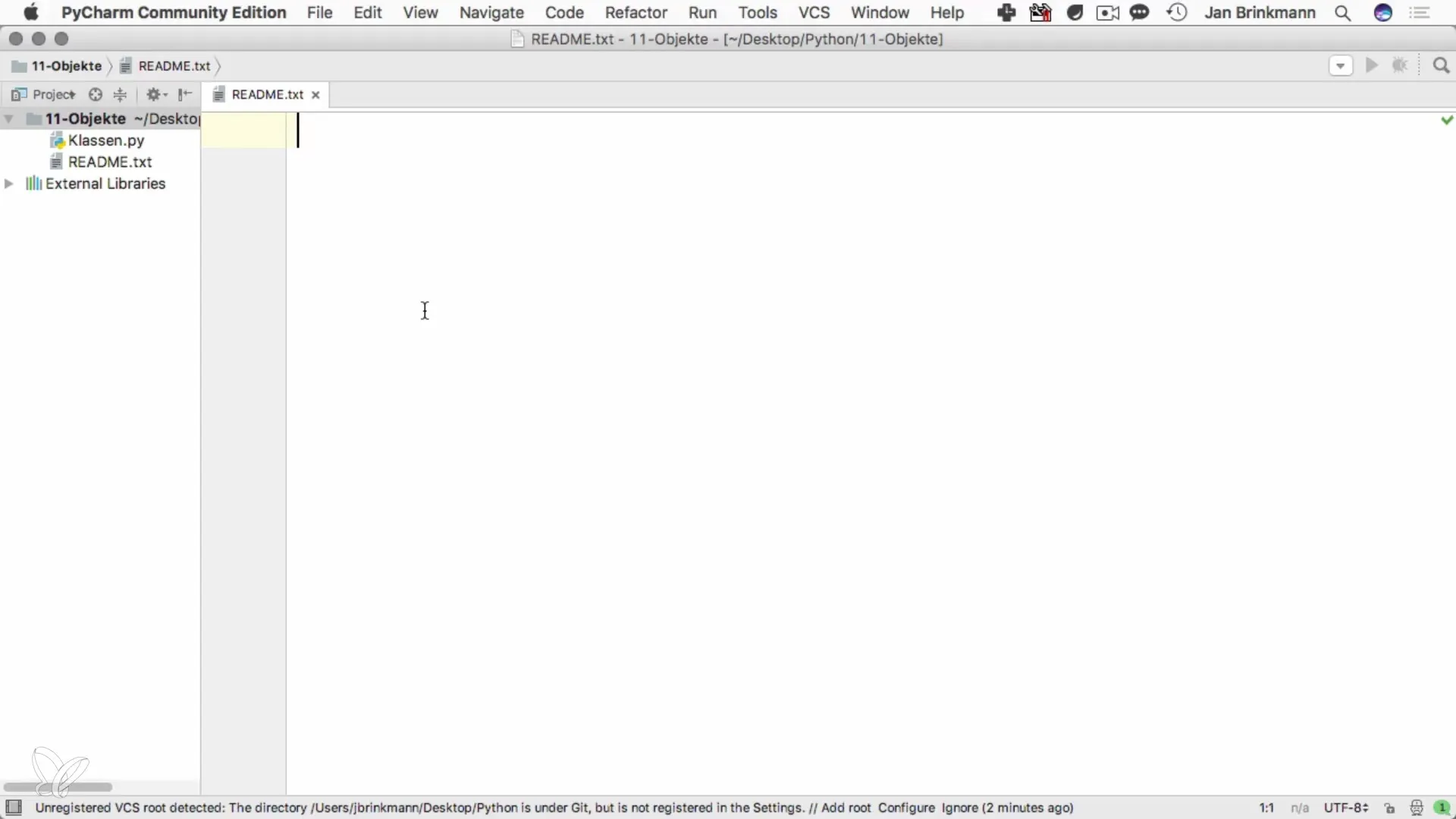
The class defines what properties we want to store for a person. For example: the name, the eye color, and the hair color. These are all characteristics that describe a person and that we might need in a program.
So if we were to program an address book, we would need to define these properties. It’s about storing only relevant information. It is not necessary to consider every conceivable property, but only those that are crucial for the program.
These properties are a central aspect of objects and classes. They can also be referred to as attributes. In our example, the name, eye color, and hair color would be the attributes of a person object.
The Relationship Between Objects and Classes
The class is the code in which we define the storage for our properties, while the object is a specific storage space at runtime where the data is stored. Essentially, an object is an instance of the class that is allocated at runtime.
Another important aspect is methods. These are functions that an object can execute. Methods are the way objects interact or how they implement their own logic.
Methods can describe simple activities like “talk” or “walk.” So if we have an object of the group “Person,” the method “walk” could move that person forward - imagine it like in a computer game, where the player is controlled by inputs.
Step by Step to Application
Now that we have understood the basic concepts of objects and classes, let’s look at how you can apply this practically.
1. Creating a Class
Start by defining a class in Python. In this case, we will call our class “Person.” You define the properties as attributes of the class.
2. Instantiating an Object
Once the class is defined, you can create objects. The instantiation of an object occurs by calling the class with the required arguments.
3. Accessing Properties
You can access the properties of your object by using the dot operator. This gives you direct access to all attributes.
4. Adding Methods
Define methods in your class that can perform specific actions for the object. Examples of such methods are “speak” or “walk.”
5. Applying the Methods
Now that we have defined the method, we can call it on our object.
Summary - Programming with Python: Objects and Classes in Detail
In this guide, you have learned the fundamental concept of object orientation. It is true that classes serve as blueprints from which objects arise, possessing their own data and methods. You have learned how to create a class in Python, how to instantiate objects, and how to use properties and methods. This knowledge is the first step towards effective programming skills in Python.
Frequently Asked Questions
What are objects in Python?Objects are instances of classes that store specific data and functions.
What are properties of an object?Properties describe the characteristics of an object, such as name, eye color, or hair color.
How do you create a class in Python?A class is created in Python using the keyword class, followed by the class definition and attributes.
What are methods in a class?Methods are functions that define the behavior or actions of a class or an object.
How do you instantiate an object?An object is created by calling the class with the desired arguments.


