Formatted strings in Python provide an elegant way to insert variable values into text. They improve the readability and maintainability of your code by avoiding the side effects of traditional string concatenation. Here you will learn how to effectively use formatted strings to make your Python programs clearer and more understandable.
Main insights
- There are two main methods to use formatted strings in Python.
- The old method with placeholders and the new method with curly brackets.
- Formatted strings significantly enhance code readability.
Step-by-Step Guide
Old Method of String Formatting
The first method you will learn about is the traditional way of string formatting using placeholders. Suppose you have a user input and want to use it in a greeting text. Let's say the variable name holds the username.
Here we have used %s as a placeholder for a string. When you run this code, you will see that "Hello, Jan" is output. That's the basic idea of the old method.
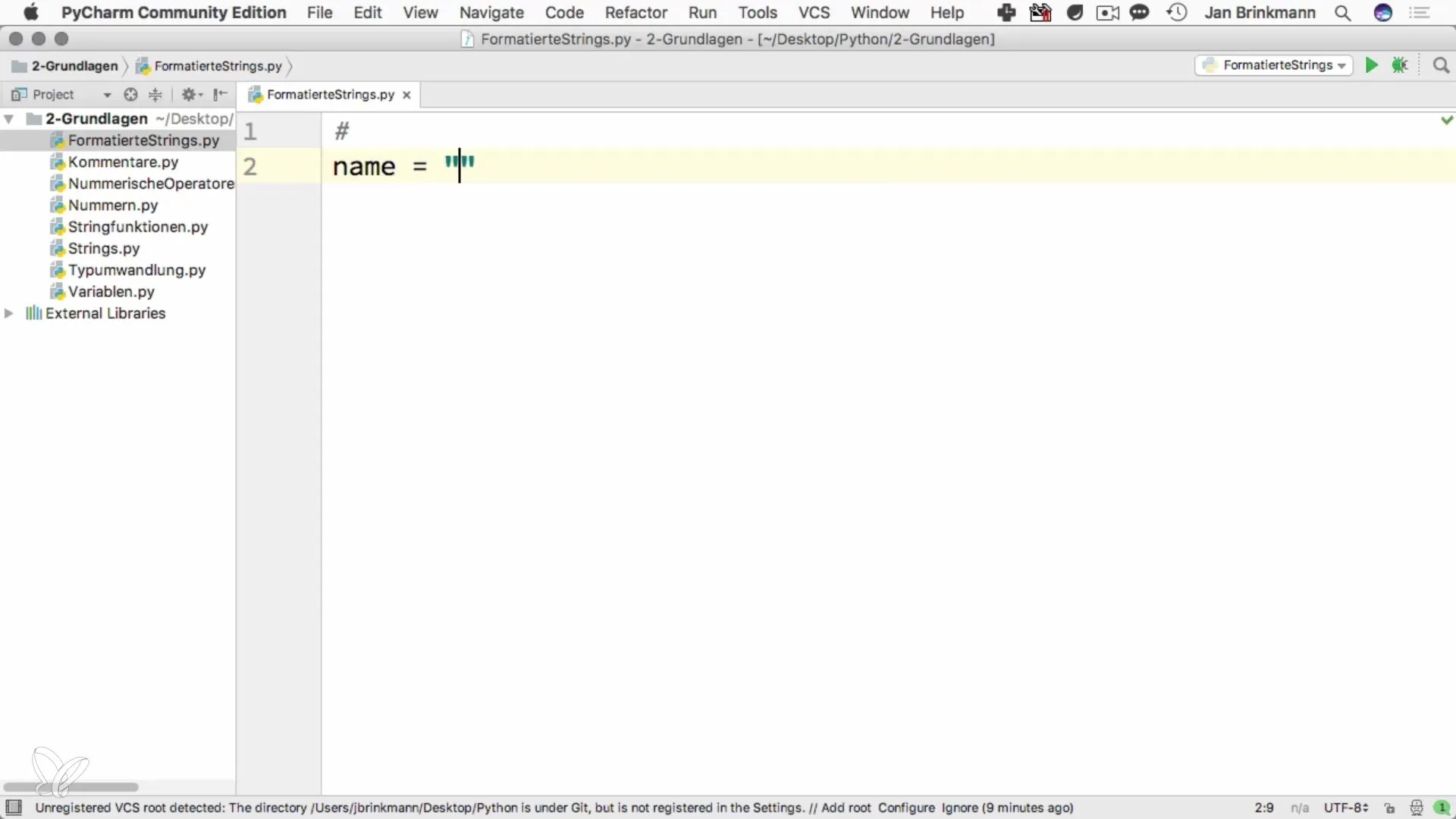
If you need multiple values in your string, you can do that as well.
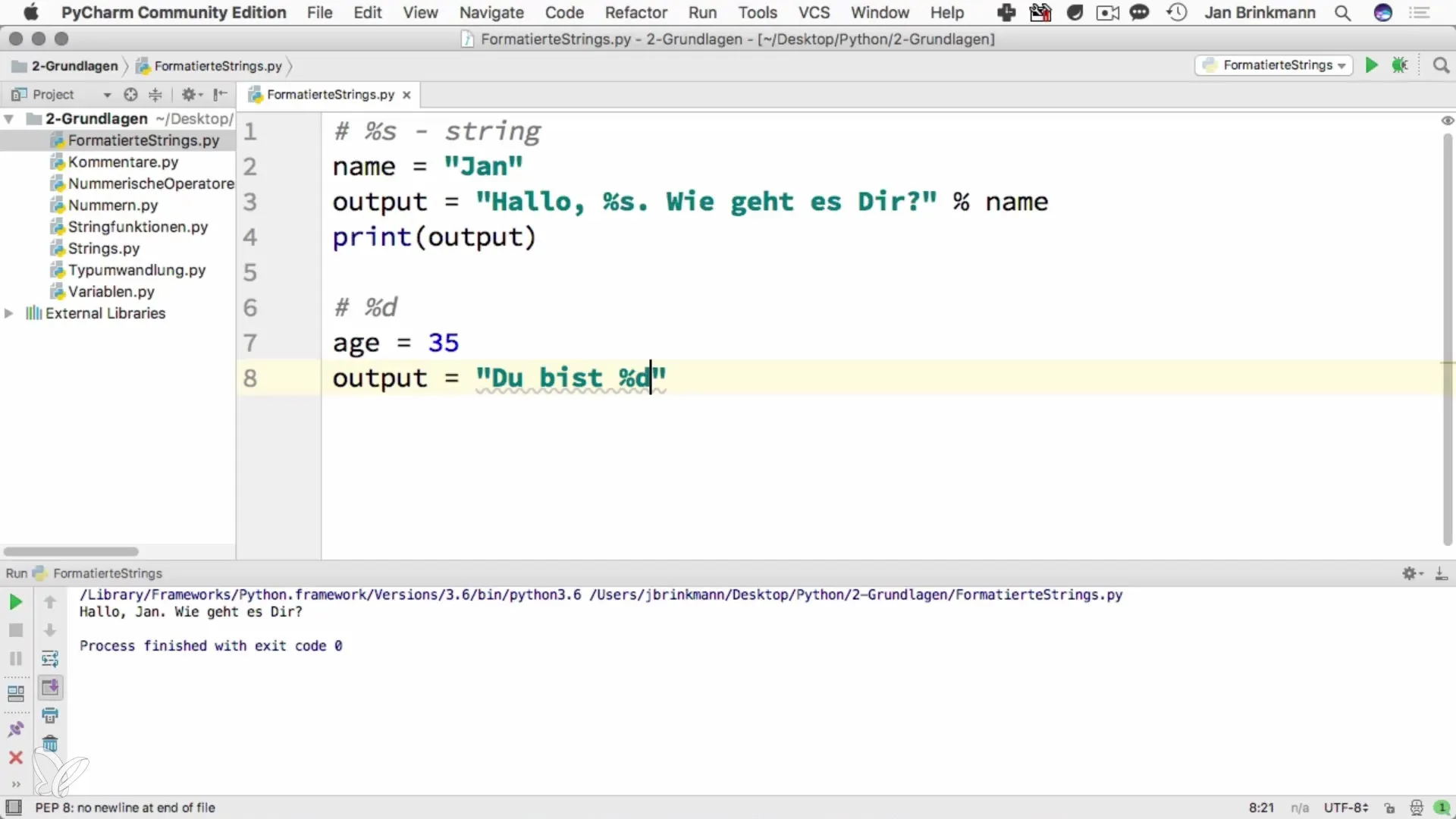
With %d you have used the placeholder for a number. In the output, you can see manually set variables in the formatting.
New Method of String Formatting
However, Python has introduced a new, clearer method for formatting strings that is significantly more flexible. This method uses curly brackets {} as placeholders.
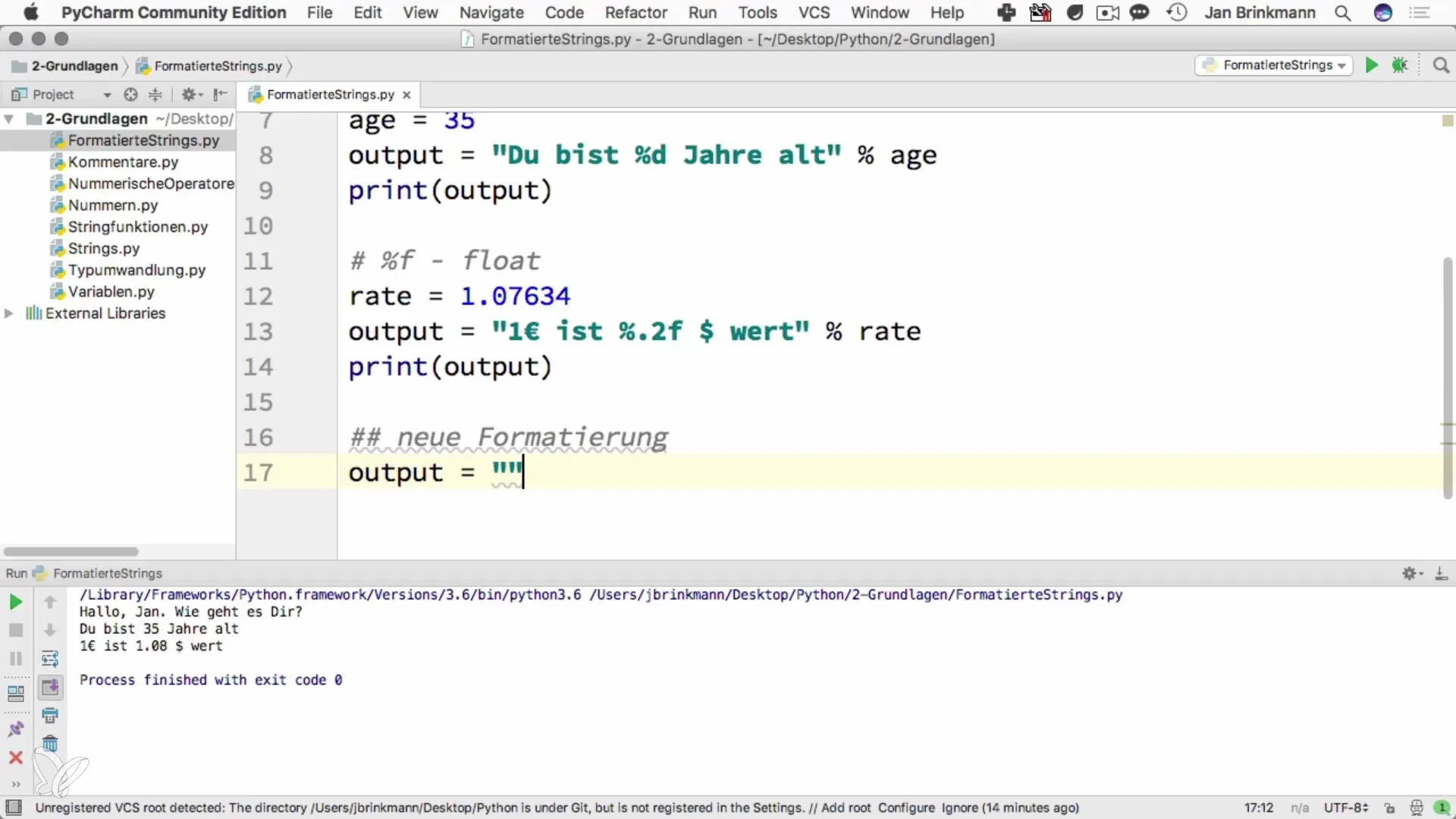
The advantage of this method is that you can specify the placeholders in the desired order, regardless of the order of the variables. This makes your code much easier to understand.
Here,:.2f is used to format the weight output to two decimal places.
Positional Parameters
An interesting feature of this new method is the ability to use positional parameters. If you insert multiple variables and want to arrange them in a different order, you can do this by specifying the indices in the curly brackets.
Notice that you now use {1} for name and {0} for weight. This allows you to arrange and display your variables flexibly.
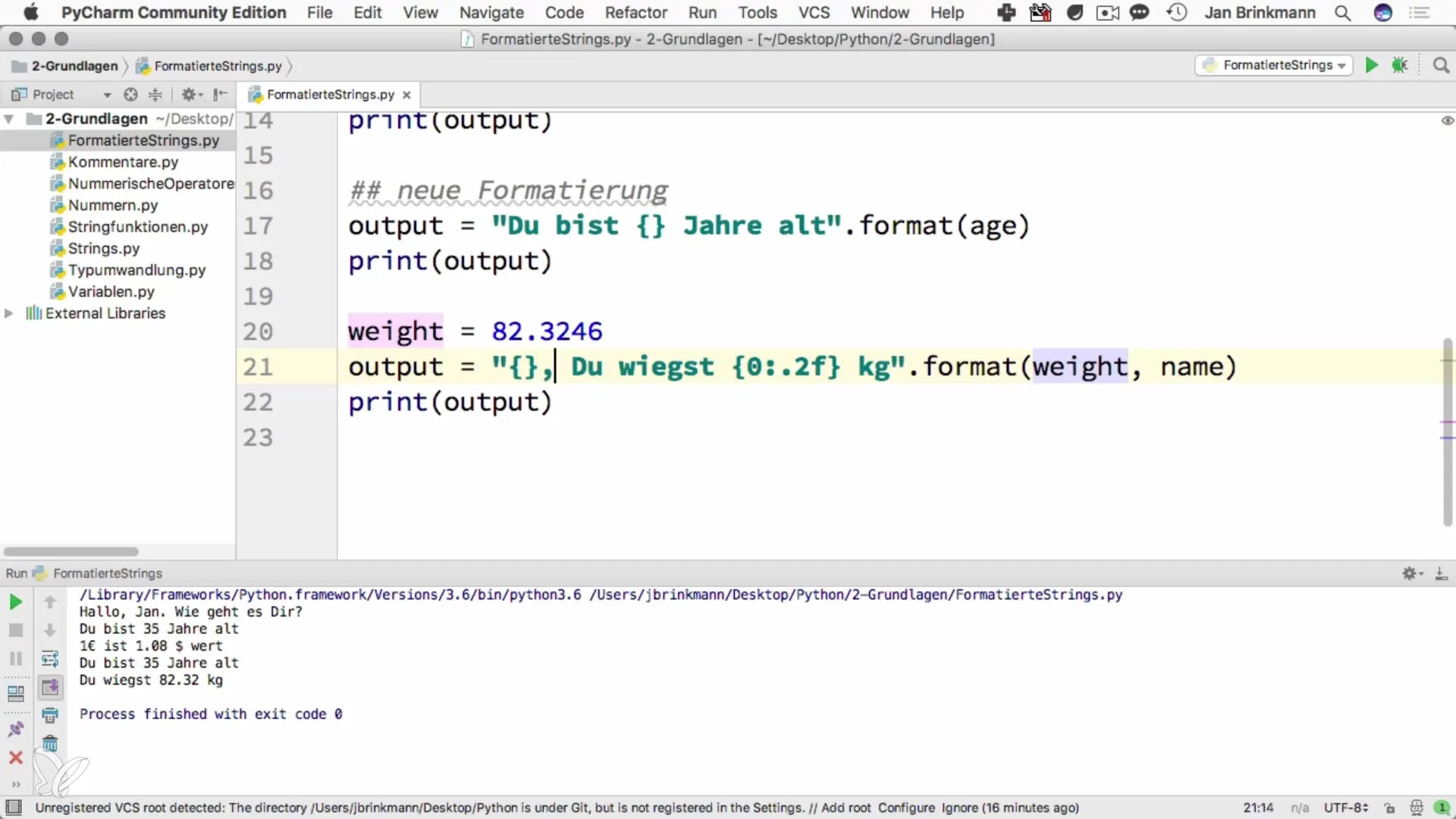
Deepening String Formatting
There are many more ways to customize your formatted output. The options range from specifying widths to specific formats tailored to your needs. I recommend consulting the official Python documentation to explore all available options in detail.
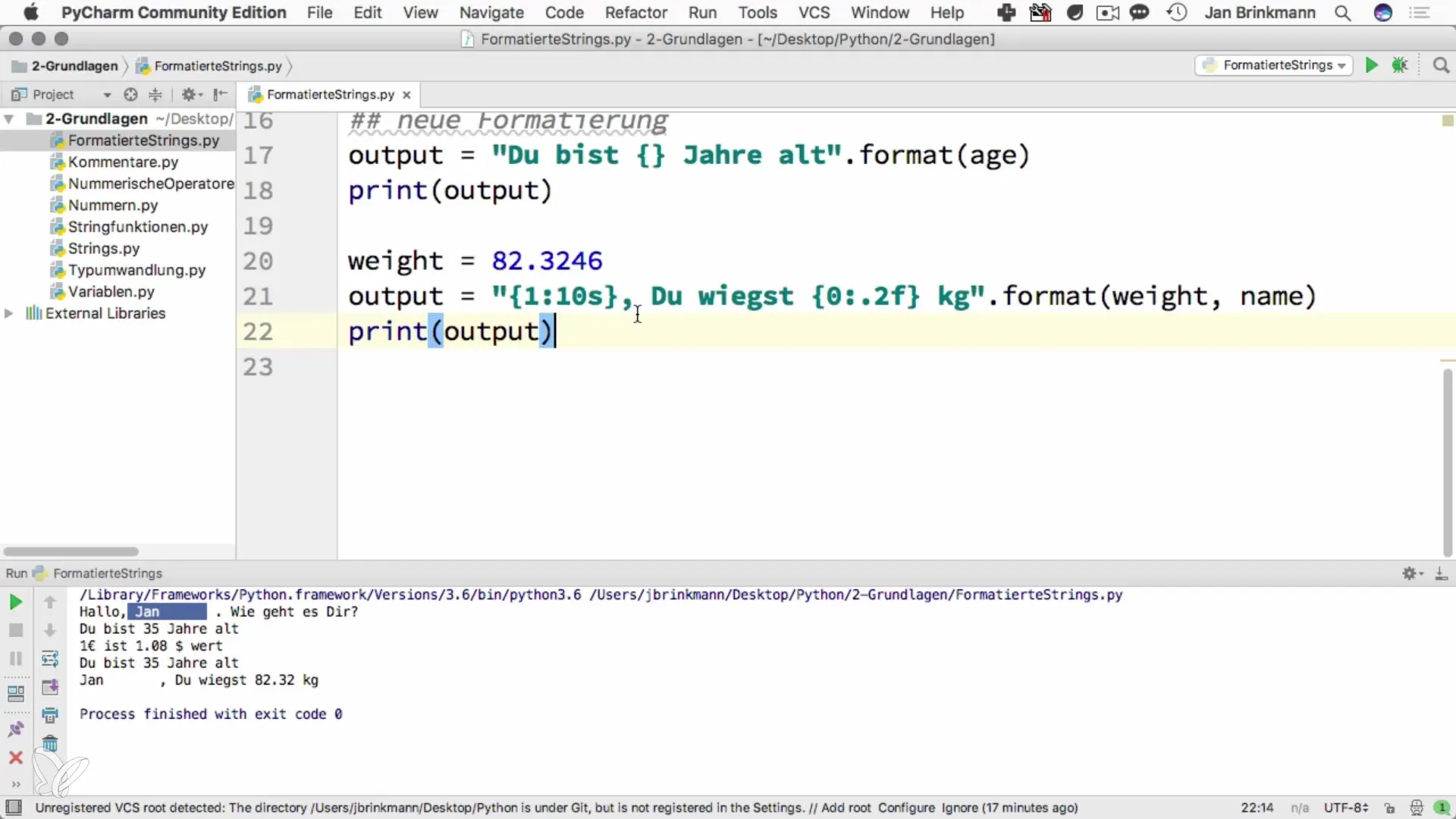
However, the basic idea remains the same: find the method that best fits your use case and use it to increase the efficiency and readability of your code.
Summary - Formatted Strings in Python
In this guide, you learned how to effectively use formatted strings in Python. You learned both the old method with placeholders and the new method of formatted strings with curly brackets and positions. Both methods have their advantages, with the new method providing significantly more flexibility.
Frequently Asked Questions
How many methods of string formatting are there in Python?There are two main methods: the old method with placeholders and the new method with curly brackets.
When should I use the old method?The old method is used in older versions of Python, while the new method is more flexible and readable.
How can I ensure that floating-point numbers are rounded to two decimal places?Use the formatting symbol:.2f to ensure that floating-point numbers are output with two decimal places.
Can I further customize the formatting process?Yes, you can specify various additional parameters, such as the width of the outputs or whether they should be left or right-aligned.
How can I find more resources on string formatting in Python?It is advisable to consult the official Python documentation to get comprehensive information.


