Editing and saving binary data is a crucial aspect of programming that can help you manage a variety of data types efficiently. This guide will take you through the process of writing and reading binary data in Python. You do not need any special software, just a text editor and Python.
Main Findings
- Binary files differ from text files and require special handling.
- Writing data can be done incrementally, offering opportunities for optimization and error prevention.
- Coding and decoding data is essential to ensure the integrity of the information.
Writing Binary Data: Step-by-Step Guide
To write binary data, we will use a simple method to save text to a file. Let’s get started!
Data Preparation
First, you should have a simple data source. In this example, we will use a sample text that you want to save as binary data in a file. For this, we will create a list of words as placeholder text.
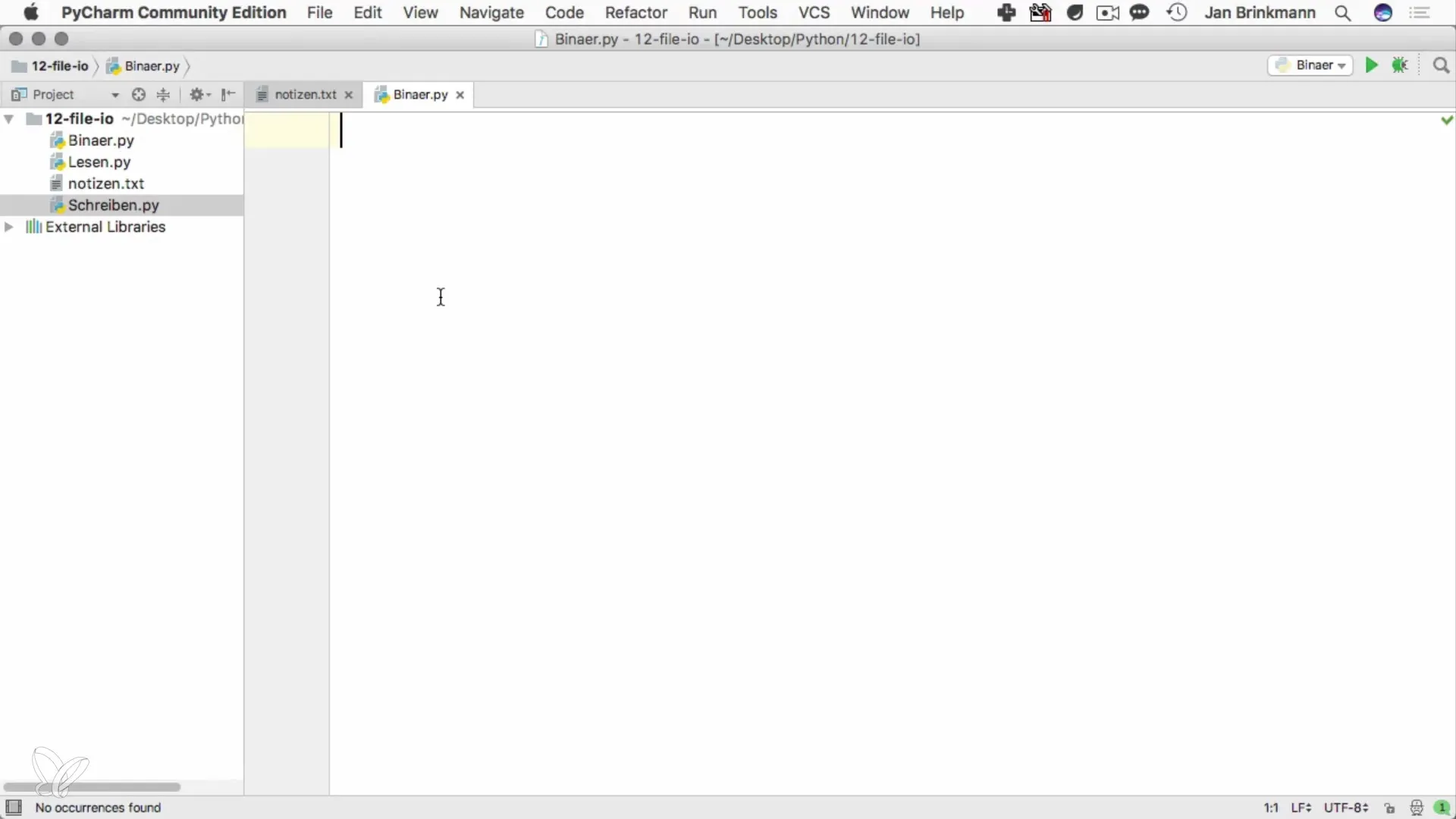
Opening the File in Binary Mode
Now you need to open the file in binary write mode. For this, we will use the open function. The argument 'wb' stands for 'write binary'. This ensures that the data is treated as binary data.
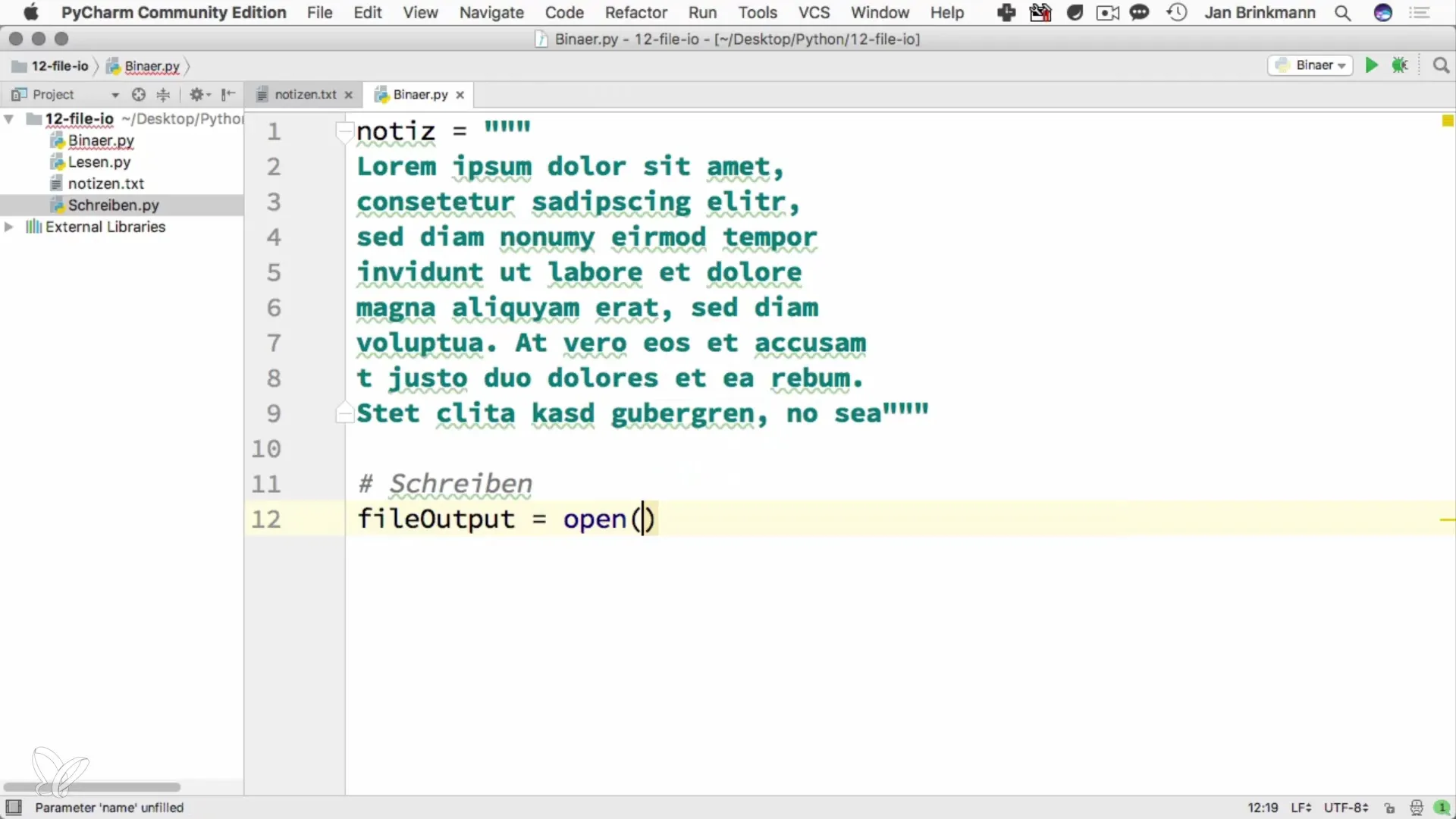
Coding Data
Since we are working with text data, we need to code it. We use UTF-8 encoding to convert the text into a binary form. A simple example of this is using the encode() method to convert the prepared text into a byte format.
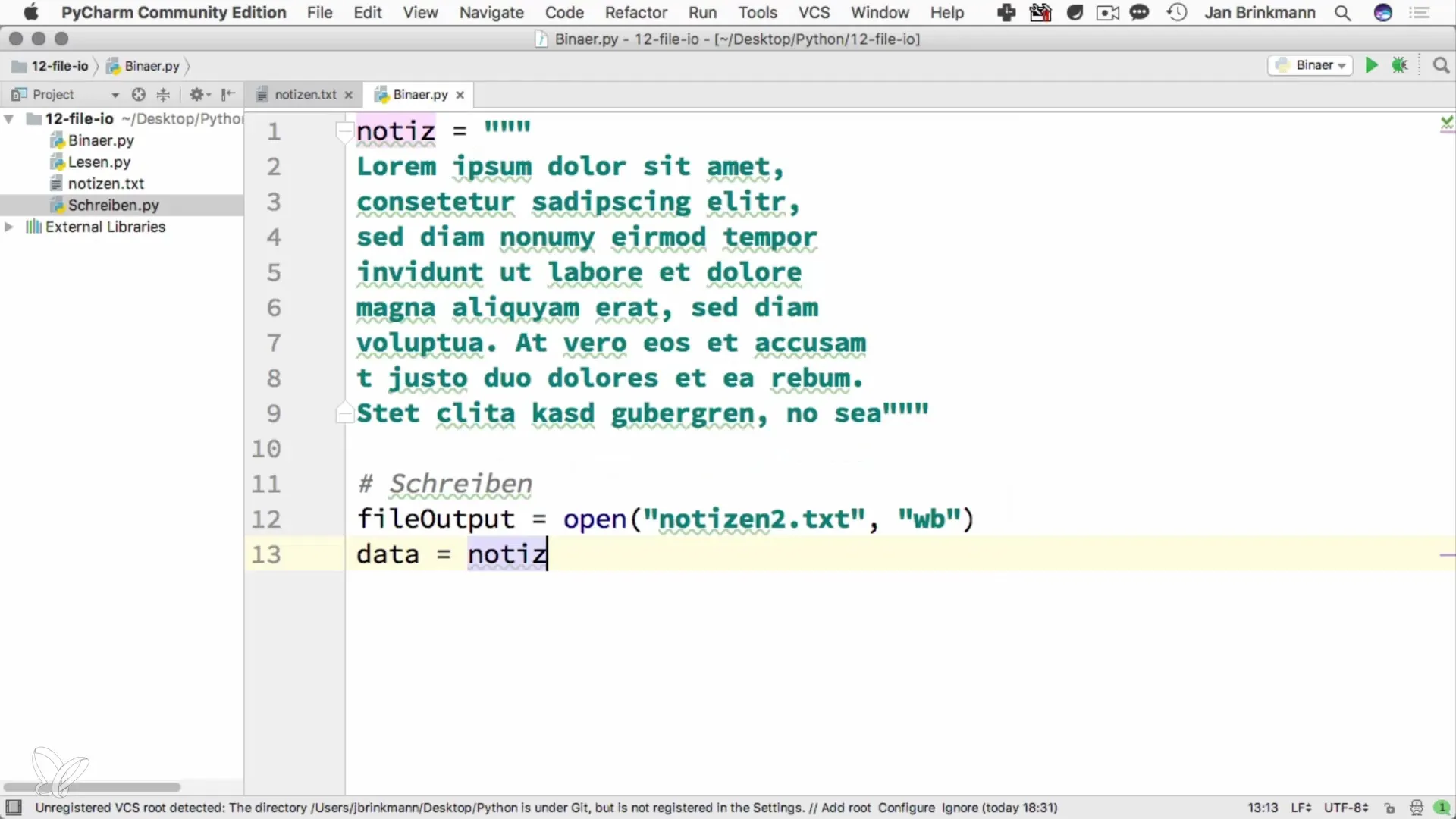
Incremental Writing
To write the data more efficiently, we implement writing in small steps. We define the offset position and the step size. In this example, we use a step size of 100 bytes.
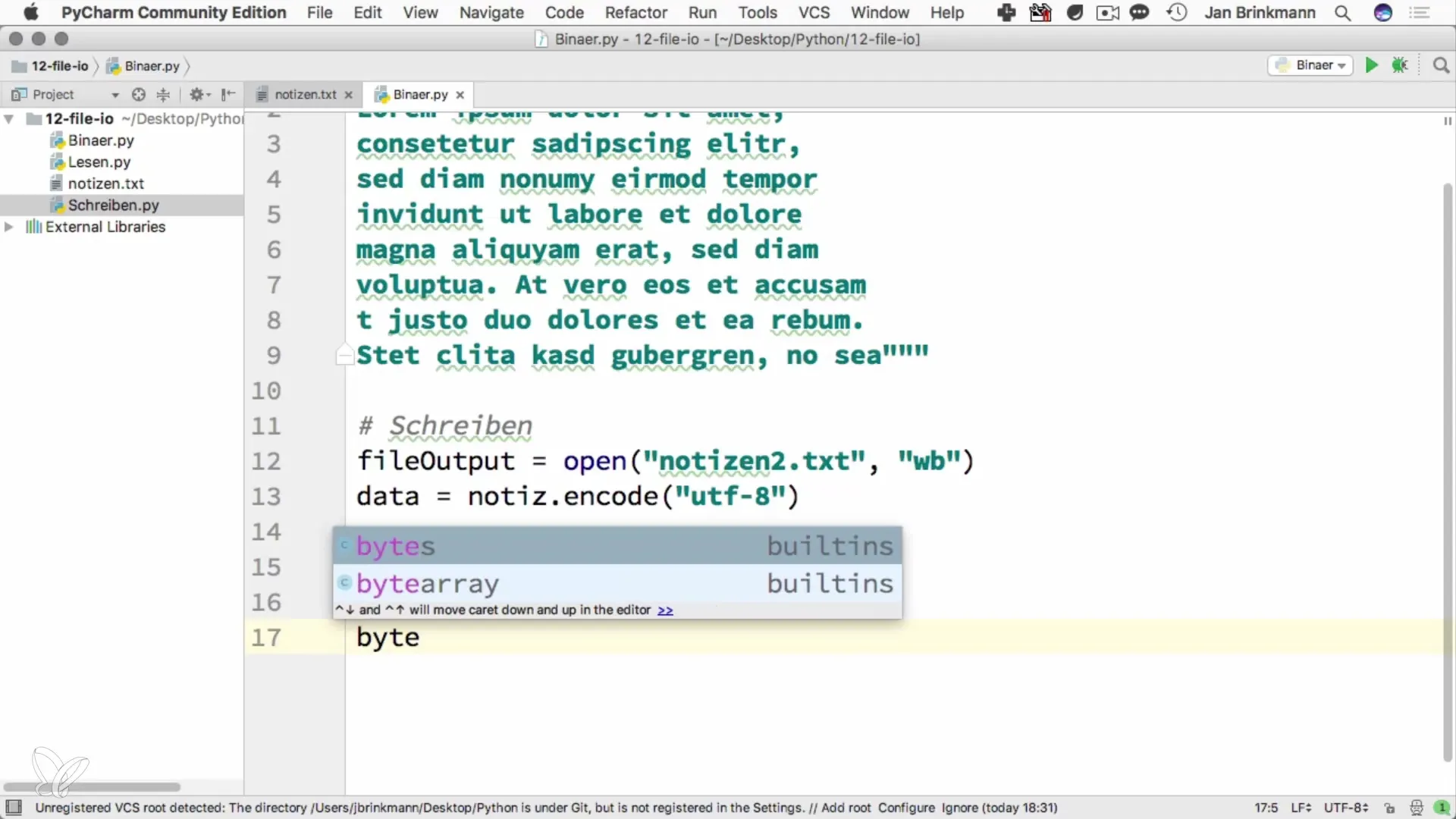
Building the Loop
Now we use a while loop to write the data incrementally. The condition for the loop is that we still have data to write. If the offset becomes greater than the amount of data, we exit the loop.
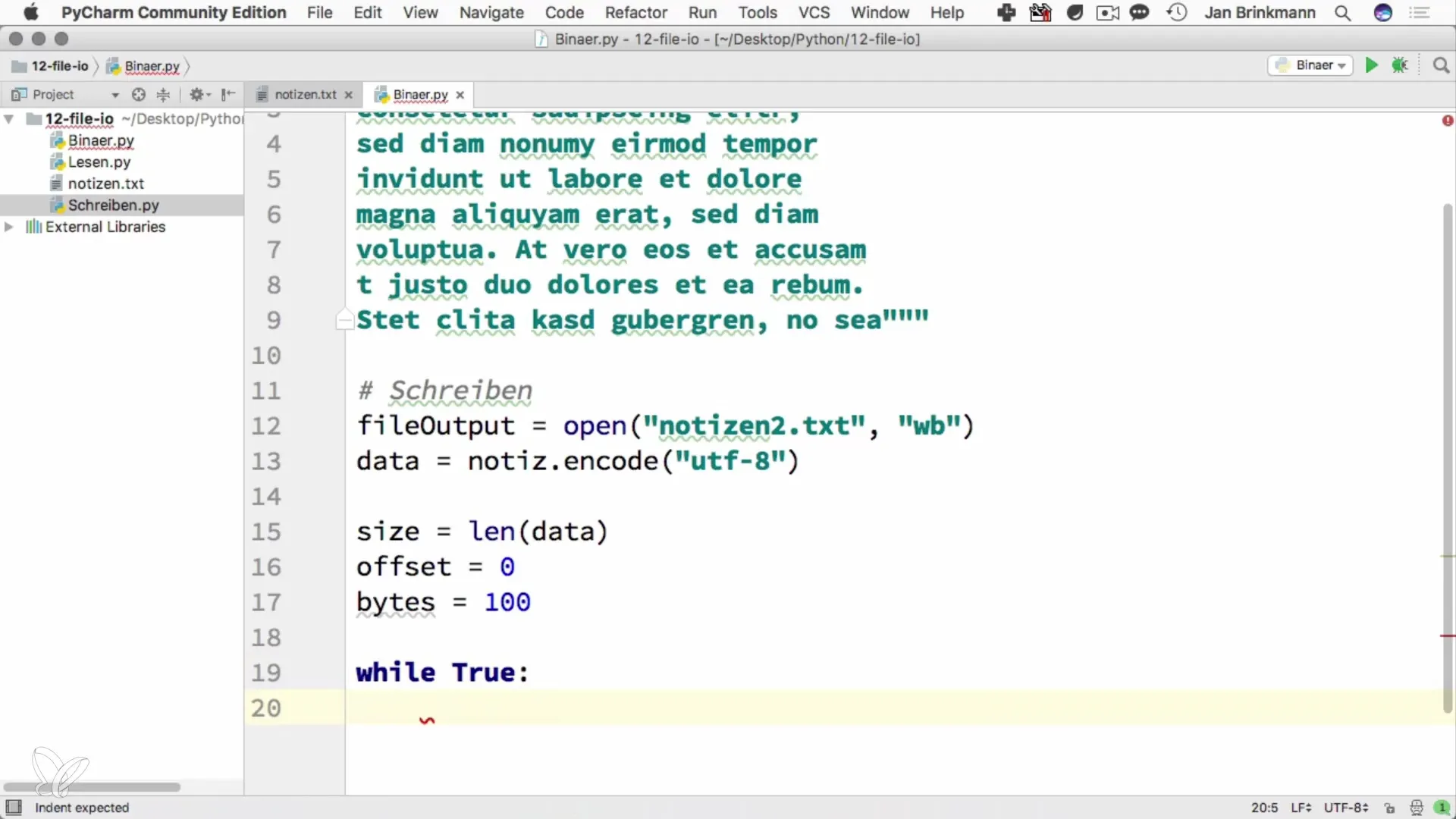
Writing the Data
Within the loop, we write the data using the write() method. Here, we increase the offset by the step size and write the corresponding bytes.
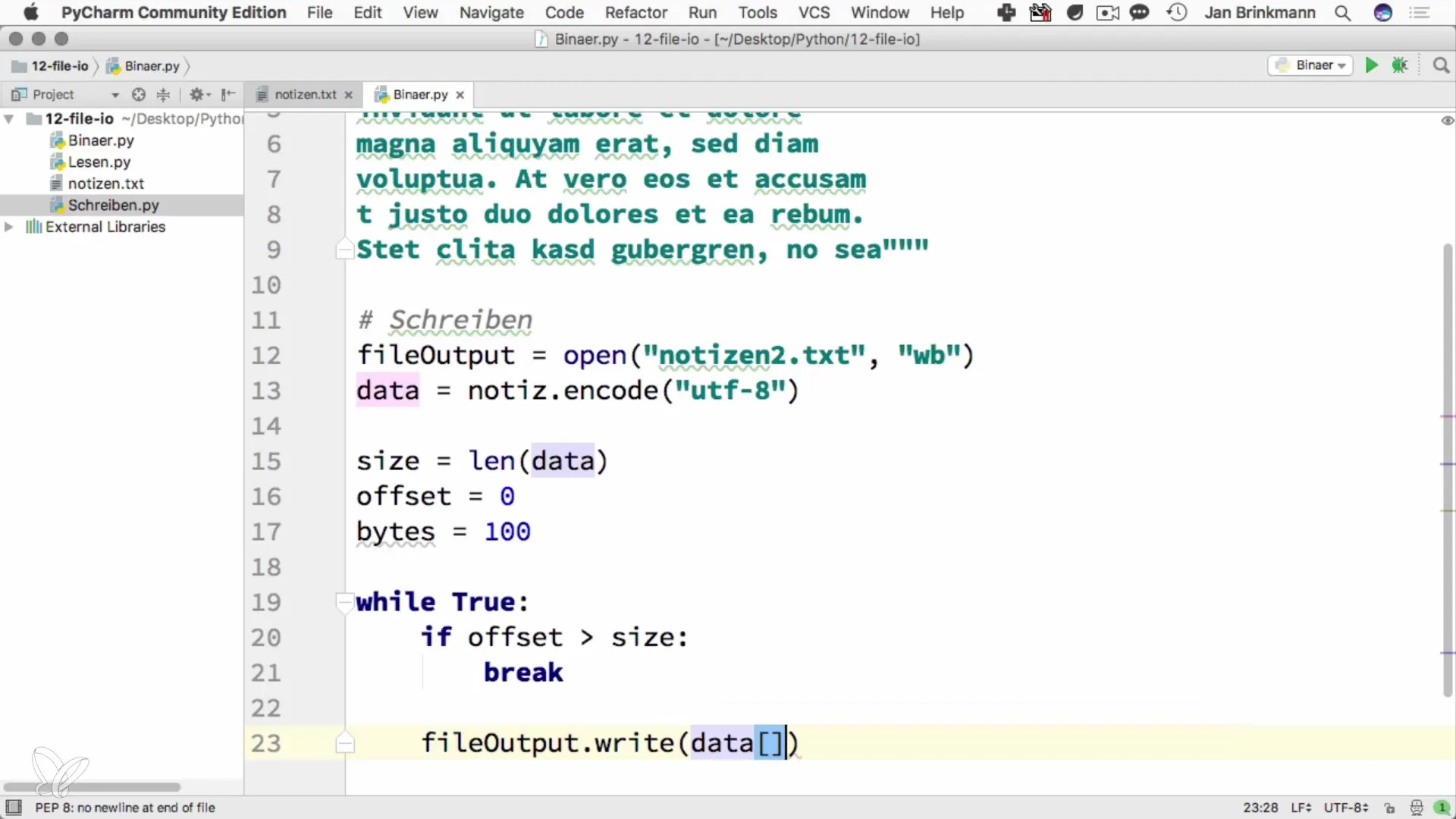
Closing the File
After all the data has been written, it is important to close the file to ensure that all data is saved properly. This is done simply with the close() method.
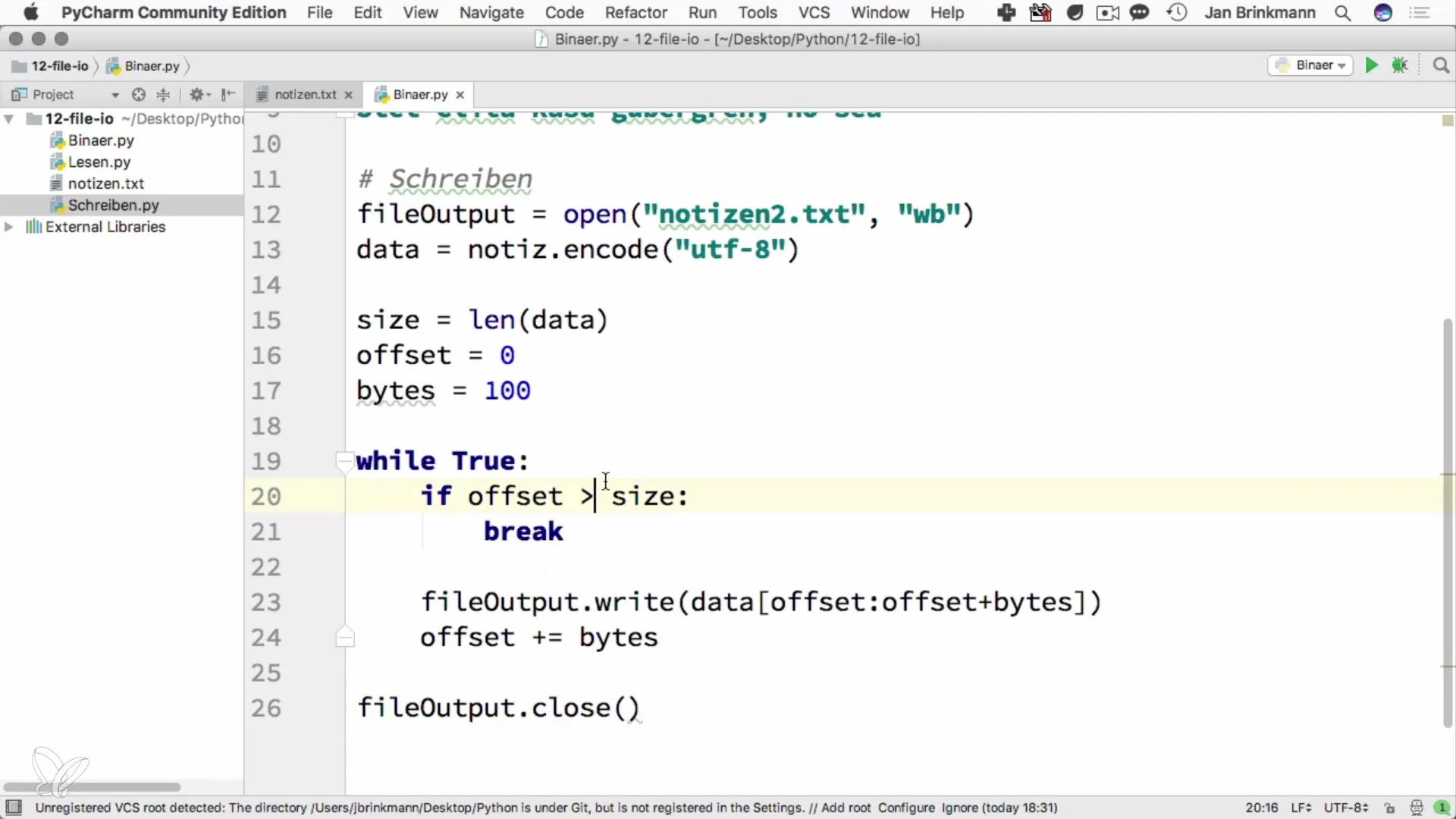
Reading Data
To read the written binary data later, we open the file in read mode for binary files. Again, we use 'rb' as the mode.
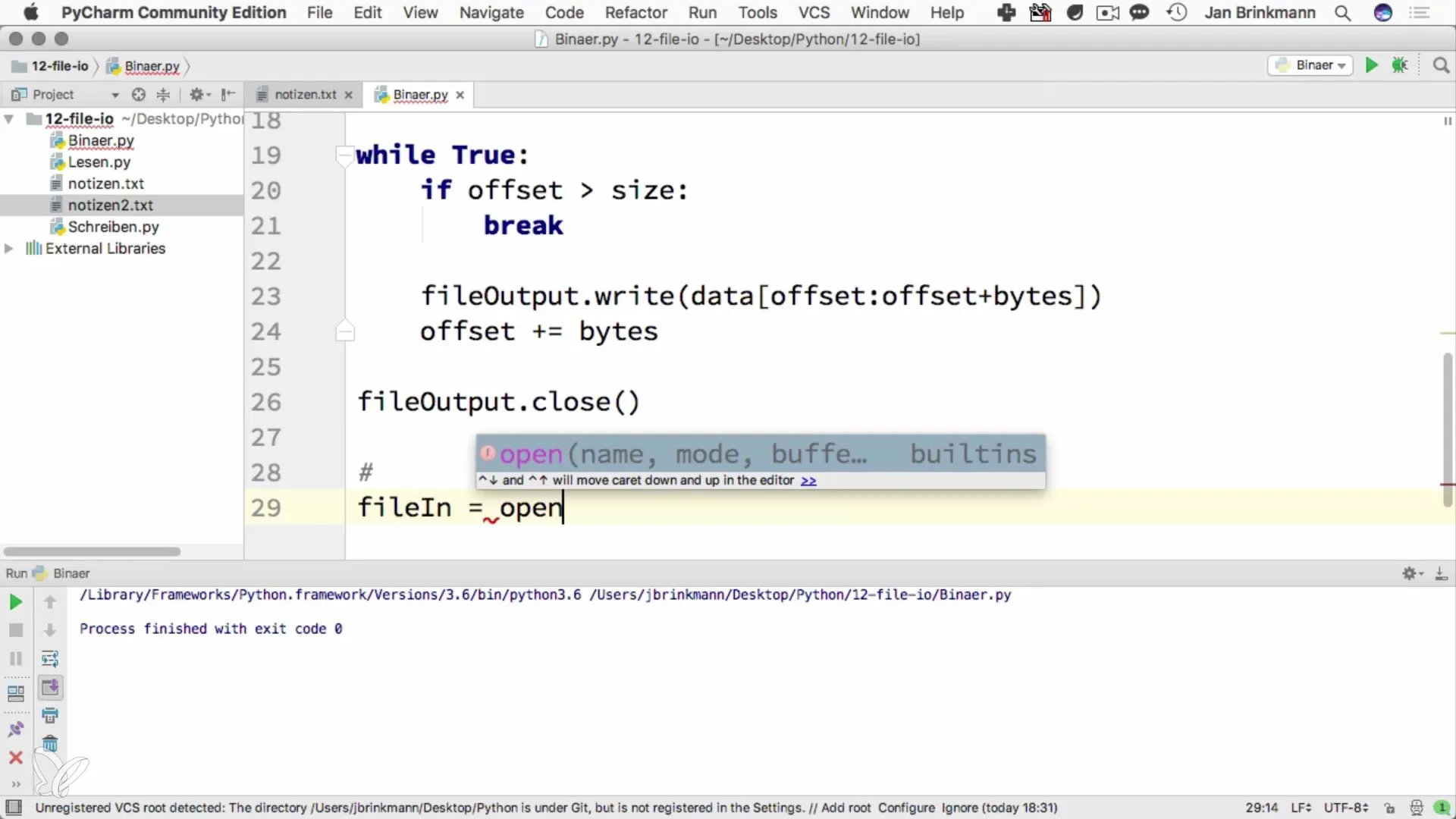
Decoding Data
After reading the data from the file, we need to decode it to display it in a readable form. We achieve this again with the decode() method, ensuring that the encoding matches.
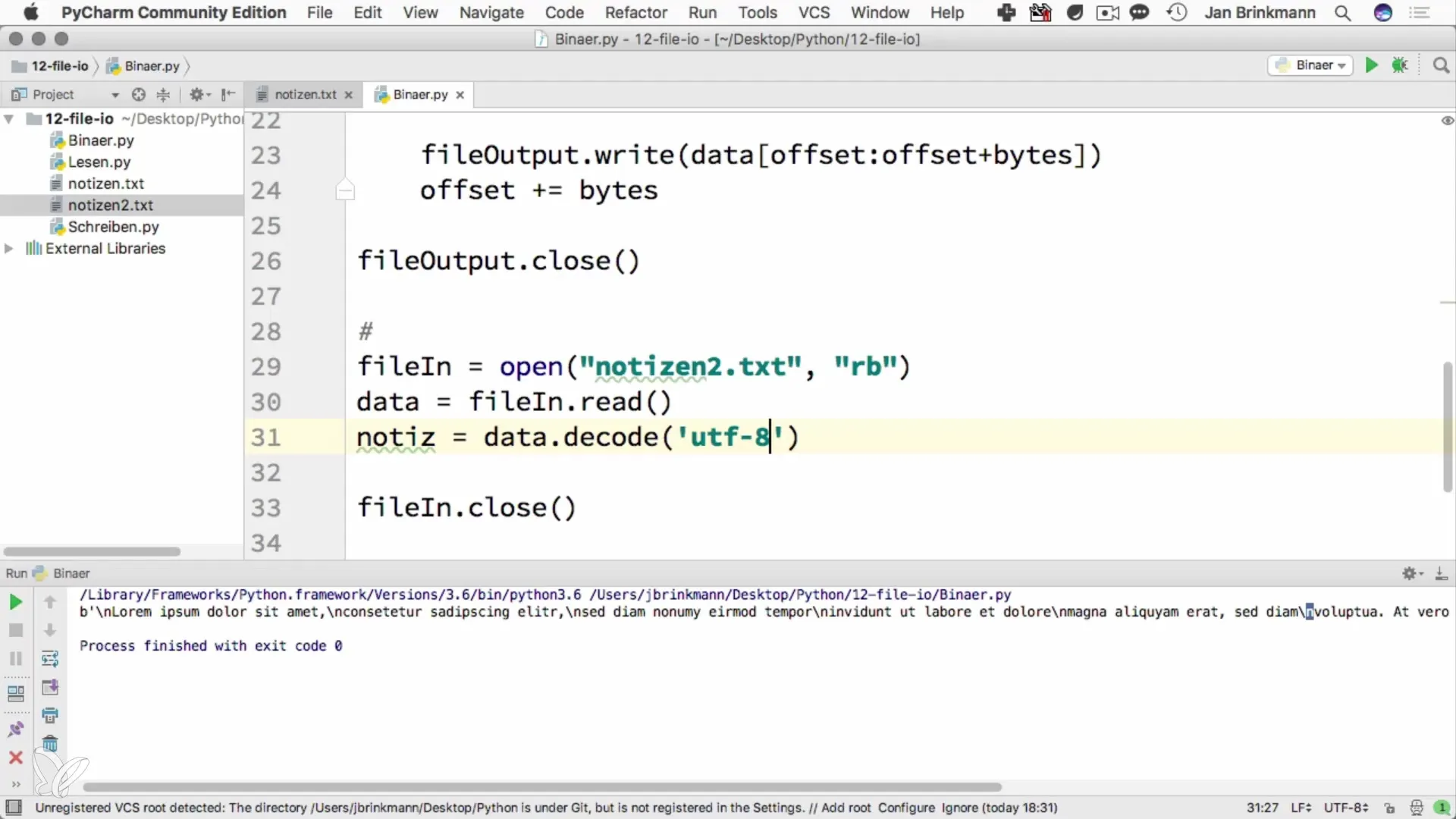
Output of the Original Note
After the data has been decoded, you can output the original notes and check if everything worked correctly.
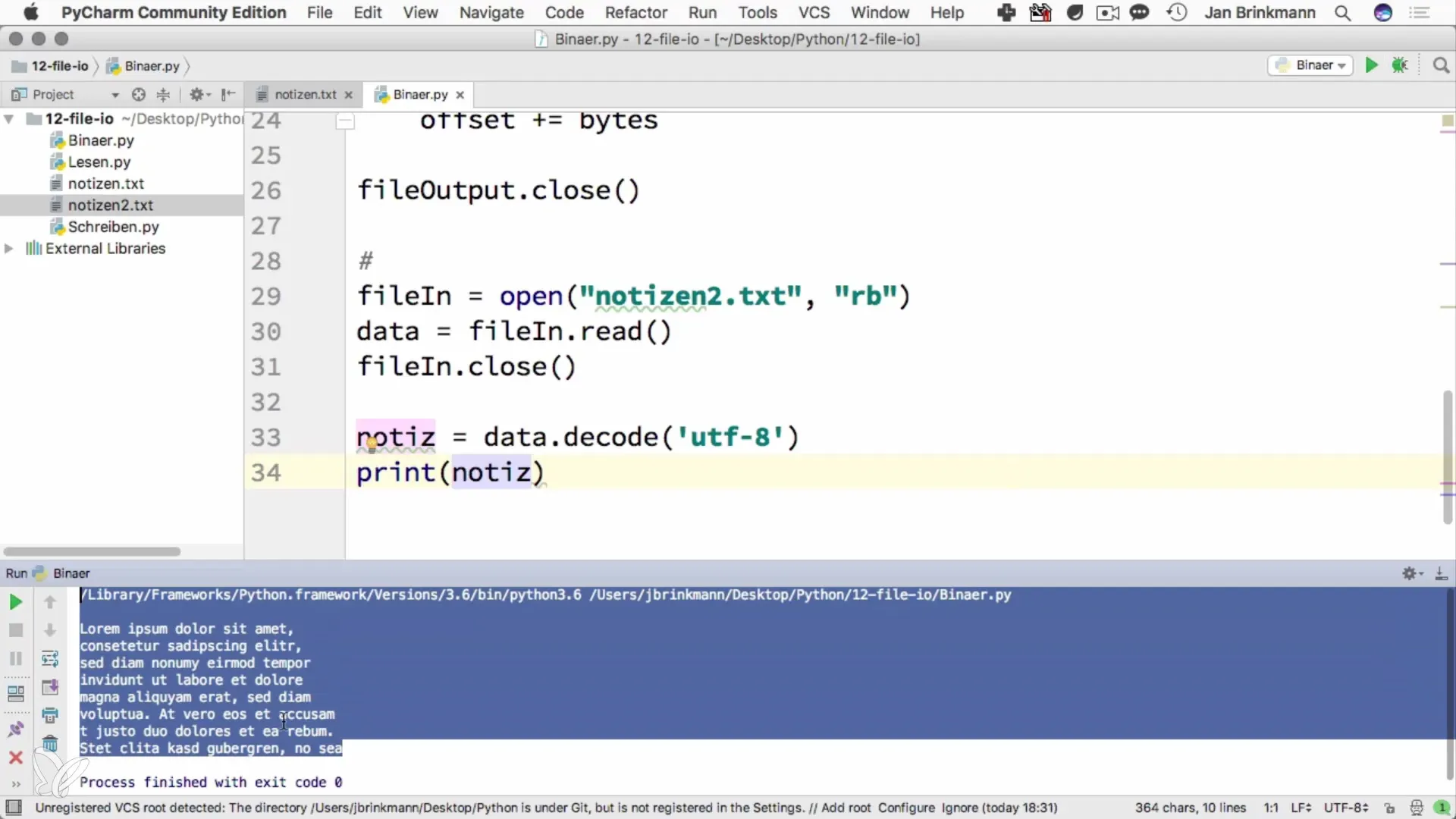
Conclusion on Handling Binary Data
Understanding binary data and working with it correctly is an important part of programming. By writing incrementally and effectively managing your data, you can optimize the performance of your applications. Binary data is not limited to text; it is also essential for handling images, PDFs, and other types of files.
Summary – Step-by-Step Guide to Working with Binary Data in Python
In this guide, you learned how to write and read binary data in Python. The process includes preparing data, using encodings, and performing incremental operations to ensure efficiency and security when handling binary files.
Frequently Asked Questions
What is the main difference between binary and text files?Binary files do not store data as readable text, but in a format optimized for machines.
How can I ensure that the written data is correct?By writing incrementally and then comparing the decoded data with the original sources, you can ensure the accuracy of the data.
Can I save any type of file as a binary file?Yes, any type of file, including images and PDFs, can be saved as a binary file.
How can I check the size of the written data?The size can be checked using the len() function on the byte data before it is saved.
What practical application do binary data have?Binary data is commonly used for storing media files, program data, and configuration files.


