Loops are one of the fundamental building blocks of programming. While creating programming logic, you often encounter situations where you need to execute instructions repeatedly. The while loop is one of the most commonly used loop structures in Python, allowing you to execute code as long as a specific condition is met. In this guide, you will learn how to effectively utilize while loops to create dynamic and adaptable programs.
Key Insights
- While loops allow you to repeat code as long as a condition is met.
- The loop variable must be modified within the loop to avoid an infinite loop.
- With the keywords break and continue, you can control the flow of loops intentionally.
Step-by-Step Guide
Basic while Loop
To create a simple while loop, you need a condition and a loop variable. Let's start with an example where we want to output counters from 1 to 5. Set a variable i to 1 and let the loop run as long as i is less than or equal to 5.
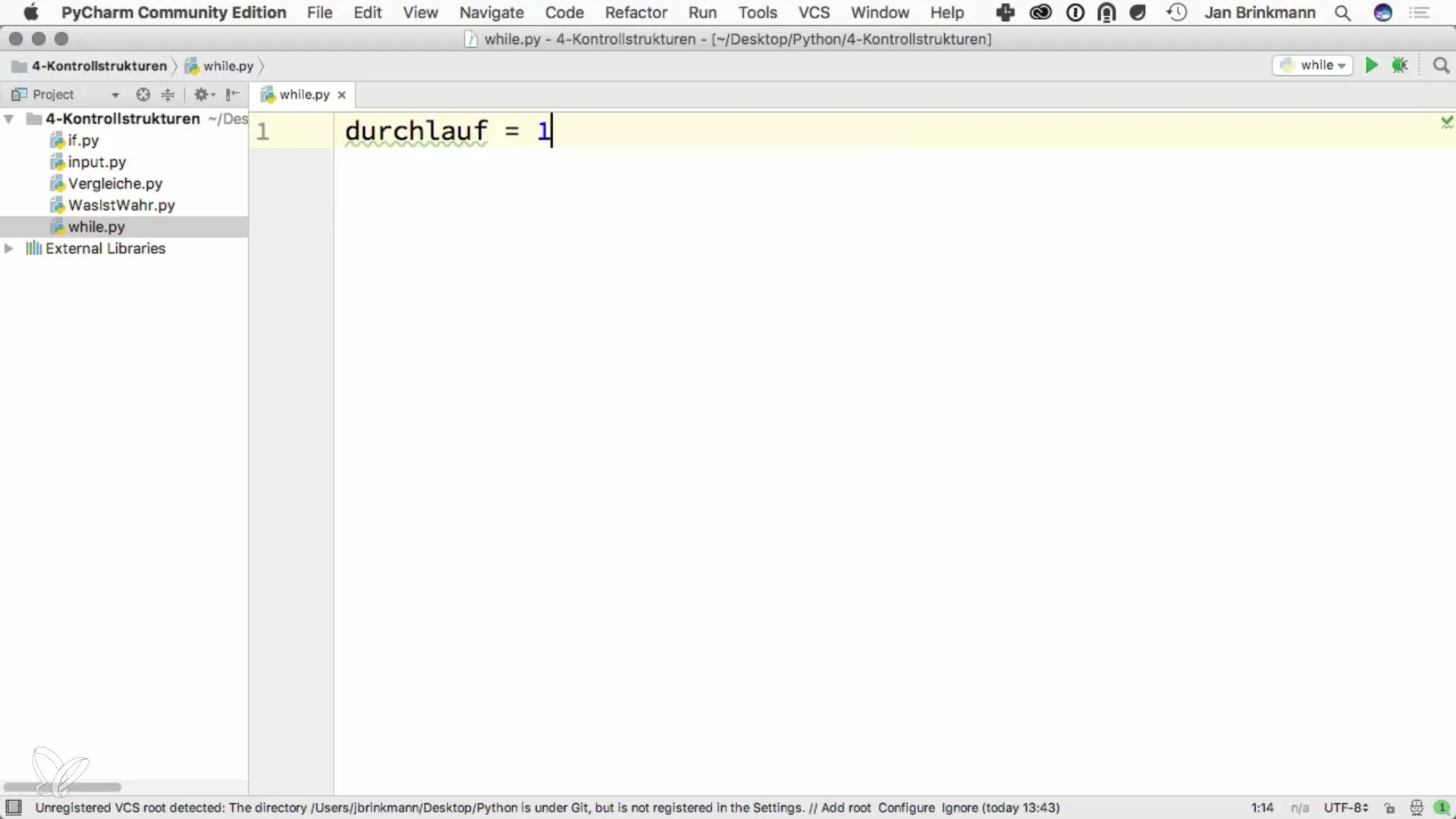
In this example, print(i) outputs the variable values from 1 to 5. You can change the behavior in the code by adjusting the condition and the increment of the counter variable.
Processing Arrays with while
Often, you may want to iterate through a list whose length you do not know in advance. To do this, you can use a while loop in combination with a list.
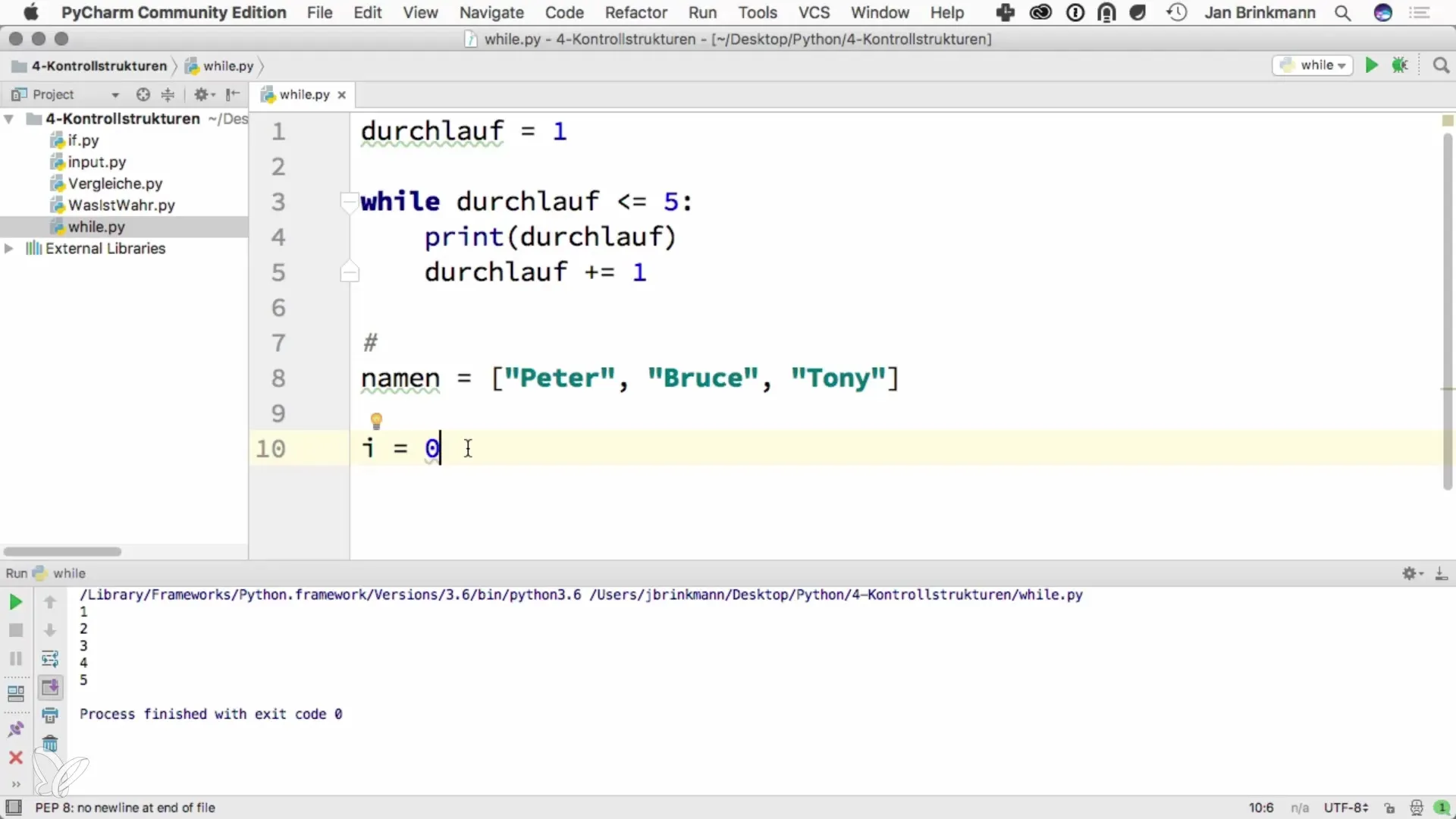
Here you access each name in the list using i. Make sure the condition i < len(names) is correctly set to avoid an IndexError.
Using continue
With the keyword continue, you can skip the current iteration of the loop and proceed to the next one. It is particularly useful when you only want to output specific values or perform actions.
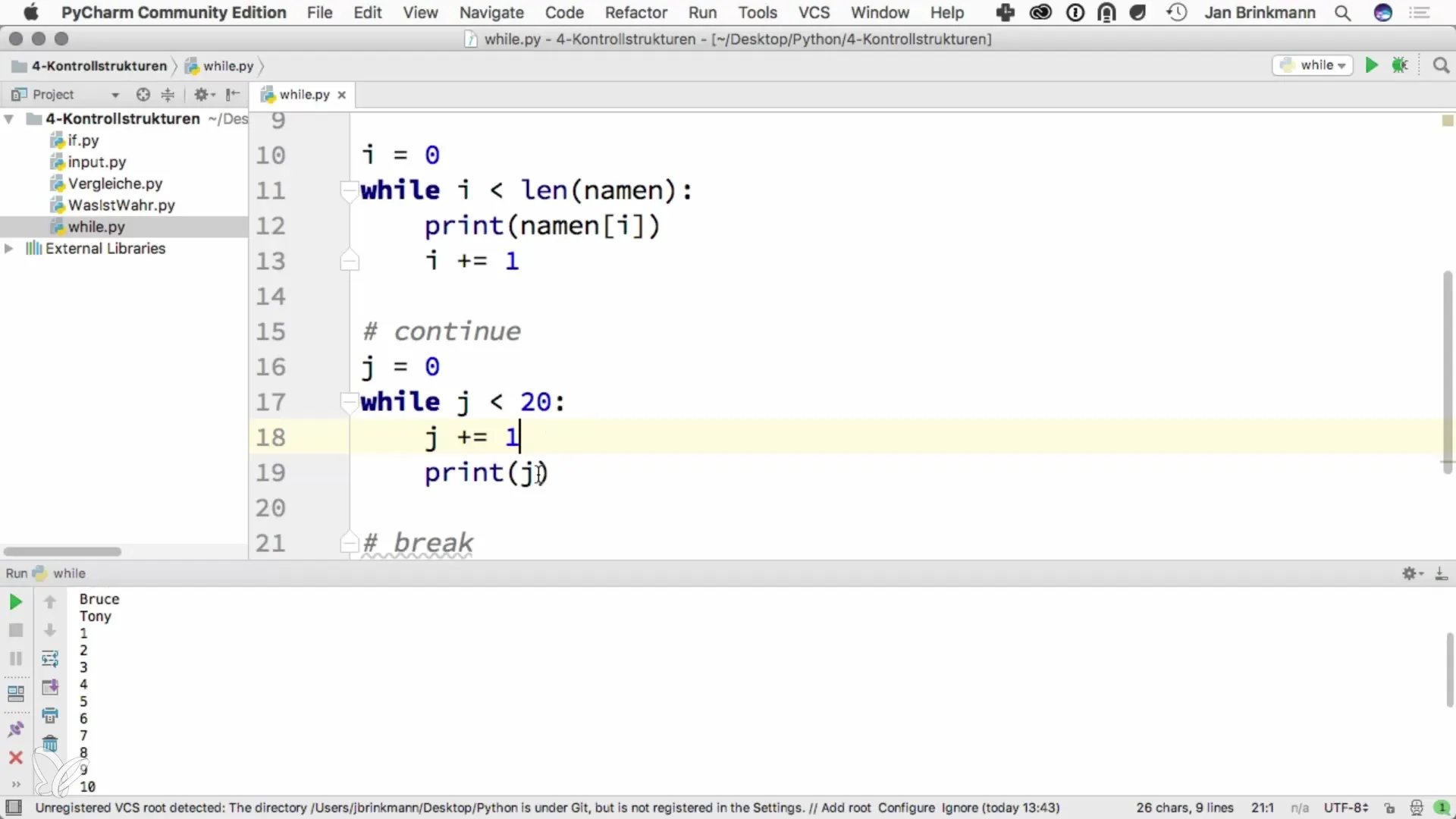
In this example, only the odd numbers between 1 and 20 are output. Here, continue skips the execution of the print statement for all even numbers.
Using break
The keyword break immediately terminates the entire loop, regardless of the condition. If you want to prompt a user for input in a program and provide a way to exit the loop, you can use break.
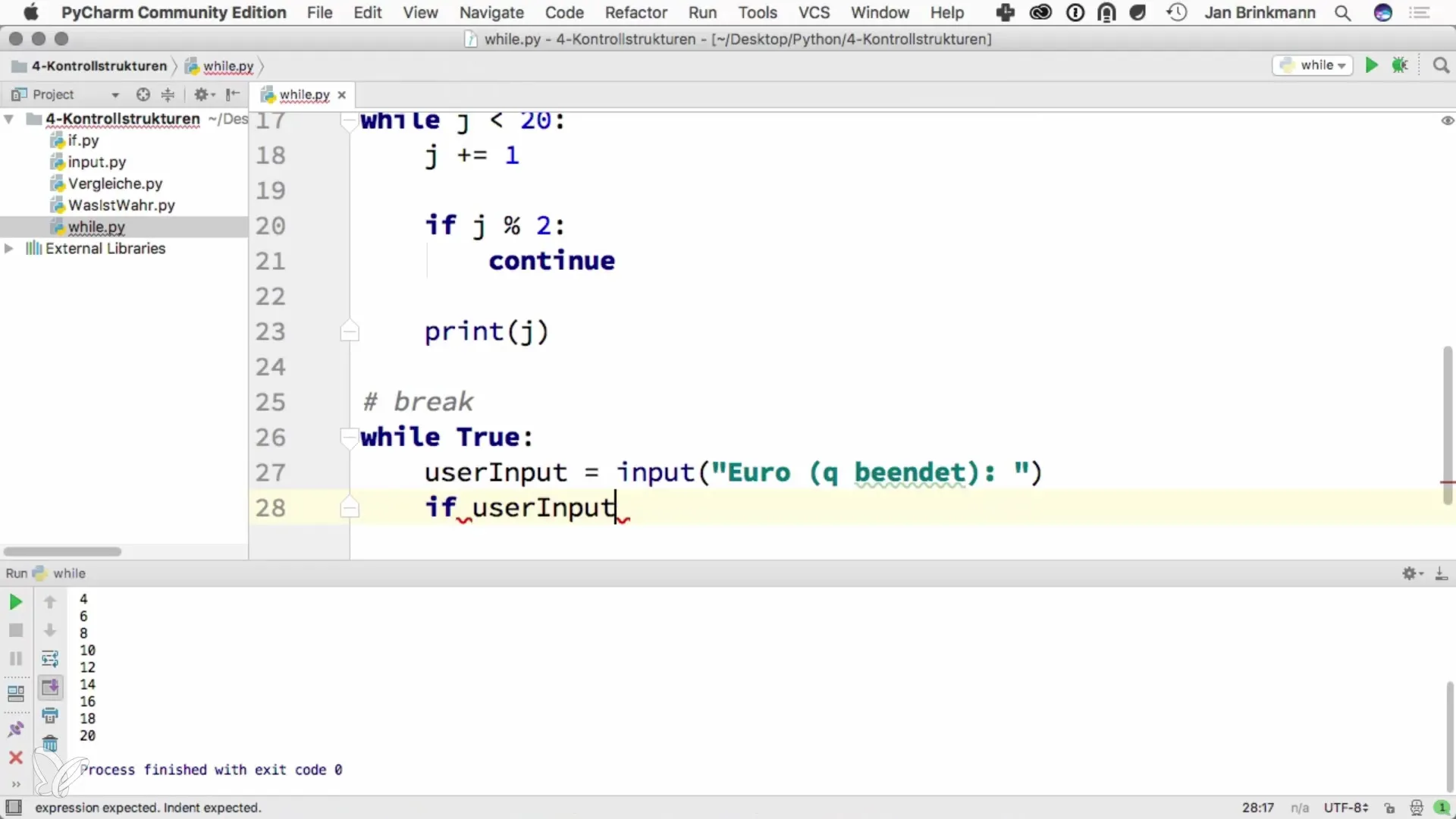
In this code, the loop repeats until the user enters 'Q'. The program flow is interrupted by the break command.
Avoiding Infinite Loops
One of the most common problems with while loops is creating infinite loops when the exit condition is never met. Always ensure that you change your loop variables within the loop. This prevents the loop from running indefinitely and blocking your program.
Here, you may not notice that the loop never ends if no condition is added to stop it.
Conclusion
Understanding the while loop is a central part of programming in Python. It allows you to execute code dynamically and respond to inputs, making your programs more versatile. Use break and continue to further optimize your loop's control structure. Be sure to set exit conditions carefully to avoid unwanted infinite loops. With this knowledge, you are well equipped to effectively use while loops in your projects.
Summary – Programming with Python – Guide to While Loops
The while loop is a powerful structure that helps you efficiently control repetitions in your code. Apply the concepts learned to build your programming skills.


