The Python Package Index (PyPI) is an extremely valuable resource for developers. It offers a comprehensive collection of external packages that can help you implement your Python projects faster and more effectively. In this guide, you will learn how to find, install, and possibly even upload your own packages to PyPI. Let’s dive right into the topic.
Key Insights
- PyPI offers over 100,000 packages for various applications.
- You can easily install packages using pip.
- There is a wide variety of packages for different topics, which are easily searchable.
- You have the opportunity to publish your own packages.
Step-by-Step Guide
1. Discover the Python Package Index
The first step is to visit the Python Package Index. There you will find a wide range of over 100,000 packages. These packages cover almost any conceivable topic. You can search for both conventional libraries and specific solutions for your problems here.
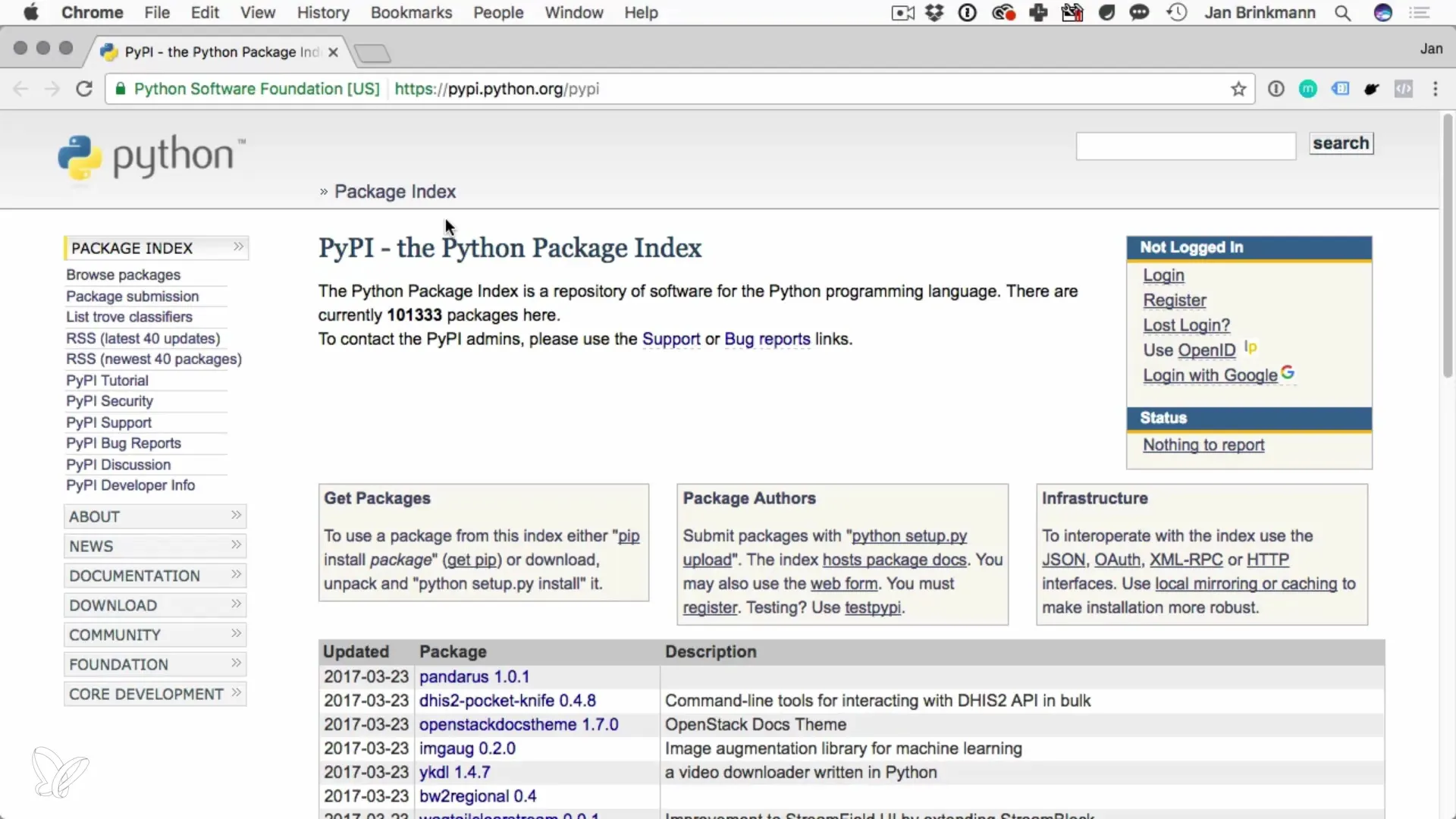
2. Search for Packages
To find a specific package, you can use the search function in the index. A common example is the requests package, which is used for HTTP requests. When you enter the package name in the search field, you will notice that there are many related terms. The specific package name helps you find relevant information quickly.
3. Information About the Selected Package
Click on the desired package to get more information. Here you will find not only the installation instructions but also information about changes and documentation. This gives you a complete overview of how to use the package.
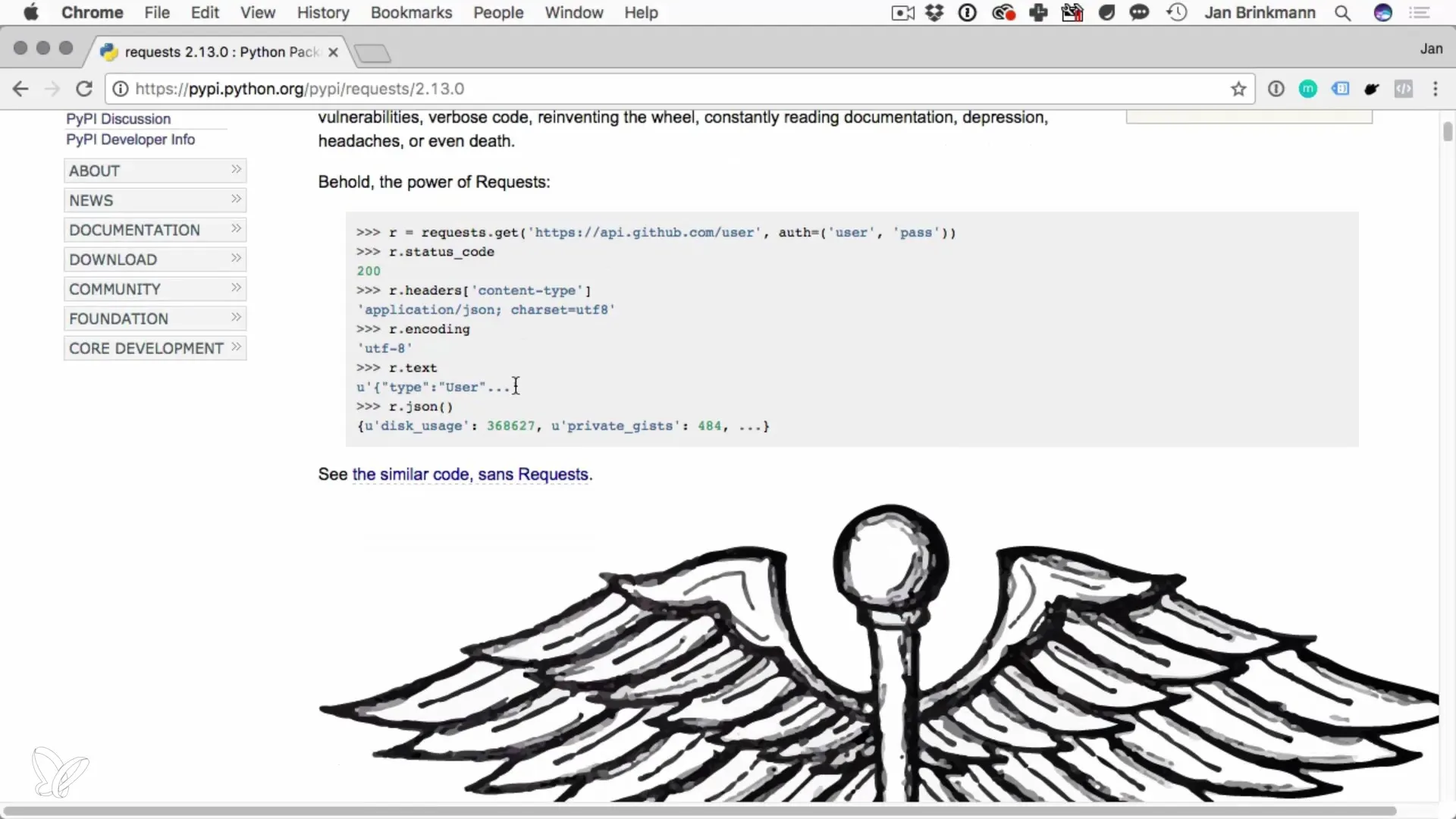
4. Installation with pip
To install the chosen package, open the terminal and use the pip command. Assuming you are working with Python 3.6, the command is:
pip3.6 install requests
With a simple command, you can quickly access the package and use it directly in your projects.
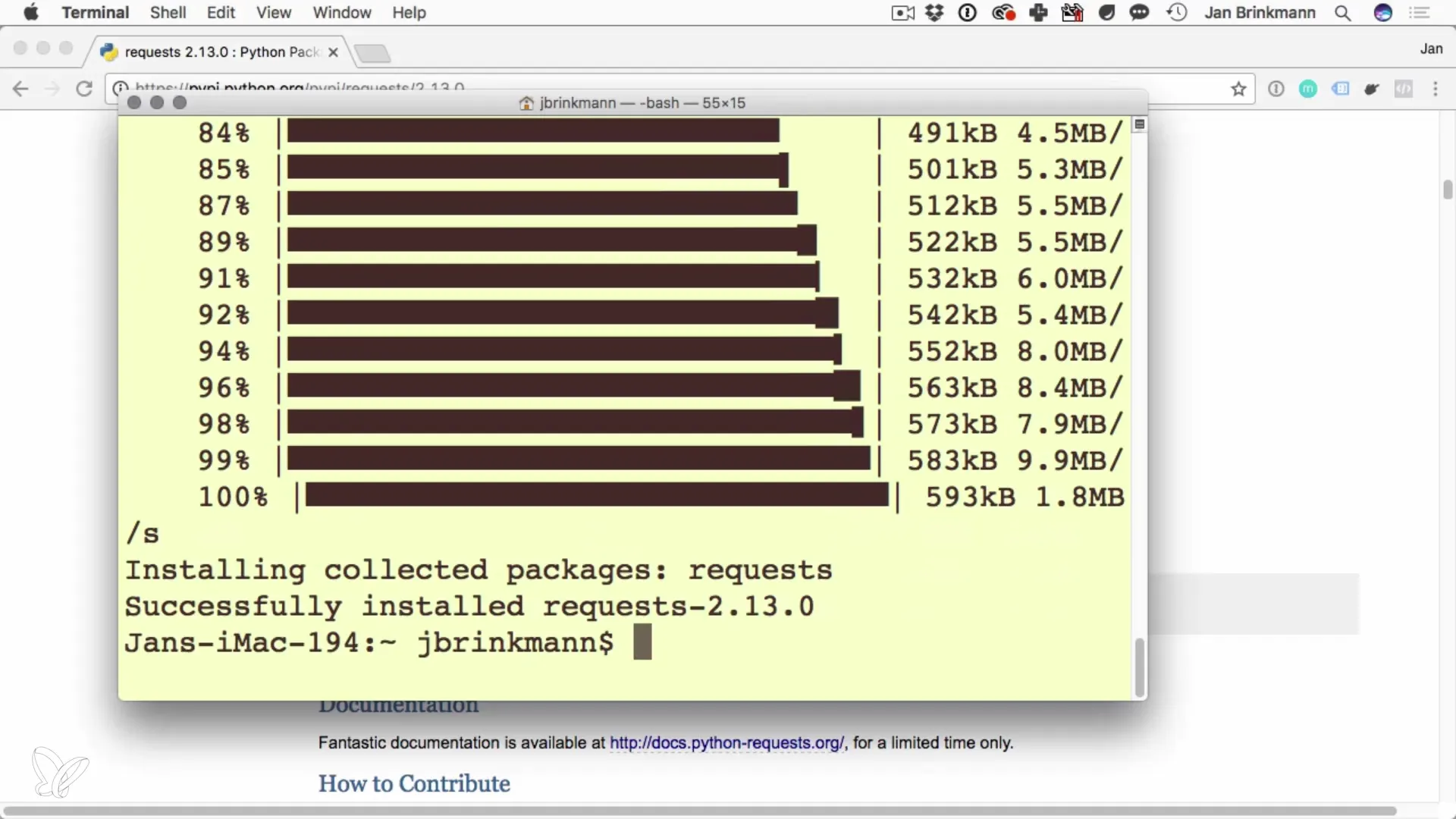
5. Checking the Installation
Once the installation is complete, you can test whether the package was installed correctly. Open a Python session and type the command import requests. If no error messages are displayed, you have successfully completed the installation.
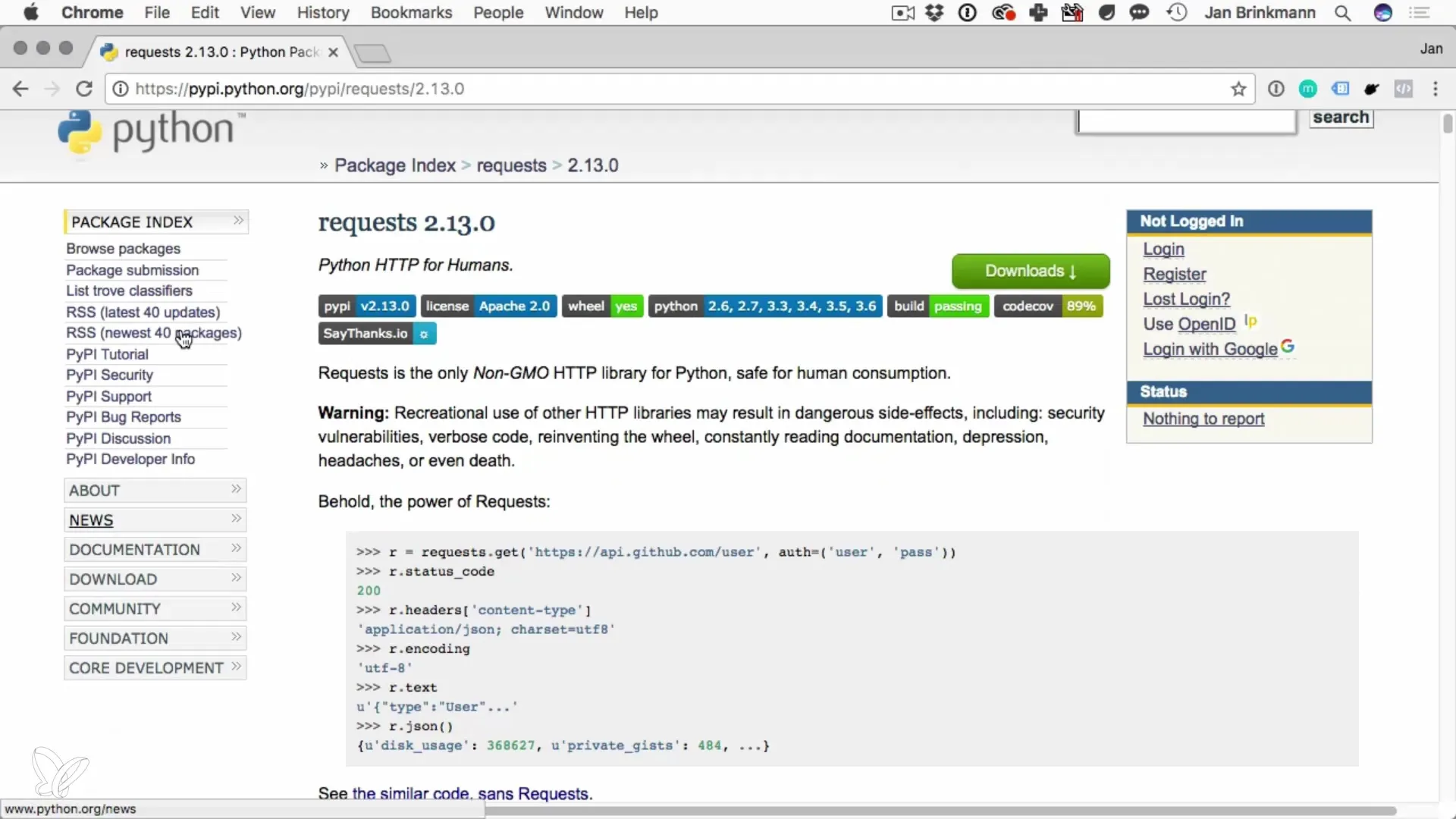
6. Using Browse Packages
If you are looking for more packages, you can use the "Browse Packages" function in PyPI. Here you will find categorizations for various topics such as multimedia, web development, and more. This is a useful way to discover new and interesting packages.
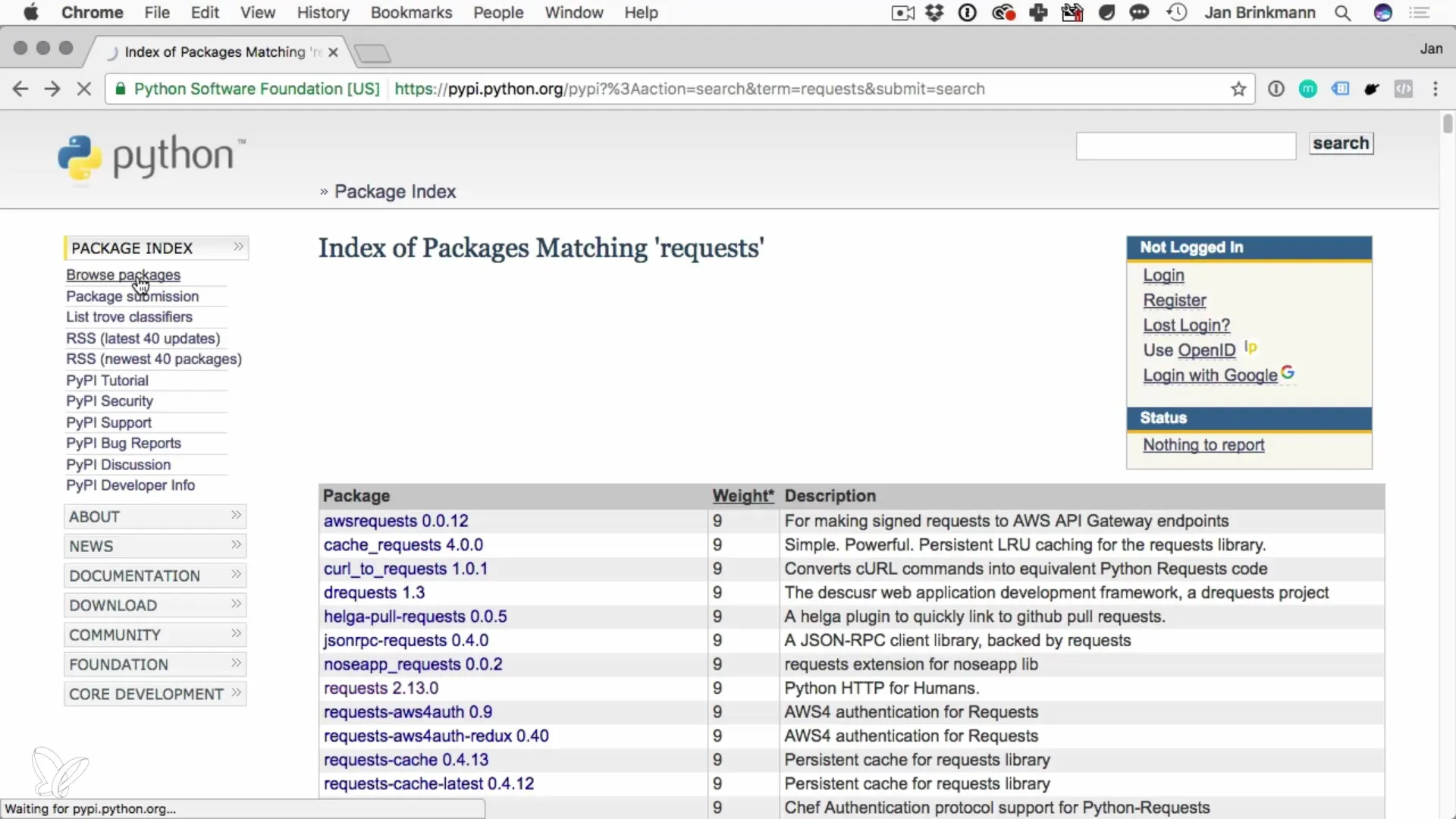
7. Discovering Specific Topics
PyPI offers specialized categories for various topics. For example, if you are looking for a solution for handling XML or Twitter integrations, you can type these terms directly into the search field. You will likely come across a variety of packages that can help you.
8. Uploading Your Own Package
If you have developed your own package, you can also upload it to PyPI. The platform provides detailed instructions on how to proceed with the upload process. This way, you actively contribute to the community and help other developers.
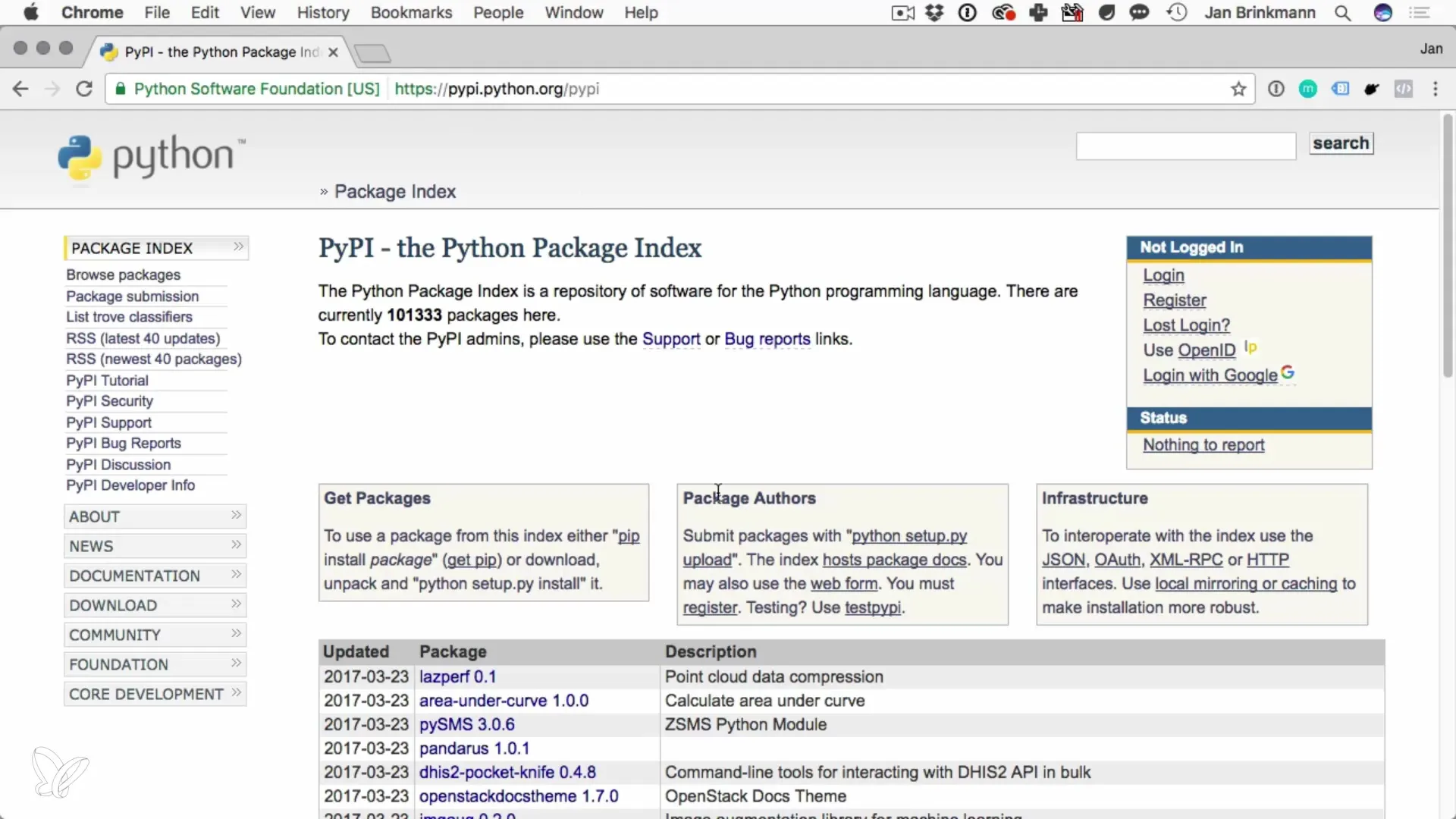
Summary – Utilizing the Python Package Index for Effective Programming
Through the Python Package Index, you have access to an almost endless number of useful packages that make programming with Python easier. Whether you are looking for packages, installing them, or even want to contribute something yourself, you will find everything you need here.
Frequently Asked Questions
How do I find packages in the Python Package Index?You can find numerous packages on various topics through the search function in PyPI.
How do I install a package with pip?Use the command pip install package_name to install the desired package.
Can I upload my own packages?Yes, you can upload your packages to PyPI and make them available to the community.
What should I do if the installation fails?Check your internet connection and ensure that pip is installed correctly.


