Storing data in files is an essential part of programming. In Python, this process is supported by a simple, intuitive syntax that allows you to quickly and efficiently save the desired information. This guide will walk you step by step through the process of writing to files using Python. You will learn how to process user inputs and save them to text files.
Key insights
- Python offers different modes for accessing files, including reading, writing, and appending.
- You can open files in text or binary format to store data efficiently.
- Using the correct methods to open and close files is crucial for data integrity.
Step-by-step guide
First, let’s look at how to implement the process of writing to files in Python.
Simulating user input
To begin, let’s assume the user wants to capture some notes in a to-do list. This list could include tasks that still need to be done, such as recording and editing videos, as well as other planned activities.
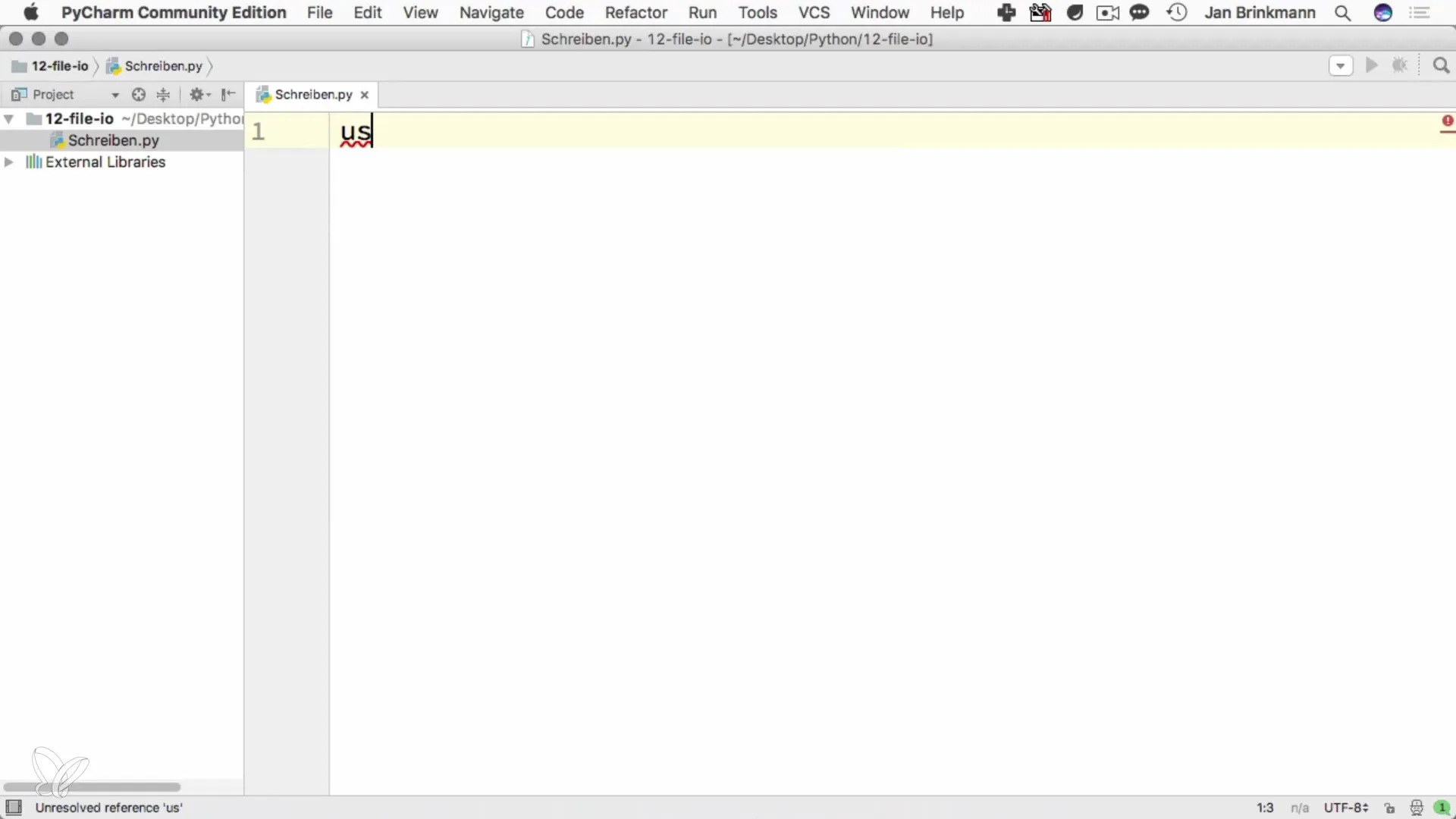
Opening the file in write mode
The next step is to open a file for writing. This is done using the open method. You need to pass the method the name of the file and the desired mode. In this case, we use the write mode W and create a file named Notes.txt.
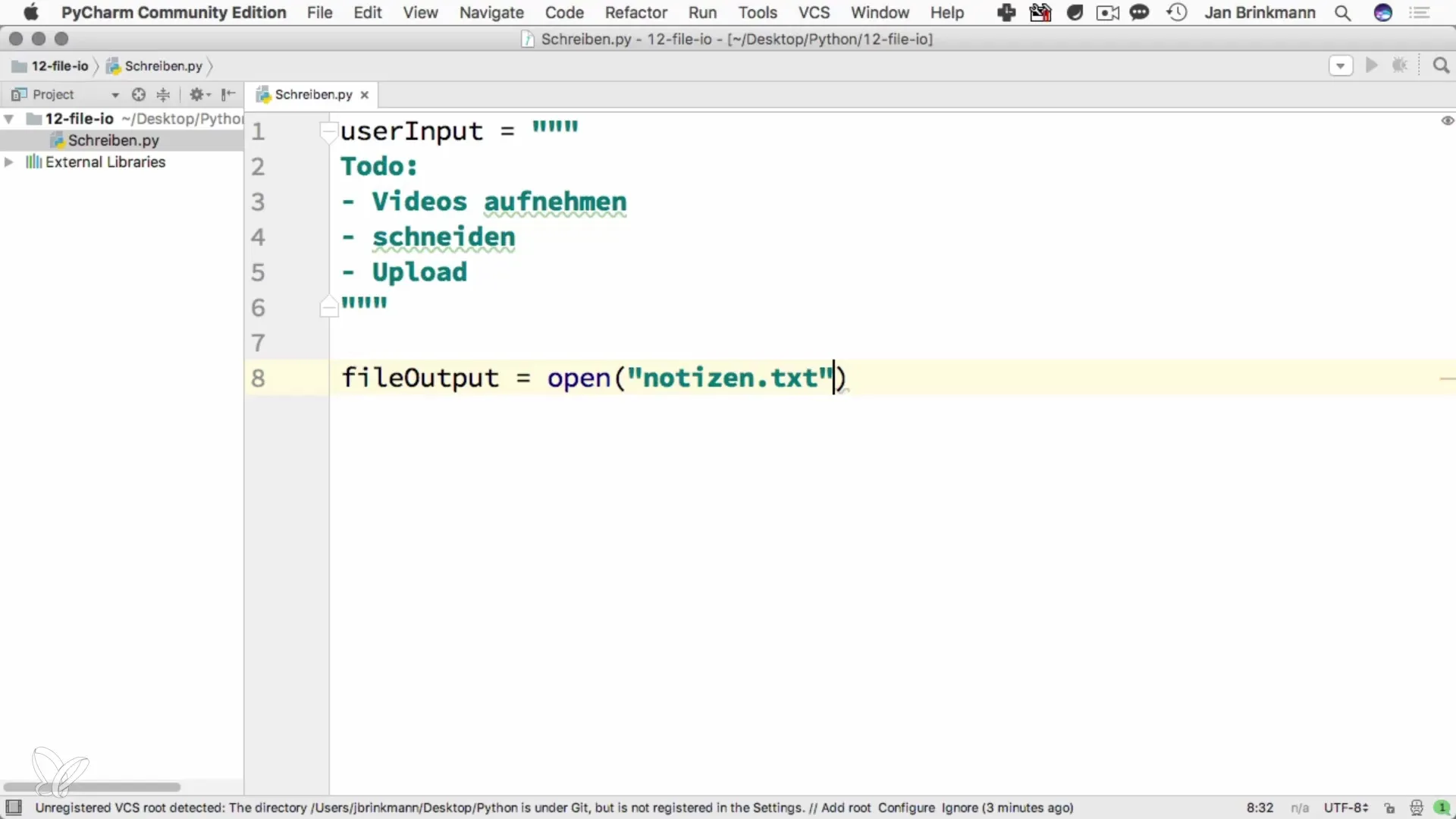
Explanations of the file modes
Below are some common file modes:
- r: This mode stands for "read," meaning reading the file. It is used to read the content of a file.
- w: This mode allows you to create a file or overwrite an existing file.
- x: This mode allows you to create a file as long as it does not already exist. Otherwise, an error is thrown.
- a: This stands for "append" and is used to add content to the end of an existing file.
- t: This letter stands for text mode, while b stands for binary mode.
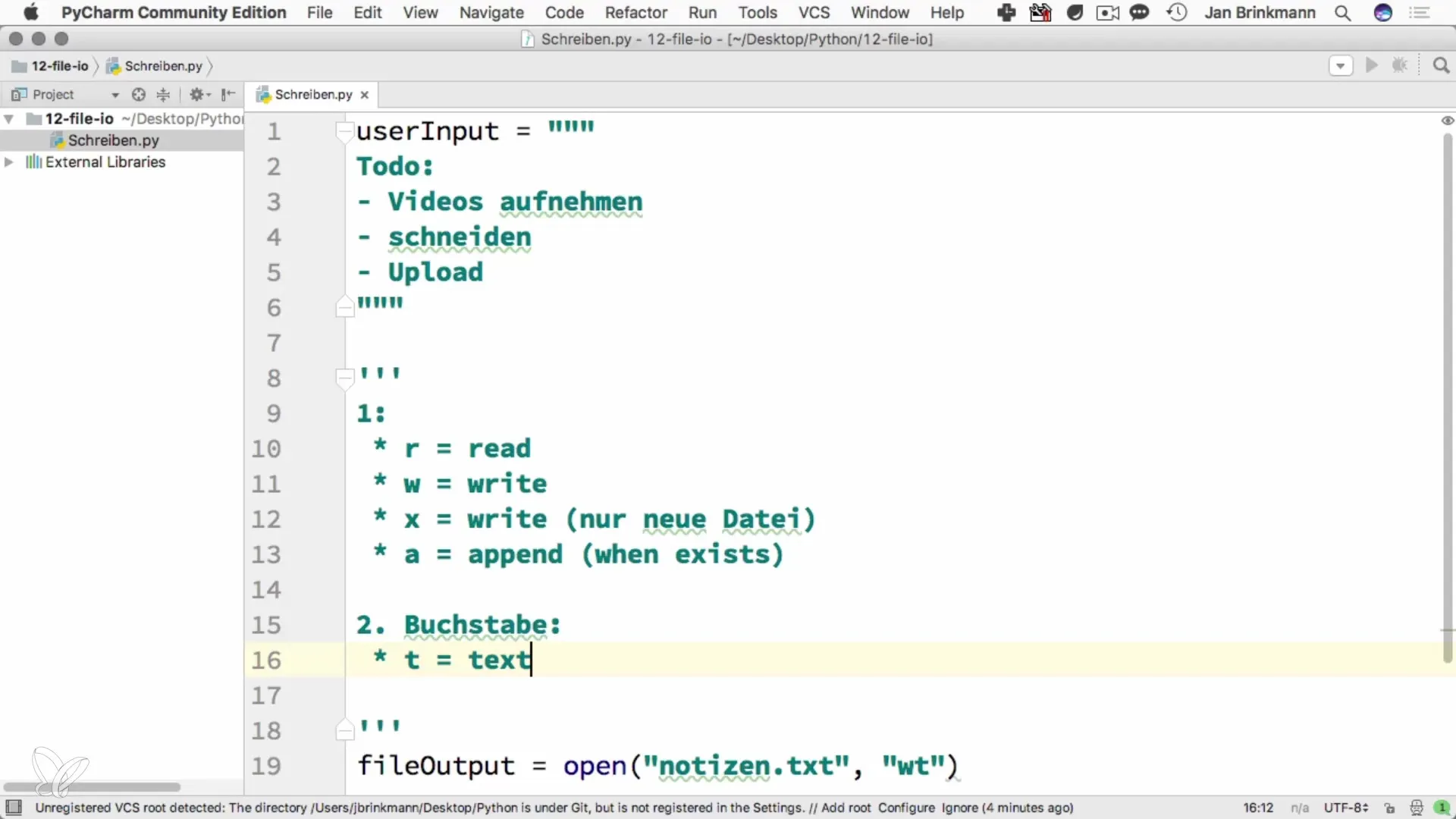
Writing data to the file
After you have successfully opened the file, you can write data to the file using the write method. You simply pass the information you want to save as an argument to the method. When you are done, close the file with the close method.
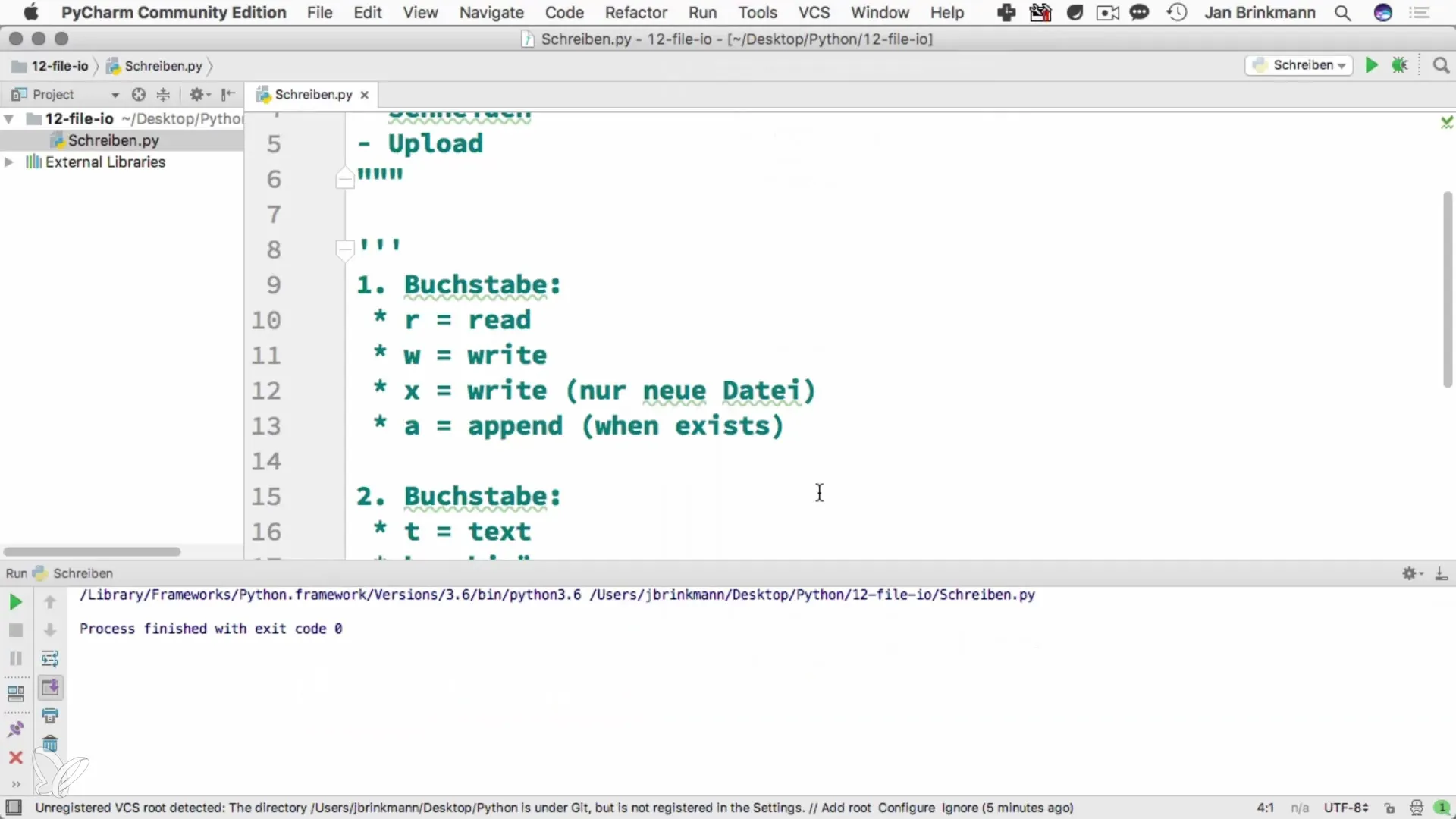
Verifying the written data
After running the program, you can open the file Notes.txt to check if the data was correctly saved. The content of the file should match what you entered, including line breaks and paragraphs captured accordingly.
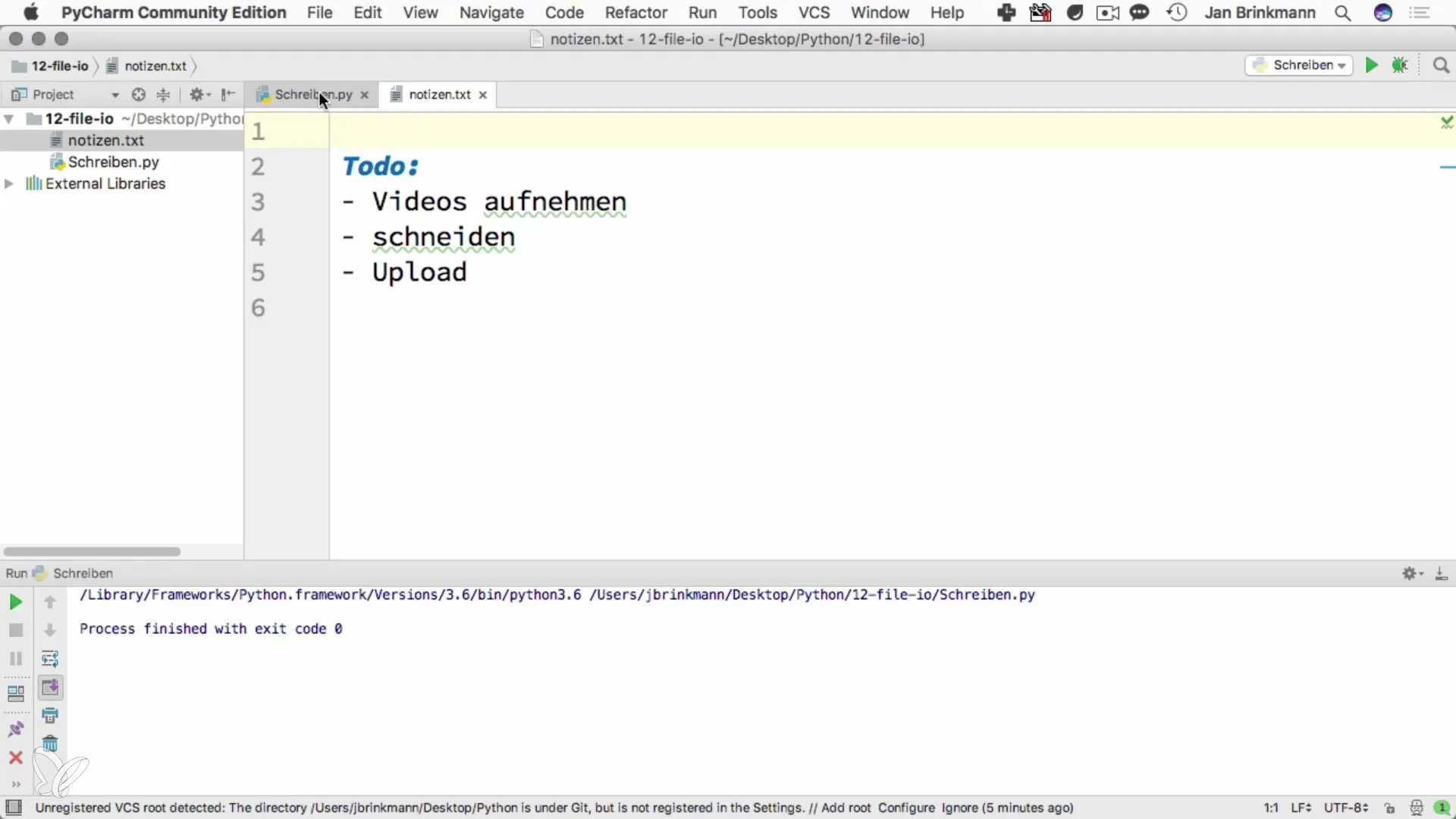
Determining the number of bytes written
To check how many bytes were written to the file, you can use the written_bytes method. This returns the number of bytes used when writing to the file. Additionally, you can check the length of the original input to ensure that the saved data is correct.
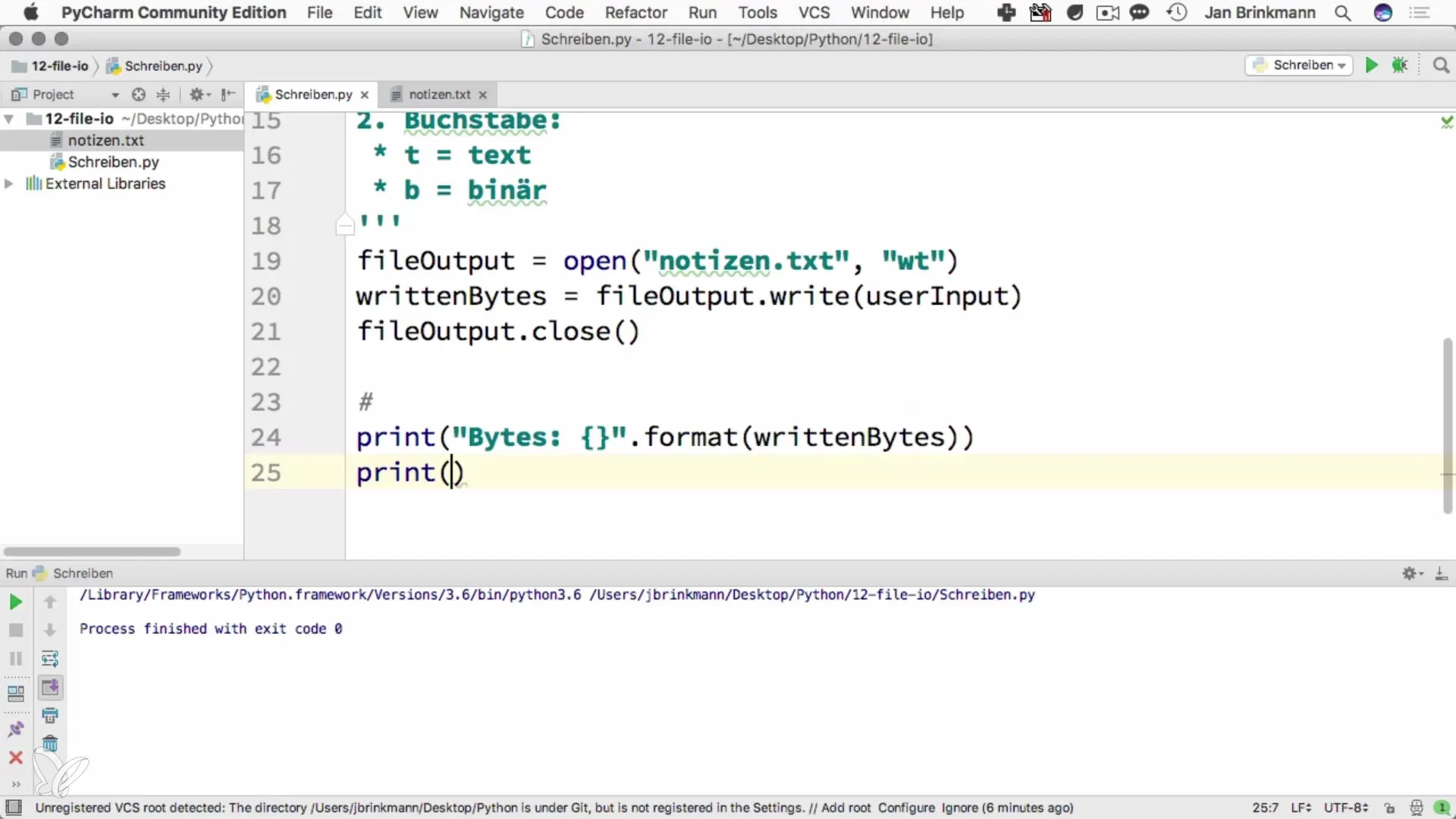
Final thoughts
Writing to files is a fundamental process in Python. There are numerous ways to expand and customize this process. The next step will cover reading from files, which is also an important topic in programming.
Summary – Programming with Python: Efficient Writing to Files
Storing data in files in Python is straightforward. By understanding the different file opening methods and their modes, you can ensure that your data is saved properly. With the right instructions, you can create new files, overwrite existing ones, or append data to existing files.
Frequently Asked Questions
What is the difference between w and a?w overwrites the file, while a appends data to the end of the file.
How do I open a file in binary mode?Use the mode wb to open the file in binary format.
What happens if I try to open a non-existent file with r?Python will throw an error since the file cannot be found.
Can I write multiple data entries to the file at once?Yes, you can use multiple write calls or utilize a join method to concatenate multiple strings together.


