Databases are a central part of modern software development, and SQL is the language that allows you to interact with these databases. This guide will introduce you to the fundamental concepts of SQL databases and help you develop a basic understanding of how they work.
Key Insights SQL stands for Structured Query Language and is a standardized language for managing data in relational databases. A database consists of tables made up of columns and rows, with each table defining specific data types. You will learn how to query and manipulate data using SQL statements, particularly SELECT statements.
Step-by-Step Guide
1. What is SQL?
SQL, or Structured Query Language, is the key to manipulating data in an SQL database. This language allows us to define, manipulate, and retrieve data. SQL is not only the language that runs in the background but also the connecting ring between your program and the database.
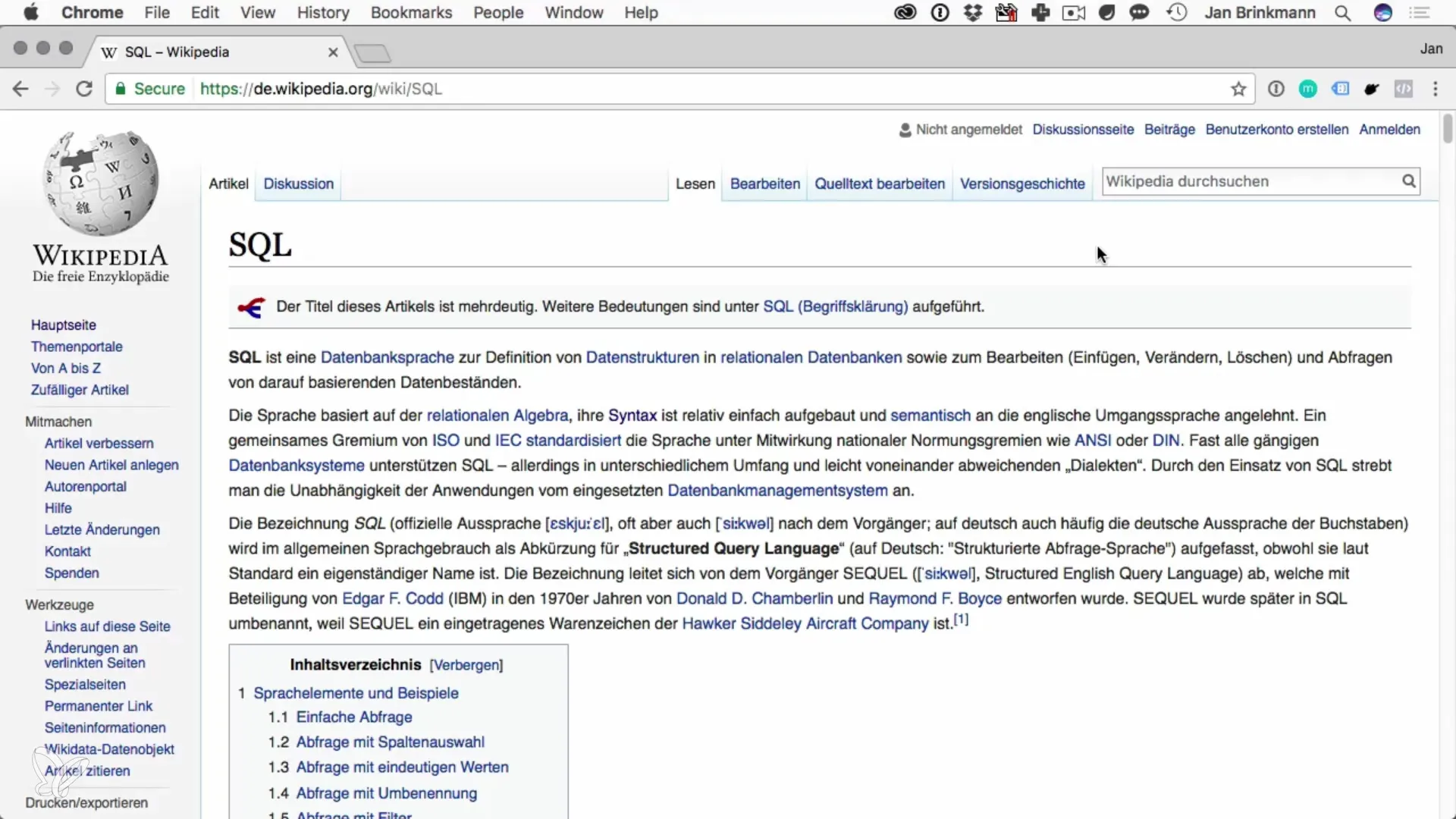
2. Basic Structure of a Database
A database is essentially a collection of different tables. You can think of a table like an Excel document: it is made up of columns and rows. Each column defines a data type, and a row contains the specific data for that data type. For example, we might have a table for students that includes columns for student ID, name, and course.
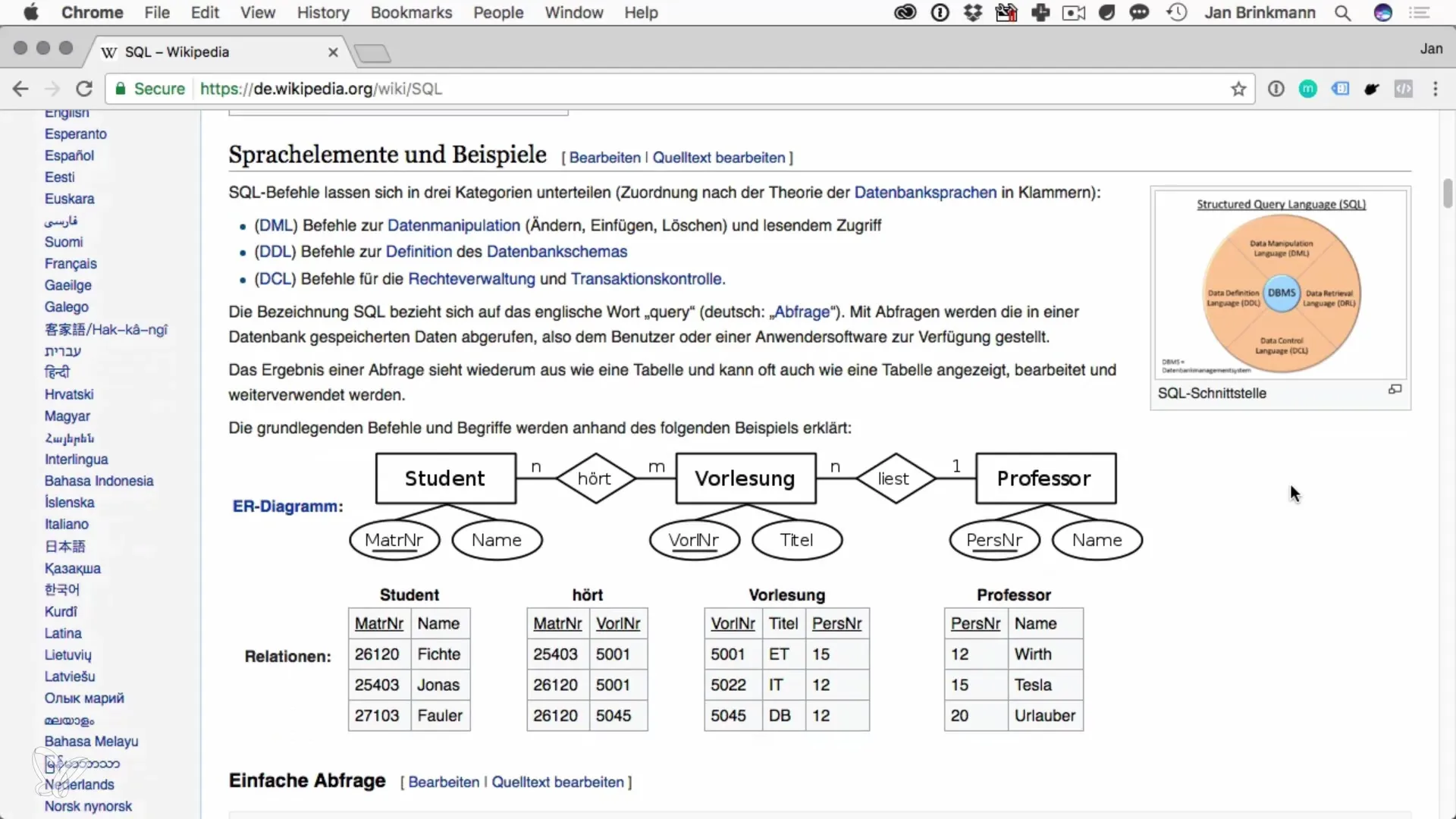
3. Tables in a Database
Within a database, there are multiple tables. Each table stores data about specific entities. For example, there might be a table for students, one for professors, and one for courses. Each of these tables has its own specific columns that structure the data.
4. Introduction to SQL Queries
To retrieve data, you mainly use SELECT statements. The basic SELECT statement is SELECT * FROM Table, where the asterisk stands for all columns. If you only want to retrieve specific columns, you can specify this as well.
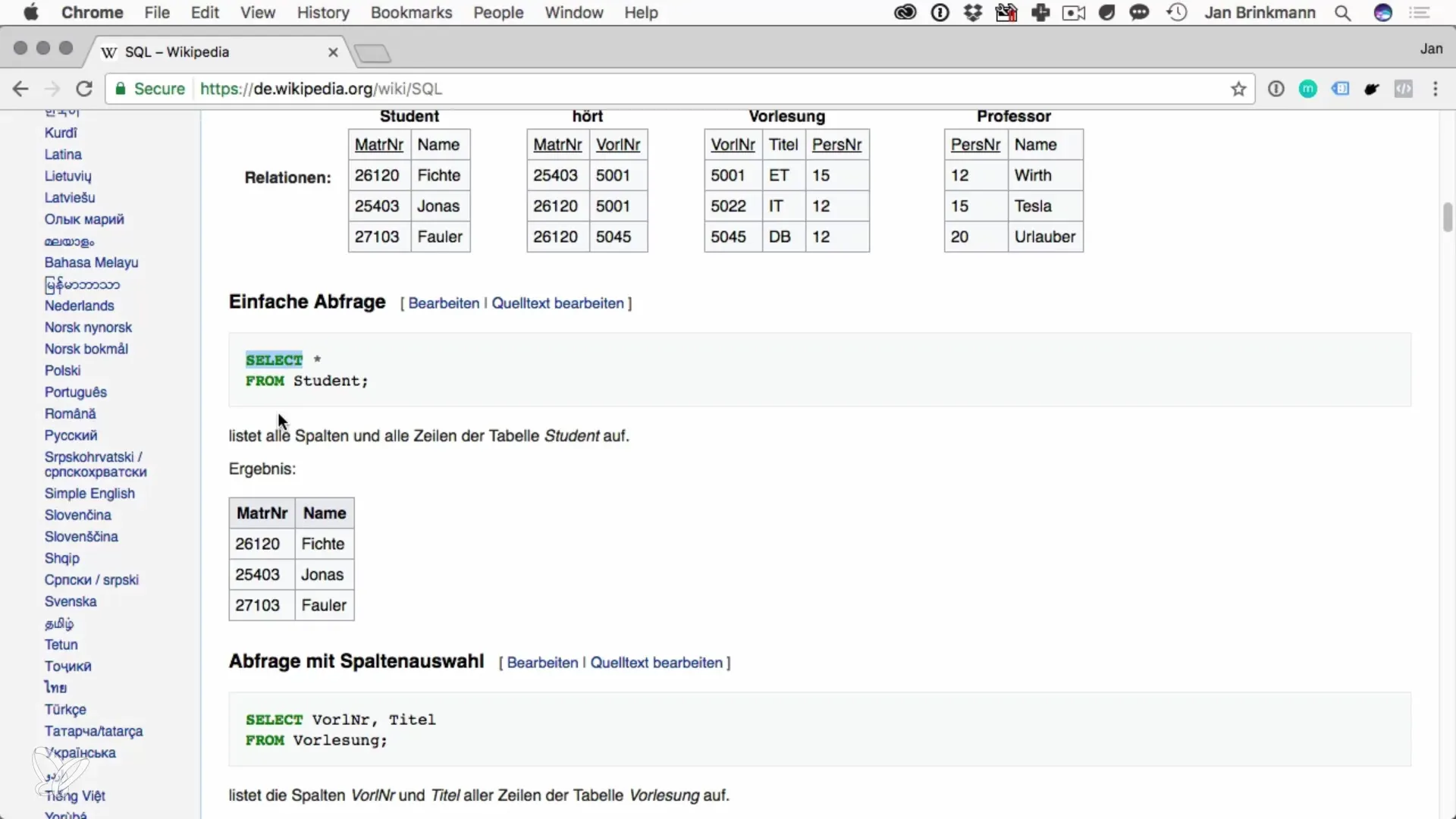
5. SELECT Statements
The SELECT statement is at the beginning of the SQL command and indicates which columns you want to retrieve from the respective table. For example, you can use SELECT CourseNumber, Title FROM Courses to retrieve only the course number and title.
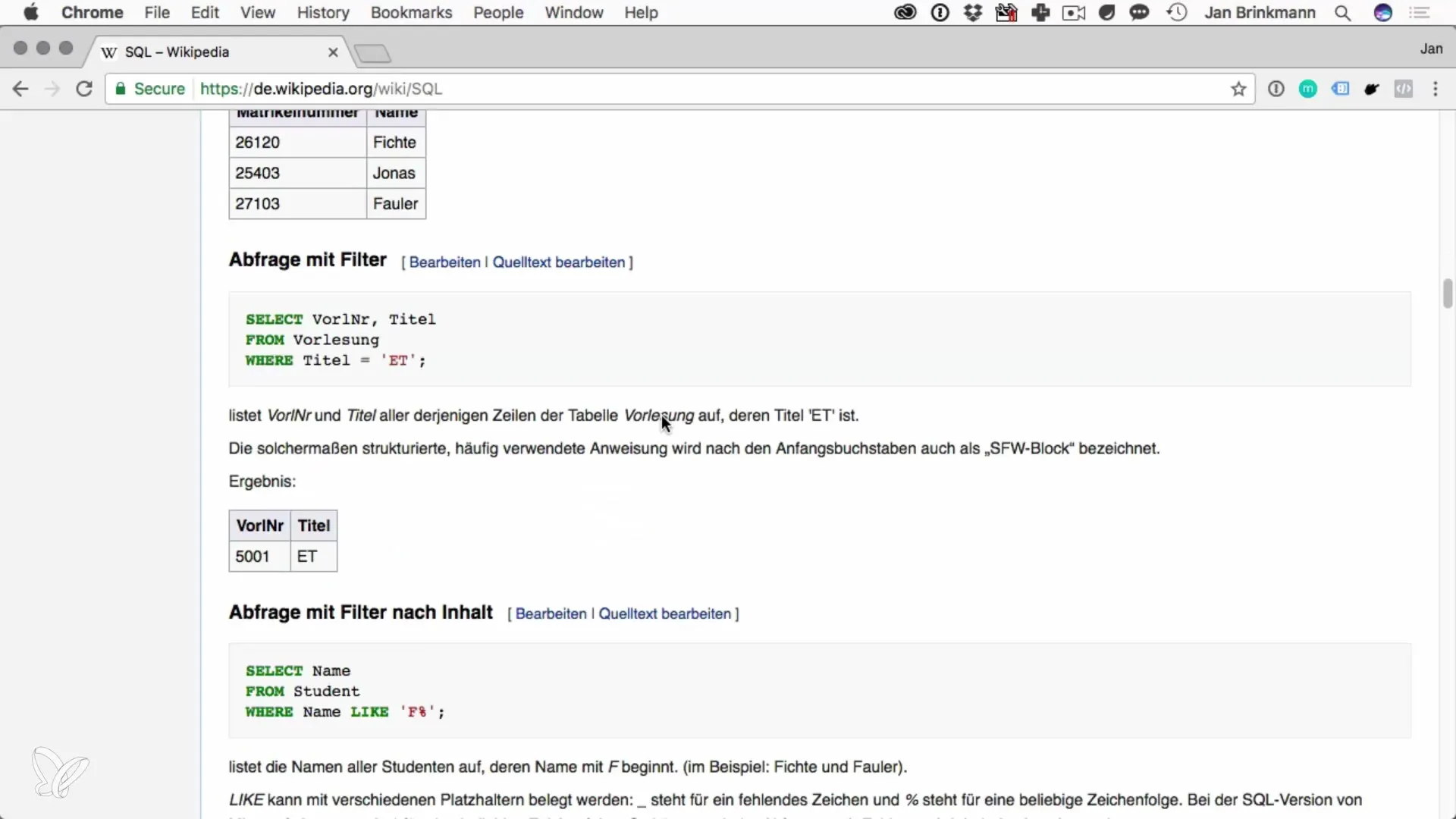
6. Setting Filters
With SQL, you can further specify your queries by adding filters. For example, if you want to see only the courses titled "Introduction to SQL", you would write: SELECT * FROM Courses WHERE Title = 'Introduction to SQL'. This will retrieve only the rows that meet the specific title.
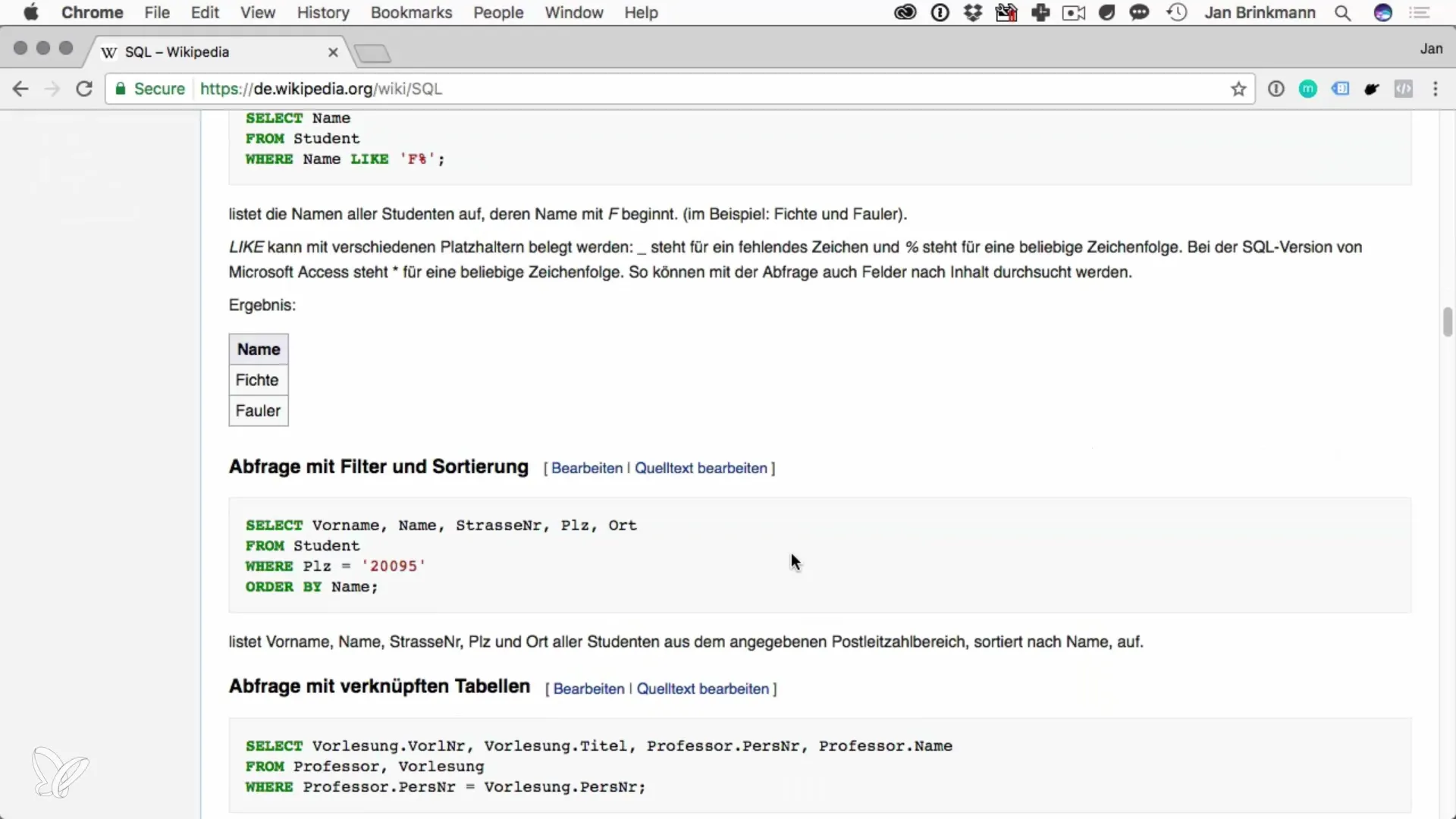
7. Summarizing Queries
In summary, SELECT statements form the basis for retrieving data. In addition, there are other important SQL commands like UPDATE, INSERT, and DELETE, which are used to manipulate data. These commands help you change existing records, add new ones, or remove old ones.
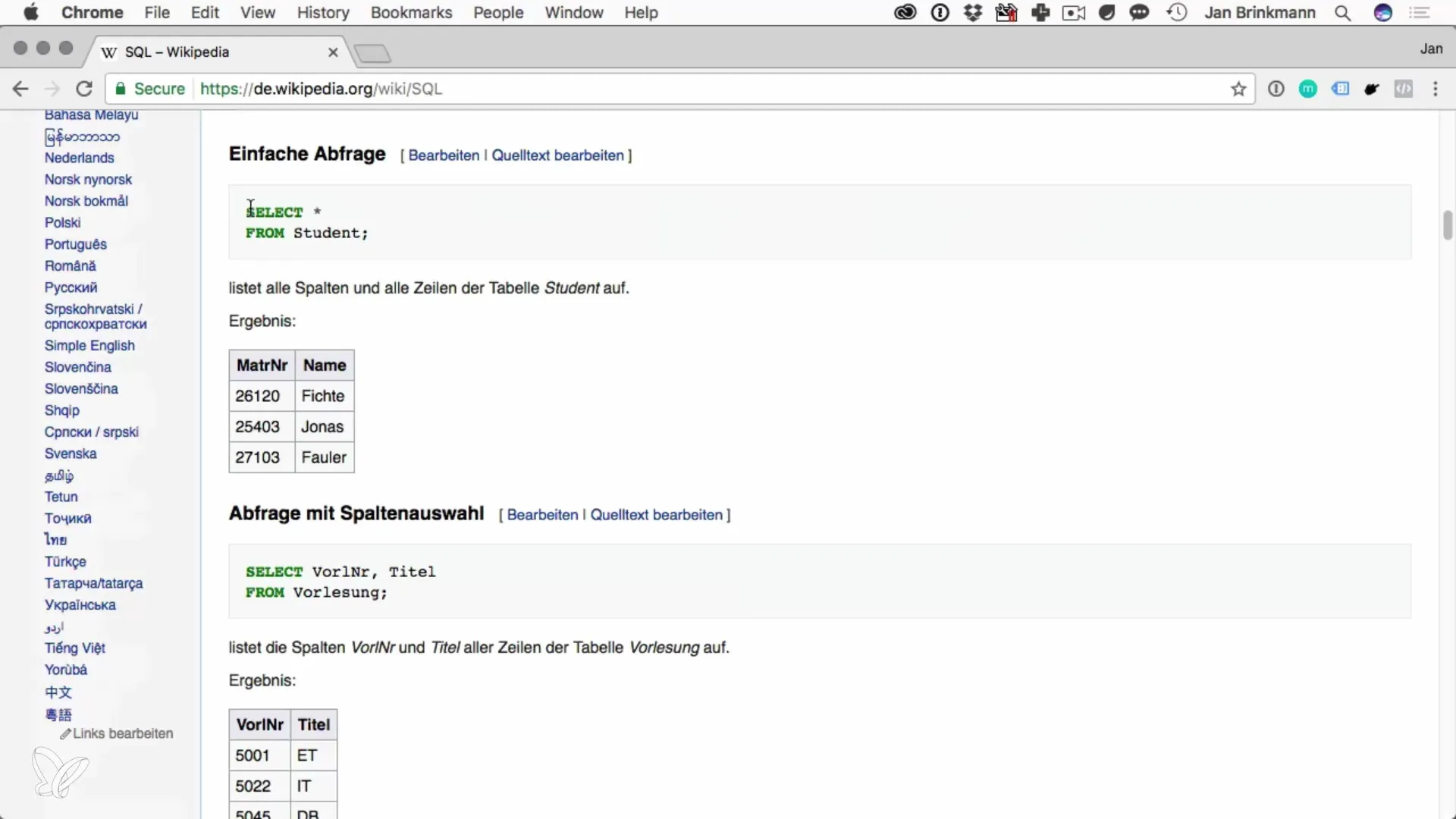
Summary – Introduction to SQL Databases with Python
SQL forms the foundation for working with relational databases. You have learned that a database consists of various tables and how you can query data using SELECT statements and filters. Additionally, there are other important SQL commands for manipulating data.
Frequently Asked Questions
What is the basic structure of an SQL query?A basic SQL query usually consists of a SELECT statement that specifies which columns should be retrieved, followed by the FROM statement that indicates the table.
What is the difference between SELECT and UPDATE?SELECT is used to retrieve data from a table, while UPDATE is used to modify existing records.
Can I also add data with SQL?Yes, the INSERT command is used to add new records to a table.
What knowledge is required to use SQL effectively?A basic understanding of databases and their structure is important to effectively use SQL.
Is SQL only useful for professional software developers?No, SQL is helpful for anyone who works with data, including analysts and data scientists.


