Test automation is a crucial component of software development to ensure the quality of applications. Special attention should be paid to the preparation and cleanup of test environments. This is where the methods setUp and tearDown come into play, helping you to design test cases efficiently and cleanly. In this tutorial, you will learn how to use these methods to prepare your tests well and clean up afterwards.
Key Insights
- setUp and tearDown are essential methods in test automation.
- setUp is executed before the tests to prepare the environment.
- tearDown is executed after the tests to free up resources.
Step-by-Step Guide
1. Create Test Class
First, you create a test class that inherits from unittest.TestCase. This is the foundation of your tests. You name the test file, for example, weather_test.py.
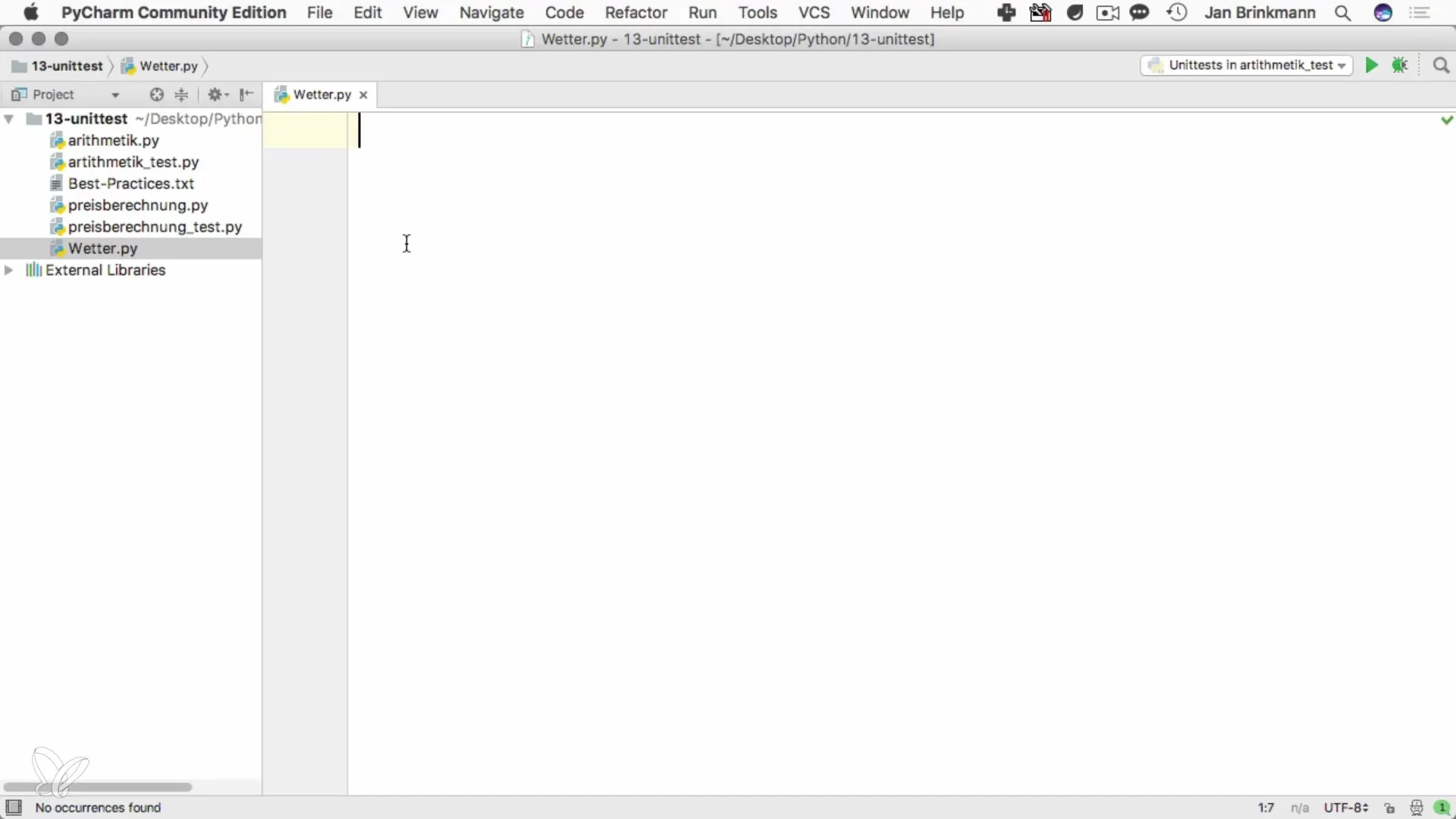
2. Import Required Modules
Import the necessary modules. In this case, you need the unittest module as well as the weather class that you want to test. You use the command from Wetter import *, to load all necessary components.
3. Implement setUp Method
In the setUp method, you prepare the test environment. Here you create an instance of your weather class. This instance is a necessary component in the tests to avoid creating a new instance in every test.
4. Implement tearDown Method
The tearDown method is called after the tests have run. This method is particularly important to free up resources that were used for the tests. For example, if you created a database connection, you would close it here.
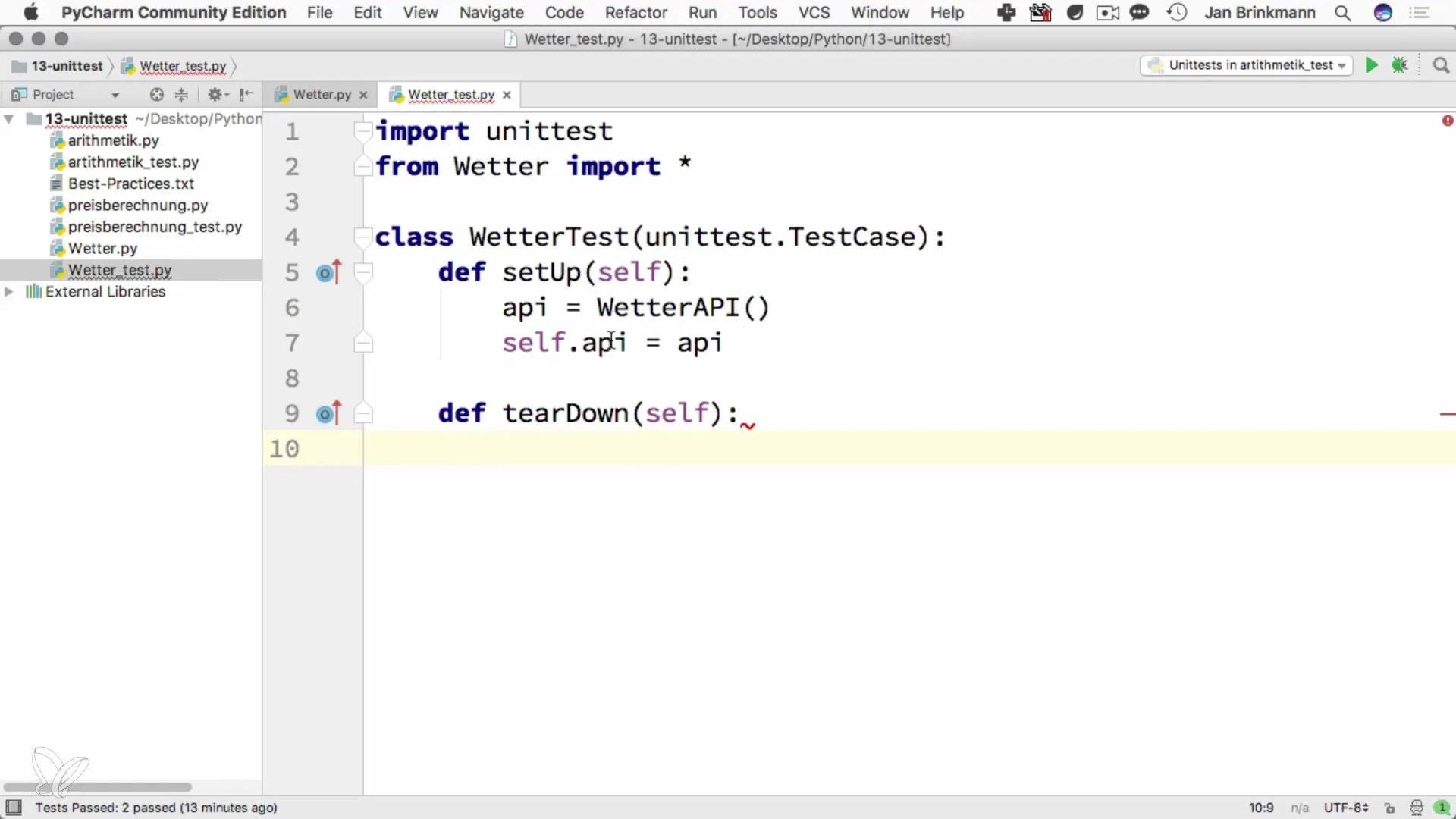
5. Define Test Cases
After implementing setUp and tearDown, you can now write your test cases. Each of the tests is defined as a method within the test class, starting with test_. This ensures that the test framework recognizes these methods as tests.
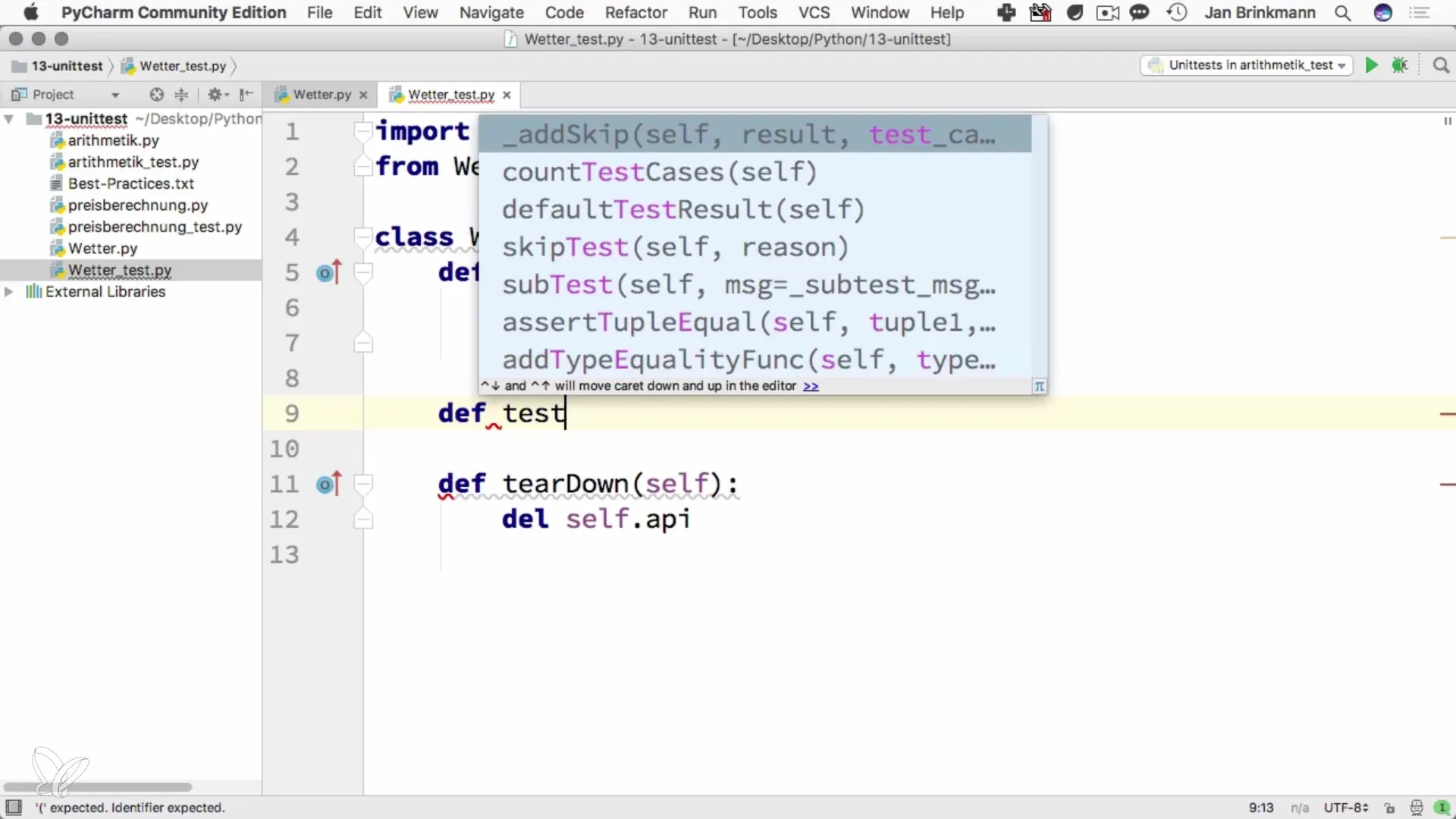
6. Use Assertions
Within your test methods, you perform assertions to verify the expectations of the outcome. Here you can use different types of checks to ensure that the methods of the weather class work as expected.
7. Run Tests and Check Results
After writing your tests, you run them and check the results. You can do this directly in the terminal or using an appropriate testing tool. Make sure that all tests pass successfully.
Summary – Preparing Test Cases with setUp and tearDown
In this guide, you learned how to efficiently prepare test cases with the methods setUp and tearDown in Python and clean up after the test. Such fundamental techniques are valuable for improving the quality of your software and optimizing test runs.
Frequently Asked Questions
How do I implement the setUp method?The setUp method is defined in the test class and is meant to perform all necessary initializations.
What happens in the tearDown method?In the tearDown method, you can free up resources that were used during the tests, such as database connections.
How do I know if my tests were successful?You can check the test results in the terminal or via a testing tool; tests that passed successfully are usually shown in green.


