If you are programming in Python, you may have heard of special values that have specific meanings. One of the most important and also interesting values in Python is None. This value represents the absence of a value or a "void" in programming. Unlike an empty string or a zero, None is a unique placeholder that plays a role in many contexts, especially in functions. This guide will introduce you to the various facets of None and show you how to effectively use this value in your programs.
Key Insights
- The special value None stands for "no value" and has a special significance in Python.
- None differs from other empty values like empty strings or empty sets.
- Handling None in functions requires an understanding of how Python deals with it.
- Conditionals like if can be used to check the value of variables that contain None.
Understanding the Value None
First, let’s clarify what None really means and how it differs from other values. In Python, there are various values that are considered "false" or empty, including empty strings, empty lists, or empty sets. These are interpreted as False in logical comparisons. None, on the other hand, is a specific type that indicates that no value is present.
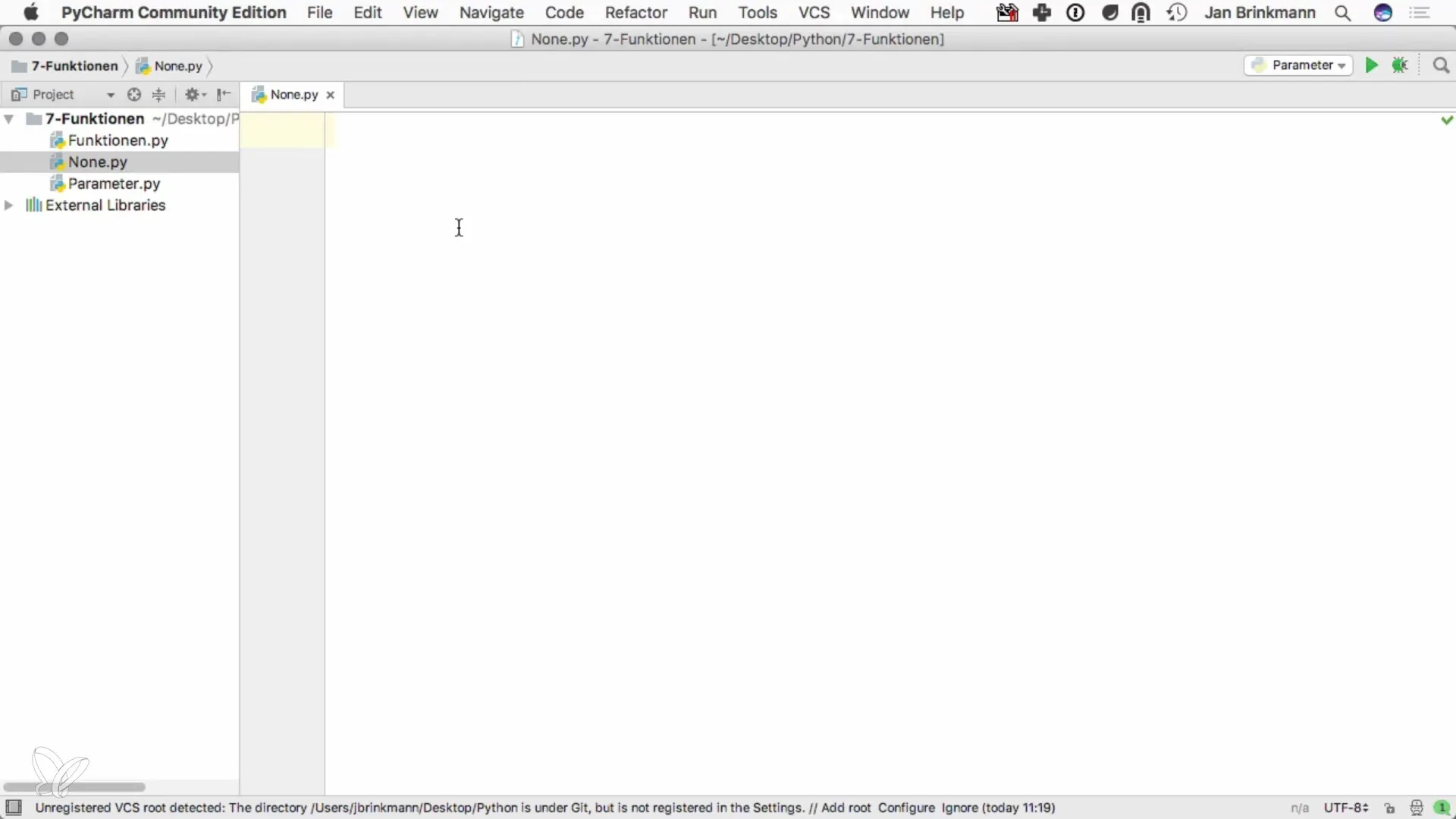
This distinction is particularly important when you work with functions. If a function has no return value, it will return None by default. This indicates that there is no value passed.
Working with Functions and None
Imagine you define a function that simply prints a name, but is not supposed to return a value. You can do this by writing a function without a return statement.
However, when you try to assign the result of the function execution to a variable, you will notice that you receive a warning. In a development tool like PyCharm, you will get the message that the function returns no value.
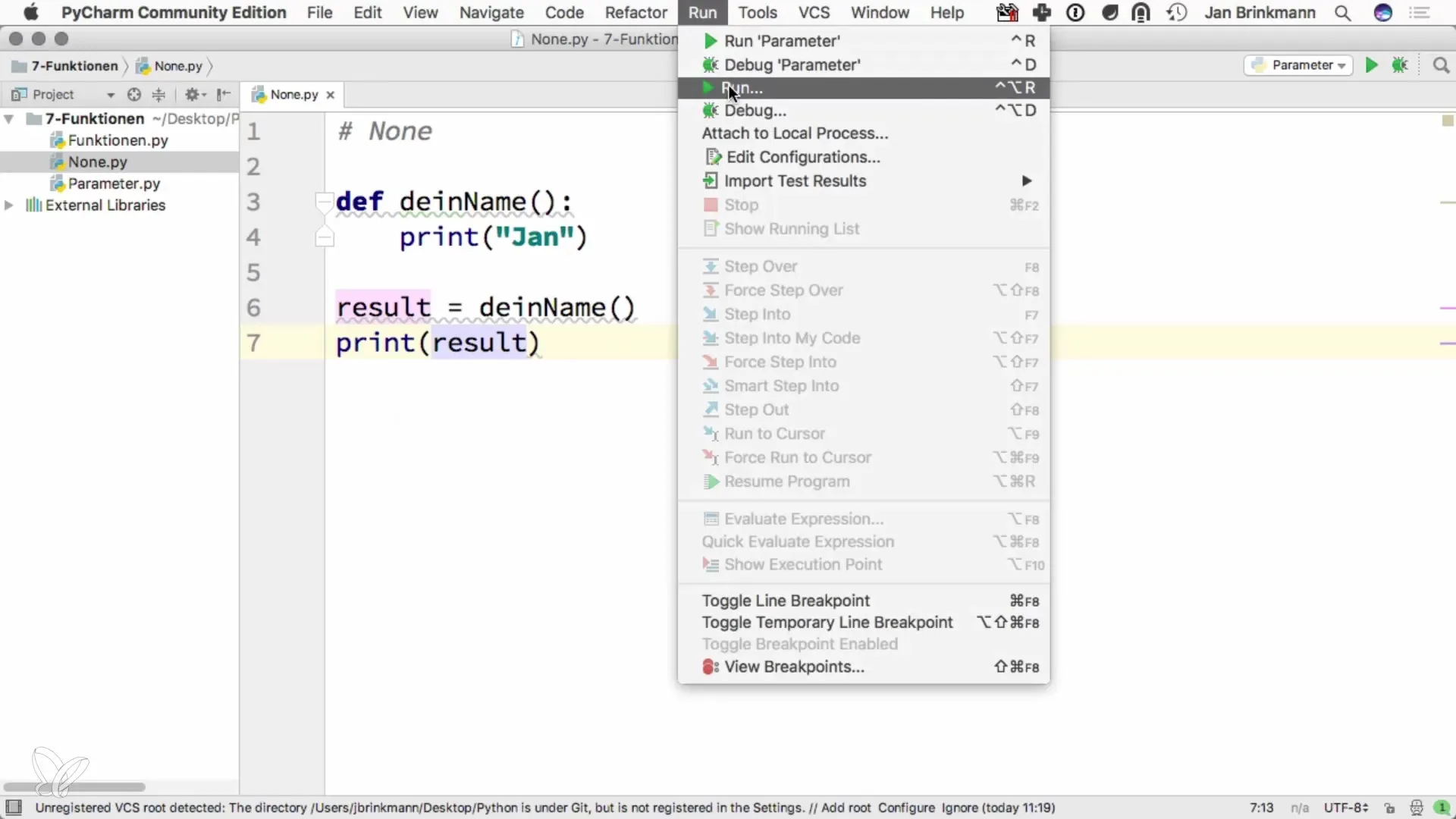
Look at the following code:
After you have now called the function, you can store the result in a variable.
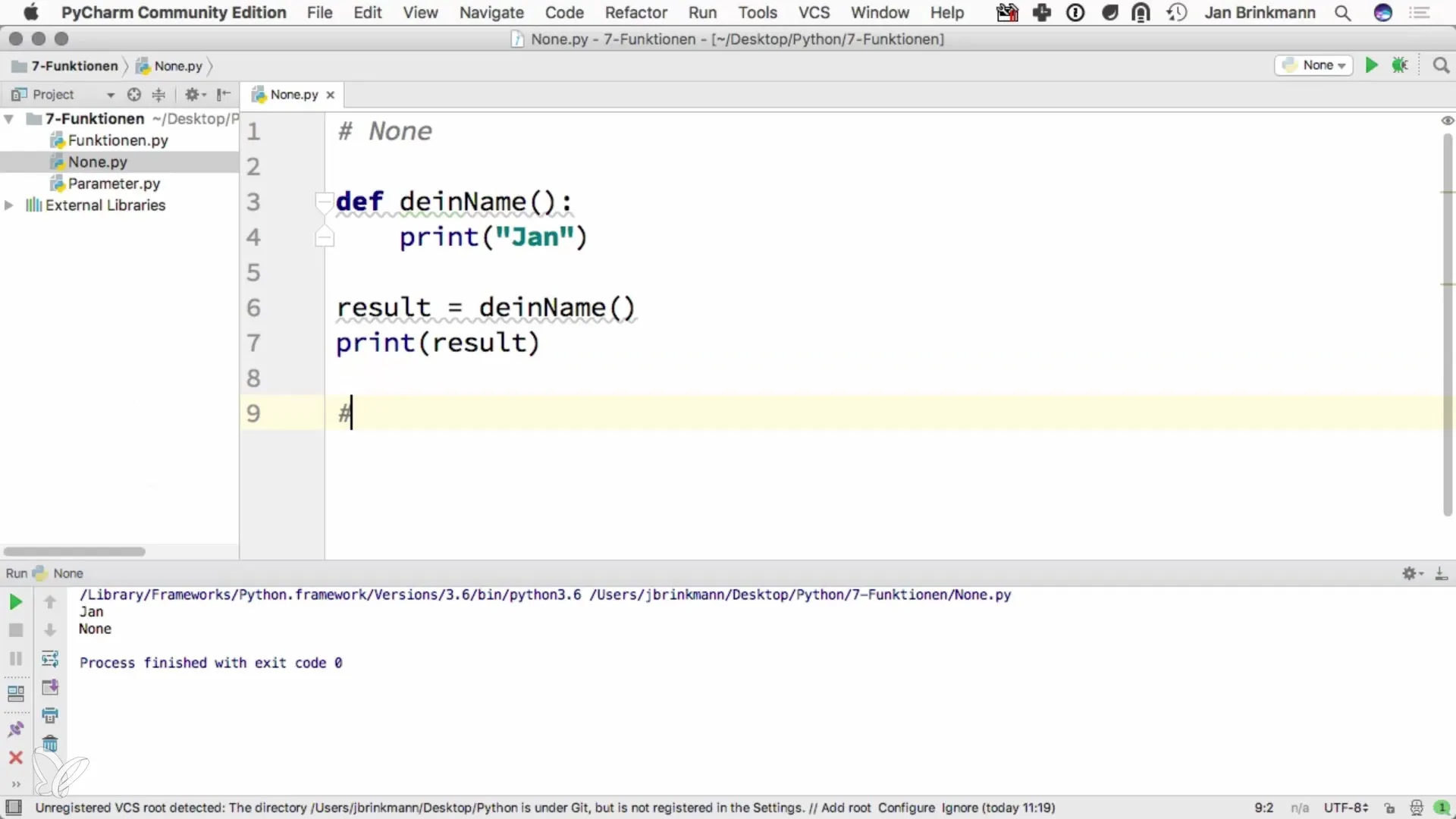
But what happens if you try to save the result in a variable and then print that variable? The result will be None since the function has no return value. This brings us back to the meaning of None – it indicates that the function returns "nothing."
Conditional Statements with None
An important aspect of None is that you can easily check whether a variable is set to None. You can use an if statement for this. So if result is set to None, you can use the following logical statement:
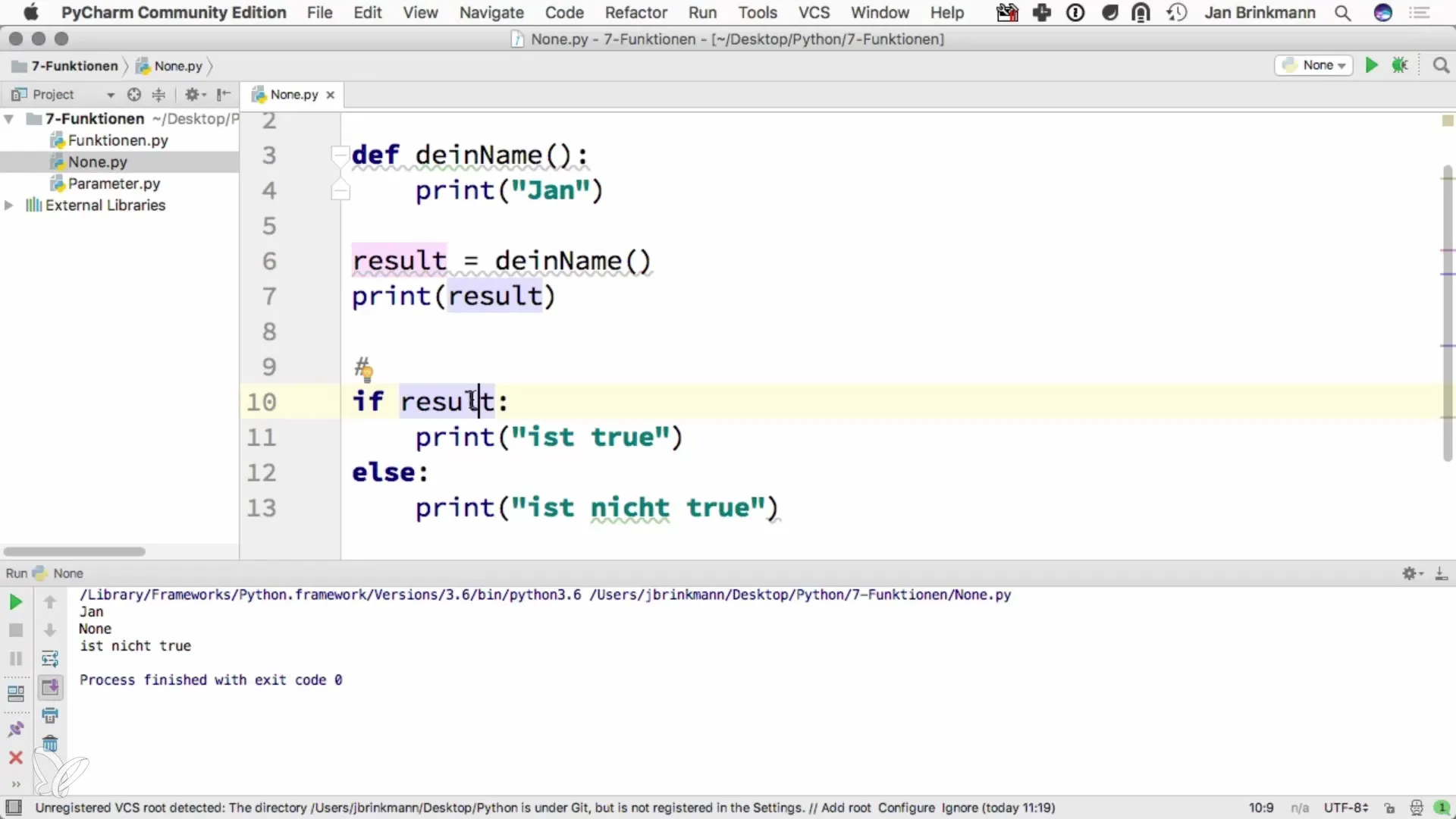
In the first case, you will not see the message "Result is true" because result is indeed set to None. In the else condition, you can output the message "Result is not true."
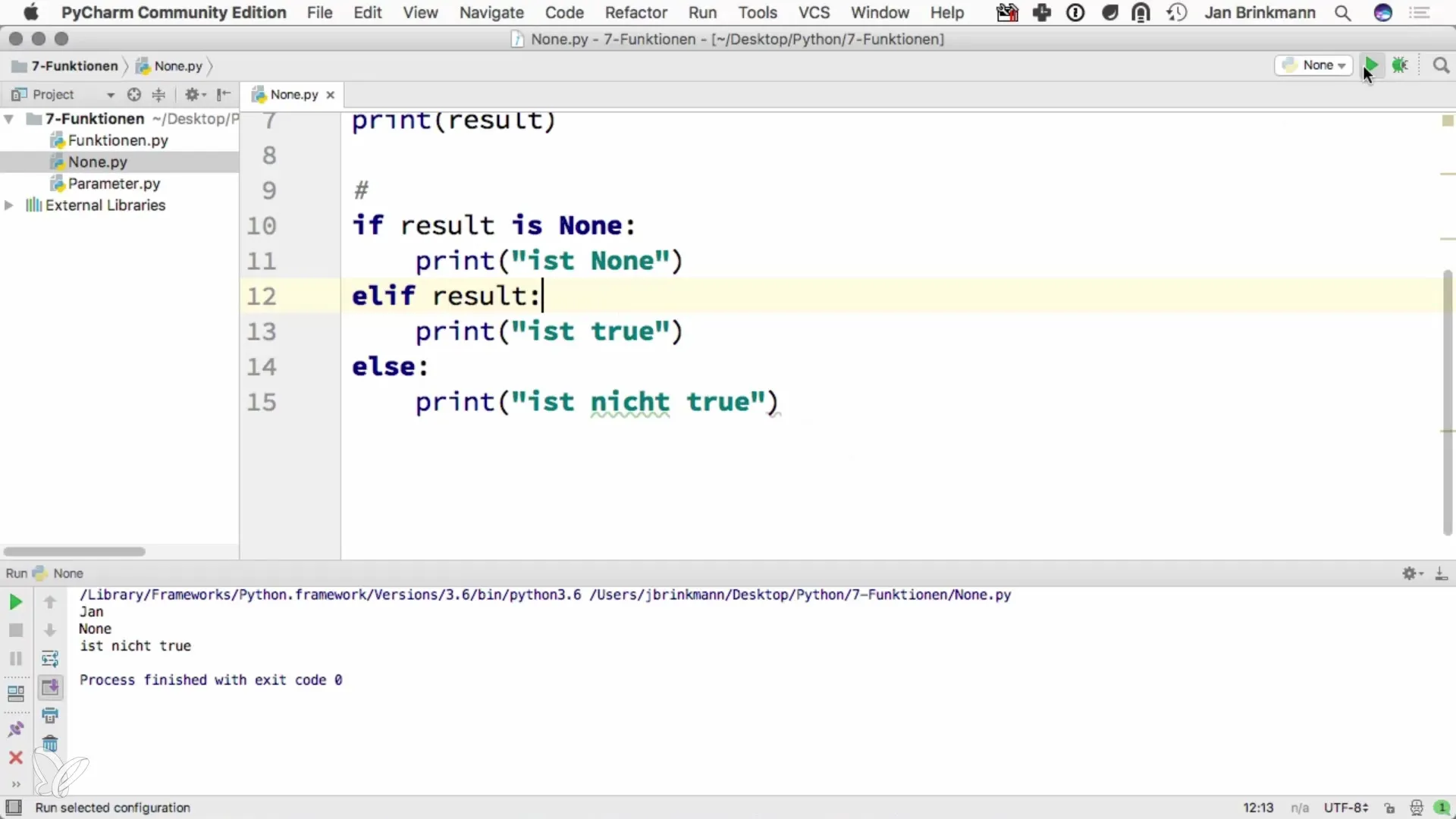
Another example would be if you explicitly want to check whether a variable has the value None. For this, you can use the comparison operator is:
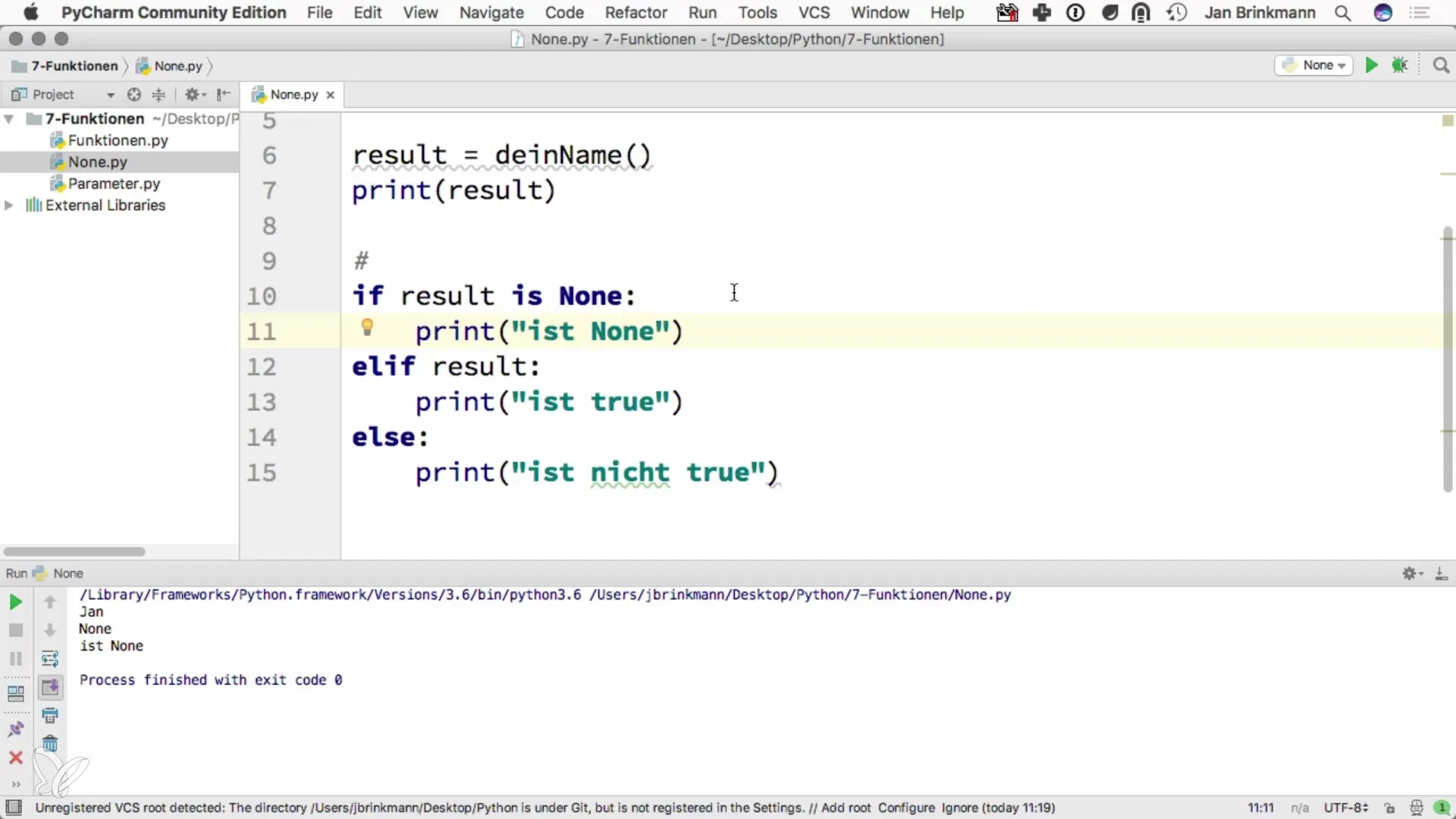
This specific comparison helps you better understand whether it is indeed None, as opposed to an empty string or another false value.
The Relevance of None
Why is it important to use the value None in your programs? A clear distinction between "no value" and "worthless" can help you shape your logic more precisely. Using an empty string as a default value can lead to confusion in certain contexts. None is clearly identifiable and easy to use in logical expressions.
Summary – The Special Value None in Python
None plays a central role in Python programming as it allows you to represent the status of variables clearly and precisely. By understanding when and how None is used, you can design your functions more effectively and avoid logical errors. The difference between a non-existent value and an empty value is fundamental and improves the accuracy of your code.
Frequently Asked Questions
What does the special value None mean in Python?None stands for the absence of a value and is a special placeholder.
How does None differ from an empty string?None is a type that indicates that no value exists, while an empty string is a valid existing string that contains no characters.
Can I use None in conditions?Yes, you can use None in conditions to determine whether a variable has no value.
How do I return None from a function?A function without a return statement returns None by default.
How do I check if a variable is None?You can use if variable is None: to check if a variable has the value None.


