Red veins in the eyes can quickly bring an image back to reality, which is not always desired in comic illustration. In this tutorial, I will show you how to free your characters' eyes from annoying red veins and brighten the whites of the eyes to achieve the desired comic style.
Main Insights
- Removing red veins can enhance the comic look.
- Frequency separation is an effective tool for editing details.
- Patience and precision are essential for an outstanding result.
Step-by-Step Guide
First, we open the image you want to work on. Make sure the eyes are clearly visible, as we will focus on these details.
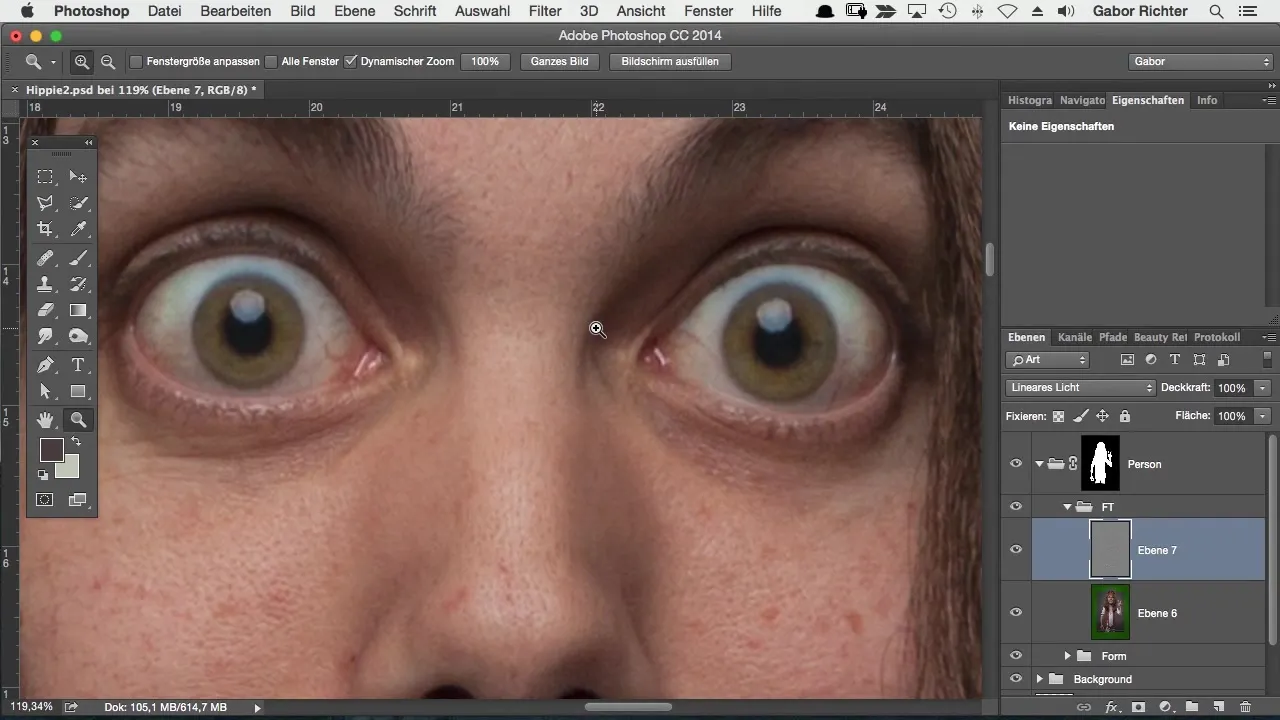
To begin retouching, first choose the detail level. Your goal is to identify the red veins that are particularly bothersome. Zoom in as necessary to work precisely.
Now it’s time to use the clone stamp. Select the tool and set the opacity to 100% to achieve the best results. Initially, you should set the hardness of the stamp to about 30% to make the transitions less harsh.
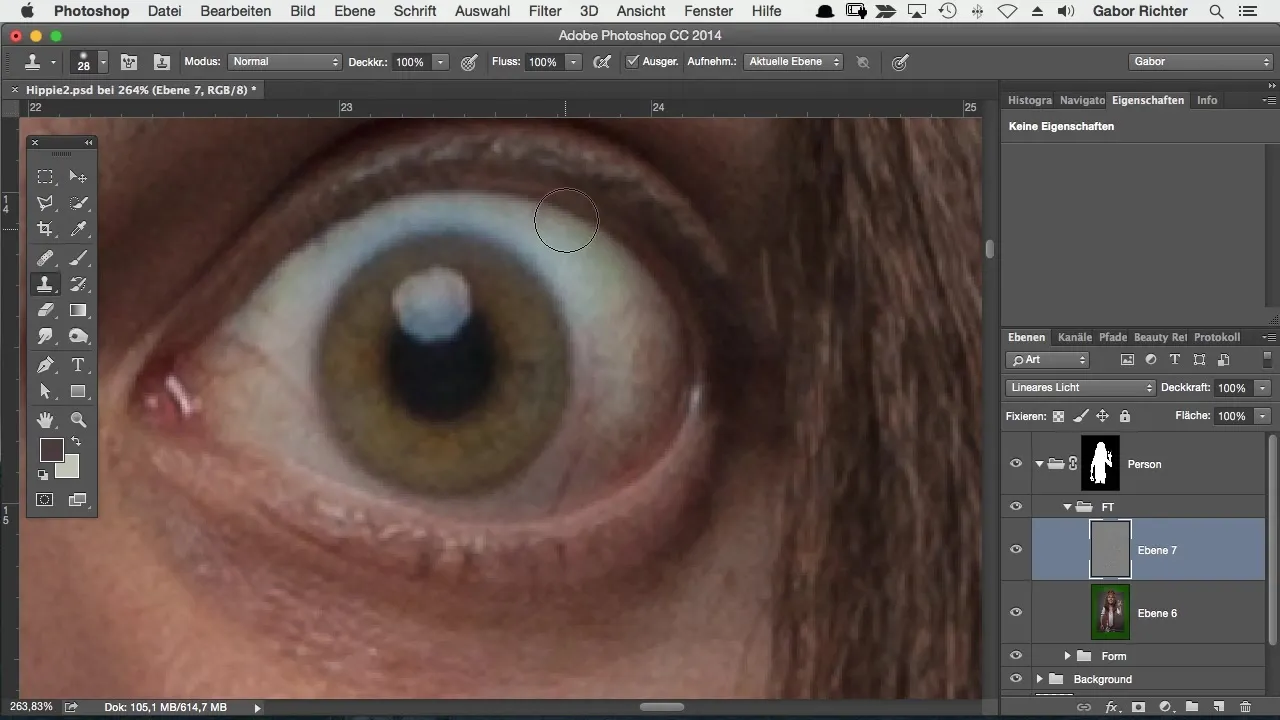
For the stamp, you can choose a smaller brush size, such as 7 pixels, to specifically edit the red veins. Start removing the unwanted spots gradually by continually selecting new sources. Keep in mind that you can reduce the hardness to achieve softer transitions.
When retouching, be careful not to accidentally add new spots. Use the clone stamp at intervals so you choose the best source and do not create repeating patterns. This requires a bit of practice and patience.
As you continue working, you can adjust the brush size if needed. If an area feels hard, increase the brush size and continue to apply the technique carefully. The goal is for the eye to look natural, without the characteristic red veins.

Once you are satisfied with the retouching, compare the edited eye with the other one. It may seem unnatural, but it’s perfect for your comic style.
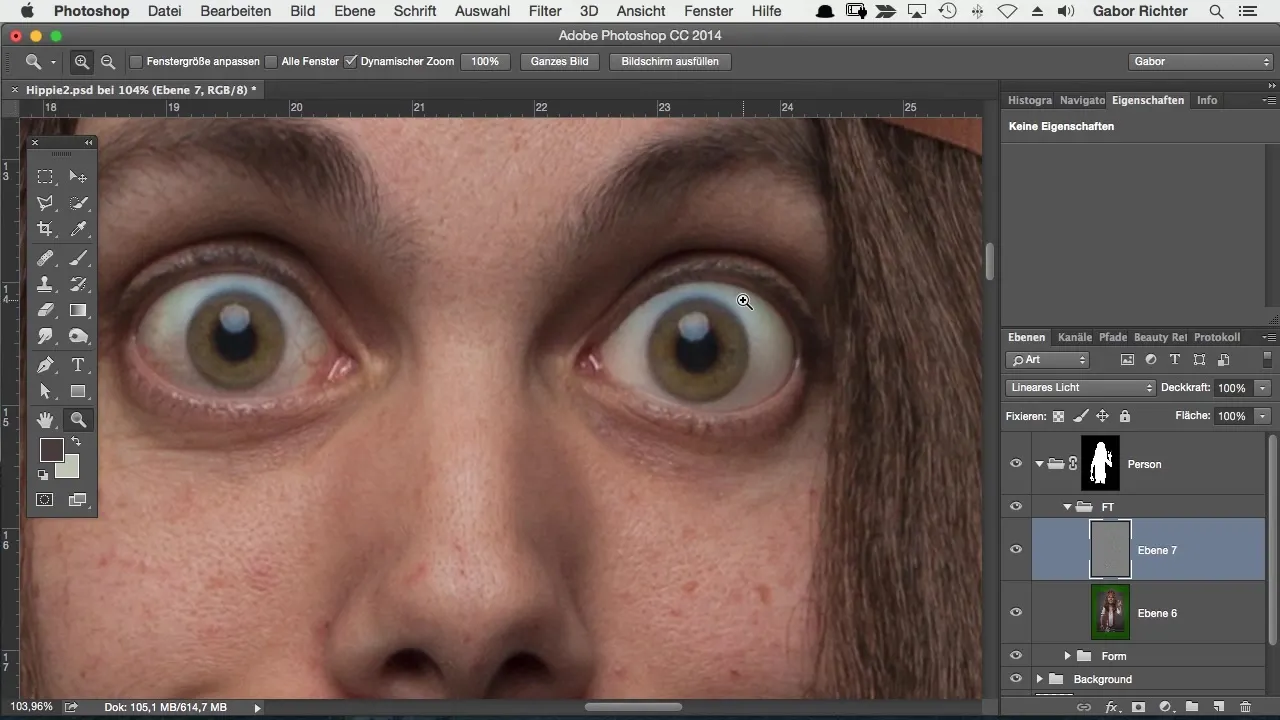
Now we create a new empty layer. On this layer, you want to brighten the whites of the eyes, which is not recommended in normal portraits. This is a special step that only applies to the comic style. Select the brush again and make sure to choose a subtle color.

Set the brush opacity to 10 to 15% to keep the brightening subtle. Start at the bottom edge of the eye and paint evenly without applying too many layers on top of each other. Overlapping too many times can lead to a splotchy result, which you definitely want to avoid.
Now it’s time to brighten the reflection in the eye. For this, you can choose a lighter shade to enhance the depth and shine of the eyes. Pay attention to the balance so that the eye doesn’t look exaggerated.
Now compare your work again with the unchanged eye. You should see progress that makes your comic character look more lively and expressive.
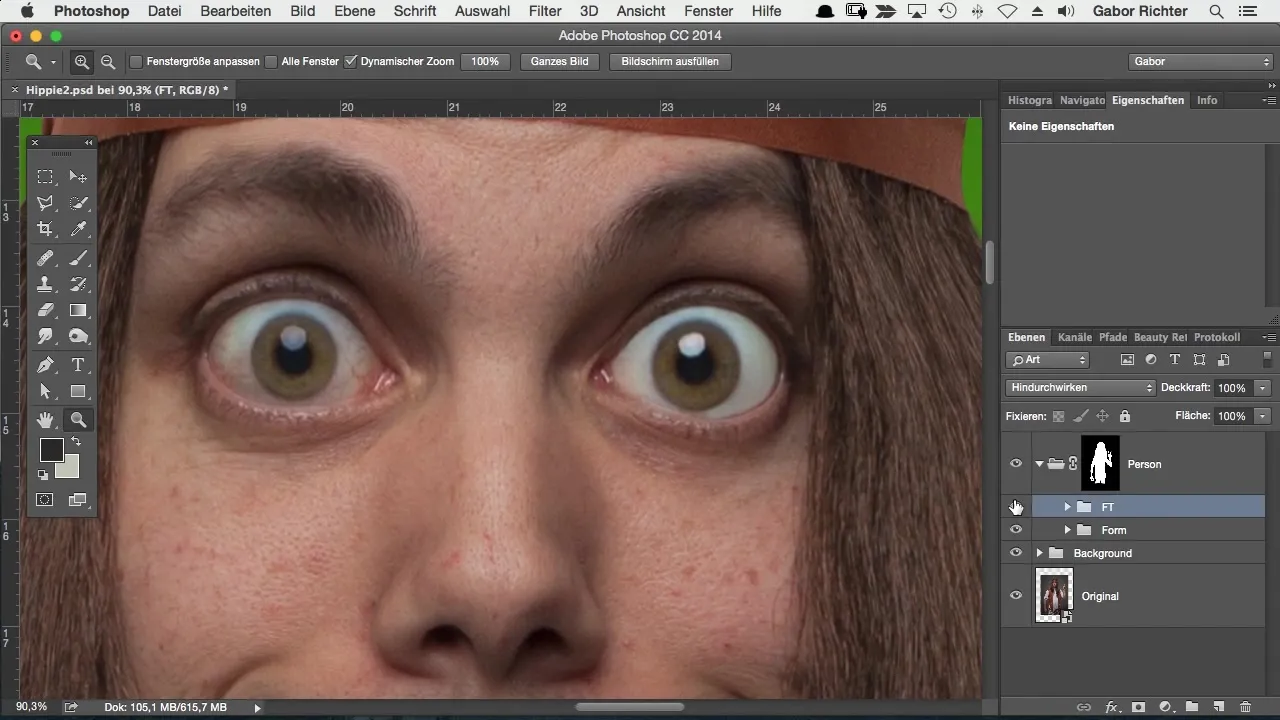
If you like, you can still work with darker shades to give the eyes more dimension. Here, you need to keep in mind the artificiality of the effect.
If you are satisfied with the result and apply “Dodge and Burn” for the final touches, you will create an impressive end product.
Summary – Comic Style Photoshop: Eye Retouching for a Lively Look
This step-by-step guide has shown you how to remove red veins from your characters' eyes and brighten the whites of the eyes. With the right tools and patience, you can achieve a lively and engaging comic style that elevates your illustrations to the next level.
Frequently Asked Questions
How do I remove red veins without damaging the image?Use the clone stamp with appropriate opacity and be mindful of the hardness and size to achieve a smooth transition.
When should I brighten the whites of the eyes?In comic style, you can brighten the whites of the eyes for a more expressive and lively effect.
What can I do if I keep adding spots?Work patiently and selectively choose the source of the clone stamp to avoid unwanted elements.


