When you enter the world of programming, you quickly learn that control over the program flow is crucial. A simple way to validate inputs is the Do-While-loop. This structure allows you to ask users for input and check their entries before you continue with the further course of your program. This guide highlights how you can effectively use a Do-While loop in C# to ensure that users only make valid inputs.
Key Takeaways
- A Do-While loop ensures that the code inside the loop is executed at least once.
- It is important to validate inputs to avoid errors in the program flow.
- Using conditional checks (e.g., if statements) is crucial for input validation.
Step-by-step Guide
To demonstrate how the Do-While loop works, let’s consider a use case where the user is asked to enter a number. The user should only be allowed to enter the numbers 1, 2, or 3. All other inputs will lead to an error message.
1. Creating the Do-While Loop
First, you define the Do-While loop that forces the program to ask the user for input. In this loop, the validation of the input will also take place.
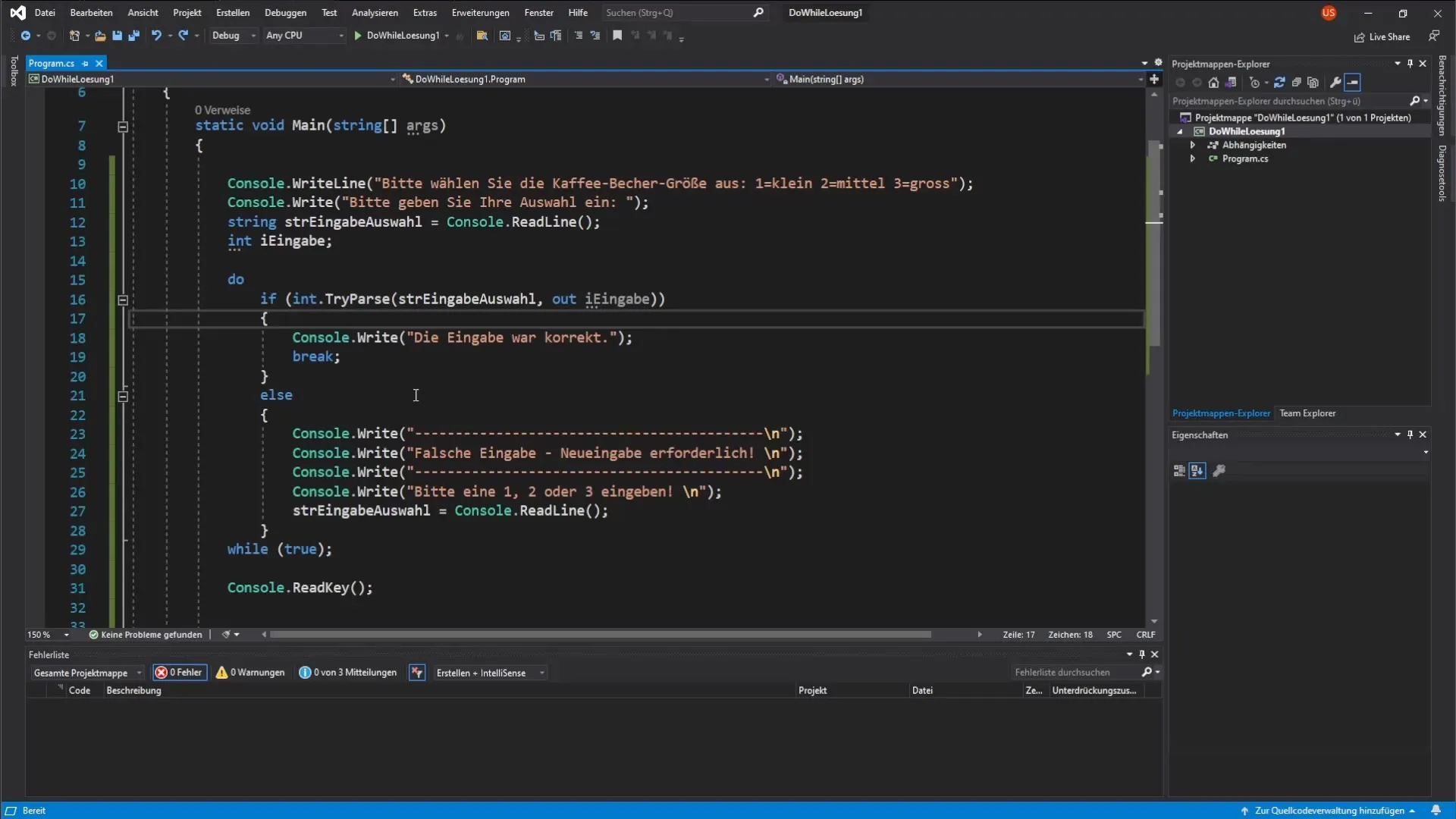
You start by declaring a variable to store the user's input. The entry into the loop is done with the keyword do, followed by the code block that should be repeated.
2. User Input
Within the loop, you prompt the user to enter a number. You can use the Console.ReadLine() method to capture the input. Note that the input is always treated as a string.
3. Checking if the Input is an Integer
After the input, you check whether this input is actually a number. Here, you use a conditional check (if statement). You can use int.TryParse() to subject the input to an integer conversion process.
If the input is not a valid number, you jump to the Else block and display an error message.
4. Validating the Input
If the input has been successfully converted into a number, you check whether the number is 1, 2, or 3. For this, you can use another if statement.
If the number does not meet the expectations, you inform the user about the incorrect input and prompt them again for input.
5. Successful Completion of the Loop
If the user enters a valid number, you can display a success message. In this step, you exit the loop in the output.
Here, the code that confirms the correct input is executed. For example, you can display the message "The input was correct".
6. Testing the Program
Now you can start the program and make test inputs like 1, 2, or 3. Also enter invalid inputs like 4 or letters to see if the error messages are displayed correctly.
Through these tests, you will see the Do-While loop in action and understand how important input validation is.
7. Outlook on Further Implementations
The structure of your Do-While loop and the use of if statements are fundamental skills in programming with C#. You can later expand this structure for more complex validations by checking additional conditions or restricting the input to a specific range of values.
You now have a basic understanding of how to work with a Do-While loop and user input validation to create a robust program. The logic demonstrated in the example can be applied to many different applications, not only in C#, but also in other programming languages.
Summary - Implementing Do-While Loop in C#
With the detailed description for implementing a Do-While loop in C# and the validating logic, you now have the tools to effectively handle inputs from the user interface. Simple yet effective programming structures like this form the foundation for more complex applications.
Frequently Asked Questions
How does a Do-While loop work in C#?The Do-While loop executes the code block at least once and checks the condition after execution to decide whether to execute it again.
Why is input validation important?Validation prevents errors in the program flow and ensures that the inputs conform to the expected format.
What are the most common mistakes when using Do-While loops?Common mistakes include forgetting the condition check or improperly handling data types.


