Constructors are an important concept in object-oriented programming, especially in C#. They allow you to initialize objects of a class with specific properties. In this guide, you will learn how to effectively use multiple constructors in a class to increase the flexibility and usability of your applications.
Key Insights
- You can define multiple constructors in a class to offer different initialization options.
- There is the parameterized constructor and the default constructor.
- Parameters can have default values that are used when no specific values are provided.
Step-by-Step Guide
Let's start by creating a simple class. Use a class that represents cars. First, you will implement a parameterized constructor that allows you to specify the manufacturer and vehicle type when creating a car. For these examples, we will assume that the vehicles we create are used cars.
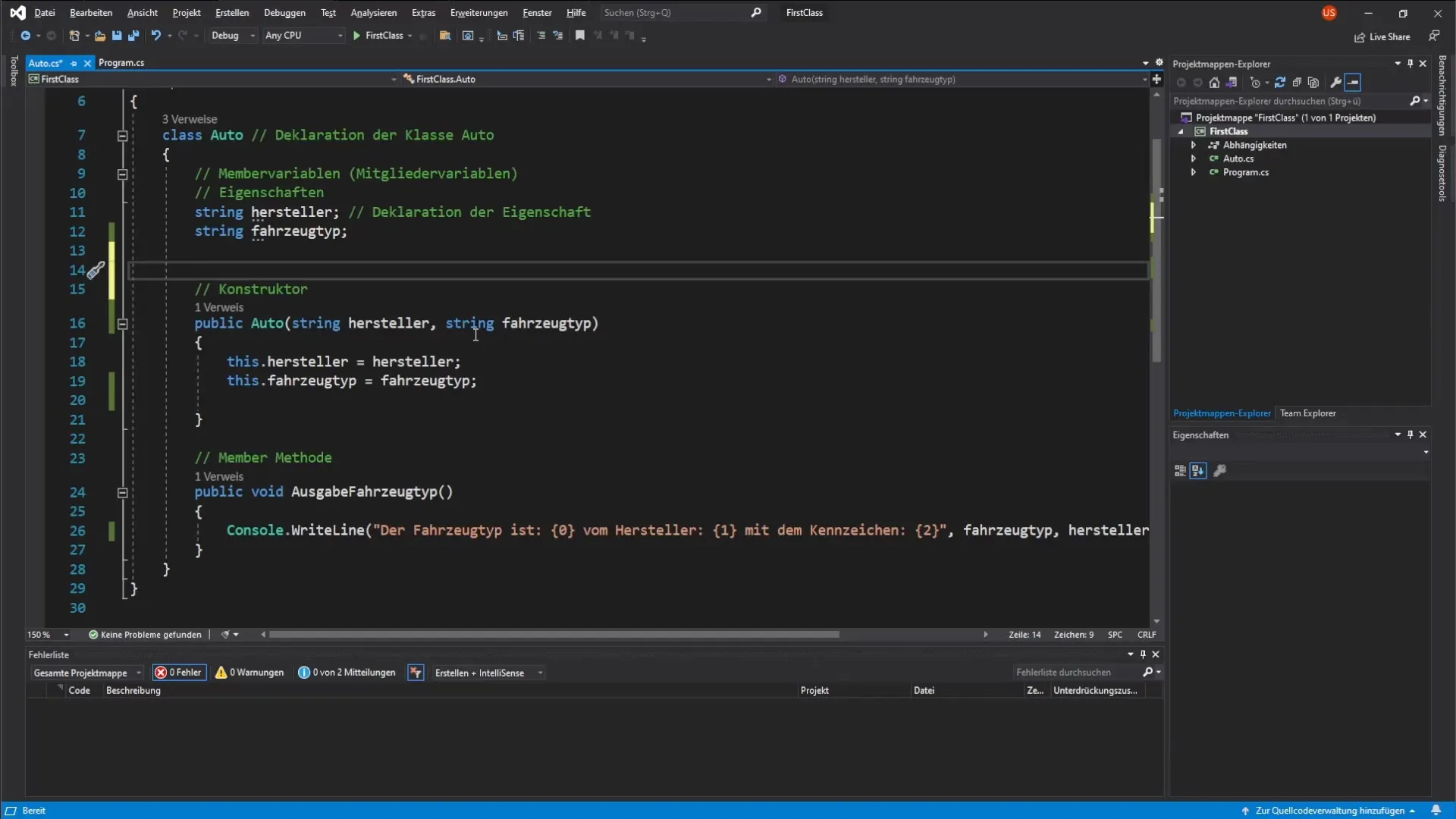
In addition to the parameterized constructor, we will add a default constructor. This will be called when no parameters are passed. This consists of a constructor without parameters that sets predefined values for the object's properties, such as the manufacturer and the vehicle type.
To declare the default constructor, you make it public and name it exactly the same as the class itself. For example, you would simply name the constructor for the Car class public Car. In this case, we set the default value for the manufacturer to "Opel Automobile GmbH" and the vehicle type to "Corsa".
Now that the default constructor is implemented, you will show how to use it. You can create a new car simply by calling the default constructor without supplying any parameters. Once the car is created, it outputs the properties of the car to verify that the default values have been set correctly.
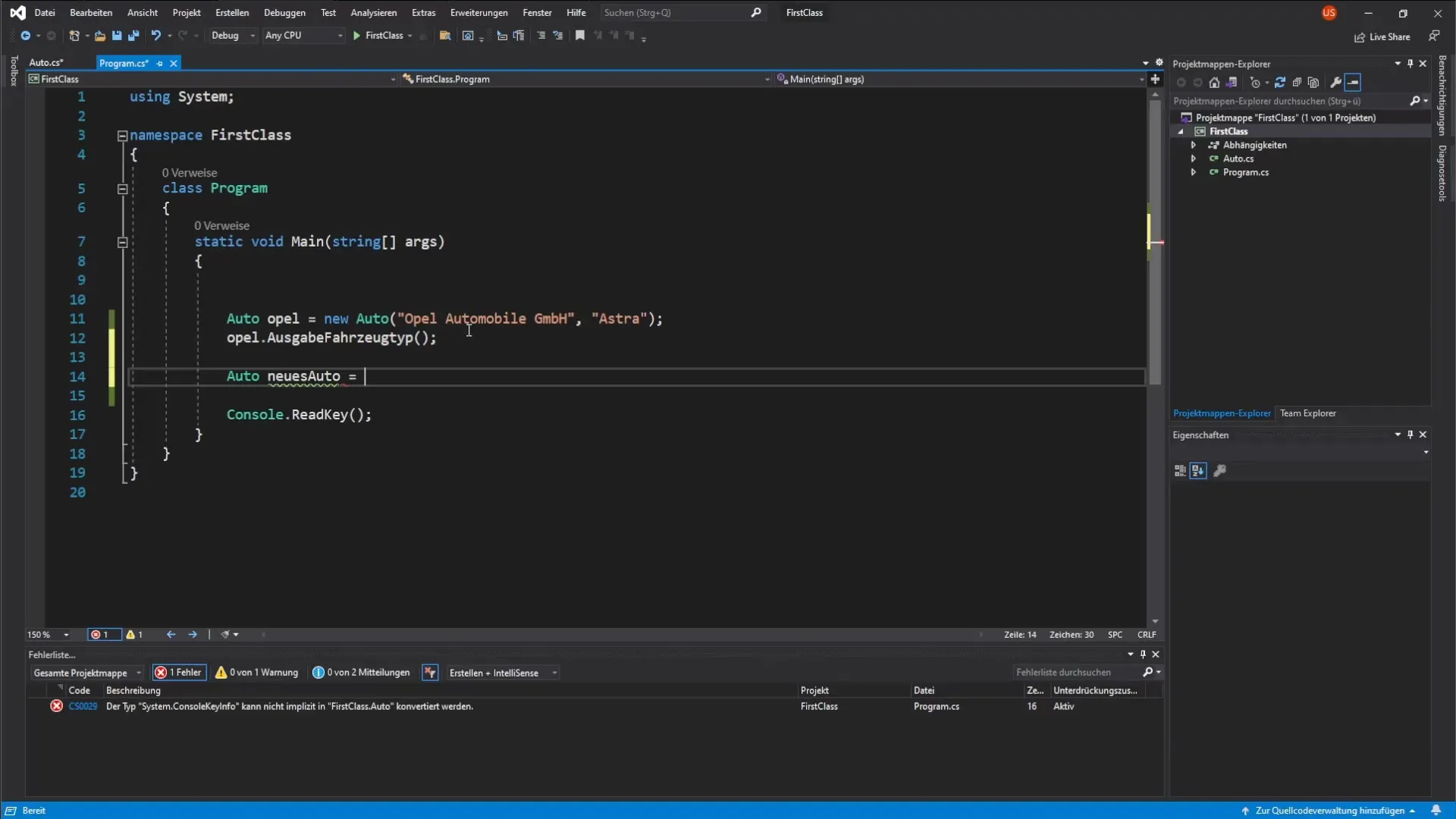
Now, we will extend the Car class with two additional properties: color and age of the vehicle. This information is important, especially for used cars. However, during user input, it may be that the user does not provide all the data. Therefore, we will create a new constructor that accepts these additional parameters - namely vehicle type, color, and age.
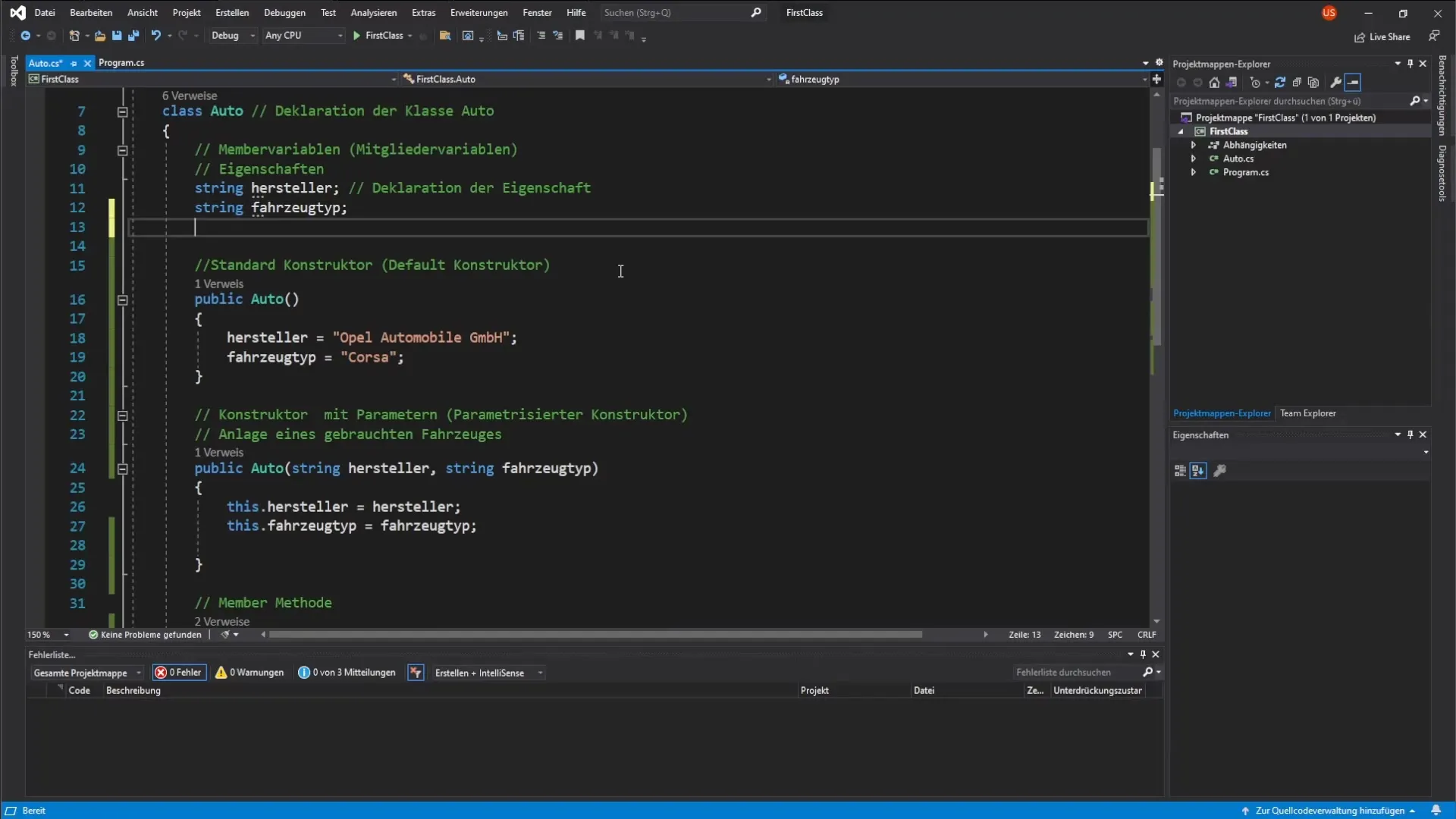
You create this new constructor just like the previous ones and adjust the logic to include the new parameters. Make sure you link the internal variables with the passed values so that the class works correctly. The output method also needs to be adapted to consider the new properties when outputting.
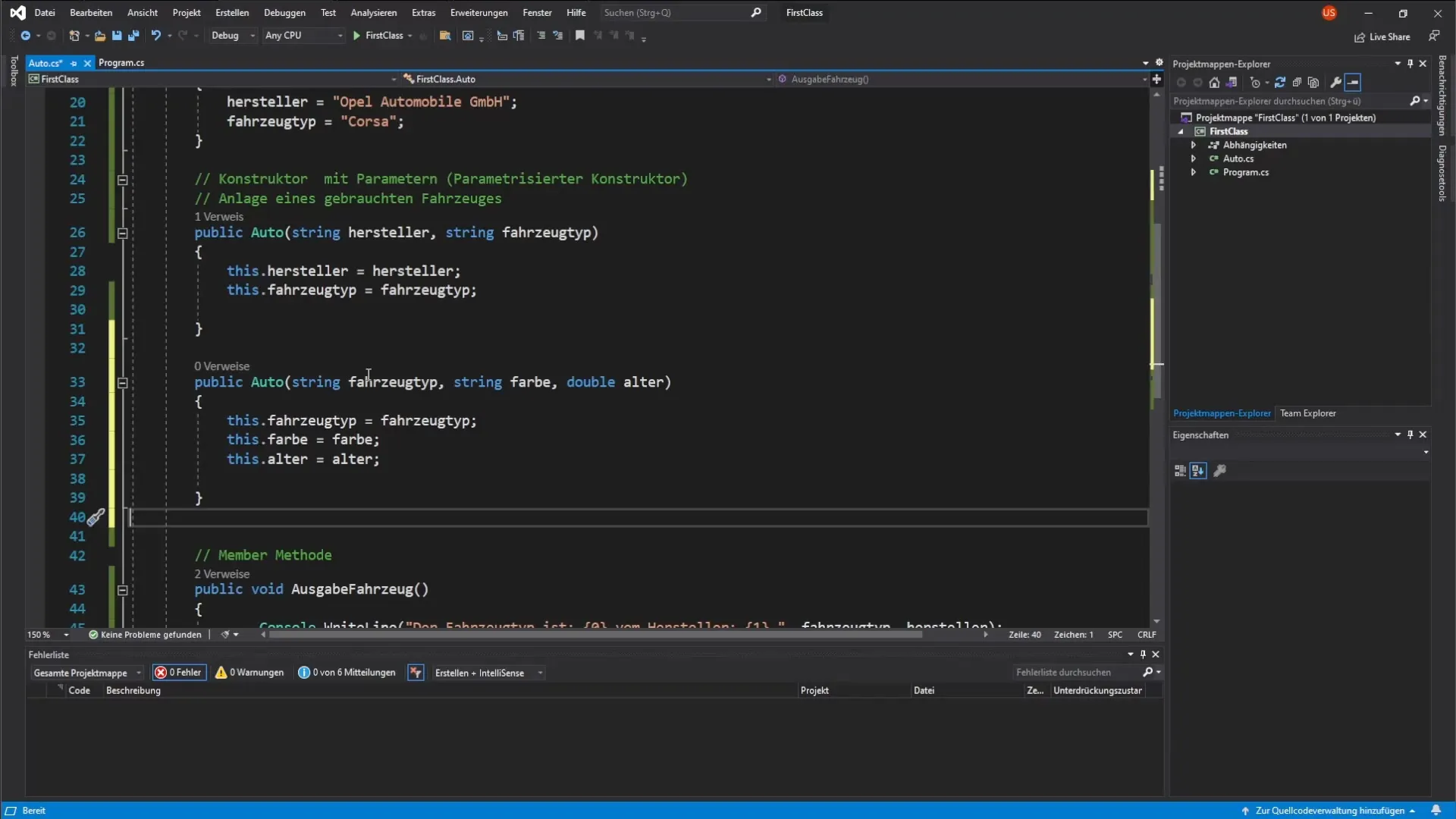
Checking the properties is done by an if statement to ensure that only non-null values are output. This way you can get specific information about the vehicles, even if some information is missing.
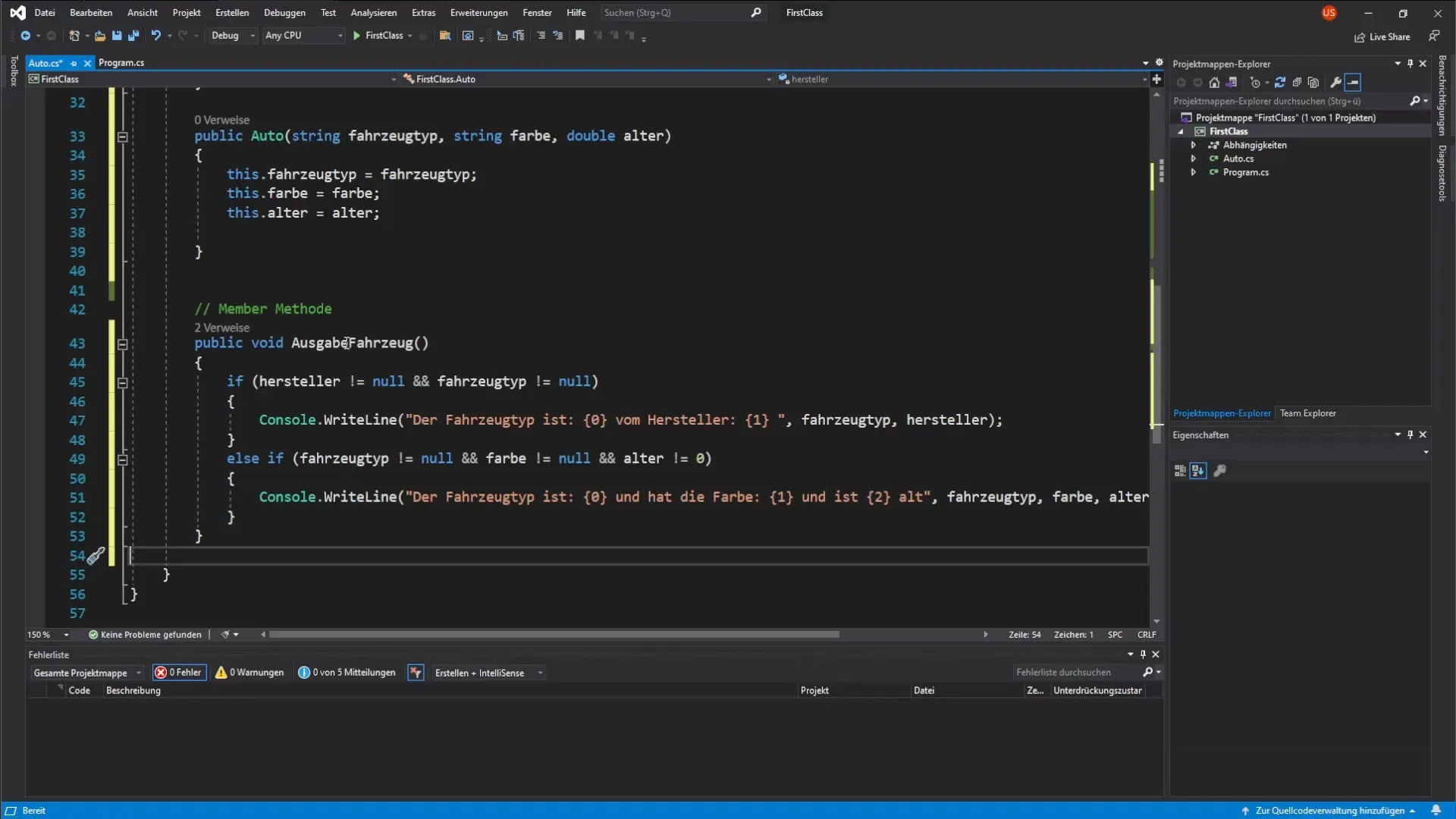
Now it's time to test if everything works correctly. Create a new car, name it “new car 2”, and specify the vehicle type, color, and age. After creating the vehicle, call the output to check the efficiency of your new constructor.
With these tests, you can see how the different constructors in the Car class work and what information is output. The default constructor is used when no parameters are passed, while the alternative constructors take specific detail information.
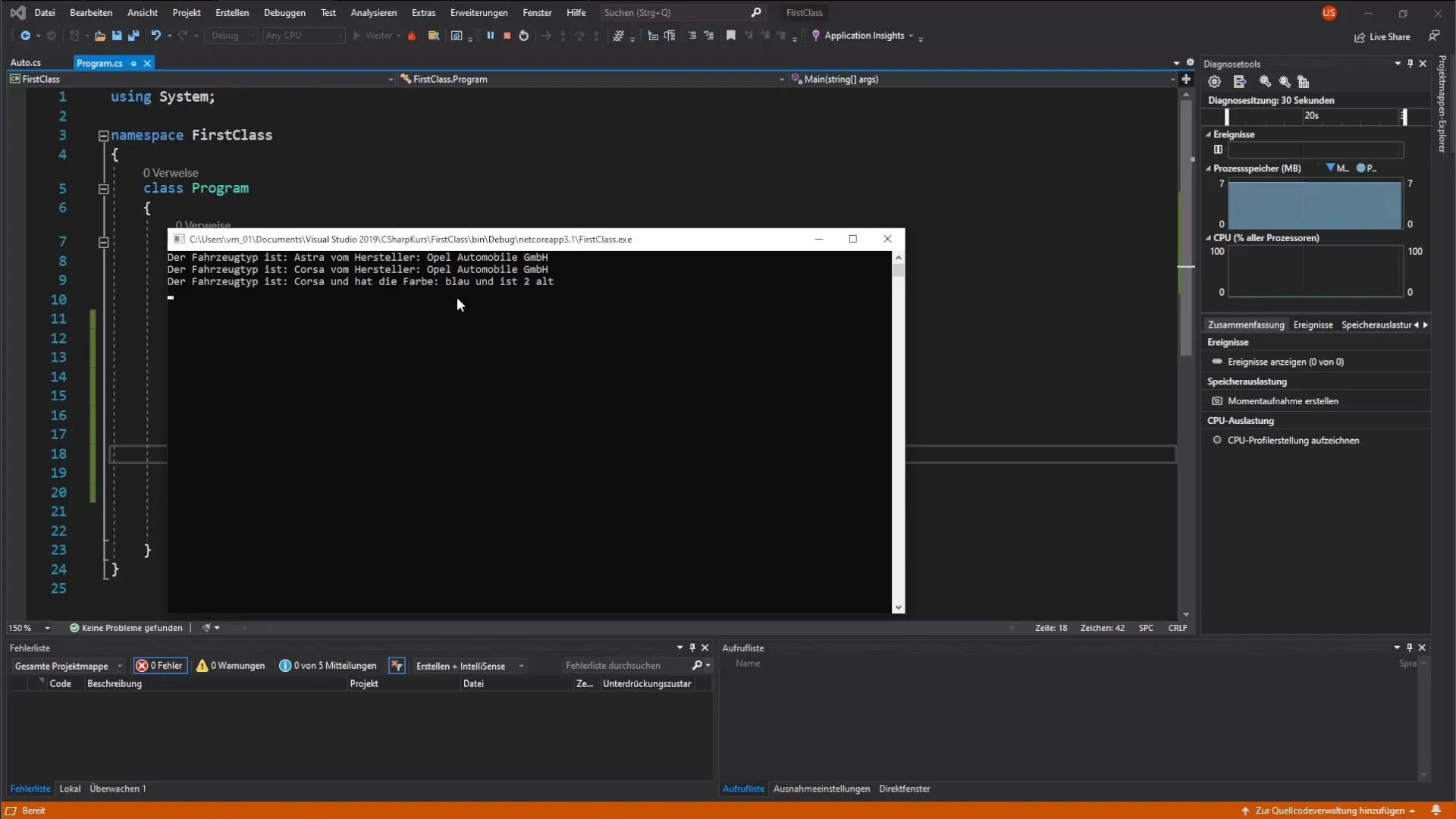
Lastly, as a small exercise, create a new property, such as "license plate", and add a new constructor that accepts all relevant information - vehicle type, license plate, color, and age. Also, adjust the output by inserting an if-else statement to ensure that the information is displayed correctly.
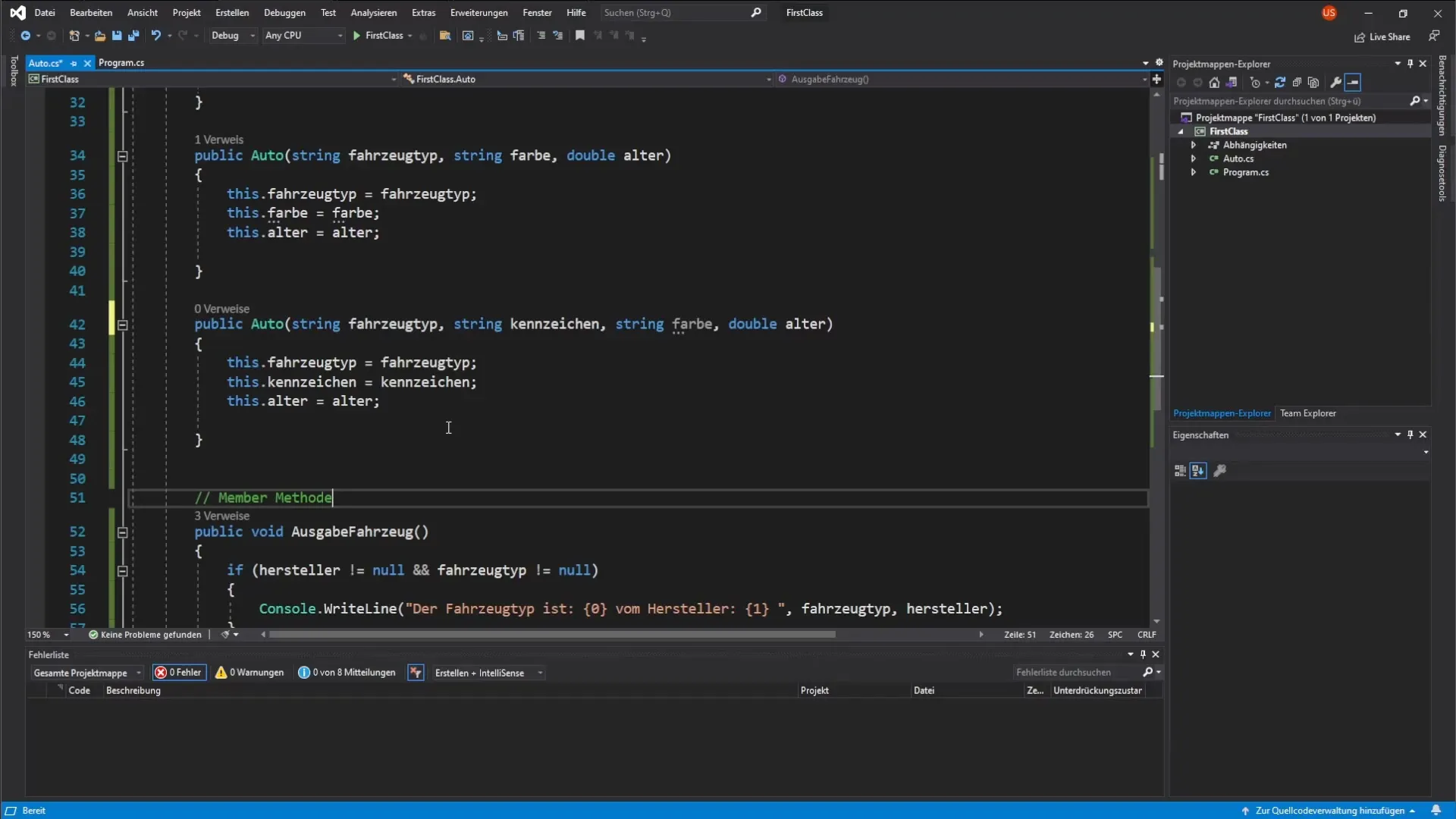
Summary – Effectively Using Multiple Constructors
You have now learned how to implement multiple constructors in a C# class and assign different parameters to them. The ability to use multiple constructors increases the flexibility of your code and makes it more adaptable to various use cases.
Frequently Asked Questions
How many constructors can I have in a class?There is no fixed upper limit; you can define as many constructors as you need, as long as they differ in their parameters.
What is the difference between a default constructor and a parameterized constructor?A default constructor has no parameters and initializes the object with predefined values, while a parameterized constructor accepts parameters to set specific values when creating the object.
Can I overload constructors?Yes, you can overload constructors by defining multiple constructors in the same class with different parameter lists.
What happens if I don't define a constructor?If no constructor is defined, the compiler provides a default constructor that does not perform any action but initializes the object.


