In C# programming, properties are a major topic, as they provide an effective way to manage access to the properties of an object. In the following sections, I will show you how to use get and set properties to control access to data within classes, thus ensuring greater security.
Key Insights
- Properties enable controlled access to member variables of a class.
- Get properties are used to read values, set properties to write values.
- Access to properties should not be done directly through public member variables but rather through properties to maintain encapsulation.
Step-by-Step Guide to Using Properties
1. Basic Understanding of Properties
Properties in C# differ from classic member variables as they provide a controlled form of access. You have the option to define getters (get) and setters (set). This ensures that either only reading or writing can take place. This leads to better encapsulation of data.
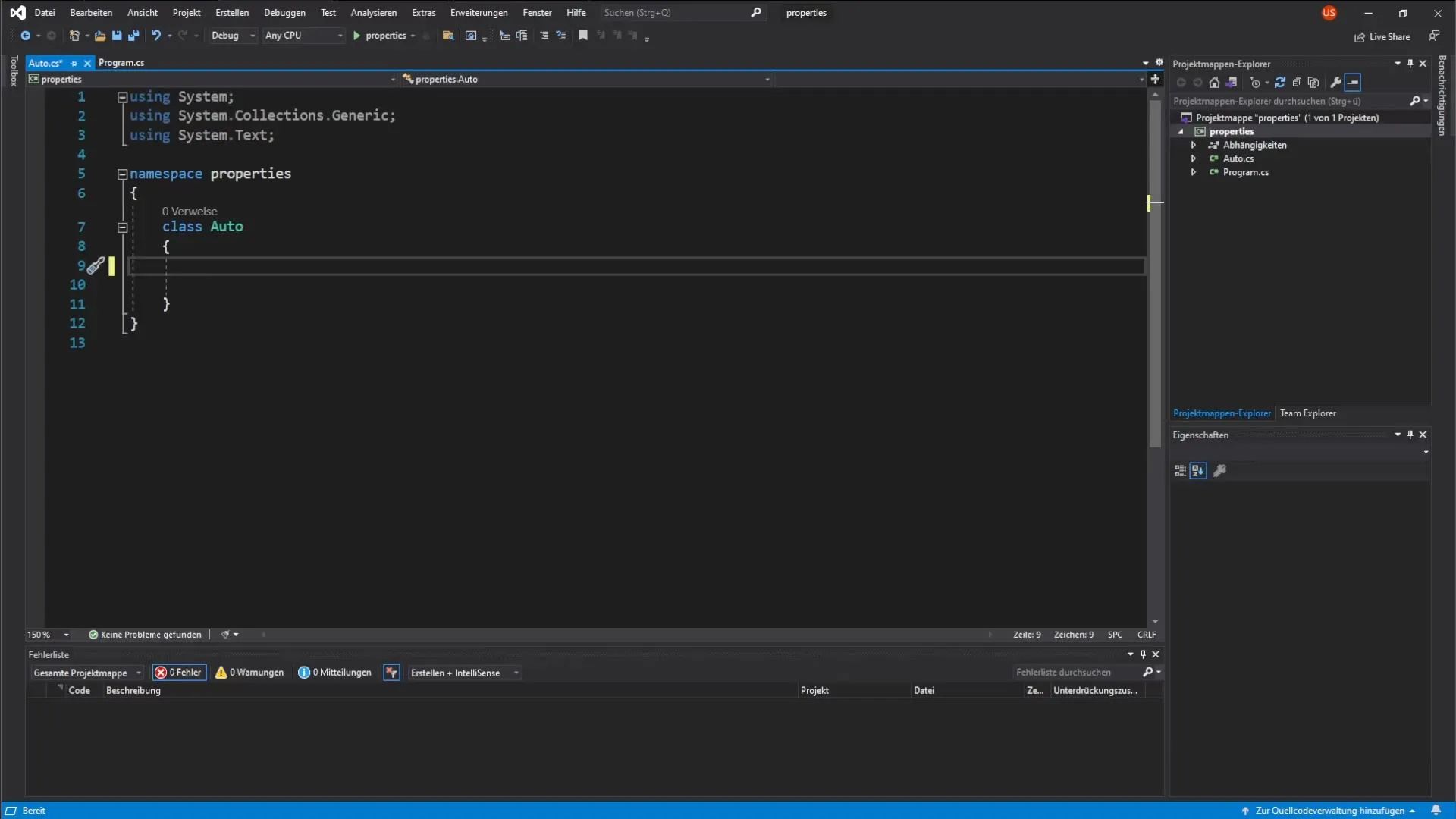
2. Create a New Example
Let's create an example with a car that has properties like license plate, brand, fuel tank size, and fuel amount. These properties will be defined by properties in our class. First, you need to establish the properties in the class.
3. Create a Constructor
Create a constructor to set the properties of a new car when the object is created. In this case, the constructor should take parameters for the license plate, brand, fuel tank size, and fuel amount. Here, you use the keyword this to reference the instance variables.
4. Develop a Refueling Method
Now we will create a method that allows for refueling the car. This method must ensure that the sum of the current fuel amount and the refueled liters does not exceed the fuel tank size. Create an error message that informs the user when the tank is too small.
5. Create a Car Object
Now create a new car object in your main class. For example, you could use Opel as the model and set the various parameters we defined in our constructor earlier.
6. Call and Verify Refueling
After the car object is created, test the refueling method. Allow the user to enter a number of liters and check if everything works correctly. In the console, you should see how many liters are now in the tank.
7. Implement Get Properties
Now you want to create a get property for the fuel amount. This property should return the current fuel amount. Make sure to write the name in PascalCase and correctly access the variable.
8. Add Set Properties
Extend your class with set properties so that the user can change the fuel amount. Ensure that validation also takes place here to ensure that the value does not exceed the fuel tank size.
9. Test the Set Property
Go back to the main class and conduct a test by setting the fuel amount. Check the new value in the output.
10. Adjust License Plate and Other Properties
Also create get and set properties for other attributes such as the license plate. Here, a simpler implementation would suffice as it requires little logic.
11. Review and Check Code
Review the entire code and ensure that all functions operate as desired. Test the outputs for both get and set properties to ensure that the values are set and returned correctly.
Summary - C# Programming: Properties and Their Application
Properties can be very useful in C# to maintain the integrity of data within classes. By purposefully using get and set properties, you maintain control over access and modification of member variables. The example with the car demonstrates how to practically apply these concepts.
Frequently Asked Questions
How can I define a property in C#?A property is defined with the keyword “public” followed by the return type and includes at least one get or set block.
Why are properties better than public variables?Properties provide better encapsulation and allow for validations in getters and setters, preserving data integrity.
Can I combine multiple attributes in one property?No, a property typically represents a single attribute. For multiple values, you should use methods.
How do I test the functionality of my properties?Create test objects and call the properties in your main class to verify their values.


