The understanding of object-oriented programming (OOP) is a core skill for software developers. You will learn how to create your own class in C# to improve the structure of your code and design complex systems efficiently. In this tutorial, we focus on the class “Car” to illustrate the fundamental concepts of OOP. We will cover the declaration of properties and methods that are important for the figure model.
Key Insights
- You will learn how to create a class in C# and populate it with attributes and methods.
- You will understand the importance of namespaces for organizing your code.
- You will learn how to instantiate objects and call methods.
Step-by-Step Guide
Step 1: Create a New Class
Start by creating a new class in your project. Open the Solution Explorer, right-click on “First Class” and select “Add”. Then click on “Class” and name the class “Car”. After this action, a file named “car.cs” should be created.
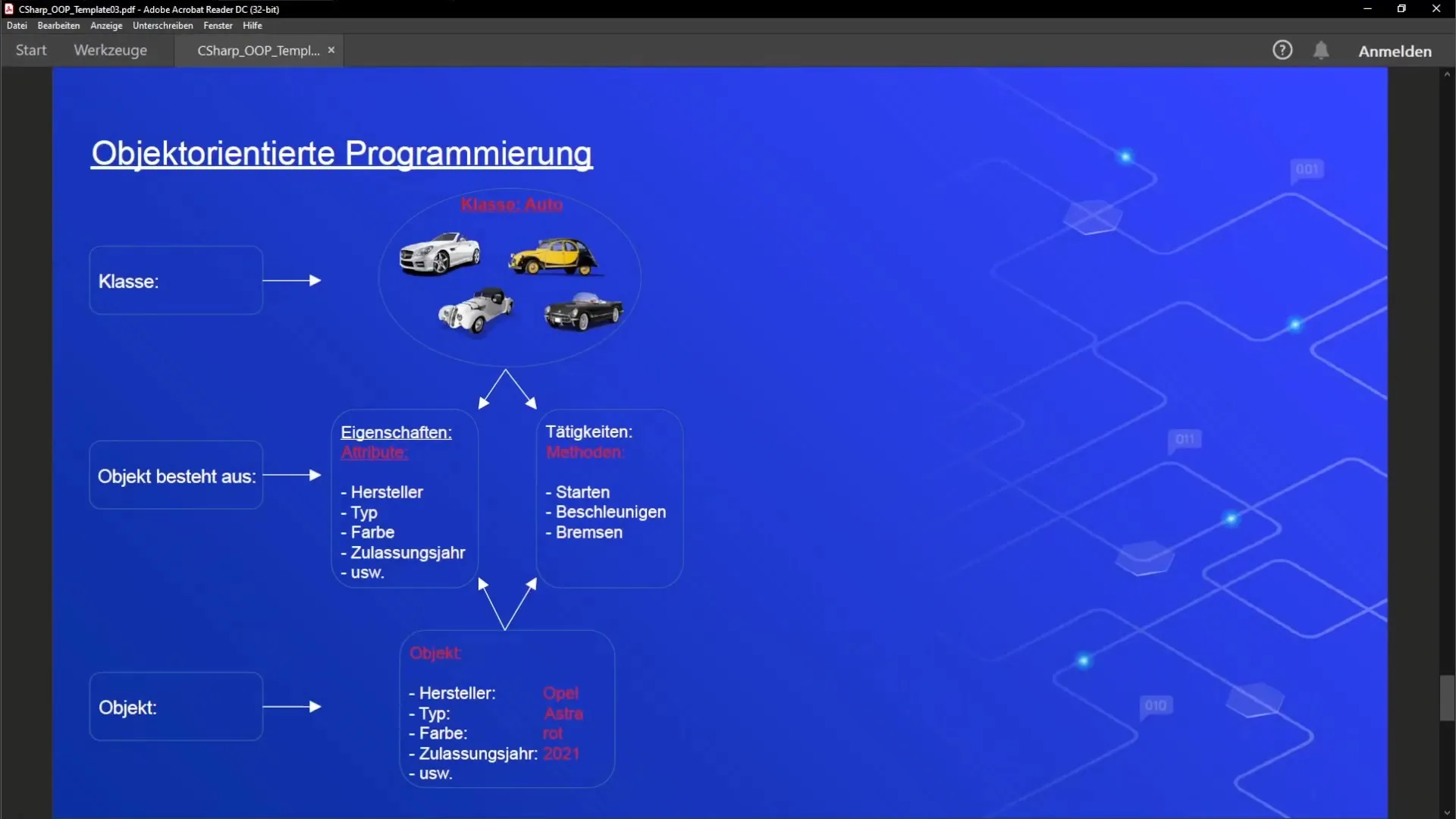
Step 2: Understand the Namespace
Now consider the automatically generated namespace that was taken from the Program.cs file. A namespace is a kind of container that allows you to group classes and stay organized. Once you add more classes, it helps to divide them into different namespaces to simplify management.
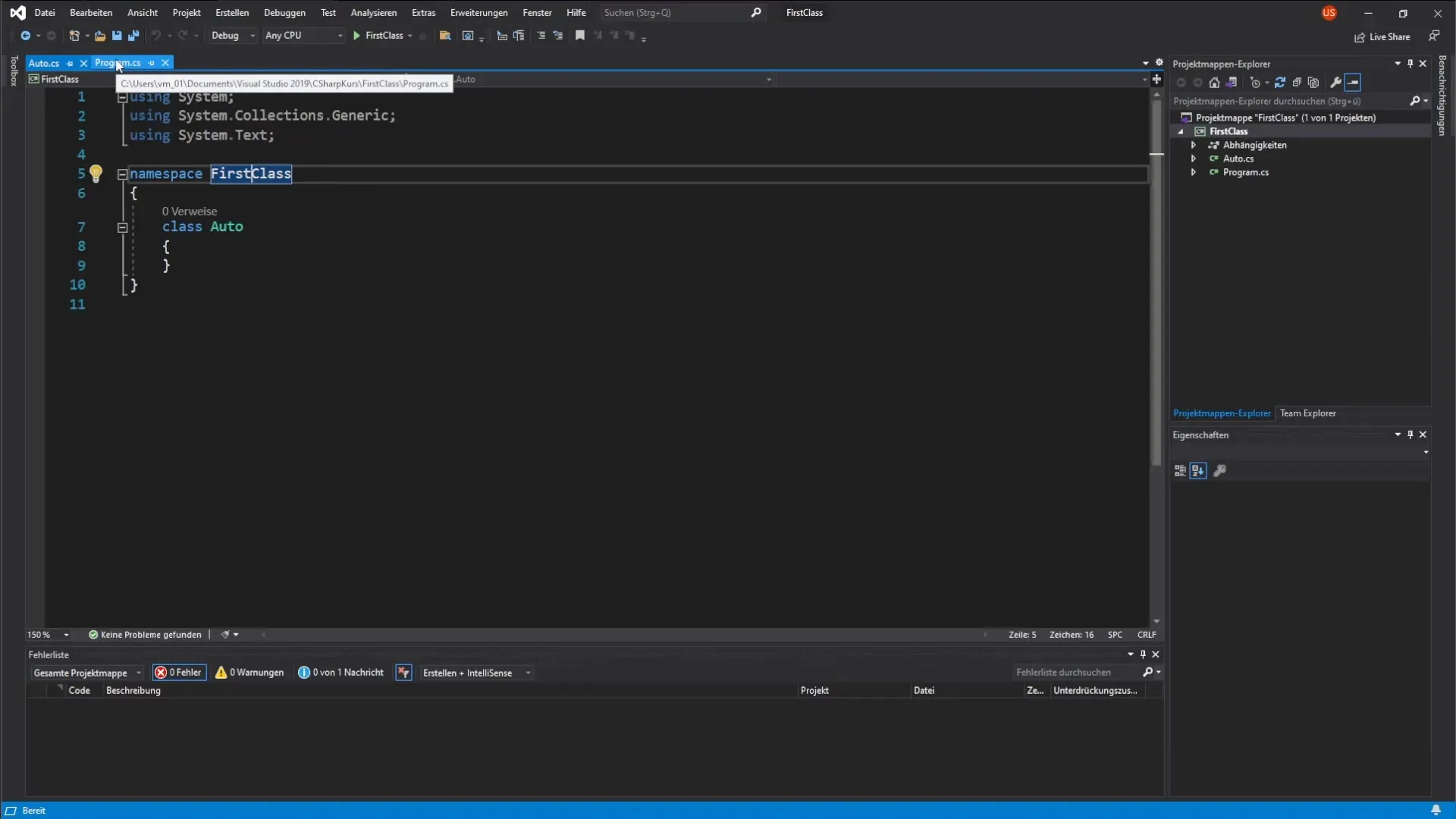
Step 3: Declare the Properties
In this class, you will declare various properties (attributes). Start with the first property “Manufacturer”, which is of type String. Declare it with the appropriate syntax: public string Manufacturer;. Then create a second property named “VehicleType”.
Step 4: Understand Member Variables
The properties you just declared are also referred to as member variables. These variables are members of the class structure and define the attributes that a car object has.
Step 5: Add Methods
Now let's add a method that outputs information about the car. It should be noted that the method must be “public” to allow access to the attributes. Write a method named “OutputVehicleType” that outputs the properties VehicleType and Manufacturer.
Step 6: Create the Main Program
Switch to the Program.cs file. Here you will use the Console class to ensure the console window remains open. Now you want to instantiate an object of your class “Car”. Use the data type Car and declare an object variable.
Step 7: Instantiate an Object
Now create a new object using the “new” keyword to call the constructor of your class Car. This is the first step to instantiation and allows you to assign data (e.g. properties) to the new object.
Step 8: Populate Object Properties
Assign values for the properties “Manufacturer” and “VehicleType” to the newly created car object by directly accessing the member variables. For example, opel.Manufacturer = "Opel Automobiles"; and opel.VehicleType = "Astra";.
Step 9: Call the Method
Now call the method “OutputVehicleType” to display the information of your object on the console. You should see the output showing the vehicle type and manufacturer of your car.
Step 10: Experiment with Additional Objects
Finally, challenge yourself to create another car object. Also try to call the method with this new object. This will help you understand better how objects and their properties interact within a class.
Summary – Guide to Creating a Class in C
You have now learned how to create your own class in C#, define properties and methods, and instantiate objects. This knowledge is fundamental to understanding object-oriented programming and helps you develop complex software solutions.
Frequently Asked Questions
What is a Namespace?A namespace organizes types such as classes in a named space and makes searching within code easier.
How do I instantiate an object in C#?An object is created using the “new” keyword and calling the constructor.
What are Member Variables?Member variables are properties (attributes) that belong to the structure of a class and define its state.
What is the difference between properties and methods?Properties define the attributes of an object, while methods describe the functions that the objects can perform.
How can I create objects in C#?You declare the data type followed by the object name and the “new” keyword.


