When you start programming in C#, you will quickly encounter various loop structures. One of the most commonly used is the For loop. It allows you to execute code repeatedly as long as a specific condition is met. In this guide, you will learn how the For loop works and how you can effectively use it in your C# programs.
Main Insights
- The For loop consists of three main parts: initialization, condition, and iterator.
- You can count both forwards and backwards with the For loop.
- By adjusting the iterator, you can determine the step size for the counting.
The Structure of the For Loop
A For loop in C# has a specific syntax. It starts with the keyword for, followed by parentheses in which the three mentioned parts are defined.
1. Initialization
Here, a loop variable is declared and initialized. For example: int counter = 0;.
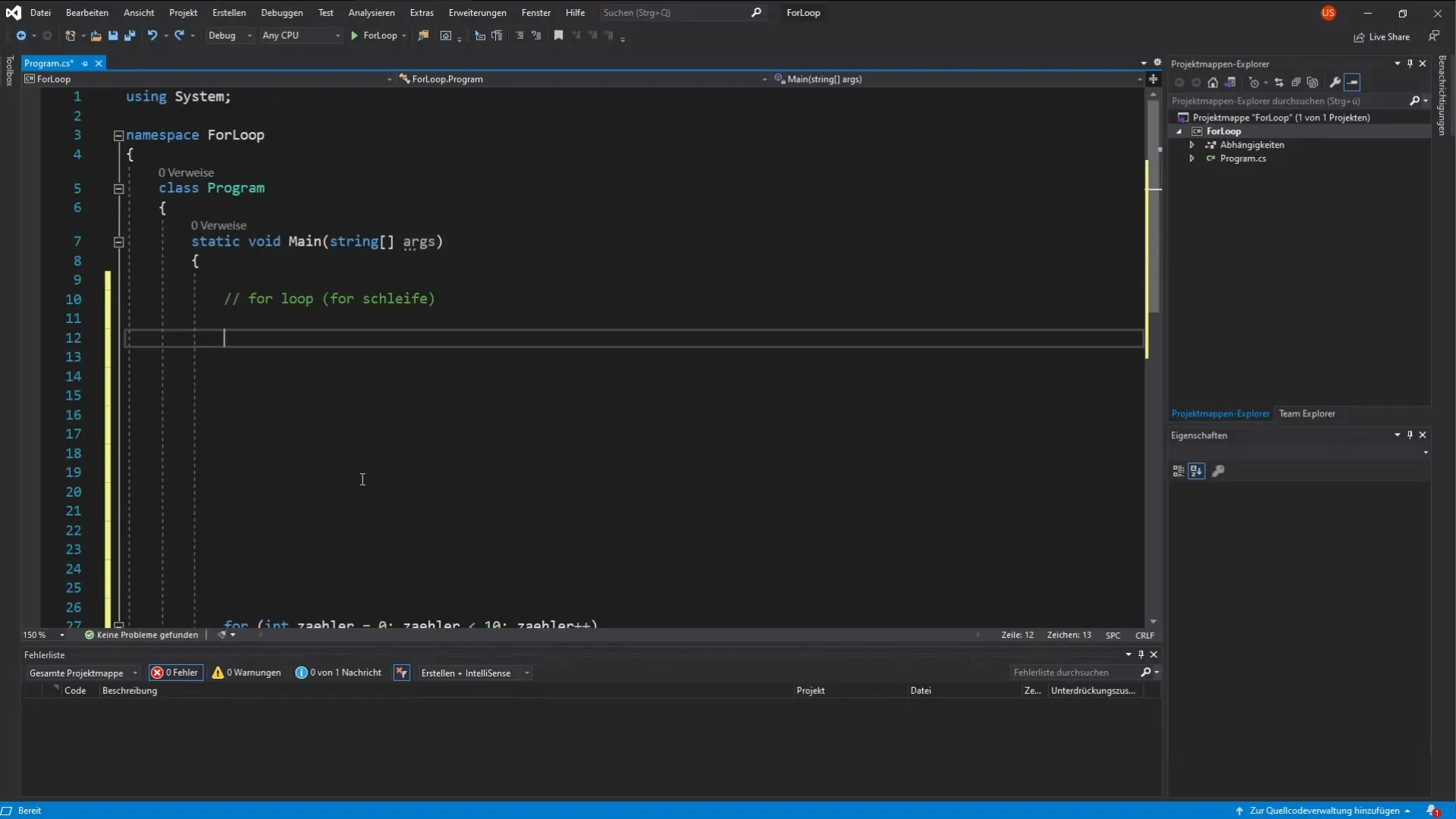
2. Condition
The condition checks whether the loop should continue running. A typical example would be counter < 10;. This condition must contain a boolean expression (true or false).
3. Iterator
The iterator is used to update the loop variable after each iteration, usually by incrementing or decrementing. For example: counter++; means that the counter is increased by one after each loop iteration.
These elements together allow you to execute a controlled repetition of code.
A Simple Example with the For Loop
To clarify the concept of the For loop, let's look at a simple example where we count from 0 to 9.
In this example, the counter is initialized at 0. The loop will run as long as the counter is less than 10. After each iteration, the counter is increased by one.
When you run the code, you will see the output from 0 to 9. Note that the loop stops at 10, as this no longer meets the condition of the loop.
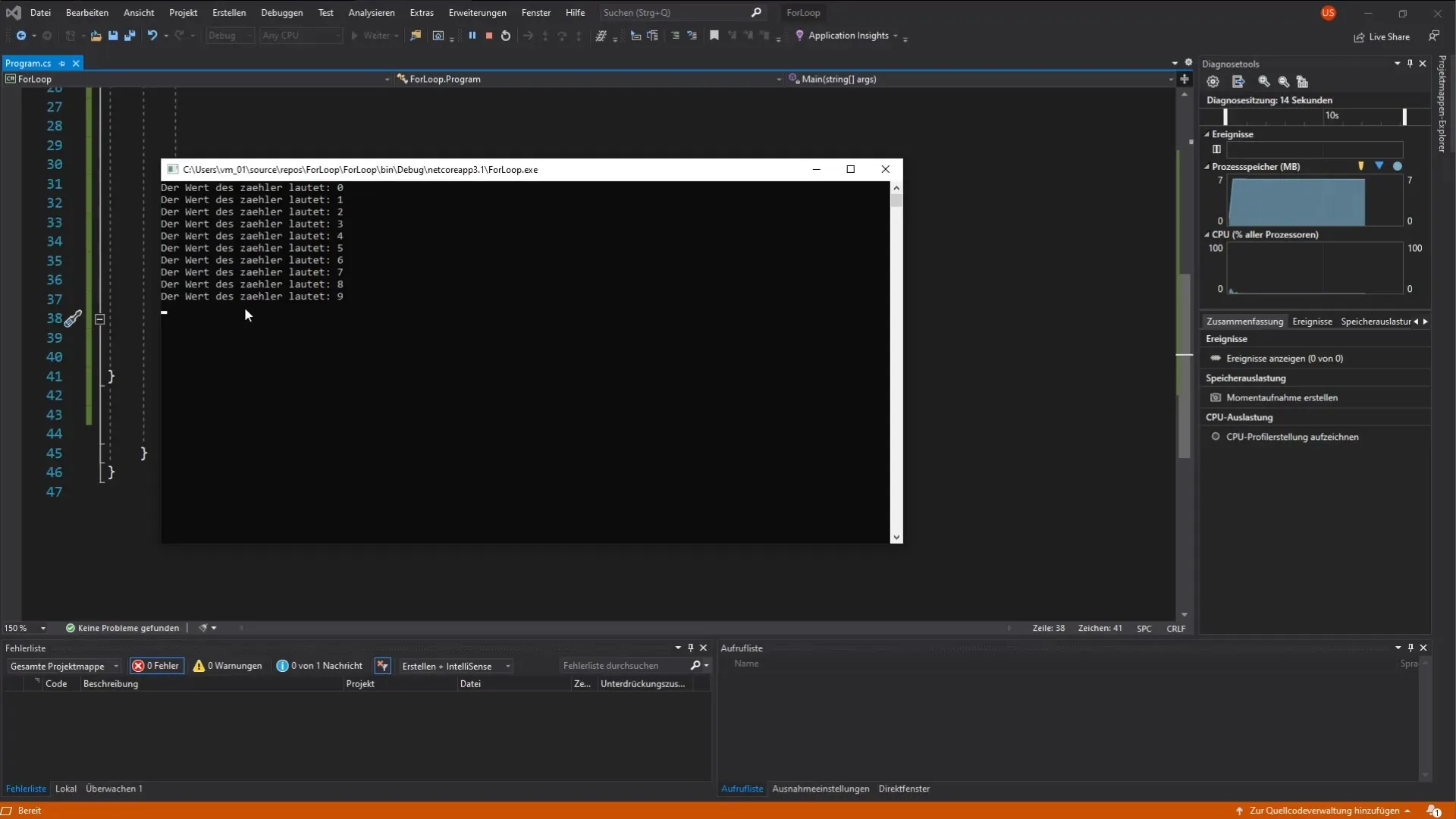
Decrementing with the For Loop
An interesting variation is to count backwards. Let's adjust the loop to count from 10 to 0.
Here, the counter is initialized at 10 and decreased by one in each step. The loop runs as long as the counter is greater than or equal to 0.
The result is that the counter counts down from 10 to 0 before the loop stops.
Counting in Variable Steps
With a For loop, you can not only count in increments of one, but also in larger steps.
In this case, the counter starts at 10 and decreases by 3 in each step.
You will find that the output will show 10, 7, 4, and 1. The next value would be -2, but the loop stops when the counter is no longer greater than 0.
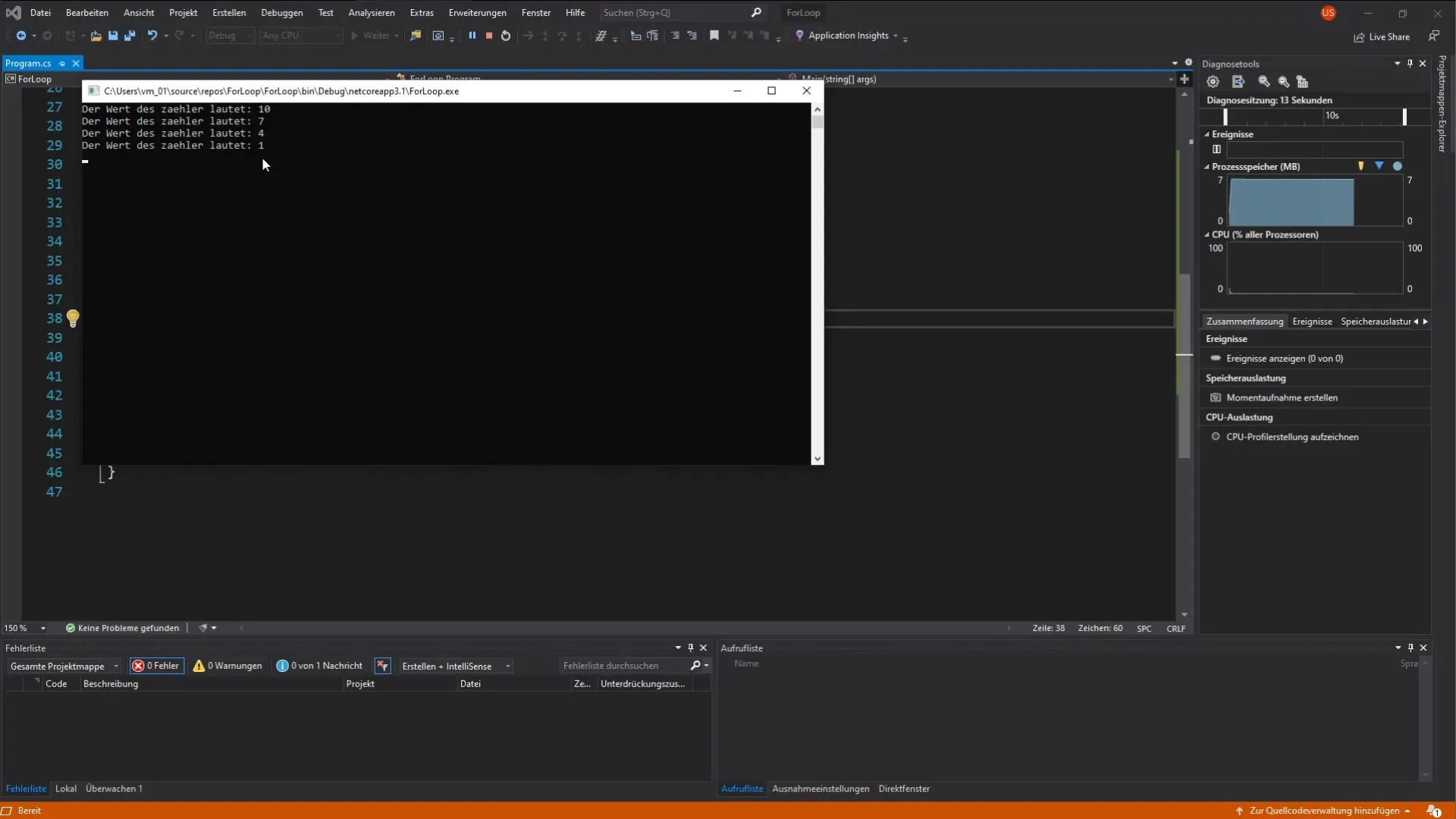
Summary – For Loops in C
The For loop is a fundamental tool in C# for efficiently performing repeated tasks. You can use it to count both forwards and backwards and even variably in different steps. With this knowledge, you can make your programming projects significantly more effective.
Frequently Asked Questions
What is a For loop?A For loop is a control structure in C# that allows you to execute a block of code repeatedly as long as a condition is true.
How does initialization work in a For loop?In the initialization, a loop variable is declared and assigned a start value.
What happens if the condition in a For loop is not met?The loop will no longer execute, and the code within the loop will be skipped.
Can I count in arbitrary steps?Yes, the step size can be adjusted through the iterator, allowing you to increase or decrease in arbitrary steps.
How do you decrement in a For loop?To decrement, you use counter-- or a similar notation to reduce the loop variable with each iteration.


