Editing XML data is a common requirement in software development. One of the best methods to handle such data in C# is by using the XElement class. In this tutorial, you will learn how to download an XML file from the internet, edit it, and output the data in the console. The process is straightforward, but the possibilities are nearly limitless. Let’s dive right in.
Key Insights
- You will learn how to download XML files from the internet and process them with the XElement class in C#.
- The handling of filtering and sorting the data will be covered.
- Practical tips for applying the concepts learned in your projects.
Step-by-Step Guide
First, you want to download an XML file that will serve as the basis for your edits. To do this, open your preferred browser and enter the corresponding link to access the download page.
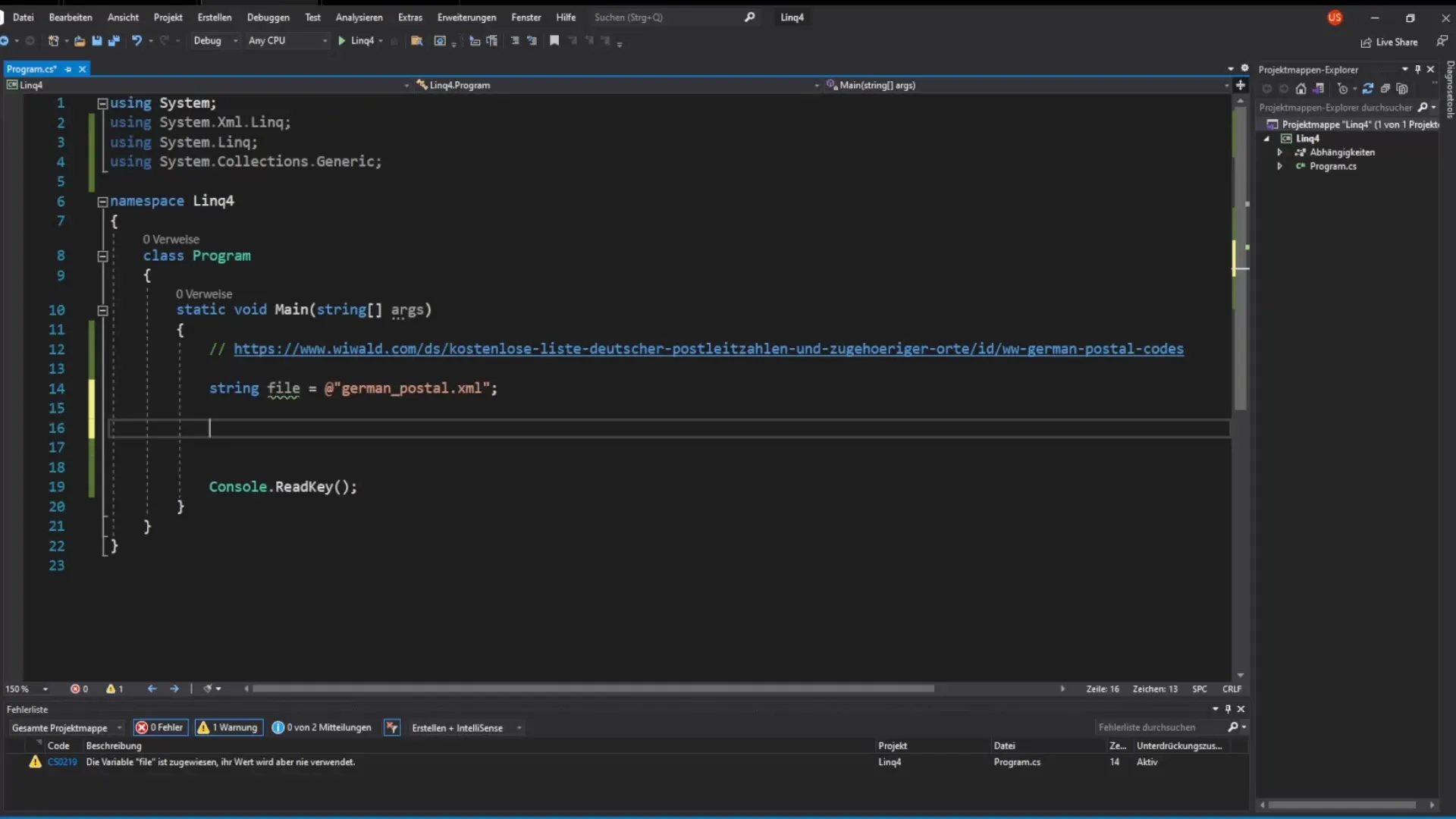
On this page, you will find various options such as CSV, Excel, or JSON files. At the end of the list, you will see the option for the XML file. Click on it to download the file.
When saving the file, select “Save Data” and store it in a community-appropriate project data folder. After the download is complete, add the downloaded file to your project folder. In this example, we have already renamed the file to make it easier to identify.
After adding it to your project folder, it makes sense to store the filename in a local variable. You could name this variable “file”. This way, you have a simple reference and can access the file whenever you need it.
To work with XML files in C#, it is important to introduce the correct namespaces. Make sure you have the following namespaces in your code: System.XML, System.XML.Linq, and System.Collections.Generic.
Now you are ready to load the XML file. Use the XElement.Load command and pass the filename you previously stored in your variable. This will load the XML data into the XElement class and give you the opportunity to edit it.
Before you start editing the data, it is helpful to know the structure of the XML file. Open the file in a text editor to see how the data is structured. Each line is marked with
The next step is to filter the desired data and possibly sort it. Here, you will use LINQ to apply filtering with the desired XElement instance. For example, if you want to filter out zip codes that are greater than a certain value, you could use a LINQ query for that.
Note that the filtering criteria must be specified correctly. In this example, you want all zip codes that are greater than or equal to 14199. Make sure to define the value as an integer to facilitate a comparison between integer types.
The filtered data should then be sorted. You specify that the zip codes should be output in descending order. Again, it is important to ensure that the values are of the correct type so they can be sorted properly.
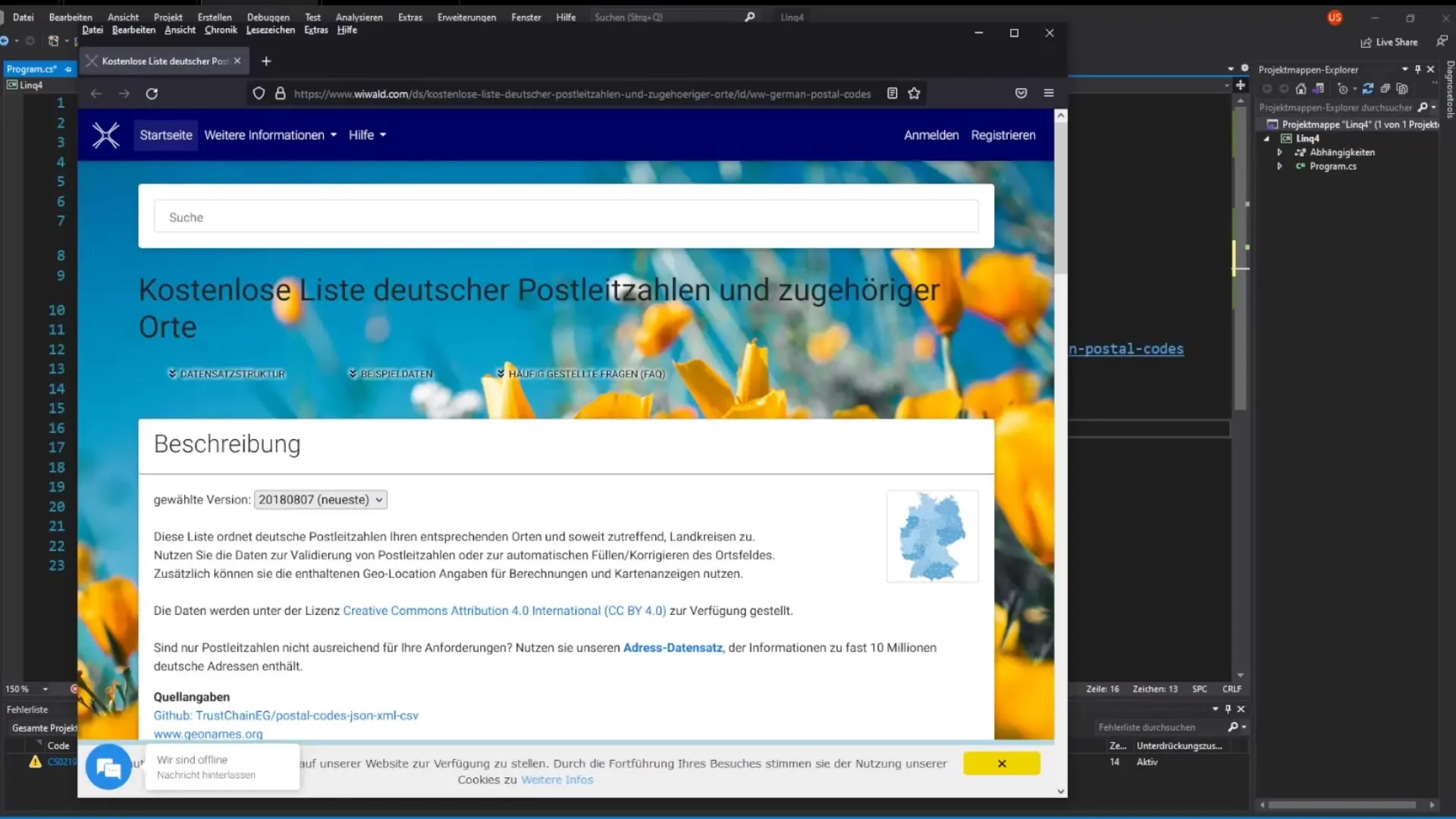
To output the filtered and sorted data, you will use the console. This allows you to view the results clearly. Here, the loop outputs the zipcode element as a value so you can get a clear overview of all the corresponding zip codes.
Once you have started the code, you can see the output in the console. You will notice that the LINQ query runs efficiently, and you will receive the desired data within a short time.
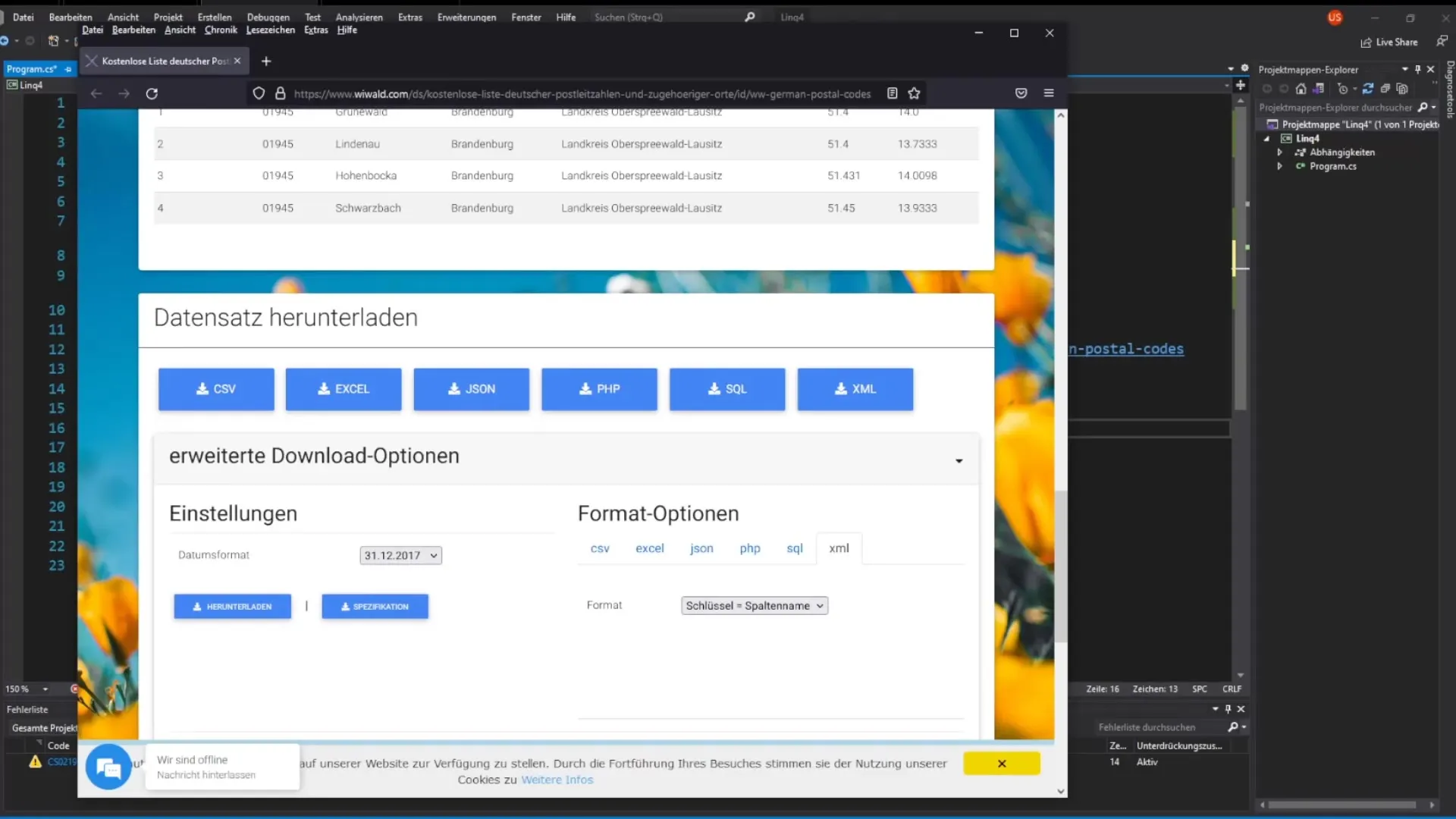
To conclude, I invite you to get creative. Search for other zip codes or filter them by various criteria. Perhaps you even want to find your own XML file from the internet that interests you and test your new skills with it.
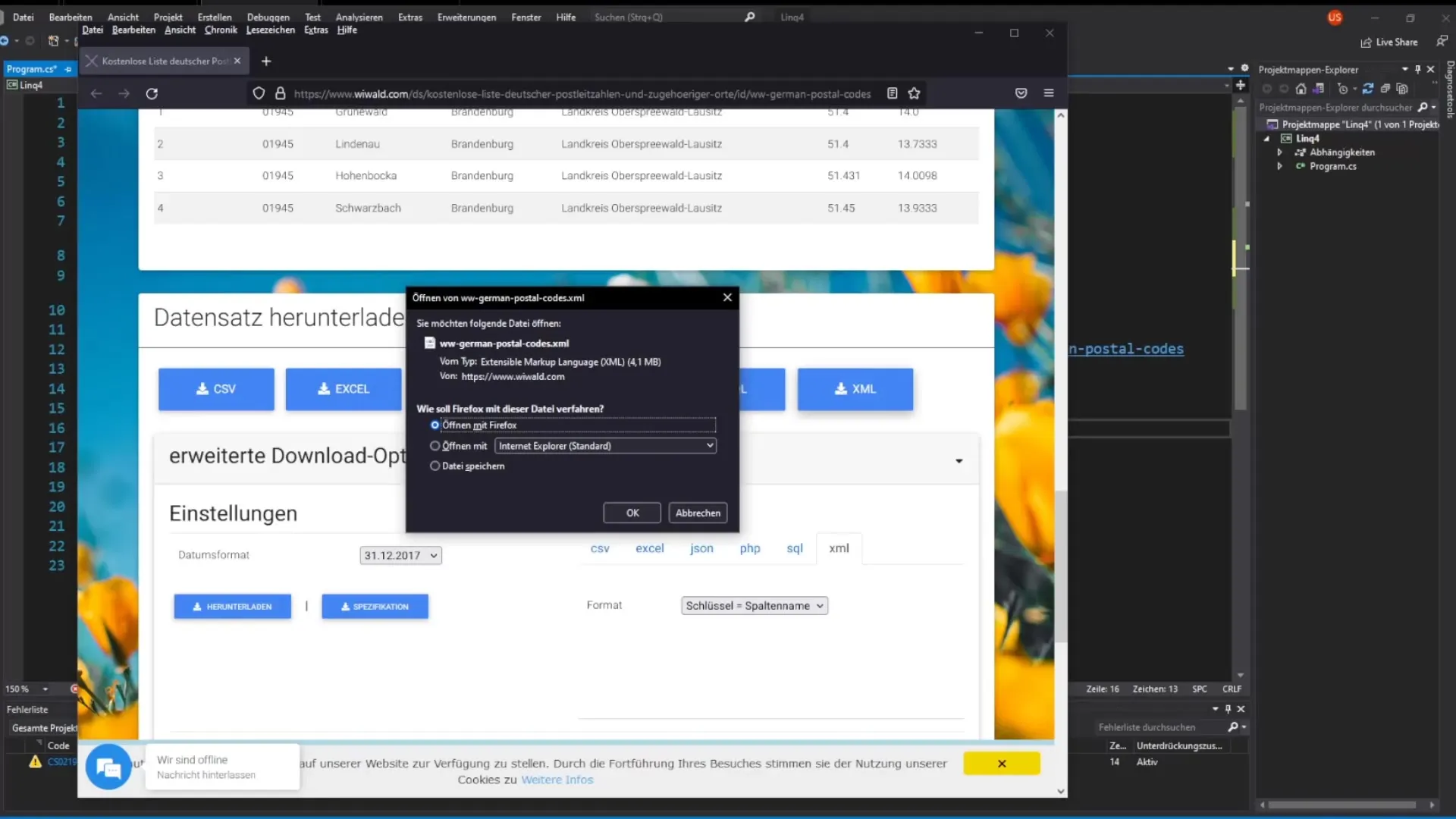
Have fun programming and experimenting with XML files!
Summary – C# Programming: Efficiently Edit XML Data with XElement
In this guide, you have learned how to download and edit XML files with the XElement class in C# from the internet. You have applied important techniques such as filtering and sorting data as well as outputting it in the console. Now you can expand your knowledge in your own projects.
Frequently Asked Questions
How do I download an XML file from the internet?Enter the corresponding link in your browser and download the file.
What is the XElement class?The XElement class is used to load, edit, and output XML data in a readable format.
What namespaces do I need for XML processing in C#?You need to include System.XML, System.XML.Linq, and System.Collections.Generic.
Can I use my own XML file?Yes, you can use any XML file that you find on the internet.
How do I filter data with LINQ?Use LINQ queries to filter the data according to your criteria.

