Inputs in programming projects are a fundamental part of interactivity. To effectively process user inputs, you must ensure that the data is correct and sensible. This is often achieved through If-statements, particularly using nested If-statements. In this guide, you will learn how to implement nested If-statements in C# to validate the input of a temperature and make corresponding decisions.
Key findings
- Nested If-statements allow for deeper logic validation.
- The input values must be checked for correctness before they are used in later calculations.
- One should pay attention to the clarity of the code to ensure maintainability.
Basics of If-statements
When a user inputs a room temperature, it's important to first check the correctness of the input. In a first step, we check if the input is a number, and specifically if the input is within a certain range.
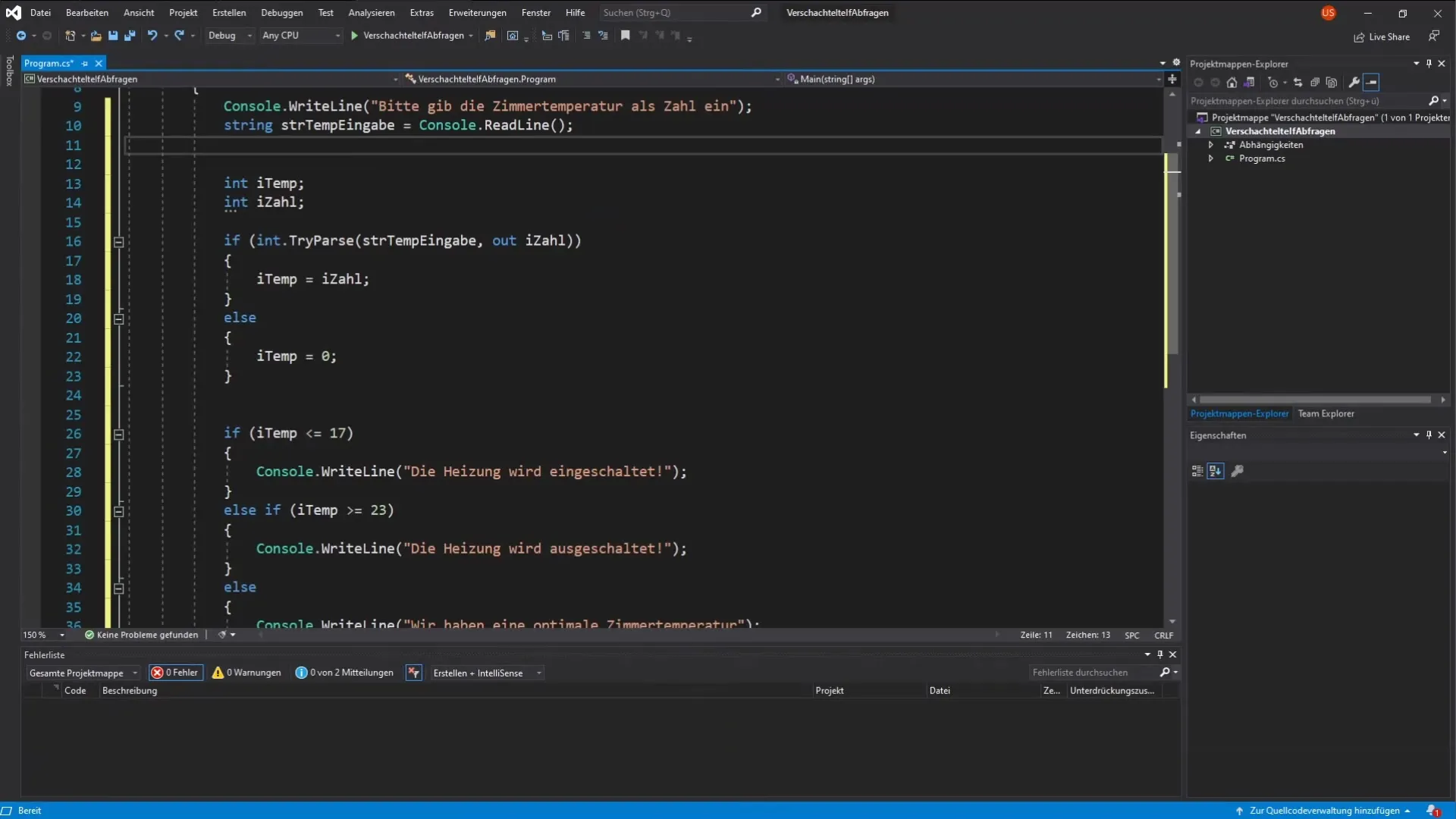
Step 1: Input Validation
The input from the user should be validated. If the input is invalid, the user should be informed. A simple If-block is used for this. If the user enters something wrong, a default temperature is set. For example, the default value could be 0°.
Step 2: Definition of a Boolean Variable
To assist with input verification, you define a Boolean variable to determine whether the input is correct or not. This variable could be named inputCorrect and initially set to true.
Step 3: Checking the Input
It is crucial to verify whether the input was actually a number. If it is not, you should set the variable inputCorrect to false and provide an appropriate message.
Step 4: Implementing the Nested If-statement
Now move on to the next level of logic. If the input was correct, check the temperature. This is where the nested If-statement comes into play. First, check if the temperature is less than or equal to 17°.
Step 5: Further Temperature Checks
If the temperature is between 18° and 22°, a different branch is executed. This means that the input was within an acceptable range and is treated accordingly.
Step 6: Outputting Results
If the temperature is below 17°, the program should respond accordingly. For example, the program could turn on the heating, while no action is required at a higher temperature. Ensure that the appropriate console outputs are present to give feedback to the user.
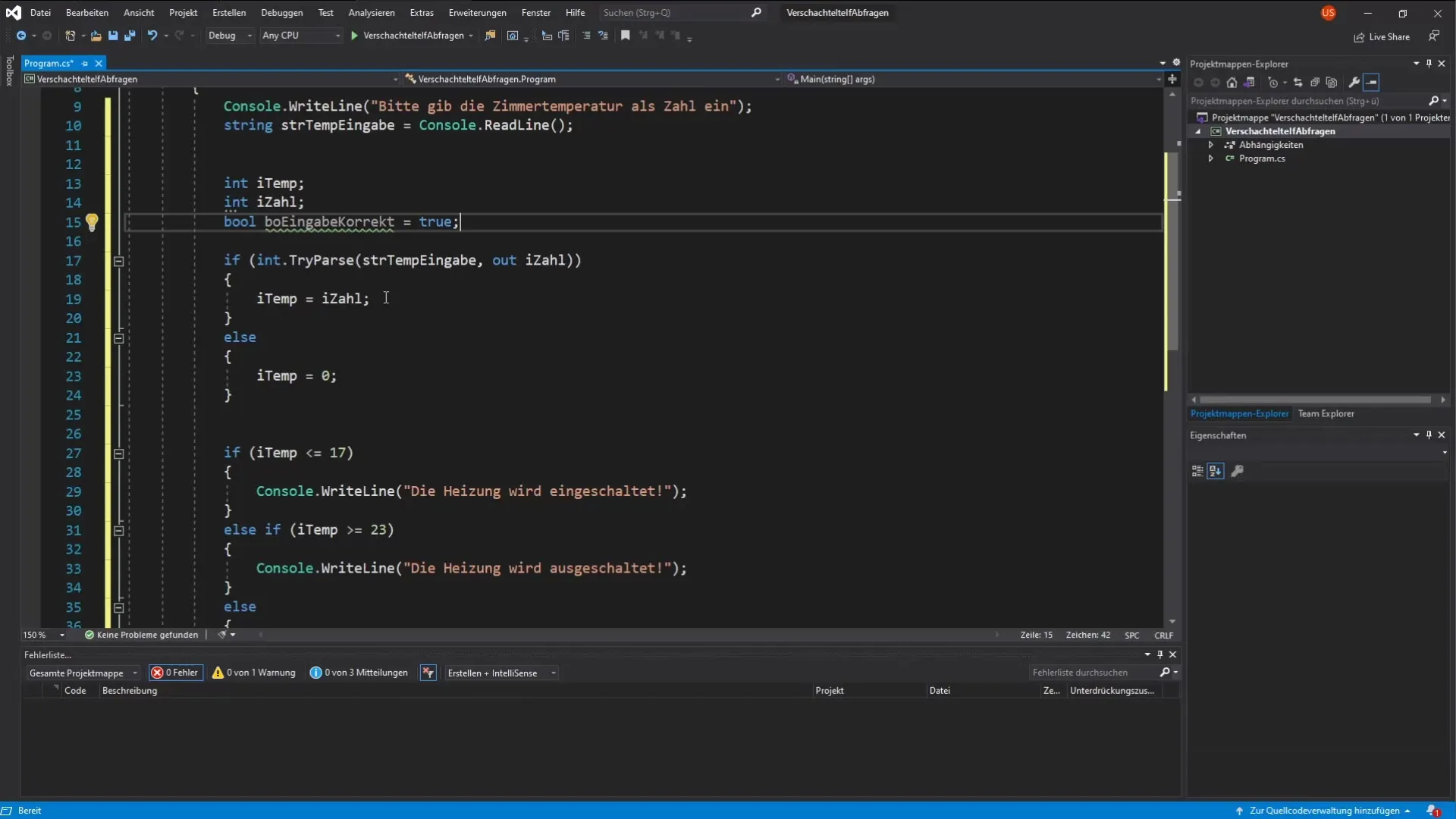
Step 7: Conclusion and Improvement Suggestions
It is important to develop your logic thoughtfully. In complex programs, it can easily become confusing when many If-statements are nested. Be sure to keep the code readable and group related checks sensibly.
Summary - Nested If-statements in C
In this guide, you learned how to handle nested If-statements in C#. You recognized the importance of input validation and saw practical steps to implement such checks in your program. Nested If-statements are an important tool for managing multilayered conditions, yet clarity must always be maintained.
Frequently Asked Questions
How do I check if an input is a number?You can try to convert the input to a corresponding numerical data type while using a try-catch block to catch errors.
Why is a variable for input correctness useful?It helps to track the status of the input and makes the application's logic clearer and easier to maintain.
What happens if users make invalid inputs?Invalid inputs result in the variable inputCorrect being set to false and appropriate messages being provided to the user.
What alternatives are there to nested If-statements?You could also use switch statements or strategic methods to make the logic clearer and more organized.


