String-concatenation plays a fundamental role in programming, especially when it comes to merging text. In this guide, you will dive deep into the C# syntax and learn how to concatenate strings efficiently. The use of the +-operator, which is used for both mathematical additions and string concatenation, is a central part of the language.
Key takeaways
You will understand how the +-operator works in C#, how you can concatenate different data types, and what automatic conversions take place. By the end of this guide, you will be able to work confidently with string concatenations and create your own examples.
Understanding string concatenation
You have already learned that the +-operator is not only used for arithmetic operations. It also allows you to combine strings. When one or more strings are present at this point, the +-operator performs a string concatenation. To learn more about this functionality, let's look at some practical examples.
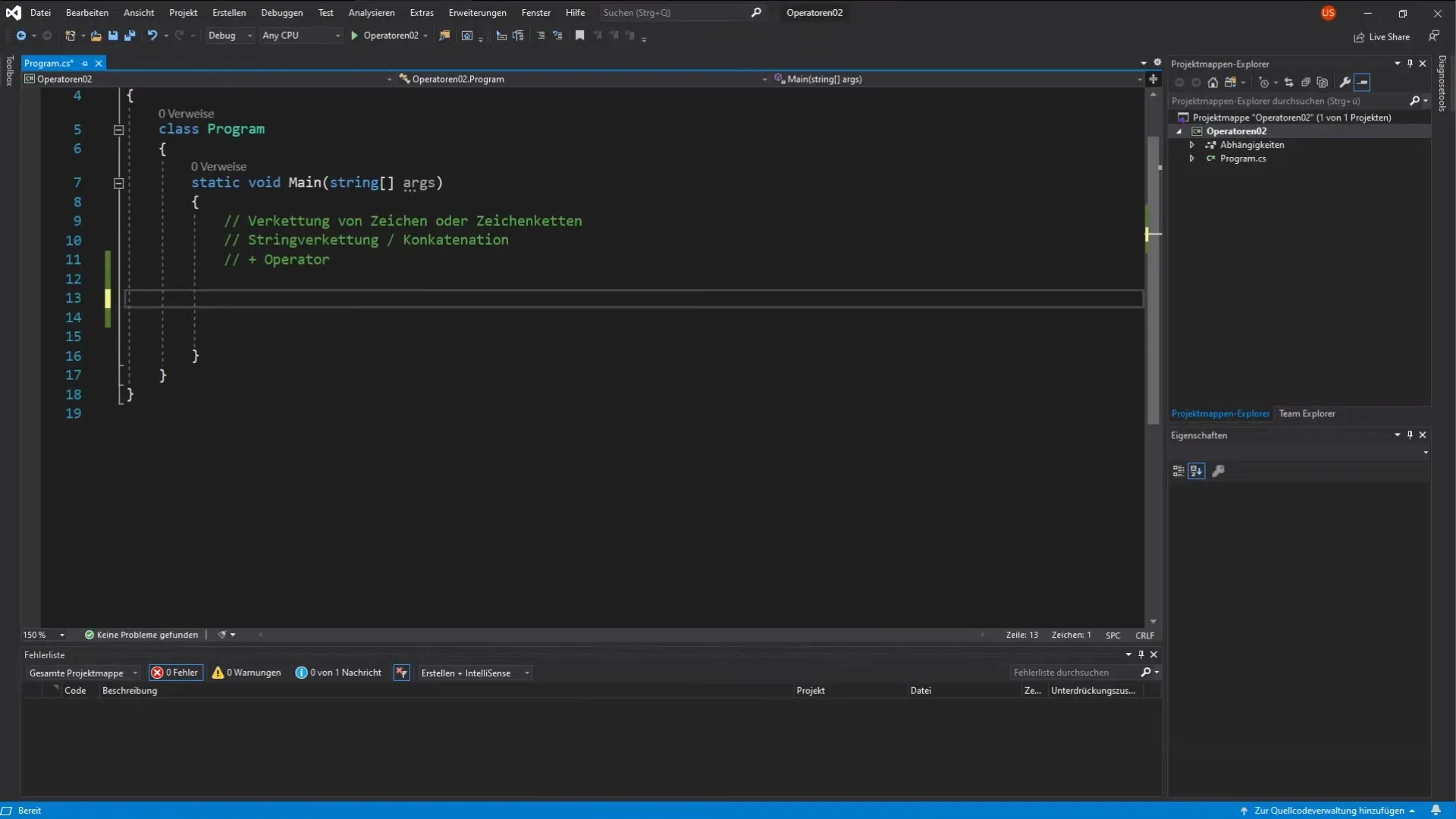
Example 1: Simple string concatenation
In the first example, we start with two variables that are both of type String. Let's say you have the first variable Text1, which has the value "sunny", and the second variable Text2, which results in "weather". When you connect these two strings with the +-operator, you get the output "sunny weather".
This method shows how simple string concatenation works.
Example 2: String concatenation with Integer
Now let's move on to a slightly more complex example that involves both strings and an integer. Suppose you have the variables Text3, which stores "henry is", and Text4, which stores "old". Additionally, there is an integer Age that has the value 30. When this code is executed, the result should be: "henry is 30 years old".
What happens here is remarkable. The integer Age is automatically converted to a string without you having to perform this conversion manually.
Automatic type conversion
It is important to understand that C# automatically performs a conversion of the integer to a string type when it is used in a string concatenation. This significantly simplifies your work and makes programming more intuitive. You do not have to worry about how to combine different data types – C# does this for you.
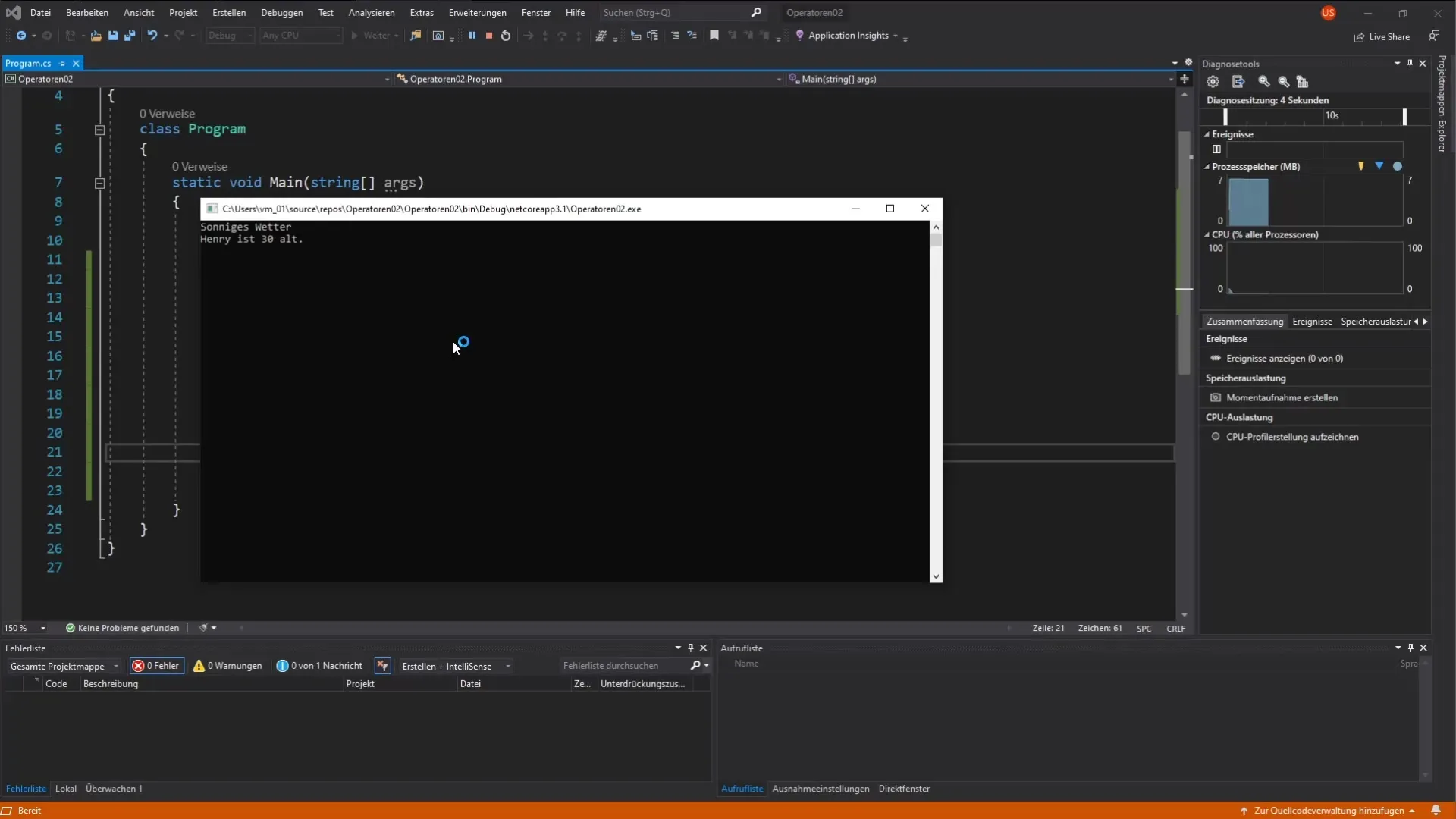
Conclusion and exercise
In summary, we can say that the +-operator in C# can be used in various ways – both for performing mathematical operations and for concatenating strings. You should come up with an example and apply the logic independently. Understanding and applying string concatenation in C# is valuable knowledge that will be useful in many programming situations.
If you have any questions or need further clarification on this topic, do not hesitate to contact me. I look forward to answering your questions and helping you with challenges!
Summary – String concatenation in C
With this guide on string concatenation in C#, you have the basics and some examples at hand to apply this technique effectively in your own projects. Have fun programming!
Frequently Asked Questions
How does the +-operator work with strings?The +-operator concatenates strings and can also be used with other data types like integers, performing an automatic conversion.
Can I concatenate multiple strings at once?Yes, you can concatenate as many strings as you want using the +-operator.
What happens if I combine a string and another data type?The other data type is automatically converted into a string and then appended to the existing string.


