In this guide, you will dive deep into the concept of nested If-statements in C#. Nested If statements allow you to check multiple layers of conditions and provide you with more flexibility in controlling the program flow. This is particularly useful when you want to manage different user inputs and make decisions based on them. Let’s explore the fundamentals and practice of this powerful programming technique together.
Key insights
Nested If statements enable complex logical checks. You can combine multiple conditions to make precise and controlled decisions in your program. Proper handling of user inputs as well as checking for correct values are crucial for the reliability of your application.
Step-by-step guide
To effectively understand the concept of nested If statements, we will go through the process of implementation step by step. This will be demonstrated with an example where an administrator can control the heating. The user enters their name and the temperature, and the program makes a decision based on this input.
Step 1: Capture user inputs
First, you need to prompt the user to enter their name and the current room temperature.
Console.WriteLine("Please enter the room temperature as a number:");
At this point, the user is prompted to enter their data. It is important to ensure that the inputs are captured correctly.
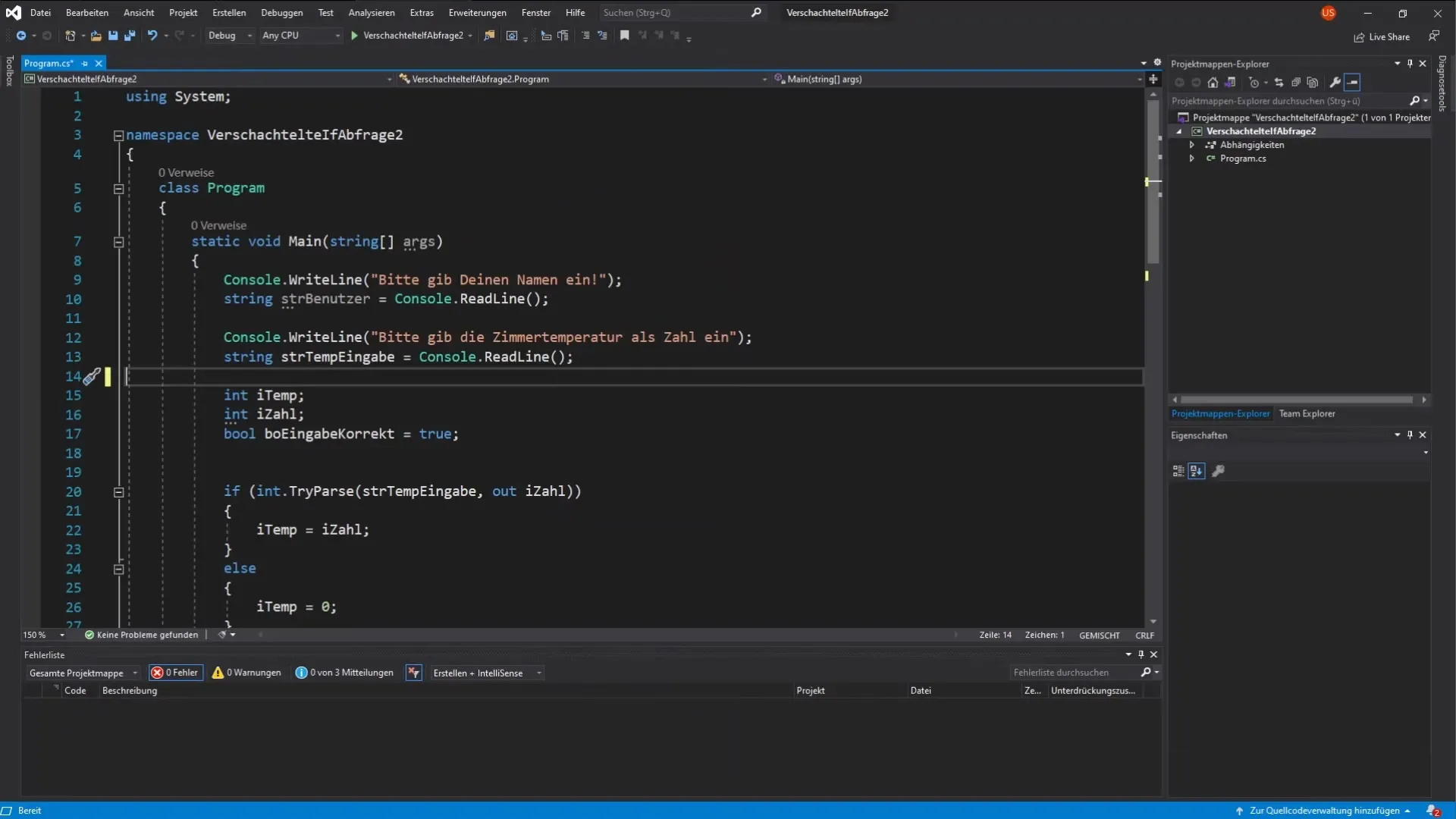
Step 2: Implement temperature check
Before you process the user input further, you should check if the entered temperature is a valid number. You can use a Try-Catch block to ensure that the program does not crash if the user enters invalid data.
This check determines whether the user's input was correct or not.
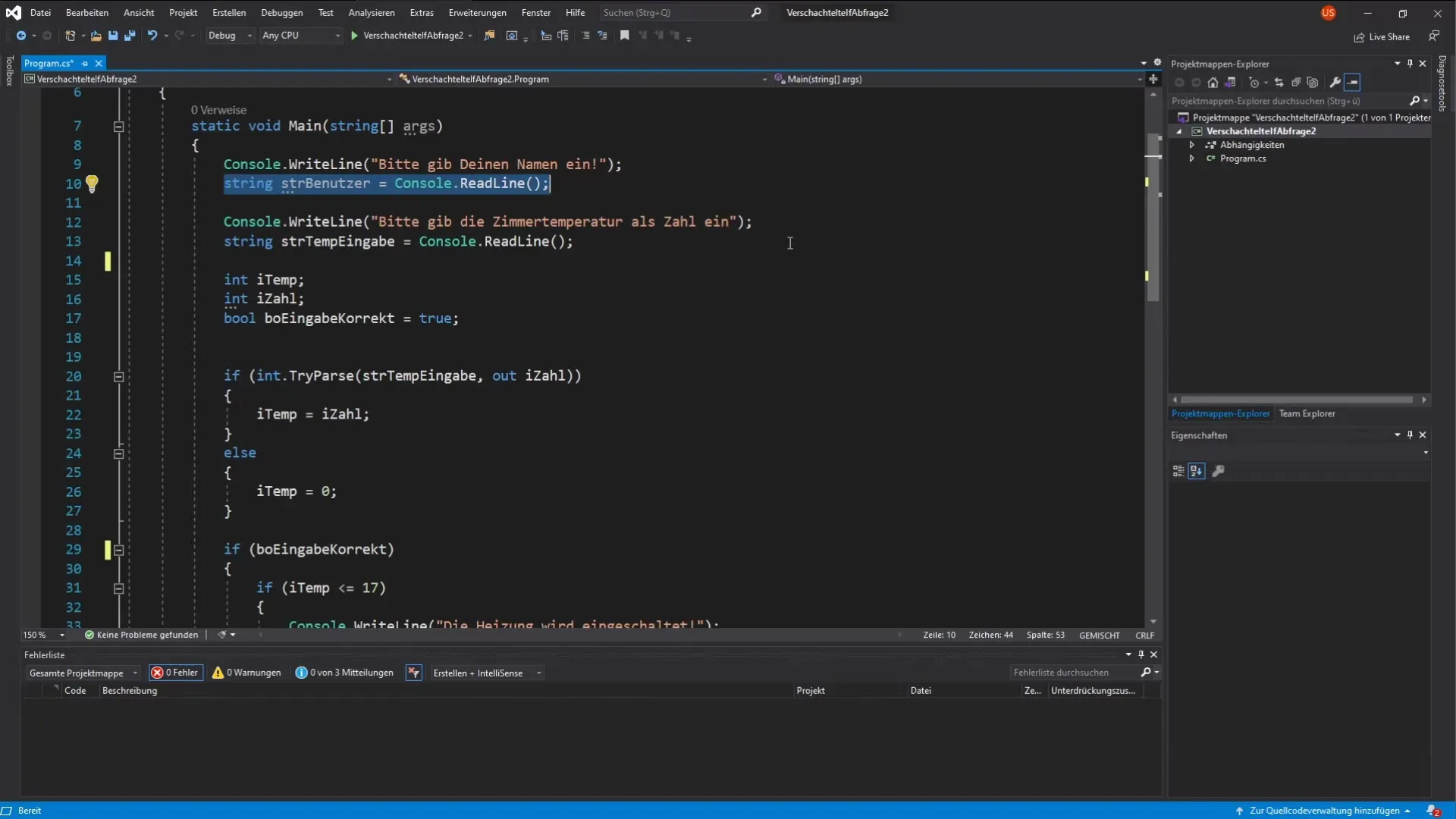
Step 3: Implementing nested If statements
Now we come to the central part: the nested If statements. You want to check if the user is an administrator and whether the temperature has been recorded correctly. The crucial point here is that both conditions must be met to turn on the heating.
Here, both the username and the temperature are checked. If both conditions are true, the heating is activated. Otherwise, the user receives an error message.
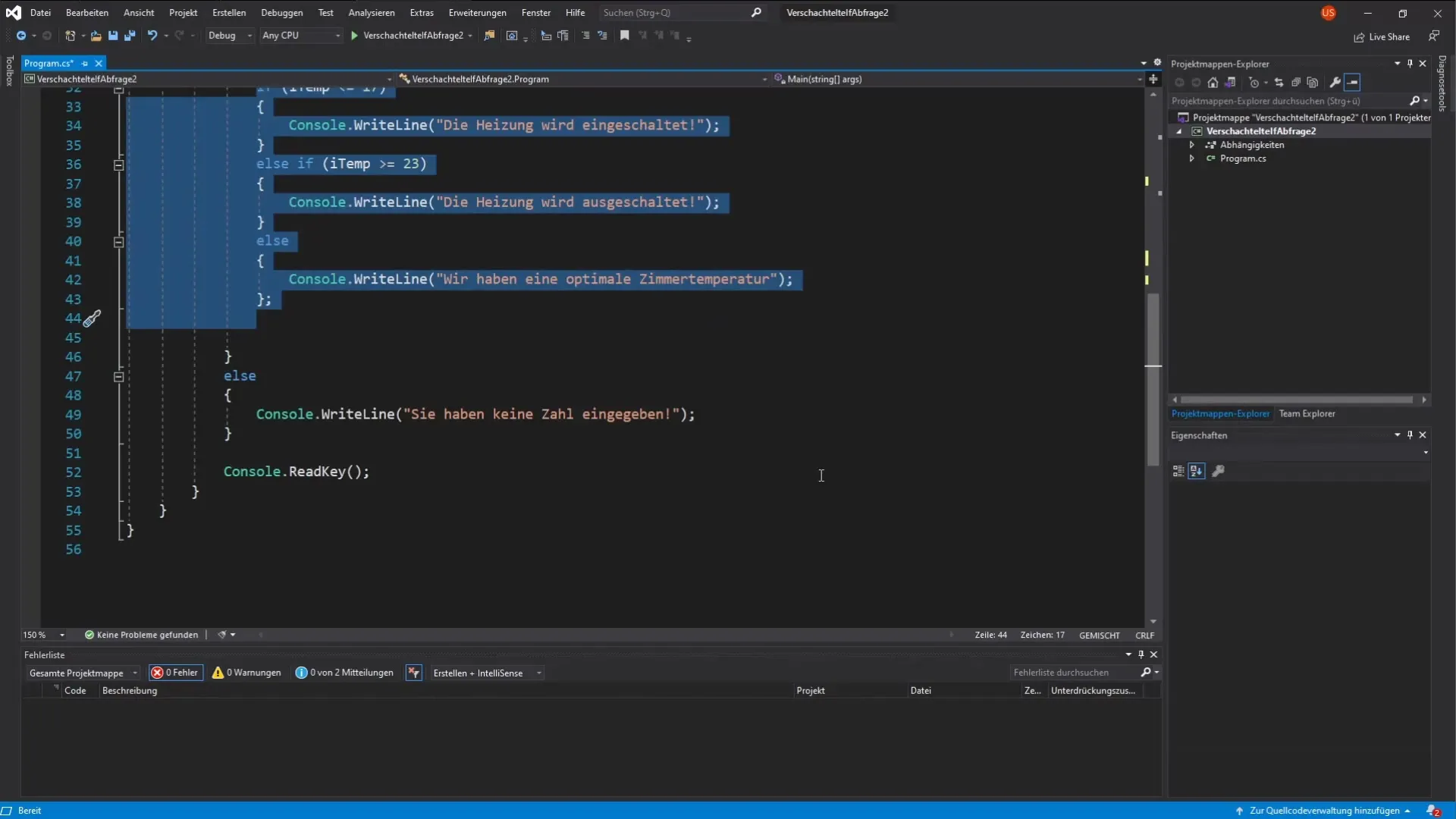
Step 4: Testing the statements
To ensure that your implementation works, test it with different inputs. Enter the name "Admin" and then a valid temperature to see the success message. Also test the scenario where the entered name is not "Admin" or the temperature is not a valid number.
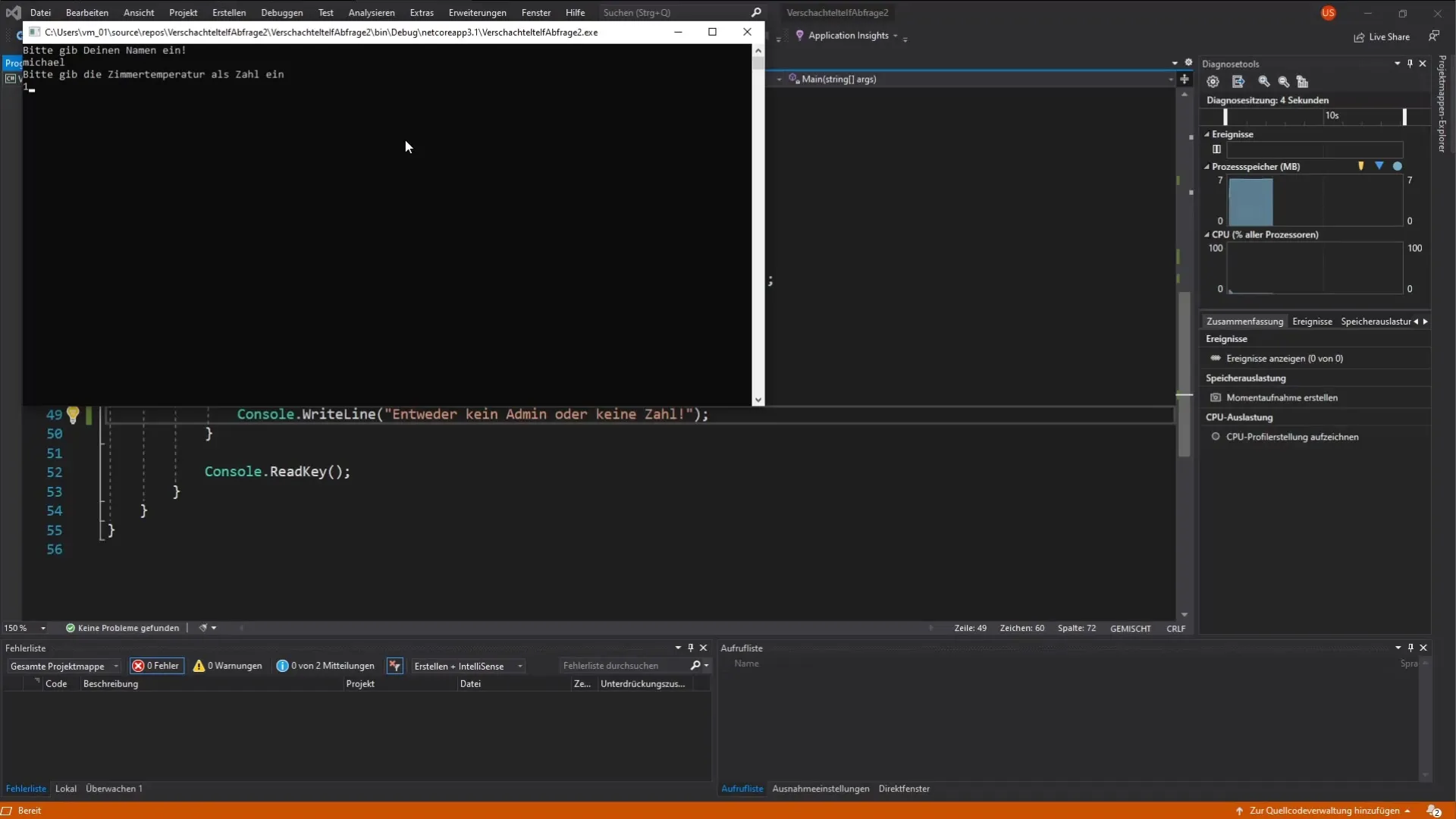
Step 5: Expanding functionality
An interesting exercise is to expand the logic further. Try creating another If statement to check if the user exceeds a specific threshold for the temperature before the heating is turned on or off. These adjustments can deepen your skills in working with nested If statements.
Summary – Nested If statements in C#: Step-by-step guide to implementation
In summary, you have learned how to implement nested If statements in C# to make effective decisions based on user inputs. The art of nesting conditions correctly is crucial for the success of your programming, especially when capturing user inputs.
Frequently Asked Questions
How does a nested If statement work?A nested If statement checks conditions within another If statement to make more complex logical decisions.
How can I ensure that the user input is valid?You can use int.TryParse() to ensure that the input is a valid number and avoid errors.
What happens if a condition is false?If any of the conditions in the If statement are not met, the code in the else branch will be executed.


