There are many important concepts in programming, but the use of constants can be crucial for the clarity and efficiency of your code. Constants are values that remain unchanged throughout the lifetime of a program. They help make the code more readable and avoid unexpected errors. In this guide, we will discuss the difference between global and local constants in C# and how to define and use them correctly.
Key Takeaways
- Constants are immutable values known at compile time.
- They must be declared and initialized.
- There are two types of constants: global (class-level) and local (within a method).
- Constants improve code readability and reduce sources of errors.
Step-by-Step Guide
What are Constants?
Constants are fixed values that cannot change during the runtime of a program. Unlike variables, which can be modified at any time, constants provide stability and predictability in code. They must always be both declared and initialized.
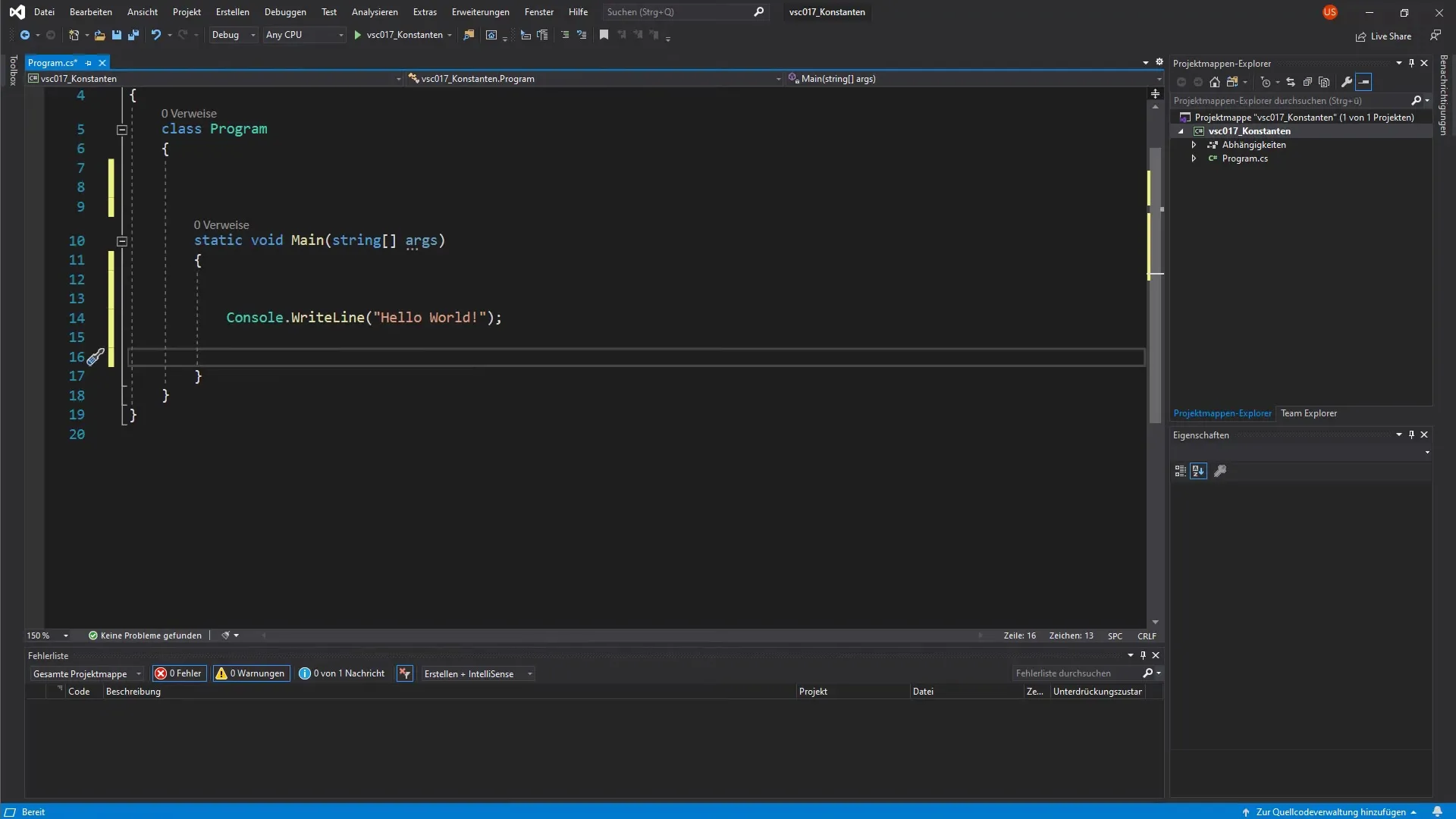
Class-Level vs. Local Constants
In the context of C#, you can define constants at the class level or locally within a method. The most common usage is the definition at the class level, as this makes the constant available in all methods of the class. Additionally, its visibility is important, as it may also be accessible outside the class depending on its declaration.
Defining a Constant at Class Level
Let’s define a constant number for the interest days per year. To do this, we will add a constant to our class. First, we use the keyword const, followed by a data type and the name of the constant.
We need to ensure that we initialize the constant at the same time, which in this case is the number 360.
Using the Constant
Now that the constant is established, we can use it in any method within the class. For example, we could use this constant in a calculation for interest. If you try to change the value of the constant, it will result in an error message, as constants in C# are immutable.
Exercise – Create Your Own Constant
Take a moment to create your own constant. Write a constant that represents the number of months in a year. Remember that the constant should be const and must be initialized with a value.
Output the Constant to the Console
To test if your constant works correctly, you can now output it to the console.
If everything is entered correctly, you should see the interest days per year as output after running the program.
Further Exercises
There are many useful constants you could use in your code. For example, the number Pi could be used as a constant in a rounded form. Consider other meaningful constants that might be useful in your projects.
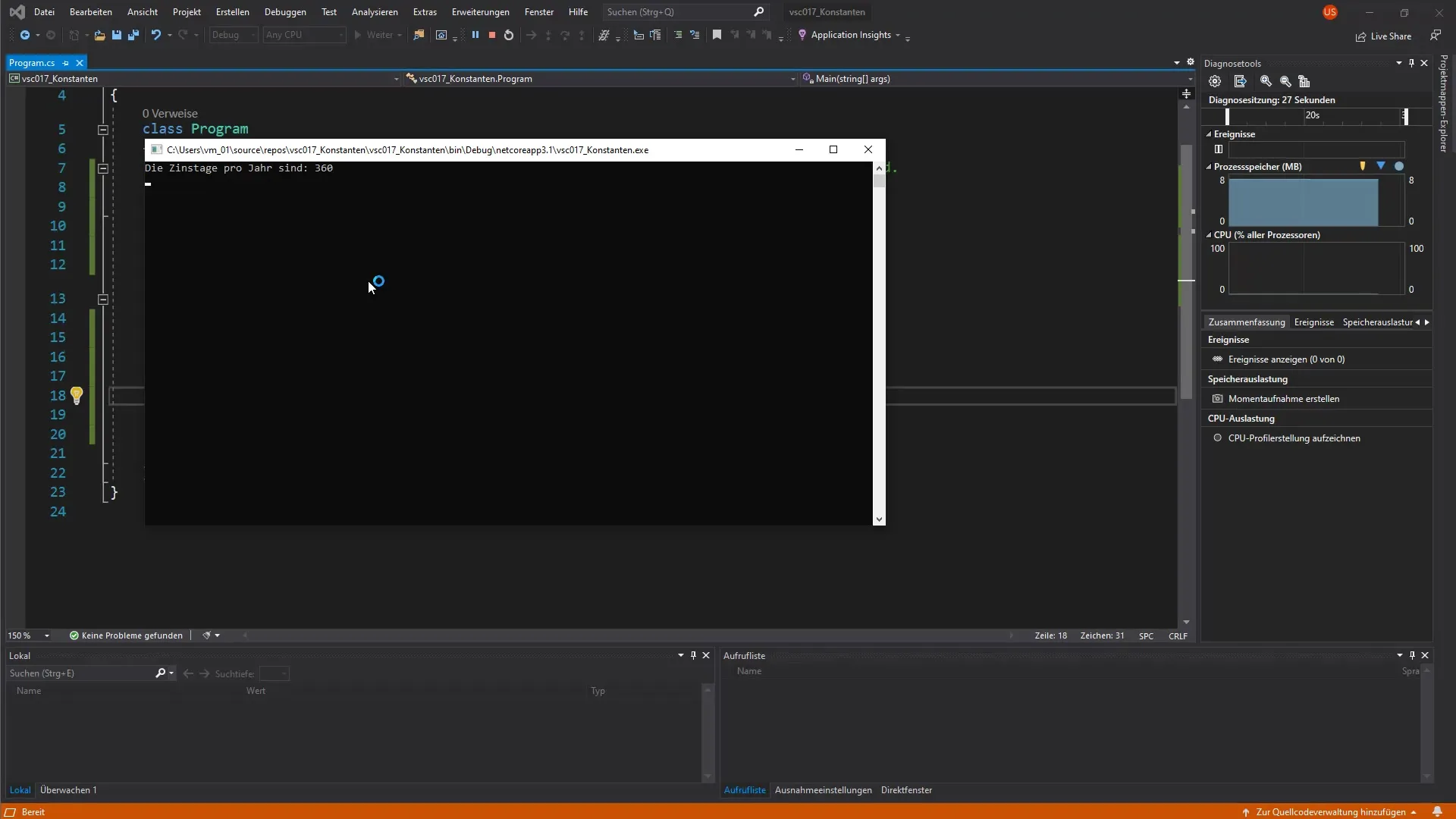
Summary – Global and Local Constants in C
In this guide, you learned what constants are and how they are used. You learned the differences between global and local constants in C# and how to correctly declare and use constants.
Frequently Asked Questions
What are constants in C#?Constants are immutable values that cannot be changed during the runtime of the program.
How do I define a constant?A constant is declared with the keyword const, followed by a data type, a name, and initialization.
What are the differences between local and global constants?Global constants are available at the class level and in all methods of the class, while local constants are only valid within a method.
Can I change the value of a constant?No, the value of a constant cannot be changed after its initialization.
Why should I use constants?Constants increase code readability and help avoid unexpected errors.


