The path to programming is an exciting and educational process, where independently creating methods represents a fundamental step. In this guide, I will walk you through the process of developing a method for converting numbers in C#. The goal is not only to understand how to write this method, but also why it is an important skill in software development.
Main Insights
- You will learn how to create a method for converting numbers.
- You will get to know how to handle user input in C#.
- You will learn how to work with return values in methods.
Step-by-Step Guide
Step 1: Understand the Basics
Before you start with the method, it is important to understand how methods work in C#. You will create a method that returns a number of type int. This means that you will provide a value that can be reused in your program. Your method will not only perform an action, but will also return a value.
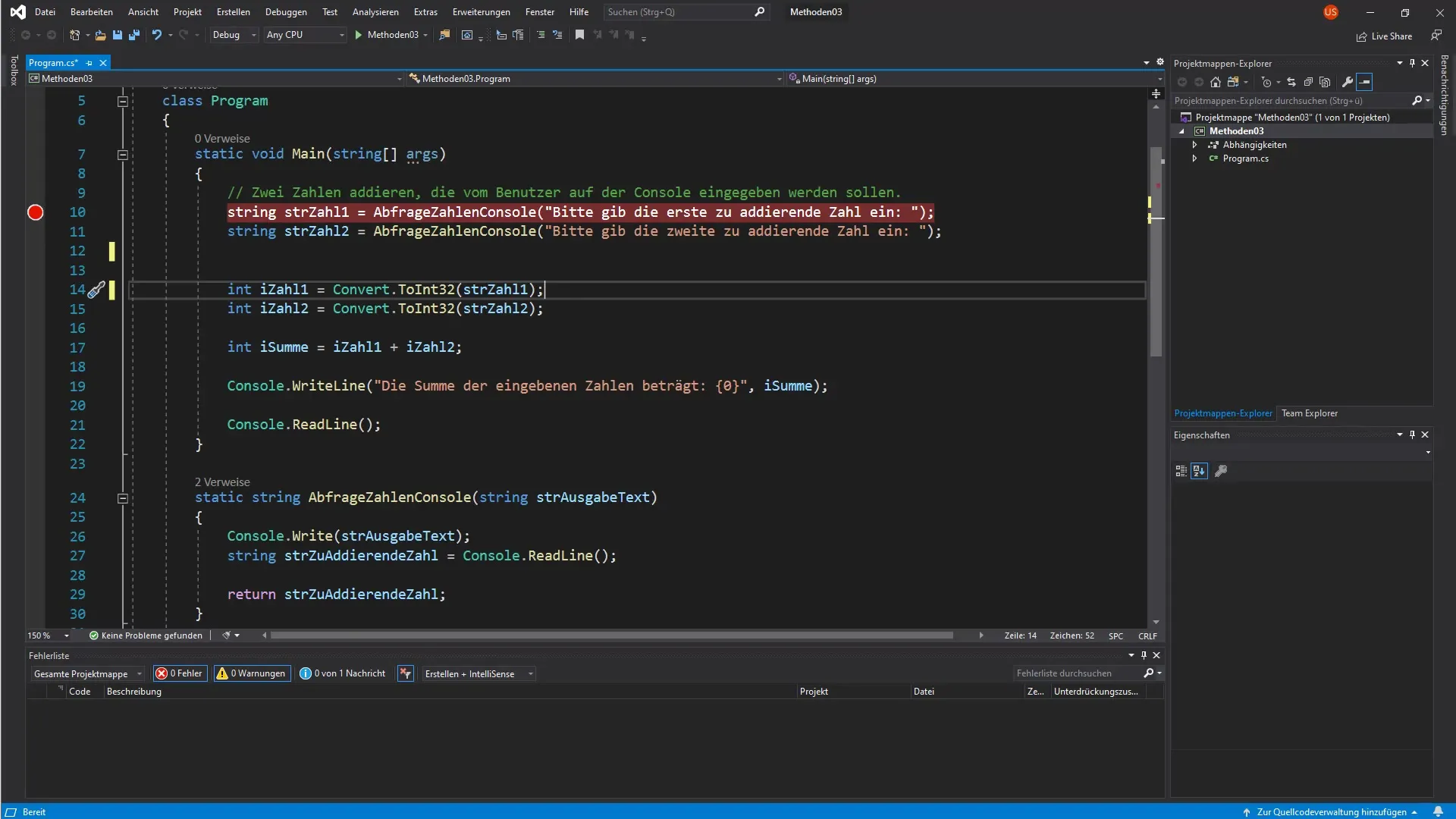
Step 2: Create the Method
Now it's time for the real deal: You will create a method that performs the conversion of a number. In this method, a string from the user console will be processed as input, which is to be converted into an int.
Step 3: Integrate User Console
You will now use the Console.ReadLine() function to receive input from the user. This is crucial to ensure that the method can interact with the data provided by the user. It is important to implement this carefully to avoid input errors and unexpected values.
Step 4: Perform Conversion
In this step, you will focus on converting the string into an int. You can use the Convert.ToInt32() function to convert the string. Make sure to recognize any potential errors in the input, such as attempting to enter a non-numeric value.
Step 5: Set the Return Value
It is now time to set the return value of your method. Your method should return the converted int, not the original string. This is key to effectively using your method in other parts of your code.
Step 6: Test the Method
After you have created your method, it is time to test it. Make sure to try different inputs to ensure that your method is robust and works not only with correct values, but also with invalid inputs.
Step 7: Feedback and Improvements
Finally, feedback is crucial. Whether it comes from a teacher, a mentor, or a software community, the feedback will help you review and improve your method. Consider this part of the learning process.
Summary – Step-by-Step Guide to Creating a Method in C#
In this guide, I explained how you can independently create a method for converting numbers in C#. We went through the individual steps, which range from understanding the basics to creating the method, testing, and feedback. With this knowledge, you are well-equipped to tackle your own projects in C# from scratch.
Frequently Asked Questions
How do I create a method in C#?To create a method, you define the return type, the name of the method, and pass the required parameters.
What is the difference between string and int in C#?string is a data type for text, whereas int stands for whole numbers.
How can I process user input in C#?Use the Console.ReadLine() function to receive input from the user.
Can I avoid errors in user input?Yes, by checking the inputs and implementing appropriate handling for invalid values.


