Comparison operators are essential tools in programming to compare two expressions with each other. In C#, you can use them to check basic expressions like numbers or strings to make decisions within your code. This guide will show you how to effectively use comparison operators in C# to create logical conditions and interpret the return value of comparisons.
Key insights
- Comparison operators always return a boolean value: true or false.
- You can compare for equality, inequality, as well as greater and lesser.
- String comparisons consider case sensitivity.
Step-by-step guide
1. Understanding the basics of comparison operators
Comparison operators in C# are designed to compare two expressions with each other. They return a boolean value that can either be true or false. To better understand the functions of comparison operators, let's look at some examples.
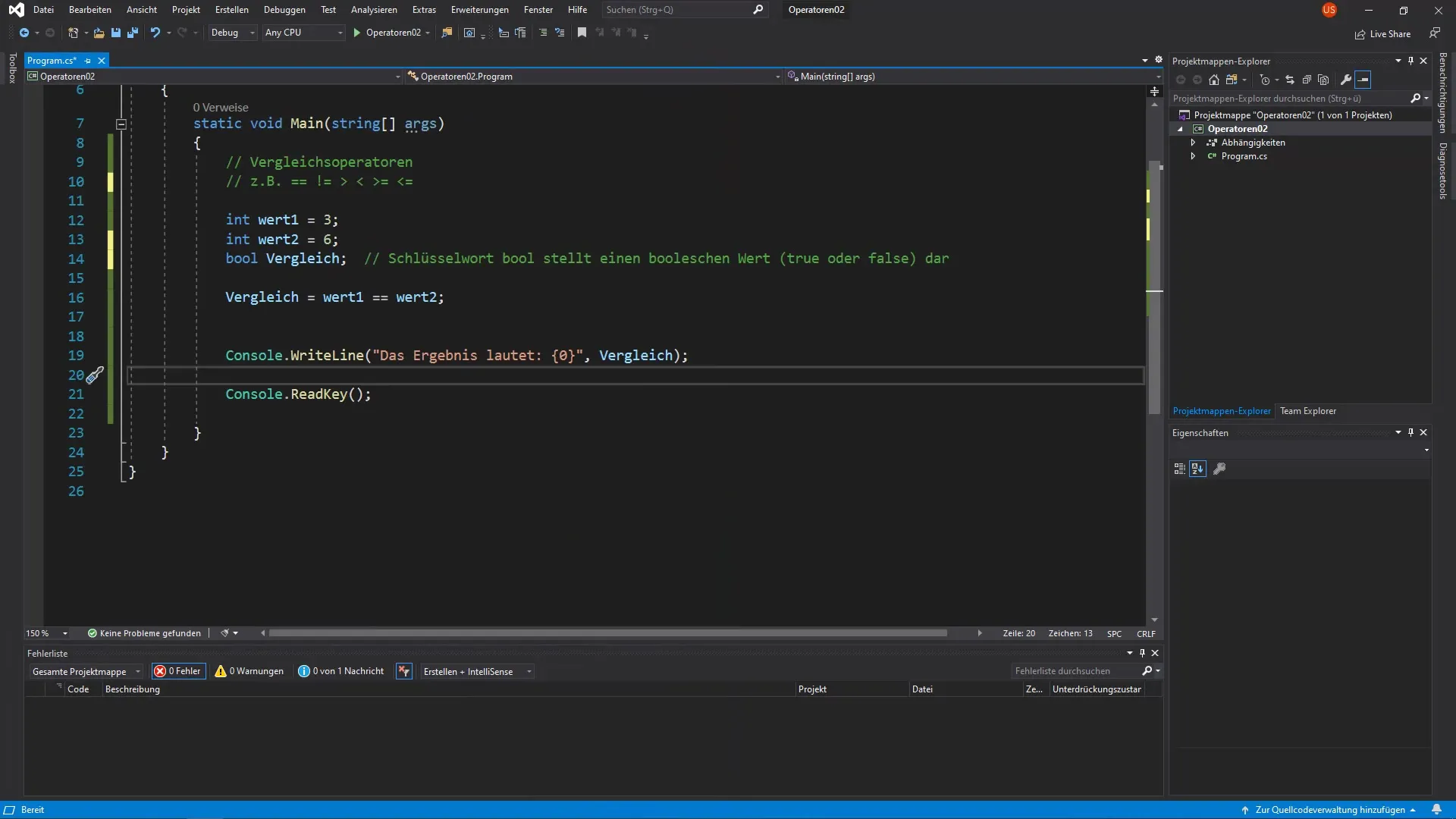
2. Equality check
Let's take an integer value that we call "Value 1" and set it to 3. A second value, "Value 2", is set to 6. To compare these values, we use the equality operator ==. This function checks whether Value 1 is equal to Value 2. In our example, we would get false as the result because 3 is not equal to 6.
3. Inequality check
For the inequality comparison, we use the operator!=. To test if Value 1 is not equal to Value 2, we place an exclamation mark before the equality sign. Now, when we perform the comparison, it turns out that the result is true because 3 is indeed not equal to 6.
4. Greater-than comparison
The operator > is used to determine if one value is greater than another. In our example, we again compare Value 1, which is 3, with Value 2, which is 6. Checking if 3 is greater than 6, of course, yields false.
5. String comparison
In addition to numbers, you can also compare strings. Let's create two text variables, "Text 1" and "Text 2", and assign both the value "hello". Now, when we compare these two strings using the equality operator, it turns out that the result is false. The reason is that C# considers case sensitivity in string comparisons.
6. Practical exercises
Now that you have understood the basics, it's important to apply what you've learned. Experiment with different numbers and strings. Use the comparison operators to see the return values and internalize the concepts better. It's advisable to test various combinations to gain a deep understanding of how these operators work.
Summary - C# Programming: Comparison Operators and Their Application
In this detailed guide, you have learned the essence of comparison operators in C#. The operators allow you to compare expressions like numbers and texts and make logical decisions in your code based on that. Remember that case sensitivity plays a role when using strings. Reinforce your knowledge by practicing with these operators independently.
Frequently Asked Questions
What are comparison operators?Comparison operators are symbols in C# that compare two values and return a boolean value.
How does the equality operator work?The equality operator == checks if two values are equal and returns true if they are.
What happens when comparing strings in C#?Strings are compared for equality, taking case sensitivity into account.
How do I perform an inequality comparison?The inequality operator!= is used to check if two values are not equal.
What does the greater-than operator mean?The greater-than operator > checks if the left operand is greater than the right operand and returns true or false accordingly.


