Do you want to learn how to efficiently convert data types in C#? Here I will show you how to accept user inputs, convert them, and perform calculations with them. These skills are crucial for developing robust software. Let's get started!
Key Insights
- User inputs are processed as strings.
- String values must be converted to numeric data types to perform calculations.
- The Convert class in C# simplifies the conversion between different data types.
Step-by-Step Guide
To understand and apply the conversion of data types in C#, we will go through this process step by step.
Step 1: User Prompt
Start by prompting the user to enter two numbers. To do this, use the Console.WriteLine method to provide clear instructions.
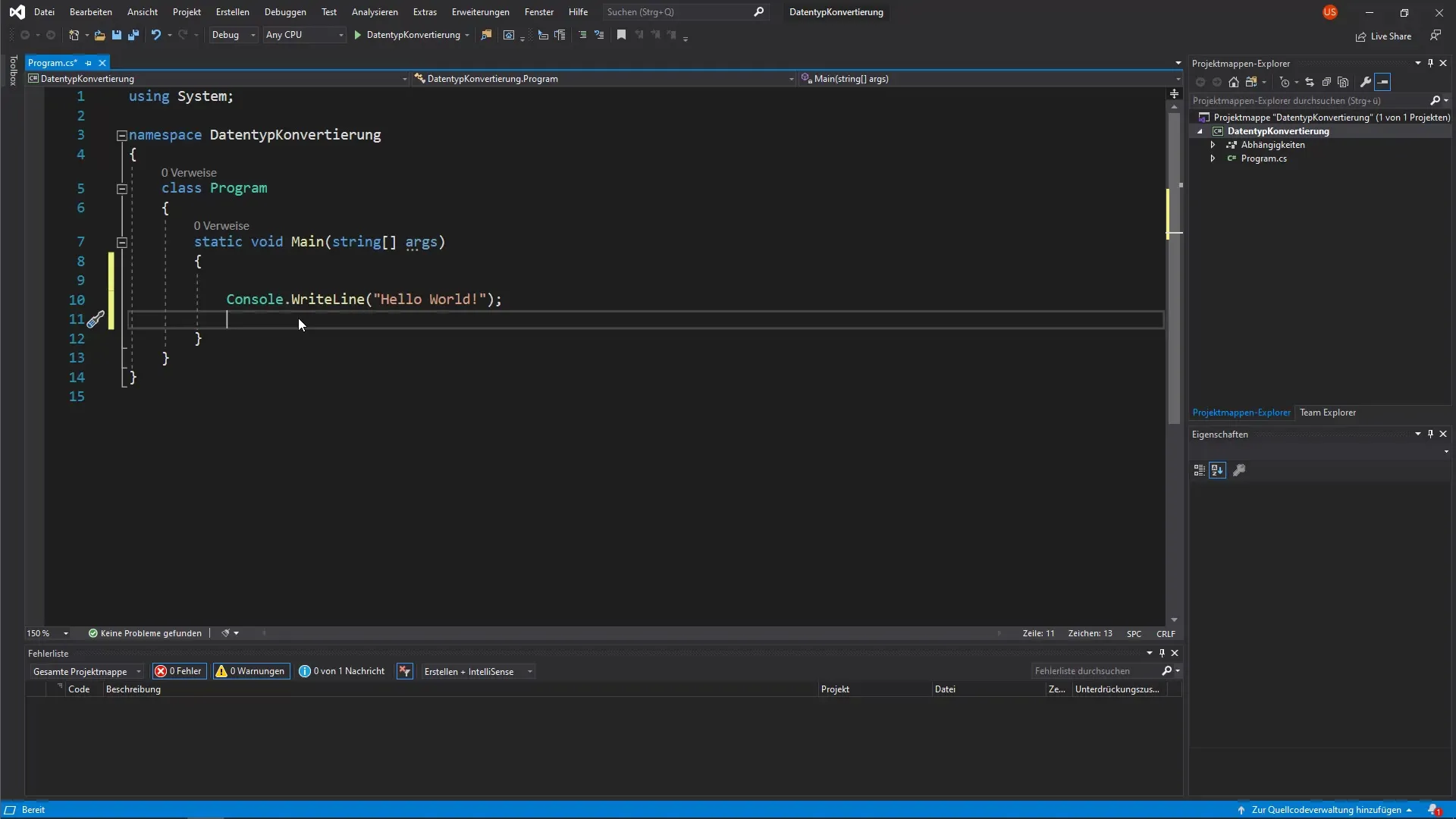
Step 2: Capture Input as String
The incoming data from the console is treated as a string. Use the Console.ReadLine method to capture the user's input. Store the result in a string variable, such as string number1.
Step 3: Convert the String to an Integer
To perform calculations with the number, you need to convert the string to an integer. The Convert class can help with this. Use the Convert.ToInt32() method to perform the conversion.
Step 4: Input the Second Number
Repeat the previous step for the second number. Prompt the user again to enter another number.
Step 5: Capture and Convert Second Input
Capture the second input, again in a string variable, and convert it to an integer.
Step 6: Add the Two Numbers
Now that you have successfully captured and converted both numbers, you can add them together. Create a variable for the sum and perform the addition.
Step 7: Output the Result
Output the result of the addition on the console. Use placeholders to present the results clearly.
Step 8: Test and Practice
Run the program multiple times and test different inputs. Consider alternative calculations or extended features, such as adding three or more numbers or performing subtractions. This will help deepen your understanding.
Summary - Effectively Using Data Type Conversion in C#
You have learned how to process user inputs in C#, convert them into numeric data types, and perform calculations. These skills are essential for programming and expand your possibilities as a developer.
Frequently Asked Questions
How do I convert a string to an integer in C#?Use the method Convert.ToInt32(string) to convert a string to an integer.
What happens if the user enters a non-numeric value?If the entered value cannot be converted, the program will throw a FormatException.
Can I use other data types with the Convert class?Yes, the Convert class supports many data types, including Boolean, Double, and Decimal.


